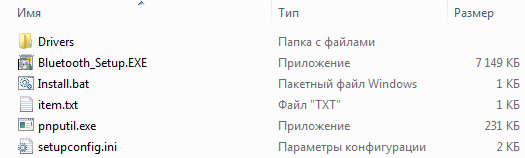- Qualcomm Atheros Bluetooth Driver v.10.0.3.12 Windows 10 32-64 bits
- Подробнее о пакете драйверов:
- Qualcomm Atheros Bluetooth Driver. Характеристики драйвера
- Скриншот файлов архива
- Файлы для скачивания (информация)
- Windows 10 (version 1709) Qualcomm Atheros AR3011 Bluetooth 3.0 Driver Problem
- Драйвер блютуз Bluetooth module v.10.0.1.11 Windows 10 32-64 bits
- Подробнее о пакете драйверов:
- Bluetooth module. Характеристики драйвера
- Файлы для скачивания (информация)
- Windows 10 (version 1709) Qualcomm Atheros AR3011 Bluetooth 3.0 Driver Problem
- Download selected Qualcomm Atheros bluetooth driver v10.0.3.12 for AR3012 and Windows 10
- 10.0.3.12
- Drivers for / Treiber für / Драйверы для / Ovladače pro / Sterowniki do
Qualcomm Atheros Bluetooth Driver v.10.0.3.12 Windows 10 32-64 bits
Подробнее о пакете драйверов:
Qualcomm Atheros Bluetooth Driver. Характеристики драйвера
Драйвер версии 10.0.3.12 для блютуз адаптеров от компании Qualcomm Atheros. Предназначен для автоматической установки на Windows 10 32-64 бита.
Для установки необходимо распаковать архив и запустить файл — Bluetooth_Setup.EXE .
- Qualcomm Atheros AR1005
- Qualcomm Atheros AR3011
- Qualcomm Atheros AR3012
- Qualcomm Atheros AR9462
- Qualcomm Atheros QCA9565
- Askey Bluetooth Adapter
- ASUS Bluetooth v2.1 USB Adapter
- Dell Wireless 1601 Bluetooth Device
- Dell Wireless 1703 Bluetooth
- Dell Wireless 1901 Bluetooth
- Trust Bluetooth 2.1 Adapter
- Trust Bluetooth 3.0 Adapter
Внимание! Перед установкой драйвера Qualcomm Atheros Bluetooth Driver рекомендутся удалить её старую версию. Удаление драйвера особенно необходимо — при замене оборудования или перед установкой новых версий драйверов для видеокарт. Узнать об этом подробнее можно в разделе FAQ.
Скриншот файлов архива
Файлы для скачивания (информация)
Рейтинг: 2.9/5 ( Проголосовало: 26 чел.)
Windows 10 (version 1709) Qualcomm Atheros AR3011 Bluetooth 3.0 Driver Problem
After upgrade from Windows 10 version 1703 to version 1709 a problem has emerged with Bluetooth Driver on my computer. In Device Manager I am getting exclamation mark with error code 43 (Windows has stopped this device because it has reported problems). I can solve the issue temporarily if I uninstall Qualcomm Atheros Bluetooth Driver and click «Scan for hardware changes», which brings back the Driver and full Bluetooth functionality, but only until I turn OFF computer. By turning ON the computer afterwards, the problem with exclamation mark is there again. So I must Uninstall and Install Bluetooth Driver every time I want to use any Bluetooth Device and that is very unpractical. Please, help me, how to Fix the problem? THANK YOU!
Snippings of Bluetooth NOT working:
Snippings of Bluetooth working fine:
1.) First determine your computer System Type, x64 (64bit) or x86 (32bit). Press Windows Logo Key + S, type System Information and select System Information Desktop App. Look for computer System Type information.
2.) If you have x64-based PC you must choose and download AMD64 (second) 10.0.1.11 Driver that you can find at Microsoft Update Catalog. In case that you have x86-based PC you must choose X86 (first) Driver.
3.) Save compressed Driver file to any place on your computer, unpack (unZip) it and remember created Folder name.
4.) Press Windows Logo Key + X, select and open Device Manager.
5,) Expand Bluetooth. DoubleClick Qualcomm Atheros AR3011 Bluetooth 3.0. Select Driver. Update Driver. Browse my Computer for Driver Software. Click Browse button and navigate to the unZiped Driver location. When you will arrive to the unZiped Driver folder click OK and then Next. Driver Installation process will start.
6.) After installation check Qualcomm Atheros AR3011 Bluetooth 3.0 Driver Version. It should show 10.0.1.11.
7.) Close all opened programs and Restart Computer for changes to take effect.
Драйвер блютуз Bluetooth module v.10.0.1.11 Windows 10 32-64 bits
Подробнее о пакете драйверов:
Bluetooth module. Характеристики драйвера
Драйвер Bluetooth module для блютуз устройств версии 10.0.1.11. Предназначен для установки на 32-64 битной ОС Windows 10.
- AR3012 BT with OTP
- Askey Bluetooth Adapter
- ASUS Bluetooth
- ASUS Bluetooth v2.1 USB Adapter
- Atheros AR1005 Bluetooth 3.0 + HS Adapter
- Atheros AR3011 Bluetooth 3.0
- Atheros AR3011 Bluetooth 3.0 + HS Adapter
- Atheros AR3011 Bluetooth Adapter
- Atheros AR3012 Bluetooth 3.0
- Atheros AR3012 Bluetooth 4.0 + HS
- Atheros AR3012 Bluetooth 4.0 + HS Adapter
- Atheros AR3012 Bluetooth 4.0+HS
- Atheros AR3012 Bluetooth Adapter
- Atheros AR9462 Bluetooth 4.0 + HS
- Atheros AR9462 Bluetooth 4.0 + HS Adapter
- AW-NB208
- Bluetooth 2.1 Module
- Bluetooth class 1 module
- Bluetooth Module
- Bluetooth module
- Bluetooth USB Adapter
- Bluetooth USB Module
- Dell Wireless 1601 Bluetooth Device
- Dell Wireless 1703 Bluetooth
- Dell Wireless 1705 Bluetooth
- Dell Wireless 1707 Bluetooth 4.0 LE Device
- Dell Wireless 1802 Bluetooth 4.0 LE
- Dell Wireless 1901 Bluetooth
- General Bluetooth Device
- Qualcomm Atheros AR1005 Bluetooth 4.0 + HS Adapter
- Qualcomm Atheros AR3012 Bluetooth 3.0
- Qualcomm Atheros AR3012 Bluetooth 4.0
- Qualcomm Atheros AR3012 Bluetooth 4.0 + HS
- Qualcomm Atheros AR9462 Bluetooth 4.0
- Qualcomm Atheros AR9462 Bluetooth 4.0 + HS Adapter
- Qualcomm Atheros Bluetooth 4.0
- Qualcomm Atheros Bluetooth 4.0 + HS
- Qualcomm Atheros Bluetooth 4.0 + HS Adapter
- Qualcomm Atheros QCA9565 Bluetooth 4.0
- Qualcomm Atheros QCA9565 Bluetooth 4.0 + HS Adapter
- Qualcomm Atheros QCA9565 Bluetooth 4.0 + HS WiFi Adapter
- Trust Bluetooth 2.1 Adapter
- Trust Bluetooth 3.0 Adapter
Внимание! Перед установкой драйвера Bluetooth module рекомендутся удалить её старую версию. Удаление драйвера особенно необходимо — при замене оборудования или перед установкой новых версий драйверов для видеокарт. Узнать об этом подробнее можно в разделе FAQ.
Файлы для скачивания (информация)
Рейтинг: 2.8/5 ( Проголосовало: 21 чел.)
Windows 10 (version 1709) Qualcomm Atheros AR3011 Bluetooth 3.0 Driver Problem
After upgrade from Windows 10 version 1703 to version 1709 a problem has emerged with Bluetooth Driver on my computer. In Device Manager I am getting exclamation mark with error code 43 (Windows has stopped this device because it has reported problems). I can solve the issue temporarily if I uninstall Qualcomm Atheros Bluetooth Driver and click «Scan for hardware changes», which brings back the Driver and full Bluetooth functionality, but only until I turn OFF computer. By turning ON the computer afterwards, the problem with exclamation mark is there again. So I must Uninstall and Install Bluetooth Driver every time I want to use any Bluetooth Device and that is very unpractical. Please, help me, how to Fix the problem? THANK YOU!
Snippings of Bluetooth NOT working:
Snippings of Bluetooth working fine:
1.) First determine your computer System Type, x64 (64bit) or x86 (32bit). Press Windows Logo Key + S, type System Information and select System Information Desktop App. Look for computer System Type information.
2.) If you have x64-based PC you must choose and download AMD64 (second) 10.0.1.11 Driver that you can find at Microsoft Update Catalog. In case that you have x86-based PC you must choose X86 (first) Driver.
3.) Save compressed Driver file to any place on your computer, unpack (unZip) it and remember created Folder name.
4.) Press Windows Logo Key + X, select and open Device Manager.
5,) Expand Bluetooth. DoubleClick Qualcomm Atheros AR3011 Bluetooth 3.0. Select Driver. Update Driver. Browse my Computer for Driver Software. Click Browse button and navigate to the unZiped Driver location. When you will arrive to the unZiped Driver folder click OK and then Next. Driver Installation process will start.
6.) After installation check Qualcomm Atheros AR3011 Bluetooth 3.0 Driver Version. It should show 10.0.1.11.
7.) Close all opened programs and Restart Computer for changes to take effect.
Download selected Qualcomm Atheros bluetooth driver v10.0.3.12 for AR3012 and Windows 10
Download drivers for many devices with Qualcomm Atheros chipset, for example Allied Telesyn, Belkin, Cisco, D-Link, Gigabyte, HP, Linksys, Netgear, Proxim Orinoco, SMC, and more.
Download driver v10.0.3.12 for AR3012 and Windows 10
| Download selected driver | Download ausgewählten Treiber | Скачать выбранный драйвер | डाउनलोड चयनित ड्राइवर | Descargar controlador seleccionado | Baixar driver selecionado | Λήψη επιλεγμένο πρόγραμμα οδήγησης | 下載所選的驅動程序 | Pobierz wybrany sterownik | ダウンロード選択したドライバ |
10.0.3.12
| Status | WHQL |
|---|---|
| File | bt-10.0.3.12-win10.zip |
| Downloaded | 92814× |
Drivers for / Treiber für / Драйверы для / Ovladače pro / Sterowniki do
- Qualcomm / Atheros driver for Microsoft Windows 10 (32/64bit) and:
- Qualcomm Atheros AR1005, Qualcomm Atheros AR3011, Qualcomm Atheros AR3012, Qualcomm Atheros AR9462, Qualcomm Atheros QCA9565
- Askey Bluetooth Adapter
- ASUS Bluetooth v2.1 USB Adapter
- Dell Wireless 1601 Bluetooth Device, Dell Wireless 1703 Bluetooth, Dell Wireless 1901 Bluetooth
- Trust Bluetooth 2.1 Adapter, Trust Bluetooth 3.0 Adapter