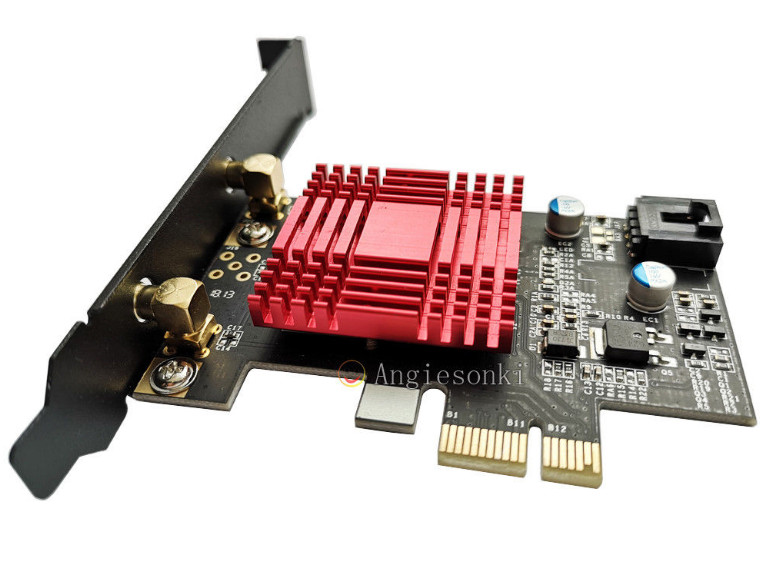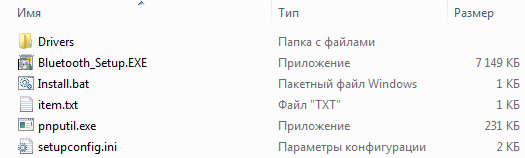- Qualcomm Atheros Bluetooth Driver v.10.0.0.827 Windows 10 32-64 bits
- Подробнее о пакете драйверов:
- Qualcomm Atheros Bluetooth Driver. Характеристики драйвера
- Скриншот файлов архива
- Файлы для скачивания (информация)
- Qualcomm Atheros Bluetooth Driver v.10.0.3.12 Windows 10 32-64 bits
- Подробнее о пакете драйверов:
- Qualcomm Atheros Bluetooth Driver. Характеристики драйвера
- Скриншот файлов архива
- Файлы для скачивания (информация)
- Download selected Qualcomm Atheros bluetooth driver v10.0.3.12 for AR3011 and Windows 10
- 10.0.3.12
- Drivers for / Treiber für / Драйверы для / Ovladače pro / Sterowniki do
- Download selected Qualcomm Atheros bluetooth driver v10.0.3.12 for AR3012 and Windows 10
- 10.0.3.12
- Drivers for / Treiber für / Драйверы для / Ovladače pro / Sterowniki do
- Qualcomm Atheros Bluetooth Driver v.10.0.0.827 Windows 10 32-64 bits
- Подробнее о пакете драйверов:
- Qualcomm Atheros Bluetooth Driver. Характеристики драйвера
- Скриншот файлов архива
- Файлы для скачивания (информация)
Qualcomm Atheros Bluetooth Driver v.10.0.0.827 Windows 10 32-64 bits
Подробнее о пакете драйверов:
Qualcomm Atheros Bluetooth Driver. Характеристики драйвера
Драйвер версии 10.0.0.827 для Bluetooth адаптеров от компании Qualcomm Atheros. Предназначен для ручной и автоматической установки на Windows 10.
Для установки распакуйте архив и запустите файл — Qualcomm Atheros QCA61x4_Installer.exe .
- Bluetooth USB Module
- QCA6174A Bluetooth USB Module
- Qualcomm Atheros Bluetooth
- Qualcomm Atheros CD
- Qualcomm Atheros Communications
- Qualcomm Atheros QCA61x4 Bluetooth
- Qualcomm Atheros QCA61x4A Bluetooth
- Qualcomm Atheros QCA6290 Bluetooth
- Qualcomm Atheros QCA9377 Bluetooth
Внимание! Перед установкой драйвера Qualcomm Atheros Bluetooth Driver рекомендутся удалить её старую версию. Удаление драйвера особенно необходимо — при замене оборудования или перед установкой новых версий драйверов для видеокарт. Узнать об этом подробнее можно в разделе FAQ.
Скриншот файлов архива
Файлы для скачивания (информация)
drv_atheros_Win10_10.0.0.827.zip — ручная установка (0.78 mb) v.10.0.0.827 от 05.03.2019
Рейтинг: 2.9/5 ( Проголосовало: 35 чел.)
Qualcomm Atheros Bluetooth Driver v.10.0.3.12 Windows 10 32-64 bits
Подробнее о пакете драйверов:
Qualcomm Atheros Bluetooth Driver. Характеристики драйвера
Драйвер версии 10.0.3.12 для блютуз адаптеров от компании Qualcomm Atheros. Предназначен для автоматической установки на Windows 10 32-64 бита.
Для установки необходимо распаковать архив и запустить файл — Bluetooth_Setup.EXE .
- Qualcomm Atheros AR1005
- Qualcomm Atheros AR3011
- Qualcomm Atheros AR3012
- Qualcomm Atheros AR9462
- Qualcomm Atheros QCA9565
- Askey Bluetooth Adapter
- ASUS Bluetooth v2.1 USB Adapter
- Dell Wireless 1601 Bluetooth Device
- Dell Wireless 1703 Bluetooth
- Dell Wireless 1901 Bluetooth
- Trust Bluetooth 2.1 Adapter
- Trust Bluetooth 3.0 Adapter
Внимание! Перед установкой драйвера Qualcomm Atheros Bluetooth Driver рекомендутся удалить её старую версию. Удаление драйвера особенно необходимо — при замене оборудования или перед установкой новых версий драйверов для видеокарт. Узнать об этом подробнее можно в разделе FAQ.
Скриншот файлов архива
Файлы для скачивания (информация)
Рейтинг: 2.9/5 ( Проголосовало: 26 чел.)
Download selected Qualcomm Atheros bluetooth driver v10.0.3.12 for AR3011 and Windows 10
Download drivers for many devices with Qualcomm Atheros chipset, for example Allied Telesyn, Belkin, Cisco, D-Link, Gigabyte, HP, Linksys, Netgear, Proxim Orinoco, SMC, and more.
Download driver v10.0.3.12 for AR3011 and Windows 10
| Download selected driver | Download ausgewählten Treiber | Скачать выбранный драйвер | डाउनलोड चयनित ड्राइवर | Descargar controlador seleccionado | Baixar driver selecionado | Λήψη επιλεγμένο πρόγραμμα οδήγησης | 下載所選的驅動程序 | Pobierz wybrany sterownik | ダウンロード選択したドライバ |
10.0.3.12
| Status | WHQL |
|---|---|
| File | bt-10.0.3.12-win10.zip |
| Downloaded | 92756× |
Drivers for / Treiber für / Драйверы для / Ovladače pro / Sterowniki do
- Qualcomm / Atheros driver for Microsoft Windows 10 (32/64bit) and:
- Qualcomm Atheros AR1005, Qualcomm Atheros AR3011, Qualcomm Atheros AR3012, Qualcomm Atheros AR9462, Qualcomm Atheros QCA9565
- Askey Bluetooth Adapter
- ASUS Bluetooth v2.1 USB Adapter
- Dell Wireless 1601 Bluetooth Device, Dell Wireless 1703 Bluetooth, Dell Wireless 1901 Bluetooth
- Trust Bluetooth 2.1 Adapter, Trust Bluetooth 3.0 Adapter
Download selected Qualcomm Atheros bluetooth driver v10.0.3.12 for AR3012 and Windows 10
Download drivers for many devices with Qualcomm Atheros chipset, for example Allied Telesyn, Belkin, Cisco, D-Link, Gigabyte, HP, Linksys, Netgear, Proxim Orinoco, SMC, and more.
Download driver v10.0.3.12 for AR3012 and Windows 10
| Download selected driver | Download ausgewählten Treiber | Скачать выбранный драйвер | डाउनलोड चयनित ड्राइवर | Descargar controlador seleccionado | Baixar driver selecionado | Λήψη επιλεγμένο πρόγραμμα οδήγησης | 下載所選的驅動程序 | Pobierz wybrany sterownik | ダウンロード選択したドライバ |
10.0.3.12
| Status | WHQL |
|---|---|
| File | bt-10.0.3.12-win10.zip |
| Downloaded | 92756× |
Drivers for / Treiber für / Драйверы для / Ovladače pro / Sterowniki do
- Qualcomm / Atheros driver for Microsoft Windows 10 (32/64bit) and:
- Qualcomm Atheros AR1005, Qualcomm Atheros AR3011, Qualcomm Atheros AR3012, Qualcomm Atheros AR9462, Qualcomm Atheros QCA9565
- Askey Bluetooth Adapter
- ASUS Bluetooth v2.1 USB Adapter
- Dell Wireless 1601 Bluetooth Device, Dell Wireless 1703 Bluetooth, Dell Wireless 1901 Bluetooth
- Trust Bluetooth 2.1 Adapter, Trust Bluetooth 3.0 Adapter
Qualcomm Atheros Bluetooth Driver v.10.0.0.827 Windows 10 32-64 bits
Подробнее о пакете драйверов:
Qualcomm Atheros Bluetooth Driver. Характеристики драйвера
Драйвер версии 10.0.0.827 для Bluetooth адаптеров от компании Qualcomm Atheros. Предназначен для ручной и автоматической установки на Windows 10.
Для установки распакуйте архив и запустите файл — Qualcomm Atheros QCA61x4_Installer.exe .
- Bluetooth USB Module
- QCA6174A Bluetooth USB Module
- Qualcomm Atheros Bluetooth
- Qualcomm Atheros CD
- Qualcomm Atheros Communications
- Qualcomm Atheros QCA61x4 Bluetooth
- Qualcomm Atheros QCA61x4A Bluetooth
- Qualcomm Atheros QCA6290 Bluetooth
- Qualcomm Atheros QCA9377 Bluetooth
Внимание! Перед установкой драйвера Qualcomm Atheros Bluetooth Driver рекомендутся удалить её старую версию. Удаление драйвера особенно необходимо — при замене оборудования или перед установкой новых версий драйверов для видеокарт. Узнать об этом подробнее можно в разделе FAQ.
Скриншот файлов архива
Файлы для скачивания (информация)
drv_atheros_Win10_10.0.0.827.zip — ручная установка (0.78 mb) v.10.0.0.827 от 05.03.2019
Рейтинг: 2.9/5 ( Проголосовало: 35 чел.)