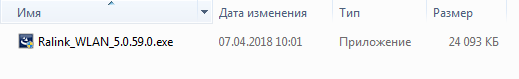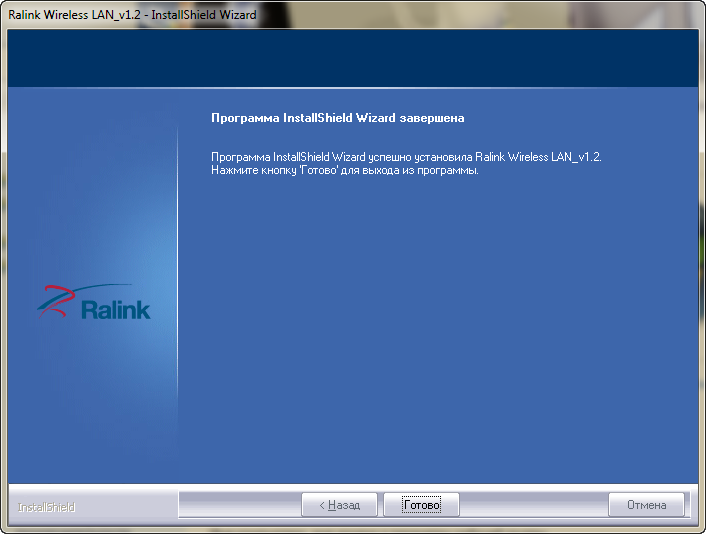- Ralink Wi-Fi Adapter Drivers v.5.0.59.0/5.0.57.0 Windows 7 / 8 / 8.1 / 10 32-64 bits
- Подробнее о пакете драйверов:
- Ralink Wi-Fi Adapter Drivers. Характеристики драйвера
- Скриншот файлов архива
- Скриншоты с установкой Ralink Wi-Fi Adapter Drivers
- Файлы для скачивания (информация)
- Ralink RT3090 WiFi very weak on Windows 10
Ralink Wi-Fi Adapter Drivers v.5.0.59.0/5.0.57.0 Windows 7 / 8 / 8.1 / 10 32-64 bits
Подробнее о пакете драйверов:
Ralink Wi-Fi Adapter Drivers. Характеристики драйвера
Драйверы для беспроводных (Wi-Fi) адаптеров — Ralink Wi-Fi Adapter Drivers версии 5.0.59.0 (5.0.57.0). Предназначен для установки на Windows 7, Windows 8, Windows 8.1, Windows 10.
Для автоматической установки необходимо скачать и запустить файл — Ralink_WLAN_5.0.59.0.exe .
Поддержка чипов: RT2860, RT2760, RT2790, RT309X, RT35X2, RT539X, RT3290, MT7630.
Поддерживаемые устройства (открыть)
- 802.11n/ac Wireless LAN Card
- Ralink 802.11n Wireless LAN Card
- Ralink RT3090/RT5390/RT3592 802.11a/b/g/n WiFi Adapter
- Ralink RT5390R 802.11b/g/n 1×1 Wi-Fi Adapter
- Ralink RT3290 802.11bgn Wi-Fi Adapter
- Ralink RT5390R 802.11bgn Wi-Fi Adapter
- Ralink RT3290LE 802.11bgn Wi-Fi Adapter
- Ralink RT3090 802.11n WiFi Adapter
- Ralink RT3593 802.11n WiFi Adapter
- 802.11 Wireless LAN Card
- Dual Stream 802.11n Wireless LAN Card
- Ralink RT3090 BGN Wireless LAN Card
- Ralink RT3290LE 802.11b/g/n Wireless LAN Adapter
- Mediatek MT7630E 802.11bgn Wi-Fi Adapter
- Mediatek MT7633E 802.11bgn Wi-Fi Adapter
- Sitecom Wireless-N Network PC Card WL-180
- Sitecom Wireless-N Network PCI Card WL-181
- Sitecom Wireless-N PCI Adapter WL-320
- SiteCom Wireless-N Cardbus Adapter WL-319
- Sitecom 300N Wireless PCI Adapter WL-320
- Wireless Network PCI Card 300N
- WiFi PCI card N300
- Edimax 802.11n Wireless PCIe Cardbus
- 802.11n Wireless LAN PCI Card
- 150Mbps Wireless 802.11n PCI Adapter
- 300Mbps Wireless 802.11n PCI Adapter
- Edimax Dual Band Wireless Adapter
- Conceptronic 802.11n PC-Card (V1/V2)
- PCI 802.11n Wireless LAN card bus
- PCI 802.11n Wireless LAN PCI Bus Adapter
- PCI 802.11n Wireless Express Card LAN Adapter
- ASUS 802.11n Wireless LAN Card
- Asus UPWL-N2112 802.11n Wireless LAN Card
- ASUS PCI-N10 150Mbps 11n Wireless PCI Card
- ASUS PCE-N53 300Mbps 11n dual band Wireless PCI-E card
- ASUS PCE-N10 B1 150Mbps 11n Wireless LAN PCI-E Card
- ASUS PCE-N15 B1 300Mbps 11n Wireless LAN PCI-E Card
- ASUS PCE-N53 B1 11n dual band Wireless PCI-E card
- D-Link DWA-645 RangeBooster N650 Notebook Adapter
- D-Link DWA-547 RangeBooster N650 Desktop Adapter
- D-Link DWA-525 Wireless N 150 Desktop Adapter
- D-Link DWL-G510 Wireless G PCI Adapter(rev.D)
- D-Link DWA-548 Wireless N PCIe Desktop Adapter
- D-Link DWA-525 Wireless N 150 Desktop Adapter(rev.A2)
- Gigabyte GN-WI30N 802.11n mini PCI WLAN Card
- Gigabyte GN-WP30N 802.11n PCI-E WLAN Card
- Gigabyte GN-WS30N 802.11n mini WLAN Card
- Gigabyte GN-WS30HN 802.11n dual-band mini WLAN Card
- Gigabyte GN-WS31N 802.11n mini WLAN Card
- Gigabyte GN-WS32L 802.11n mini WLAN Card
- Gigabyte GN-WP32L 802.11n PCI-E WLAN Card
- Gigabyte GN-WS32L mini WLAN Card
- Gigabyte GN-WS33N 802.11n mini WLAN Card
- AnyGate 11N W-LAN Adapter (XM-240C)
- AnyGate 11N W-LAN Adapter (XM-241P)
- Airlink101 300N Wireless CardBus adapter
- Airlink101 300N Wireless PCI Adapter
- Airlink101 Wireless Cardbus Adapter
- Airlink101 Wireless PCI Adapter
- CG-WLCB144GNL
- Wireless Lan 11n CardBus Adapter
- Wireless Lan 11n PCI Adapter
- 802.11b/g/n Wireless Network Adapter
- 802.11b/g/n PCI Wireless Network Adapter
- 802.11bgn 1T2R Mini Card Wireless Adapter
- 802.11bg Mini Card Wireless Adapter
- 802.11bgn 1T1R Mini Card Wireless Adapter
- Wireless Adapter
- QMI EM300 11n Wireless LAN Card
- QMI EM503 11n Wireless LAN Card
- 802.11n Wireless Mini-PCI Adapter
- Foxconn Wi-Fi CPWL802P BGN
- Foxconn Wi-Fi CPWL812P BG
- Foxconn Wi-Fi CPWL801P BGN
- Foxconn Wi-Fi CPWL821P BGN
- Wireless LAN Foxconn-CPWB102P-RT3090L
- 802.11n Wireless PCI Express Card LAN Adapter
- 802.11N Wireless CardBus Adapter
- 802.11N Wireless Express Card Adapter
- Ralink RT2790/2720 802.11b/g/n WLAN mini-PCIE Network
- Wireless LAN Card
- 802.11n Wireless PC Card
- 802.11n Wireless miniPCI Adapter
- 802.11n Wireless PCI Adapter
- Conceptronic 300Mbps 11n PC-Express Card
- Conceptronic 300Mbps 11n PCI-Express Card
- 802.11b/g/n PCI Wireless LAN Card
- Logitec LAN-WN23/CB Wireless LAN Adapter
- Logitec LAN-WN23/EC Wireless LAN Adapter
- I-O DATA WN-GDN/CB3 Wireless LAN Adapter
- I-O DATA WHG-AGDN/CB Wireless LAN Adapter
- IEEE 802.11b/g/n Wireless Network Adapter
- Wireless 11n PCI card
- CG-WLCB300AGN
- CG-WLCB300GNS
- CG-WLCB300GNM
- ALLWIN Wireless LAN Card –2760/2790/AWM55N-M/2890/AWM56N-X/3091/3092/3062/3592/3562
- BUFFALO WLI2-CB-G300N/WLI-CB-G300HP Wireless LAN Adapter
- Linksys WMP600N Wireless-N PCI Adapter with Dual-Band
- LG-Ericsson PCI-1020 Wireless 802.11n PCI Adapter
- TRENDnet N150 Wireless PCI Adapter
Внимание! Перед установкой драйвера Ralink Wi-Fi Adapter Drivers рекомендутся удалить её старую версию. Удаление драйвера особенно необходимо — при замене оборудования или перед установкой новых версий драйверов для видеокарт. Узнать об этом подробнее можно в разделе FAQ.
Скриншот файлов архива
Скриншоты с установкой Ralink Wi-Fi Adapter Drivers
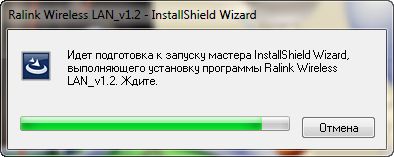
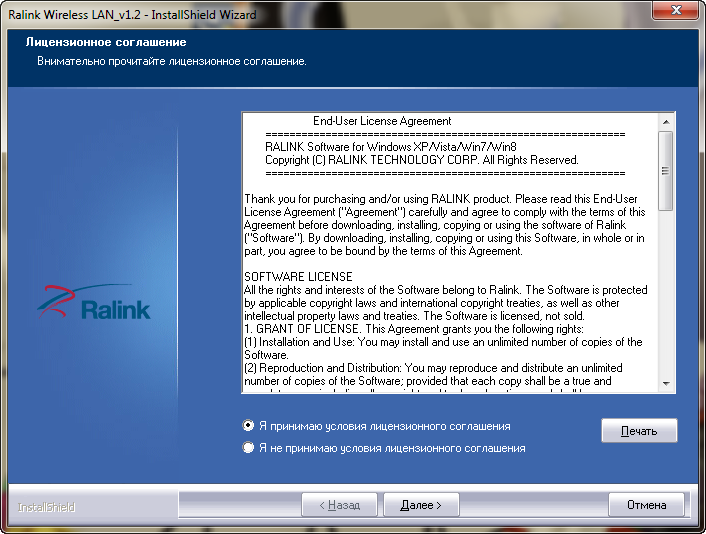
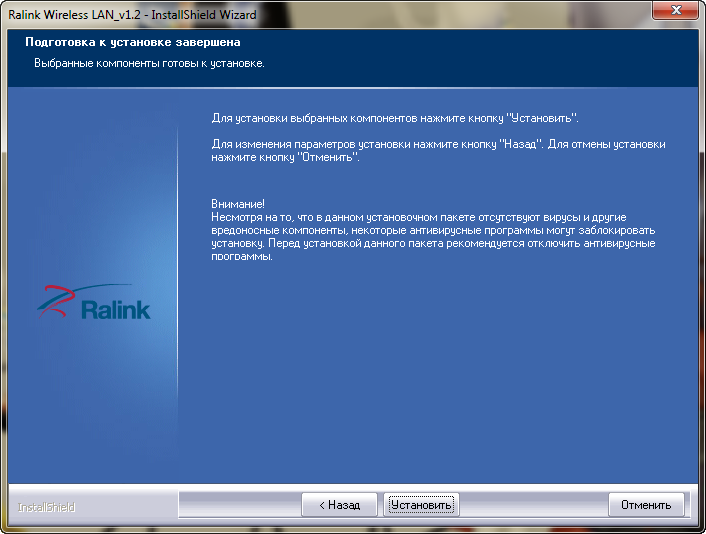
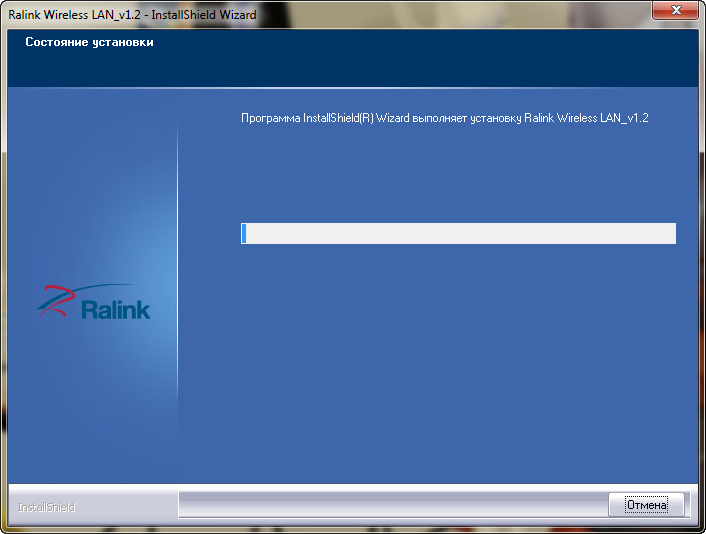
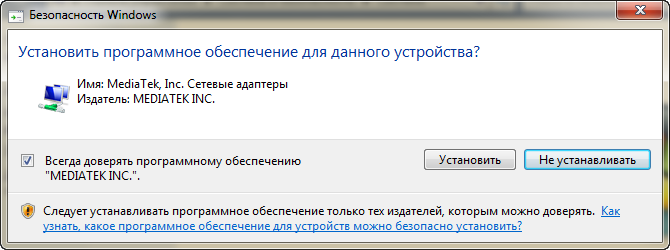
Файлы для скачивания (информация)
Ralink_WLAN_5.0.59.0.exe — Windows 7/8/8.1/10 (23.5 mb) v.5.0.59.0 от 11.03.2015
Ralink RT3090 WiFi very weak on Windows 10
11-28-2016 10:15 PM — edited 11-28-2016 10:19 PM
- Mark as New
- Bookmark
- Subscribe
- Permalink
- Email to a Friend
- Flag Post
I just updated to Windows 10 x64bit on my Pavilion p6787c Desktop Tower and the WiFi signal is extremely weak — stays only at 2 bars and the Speed Test doesn’t go over a measly 3mbps.
Pretty sure my Wireless Lan Card is a Ralink RT3090.
I’ve seen other threads that have the same problem with this Ralink Wireless Lan card not working so great on Windows 10, so I found this thead: https://h30434.www3.hp.com/t5/Notebook-Wireless-and-Networking/WiFi-not-working-after-Windows-10-ins.
. And installed the Windows 10 driver on the solved comment, but my WiFi signal is STILL very weak, still only at 2 bars. Then again, that OP’s problem was on a laptop.
— Going into WLAN Device Manager properties and going into the Advanced Tab and switching the Roaming signal to «1-Highest»
— Unticking the «Save Power» box in the Power Management in Device Manager
— Rolling back different drivers (2014 versions) to see if the signal gets stronger.
Wifi signal was perfectly fine on Windows 7. Now not so good on Windows 10.
Does anyone have a solve for this for this model? It’s pretty frustrating when I’ve exhausted all the options. Thoughts?
11-29-2016 05:22 PM
- Mark as New
- Bookmark
- Subscribe
- Permalink
- Email to a Friend
- Flag Post
11-30-2016 04:41 PM
- Mark as New
- Bookmark
- Subscribe
- Permalink
- Email to a Friend
- Flag Post
Welcome to HP Forums,
I see you are not happy with the signal strength you are receiving on the notebook. I would like to help.
The post you are referring to is for a notebook and I believe you are using a desktop.
Recommend you to install and run HP Support Assistant to make sure you have the correct drivers that are suitable for your computer. Click here for assistance.
Drivers for your computer are available only for Windows 7 and 8 on our website.
You would need to rely on Windows update if you are not happy with the updates installed by HPSA.
Also, for Windows 10 driver, you can visit the part manufacturer’s website to check if they have a driver available for Windows 10.
Alternately you can go to the router page and change the channel of your router to 10-11.
Hope this answered your concern.
If the information I’ve provided was helpful, give us some reinforcement by clicking the «Accepted Solution» and «Kudos» buttons, that’ll help us and others see that we’ve got the answers!
Chimney_83
I am an HP Employee