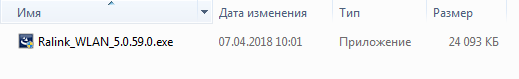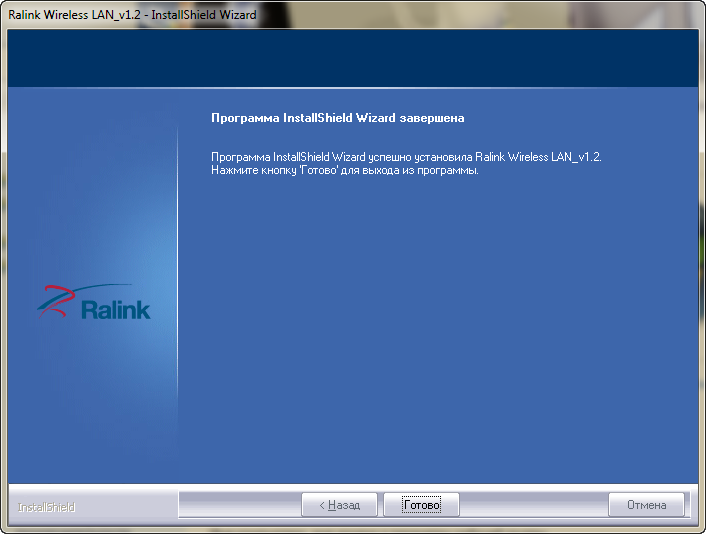- Ralink Wi-Fi Adapter Drivers v.5.0.59.0/5.0.57.0 Windows 7 / 8 / 8.1 / 10 32-64 bits
- Подробнее о пакете драйверов:
- Ralink Wi-Fi Adapter Drivers. Характеристики драйвера
- Скриншот файлов архива
- Скриншоты с установкой Ralink Wi-Fi Adapter Drivers
- Файлы для скачивания (информация)
- Ralink RT5390 802.11b/g/n WiFi Adapter need drivers and bluetooth
- wireless adapter RALINK RT5390BC8
- Ralink RT5390R 802.11bgn Wi-Fi adapter is experiencing driver- or hardware- related problems
Ralink Wi-Fi Adapter Drivers v.5.0.59.0/5.0.57.0 Windows 7 / 8 / 8.1 / 10 32-64 bits
Подробнее о пакете драйверов:
Ralink Wi-Fi Adapter Drivers. Характеристики драйвера
Драйверы для беспроводных (Wi-Fi) адаптеров — Ralink Wi-Fi Adapter Drivers версии 5.0.59.0 (5.0.57.0). Предназначен для установки на Windows 7, Windows 8, Windows 8.1, Windows 10.
Для автоматической установки необходимо скачать и запустить файл — Ralink_WLAN_5.0.59.0.exe .
Поддержка чипов: RT2860, RT2760, RT2790, RT309X, RT35X2, RT539X, RT3290, MT7630.
Поддерживаемые устройства (открыть)
- 802.11n/ac Wireless LAN Card
- Ralink 802.11n Wireless LAN Card
- Ralink RT3090/RT5390/RT3592 802.11a/b/g/n WiFi Adapter
- Ralink RT5390R 802.11b/g/n 1×1 Wi-Fi Adapter
- Ralink RT3290 802.11bgn Wi-Fi Adapter
- Ralink RT5390R 802.11bgn Wi-Fi Adapter
- Ralink RT3290LE 802.11bgn Wi-Fi Adapter
- Ralink RT3090 802.11n WiFi Adapter
- Ralink RT3593 802.11n WiFi Adapter
- 802.11 Wireless LAN Card
- Dual Stream 802.11n Wireless LAN Card
- Ralink RT3090 BGN Wireless LAN Card
- Ralink RT3290LE 802.11b/g/n Wireless LAN Adapter
- Mediatek MT7630E 802.11bgn Wi-Fi Adapter
- Mediatek MT7633E 802.11bgn Wi-Fi Adapter
- Sitecom Wireless-N Network PC Card WL-180
- Sitecom Wireless-N Network PCI Card WL-181
- Sitecom Wireless-N PCI Adapter WL-320
- SiteCom Wireless-N Cardbus Adapter WL-319
- Sitecom 300N Wireless PCI Adapter WL-320
- Wireless Network PCI Card 300N
- WiFi PCI card N300
- Edimax 802.11n Wireless PCIe Cardbus
- 802.11n Wireless LAN PCI Card
- 150Mbps Wireless 802.11n PCI Adapter
- 300Mbps Wireless 802.11n PCI Adapter
- Edimax Dual Band Wireless Adapter
- Conceptronic 802.11n PC-Card (V1/V2)
- PCI 802.11n Wireless LAN card bus
- PCI 802.11n Wireless LAN PCI Bus Adapter
- PCI 802.11n Wireless Express Card LAN Adapter
- ASUS 802.11n Wireless LAN Card
- Asus UPWL-N2112 802.11n Wireless LAN Card
- ASUS PCI-N10 150Mbps 11n Wireless PCI Card
- ASUS PCE-N53 300Mbps 11n dual band Wireless PCI-E card
- ASUS PCE-N10 B1 150Mbps 11n Wireless LAN PCI-E Card
- ASUS PCE-N15 B1 300Mbps 11n Wireless LAN PCI-E Card
- ASUS PCE-N53 B1 11n dual band Wireless PCI-E card
- D-Link DWA-645 RangeBooster N650 Notebook Adapter
- D-Link DWA-547 RangeBooster N650 Desktop Adapter
- D-Link DWA-525 Wireless N 150 Desktop Adapter
- D-Link DWL-G510 Wireless G PCI Adapter(rev.D)
- D-Link DWA-548 Wireless N PCIe Desktop Adapter
- D-Link DWA-525 Wireless N 150 Desktop Adapter(rev.A2)
- Gigabyte GN-WI30N 802.11n mini PCI WLAN Card
- Gigabyte GN-WP30N 802.11n PCI-E WLAN Card
- Gigabyte GN-WS30N 802.11n mini WLAN Card
- Gigabyte GN-WS30HN 802.11n dual-band mini WLAN Card
- Gigabyte GN-WS31N 802.11n mini WLAN Card
- Gigabyte GN-WS32L 802.11n mini WLAN Card
- Gigabyte GN-WP32L 802.11n PCI-E WLAN Card
- Gigabyte GN-WS32L mini WLAN Card
- Gigabyte GN-WS33N 802.11n mini WLAN Card
- AnyGate 11N W-LAN Adapter (XM-240C)
- AnyGate 11N W-LAN Adapter (XM-241P)
- Airlink101 300N Wireless CardBus adapter
- Airlink101 300N Wireless PCI Adapter
- Airlink101 Wireless Cardbus Adapter
- Airlink101 Wireless PCI Adapter
- CG-WLCB144GNL
- Wireless Lan 11n CardBus Adapter
- Wireless Lan 11n PCI Adapter
- 802.11b/g/n Wireless Network Adapter
- 802.11b/g/n PCI Wireless Network Adapter
- 802.11bgn 1T2R Mini Card Wireless Adapter
- 802.11bg Mini Card Wireless Adapter
- 802.11bgn 1T1R Mini Card Wireless Adapter
- Wireless Adapter
- QMI EM300 11n Wireless LAN Card
- QMI EM503 11n Wireless LAN Card
- 802.11n Wireless Mini-PCI Adapter
- Foxconn Wi-Fi CPWL802P BGN
- Foxconn Wi-Fi CPWL812P BG
- Foxconn Wi-Fi CPWL801P BGN
- Foxconn Wi-Fi CPWL821P BGN
- Wireless LAN Foxconn-CPWB102P-RT3090L
- 802.11n Wireless PCI Express Card LAN Adapter
- 802.11N Wireless CardBus Adapter
- 802.11N Wireless Express Card Adapter
- Ralink RT2790/2720 802.11b/g/n WLAN mini-PCIE Network
- Wireless LAN Card
- 802.11n Wireless PC Card
- 802.11n Wireless miniPCI Adapter
- 802.11n Wireless PCI Adapter
- Conceptronic 300Mbps 11n PC-Express Card
- Conceptronic 300Mbps 11n PCI-Express Card
- 802.11b/g/n PCI Wireless LAN Card
- Logitec LAN-WN23/CB Wireless LAN Adapter
- Logitec LAN-WN23/EC Wireless LAN Adapter
- I-O DATA WN-GDN/CB3 Wireless LAN Adapter
- I-O DATA WHG-AGDN/CB Wireless LAN Adapter
- IEEE 802.11b/g/n Wireless Network Adapter
- Wireless 11n PCI card
- CG-WLCB300AGN
- CG-WLCB300GNS
- CG-WLCB300GNM
- ALLWIN Wireless LAN Card –2760/2790/AWM55N-M/2890/AWM56N-X/3091/3092/3062/3592/3562
- BUFFALO WLI2-CB-G300N/WLI-CB-G300HP Wireless LAN Adapter
- Linksys WMP600N Wireless-N PCI Adapter with Dual-Band
- LG-Ericsson PCI-1020 Wireless 802.11n PCI Adapter
- TRENDnet N150 Wireless PCI Adapter
Внимание! Перед установкой драйвера Ralink Wi-Fi Adapter Drivers рекомендутся удалить её старую версию. Удаление драйвера особенно необходимо — при замене оборудования или перед установкой новых версий драйверов для видеокарт. Узнать об этом подробнее можно в разделе FAQ.
Скриншот файлов архива
Скриншоты с установкой Ralink Wi-Fi Adapter Drivers
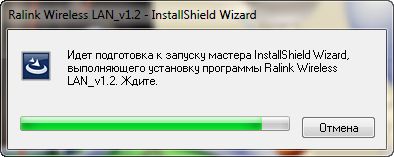
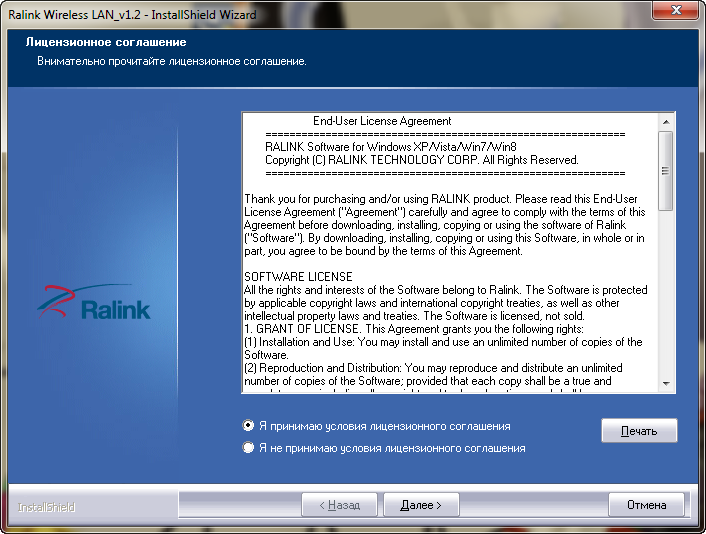
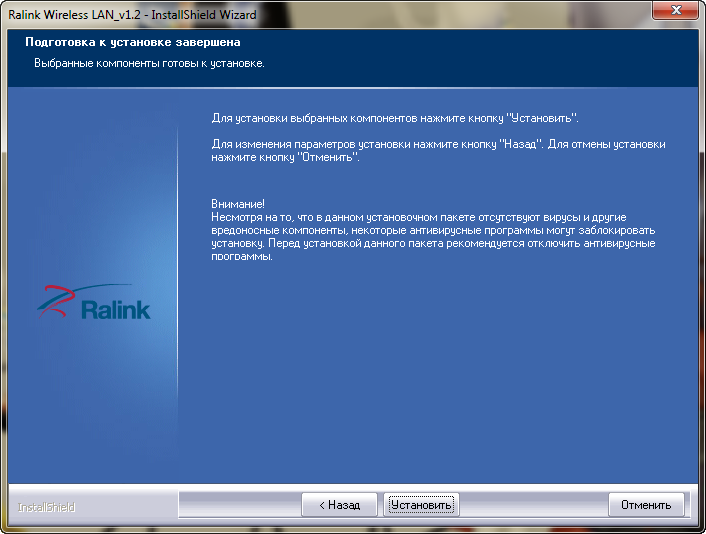
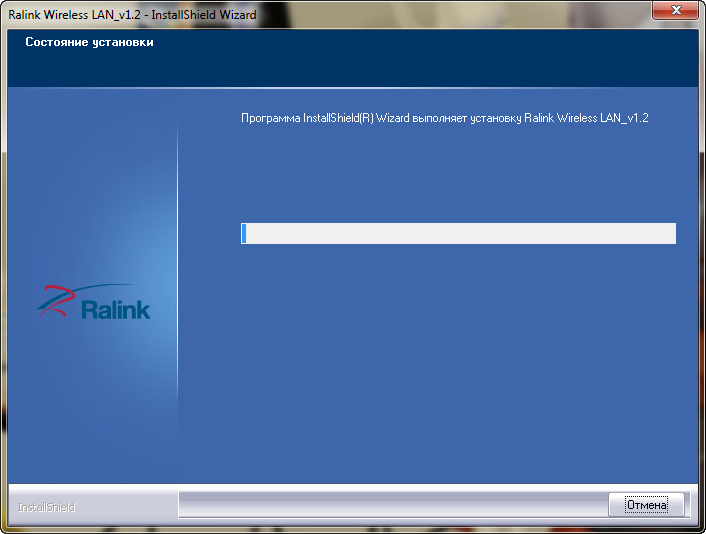
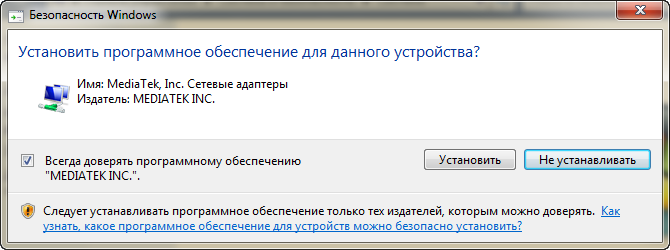
Файлы для скачивания (информация)
Ralink_WLAN_5.0.59.0.exe — Windows 7/8/8.1/10 (23.5 mb) v.5.0.59.0 от 11.03.2015
Ralink RT5390 802.11b/g/n WiFi Adapter need drivers and bluetooth
01-26-2016 02:20 PM
- Mark as New
- Bookmark
- Subscribe
- Permalink
- Email to a Friend
- Flag Post
I have re install win 7 64 bit today but i didnt get Proper driver for WIFI & Bluetooth .I have search in Hp
driver bu i dint get pls help me .
Ralink RT3290 802.11BGN Wifi adpter
01-26-2016 03:10 PM
- Mark as New
- Bookmark
- Subscribe
- Permalink
- Email to a Friend
- Flag Post
WiFi 802.11 b/g/n Ralink
Bluetooth Raink 4.0
09-16-2017 06:14 PM
- Mark as New
- Bookmark
- Subscribe
- Permalink
- Email to a Friend
- Flag Post
10-20-2017 01:44 PM
- Mark as New
- Bookmark
- Subscribe
- Permalink
- Email to a Friend
- Flag Post
I have just changed from CenturyLink (pk5001z modem/router) to Vyve (Arris TG1672G modem/router) and my HP Envy 700-216 with Ralink RT3790 820.1 bgn wifi adapter with driver Media Tek 5/18/2015 version 5.0.57.0 is receiving a bogus DNS address! Windows seems to think this is the correct version but wonder if there is something newer or what to resolve my problem or perhaps suggest an available replacement adapter! (All my other devices connect just fine and receive valid DNS!)
12-25-2017 08:43 AM
- Mark as New
- Bookmark
- Subscribe
- Permalink
- Email to a Friend
- Flag Post
Hello,I am using hp 14-n021tu model. I am facing some problems regarding hotspot creating from my laptop. After updating to Windows 10 latest update I am unable to create the hotspot. I tried to find the driver on internet but could not find it any where for my my model. Please help me out.
03-17-2018 02:15 PM
- Mark as New
- Bookmark
- Subscribe
- Permalink
- Email to a Friend
- Flag Post
The Ralink WiFi device is also for Bluetooth connection. When you accept no BT than you can install a Realtek RTL8188CE WiFi device. You can buy this for less than 10 euro. It works fine on my HP Pavilion G7.
06-26-2019 09:12 AM
- Mark as New
- Bookmark
- Subscribe
- Permalink
- Email to a Friend
- Flag Post
Hi, tengo problemas con mis controladores de wifi, en momentos aparece y desaparece estando activa y en uso, tarda en muchas ocaciones en reconectarse, busco en Adm de dispositivos y no aparece, da la impresión que se desinstala sola, y ni reiniciando el equipo puedo solucionar. Adicional a eso, hay un controlador de nombre Unkwon Divece que no se quiere instalar, o genera problemas para hacerlo, incluso dice en los detalles de error 43, (SI mal no recuerdo) que hago? mi conexión de red es un poco distante y por lo general la uso en mi habitacion, e incluso cuando eso pasa ni el blutooh se puede usar porque también se apaga wireleess , y como dije anteriormente debo esperar a que quiera encenderse o conectarla directo a modem.
wireless adapter RALINK RT5390BC8
12-17-2016 04:44 AM
- Mark as New
- Bookmark
- Subscribe
- Permalink
- Email to a Friend
- Flag Post
first the wireless adapter was getting very hot , them start to show ( no available network ) however my mobile phone is connected, now i uninstalled the adapter i tried to reinstall it again put unfortunately it doesn’t installed again i think that the wireless adapted is not corrupted ? :smileysad:, if yes please advise how can i replace it .
12-18-2016 07:54 AM
- Mark as New
- Bookmark
- Subscribe
- Permalink
- Email to a Friend
- Flag Post
Thanks for the post.
I see you are facing an issue with the wireless adapter on your computer. Kudos to you for reinstalling the driver and trying to troubleshoot the issue on your own. I will be glad to help.
Have you made any other changes on the computer before this issue started?
Recommend you to uninstall the driver again from device manager and install the driver from this link.
If the wireless adapter is not listed, recommend you to re-seat the wireless adapter. Refer to page number 41-42 in the service manual of the computer.
If the wireless adapter is listed and still not responding, make sure the adapter is enabled in device manager.
Also, refer to this link for other troubleshooting steps.
If you wish to help others looking for the same solution as you’ve found, mark the post as Accepted Solution.
If you wish to show appreciation for my effort, please click the Thumbs up icon at the bottom of my comment.
And I Hope you have a good day, Ahead.
Chimney_83
I am an HP Employee
Ralink RT5390R 802.11bgn Wi-Fi adapter is experiencing driver- or hardware- related problems
11-28-2017 07:54 AM
- Mark as New
- Bookmark
- Subscribe
- Permalink
- Email to a Friend
- Flag Post
I am experiencing the following error message: » Ralink RT5390R 802.11bgn Wi-Fi adapter is experiencing driver- or hardware- related problems».
Another poster on this site had the same issue and it was resolved (for a short time, anyway) using the following suggestion:
There is a W10 driver you can try for that model wlan card.
5.0.57.0 Rev.A (18 Jun 2015)
Microsoft Windows 10 (64-bit)
DEVICES SUPPORTED:
802.11n Wireless PCI Express Card LAN Adapter
Mediatek MT7630E 802.11bgn Wi-Fi Adapter
Ralink RT3090 802.11b/g/n WiFi Adapter
Ralink RT3290 802.11b/g/n Wi-Fi Adapter
Ralink RT3592 802.11a/b/g/n WiFi Adapter
Ralink RT5390 802.11b/g/n WiFi Adapter
Ralink RT5390R 802.11b/g/n WiFi Adapter
Unfortunately, this didn’t work for me. Does anyone have another suggestion?
11-29-2017 05:57 PM
- Mark as New
- Bookmark
- Subscribe
- Permalink
- Email to a Friend
- Flag Post
Welcome to the HP Forums!
It is a great way to engage, post questions and find resolutions by working with specialists in the HP community.
I reviewed your post and I understand that you are having issues with the wireless driver.
I’d love to help!
In order that I may provide you with an accurate solution, I will need a few more details.
- When was the last time the computer was working fine?
- Have you made any software or hardware changes on the computer?
- Have you performed any troubleshooting steps before posting?
You can download the network driver from the below link.
If the issue persists, follow the below steps and check if it helps.
Reset the TCP/IP settings on your PC:
1. Go to your start screen/menu and type CMD.
2. Right click on the command prompt icon and chose Run as administrator.
3. In the window that opens type » netsh int ip reset resetlog.txt» without quotes, and press enter.
4. Restart your PC and test.
It may also help to reset the winsock catalogue :
1. Go to your start screen/menu and type CMD.
2. Right click on the command prompt icon and chose Run as administrator.
3. In the window that opens type » netsh winsock reset» without quotes, and press enter.
4. Restart your PC and test.
If the issue persists, follow the steps in the below link.
Let me know how it goes and you have a good day ahead.
To simply say thanks, please click the «Thumbs Up» button to give me a Kudos to appreciate my efforts to help. If this helps, please mark this as “Accepted Solution” as it will help several others with the same issue to get it resolved without hassles.
The_Fossette
I am an HP Employee
11-30-2017 10:30 AM
- Mark as New
- Bookmark
- Subscribe
- Permalink
- Email to a Friend
- Flag Post
Thanks for the reply!
- When was the last time the computer was working fine? It’s been 3 days.
- Have you made any software or hardware changes on the computer? No.
- Have you performed any troubleshooting steps before posting? Yes.
- I installed a new driver, as suggested in another post almost a year ago for another user. ftp://ftp.hp.com/pub/softpaq/sp71501-72000/sp71571.exe
- I made sure Windows and everything HP-related is up-to-date.
Unfortunately, none of your suggestions worked either. The wi-fi light is still amber-colored and I still get the ‘Ralink RT5390R 802.11bgn Wi-Fi adapter is experiencing driver- or hardware- related problems’ message when I troubleshoot.
I checked the HP software and Driver Downloads page, but for my computer, an HP Pavilion g7-1255dx Notebook PC, there is not a Windows 10 (64-bit) option. The link above is supposedly a W10 driver for my wi-fi adapter, but it didn’t solve the issue.
Any other ideas, or should I just assume that I need to purchase a new computer?