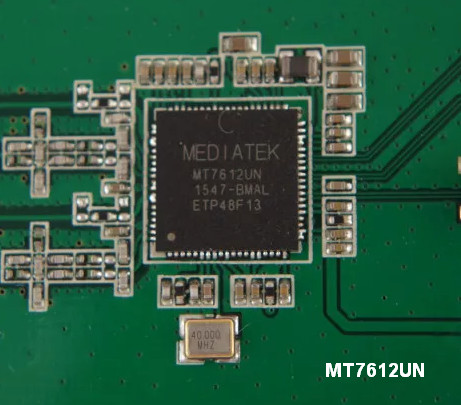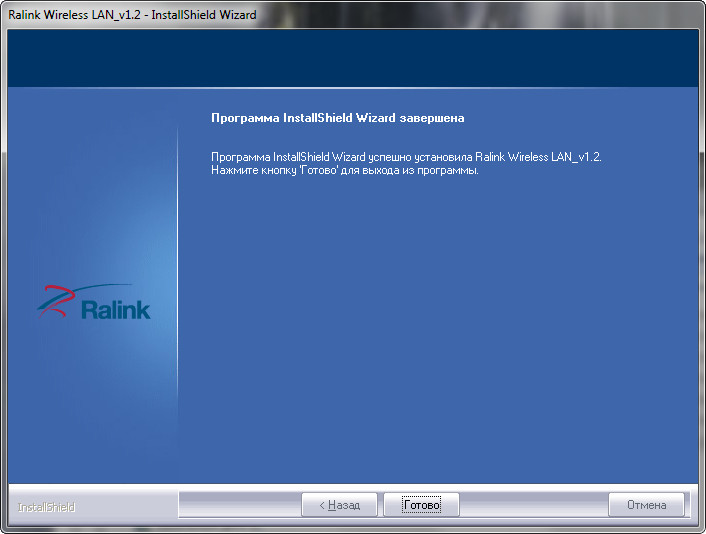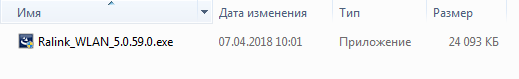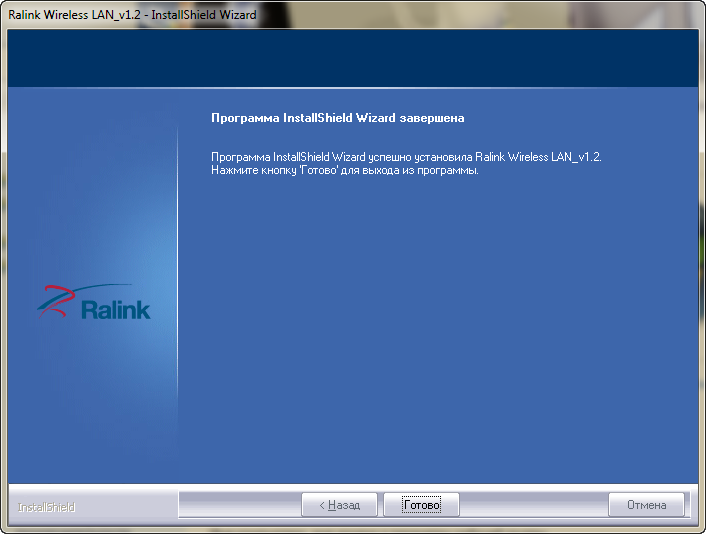- MediaTek/Ralink USB Wireless Lan Driver v.5.0.57.0 Windows 7 / 8 / 8.1 / 10 32-64 bits
- Подробнее о пакете драйверов:
- MediaTek/Ralink USB Wireless Lan Driver. Характеристики драйвера
- Скриншот файлов архива
- Скриншоты с установкой MediaTek/Ralink USB Wireless Lan Driver
- Файлы для скачивания (информация)
- Ralink 802.11n USB Wireless Driver
- Ralink Drivers Download
- Recent Help Articles
- Popular Ralink Device Categories
- Driver Updates for Popular Ralink Device Models
- Featured Ralink Downloads
- How to Update Ralink Device Drivers Quickly & Easily
- Step 1 — Download Your Driver
- Step 2 — Install Your Driver
- How to Open Device Manager
- How to Install drivers using Device Manager
- Ralink Wi-Fi Adapter Drivers v.5.0.59.0/5.0.57.0 Windows 7 / 8 / 8.1 / 10 32-64 bits
- Подробнее о пакете драйверов:
- Ralink Wi-Fi Adapter Drivers. Характеристики драйвера
- Скриншот файлов архива
- Скриншоты с установкой Ralink Wi-Fi Adapter Drivers
- Файлы для скачивания (информация)
MediaTek/Ralink USB Wireless Lan Driver v.5.0.57.0 Windows 7 / 8 / 8.1 / 10 32-64 bits
Подробнее о пакете драйверов:
MediaTek/Ralink USB Wireless Lan Driver. Характеристики драйвера
Драйвер для USB беспроводных (Wi-Fi) адаптеров с чипами RT2860, RT2770, RT307X, RT2070, RT357X, RT3370, RT8070, RT5X7X, MT7610, MT7601, MT7612U от MediaTek и Ralink. Предназначен для автоматической установки на Windows 7, Windows 8, Windows 8.1, Windows 10 32-64 бита.
- Windows 7/8/8.1 — v.5.0.59.0
- Windows 10 — v.5.0.57.0
- Ralink 802.11n Wireless LAN Card
- Foxconn Wi-Fi BGN CPWL802P
- Foxconn Wi-Fi CPWL812P BG
- Foxconn Wi-Fi BGN CPWL801P
- Foxconn Wi-Fi BGN CPWL821P
- Wireless LAN Foxconn CPWB102P-RT3090L
- Ralink 802.11n Wireless LAN Card
- 802.11n Wireless PCI Express Card LAN Adapter
- Ralink 802.11n Wireless LAN Card
- 802.11N Wireless CardBus Adapter
- 802.11N Wireless Express Card Adapter
- RT2790/2720 Ralink 802.11b/g/n WLAN mini-PCIE Network
- ASUS 802.11n Wireless LAN Card
- 802.11n Wireless LAN Card
- Wireless LAN Card
- 802.11n Wireless LAN Card
- 802.11n Wireless PC Card
- 802.11n Wireless miniPCI Adapter
- 802.11n Wireless PCI Adapter
- Conceptronic 300Mbps 11n PC-Express Card
- Conceptronic 300Mbps 11n PCI-Express Card
- 802.11b/g/n PCI Wireless LAN Card
- Logitec LAN-WN23/CB Wireless LAN Adapter
- Logitec LAN-WN23/EC Wireless LAN Adapter
- I-O DATA WN-GDN/CB3 Wireless LAN Adapter
- I-O DATA WHG-AGDN/CB Wireless LAN Adapter
- IEEE 802.11b/g/n Wireless Network Adapter
- Wireless 11n PCI card
- Wireless 11n PCI card
- CG-WLCB300AGN
- CG-WLCB300GNS
- CG-WLCB300GNM
- Allwin Wireless LAN Card -2760
- Allwin Wireless LAN Card -2790
- Allwin Wireless LAN Card AWM55N-M
- Allwin Wireless LAN Card -2890
- Allwin Wireless LAN Card AWM56N-X
- Allwin Wireless LAN Card -3091
- Allwin Wireless LAN Card -3092
- Allwin Wireless LAN Card -3062
- Allwin Wireless LAN Card -3592
- Allwin Wireless LAN Card -3562
- Ralink RT3090 BGN Wireless LAN Card
- LG-Ericsson PCI-1020 Wireless 802.11n PCI Adapter
Внимание! Перед установкой драйвера MediaTek/Ralink USB Wireless Lan Driver рекомендутся удалить её старую версию. Удаление драйвера особенно необходимо — при замене оборудования или перед установкой новых версий драйверов для видеокарт. Узнать об этом подробнее можно в разделе FAQ.
Скриншот файлов архива
Скриншоты с установкой MediaTek/Ralink USB Wireless Lan Driver
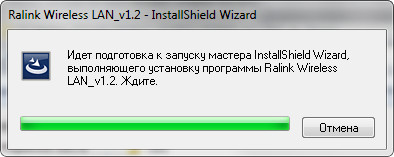
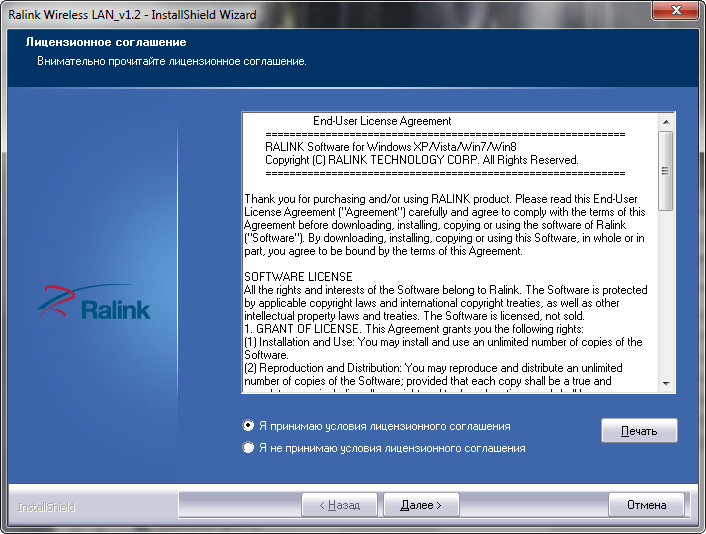

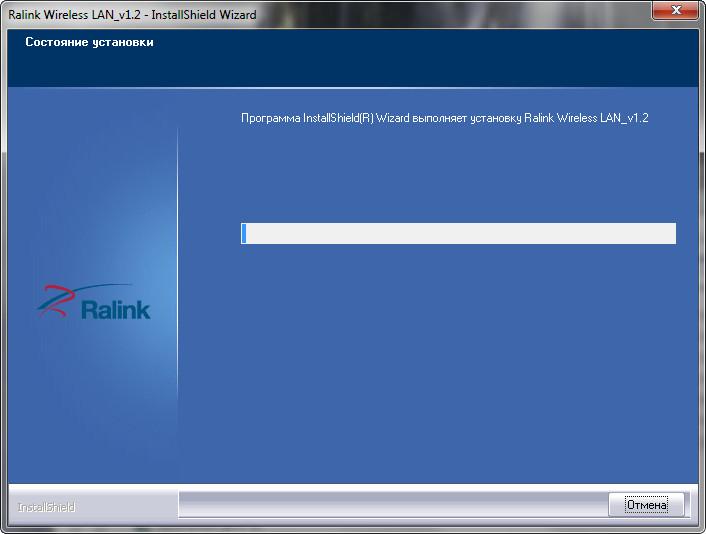
Файлы для скачивания (информация)
Рейтинг: 3.2/5 ( Проголосовало: 9 чел.)
Ralink 802.11n USB Wireless Driver
Ralink 802.11n USB Wireless Driver 3.0.09 LATEST
Windows 7 (32-bit) / Windows 7 (64-bit)
Ralink 802.11n USB Wireless Driver 2021 full offline installer setup for PC 32bit/64bit
Ralink 802.11n USB Wireless Driver is an all in one solution to provide your Windows OS with an up-to-date driver package for establishing the stable and error-free connection to wireless devices in your environment. These drivers will ensure maximum networking speeds, correct identification, and communication between hardware and OS, and ensure stable networking experience for both novices and seasoned users.
The latest driver package is necessary for every owner of Ralink networking hardware since the basic networking drivers contained in the regular Windows installation are not sufficient for taking full advantage of all networking capabilities that you may require.
While Windows may recognize basic features for wireless communication, many other networking components will remain inaccessible. Additionally, generic Windows drivers may become unsuitable, or in some cases, actively cause harm to your system. This includes instability, networking data corruption, or in some extreme cases, corruption of your local data in moments when the system instability leads to the sudden OS crash.
Installation and Use
While many other driver packages are distributed in large archives that hold combability support for many generations of hardware and multiple OS versions, Ralink drivers are specialized for a single networking controller and just a few OS versions. Because of this, Ralink 802.11n USB Wireless Driver comes at just around 200kb in size and it does not even feature an installer. To successfully install it on your Windows OS, you will need to perform a manual installation. Head on to Device Manager app, locate networking hardware device you wish to update, and pick the option for manual location of the driver. Browse to its location on your local storage and load it. The OS will incorporate it into your system files, and immediately try to initialize the chosen piece of hardware.
Official support covers Windows XP to Windows 7 although some users have reported that this driver also served them well when they installed it on newer Windows 10. We recommend you to take caution if installing this driver on unsupported Windows version, and to create a Restore Point in case some driver incompatibility causes your system to lose stability. Windows 7 driver can also be used on Vista. Every other driver version comes standalone, made for the specific Windows version.
After the successful installation of Ralink 802.11n USB Wireless Driver, we recommend you restart your OS before trying to access networking features of your USB Wireless networking hardware.
Highlights and Features
- The official driver solution for Ralink 802.11n USB Wireless hardware.
- Specific drivers are made for each version of Windows! Make sure to install the correct one!
- Small archive, holding only the driver files and nothing else. Requires manual installation in Driver Manager!
- 100% FREE!
Ralink Drivers Download
Ralink was a technology company that primarily manufactured wireless networking chipsets. The company was formed in Cupertino, CA in 2001, and then later moved its headquarters to Taiwan. Ralink produced products such as the RT2420 or the RT2525 WiFi ISM band transceiver. Ralink was acquired by another chipset manufacturer called MediaTek in 2011. MediaTek is a Taiwanese-based company that develops chips for networking products, as well as mobile devices, TV’s, and electronics for automobiles.
- Updates PC Drivers Automatically
- Identifies & Fixes Unknown Devices
- Supports Windows 10, 8, 7, Vista, XP
Recent Help Articles
Popular Ralink Device Categories
Driver Updates for Popular Ralink Device Models
Featured Ralink Downloads
How to Update Ralink Device Drivers Quickly & Easily
Tech Tip: Updating drivers manually requires some computer skills and patience. A faster and easier option is to use the Driver Update Utility for Ralink to scan your system for free. The utility tells you which specific drivers are out-of-date for all of your devices.
Step 1 — Download Your Driver
To get the latest driver, including Windows 10 drivers, you can choose from the above list of most popular Ralink downloads. Click the download button next to the matching model name. After you complete your download, move on to Step 2.
If your driver is not listed and you know the model name or number of your Ralink device, you can use it to search our driver archive for your Ralink device model. Simply type the model name and/or number into the search box and click the Search button. You may see different versions in the results. Choose the best match for your PC and operating system.
If you don’t know the model name or number, you can start to narrow your search down by choosing which category of Ralink device you have (such as Printer, Scanner, Video, Network, etc.). Start by selecting the correct category from our list of Ralink Device Drivers by Category above.
We employ a team from around the world. They add hundreds of new drivers to our site every day.
Tech Tip: If you are having trouble deciding which is the right driver, try the Driver Update Utility for Ralink. It is a software utility that will find the right driver for you — automatically.
Ralink updates their drivers regularly. To get the latest Windows 10 driver, you may need to go to the Ralink website to find the driver for to your specific Windows version and device model.
Step 2 — Install Your Driver
Once you download your new driver, then you need to install it. To install a driver in Windows, you will need to use a built-in utility called Device Manager. It allows you to see all of the devices recognized by your system, and the drivers associated with them.
How to Open Device Manager
In Windows 10 & Windows 8.1, right-click the Start menu and select Device Manager
In Windows 8, swipe up from the bottom, or right-click anywhere on the desktop and choose «All Apps» -> swipe or scroll right and choose «Control Panel» (under Windows System section) -> Hardware and Sound -> Device Manager
In Windows 7, click Start -> Control Panel -> Hardware and Sound -> Device Manager
In Windows Vista, click Start -> Control Panel -> System and Maintenance -> Device Manager
In Windows XP, click Start -> Control Panel -> Performance and Maintenance -> System -> Hardware tab -> Device Manager button
How to Install drivers using Device Manager
Locate the device and model that is having the issue and double-click on it to open the Properties dialog box.
Select the Driver tab.
Click the Update Driver button and follow the instructions.
In most cases, you will need to reboot your computer in order for the driver update to take effect.
Tech Tip: Driver downloads and updates come in a variety of file formats with different file extensions. For example, you may have downloaded an EXE, INF, ZIP, or SYS file. Each file type has a slighty different installation procedure to follow.
If you are having trouble installing your driver, you should use the Driver Update Utility for Ralink. It is a software utility that automatically finds, downloads and installs the right driver for your system. You can even backup your drivers before making any changes, and revert back in case there were any problems. You can safely update all of your drivers in just a few clicks. Once you download and run the utility, it will scan for out-of-date or missing drivers:
When the scan is complete, the driver update utility will display a results page showing which drivers are missing or out-of-date. You can update individual drivers, or all of the necessary drivers with one click.
For more help, visit our Driver Support Page for step-by-step videos on how to install drivers for every file type.
Ralink Wi-Fi Adapter Drivers v.5.0.59.0/5.0.57.0 Windows 7 / 8 / 8.1 / 10 32-64 bits
Подробнее о пакете драйверов:
Ralink Wi-Fi Adapter Drivers. Характеристики драйвера
Драйверы для беспроводных (Wi-Fi) адаптеров — Ralink Wi-Fi Adapter Drivers версии 5.0.59.0 (5.0.57.0). Предназначен для установки на Windows 7, Windows 8, Windows 8.1, Windows 10.
Для автоматической установки необходимо скачать и запустить файл — Ralink_WLAN_5.0.59.0.exe .
Поддержка чипов: RT2860, RT2760, RT2790, RT309X, RT35X2, RT539X, RT3290, MT7630.
Поддерживаемые устройства (открыть)
- 802.11n/ac Wireless LAN Card
- Ralink 802.11n Wireless LAN Card
- Ralink RT3090/RT5390/RT3592 802.11a/b/g/n WiFi Adapter
- Ralink RT5390R 802.11b/g/n 1×1 Wi-Fi Adapter
- Ralink RT3290 802.11bgn Wi-Fi Adapter
- Ralink RT5390R 802.11bgn Wi-Fi Adapter
- Ralink RT3290LE 802.11bgn Wi-Fi Adapter
- Ralink RT3090 802.11n WiFi Adapter
- Ralink RT3593 802.11n WiFi Adapter
- 802.11 Wireless LAN Card
- Dual Stream 802.11n Wireless LAN Card
- Ralink RT3090 BGN Wireless LAN Card
- Ralink RT3290LE 802.11b/g/n Wireless LAN Adapter
- Mediatek MT7630E 802.11bgn Wi-Fi Adapter
- Mediatek MT7633E 802.11bgn Wi-Fi Adapter
- Sitecom Wireless-N Network PC Card WL-180
- Sitecom Wireless-N Network PCI Card WL-181
- Sitecom Wireless-N PCI Adapter WL-320
- SiteCom Wireless-N Cardbus Adapter WL-319
- Sitecom 300N Wireless PCI Adapter WL-320
- Wireless Network PCI Card 300N
- WiFi PCI card N300
- Edimax 802.11n Wireless PCIe Cardbus
- 802.11n Wireless LAN PCI Card
- 150Mbps Wireless 802.11n PCI Adapter
- 300Mbps Wireless 802.11n PCI Adapter
- Edimax Dual Band Wireless Adapter
- Conceptronic 802.11n PC-Card (V1/V2)
- PCI 802.11n Wireless LAN card bus
- PCI 802.11n Wireless LAN PCI Bus Adapter
- PCI 802.11n Wireless Express Card LAN Adapter
- ASUS 802.11n Wireless LAN Card
- Asus UPWL-N2112 802.11n Wireless LAN Card
- ASUS PCI-N10 150Mbps 11n Wireless PCI Card
- ASUS PCE-N53 300Mbps 11n dual band Wireless PCI-E card
- ASUS PCE-N10 B1 150Mbps 11n Wireless LAN PCI-E Card
- ASUS PCE-N15 B1 300Mbps 11n Wireless LAN PCI-E Card
- ASUS PCE-N53 B1 11n dual band Wireless PCI-E card
- D-Link DWA-645 RangeBooster N650 Notebook Adapter
- D-Link DWA-547 RangeBooster N650 Desktop Adapter
- D-Link DWA-525 Wireless N 150 Desktop Adapter
- D-Link DWL-G510 Wireless G PCI Adapter(rev.D)
- D-Link DWA-548 Wireless N PCIe Desktop Adapter
- D-Link DWA-525 Wireless N 150 Desktop Adapter(rev.A2)
- Gigabyte GN-WI30N 802.11n mini PCI WLAN Card
- Gigabyte GN-WP30N 802.11n PCI-E WLAN Card
- Gigabyte GN-WS30N 802.11n mini WLAN Card
- Gigabyte GN-WS30HN 802.11n dual-band mini WLAN Card
- Gigabyte GN-WS31N 802.11n mini WLAN Card
- Gigabyte GN-WS32L 802.11n mini WLAN Card
- Gigabyte GN-WP32L 802.11n PCI-E WLAN Card
- Gigabyte GN-WS32L mini WLAN Card
- Gigabyte GN-WS33N 802.11n mini WLAN Card
- AnyGate 11N W-LAN Adapter (XM-240C)
- AnyGate 11N W-LAN Adapter (XM-241P)
- Airlink101 300N Wireless CardBus adapter
- Airlink101 300N Wireless PCI Adapter
- Airlink101 Wireless Cardbus Adapter
- Airlink101 Wireless PCI Adapter
- CG-WLCB144GNL
- Wireless Lan 11n CardBus Adapter
- Wireless Lan 11n PCI Adapter
- 802.11b/g/n Wireless Network Adapter
- 802.11b/g/n PCI Wireless Network Adapter
- 802.11bgn 1T2R Mini Card Wireless Adapter
- 802.11bg Mini Card Wireless Adapter
- 802.11bgn 1T1R Mini Card Wireless Adapter
- Wireless Adapter
- QMI EM300 11n Wireless LAN Card
- QMI EM503 11n Wireless LAN Card
- 802.11n Wireless Mini-PCI Adapter
- Foxconn Wi-Fi CPWL802P BGN
- Foxconn Wi-Fi CPWL812P BG
- Foxconn Wi-Fi CPWL801P BGN
- Foxconn Wi-Fi CPWL821P BGN
- Wireless LAN Foxconn-CPWB102P-RT3090L
- 802.11n Wireless PCI Express Card LAN Adapter
- 802.11N Wireless CardBus Adapter
- 802.11N Wireless Express Card Adapter
- Ralink RT2790/2720 802.11b/g/n WLAN mini-PCIE Network
- Wireless LAN Card
- 802.11n Wireless PC Card
- 802.11n Wireless miniPCI Adapter
- 802.11n Wireless PCI Adapter
- Conceptronic 300Mbps 11n PC-Express Card
- Conceptronic 300Mbps 11n PCI-Express Card
- 802.11b/g/n PCI Wireless LAN Card
- Logitec LAN-WN23/CB Wireless LAN Adapter
- Logitec LAN-WN23/EC Wireless LAN Adapter
- I-O DATA WN-GDN/CB3 Wireless LAN Adapter
- I-O DATA WHG-AGDN/CB Wireless LAN Adapter
- IEEE 802.11b/g/n Wireless Network Adapter
- Wireless 11n PCI card
- CG-WLCB300AGN
- CG-WLCB300GNS
- CG-WLCB300GNM
- ALLWIN Wireless LAN Card –2760/2790/AWM55N-M/2890/AWM56N-X/3091/3092/3062/3592/3562
- BUFFALO WLI2-CB-G300N/WLI-CB-G300HP Wireless LAN Adapter
- Linksys WMP600N Wireless-N PCI Adapter with Dual-Band
- LG-Ericsson PCI-1020 Wireless 802.11n PCI Adapter
- TRENDnet N150 Wireless PCI Adapter
Внимание! Перед установкой драйвера Ralink Wi-Fi Adapter Drivers рекомендутся удалить её старую версию. Удаление драйвера особенно необходимо — при замене оборудования или перед установкой новых версий драйверов для видеокарт. Узнать об этом подробнее можно в разделе FAQ.
Скриншот файлов архива
Скриншоты с установкой Ralink Wi-Fi Adapter Drivers
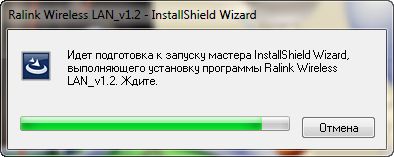
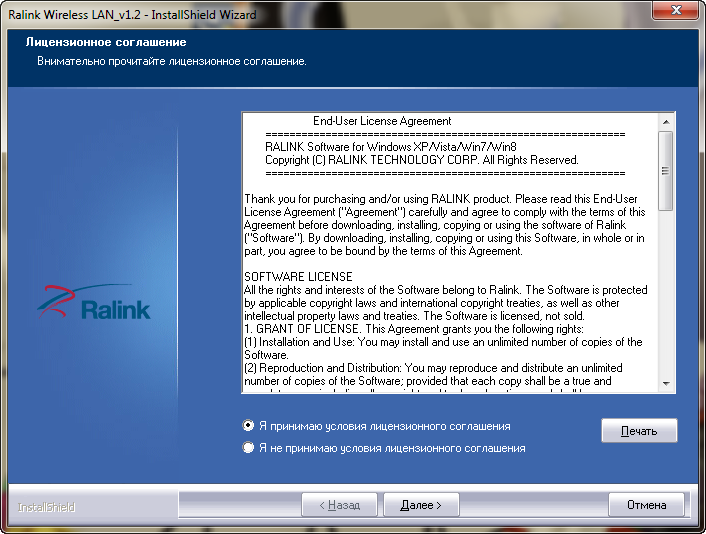
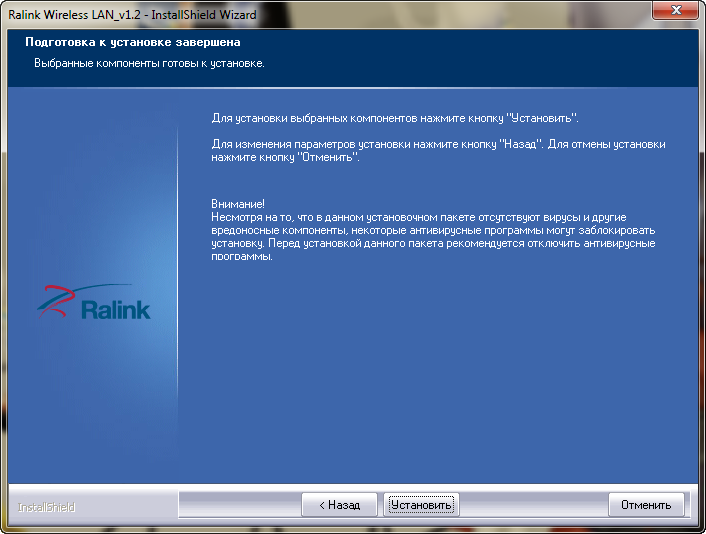
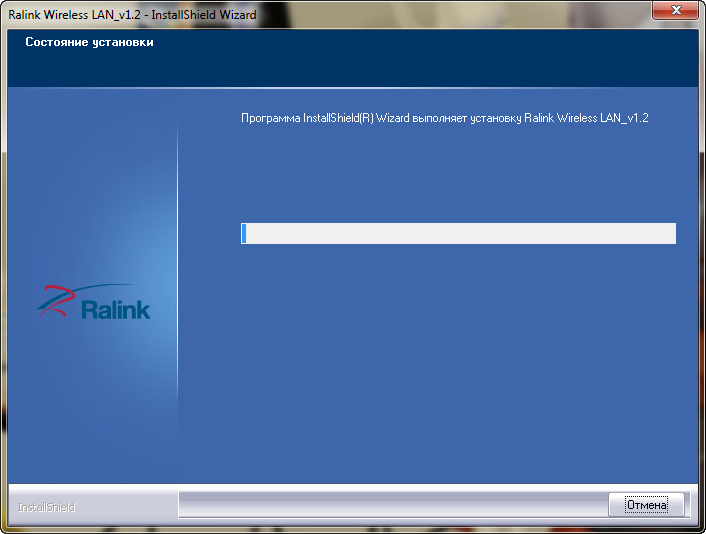
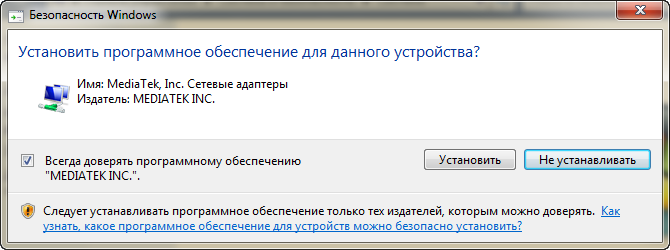
Файлы для скачивания (информация)
Ralink_WLAN_5.0.59.0.exe — Windows 7/8/8.1/10 (23.5 mb) v.5.0.59.0 от 11.03.2015