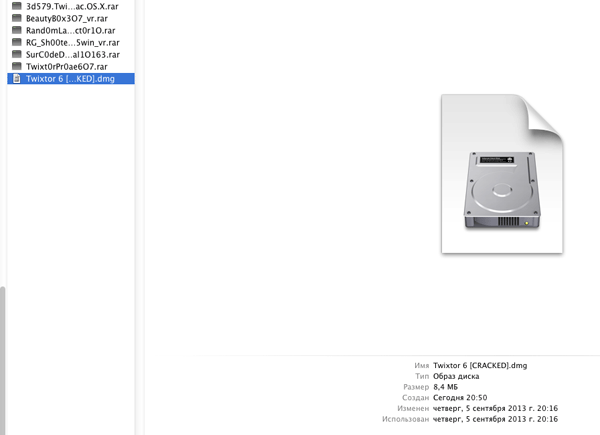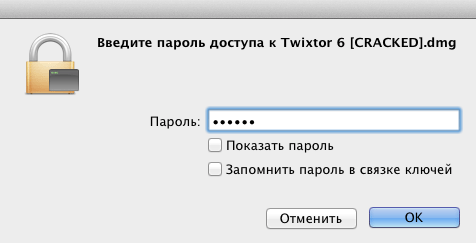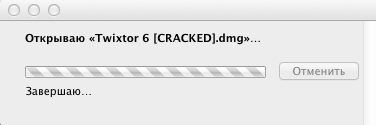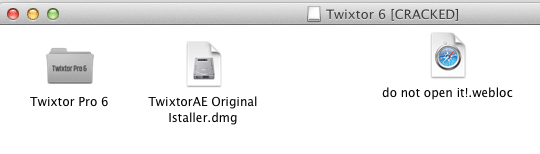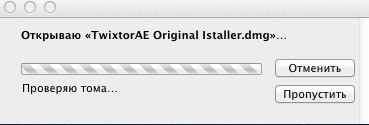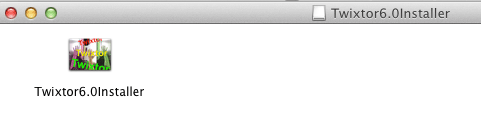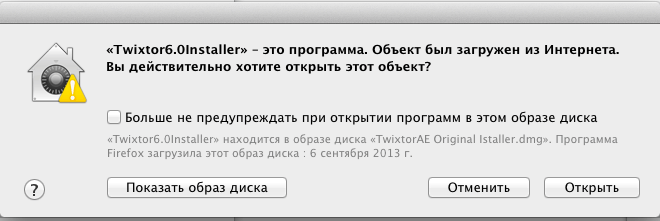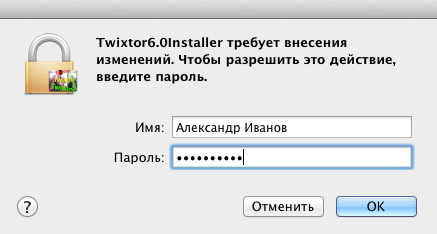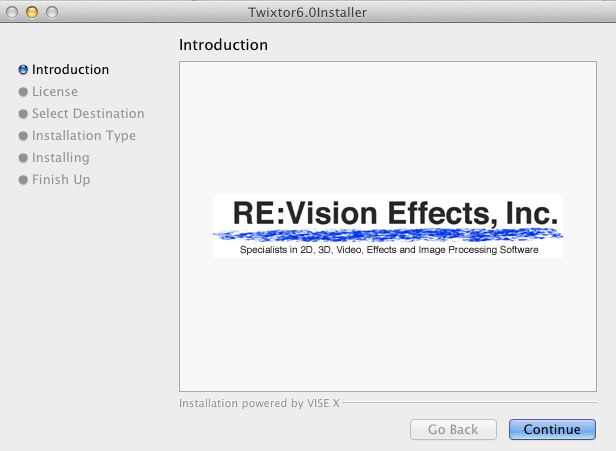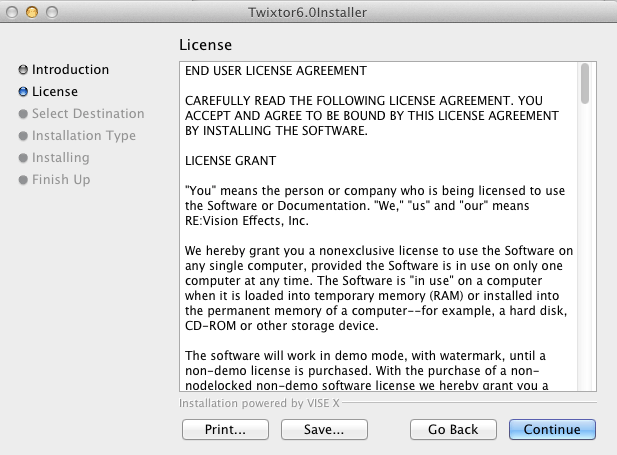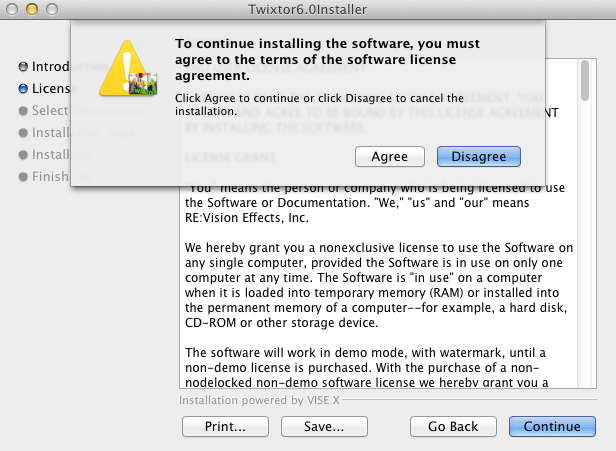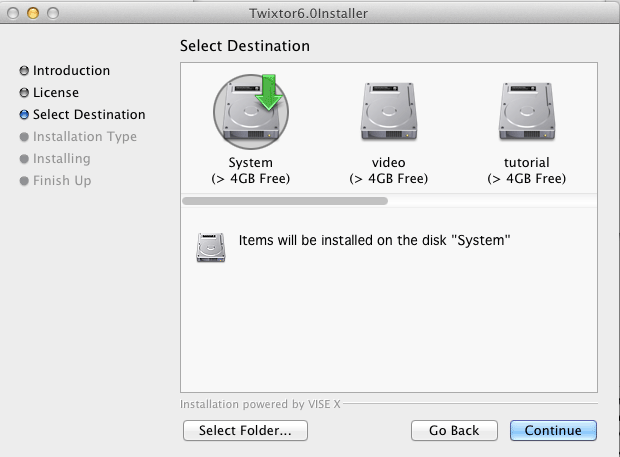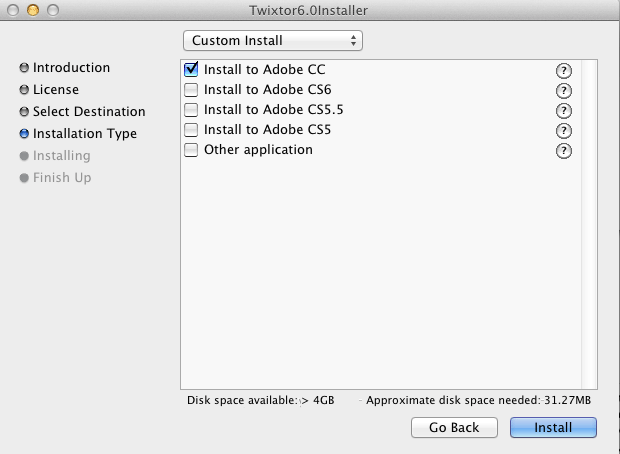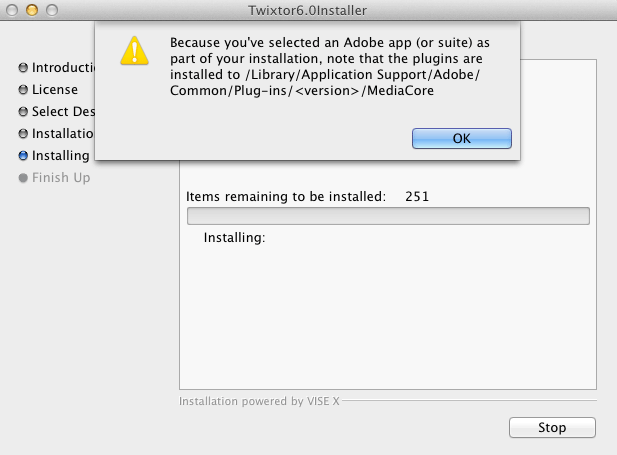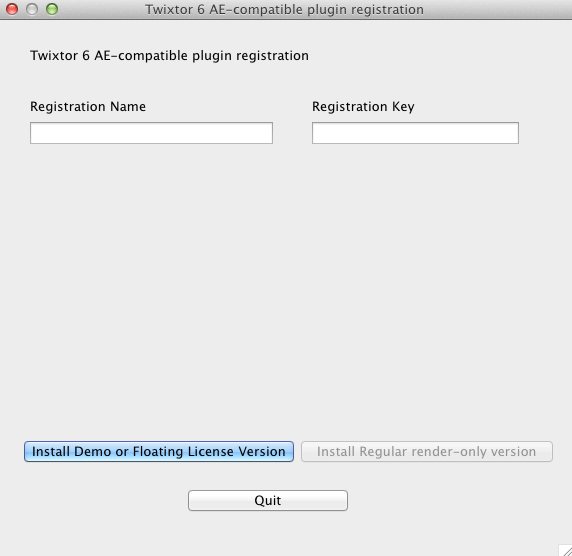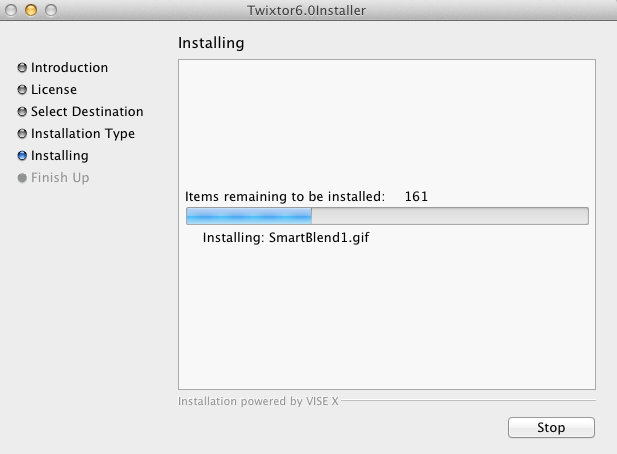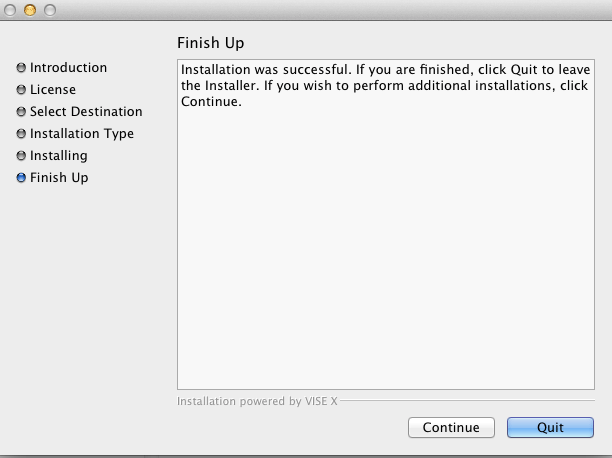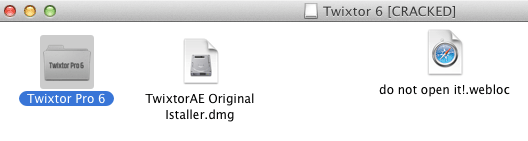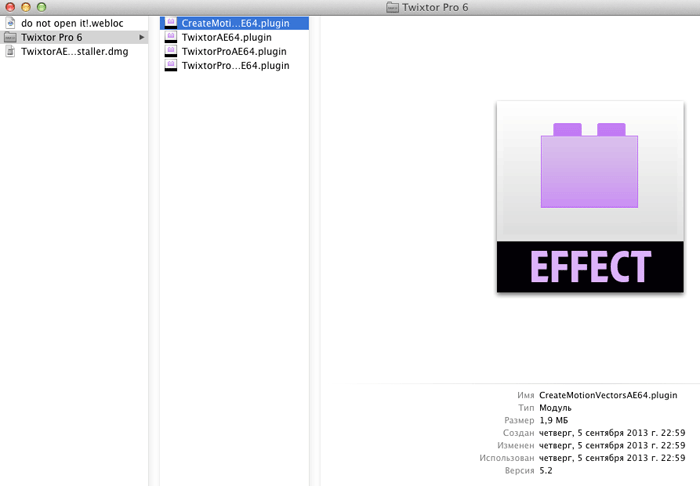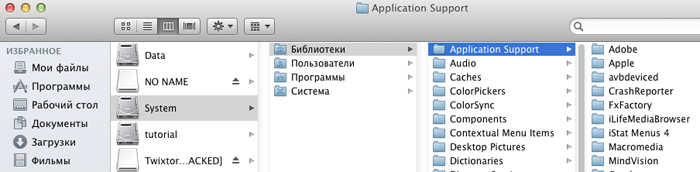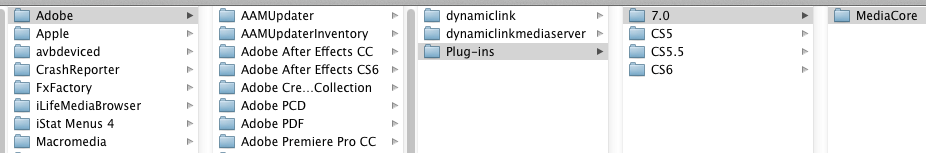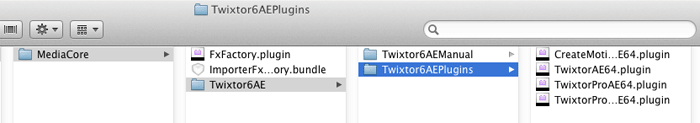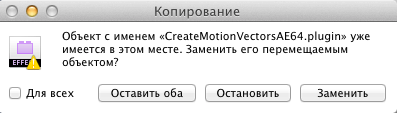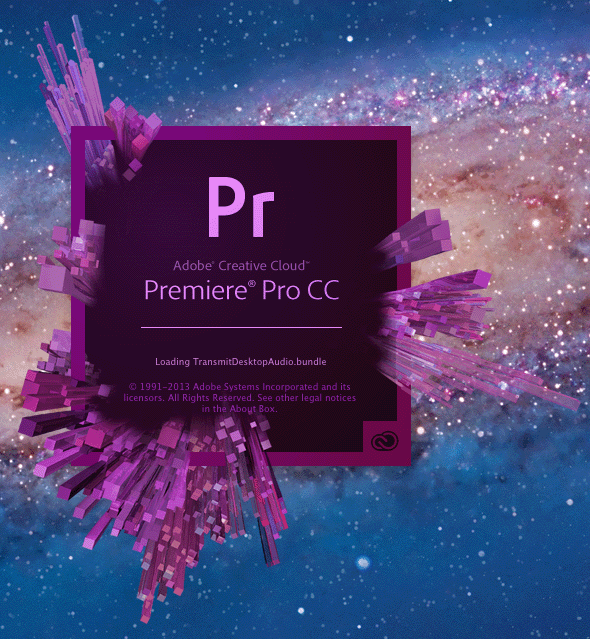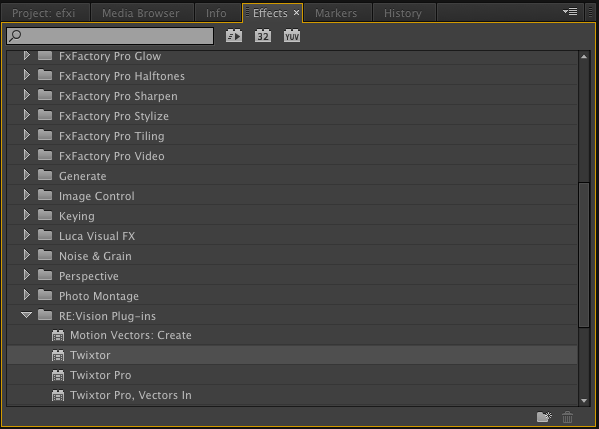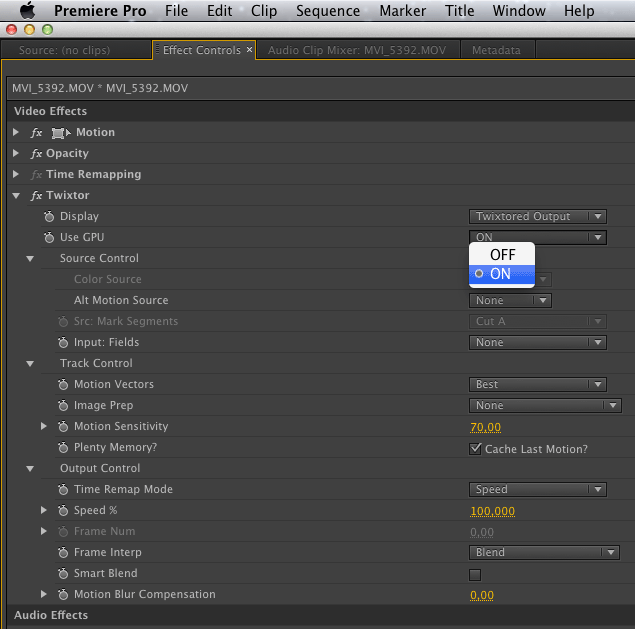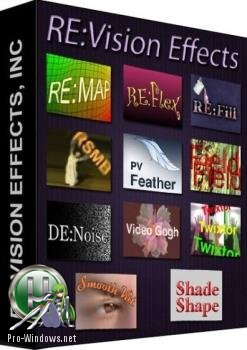RE:Vision Effects Twixtor 6 for Mac
Рассмотрим как установить плагин RE:Vision Effects Twixtor 6 на Mac OS X платформе для программ Adobe Premiere Pro CC 2014 и Adobe After Effects CC 2014. Итак, после скачивания и разархивирования RAR архива у нас на руках есть DMG образ: Twixtor 6 [CRACKED], делаем по нему двойной клик мышью.
Пароль на архив шел рядом с DMG образом в текстовом документе, он следующий: mojado. Вводим его и нажимаем на кнопку: ОК.
Запустится процесс открытия образа.
Далее, у нас две папки, в одной пропатченные плагины, а другой оригинальный образ плагина RE:Vision Effects Twixtor 6, который можно качнуть с официального сайта без всякой регистрации в разделе Download.
Запускаем TwixtorAE Original Istaller (тут ошибка пропущена буква n).dmg.
Вот он исходный инсталлятор, делаем по нему двойной клик мышью.
Нас предупреждают, что мы качнули программу. И объект был загружен из Интернета. И задают вопрос: Вы действительно хотите открыть этот объект? Нажимаем на кнопку: Открыть.
Вводим свой пароль доступа и нажимаем на кнопку: ОК.
Запустится стандартный интерфейс установщика плагина Twixtor 6. Нажимаем на кнопку: Continue.
Нажимаем на кнопку: Continue.
Нажимаем на кнопку: Agree (Согласен).
Подтверждаем установку на системный диск и нажимаем на кнопку: Continue.
Выбираем для каких хост программ будем ставить плагины, нам хватит только СС версии. И нажимаем на кнопку: Install.
Вот главный момент на чем спотыкаются пользователи и почему “надо” писать отдельный мануал для Mac OS (и программы Adobe и плагины ставятся точно также как и на платформе Windows), не замечают путь куда ставятся плагины. И на Windows и на Mac OS X, Adobe выдилила (для Adobe After Effects и Adobe Premiere Pro) общую папку для установки плагинов, чтобы они не дублировались для каждой программы, и эта папка MediaCore. Вот с поиском этой папки и возникают «проблемы». Путь следующий: /Library/Application Support/Adobe/Common/Plug-ins/ /MediaCore.
В окне регистрации, ставим плагин как демо, поэтому нажимаем на кнопку: Install Demo or Floating License Version.
Следим за индикатором статуса установки:
По окончании установки, нажимаем на кнопку: Quit.
Теперь открываем папку с пропатченными плагинами:
Далее, выделяем четыре плагина: CreateMotionVectorsAE64.plugin, TwixtorAE64.plugin, TwixtorProAE64.plugin, TwixtorProVectorsAE64.plugin.
И перетягиваем их в директорию: System > Библиотеки > Application Support >
Adobe > Common > Plug-ins > 7.0 > MediaCore >
Отпускаем кнопку мыши:
И четыре раза подтверждаем замену перемещаемым объектом, нажав на кнопку: Заменить.
Запускаем программу Adobe Premiere Pro CC или Adobe Premiere Pro CC 2014.
Идем в панель Effects и находим папку RE:Vision Plug-ins, открываем ее и видим четыре плагина:
Применяем эффект к видео и сразу же видим отличительную особенность шестой версии: поддержку GPU ускорения:
При установке можем получить сообщение: Файл Twixtor6.0Installer не может быть открыт, так как не удается подтвердить подлинность разработчика.
Ваши параметры безопасности настроены на разрешение установки программ только из App Store для Mac и от установленных разработчиков.
Для того, чтобы установить плагин RE:Vision Effects Twixtor 6 for Mac OS X, нужно отключить функцию Gatekeeper, как это сделать читаем здесь.
Источник
Набор плагинов — RE Vision FX Effections Plus 16.0.2 RePack by Team V.R
Набор плагинов — RE Vision FX Effections Plus 16.0.2 RePack by Team V.R
RE Vision FX — Effections Plus 16.0.2
Если вы являетесь счастливым обладателям программы After Effects и Adobe Premiere Pro и умеете в них работать, то поверьте, набор плагинов от RE:Vision вам обязательно должен понравится. Совсем забыл добавить, вас ждет 14 плагинов, ниже список!
Системные требования:
Windows 7/8/8.1/10 x64
Adobe After Effects CS6-CC 2017
Adobe Premiere Pro CS6-CC 2017
Торрент Набор плагинов — RE Vision FX Effections Plus 16.0.2 RePack by Team V.R подробно:
Плагины:
• DE:Flicker 1.4.11 (!)
• DE:Noise 3.1.6
• FieldsKit 3.4.2
• PV Feather 1.7.2
• RE:Fill 2.2.2
• RE:Flex 5.2.7 (!)
• RE:Lens 1.2.2
• RE:Map 3.0.6
• RE:Match 1.4.5
• ReelSmart Motion Blur 5.1.8
• Shade/Shape 4.2.3
• SmoothKit 3.3.4
• Twixtor Pro 6.2.8
• Video Gogh 3.7.3
Описание:
• DE:Flicker — плагин предназначенный для сглаживания раздражающего мерцания и артефактов при съёмке с высокой частотой кадров или съёмки timelapse-видео.
• DE:Noise — плагин для After Effects и Premiere Pro, который предназначен для легкого удаления шума из Ваших видеоматериалов. Ликвидирует такие шумы, как цифровой, вызванный недостаточным освещением, зернистость изображения (film grain), вызванное артефактами трассировки лучей (ray-tracing) в рендере, а также отпечатки пальцев и следы пыли, захваченные при сканировании, и многие другие виды шумов.
• FieldsKit — плагин для высокоуровнего деинтерласинга. Interlacing (эффект «гребенки») — это негативный эффект, возникающий при оцифровке аналогового видео-сигнала. Deinterlacing это обратный процесс восстановления видео-изображения с целью минимизации эффекта «гребенки».
• PV Feather — плагин предназначенный для работы с масками, предлагает лучшее регулирование угла среза в After Effects за короткое время. PV Feather запускает регулирование при использовании внутренней маски для наполнения, и внешней маски для регулирования среза. Расстояние между внутренней и внешней маской регулирует количество среза. PV Feather использует встроенные маски сплайнов АЕ, таким образом, нет необходимости в изучении нового сплайнового интерфейса.
• RE:Fill — плагин для предназначенный для восстановления недостающих пикселей в видео и динамических изображениях, предлагая несколько способов редактирования путём перемещения ближайших «хороших» пикселей, их отзеркаливания, копирования из другой области и т.д. RE:Fill поможет профессионально скрыть недостатки любого изображения.
• RE:Flex — набор плагинов, состоящий из трех модулей, предназначенных для морфинга, создания визуальных эффектов трансформации и искажения в видео-изображениях. Поддерживает автоматическую и ручную трансформацию, использует инструменты ротоскопинга (отрисовка и наложение масок для многослойной композиции без использования узловых точек) из основной программы.
• RE:Lens может выпрямить ваши изогнутые футажи. Отлично подходит для экшнкамер! RE:Lens создает панорамы из одной камеры, и отлично подходит для рабочего процесса создания 360-градусных панорамы. Снимайте супер-широкоугольным кадры с высоким разрешением и RE:Lens анимирует вращения камеры и масштабирует, обеспечивая большую гибкость при направлении внимание зрителя. Позволяет создать даже два отдельных виртуальных ракурса с помощью одной камеры! Отлично подходит для съёмок спорта, пейзажей, больших рекламных щитов или широких баннеров.
• RE:Map — набор из пяти плагинов, предназначенных для манипулирования расположением сетки UV-координат, наложения, совмещения и карикатурного искажения, создания анимации, изменения надписей на видеоизображении. Включает набор готовых анимированных текстурных карт.
• RE:Match — новое решение проблем, связанных с цветом и текстурой при многокамерной и стерео съёмке. Это набор плагинов для для создания соответствия одного вида видео или фильма другому, так, как если бы он был снят одной и той же камерой с одинаковыми настройками. RE:Match представляет, что обе последовательности изображений взяты примерно на одном и том же месте, но, возможно, не были засняты в одно время и с той же точки обзора.
• ReelSmart Motion Blur Pro — плагин с очень точным управлением процессом фильтрации для получения качественного изображения, автоматически отслеживает каждую точку в видеоряде, позволяет контролировать процесс трекинга пикселов, что снижает процент неверного смазывания изображений при их наложении.
• Shade-Shape — плагин для преобразования плоских объектов в 3D-модели, придавая изображениям объем и глубину, используя технологию shading-from-shape, разработанную RE:Vision.
• SmoothKit — набор плагинов для устранения дефектов с видео и с динамических изображений путём размытия и сглаживания их структуры, а также с помощью настройки параметров и применения различных дополнительных эффектов. Специальные фильтры, отличающиеся высокой точностью исполнения, позволят вам исправить все недостатки видео-изображений без потери качества. Убрать лишнюю прядь волос со лба, блик или родинку? Нет ничего проще!
• Twixtor — плагин для After Effects и Premiere Pro, предназначенный для синхронизации (замедления, ускорения) и изменения частоты видео-кадров с минимальными потерями. Трансформация фреймов с помощью Twixtor позволяет значительно повысить качество изображения. Запатентованная технология RE:Vision автоматически вычисляет векторы движения каждого пикселя по точкам слежения, позволяя без труда синтезировать новые кадры, преобразуя и интерполируя изначальный видео-ряд. В случае проблем с автоопределением пользователь может вручную подсказать программе траекторию.
• Video Gogh — плагин, который позволяет накладывать на видео эффект рисованного изображения. Video Gogh имеет гибкие настройки и дает возможность управлять размерами кистей, накладывать эффект выборочно, изменять прозрачность кистей, а также расстояние между мазками. Video Gogh предлагает на выбор три стиля рисования (масляные краски, акварель и мелок) и позволяет применять разные стили на разных слоях. Размеры кистей и прозрачность могут быть анимированы.
Особенности сборки:
• Все плагины устанавливаются из единого инсталлятора
• Возможность выборочной установки плагинов
• Таблетка не требуется.
Скриншоты Набор плагинов — RE Vision FX Effections Plus 16.0.2 RePack by Team V.R торрент:
Источник
Plug-ins
Add even more capabilities to your Adobe Premiere Pro software with the latest plug-ins from third-party developers.
Third-party plug-ins and tools for Adobe Premiere Pro
Add even more capability to Adobe Premiere Pro. Find the latest plug-ins available from third-party developers.
Plug-ins can also be found by searching our Partner Finder database of developers.
Effects and transitions
Neat Video is a video noise reduction plug-in for Adobe Premiere Pro and Adobe Premiere Elements. The plug-in efficiently reduces random noise, film grain, analog interference, and compression artifacts. Neat Video includes adaptive intraframe and temporal filters that together provide the most accurate video noise reduction currently available: noise is reduced while actual details are accurately preserved.
The free version gives you a high-quality wipe-transition with a bunch of parameters to adjust, which let you modify every transition exactly for your needs. It is a wipe effect that allows you to adjust the angle of the transition. Even the free version is GPU accelerated.
Transition Designer Lite provides a transition plug-in that allows you to use Wipe, Push, Dissolve, and Rumble effects with several variations. For example, to feather edges, change directions, or simply add Glow or Vaporize on all transitions (except Rumble).
Are you an ambitious, professional editor dealing with time pressures and growing expectations from your client? If you don’t want any cheap-looking transitions but a highly sophisticated tool that helps you bring your story to life, then, TRANSITION DESIGNER is exactly what you need!
Split Screen Designer enables you to create great looking split screen effects super fast and in excellent quality. No programming skills required. You can do everything by simply mouse clicks. All split designs can be controlled precisely via keyframes. Generate your own split screen effects with just a few clicks and create with Premiere Pro effects as seen in the top TV series!
3D filters and transitions with flexible animation controls and many built-in presets.
The Essential Visual Effects Suite
Boris FX Sapphire’s high-end effects are favored by top visual effects and motion graphics artists. Easily create stunning photorealistic looks. Add Hollywood’s favorite lighting effects and glows. Never white flash again with 50 slick drag-and-drop transitions. Add trendy glitchy and digital damage effects. Track and mask quickly with integrated Academy Award-winning Mocha. Create custom looks with Sapphire’s powerful Effect and Transition Builder. And more! Includes over 270 effects and 3000+ presets. Presets can be saved and shared across all supported video host applications, delivering a seamlessly integrated workflow across post-production departments. Sapphire for Adobe supports both After Effects and Premiere Pro.
The Most Complete Plug-in Toolkit
Boris FX Continuum is the most complete plug-in toolkit for editing, motion graphics, and visual effects. Fix imperfect footage fast with powerful image restoration tools including Academy Award-nominated Primatte keying tech. Import 3D models directly from Cinema 4D and add resolution-independent animated 2D and 3D titles and lower thirds with ease thanks to Title Studio. Instantly generate real-time particle effects with Particle Illusion. Track and mask quickly with the integrated Academy Award-winning Mocha planar tracking system. Add transitions that make the cut. And more! Includes over 250 effects and 4000+ presets. Presets can be saved and shared across all supported video host applications, delivering a seamlessly integrated workflow across post-production departments. Continuum for Adobe supports both After Effects and Premiere Pro.
Academy Award-Winning Planar Tracking & Masking
Boris FX Mocha Pro’s planar tracking and masking plug-in makes quick work out of advanced visual effects and finishing tasks — a major time-saver for busy editors, artists, and compositors. Solve the most difficult motion tracking shots including shots with blurred or occluded objects. Automatically get rid of unwanted elements like wires with the GPU-accelerated Remove Module. Advanced masking tools take the pain out of rotoscoping with fewer keyframes. Replace screens with just a few clicks. Stabilize shaky footage and correct lens distortion. Includes mono and stereoscopic 360/VR optimized tools to speed up immersive video post-production tasks. And more! Mocha Pro for Adobe supports both After Effects and Premiere Pro, delivering a seamlessly integrated workflow.
Boris FX Particle Illusion’s powerful new real-time 64-bit particle and motion graphics generator helps editors and artists create slick animations within minutes. Instantly add preset-driven photorealistic particle effects for titles, lower thirds, and background graphics. Choose from over 3000 drag & drop presets included in the Emitter Library. Track and mask particles quickly with integrated Academy Award-winning Mocha. And more! Presets can be saved and shared across all supported video host applications, delivering a seamlessly integrated workflow across post-production departments. Particle Illusion is included within Continuum and the Continuum Particles Unit. It will soon be available as a standalone application with a render engine. Particle Illusion for Adobe supports both After Effects and Premiere Pro.
Conoa 3D
Twelve 3D geometric primitives rendered with a true raytracing renderer, featuring transparency, texture mapping, shadows, and environment mapping.
Six unique plug-ins for adding effects to your film or video. The Conoa EFX Keep Color plug-in allows up to four colors to be subtracted or kept in your media.
Wrap and unwrap spheres, bend, and flex cylinders and explode cubes. All shapes are rendered with an advanced renderer featuring texture mapping, shadowing, and transparency. All Conoa EasyShapes plug-ins integrate with After Effects’ lights and camera, in addition to their own lights and camera.
With support for Adobe Premiere Pro on Windows 7 64-bit and macOS X 10.6.x and 10.7.x, this plug-in allows for cropping your image, both inside or outside, and to add feather to the cropped borders. A Graphic UI is available and the plug-in supports 8-, 16-bit and 32-bit depth. In Adobe Premiere Pro, the plug-in works in RGB and YUV color spaces.
This plug-in allows you to create a vignette on the source clip. Both rectangular and elliptical vignettes are supported. Vignettes can be repositioned and rotated, applied in any color and blending mode available, to the inside or to the outside. Alternatively only the mask can be rendered, replacing the source layer altogether. This plug-in supports Adobe Premiere Pro and Adobe After Effects on Windows 7 64-bit and macOS X 10.6.x and 10.7.x. The Adobe Premiere Pro version supports 8 bits and 32 bits (Maximum Bit Depth). In After Effects, only 8 bit and 16 bit depth is supported so far.
CyberLink’s VR Stabilizer plug-in helps you to stabilize video footage when shooting with a 360º camera. This plug-in works with Premiere Pro and After Effects (versions 2017 and newer).
For over a decade, Delirium has been the standard for essential visual effects, and motion graphics capabilities. Now speed optimized and fully Adobe Creative Suite® 5/64-bit compatible, Delirium v2’s 45 effects continue to be a staple for users of After Effects and Adobe Premiere Pro. Delirium v2 offers 45 different effects spread across six categories: Natural Forces, Special Effects Elements, Color & Style Filters, Patterns & Distortions, Lighting & Glow Effects, and Compositing Tools. These effects let you inexpensively add greater control and quality to the built-in features of your host application.
To all of you who thirst to wreak more havoc, the scores of you who want to take all that is beautiful and render it visual debris, and for those of you who have been writing us about all the electronic carnage you daydream about if only you had a way to do it faster, with more options. All the ancient evil of analog signal defects in Skew and Interference; the modern, coldly unsympathetic digital malfunction of Artifact and Blockade — and now, you can harness the incompetence at the source. Two new effects in the Damage toolbox — Aged Film, Destabilize and Overexpose — allow you to go back in time and not only corrupt your footage, but also ruin the image of the camera operator.
Beauty Box Video is the award winning skin smoothing plug-in for After Effects and Premiere Pro. It’s digital make up that gives your actor or model an incredible makeover in post-production by incorporating state-of-the-art face detection and smoothing algorithms. Beauty Box automatically identifies the skin tones and removes blemishes and wrinkles, while leaving important facial details sharp. It’s easy to use and the retouching is beautiful and realistic. HD and 4K show more detail than ever, including blemishes and make up problems. Beauty Box solves these problems and keeps your talent and clients looking great.
Flicker Free is a powerful new way to deflicker video. It solves common problems such as time lapse flicker, slow motion flicker, and rolling flicker caused by LED lights, fluorescent lights, or computer monitors. Various presets deflicker common problems and a few parameters give you the control to easily modify things as necessary. The results are remarkable, so try the free demo on your footage.
DFT Film Stocks is a unique set of filters that simulate 288 different color and black and white still photographic film stocks, motion picture films stocks, and historical photographic processes. Based on their experience in creating special effects for hundreds of feature films, and expertise in film scanning and recording techniques, Digital Film Tools has laboriously researched and analyzed different film stocks to create a set of interesting analog photographic, motion picture and vintage looks for your own projects.
By analyzing brightness, color, tone, detail, grain, and texture of some of the world’s greatest movies, paintings, photographs, and historical photographic processes, Digital Film Tools has created a way to apply these looks to your video projects. The color, tone, and brightness of the original work are replicated while the texture, grain, and detail are simulated. You can also use your own pictures and movies to create and reapply new look profiles.
This plug-in allows you to add drama, polish, and style with stunning and realistic light ray effects using volumetric lighting and crepuscular rays. Add shafts of light streaming through clouds, rays filtering through a forest canopy, beams of light on a foggy night or rays shooting out from text.
reFine provides a new way for performing selective sharpening, detail enhancement, edge aware smoothing, and cartoon and pencil effects to video by using high-quality edge preserving filtering of still and moving images. Each image is decomposed in three detail layers (coarse, medium, and fine) which then can be manipulated separately in various ways including sharpening and smoothing. Together with masking this technique is powerful for creating sophisticated masterpieces.
Uniquely crafted and powerful video effects and transitions —
Ready to improve your video editing projects every day.
Start now and enjoy 45-Days of Free Access!
The perfect starter collection of video transitions for Premiere Pro.
Spark your creativity and experience blazing fast render speeds.
Fully GPU accelerated (CUDA, OpenCL, Apple METAL).
Instantly apply beautiful blurs, shimmering bokeh’s, enchanting glow, and lights to your video.
Drive your story forward.
Get soft and elegant video transitions for Premiere Pro.
Creating the right mood has never been easier.
Express your personal editing style.
Energize your cuts with the Film Impact Distortion series.
Stylize your transitions and use captivating effects like the kaleidoscope or glass distortion effect.
Discover powerful distortion effects like shake, glitch, grunge.
Get GPU accelerated Transformer transitions and effects for Premiere Pro.
Slice up your video to reveal the next scene.
Stretch your clips and dynamically transition into the next clip.
Create 3D Rolls and apply 3D transformations to your scenes.
A brilliant set of transitions for creating professional logo reveals within minutes.
Easily animate using adjustable visual curves like Bounce, Overshoot, and Beziers.
The animation series is designed to create dynamic animations quickly.
Add a dazzling amount of 3D motion blur to emphasize each movement.
Discover smart and time-saving editing solutions for Premiere Pro.
Stop wasting precious time.
Experience the Power of our SmartVideo Editing™ Tools.
Edit faster and be creative!
Flair brings eight high-quality effects to Adobe Premiere Pro, After Effects, and Adobe Photoshop® compatible programs. Among them are shine, glow, and sparkle effects with 16-bit and multi-CPU support.
Curves is a versatile and precise color correction tool. This plug-in provides more control and accuracy beyond the built-in curves tools in Adobe Premiere Pro, so you can get the most out of this basic tool.
Lenscare moves depth-of-field and out-of-focus generation to post-production. If you need high-quality camera blurs with the flexibility of 2D postprocessing, Lenscare is a great choice. It can get rid of long extra 3D rendering times. The key aspect during the development of these filters was to match the real thing as closely as possible. Lenscare is available as a plug-in for Adobe Premiere Pro, After Effects, and Photoshop compatible programs.
Visual effects toolbox with unmatched features and performance. FxFactory Pro includes 176 filters, generators, and transitions for Premiere Pro and After Effects. FxFactory Pro effects are accelerated using the graphics card for unbeatable previewing and rendering performance. FxFactory Pro plug-ins ship with many built-in presets, a time-saving feature to try new looks with minimal effort. Save your own presets to disc and re-create the same look later.
Create stunning slideshows. The principle behind Photo Montage is simple: select an animation style and a few of your photos, and let the plug-in do the rest. Rearranging photos or changing the duration of each can be done in seconds, thanks to an intuitive configuration UI. Ease of use does not imply limited functionality. A full array of effect parameters allows expert users to create unique animations.
Create the photo animation style made popular by Ken Burns. Achieve stunning results without a single keyframe.
GBDeflicker is a plug-in for Premiere Pro and After Effects for removing time-lapse flicker. Flickering is a common problem in time-lapse or stop motion footage captured using a digital still camera. Frame by frame variations in lighting or in exposure lead to perceptible brightness fluctuations, or flicker.
Particle explosions, shatters, builds, reveals, and transitions.
Volumetric light effects and transitions with glows, glints, and distortions.
An easy to use counter that works with monospaced and proportional fonts without jitter.
ROBUSKEY for Video runs on After Effects and Adobe Premiere Pro. It allows users to add high-quality chroma-keying effects to a green background/blue background video clip — matched to strands of hair blown in the breeze or frizzy hair styles. The color spill of the background photographed with the subject is automatically adjusted to match the composite image, and variations and shadows due to uneven lighting can be cleanly removed. Rendering is as natural as it can be for curved glass surfaces like wine glasses and transparent liquids.
ISP 3D Title runs on Adobe After Effects and Premiere Pro. It allows users to add a stereoscopic 3D effect to text subtitles created on their stereoscopic 3D video. Parallax can be adjusted, and operation is easy. Not only text but also any 2D graphics can be stereoscopic 3D video. ISP 3D Preview, included in the product, allows users to quickly check how the effect would be seen.
ISP Film Color Anti FalseColor runs on After Effects and Adobe Premiere Pro. It allows users to remove false color, which is a destiny of videos shot by DSLR cameras equipped a large sensor. Even though there are many reasons to produce false colors, the answer is here. By applying this plug-in, any false colors get corrected to true color, even night scenes.
ISP Film Color Like HDR runs on After Effects and Adobe Premiere Pro. It allows users to add an HDR effect in videos by applying this plug-in. Or expand their creativity by adjusting parameters (only three) to get a taste of results from supernatural to superartificial.
The power of curve-based color adjustments applied in film-log space.
Burn through, Film Dissolve, Film Flash, and Jumpy Splice transitions.
Bring still photos to life and create moving video scrapbooks.
Compatibility: Adobe Premiere Pro, CS6/6.5, and Adobe After Effects 7.0+
NewBlue Elements 3 Ultimate includes over 250 presets in 21 video effects that simplify multi-step compositing tasks. Easily generate split screens and drop shadows. Add a viewfinder overlay and key green screen footage inside your editing application. Whether you’re creating quick backdrops, simulating a wild car chase or experimenting with new textures and mattes, NewBlue Elements 3 Ultimate gives you complete control.
Compatibility: Adobe Premiere Pro, CS6/6.5, and Adobe After Effects 7.0+
NewBlue Essentials 3 Ultimate includes over 275 presets in 24 workflow-enhancing video effects that stabilize shaky footage, remove flashes, and sharpen details in an essential go-to toolkit. Designed to address everyday post-production needs such as color correction or stabilization, you find life-saving tools like Noise Reducer, Lens Corrector, Stabilizer and Flash Remover, or image enhancers such as Skin Touch Up, Detail Enhancer and more.
Compatibility: Adobe Premiere Pro, CS6/6.5, and Adobe After Effects 7.0+
NewBlue Filters 3 Ultimate presents over 250 presets in 22 video effects to instantly enhance video through an array of distinctive looks like Fish Eye and Day for Night, and color enhancers such as Colorize and Selective Tint. Find the exact color balance with ColorFast’s streamlined correction and grading workflow, then shape the mood with a full suite of stylish aesthetics from Film Color and Old TV to Tilt Shift and Dream Glow. You can do these without sacrificing efficiency.
Compatibility: Adobe Premiere Pro, CS6/6.5, and Adobe After Effects 7.0+
NewBlue Stylizers 3 Ultimate features deliver colorful and imaginative art, paint, and light effects in over 250 presets in 23 imaginative video plug-ins. Discover rich painting styles with Cartoonr, Air Brush, and Watercolor. Use light-oriented effects, such as Neon Lights to Glow Pro for stunning accents and atmosphere. And explore the boundaries with surrealistic filters like Metallic, Impressionist, and Paper Collage. From impressionist styles to energetic blurs and flickers, you always find the perfect look with NewBlue Stylizers 3 Ultimate.
Compatibility: Adobe Premiere Pro, CS6/6.5, and Adobe After Effects 7.0+
NewBlue Transitions 3 Ultimate features over 400 presets in 37 plug-ins that provide cutting edge video transitions of 3D, light, color, and motion to deliver stunning scene-to-scene cuts. From Cartoonr Plus to Color Wash, Neon Lights to Metallic, Shake to Shredders and much more, you can engage your audience with this comprehensive collection of unique, stylized video transitions for every mood or circumstance. Create colorfully retro and metallic images with Duochrome, or simulate a drawing at the end of one scene that morphs into the next with Colored Pencil. Whatever you choose, count engaging your audience with this comprehensive collection of unique, stylized video transitions for every mood or circumstance.
Compatibility: Adobe Premiere Pro, CS6/6.5, and Adobe After Effects 7.0+
NewBlue TotalFX delivers over 1400 presets in 129 plug-ins in the most sweeping collection of titling, transitions, and video effects available. Choose from the advanced compositing tools of NewBlue Elements Ultimate, the time-saving tools of NewBlue Essentials Ultimate, the color-correcting techniques and aesthetics of NewBlue Filters Ultimate, the creative techniques in NewBlue Stylizers Ultimate, the cutting-edge scene-to-scene cuts of NewBlue Transitions Ultimate, and the dynamic titling capabilities of NewBlue Titler Pro 3 Ultimate, rich with more Styles and Lower Thirds. This premium, all-encompassing suite of professional tools tackles practically every editing task hands-down.
An all-new hardware-accelerated video transitions plug-in for Premiere, DissolveMaster is the ultimate tool to create dissolves and fades of all types including film dissolves, soft directional dissolves, blur dissolves, glow/flash dissolves and beautiful dissolve transitions never before available. DissolveMaster is a great enhancement even if you are a «cuts and dissolves» editor, providing subtle ways to lead your audience’s eye within a scene using the unobtrusive, clean aesthetic of the dissolve transition.
The fully customizable soft/organic effects and transitions of SpiceMaster provide wonderfully creative, subtle alternatives to standard looks. SpiceMaster also can organically animate any effect or key in Premiere, using the power of all your other effects (built in or third party). You also can organically animate titles, picture-in-picture effects, backgrounds, and graphics. SpiceMaster gives you complete creative control over all effect parameters, and thousands of instantly useful presets.
3D Six-Pack is an affordable, easy-to-use plug-in that adds 250-plus terrific 3D transitions to Premiere. It provides better looking, more realistic/natural replacements to existing 3D transitions plus new additions long-requested by users. 3D Six-Pack includes beautiful organic page-turns and rolls/slides; particle transitions such as bursts and swirls; depth effects and 3D distortions; and natural transitions that use wind, gravity, or other organic progressions to reveal the next scene. Subtle motion acceleration and transparency changes in all the transitions provide an amazingly natural look.
These 11 affordable effects plug-ins provide hundreds of fresh, aesthetic video effects for Premiere users. CreativEase includes color, blur, depth, grain, and time-based effects — all customizable. CreativEase also can quickly and easily solve everyday editing problems, such as selective softening to remove facial blemishes; creating beautiful dreamy looks; generating color-accurate cartoon animation directly from video; producing glossy 3D titles; adding subtle film looks and film grains; cropping frame edge noise without image distortion; and more.
Pixelan’s GPU-accelerated FilmTouch Pro plug-in holds 500+ professional, attractive film look presets. A wide range of controls can fine-tune color subtleties — or build a freshly evocative look from scratch. A large, visual Effects Browser enables you to easily compare and choose presets interactively. Mark and organize favorites per project/client, hide unwanted presets, save your own custom looks, and so on. Powerful but easy scene-based (and geometric) masking allows you to leave untouched a pre-existing color that is right or luminance area — such as someone’s face, a car or other subject, the sky, a logo’s color.
A collection of three Pixelan GPU-accelerated plug-ins: BlurBlender Pro, Smart Blur Pro, and Smart Sharpen Pro. BlurBlender Pro holds 650+ highly aesthetic, unique blur effects optimized for hi-res (including 4K) video/film and titles/text. Includes many customizable controls, powerful randomization features, and easily-adjustable masking to place the blur exactly where desired. Smart Blur Pro’s blur effects retain scene details; likewise Smart Sharpen Pro sharpening minimizes artifacts. Both include unique masking controls to easily apply the effect only where desired. All feature a large visual Effects Browser.
Adorage is the ultimate special effects library, with more than 17,000 effects in 13 effects volumes, offering endless possibilities with the shortest learning curve. Simply select an effect and Adorage does the rest. Particles/lights, smoke, explosions, diamond effects, and photo-realistic effects offer stunning results for wedding, vacation, family, sports, and documentaries. Adorage works directly on the Adobe Premiere Pro timeline with stunning HD/SD effects (volumes 10 and higher). Windows only.
proDAD’s Mercalli V2 Pro video stabilizer and rolling-shutter correction plug-in is an effective tool to remove unwanted shake from video, right on the Adobe Premiere Pro timeline. 3D stabilization corrects the X, Y, and Z camera axis with limited need to zoom in. Use the fully automatic rolling-shutter correction to remove the skew, wobble, and jello from video that is often introduced by CMOS-type camcorders/cameras when they pan quickly. This is available on both Windows and macOS.
VitaScene V2 is proDAD’s professional-grade video effects and filters library, packed with 600-plus fully customizable effects including tilt-shift, vintage film, de-focus, sophisticated light and particle effects, and more — all in stunning HD quality. VitaScene V2 is GPU accelerated for fast rendering. It is offered in two versions: VitaScene V2 Pro with all effects and effects customization and VitaScene V2 LE with over 100 noncustomizable effects. Windows only.
Denoiser removes unwanted noise grain and artifacts from your footage while leaving the details intact for great-looking results, regardless of shooting or lighting conditions. Use smart default settings that give speedy smoothing, or dial in advanced options that treat more difficult clips.
Created by John Knoll, Photoshop co-creator, and «Star Wars» effects guru, Knoll Light Factory 3.0 is one of the industry’s most popular motion graphics tools. Create high-fidelity simulations of light effects called flares, which simulate reflections from a bright light source as seen through a camera’s lens. With Knoll Light Factory 3, you get new features like realistic flare elements, time-saving animation behaviors, a redesigned interface, and over 100 beautifully designed presets.
Magic Bullet Looks brings professional color finishing to any project, fast. Pro presets and camera-inspired tools make it easy to get the look you want.
Now you have one of Hollywood’s best tricks up your own sleeve. Blockbuster movies often use a subtle coloring effect to warm up actors’ skin tones while giving a cool blue treatment to backgrounds and shadows, but the trick is to do it while keeping your talent in focus. Mojo gives you this modern Hollywood look in seconds, with easy customizable controls to suit any footage.
Colorista II brings the power of high-end color systems to your desktop. For the first time, you can perform professional color grading in your favorite editing applications and move between them with consistent, quality results. Use the 3-Way Wheels for easy adjustment of balance and luminance, a powerful new Keyer for precision editing, and Power Masks to isolate an area for perfect finishing.
Cosmo is your secret weapon for perfect HD closeups, glamor shots, and age reduction in onscreen talent. Make a 30-year-old model, a 40-something actress, and a 50-plus executive look equally terrific — and even better than she had imagined possible — with this quick, professional cosmetic cleanup tool for your video footage. Cosmo smooths skin tones, softens problem areas, and fixes blemishes with simple beauty sliders powered by our Colorista II technology.
Start with ordinary interlaced video and apply Magic Bullet Frames’ sophisticated algorithms. You instantly get the smooth, professional, deinterlaced look of 24p film. Choose between motion-adaptive and field-blended approaches for high-quality footage at high speeds, right in your editor’s timeline.
Instant 4K up-converts HD video into a variety of 4K and UHD video formats. Choose from a list of preset resolutions to easily integrate HD video into your next 4K production. When scaling from high definition (HD) to 4K/Ultra HD (UHD), Instant 4K’s algorithms generate the missing pixels with integrated sharpening and anti-aliasing for sharp, clear results inside your favorite video application.
Give your footage just the right look in seconds, whether it’s an urban grunge, a desert sunrise, or the film stocks used in classic movies. Quick Looks is a light version of our full Looks tool with the same speed and quality at a lower price. You can define the style of your video or film by choosing from 100-plus look presets to help set the mood for everything from a wedding to the next Sundance original.
Magic Bullet LUT Buddy was designed for the professional colorist and bridges the gap from desktop applications to high-end systems and hardware boxes. Use LUT Buddy with Adobe Premiere Pro to output LUTs and communicate with higher end systems ranging from DaVinci Resolve to Panasonic displays. If you’re already using 1D or 3D LUTs in your workflow, this tool was designed for you to share values between compliant software and devices.
Free product. Set your colors free. Magic Bullet Colorista Free is a simplified, elegant color corrector that anyone can share and use. You get exactly what you need with basic controls designed by experienced colorists, like the 3-Way Wheels from our popular Colorista II and numeric sliders for precise numerical accuracy. For high-level work, Colorista Free is workflow ready to share Color Decision List (CDL) values with CDL-compliant host apps and conform your color work to industry standards.
Red Giant Presto is a time-saving tool that quickly turns a live presentation event into a high-quality video. Presto imports a timeline with footage of the presenter into your editing application and matches it to the original presentation slides. Presto takes care of the tedious production work: tracking the presenter’s movements, switching slides at the right time, instantly rearranging the layout. And presto! The result is a professionally designed video that lets you share a presentation as soon it’s ended.
PluralEyes 3 syncs audio and multi-camera video automatically, preparing your sync in seconds rather than days. This stand-alone application works directly with Premiere Pro. Monitor the sync with an interactive timeline and visual feedback, and use built-in fine tuning controls afterward. Version 3 is up to 20x faster than PluralEyes 2, and works with a variety of file formats and codecs. For a faster, less tedious and more accurate workflow, use PluralEyes 3 to revolutionize your audio/video sync in post-production.
With 3D Stroke, paths, logos, or lines can take on lives of their own — glowing, tapering, and moving in complex ways through 3D space, while a built-in camera lets you capture the action from any angle. It’s broadcast TV’s secret weapon for animated logos and sophisticated write-on effects.
Create compelling light effects without leaving your editing timeline, and without the tedious render times of specialized 3D applications. Sunshine through clouds, headlights through fog, or horror movie titles: Shine does it all. Choose from 22 powerful presets, or make your own light ray effects from scratch. 16-bit and 32-bit support guarantees high-quality light effects for any project.
Starglow is a fast-rendering multidirectional glow effect. It can be used to create multicolored star-shaped glints similar to effects created by a camera filter. Each customizable glow consists of up to eight directions, and each direction can be assigned an individual color map and streak length, offering endless possibilities.
The powerful plug-ins in Warp give you ultimate control over shadows, reflections, glows, and corner point warps. The Shadow tool renders shadows for text or subjects shot on greenscreen, while the Reflection tool creates mirror-like reflections. Use Radium Glow to add sophisticated glows and glimmers to any project. The Corner Pin tool heightens realism in any scene with advanced features for working with warped images, importing tracking data from mocha for After Effects, and adding secondary transforms and motion blur.
Whether you’re adding visual background noise, using text as a texture, or flashing words to reinforce a theme, text is an important element of your composition. Choose from Bezier paths, particle arrays, and matrix-style patterns: Text Anarchy generates the coolest effects while giving you fine typographic control. Also includes the Geomancy Shapes plug-ins.
Give video footage that sought-after cartoon look easily and quickly with unique algorithms to transform your image into beautiful cartoon shading and lines. Its five plug-ins free you from time-consuming techniques like rotoscoping and hand painting and give precise control over styles, shading, and outlines. Version 2 adds the Heat Vision plug-in (mimicking the look of the Predator movies), 14 new styles, new presets, and faster output.
Red Giant Universe is a free community that gives you access to fast and powerful free tools for editing, visual effects and motion design. Every tool in Universe’s library of effects and transitions is GPU enabled (making them super fast) and works across multiple host applications on both Mac and Windows. The universe library of tools is continuously growing — new effects and transitions are added regularly, and existing tools are updated just as frequently.
RE:Fill
Mend holes in images by intelligently filling user-specified regions.
DE:Noise
Reduces noise using novel feature-sensitive spatial filtering along with time-based optical flow methods!
RE:Match
Automatically color match one view of a clip to another so that it looks as if it was shot with the same camera and settings.
FieldsKit
Get smarter deinterlacing and more workflow options for interlacing and pulldown.
ReelSmart Motion Blur
Automatically track every pixel in a sequence and blur the scene based on calculated motion.
Shade/Shape
Turn 2D elements into 3D rendered artwork.
Twixtor
Intelligently slow down, speed up, and frame-rate convert image sequences.
SmoothKit
Get the ultimate toolset to smooth your imagery by combining user-directed controls and feature-sensitive methods.
Video Gogh
Turn your pictures and videos into painted works of art.
Selective smoothing of skin tones, and much more.
Ultimate image polishing tools.
Emulate the look of early film color processes.
MovingPicture
MovingPicture is a tool for producers and editors to pan and zoom on high-resolution still images. It takes scanned images up to 8,000 pixels and allows for perfectly repeatable pans and zooms directly from a Windows or Mac computer or as a plug-in to Adobe Premiere Pro.
MovingPicture is widely used by broadcasters, documentary film producers, schools, and corporate and event videographers. Clients include ABC, CBS, FOX, NBC, BBC, PBS, Discovery, Lifetime, A&E, and the legendary documentary filmmaker Ken Burns.
Fun and useful filters including Marquee, Paparazzi, and Lens Flare.
Simulate binoculars, weapon sights, old cameras, and a wide range of high-tech gadgetry.
Cool animatable 2D and 3D speech bubbles.
Color Finesse offers high-end color correction and enhancement tools including multiple color spaces, tonal correction, curve-based correction, automated color matching and balancing, six-channel secondary color correction, reference images with split wipes, smart color legalizing, and waveform monitor and vectorscope displays.
Vision III Imaging, Inc. (v3®) specializes in parallax visualization technologies for military and entertainment markets. v3’s QuickS3D™ plug-in is a fully integrated stereoscopic Premiere Pro plug-in. Precision tools provide perfect alignment of 3D source imagery in all vectors.
Simulate EAN-13 barcodes.
Moods offers the essential tools to easily achieve color balance and stylised looks while on tight deadlines.
Nodes offers editors and Motion graphics artists a unique tool to combine text, images and graphics into beautiful 3D animations. Nodes lets you play with several different presets, or you can create your own graphic vocabulary by customizing all available parameters.
Codecs and file formats
Video for Windows codec that enables Motion JPEG codec support in AVI files. Windows only.
The Cinegy Video Codec Plugin Pack adds support for Cinegy’s Daniel2 GPU codec as well as NVIDIA accelerated H.264 and HEVC export.
Use the power of today’s multi-CPU systems or NVIDIA graphics cards combined with Daniel2’s parallel processing architecture for accelerated ultra-high resolution cinema and post-production workflows. UHD, 4K, 8K or higher resolution video now can be processed many times faster than with other production codecs. Daniel2 uses MXF OP1A for edit-while-recording workflows and also has efficient Alpha channel support. Cinegy’s NVIDIA GPU powered H.264 and HEVC export significantly accelerates exports while offloading the CPU for other tasks.
Import and export OpenEXR, the standard file format for visual effects production and the basis for the emerging IIF/ACES standard. ProEXR in Adobe Premiere Pro supports timecode, multichannel images, and all the available OpenEXR compression options. Maximum image fidelity is maintained using the native floating-point color pipeline in Adobe Premiere Pro.
Drastic’s MediaReactor plug in set provides the widest set of input and output file types available. MediaReactor can import all the major camera raw formats (Cine/CFX/VRW/KRW/MLV/CRM) as well as broadcast formats like GXF, LXF and Grass Valley K2 XML. MediaReactor also replaces the deprecated QuickTime layer, providing support for most legacy codecs, as well as the latest broadcast codecs like XAVC, AVCi, LongG, MPEG-2, H.264 and HEVC. Edit while record is also support using the real time index (RTIN) record/capture files.
For export, MediaReactor adds more formats to Adobe’s extensive support, including Sony XAVC-S MP4, MOV with the most popular production codecs, AS-02, unencrypted DCP, IMF, HDF, P2 DVHD/AVCi and AS-11. DPX, YUV and YUV streams are also supported as well as DASH fragmented MP4 and HLS/M3U8 h.264/ACC stream sets.
MediaReactor Lite is an inexpensive plug in set of just the most requested MediaReactor plug ins for QuickTime replacement, camera raw, MPEG-4 and Sony XAVC-S support. The lite version allows direct use of Phantom Cine, Magic Lantern MLV, Panasonic VRW, Kinefinity KRW, Codex CDX and Canon CRM via the native PRM interface. MediaReactor Lite also include exporters, specifically for broadcast, post production and multimedia MOV formats, as well as MP4 formats including XAVC-S export for maximum workflow compatibility.
Источник