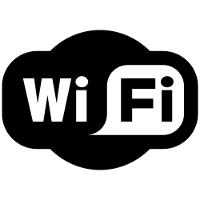realtek-rtl8723bs-wireless-lan-802-11n-sdio-network-adapter Загрузка Драйвера
realtek-rtl8723bs-wireless-lan-802-11n-sdio-network-adapter для Windows 10
Название драйвера: Realtek RTL8723BS Wireless LAN 802.11n SDIO Network Adapter
Имя файла: 826459.devid.info.zip
Производитель: Realtek Semiconductor Corp.
Тип устройства: NET
Версия драйвера: 3008.33.0430.2016
Дата драйвера: 2016-05-31
Операционная система: Windows 10
Дата загрузки: 2017-01-24
Скачать драйвер бесплатно для Realtek RTL8723BS Wireless LAN 802.11n SDIO Network Adapter W10
Если Вам не удается найти необходимый драйвер для вашей операционной системы, вы можете задать свой вопрос пользователям сервиса в нашем разделе вопросов и ответов или обратиться в нашу службу поддержки по адресу http://www.facebook.com/devid.info.
[ — ] Поддерживаемые устройства
Realtek RTL8814AS Wireless LAN 802.11ac SDIO Network Adapter
SD\VID_024C&PID_D723
Realtek RTL8192ES Wireless LAN 802.11n SDIO Network Adapter
SD\VID_024C&PID_8179
Realtek RTL8822BS Wireless LAN 802.11ac SDIO Network Adapter
SD\VID_024C&PID_B703
Realtek RTL8723BS Wireless LAN 802.11n SDIO Network Adapter
SD\VID_024C&PID_0240
Realtek RTL8723DS Wireless LAN 802.11n SDIO Network Adapter
SD\VID_024C&PID_F179
Realtek RTL8821CS Wireless LAN 802.11ac SDIO Network Adapter
SD\VID_024C&PID_0624
Realtek RTL8703BS Wireless LAN 802.11n SDIO Network Adapter
SD\VID_024C&PID_0241
Realtek RTL8821AS Wireless LAN 802.11ac SDIO Network Adapter
SD\VID_024C&PID_0625
Realtek RTL8189FTV Wireless LAN 802.11n SDIO Network Adapter
SD\VID_024C&PID_B821
Realtek RTL8189ES Wireless LAN 802.11n SDIO Network Adapter
SD\VID_024C&PID_F625
Realtek 8723 windows 10
Realtek WiFi Drivers (Realtek Wireless LAN Drivers) — пакет драйверов для сетевых адаптеров WiFi от компании Realtek. Драйверы подходят также к сетевым адаптерам таких производителей, как Toshiba, Dell, ASUS, Lenovo, Edimax, HP. Драйверы предназначены для работы в системах Windows XP, Windows Vista, Windows 7, Windows 8, Windows 8.1 и Windows 10 архитектур 32 & 64 bits.
Поддерживаемые устройства PCI-E
RTL8723be.DeviceDesc =»Realtek RTL8723BE Wireless LAN 802.11n PCI-E NIC»
HP8723be.DeviceDesc =»Realtek RTL8723BE 802.11 bgn Wi-Fi Adapter»
Dell8723be.DeviceDesc =»Dell Wireless 1801 802.11bgn»
RTL8188e.DeviceDesc =»Realtek RTL8188EE Wireless LAN 802.11n PCI-E NIC»
HP8188e.DeviceDesc =»Realtek RTL8188EE 802.11 bgn Wi-Fi Adapter»
HP8188e_17.DeviceDesc =»Realtek RTL8188EE 802.11b/g/n PCIe Adapter»
LC8188e.DeviceDesc =»1×1 11bgn Wireless LAN PCI Express Half Mini Card Adapter»
TPLINK8188e.DeviceDesc =»TP-Link Wireless N PCI Express Adapter»
RTL8812e.DeviceDesc =»Realtek 8812AE Wireless LAN 802.11ac PCI-E NIC»
LPC8812e.DeviceDesc =»TRENDnet TEW-807ECH AC1200 Dual Band Wireless PCIE Adapter»
LNV8812e.DeviceDesc =»Realtek 8812AE Wireless LAN 802.11ac PCI-E NIC»
AMPED8812e.DeviceDesc =»Amped Wireless High Power Wi-Fi PCI-E Adapter»
DLINK8812e.DeviceDesc =»D-Link DWA-582 Wireless AC1200 Dual Band PCI Express Adapter»
ASUS8812e.DeviceDesc =»ASUS Wireless PCI-E Adapter»
RTL8821e.DeviceDesc =»Realtek 8821AE Wireless LAN 802.11ac PCI-E NIC»
LNV8821e.DeviceDesc =»Realtek 8821AE Wireless LAN 802.11ac PCI-E NIC»
RTL8192e.DeviceDesc =»Realtek RTL8192EE Wireless LAN 802.11n PCI-E NIC»
LNV8192e.DeviceDesc =»2×2 11bgn Wireless LAN M.2 Adapter»
LNVC8192e.DeviceDesc =»2×2 11bgn Wireless LAN»
TPLINK8192e.DeviceDesc =»TP-Link Wireless N PCI Express Adapter»
RTL8814ae.DeviceDesc =»Realtek 8814AE Wireless LAN 802.11ac PCI-E NIC»
RTL8822be.DeviceDesc =»Realtek 8822BE Wireless LAN 802.11ac PCI-E NIC»
HP8822be.DeviceDesc =»Realtek RTL8822BE 802.11ac PCIe Adapter»
RTL8821ce.DeviceDesc =»Realtek 8821CE Wireless LAN 802.11ac PCI-E NIC»
HP8821ce.DeviceDesc =»Realtek RTL8821CE 802.11ac PCIe Adapter»
RTL8723de.DeviceDesc =»Realtek 8723DE Wireless LAN 802.11n PCI-E NIC»
HP8723de.DeviceDesc =»Realtek RTL8723DE 802.11b/g/n PCIe Adapter»
Поддерживаемые устройства SDIO
RTL8723as.DeviceDesc = «Realtek RTL8723AS Wireless LAN 802.11n SDIO Network Adapter»
RTL8723bs.DeviceDesc = «Realtek RTL8723BS Wireless LAN 802.11n SDIO Network Adapter»
RTL8814as.DeviceDesc = «Realtek RTL8814AS Wireless LAN 802.11ac SDIO Network Adapter»
RTL8188es.DeviceDesc = «Realtek RTL8189ES Wireless LAN 802.11n SDIO Network Adapter»
RTL8821as.DeviceDesc = «Realtek RTL8821AS Wireless LAN 802.11ac SDIO Network Adapter»
RTL8192es.DeviceDesc = «Realtek RTL8192ES Wireless LAN 802.11n SDIO Network Adapter»
RTL8703bs.DeviceDesc = «Realtek RTL8703BS Wireless LAN 802.11n SDIO Network Adapter»
RTL8188fs.DeviceDesc = «Realtek RTL8189FTV Wireless LAN 802.11n SDIO Network Adapter»
RTL8822bs.DeviceDesc = «Realtek RTL8822BS Wireless LAN 802.11ac SDIO Network Adapter»
RTL8821cs.DeviceDesc = «Realtek RTL8821CS Wireless LAN 802.11ac SDIO Network Adapter»
RTL8723ds.DeviceDesc = «Realtek RTL8723DS Wireless LAN 802.11n SDIO Network Adapter»
Поддерживаемые устройства USB
RTL8723bu.DeviceDesc = «Realtek RTL8723B Wireless LAN 802.11n USB 2.0 Network Adapter»
Edimax_N150.DeviceDesc = «Edimax Wi-Fi N150 Bluetooth4.0 USB Adapter»
RTL8703bu.DeviceDesc = «Realtek RTL8703B Wireless LAN 802.11ac USB 2.0 Network Adapter»
RTL8188eu.DeviceDesc = «Realtek RTL8188EU Wireless LAN 802.11n USB 2.0 Network Adapter»
RTL8188ee_vau.DeviceDesc = «Realtek RTL8188EE-VAU Wireless LAN 802.11n USB minicard»
RTL8188eu_0179.DeviceDesc = «Realtek RTL8188ETV Wireless LAN 802.11n USB 2.0 Network Adapter»
Abocom_8179.DeviceDesc = «802.11bgn Mini Wireless LAN USB2.0 Adapter»
DLINK_330F.DeviceDesc = «D-Link DWA-125 Wireless N 150 USB Adapter(rev.D)»
DLINK_3310.DeviceDesc = «D-Link DWA-123 Wireless N 150 USB Adapter(rev.D)»
DLINK_3311.DeviceDesc = «D-Link GO-USB-N150 Wireless N 150 Easy USB Adapter(rev.B)»
DLINK_331B.DeviceDesc = «D-Link DWA-121 Wireless N 150 USB Adapter(rev.B)»
ELECOM_4008.DeviceDesc = «ELECOM WDC-150SU2M Wireless Adapter»
RTL8812au.DeviceDesc = «Realtek 8812AU Wireless LAN 802.11ac USB NIC»
RTL8812au_881A.DeviceDesc = «RTL8812AU-VS(802.11ac 2×2 USB2.0)»
RTL8812au_881B.DeviceDesc = «RTL8812AU-VL(802.11ac 1×1 USB2.0)»
RTL8812au_881C.DeviceDesc = «RTL8812AU-VN(802.11n 2×2 USB2.0)»
Belkin-AC950.DeviceDesc = «Belkin USB Wireless Adapter»
Netgear-A6200v2.DeviceDesc = «NETGEAR A6200V2 11AC Wireless USB 3.0 Adapter»
DLink-DWA183.DeviceDesc = «D-Link DWA-183 Wireless AC Dual Band USB Adapter»
DLink-DWA182.DeviceDesc = «D-Link DWA-182 Wireless AC Dual Band USB Adapter(rev.B)»
DLink_3315.DeviceDesc = «Wireless AC1200 Dual Band USB Adapter»
DLink_3316.DeviceDesc = «Wireless AC1200 Dual Band USB Adapter»
Edimax_A822.DeviceDesc = «Edimax AC1200 Wireless LAN USB Adapter»
Sitecom_0074.DeviceDesc = «Sitecom WiFi USB adapter AC1200»
IO_DATA_0952.DeviceDesc = «I-O DATA WN-AC867U Wireless LAN Adapter»
Logitec_016E.DeviceDesc = «Logitec AC866 Wireless USB Adapter»
ASUS_17D2.DeviceDesc = «ASUS USB-AC56 802.11ac Wireless USB Adapter»
Hawking_0022.DeviceDesc = «Hawking USB Wireless-AC Network Adapter»
NEC_0408.DeviceDesc = «NEC AtermWL900U(PA-WL900U) Wireless Network Adapter»
Zyxel_3426.DeviceDesc = «ZyXEL Wireless AC USB Adapter»
WD_0632.DeviceDesc = «WD My Net AC USB Adapter»
EnGenius_0100.DeviceDesc = «EnGenius 802.11ac Dual Band Wireless USB Adapter»
Linksys_003F.DeviceDesc = «Linksys WUSB6300»
Amped_9097.DeviceDesc = «Amped Wireless ACA1 Wi-Fi Adapter»
PCI_AB30.DeviceDesc = «GW-900D»
Abocom_8812.DeviceDesc = «802.11ac Wireless LAN Card»
TRENDnet_805B.DeviceDesc = «AC1200 Dual Band Wireless USB Adapter»
Buffalo_025D.DeviceDesc = «BUFFALO WI-U3-866D Wireless LAN Adapter»
Proxim_0115.DeviceDesc = «ORiNOCO 802.11a/b/g/n/ac USB Adapter»
TPLINK_0101.DeviceDesc = «TP-Link Wireless USB Adapter»
TPLINK_0117.DeviceDesc = «TP-Link High Power Wireless USB Adapter»
RTL8811au.DeviceDesc = «Realtek RTL8811AU Wireless LAN 802.11ac USB 2.0 Network Adapter»
RTL8811au_Combo.DeviceDesc = «Realtek RTL8821AU Wireless LAN 802.11ac USB 2.0 Network Adapter»
Buffalo-WI-U2-433DM.DeviceDesc = «BUFFALO WI-U2-433DM Wireless LAN Adapter»
Buffalo_029B.DeviceDesc = «BUFFALO WI-U2-433DHP Wireless Lan Adapter»
Buffalo_029D.DeviceDesc = «BUFFALO WLP-U2-433DHP Wireless Lan Adapter»
Edimax_AC600.DeviceDesc = «Edimax AC600 Wireless LAN USB Adapter»
ELECOM_WDC433DU2.DeviceDesc = «ELECOM WDC-433DU2H 11ac Wireless Adapter»
ELECOM_WDC433SU2M2.DeviceDesc = «ELECOM WDC-433SU2M2 Wireless Adapter»
ELECOM_WDB433SU2M2.DeviceDesc = «ELECOM WDB-433SU2M2 Wireless Adapter»
Hawking_0023.DeviceDesc = «Hawking USB WLS 11AC Adapter»
IO_DATA_AC433UA.DeviceDesc = «I-O DATA WN-AC433UA Wireless LAN Adapter»
DLink-DWA171.DeviceDesc = «D-Link DWA-171 Wireless AC Dual Band Adapter»
DLink_3318.DeviceDesc = «Wireless AC600 Dual Band High-Gain USB Adapter»
TRENDnet_804B.DeviceDesc = «AC600 Dual Band Wireless USB Adapter»
PCI_AB32.DeviceDesc = «GW-450S»
Sitecom_007A.DeviceDesc = «WiFi High Gain USB Adapter AC600»
IO_DATA_0959.DeviceDesc = «I-O DATA WN-AC433UM Wireless LAN Adapter»
IO_DATA_095A.DeviceDesc = «I-O DATA WHG-AC433UM Wireless LAN Adapter»
AirTies_2520.DeviceDesc = «AirTies Air2520 Wireless USB Adapter»
AirTies_2525.DeviceDesc = «AirTies Air2525 Wireless USB Adapter»
Abocom_0811.DeviceDesc = «802.11ac Wireless LAN Card»
RTL8192eu.DeviceDesc = «Realtek RTL8192EU Wireless LAN 802.11n USB 2.0 Network Adapter»
DLink_2001.DeviceDesc = «D-Link DWA-131 Wireless N Nano USB Adapter»
Abocom_AB33.DeviceDesc = «GW-300S KATANA»
RTL8814au.DeviceDesc = «Realtek 8814AU Wireless LAN 802.11ac USB NIC»
DLink_331A.DeviceDesc = «D-Link DWA-192 AC1900 Wi-Fi USB 3.0 Adapter»
ASUS_1817.DeviceDesc = «ASUS USB-AC68 USB Wireless adapter»
ASUS_1852.DeviceDesc = «ASUS USB-AC68 USB Wireless adapter»
ASUS_1853.DeviceDesc = «ASUS USB-AC68 USB Wireless adapter»
ELECOM_WDC1300DU3.DeviceDesc = «ELECOM WDC-1300DU3 Wireless Adapter»
ELECOM_WDC1300SU3.DeviceDesc = «ELECOM WDC-1300SU3 Wireless Adapter»
Edimax_AC1750.DeviceDesc = «Edimax AC1750 Wi-Fi USB Adapter»
Sitecom_007B.DeviceDesc = «WiFi USB adapter AC1750»
TRENDnet_809A.DeviceDesc = «TRENDnet TEW-809UB AC1900 Wireless USB Adapter»
Netscout_0002.DeviceDesc = «NETSCOUT 802.11ac USB Network Adapter»
RTL8822bu.DeviceDesc = «Realtek 8822BU Wireless LAN 802.11ac USB NIC»
RTL8812bu.DeviceDesc = «Realtek 8812BU Wireless LAN 802.11ac USB NIC»
ASUS_1841.DeviceDesc = «ASUS USB-AC55 B1 USB Wieless adapter»
ASUS_184C.DeviceDesc = «ASUS USB-AC53 Nano USB Wieless adapter»
DLINK_331C.DeviceDesc = «D-Link DWA-182 Wireless AC 1200 USB Adapter(rev.D)»
Linksys_0043.DeviceDesc = «2X2 selectable dual-band 802.11ac USB network adapter»
Edimax_C822.DeviceDesc = «Edimax AC1200 MU-MIMO WiFi USB 3.0 Adapter»
Edimax_B822.DeviceDesc = «Edimax AC1200 MU-MIMO WiFi Nano USB 2.0 Adapter»
RTL8821cu.DeviceDesc = «Realtek 8821CU Wireless LAN 802.11ac USB NIC»
RTL8811cu.DeviceDesc = «Realtek 8811CU Wireless LAN 802.11ac USB NIC».
Состав пакета драйверов Realtek WiFi PCI-E
Windows XP/Vista — Version 2012.9.0212.2014 (DriverVer=20.02.2014);
Windows 7 — Version 2023.79.0419.2019 (DriverVer=22.04.2019);
Windows 8 — Version 2013.11.1031.2014 (DriverVer=01.12.2014);
Windows 8.1 — Version 2023.79.0918.2018 (DriverVer=18.09.2018);
Windows 10 — Version 2024.0.10.221 (DriverVer=07.12.2020).
Состав пакета драйверов Realtek WiFi SDIO
Windows 8.1 32-bit — Version 3008.66.1013.2017 (DriverVer=15.11.2017);
Windows 8.1 64-bit — Version 3008.33.0430.2016 (DriverVer=31.05.2016);
Windows 10 — Version 3009.0.4.101 (DriverVer=01.11.2018).
Состав пакета драйверов Realtek WiFi USB
Realtek RTL8723BE driver issue in Windows 10 .
10-12-2015 06:55 AM
- Mark as New
- Bookmark
- Subscribe
- Permalink
- Email to a Friend
- Flag Post
Realtek RTL8723BE network driver . after purchasing the notebook and firing it up for the first time the until upgraded itself to Windows 10; and everything appeared to be rellatively OK.
The network adaptor was using driver version: 2023.15.701.2015
However, after a recent Windows update the driver update for the adaptor has been playing havoc with the cwireless onnection . dropping it at will, and dropping it when the notebook ‘rests’.
I’ve scoured the web for a solution but nothing works, so as a final act I ‘rolled back’ the driver and all now appears OK.
Any idea when this problem with the new driver update is going to be resolved .
10-12-2015 07:25 AM
- Mark as New
- Bookmark
- Subscribe
- Permalink
- Email to a Friend
- Flag Post
Please uninstall the driver open the device manager uninstall the driver with delete option
please test the older driver
10-12-2015 07:26 AM
- Mark as New
- Bookmark
- Subscribe
- Permalink
- Email to a Friend
- Flag Post
Until Realtek fixes the issue with a new driver release.
To keep the updated driver from reinstalling, do this. hide the update.
Here is the link to the download and instructions for running the tool.
It is easy to use. Just run it and check the wireless card update you don’t want installed and that’s it.
Also, it does not temporarily hide the updates. The hide is permanent unless you run the tool again and select show hidden updates and uncheck the one(s) you want to install.
I saved the tool in a folder on my PC for future use.
10-12-2015 08:21 AM
- Mark as New
- Bookmark
- Subscribe
- Permalink
- Email to a Friend
- Flag Post
Thanks for that . all done so let’s hope it keeps the finger in the **bleep** for now until Realtek and/or Microsoft can get their acts together.
Should never have upgraded to Windows 10 . always promised myself I wouldn’t do it until at least 6 months down the line but the darn laptop did it automatically when it fired up for the first time. Brings back memories of OS’s gone by being in an unready state when MS released them . looks like Windows 10 isn’t going to buck that trend LOL.
The money MS is making, you’d think they could afford to pay the developers to get this sort of thing ‘right’ first time around instead of chasing their tails for ever and a day trying to fix stuff after the event.