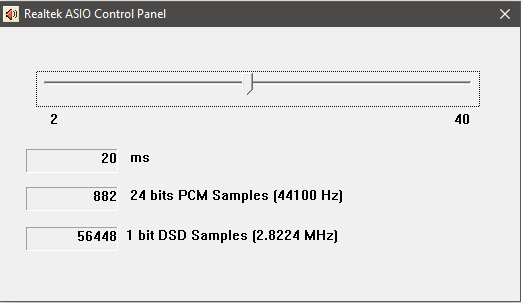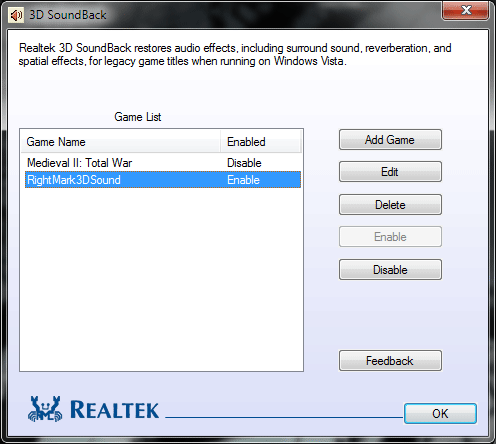- Download selected Realtek drivers v6.0.1.7503 (2.77) for ALC269 and Windows 10 64bit
- 6.0.1.7503 (2.77)
- Drivers for / Treiber für / Драйверы для / Ovladače pro / Sterowniki do
- Realtek High Definition Audio Drivers
- Download selected Realtek drivers v6.0.1.8186 (2.82) for ALC269 and Windows 10 64bit
- 6.0.1.8186 (2.82)
- Drivers for / Treiber für / Драйверы для / Ovladače pro / Sterowniki do
- Realtek HD Audio Codec Drivers R2.81 + ASIO + 3DSoundBack 0.1b + Realtek AC’97 Audio Codec Driver А4.06/6.305
- Realtek High Definition Audio
- Realtek ASIO
- Realtek 3D SoundBack
- Realtek AC’97
- RealTek ALC269 Drivers Download
- Find All RealTek ALC269 Drivers
- Popular Driver Updates for RealTek ALC269
- RealTek ALC269 Driver Update Utility
- RealTek AC’97 Audio Codec for ALC880, ALC882, ALC883, ALC885, ALC888, ALC889, ALC861VC, ALC861VD, ALC655, ALC660, ALC662, ALC260, ALC262, ALC267,ALC268, ALC269 and quite a few more Driver
- RealTek AC’97 Audio Codec for ALC880, ALC882, ALC883, ALC885, ALC888, ALC889, ALC861VC, ALC861VD, ALC655, ALC660, ALC662, ALC260, ALC262, ALC267,ALC268, ALC269 and quite a few more Driver
- Realtek ALCxxx Driver
- ALC260, ALC262, ALC267, ALC268, ALC269, ALC272, ALC660, ALC662, ALC663, ALC861VD, ALC880, ALC882, ALC883, ALC885, ALC888 and ALC889 Driver
- ALC-xxx Driver
- ALC-xxxx Driver
- Recent Help Articles
- Popular Utilities
- How to Install Drivers
- Open Device Manager
- Install Drivers With Device Manager
Download selected Realtek drivers v6.0.1.7503 (2.77) for ALC269 and Windows 10 64bit
Please check the selected driver v6.0.1.7503 (2.77) for Windows 10 64bit and, if it is your favorite, click on Download driver. After a while, the download starts automatically.
| Check the selected driver and click Download | Überprüfen Sie den ausgewählten Treiber und klicken Sie auf Herunterladen | Vérifiez le pilote sélectionné et cliquez sur Télécharger | Проверьте выбранный драйвер и нажмите Загрузить | Compruebe el controlador seleccionado y haga clic en Descargar |
6.0.1.7503 (2.77)
| Status | WHQL signature |
|---|---|
| File | win7_win8_win81_win10_r277.exe |
| Downloaded | 10597× |
Drivers for / Treiber für / Драйверы для / Ovladače pro / Sterowniki do
- Realtek® High Definition Audio Function Driver
- News:
- 1. Vista/Windows 7/Windows 8 WHQL Supporting:
- ALC221, ALC231, ALC233, ALC235, ALC236, ALC255, ALC256, ALC260, ALC262, ALC267, ALC268, ALC269, ALC270, ALC272, ALC273, ALC275, ALC276, ALC280, ALC282, ALC283, ALC284, ALC286, ALC290, ALC292, ALC293, ALC383, ALC660, ALC662, ALC663, ALC665, ALC667, ALC668, ALC670, ALC671, ALC672, ALC676, ALC680, ALC861VD, ALC867, ALC882, ALC883, ALC885, ALC886, ALC887, ALC888, ALC889, ALC892, ALC899 and ALC900
- 2. HDMI Device WHQL Support: ATI HDMI Devices
- 3. OS Supporting: Microsoft Windows Vista, Windows Server 2008, Windows 7, Windows 8, Windows 8.1 and Windows 10
- 4. Add/Fix:
- Driver:
- Customizations
- Support Windows 10
Thank you very much for using this site. Please share information about its existence.
Vielen Dank für die Nutzung dieser Website. Bitte teilen Sie Informationen über seine Existenz.
Merci beaucoup d’utiliser ce site. S’il vous plaît partager des informations sur son existence.
Большое спасибо за использование этого сайта. Пожалуйста, поделитесь информацией о его существовании.
Muchas gracias por usar este sitio. Por favor comparte información sobre su existencia.
Realtek High Definition Audio Drivers
Realtek High Definition Audio Drivers — без преувеличение самый популярный и один из наилучших пакетов драйверов, который нужен воспроизведения звуков, музыки и других различных аудиофайлов для операционной системы под управлением Windows.
Realtek High Definition Audio Codec Pack поддерживает цифровое аудио стерео с разрешением до 24 бит / 192 кГц, а также 5.1-канальный Dolby Digital аудио. Этот пакет драйверов устанавливается, как обычная программа Windows и для применения новых настроек может потребовать перезагрузки.
HD Audio Codec доступный для загрузок 32-битной или 64-битной версии Windows Vista, 7, 8, 10 с контроллерами Realtek.
Realtek является популярным драйвером звуковой карты, который нужен для многих фирменных компьютеров и материнских плат. Особенно нуждаются в этом драйвере пользователи Windows XP, 2000 и 2003, так как там автоматическая установка драйвера звуковой карты в мест с ОС не предусмотрена.
Этот пакет драйверов имеет ряд преимуществ над AC’97 и другими пакетами такого плана:
— Plug and Play и поддерживающие эту технологию различные аудиосистемы.
— Поддержка Realtek Sound Effect Manag и Realtek Soundman.
— Драйвер поддерживает следующие технологии: Direct Sound 3D, A3D и I3DL2.
— Возможность распознания электронных музыкальных инструментов благодаря встроенном драйвере MPU401 MIDI.
— Обширная поддержка новых форматов звука.
— Драйвер имеет целых десять полос эквалайзера, которые позволят настроить звук даже самому требовательному пользователю.
— Практически без ошибок может распознать речь и её ввод.
— Понятный интерфейс. Даже новичок разберется с настройками драйвера.
— Любители игры также останутся довольны, так как HD Audio Drivers имеет встроенную эмуляция 26 звуковых окружений.
— Встроенный проигрыватель Realtek Media Player.
— Высокая, качественная, стабильная частота пропускания
Вообщем если вы хотите получить самый качественный звук играя в различные игры, на музыкальных инструментах, просматривая фильмы и сериалы, то установив этот пакет драйверов вы получите то, что хотите.
Аудио драйвера от Реалтек до сих пор поддерживается разработчиками и с каждым обновлением его возможности только расширяются и усовершенствуются.
Realtek HD Audio Drivers разработан в двух основных версиях:
Первая имеет поддержку следующих ОС Windows 2000/XP/2003 и работает на чипсетах: ALC880, ALC882, ALC883, ALC885, ALC888, ALC861VC, ALC861VD, ALC660, ALC662, ALC260, ALC262, ALC267, ALC268 и ALC269
Вторая версия предназначенная для более новых ОС Windows Vista/7/8/8.1/10. Эта версия имеет поддержку таких чипов, как ALC882, ALC883, ALC885, ALC888, ALC861VD, ALC660, ALC662, ALC260, ALC262, ALC267, ALC268 и ALC269.
Download selected Realtek drivers v6.0.1.8186 (2.82) for ALC269 and Windows 10 64bit
Please check the selected driver v6.0.1.8186 (2.82) for Windows 10 64bit and, if it is your favorite, click on Download driver. After a while, the download starts automatically.
| Check the selected driver and click Download | Überprüfen Sie den ausgewählten Treiber und klicken Sie auf Herunterladen | Vérifiez le pilote sélectionné et cliquez sur Télécharger | Проверьте выбранный драйвер и нажмите Загрузить | Compruebe el controlador seleccionado y haga clic en Descargar |
6.0.1.8186 (2.82)
| Status | WHQL signature |
|---|---|
| File | win7_win8_win81_win10_r282.exe |
| Downloaded | 1561386× |
Drivers for / Treiber für / Драйверы для / Ovladače pro / Sterowniki do
- Realtek® High Definition Audio Function Driver
- News:
- 1. Vista/Windows 7/Windows 8 WHQL Supporting:
- ALC221, ALC231, ALC233, ALC235, ALC236, ALC255, ALC256, ALC260, ALC262, ALC267, ALC268, ALC269, ALC270, ALC272, ALC273, ALC275, ALC276, ALC280, ALC282, ALC283, ALC284, ALC286, ALC290, ALC292, ALC293, ALC383, ALC660, ALC662, ALC663, ALC665, ALC667, ALC668, ALC670, ALC671, ALC672, ALC676, ALC680, ALC861VD, ALC867, ALC882, ALC883, ALC885, ALC886, ALC887, ALC888, ALC889, ALC892, ALC899 and ALC900
- 2. HDMI Device WHQL Support: ATI HDMI Devices
- 3. OS Supporting: Microsoft Windows Vista, Windows Server 2008, Windows 7, Windows 8, Windows 8.1 and Windows 10
- 4. Add/Fix:
- Driver:
- Customizations
- Bug fix
Thank you very much for using this site. Please share information about its existence.
Vielen Dank für die Nutzung dieser Website. Bitte teilen Sie Informationen über seine Existenz.
Merci beaucoup d’utiliser ce site. S’il vous plaît partager des informations sur son existence.
Большое спасибо за использование этого сайта. Пожалуйста, поделитесь информацией о его существовании.
Muchas gracias por usar este sitio. Por favor comparte información sobre su existencia.
Realtek HD Audio Codec Drivers R2.81 + ASIO + 3DSoundBack 0.1b + Realtek AC’97 Audio Codec Driver А4.06/6.305
Драйвера для встроенных звуковых карт Realtek.
Realtek High Definition Audio
Intel High Definition Audio (другие названия: HD Audio, Azalia) — спецификация, разработанная для звуковой подсистемы персональных компьютеров. Была опубликована в 2004 году, в качестве преемника стандарта AC’97, включает следующие возможности:
- до 15-ти входных и выходных потоков;
- до 16-ти PCM аудио каналов на поток;
- глубина квантования 8—32 бит;
- частота дискретизации 6—192 кГц;
- поддержка аудио кодеков (ЦАП, АЦП), модемных кодеков, кодеков разработчика;
- прозрачная архитектура кодека;
- эффективное управление питанием кодека;
- определение подключение к разъему, а также переназначение разъемов;
(тем не менее, не все разработчики кодеков обеспечили поддержку всех указанных возможностей, в частности 32-битного квантования)
Это предпоследняя версия, и в ней работает Диспетчер Realtek HD (в последней официальной версии 2.82 он не запускается).
Realtek ASIO
ASIO драйвер для карт Realtek HDA с поддержкой частот 44.1/48/96/192 кГц, 24-битного PCM, а также 1-битного формата DSD (Direct Stream Digital).
Realtek 3D SoundBack
Программа восстанавливает эффекты EAX для звуковых карт Realtek HDA под управлением ОС Windows Vista и более новых в программах и играх, использующих DirectSound 3D. Является аналогом Creative Alchemy (также работает через OpenAL).
ВНИМАНИЕ: для запуска на более новых ОС используйте режим совместимости с Vista.
Realtek AC’97
AC’97 — стандарт аппаратных аудиокодеков, просуществовавший с 1997 до 2004 года (до появления своего преемника, High Definition Audio). Включает поддержку до 6-ти каналов, частот дискретзиации до 96 кГц и разрядности 16 или 20 бит на семпл.
RealTek ALC269 Drivers Download
Download the latest version of the RealTek ALC269 driver for your computer’s operating system. All downloads available on this website have been scanned by the latest anti-virus software and are guaranteed to be virus and malware-free.
Find All RealTek ALC269 Drivers
Popular Driver Updates for RealTek ALC269
RealTek ALC269 Driver Update Utility
RealTek AC’97 Audio Codec for ALC880, ALC882, ALC883, ALC885, ALC888, ALC889, ALC861VC, ALC861VD, ALC655, ALC660, ALC662, ALC260, ALC262, ALC267,ALC268, ALC269 and quite a few more Driver
Submitted Mar 8, 2008 by Laila (DG Member):
«If you want to update your sound driver, double click the file WDM_A404.exe without uninstalling the previously installed drivers. The new file will take care of the update and old files itself. — For fresh install, if your OS automatically detects the new hardware, cancel the automatic detection and . «
RealTek AC’97 Audio Codec for ALC880, ALC882, ALC883, ALC885, ALC888, ALC889, ALC861VC, ALC861VD, ALC655, ALC660, ALC662, ALC260, ALC262, ALC267,ALC268, ALC269 and quite a few more Driver
Submitted Mar 8, 2008 by Laila (DG Member):
«If you want to update your sound driver, double click the file WDM_A404.exe without uninstalling the previously installed drivers. The new file will take care of the update and old files itself. — For fresh install, if your OS automatically detects the new hardware, cancel the automatic detection and . «
Realtek ALCxxx Driver
Submitted Mar 10, 2009 by Jerry K (DG Member):
«Realtek Semiconductor Corp. ALCxxx High Definition Audio — Installation and Setup Driver Package R2.15 — Windows 2000/XP ver.: 5.10.0.5783 — Vista x86: ver. 6.0.1.5766 — Vista driver for x64 ver: 6.0.1.5783 — Realtek HD Audio Driver support all of Realtek HD Audio Codec in Vista/WinXP/Win2000/Win2003. . «
ALC260, ALC262, ALC267, ALC268, ALC269, ALC272, ALC660, ALC662, ALC663, ALC861VD, ALC880, ALC882, ALC883, ALC885, ALC888 and ALC889 Driver
Submitted Jan 20, 2014 by Corstiaan (DG Member):
«This is the only driver fully working with RealTek ALC880 (Intel 82801FB ICH6) and Windows 7 x32 (tested), should also work with Windows Vista/7 x32/x64! Good luck.«
ALC-xxx Driver
Submitted Dec 18, 2009 by Jerry K (DG Member):
«Realtek High Definition Audio Drivers (Vista/7)(32/64 bit) R2.39 — Windows Sofware | Realtek High Definition Audio Drivers | 45 MB — Realtek High Definition Audio Codec Driver — this is the sound drivers for a new generation of audio Realtek (HD Audio), namely models ALC882, ALC883, ALC885, ALC888, ALC861VD . «
ALC-xxxx Driver
Submitted Dec 18, 2009 by Jerry K (DG Member):
«Realtek High Definition Audio Drivers (2k/2k3/XP)(32/64 bit). R2.39 — Windows Sofware | Realtek High Definition Audio Drivers | 24 MB — Realtek High Definition Audio Codec Driver — this is the sound drivers for a new generation of audio Realtek (HD Audio), namely models ALC882, ALC883, ALC885, ALC888 . «
- Updates PC Drivers Automatically
- Identifies & Fixes Unknown Devices
- Supports Windows 10, 8, 7, Vista, XP
Recent Help Articles
Popular Utilities
If you have had recent power outages, viruses or other computer problems, it is likely that the drivers have become damaged. Browse the list above to find the driver that matches your hardware and operating system. To see more matches, use our custom driver search engine to find the exact driver.
Tech Tip: If you are having trouble deciding which is the right driver, try the Driver Update Utility for RealTek ALC269. It is a software utility that will find the right driver for you — automatically.
DriverGuide maintains an extensive archive of Windows drivers available for free download. We employ a team from around the world which adds hundreds of new drivers to our site every day.
How to Install Drivers
Once you download your new driver, then you need to install it. To install a driver in Windows, you will need to use a built-in utility called Device Manager. It allows you to see all of the devices recognized by your system, and the drivers associated with them.
Open Device Manager
In Windows 10 & Windows 8.1, right-click the Start menu and select Device Manager
In Windows 8, swipe up from the bottom, or right-click anywhere on the desktop and choose «All Apps» -> swipe or scroll right and choose «Control Panel» (under Windows System section) -> Hardware and Sound -> Device Manager
In Windows 7, click Start -> Control Panel -> Hardware and Sound -> Device Manager
In Windows Vista, click Start -> Control Panel -> System and Maintenance -> Device Manager
In Windows XP, click Start -> Control Panel -> Performance and Maintenance -> System -> Hardware tab -> Device Manager button
Install Drivers With Device Manager
Locate the device and model that is having the issue and double-click on it to open the Properties dialog box.
Select the Driver tab.
Click the Update Driver button and follow the instructions.
In most cases, you will need to reboot your computer in order for the driver update to take effect.
Visit our Driver Support Page for helpful step-by-step videos
If you are having trouble finding the right driver, stop searching and fix driver problems faster with the Automatic Driver Update Utility. Many computer problems are caused by missing or outdated device drivers, especially in Windows 10. If your deskttop or laptop is running slow, or keeps crashing or hanging, there is a good chance that updating your drivers will fix the problem. Automatic updates could save you hours of time.