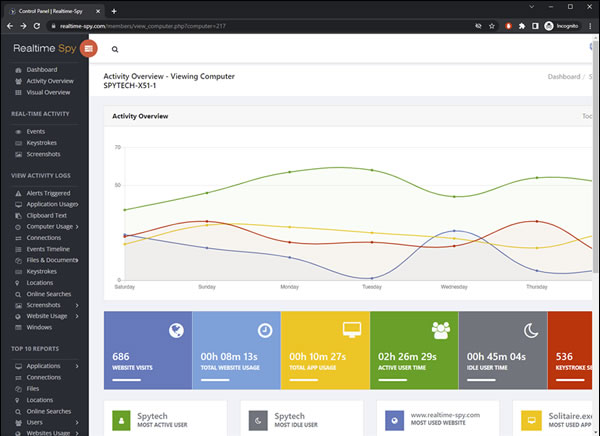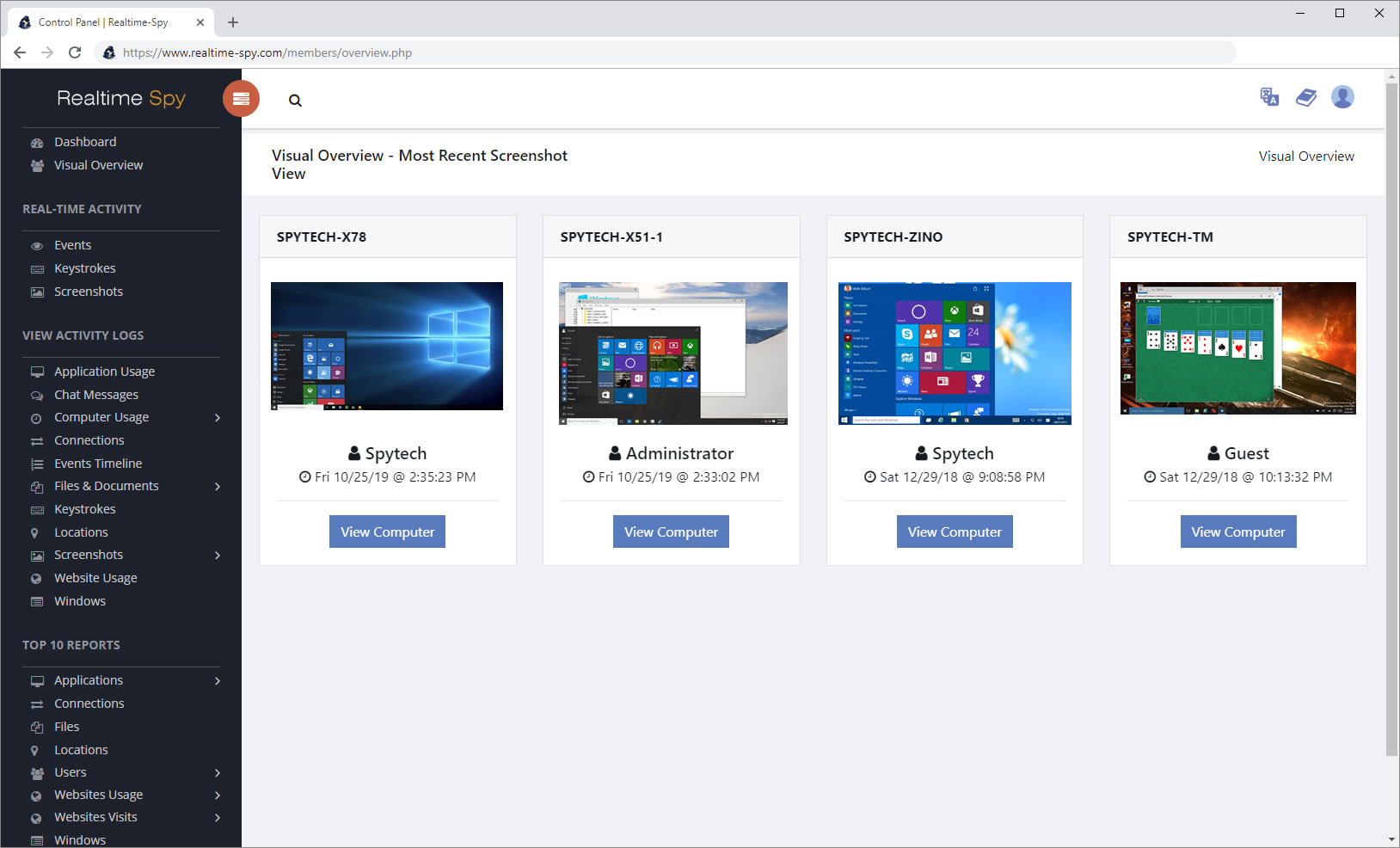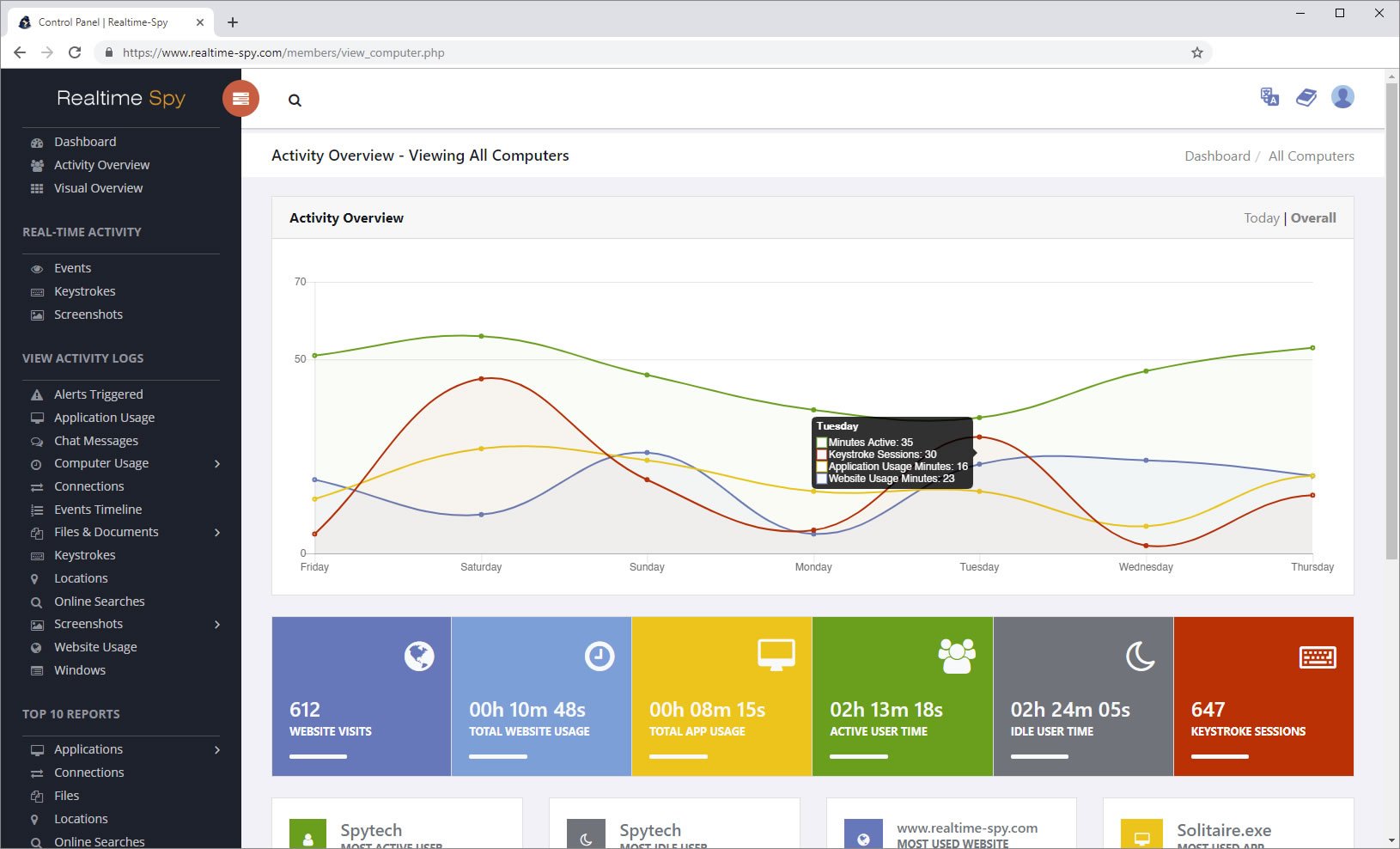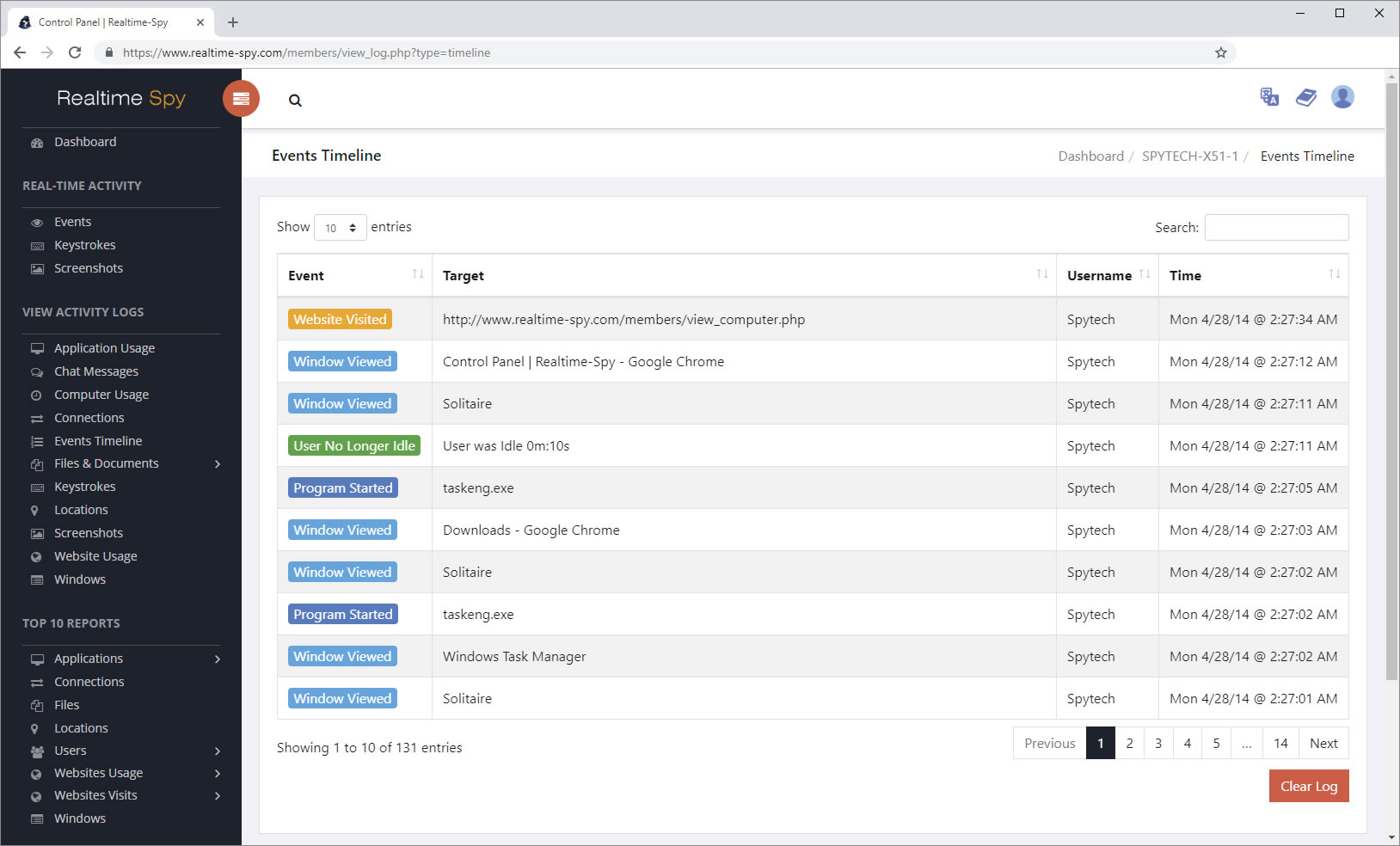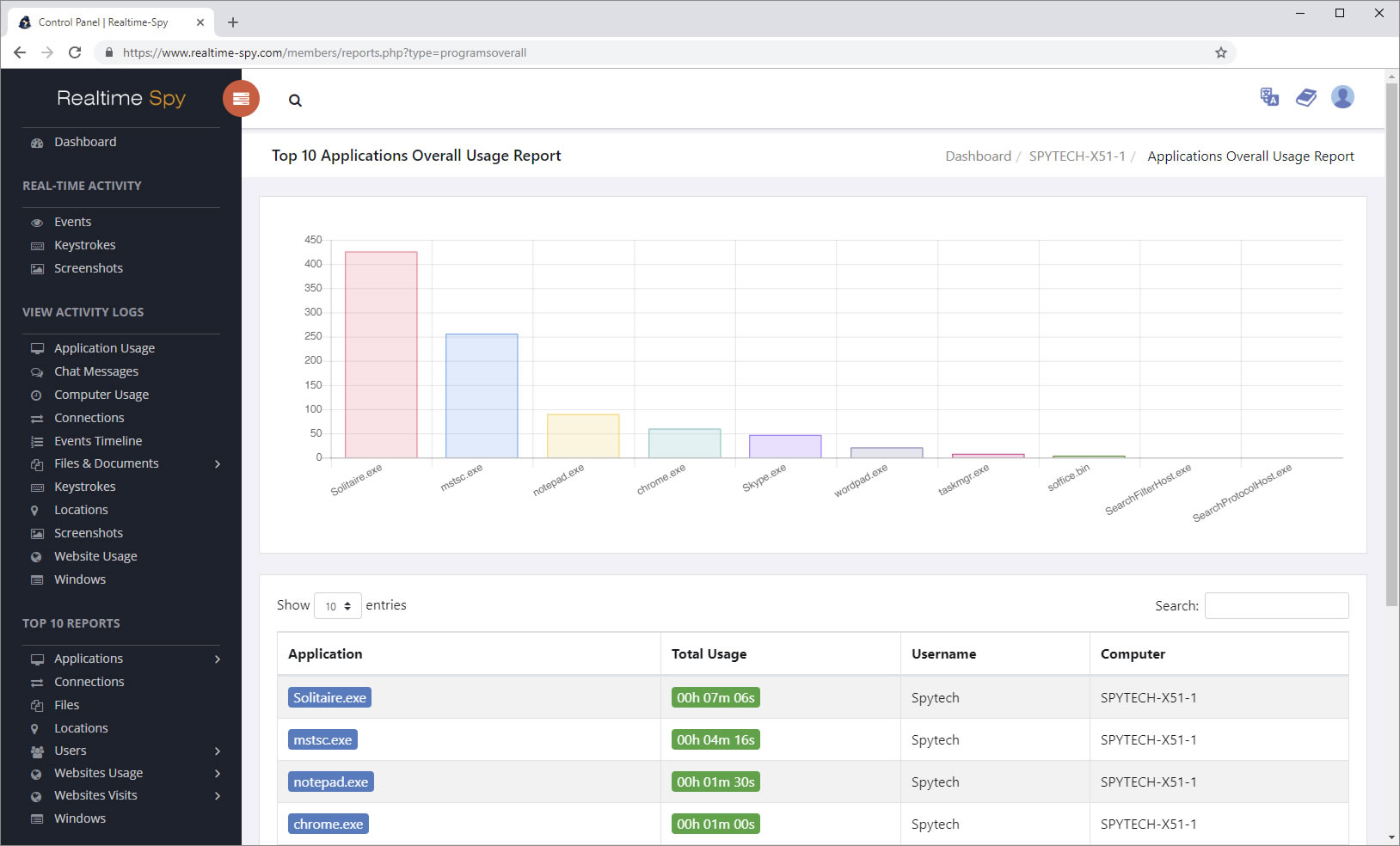- Realtime spy для windows
- Spytech Realtime-Spy
- Remotely Installable and Removable
- Comprehensive Computer Monitoring
- View Activity from Anywhere, at Any Time
- Realtime-Spy logs everything users do on your computer.
- Screenshot Viewing
- Keystrokes & Passwords
- Events Timeline
- Application Usage
- Website Usage & Searches
- Computer Usage
- Chat, Email, & Social
- File and Document Activity
- Locations
- And More.
- Realtime-Spy’s real-time viewers allow you to monitor and view what is happening on your computer as it happens, from anywhere.
- Real-time Keystroke Viewing
- Real-time Screenshot Viewing
- Real-time Activity Viewing
- Realtime-Spy’s Activity and Visual Overviews allow you to instantly see what has been, and what is happening on your computer.
- Activity Overview
- Visual Overview
- Graphical reporting allows you to see the most popular and common activities on a computer, or all computers at once, in seconds.
- Top Application Usage
- Top Websites & Pages
- Top Active & Idle Users
- Top Online Searches
- Top Locations
- Top Windows
- Real-time Alerts allow you to receive notifications when unwanted behaviors occur. Detect unwanted activity and respond immediately.
- Watches for Keywords
- Real-time Email Notifications
- Real-time Alerts Logging
- Realtime-Spy Features Tour
- Realtime spy для windows
- 24/7 Remote Viewing. View logs anytime, anywhere.
Realtime spy для windows
Here you will find answers to common questions regarding Realtime-Spy.
Realtime-Spy has been tested on, and is fully compatible with Windows NT/2000/XP/Vista/7/8/8.1/10 (32 and 64-bit). It is always recommended you have all the latest service packs and security updates installed, however.
Your antivirus software may have corrupted the logging module you created and downloaded. Please ensure the file is around 100-115kb, disable your antivirus, and try configuring and downloading a new logging module.
You will need to distribute the Realtime-Spy module you created to your computer you want to monitor. The file you created and downloaded from your member’s area is the file you will send and run on other computers you own. For detailed e-mail and network deployment steps please refer to Realtime-Spy’s help documentation.
Unlike other monitoring packages, Realtime-Spy is VERY small in size (100-115KB) and will take only a few seconds via email(even on dialup) and only an instant over cable/network connections to download.
While Realtime-Spy runs invisibly unless configured otherwise, the installation informs the user they are installing monitoring software, to prevent unauthorized usage.
To view your activity logs for Realtime-Spy simply point your browser to http://www.realtime-spy.com/members/ . You will be prompted for your username and password — enter these as given to you when you purchased Realtime-Spy.
Absolutely not! Every user has their own unique username and password that only THEY know. You must specify your username and password to login and view activity logs for your Realtime-Spy software.
Yes, you can use the Realtime-Spy archive utility in your member’s area to download logs from your account for future viewing and use.
Absolutely. Unlike other remote monitoring products, Realtime-Spy does not care if the monitored PC is behind a firewall or router, or if the PC is on a network, cable, or dialup connection. You will be able to ALWAYS access your logs via your webspace. No need for IP addresses, port numbers, or directly connecting to the remote PC!
Once you start monitoring a PC your computer and its logs will appear in your account. Please wait a few minutes from when the file is first executed for the first sets of logs to appear.
Simply use the password form under the ‘Account Management’ section in your member’s area. This password change will effect remotely deployed Realtime-Spy modules — if you change your password they will not longer update your webspace with logs until you reconfigure their passwords.
Please use the ‘Remove Computer’ function in your member’s area. To access this, select a computer you want to remove from the computer selection screen, then click ‘Remove Computer’.
Yes, just copy the Realtime-Spy file you configured to your portable drive. Then copy it from the drive/disk/media to the PC you want to install it on — then run the file.
Make sure you are entering the username/password EXACTLY as given to you (the password and username are case sensitive). If this does not work please contact us to have your password reset.
First, you should ensure that the software is still running on the remote PC.
If it is not, then re-run the logging module you created to restart monitoring. Second, verify that you have not changed your password after creating and installing the module on the target computer. Changing your password will cause the remote module to be unable to access your log storage account.
If you are unable to uninstall the computer via your member’s area It is advised you first run the stop-rts.exe file on the remote PC (this file is available here — password: spytech) — once you run this, wait a minute or so — then re-execute the logging module you created on the remote PC — this will restart the monitoring.
The admin commands can take a few moments to take affect and will only work as long as the remote computer is online and active. When a command complete the ‘command pending’ message will vanish, signifying the command was received and executed.
Most email clients/servers reject executable (.exe) attachments. To circumvent this you can use the ‘Compress to ZIP’ option when creating your logging module, and send the zip file to your remote computer. You can also place the .exe into a document file (just drag the .exe icon into the document and save it) and send it that way.
Some antivirus or antispyware may interfere with Realtime-Spy’s installation and operation. If you experience an antivirus/antispyware conflict please view our exclusion instructions to learn how to exclude Realtime-Spy from your antivirus/antispyware. Excluding Realtime-Spy will allow it and your antivirus/antispyware software to work together without any conflicts. If you need assistance with doing this please contact us.
Your Realtime-Spy account can hold up to 500 screenshots at any given time. 500 more screenshots can be added to your storage limit for $19.95. You can increase your storage capacity as many times as you need.
Disclaimer: Realtime-Spy is a professional computer monitoring solution designed for parents and employers to legitimately monitor their computer use. If you intend on monitoring a computer you do not own and do not have authorization/permission to monitor, you should not purchase Realtime-Spy. This is potentially illegal, and not condoned by Spytech. Spytech cannot be held liable for anyone abusing Realtime-Spy and using it to monitor a computer they do not own, or have authority/permission to monitor.
Copyright © Spytech Software and Design, Inc. All Rights Reserved.
Spytech Realtime-Spy
Realtime-Spy is the latest in cloud-based high-tech surveillance software that allows you to REMOTELY INSTALL the monitoring software on your computer and access the activity logs from ANYWHERE via your own personal Realtime-Spy member’s area! Realtime-Spy can show you what users do, and what users type in real-time. All you have to do is sign-in to your secure Realtime-Spy member’s area to view logs from any computers you deploy Realtime-Spy on! All logs are password protected and securely stored for your eyes only. Realtime-Spy is the most robust remotely installable, remotely viewable monitoring software available.
- Overview
- Features
- Requirements
- Uses
- Awards
- Testimonials
- $79.95 for 1 Computer / $19.95 per Additional Computer
Remotely Installable and Removable
Realtime-Spy can be installed remotely onto your computer by sending a single file to it. When you are done monitoring Realtime-Spy can be remotely uninstalled, too.
Comprehensive Computer Monitoring
Realtime-Spy invisibly logs and records EVERYTHING that happens on your computer, from keystrokes and screenshots, to file activity and web usage.
View Activity from Anywhere, at Any Time
Realtime-Spy’s cloud-based log viewing allows you to view all recorded logs in real-time from anywhere in the world, at any time, via your secure member’s area.
Realtime-Spy logs everything users do on your computer.
Screenshot Viewing
Capture and replay screen captures of what the user did. See exactly what they were doing. View the user’s screen in real-time.
Keystrokes & Passwords
Log all keystrokes (including passwords) and view content, window title, and the application they were typed in.
Events Timeline
Log all activities in a chronological events log for quick viewing of activities as they happen.
Application Usage
See what apps users ran and interacted with, when they ran them, and how long they actually used/interacted with them.
Website Usage & Searches
Capture websites visited, online searches, and download activity with comprehensive time and duration logging.
Computer Usage
Record and track how long users are active on your computer, and how long they are idle or inactive.
Chat, Email, & Social
View activity and see who users are talking to across social networks, email, and chat messengers.
File and Document Activity
Log all file usage and documents viewed, deleted, renamed, and more.
Locations
Log and record where, and when, your computer has been used, with map-based viewing.
And More.
Realtime-Spy’s real-time viewers allow you to monitor and view what is happening on your computer as it happens, from anywhere.
Real-time Keystroke Viewing
View what the user of your computer is typing as they are typing.
Real-time Screenshot Viewing
View your computer’s screen from anywhere; see what the user does as they do it.
Real-time Activity Viewing
View the user’s activities in real-time, as they occur. No delays between log updates.
Realtime-Spy’s Activity and Visual Overviews allow you to instantly see what has been, and what is happening on your computer.
Activity Overview
Quickly view a graph and report showing the selected computer’s (or all computers’) activities for the current day, and overall. Top applications and websites, as well as total app and web usage time, and active usage and idle times are displayed.
Visual Overview
View a tiled gallery displaying the desktop of each computer that you are monitoring with the most recent screenshots shown: easily observe what is happening on each of your computers in one viewer.
Graphical reporting allows you to see the most popular and common activities on a computer, or all computers at once, in seconds.
Top Application Usage
View the most used applications by session, and overall usage.
Top Websites & Pages
View the most used and visited websites and web pages.
Top Active & Idle Users
View the most active and idle users of your computer.
Top Online Searches
View the most popular online searches performed.
Top Locations
View the top locations where your computer was used.
Top Windows
View the top windows used, by number of uses and application.
Real-time Alerts allow you to receive notifications when unwanted behaviors occur. Detect unwanted activity and respond immediately.
Watches for Keywords
Specify keywords for Realtime-Spy to watch for in applications and websites used, as well as keystrokes typed.
Real-time Email Notifications
Receive instant email notifications when Realtime-Spy detects a keyword being used on your computer.
Real-time Alerts Logging
Realtime-Spy automatically logs any alerts triggered for viewing and responding to at any time.
Logs Skype, Chat Messaging Software, All Popular Web-Browsers, Facebook, Social Networking, Emails and Webmail, and much more! Windows 10 Ready!
Realtime-Spy Features Tour
Take a quick tour of some of Realtime-Spy’s key features available in your Realtime-Spy online cloud account.
Realtime-Spy offers centralized computer management, allowing you to quickly view activities occurring on all of your computers at once, or individually by computer.
Realtime-Spy’s computer activity overview provides a comprehensive activity summary that allows you to see how active each computer has been, along with what apps and websites are most used, what user is most active, and more.
Realtime-Spy captures all user activities for viewing in real-time — from keystrokes and file usage, to screenshots and website activity. All logs are organized into easy-to-read, searchable, sortable activity reports.
Realtime-Spy offers a large array of graphical Top 10 reports that provide easy access to seeing what users are most active and idle, what websites and pages are visited the most, what programs are used most and for how long, most popular files, internet connections, and more.
Realtime-Spy can be configured to watch for specific keywords. If the user of your computer types a watched keyword, or interacts with it in an application or website, you can receive an instant notification via email. Triggered alerts are logged for viewing at any time.
Realtime spy для windows
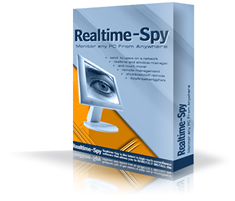
Realtime-Spy requires no physical installation, and allows you to truly view activity logs in real-time from any location, at any time!
24/7 Remote Viewing. View logs anytime, anywhere.
Logging Access Anytime, Anywhere
24/7 access to your monitored PC, from any location via your personal, secure website address given to you after you purchase! Your activity logs are password protected and updated in real-time for constant review.
Real-time Activity, Keystroke, and Screenshot Viewing
As Realtime-Spy’s name implies, it can show you what users do in real-time at the exact instant they perform an action — from apps being opened and closed, to computer usage and website visits. Realtime-Spy can also display what users are typing in real-time, as they type, and display screenshots every few seconds for accurate remote visual monitoring.
Centralized, Multiple User/PC Logging
Log and record MULTIPLE PC’s from ONE REMOTE LOCATION without any extra configuration — just click what computers you want to view logs for. Logs are automatically stored and categorized by username and computer name for easy log management, and can be viewed individually by computer, or all at one time.
Convenient Visual Activity Overviews
Realtime-Spy can display a visual overview that shows you the current screen of all of your computers that you are monitoring at once, and can also display graphical activity overviews for individual computers, or all computers, showing trends in most used applications and websites, which users are most active and idle, and much more.
Graphical Top 10 Reports
Realtime-Spy’s web interface can display useful Top 10 activity reports for computer usage (most idle and active users), file usage, window usage, internet connections, website usage, application usage, and more!
Real-time Activity Alerts
Realtime-Spy can be configured to alert you when specific keywords are typed or used by the user, allowing you to quickly react when unwanted behaviors occur.
Easy Log Management and Archiving
Realtime-Spy’s member’s area allows you to clear individual logs, all logs, or entire computers from your account in seconds. Logs can be quickly archived and downloaded for storage or future use. Logs can be searched for specific information.