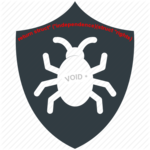- Операционные системы CentOS и RedHat
- Red Hat Enterprise Linux
- CentOS
- В чем принципиальная разница между Linux Red Hat Enterprise и Linux CentOS?
- CentOS vs. Red Hat Enterprise Linux (RHEL): Do the Differences Justify the Cost?
- CentOS vs. Red Hat Enterprise Linux (RHEL)
- CentOS vs. RHEL Comparison Matrix
- CentOS vs. RHEL Cost
- CentOS vs. RHEL Packages
- CentOS vs. RHEL Lifecycle
- CentOS vs. RHEL Branding
- CentOS vs. RHEL Licensing
- CentOS vs. RHEL Support
- CentOS vs. RHEL Systems
- CentOS vs. RHEL Release Cadence
- CentOS vs. RHEL: How to Get Enterprise Linux at a FAIR Price
- Choosing CentOS vs. RHEL
- Consider CentOS For the Enterprise
- Related Content:
- Rich Alloway
Операционные системы CentOS и RedHat
CentOS и Red Hat Enterprise Linux — это популярные серверные операционные системы, которые часто используются для запуска веб-серверов.
Red Hat Enterprise Linux — коммерческий дистрибутив Linux компании Red Hat. CentOS (аббревиатура расшифровывается как Community ENTerprise Operating System) — это дистрибутив Linux, основанный на Red Hat Enterprise Linux и совместимый с ним. CentOS распространяется свободно, а Red Hat Enterprise Linux — по годовой подписке.
Red Hat Enterprise Linux
Основная особенность Red Hat Enterprise Linux — наличие коммерческой поддержки на протяжении 10 лет, с возможностью продления до 13 лет. Многие производители программного и аппаратного обеспечения включили RHEL в число поддерживаемых ими дистрибутивов Linux. Данный дистрибутив позиционируется для корпоративного использования. Новые версии выходят с периодичностью около 3 лет. Red Hat Enterprise Linux состоит из свободного ПО с открытым кодом, но доступен в виде дисков с бинарными пакетами только для коммерческих пользователе, также Red Hat предоставляет платный доступ к бинарным пакетам обновлений. При этом исходные коды доступны свободно.
CentOS
Как требуется в лицензии GPL и других, Red Hat предоставляет все исходные коды. Разработчики CentOS используют данный исходный код для создания окончательного продукта, очень близкого к Red Hat Enterprise Linux и доступного для скачивания. Срок поддержки каждой версии CentOS составляет 10 лет (с помощью выпуска обновлений безопасности). Новая версия CentOS выходит раз в 2 года и каждая версия регулярно обновляется (каждые 6 месяцев) для поддержки новых аппаратных средств. В результате это приводит к безопасной, легко обслуживаемой, надежной, предсказуемой и масштабируемой Linux среде. Существуют и другие клоны Red Hat Enterprise Linux.
Источник
В чем принципиальная разница между Linux Red Hat Enterprise и Linux CentOS?
В чем принципиальная разница между Linux Red Hat Enterprise и Linux CentOS? То что пишут что CentOS-это полностью бесплатная параллельная ветка RHEL это понятно. Но меня интересует конкретика, в чем разница?
У редхата поддержка есть, поэтому он труЪ-ынтерпрайз.
Разница только лишь в этом?
Походу да, Red Hat Enterprise ещё стоит деньги, а можно скачать бесплатно CentOS.
В вырезанных трейдмарках в центосе. Всё, большое разницы нет.
Centos собирается исключительно из исходников, опубликованынх RH. Выгребаются только части, связанные с брендингом RH. Собственно, цель Centos — быть бесплатным RH. При условии, что редхат не изменяет исходники перед тем как их выложить, имеем разницу только в бесплатности и отсутствии поддержки.
В отсутствии RHN и up2date
Тоесть вывод таков:
1) Бесплатность дистрибутива. 2) Отсутствие поддержки. 3) Отсутствие доступа к официальным репозиториям RPM 4) Возможно в отсутствии некоторых особых проприетарных фич, разработанных конкретным заказчикам под конкретные нужды.
>4) Возможно в отсутствии некоторых особых проприетарных фич, разработанных конкретным заказчикам под конкретные нужды?
Да, это конечно тоже. В итоге
Centos = RH(srpm) — (branding + artwork) — non-free;
1) Да 2) Нет — там есть что- то о поддержке на сайте дистриба 3) Да 4) там не разрабатывается ничего под конкретного заказчика в рамках RHEL-ов
Единственное функциональное отличие — отсутствие инструментария для работы с RedHat Network, там несколько пакетов. При желании их можно взять из проекта Spacewalk — бесплатного варианта RedHat Satellite.
>В отсутствии RHN и up2date
up2date — это пакетный менеджер RHEL и CentOS до четвертой версии включительно. В пятой оба дистра используют yum.
А RHN в центосе действительно нет. Это же система получения обновлений для платных подписчиков.
Ещё можно добавить, что под ядро RH некоторые производители выпускают драйвера (бинарные), которые могут не заработать в CentOS, например, RAID на мамке intel VSA5000.
>Ещё можно добавить, что под ядро RH некоторые производители выпускают драйвера (бинарные), которые могут не заработать в CentOS, например, RAID на мамке intel VSA5000.
Это на практике проверялось? У них же вроде ядерный аби одинаковый, с чего дровам не заработать?
К сожалению, проверялось. Дали эту мамку, с fake-raid’ом и сказали, сделай там RAID5. Доводы, что это fake игнорировались, «raid там, да ещё и ключ для RAID5 оплачен». Ставили разные CentOS, драйвер не работал. Поставили RHEL 5, (как написано на сайте intel) — заработало. Сейчас подписка на RHEL кончилась, ждём новой CentOS, где вроде бы обещана поддержка VSA5000.
Наверно, можно предположить, что если есть брендовый сервак (hp, dell), и заявлена поддержка RHEL, то купив RHEL можно звонить в техподдержку, а если CentOS, то нет. Хотя не проверял.
А минорная версия была та же самая?
Приходилось работать с интеловскими рейдами, у которых дрова были разные для разных минорных релизов RHEL. (Возможно, вскоре придется снова иметь с ними дело, поэтому и расспрашиваю.)
У того драйвера не была указана требуемая минорная версия. Мы попробовали CentOS 5.1, 5.2 и 5.3 и не заработало. И если я правильно помню, то драйвер нормально ставился, но RAID не работал. Потом поставили RHEL 5, тогда заработало, потом её обновили, но продолжало работать. Пробовали компилировать это модуль, но так и не поняли, как это делать, там какие то обрывки сорцов и объектников есть, а как из них собрать модуль не понятно.
В общем, тогда убили 2 недели, сейчас, вроде, начальство по этому поводу успокоилось, планирую перевести с fake-raid на soft-raid и забыть про всё это.
P.S. Сейчас пишу этот пост по памяти, в понедельник попробую вспомнить подробнее.
В общем то я посмотрел на скаченные образа, получается, что тогда пробовали CentOS 5.0-5.2 ни с одним требуемый RAID5 не заработал. Тогда взяли RHEL 5.0, но аналогично RAID5 не заработал. Тогда сделали на RHEL RAID10 и доложили, что RAID работает.
То есть, получается что у меня нет точных сведений, что тот драйвер (делающий RAID10) не подошёл бы к CentOS 5.0. Тогда я был сильно недоволен этим fake-RAID5 за отдельные деньги и запомнил всю эту чехарду не точно.
Сейчас на инеловском сайте вроде бы новые дрова и возник ещё одни S5000VSA, можно будет повторить развлечение с fake-raid’ом.
Источник
CentOS vs. Red Hat Enterprise Linux (RHEL): Do the Differences Justify the Cost?
What’s the difference between CentOS vs. Red Hat Enterprise Linux? In this blog, we break down the differences between these two enterprise Linux distributions, including cost, lifecycle, packages, support, and more.
CentOS vs. Red Hat Enterprise Linux (RHEL)
CentOS and Red Hat Enterprise Linux (RHEL)have the same functionality. The biggest difference is that CentOS Linux is a community-developed, free alternative to RHEL.
CentOS vs. RHEL Comparison Matrix
If you’re considering moving from RHEL to another Linux distribution, CentOS is the best choice for mission-critical enterprises.
Use this comparison chart to see how CentOS and RHEL stack up on over 15 different factors, including licensing, security, package management, and available commercial support.
CentOS vs. RHEL Cost
CentOS is free, no matter how many systems you install or how many cores those systems have.
Red Hat Enterprise Linux (RHEL), on the other hand, can vary between $99/year per installation (RHEL Developer Suite – Self-support) and $18,000/year per installation (RHEL for IBM System Z – Premium Support). There are developer subscriptions that are free but are for development only (self-support).
CentOS vs. RHEL Packages
Since CentOS is built from the same source code as RHEL:
- The upstream packages are the same.
- The libraries are the same.
- The kernels are the same.
- Both systems are binary compatible with each other.
To comply with open source licensing, Red Hat publishes the source code, including their in-house modifications to the CentOS Git servers. So when I say it’s the same source code, it isn’t just that the package versions are the same. CentOS and RHEL have exactly the same source code.
CentOS vs. RHEL Lifecycle
The lifecycle of CentOS matches that of RHEL, also.
For example, with CentOS 8 and RHEL 8, this means:
- Updates will continue to be published for 10 years.
- 5 years of full support (bug fixes, security fixes, and feature enhancements).
- 5 years of maintenance support (urgent bug fixes as well as critical and important security fixes).
So, both RHEL 8 and CentOS 8 will receive the same updates until May 2029!
With many of the core folks who are responsible for CentOS are Red Hat employees, the developers are even the same. This isn’t to say that there aren’t any non-Red Hat employees working on CentOS, though. The CentOS community is vast!
CentOS remains locked to the upstream RHEL source as far as bug fixes, too. If you open a CentOS ticket reporting an issue, unless it is particular to CentOS (which very few issues are), you’re likely to receive a response along the lines of, “Please open a RHEL ticket at bugzilla.redhat.com. If/when they resolve the issue, we will inherit the fix from them.”
CentOS vs. RHEL Branding
Branding is the major difference between RHEL and CentOS. Much of the work done for a CentOS release is removing the Red Hat licensing, branding, and URLs from the source code and replacing them with the CentOS equivalents.
CentOS vs. RHEL Licensing
Both RHEL and CentOS licensing is primarily GNU GPL with some other FOSS licenses. But RHEL adds paid, commercial licensing for the end-user.
One of the benefits of some of RHEL’s commercial licensing options is support. All RHEL installations can be “self-supported”, which means the system administrator has access to software updates and web-based content (articles, knowledgebase, etc), but no direct support from Red Hat.
Other support subscription options include standard (8×5) and premium (24×7) support, which includes direct phone and online support avenues. Red Hat also offers extended support which provides support for RHEL versions which have exceeded their normal support lifecycle.
Add-ons are a big thing with RHEL. Many of the RHEL add-ons are the same open source solutions that you can deploy on CentOS but are bundled with support and may include some RHEL-customized or proprietary configurations and utilities. Things like centralized system management, high availability, and clustered file systems are offered in this manner.
CentOS vs. RHEL Support
CentOS has no paid support options available directly via the CentOS maintainers, and the price happily reflects that.
CentOS, like many open source projects, is community supported, bringing the knowledge and experience of 1,000s of die-hard CentOS (and RHEL) users together for the greater good. Some of the downsides of community support is that you don’t have anyone to contact and there are no guaranteed response time or SLAs.
But CentOS support is available from companies likes OpenLogic. Not only are these commercial support options usually at a much lower rate than Red Hat charges, but they can also be bundled with support for other OSS packages running on your systems. This gives you a single point of contact for all of your OSS software support requirements.
Without that direct revenue stream from the subscription model, CentOS does not endeavor to obtain the same level of hardware and security compliance certification as RHEL. As we’ve discussed, CentOS and RHEL are almost identical. So, CentOS should also meet all of the same requirements if configured the same way. But, without the expense of the actual testing, CentOS doesn’t share the actual certifications.
There’s also the matter of third party software vendor support. Many commercial vendors will specify that they support their software running on RHEL, but many don’t mention CentOS. This just means it is not a supported configuration according to that particular vendor.
If this is the case with any of your commercial software, check with your vendor and see if they’ll support their software equally on both CentOS and RHEL.
CentOS vs. RHEL Systems
CentOS doesn’t come in “flavors” as RHEL does.
Red Hat offers variations of desktop, workstation, developer, and server installations, as well as virtual host/guest options. The included software, add-ons, and typical support level are different for each one.
CentOS offers LiveCD ISOs which is something that RHEL does not do, even though their mutual ancestor, Fedora, does. LiveCDs are bootable CDs/DVDs and are great for rescuing a misconfigured/damaged system or for testing things out without the need to install the OS onto a hard disk.
To access the RHEL software repositories, you have to have a current, active RHEL subscription. Thus, your subscription lapses, you can no longer obtain package updates or install new software. The CentOS software repositories are public, do not require a subscription or login credentials, and are mirrored at many locations around the world.
Speaking of repositories, there is a repo difference that some consider important. RHEL publishes metadata about packages that describe the security issue or bug report addressed by the updates. This can be useful if you wish to only apply security-related updates or to limit the updates installed to only those that address a particular open source vulnerability.
This information is not published by CentOS. It is available through third parties. Of course, you can perform these steps manually, also. But if you keep all of the packages installed on your systems up to date, you’re going to have all of the available security patches and bug fixes installed on your system anyway.
CentOS vs. RHEL Release Cadence
With RHEL, it is possible to test out release candidates a few months before the full GA (General Availability) release. While running your production systems on a beta release is not a good practice, early testing of your applications on the release candidate in a lab environment can alert you to possible issues sooner.
CentOS does not make beta releases available but does offer a CR (continuous release) repository that is populated with the packages that will make up the next point release. The CR repo is available for a couple of weeks before the GA release.
The CentOS 7 releases were publicly available about 2–4 weeks after the equivalent RHEL release. Ongoing package updates were released very shortly after the RHEL updates. Security updates usually only seeing about a 1-day delay.
With EL 8, the entire CentOS build system had to be reconstructed, adding quite a bit more initial delay. CentOS 8.0, for instance, released about 4 months after RHEL 8.0. CentOS 8.1, though, was released about 2 months after RHEL 8.1. This has increased the delay for package updates a bit.
CentOS vs. RHEL: How to Get Enterprise Linux at a FAIR Price
Many enterprises leverage Red Hat Enterprise Linux (RHEL). But there’s a better way to use Linux in the enterprise — without the costs and complications of RHEL. Get our recent white paper to find out how you can get enterprise Linux at a fair price.
Choosing CentOS vs. RHEL
Each company has different requirements around their operating system and the type and level of support they need — and so does every customer.
Something else to take into account is your in-house talent pool. Do you have a room full of enterprise Linux / open source gurus, each with 20+ years of experience? The size of the room may vary based on the size of your business, but the duration, and therefore the cost, of your outages is likely going to be directly proportional to the average years of experience of those in that room. I’m not just talking about monetary impact, either.
Outages can have hidden costs, too: your reputation could be damaged, you could lose future business, a loss of in-house confidence can make progress grind to a halt.
You need to weigh all of the things that we’ve discussed to determine how much you need to invest in your OS infrastructure.
If you can self-support, CentOS may makes more sense than paying Red Hat to let you do that same self-support. If you’re mostly self-sufficient but need some support “insurance”, or you want to outsource the bulk of your CentOS support, a support contract with OpenLogic may be the best option.
If you’re locked into using RHEL by a 3rd party software vendor or have other business need that make RHEL the only viable option, Red Hat will be happy to take your money. OpenLogic support contracts typically save our customers over 50% when compared to RHEL support subscriptions.
Migrating from RHEL to CentOS can deliver many cost-savings. Watch the video below to learn more:
Consider CentOS For the Enterprise
Choosing CentOS, or other free enterprise open source Linux distributions, can be a smart choice for some businesses. CentOS offers all of the same features as RHEL, but for free. And you can get enterprise-grade support at a much lower cost than you’d be paying for a RHEL package.
- 50% cost-savings.
- Long-term support, including for CentOS 6 EOL.
- Backporting.
- Guaranteed SLAs.
- Architectural minimization.
- Multi-platform support.
- CentOS distributions.
- Expert guidance.
Talk to a CentOS expert today to learn how we can help you migrate from RHEL to CentOS.
Related Content:
Rich Alloway
Enterprise Linux Developer, OpenLogic by Perforce
Rich Alloway has over 25 years of professional Linux experience in academic, Internet service provider and telco carrier environments. He has filled many production roles: SysAdmin, Systems/Network/RF Engineer and CTO. He is currently a member of the Enterprise Linux Team at OpenLogic by Perforce, and serves as a contributor on the Rocky Linux QA and Testing Team.
Источник