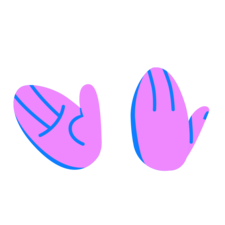Resident evil HD Remaster
При попытке запуска выдает
err:msvideo:ICLocate Required media codec ‘vidc WVC1’ not found!
wm9 wm10 wmv9vcm установлен. неопонимаю почему он не видит этот кодек.
wine 2.4 ; 32 бита. xubuntu 17.04 64 бита.
ЕМНИП, Resident Evil HD Remaster — только x86_64, но могу ошибаться.
У меня он не завёлся даже в оффтопике.
Изначально вайн был 64. но возникли сложности с установкой чего бы то ни было и я поставил 32.
Эх, пойду тряхну пыль с dreamcast и перепройду Resident evil 😀
Изначально вайн был 64. но возникли сложности с установкой чего бы то ни было и я поставил 32.
По уму лучше для каждой игры держать свой отдельный префикс, в противном случае
/.wine превращается в помойку. Это так, на заметку.
По игре вряд ли помогу, так как самому не удалось её завести, может образ неудачный, может всему виной Steam, под который это дело выпускалось.
На правах тематического оффтопа
Эх, пойду тряхну пыль с dreamcast и перепройду Resident evil 😀
У меня в коллекции Resident Evil почти все. Не хватает только ремастерингованных (ибо все релизнуты под оффтопик) и экшонов (>=4) (ибо непотребство).
Я при прохождении Resident Evil 3, ещё в далёком 1999, два геймпада сломал и блок питания спалил (PSX), а на дримкасте я только Resident Evil Code Veronica тыкал.
На пс1 я так и не прошел загадил лазерную головку в первый же день ( А на дрёмке да именно про Веронику имел в виду ))
Это моя первая игра на соньке =) Хочется конечно чтоб запустилась.
в первый же день? у меня через года 3 крыхтела но читала резидент.
Да я там физически повредил головку ))
На пс1 я так и не прошел загадил лазерную головку в первый же день
Да, PSX были малость дерьмовенькими консолями…
А на дрёмке да именно про Веронику имел в виду )
Да, по большому счёту, дримкасту открыла дорогу именно Code Veronica (и ещё пара игр, о которых сейчас уже мало кто вспомнит).
Брешешь! Resident Evil HD Remaster — это переиздание Resident Evil Remake, которая вышла на Nintendo GameCube, даже PS2 не потянула бы такую графику. Это уже совсем не тот Resident Evil, что выходил на PSX (я не говорю, что он хуже или лучше, он просто другой).
Бери на трекерах образ диска Resident Evil Remake для Nintendo GameCube или Nintendo Wii, устанавливай dolphin-emu и играй (почти) без заморочек. Если у тебя не 4K, то особой разницы в графике ты не заметишь, а все эти дополнительные плюшки, которые прикрутили к переизданию — лишнее, ящитаю.
Ну у меня штук 40 дисков со всякой всячиной валяется, quake 3 части ,shemueII,soul reaver,crazy taxi,sonic advencture, mortal combat,Half -Life,dead of house 2 и прочие. Во все вполне себе можно и сейчас играть, особенно если 2 геймпада и например dead of house 2 вполне себе ржачно иногда)))
Ну у меня штук 40 дисков со всякой всячиной валяется
У меня когда-то был 141 диск, но я часть раздарил, часть продал, часть просто выкинул (зацарапались), когда последнюю плойку спалил.
Legacy of Kain, знатная адвенчура ([SPOILER] в самом начале я отложил кирпичей, когда толпа то ли стражников, то ли бандитов забивает Каина в прологе, от которых не отбиться по сюжету).
Она как раз вышла в том же году, что и Resident Evil 3.
Хочу отметить, что наряду с серией Resident Evil мне зашла Parasite Eve II (первая была уж слишком JRPG, и я ниасилил).
ТС, Resident Evil Remake — одна из самых сложных частей, но и одна из самых продуманных, так что ты не прогадал, выбрав её. (=
Resident Evil Remake ничем не отличается от HD? Тогда я ее лучше скачаю если там гемора нет! ну да естественно не HD . просто Resident Evil на пс1. на английском языке. эхххххх
Resident Evil Remake ничем не отличается от HD?
Отличается, в него какие-то DLC влепили. Но игра осталась той же.
Тогда я ее лучше скачаю если там гемора нет!
Но её не под wine надо запускать, а под эмулятором GameCube/Wii — dolphin-emu.
Resident Evil Remake — это НЕ Resident Evil 1996 года для PSX, соответственно, Resident Evil HD Remaster, являясь переизданием Resident Evil Remake, не является HD-версией Resident Evil 1996 года.
Да я знаю. Вот и хочу посмотреть что изменилось. Остались ли все боссы, головоломки. Или хуже стало.
Если без спойлеров, то игра не стала хуже, местами даже лучше, продуманнее. Про боссов — это уже спойлеры, скажу лишь, что ты не пожалеешь потраченного на игру времени.
Источник
Resident evil remake linux
Play Resident Evil 2 (or others windows games for steam) using Linux and Wine instead of Proton.
Advantage is performance and flexibility, with any modular package of your choice.
You are able to customize your favorite version of wine, dxvk, prefix, Hud options, etc
| 117 | уникальных посетителей |
| 1 | добавили в избранное |
1 — Create a Home folder «steamwin»
2 — Download and intall latest: Wine-staging, DXVK and Lutris available dor your distro.
3 — Download SteamSetup.exe for windows from steam site
4 — Grab the file mfplat.dll from syswow64 of an updated copy of windows 7
5 — Download python-installcab by tonix64
Head to https://github.com/tonix64/python-installcab [github.com] and click Clone or download -> Download ZIP to download the repo. Unpack it somewhere.
5.1 — Edit installcab.py
Open installcab.py in a text editor, and head to line 129, which should look like this:
# value = value.replace(«%SystemRoot%», «C:\\windows»)
Lines 129 to 137 are commented out, go ahead an uncomment them (remove # from beginning of each line) and save the file.
5.2 Edit install-mf-64.sh
Some Linux distributions have switched to running Python scripts through python3 by default. However, installcab.py runs properly only through python2, it’s better to explicitly state that.
Open install-mf-64.sh and add «python2 » before every installcab.py invocation (lines 3-8).
The script should look like this now:
#! /bin/bash
DIRECTORY=`dirname $(realpath $0)`
python2 $DIRECTORY/installcab.py
/.cache/winetricks/win7sp1/windows6.1-KB976932-X64.exe mediafoundation
python2 $DIRECTORY/installcab.py
/.cache/winetricks/win7sp1/windows6.1-KB976932-X64.exe mf_
python2 $DIRECTORY/installcab.py
/.cache/winetricks/win7sp1/windows6.1-KB976932-X64.exe mfreadwrite
python2 $DIRECTORY/installcab.py
/.cache/winetricks/win7sp1/windows6.1-KB976932-X64.exe wmadmod
python2 $DIRECTORY/installcab.py
/.cache/winetricks/win7sp1/windows6.1-KB976932-X64.exe wmvdecod
python2 $DIRECTORY/installcab.py
6 — Place the mfplat.dll file from syswow64 of windows7 into your game executable folder, in this case: /home/»user»/steamwin/drive_c/Program Files (x86)/Steam/steamapps/common/RESIDENT EVIL 2 BIOHAZARD RE2
7 — Open a terminal window from your extracted python-installcab-master add the downloaded file SteamSetup.exe to the same folder
export WINEPREFIX=
winetricks mf
for the required libraries
Go to libraries tab and add: dxgi.dll and d3d11.dll (also check if MF.dll is already there)
In Staging tab uncheck every box and the CSMT one
Press OK
Finally
export WINEPREFIX=
/steamwin
wine ./SteamSetup.exe
Follow through steam installation and install your game also.
8 — Now go to Lutris and add a new app, right-click and choose configure
In Game info tab
Name it as you wish «SteamWin»
Game Options tab
Browse for your steam.exe executable inside your /steamwin/drive_c/Program Files (x86)/Steam/Steam.exe
As working directory
/steamwin/drive_c/Program Files (x86)/Steam
/steamwin as wine prefix
Prefix architecture: 64-bit
Runner Options tab
Wine version: Staging 4.0+ or later
Enable DXVK
show advanced options
choose dxvk version 0.96+ or later
System Options tab
Go to Environment variables
add: DXVK_HUD (as key) and fps,memory (as values) press enter and save
Go to your root/etc/security
«youruser» hard nofile 524288
at the end of the text, save it and restart your PC.
Open lutris, runner settings, scroll to wine and choose manage settings.
Select the latest TKG wine available and wait for download to complete.
Select your application and configure, choose the TKG version of wine in runner options and enable esync.
Источник
Resident evil remake linux
| 802 | уникальных посетителей |
| 18 | добавили в избранное |
In Steam client beta, configure RE5 to install with Proton >=4.2
Before running the game for the first time, some prep work is required to get around «Games for Windows Live» requirements. One effective solution is to patch out the need to run GFWL at all by following this guide:
https://steamcommunity.com/sharedfiles/filedetails/?id=773388188
Once GFWL no longer gates access to the game, launch it. Steam will install a few required Windows runtimes before launching the game. In the game window, a Capcom logo should appear, followed by a Dolby Digital logo, followed by a black screen, at which point the game will hang. At any time, press Alt+F4 (by default) to close out the game. It is now time to fix the issue that causes the hang.
The game hangs because it tries to run a short video using «Windows Media Player» before loading the main menu. The necessary version, WMP11, is not part of the Wine base system, so it must installed manually. Protontricks can aid with this installation
Protontricks requires Wine and Winetricks to run, since it is a simple wrapper around the latter. It runs on Python, which is usually installed on Gentoo systems. It also requires winbind to perform some installations. On Gentoo, this means installing net-fs/samba with the winbind USE flag set:
Protontricks is not in Portage and the packages for other distros are not officially supported. Use pip or pipx to install it according to the following instructions:
Proton uses a separate WINEPREFIX for every title. Protontricks sets this prefix based on the APPID you pass it. To set an APPID environment variable for RE5, after performing the «First Run» steps above, execute the following command in a new terminal:
WMP11 has very strict installation requirements. The Windows version must be set appropriately and a reboot (wineboot) is required after some installation steps. It is also necessary to use the installer package for the correct architecture.
There is a 32-bit version and a 64-bit version of WMP11. The architecture of the WINEPREFIX determines which version is required. To determine the architecture, execute the following command:
If it returns the following:
then the prefix is 64-bit. Otherwise, it is 32-bit. Once the correct architecture has been determined, download the appropriate version from the following link:
UPDATE 2020-07-29: Microsoft have made it more difficult to obtain components for Windows XP. The above link is no longer valid. For the x86 installer, try the following link:
Download «Windows Media Player 11» which provides a dynamic installer. I have not tried this method and I do not know if the dynamic installer will be able to obtain the actual components that it needs to install.
It is not necessary to install the full WMP11 program. So, to extract the needed components, first install the cabextract utility:
Then, execute the following command:
WMP11 will only install under Windows XP/2003, even though RE5 runs under Widows 7, so it is necessary to switch between the two versions during installation. The installation will hang after each component, so it is necessary to interrupt the process once output stops. It is also necessary to complete installation by «rebooting» the prefix after each component. First, set the Windows version to XP:
Next, install the codecs:
Next, install WMP11:
Finally, revert to Windows 7:
Now, launch RE5 from Steam. Performance should be comparable to that on native Windows.
If anything goes wrong during WINEPREFIX setup, issue the following command:
Due to some strong dependencies on optional Windows components, Resident Evil 5 requires unusually complex steps to run under Steam Play. But, for fans of the game who have moved on to Linux, the extra effort is worthwhile.
Источник