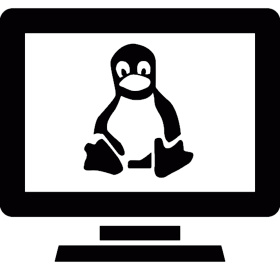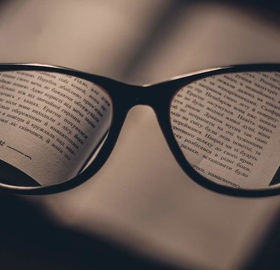- rfkill — RF kill switch supportВ¶
- Introduction¶
- Implementation details¶
- Kernel API¶
- Userspace support¶
- Команда rfkill: опции, ключи и примеры использования
- resolveip
- Как установить PostgreSQL на Linux и создать базу и пользователя
- Как скопировать вывод команды из терминала в буфер обмена Linux и MacOS
- Как создать неизменяемый файл в Linux / MacOS / FreeBSD
- Как удалить все Docker образы и контейнеры
- Bash вывода && управляющие конструкции || коротко о главном
- Так ли безопасен Linux? Несколько коммитов с уязвимосятми в stable
- Microsoft открывает исходники, а её IDE супер-популярна
- Пример своей консольной команды в Django проекте
- Как на Bash посчитать число строк в проекте (директории)
- Как на Bash получить файлы, изменённые за сегодняшний день
- Как установить часовой пояс в Linux
- Как найти самые большие папки и файлы в Linux
- Команда grep – полезные ключи и примеры использования
- Как установить rfkill в Kali Linux
- How To Install And Use rfkill in Kali Linux
rfkill — RF kill switch supportВ¶
Introduction¶
The rfkill subsystem provides a generic interface for disabling any radio transmitter in the system. When a transmitter is blocked, it shall not radiate any power.
The subsystem also provides the ability to react on button presses and disable all transmitters of a certain type (or all). This is intended for situations where transmitters need to be turned off, for example on aircraft.
The rfkill subsystem has a concept of “hard” and “soft” block, which differ little in their meaning (block == transmitters off) but rather in whether they can be changed or not:
read-only radio block that cannot be overridden by software
writable radio block (need not be readable) that is set by the system software.
The rfkill subsystem has two parameters, rfkill.default_state and rfkill.master_switch_mode, which are documented in admin-guide/kernel-parameters.rst.
Implementation details¶
The rfkill subsystem is composed of three main components:
the rfkill core,
the deprecated rfkill-input module (an input layer handler, being replaced by userspace policy code) and
the rfkill drivers.
The rfkill core provides API for kernel drivers to register their radio transmitter with the kernel, methods for turning it on and off, and letting the system know about hardware-disabled states that may be implemented on the device.
The rfkill core code also notifies userspace of state changes, and provides ways for userspace to query the current states. See the “Userspace support” section below.
When the device is hard-blocked (either by a call to rfkill_set_hw_state() or from query_hw_block), set_block() will be invoked for additional software block, but drivers can ignore the method call since they can use the return value of the function rfkill_set_hw_state() to sync the software state instead of keeping track of calls to set_block(). In fact, drivers should use the return value of rfkill_set_hw_state() unless the hardware actually keeps track of soft and hard block separately.
Kernel API¶
Drivers for radio transmitters normally implement an rfkill driver.
Platform drivers might implement input devices if the rfkill button is just that, a button. If that button influences the hardware then you need to implement an rfkill driver instead. This also applies if the platform provides a way to turn on/off the transmitter(s).
For some platforms, it is possible that the hardware state changes during suspend/hibernation, in which case it will be necessary to update the rfkill core with the current state at resume time.
To create an rfkill driver, driver’s Kconfig needs to have:
to ensure the driver cannot be built-in when rfkill is modular. The !RFKILL case allows the driver to be built when rfkill is not configured, in which case all rfkill API can still be used but will be provided by static inlines which compile to almost nothing.
Calling rfkill_set_hw_state() when a state change happens is required from rfkill drivers that control devices that can be hard-blocked unless they also assign the poll_hw_block() callback (then the rfkill core will poll the device). Don’t do this unless you cannot get the event in any other way.
rfkill provides per-switch LED triggers, which can be used to drive LEDs according to the switch state (LED_FULL when blocked, LED_OFF otherwise).
Userspace support¶
The recommended userspace interface to use is /dev/rfkill, which is a misc character device that allows userspace to obtain and set the state of rfkill devices and sets of devices. It also notifies userspace about device addition and removal. The API is a simple read/write API that is defined in linux/rfkill.h, with one ioctl that allows turning off the deprecated input handler in the kernel for the transition period.
Except for the one ioctl, communication with the kernel is done via read() and write() of instances of вЂstruct rfkill_event’. In this structure, the soft and hard block are properly separated (unlike sysfs, see below) and userspace is able to get a consistent snapshot of all rfkill devices in the system. Also, it is possible to switch all rfkill drivers (or all drivers of a specified type) into a state which also updates the default state for hotplugged devices.
After an application opens /dev/rfkill, it can read the current state of all devices. Changes can be obtained by either polling the descriptor for hotplug or state change events or by listening for uevents emitted by the rfkill core framework.
Additionally, each rfkill device is registered in sysfs and emits uevents.
rfkill devices issue uevents (with an action of “change”), with the following environment variables set:
The content of these variables corresponds to the “name”, “state” and “type” sysfs files explained above.
For further details consult Documentation/ABI/stable/sysfs-class-rfkill.
© Copyright The kernel development community.
Источник
Команда rfkill: опции, ключи и примеры использования
Enable and disable wireless devices.
- Block devices by type (e.g. bluetooth, wlan):
- Unblock devices by type (e.g. bluetooth, wlan):
resolveip
Resolve hostnames to their IP addresses and vice versa. More…
Utility to piece together a random first name, last name,…
Как установить PostgreSQL на Linux и создать базу и пользователя
PostgreSQL — система управления базой данных общего назначения. Одна из самых распространённых баз данных, используемая на многих коммерческих и некоммерческих проектах.
Как скопировать вывод команды из терминала в буфер обмена Linux и MacOS
Скорее приятный, чем необходимы «трюк», но возможность использовать возможность скопировать вывод в буфер обмена – действительно круто иной раз выручает.
Как создать неизменяемый файл в Linux / MacOS / FreeBSD
Само собой, root может всё (если введёт пару команд), однако, это вполне легальный способ запретить изменение файла.
Как удалить все Docker образы и контейнеры
Не всегда нужно удалять всё, но объяснение данного «рецепта» объяснит как в целом удалять образы и контейнеры.
Bash вывода && управляющие конструкции || коротко о главном
Небольшая заметка о конструкциях Bash, в которых путается большинство новичков. А именно: >,
Так ли безопасен Linux? Несколько коммитов с уязвимосятми в stable
Исследователи сумели пройти code-review с реквестами в ядро Linux, заведомо содержащими добавление уязвимостей.
Microsoft открывает исходники, а её IDE супер-популярна
Решил сложить пару фактов и немного над этим поразмыслить. Реально ли Microsoft «переобулись»?
Пример своей консольной команды в Django проекте
Если вы работали с Django проектом, то, скорее всего, запускали команды из консоли (manage.py). В Django есть простой способ писать свои команды для управления проектом.
Как на Bash посчитать число строк в проекте (директории)
Ниже будет представлен однострочник, решающий данную задачу на Bash + пошаговое описание его работы.
Как на Bash получить файлы, изменённые за сегодняшний день
Bash имеет огромные возможности по программированию/скриптованию и администрированию операционной системы. Не важно: Linux это, FreeBSD, или MacOS – на Bash можно сделать многое.
Как установить часовой пояс в Linux
В рамках первичной настройки Операционной Системы важно установить и по какому времени вы живёте, ведь при следующем обновлении времени через Интернет ваше время слетит.
Как найти самые большие папки и файлы в Linux
Когда кончается место на жестком диске, возникает закономерный вопрос: на что же оно было потрачено, какие файлы разрослись больше положенного?
Команда grep – полезные ключи и примеры использования
У команды «grep» довольно много различных особенностей. особенно, если учесть, что с английского это «решето» – а что может войти в решето , не факт что выйдет!
Источник
Как установить rfkill в Kali Linux
При работе с сетью в Kali Linux может возникнуть ошибка :
Не пугайтесь, установить rfkill легко
Запустите Kali Linux и откройте терминал и введите:
Дождитесь завершения обновления, это не займет много времени. (НЕ закрывайте терминал, пока обновление все еще идет!)
Теперь Kali Linux проверяет свои базы данных и спрашивает, хотите ли вы установить rfkill.
Теперь Kali Linux завершит процесс установки rfkill.
- Аудит ИБ (44)
- Вакансии (10)
- Закрытие уязвимостей (98)
- Книги (27)
- Мануал (1 937)
- Медиа (66)
- Мероприятия (38)
- Мошенники (22)
- Обзоры (724)
- Обход запретов (33)
- Опросы (3)
- Скрипты (106)
- Статьи (292)
- Философия (77)
- Юмор (17)
Anything in here will be replaced on browsers that support the canvas element
Источник
How To Install And Use rfkill in Kali Linux
Imagine a situation when you have to book an air/train ticket , or check an important mail quickly and the only option you have is a wifi connection from either your smart phone or surroundings, and you have only some Linux variant installed on your system. And even after installing all the necessary drivers, you are unable to get the wi-fi on your laptop working? Frustrating right? If yes, then you might want to read on about this useful utility called rfkill which you can keep in handy for those wary situations.
I own a MBP and have always found it cumbersome to get the wi-fi working on my system, mainly during those geek/hacker meetups, the only times I have to use wireless Internet. I remember randomly switching wireless on and off through the hardware switch and rebooting my system multiple times in order to get it working. Well, this was the situation until I discovered rfkill – a tool for enabling and disabling wireless devices including Wireless LAN, Bluetooth, etc. Here follows a tutorial on how to use it (fire up the Terminal before proceeding):
rfkill’s list command lets you see all the available devices, if you don’t find any of your devices, make sure you have turned the hardware switch ON and have installed the drivers for each. Here is what I get on my system after enabling the hardware switch:
# rfkill list
0: brcmwl-0: Wireless LAN
Soft blocked: yes
Hard blocked: no
1: dell-wifi: Wireless LAN
Soft blocked: yes
Hard blocked: no
2: dell-wwan: Wireless WAN
Soft blocked: yes
Hard blocked: yes
3: hci0: Bluetooth
Soft blocked: no
Hard blocked: no
[email protected]
You may be trying to do some advanced networking in Kali Linux. The tutorial you are following says: “type rfkill block all.” You try, and are presented with: an ERROR MESSAGE!? Don’t panic, there is an easy way to install rfkill in Kali Linux.
Step One:
Start Kali Linux and open a terminal.
Step Two:
Type: apt-get install rfkill
If you’re Kali Linux updated you might already have rfkill installed.
Step Three:
Kali Linux will now check its databases and ask if you want to install rfkill. Type y for yes.
Kali Linux will now finish the process of installing rfkill. Never stop an installation once it has started! This might ruin Kali.
Источник