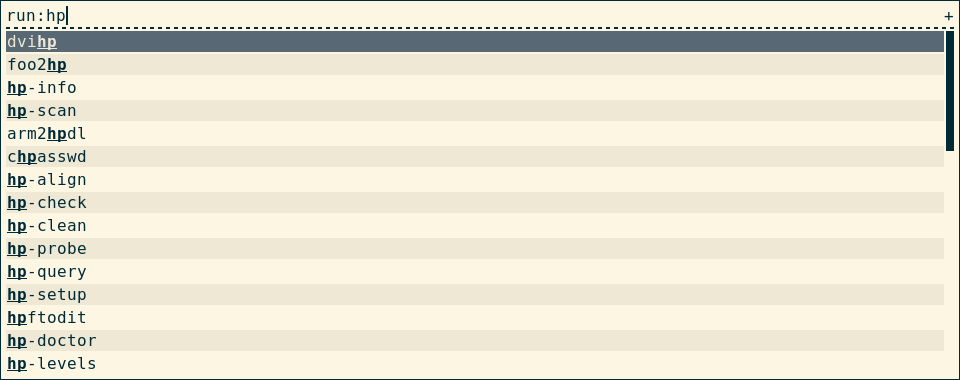- rofi — Man Page
- Examples (TL;DR)
- Synopsis
- Description
- Usage
- Running rofi
- Emulating dmenu
- Display Error message
- Configuration
- General
- Rofi linux ��� ���
- Contents
- Installation
- Configuration
- Icons
- Rofi as dmenu replacement
- Execute shell commands from rofi
- Custom themes
- Contributed themes
- Rofi (Русский)
- Contents
- Установка
- Настройка
- Rofi как замена dmenu
- Выполнение команд оболочки из rofi
- Пользовательские темы
- Предоставляемые темы
- rofi: lightweight, superfast launcher
- Features
- Installation
- Usage
- Rofi linux ��� ���
rofi — Man Page
A window switcher, application launcher, ssh dialog, dmenu replacement and more
Examples (TL;DR)
- Show the list of apps: rofi -show drun
- Show the list of all commands: rofi -show run
- Switch between windows: rofi -show window
- Pipe a list of items to stdin and print the selected item to stdout: printf » Choice1\nChoice2\nChoice3 » | rofi -dmenu
Synopsis
Description
rofi is an X11 pop-up window switcher, run dialog, dmenu replacement, and more. It focuses on being fast to use and have minimal distraction. It supports keyboard and mouse navigation, type to filter, tokenized search and more.
Usage
rofi‘s main functionality is to assist in your workflow, allowing you to quickly switch between windows, start applications or log into a remote machine via ssh . There are different modi for different types of actions.
rofi can also function as (drop-in) replacement for dmenu(1).
Running rofi
To launch rofi directly in a certain mode, specify a mode with rofi -show . To show the run dialog:
Emulating dmenu
rofi can emulate dmenu(1) (a dynamic menu for X11) when launched with the -dmenu flag.
The website for dmenu can be found here ⟨http://tools.suckless.org/dmenu/⟩.
rofi does not aim to be 100% compatible with dmenu . There are simply too many flavors of dmenu . The idea is that the basic usage command-line flags are obeyed, theme-related flags are not. Besides, rofi offers some extended features (like multi-select, highlighting, message bar, extra key bindings).
Display Error message
rofi error dialog can also be called from the command line.
Markup support can be enabled, see Configuration options.
Configuration
There are currently three methods of setting configuration options (evaluated in order below):
- System configuration file (for example /etc/rofi.rasi ). It first checks XDG_CONFIG_DIRS , and then SYSCONFDIR (that is passed at compile time). It loads the first config file it finds, it does not merge multiple system configuration files.
- Rasi theme file: The new theme format can be used to set configuration values.
- Command-line options: Arguments passed to rofi.
To get a template config file, run: rofi -dump-config > config.rasi
This will contain (commented) all current configuration options, modified options are uncommented.
The configuration system supports the following types:
- string
- integer (signed and unsigned)
- char
- boolean
- lists
For the syntax of these options, see the rofi-theme(5) manpage.
For use on the command line, Boolean options have a non-default command-line syntax. Example to enable option X:
To disable option X:
Below is a list of the most important options:
General
The help option shows the full list of command-line options and the current set values. These include dynamic (run-time generated) options.
Show the rofi version and exit.
Dump the current active configuration, in rasi format, to stdout and exit. Information about the rasi format can be found in the rofi-theme(5) manpage.
Dump the current active theme, in rasi format, to stdout and exit.
Try to parse the file and return 0 when successful, non-zero when failed.
Specify the number of threads rofi should use:
- 0: Autodetect the number of supported hardware threads.
- 1: Disable threading
2..n: Specify the maximum number of threads to use in the thread pool.
The X server to contact. Default is $DISPLAY .
Run rofi in dmenu mode. This allows for interactive scripts. In dmenu mode, rofi reads from STDIN, and output to STDOUT. A simple example, displaying three pre-defined options:
Or get the options from a script:
Open rofi in a certain mode. Available modes are window , run , drun , ssh , combi . The special argument keys can be used to open a searchable list of supported key bindings (see Key Bindings)
To show the run-dialog:
If -show is the last option passed to rofi, the first enabled modi is shown.
Specify an ordered, comma-separated list of modes to enable. Enabled modes can be changed at runtime. Default key is Ctrl+Tab . If no modes are specified, all configured modes will be enabled. To only show the run and ssh launcher:
Custom modes can be added using the internal script mode. Each such mode has two parameters:
Источник
Rofi linux ��� ���
Rofi is a window switcher, run dialog, ssh-launcher and dmenu replacement that started as a clone of simpleswitcher, written by Sean Pringle and later expanded by Dave Davenport.
Contents
Installation
Configuration
There are currently three methods of setting configuration options:
- Local configuration. Normally, depending on XDG, in
/.config/rofi/config.rasi .
can be expressed in a configuration file like this (New theme format):
To get a full list of options for config.rasi file run rofi -dump-config . You can write the output of the command directly to your configuration file while running rofi -dump-config >
Icons
It is possible to use icons to display with their corresponding entries. Assuming you have papirus-icon-theme installed, with -show-icons and defining the icon theme with -icon-theme , you can have rofi display icons and do the following:
Rofi as dmenu replacement

If called as dmenu (via a symlink), rofi acts like dmenu. You may want to install rofi-dmenu AUR , which symlinks /usr/bin/dmenu to the rofi executable. Then, programs that call dmenu from a script (like passmenu from pass) will use rofi instead of dmenu.
If you prefer the look of dmenu, this approximates it:
Execute shell commands from rofi
If you want the ability to run shell commands or use your own scripts directly from rofi with seeing the output, then ensure following:
- Define -run-shell-command ‘
-e SHELL -ic » && read» where SHELL is your shell (e.g. bash, zsh). This allows you to enter the command on the inputbar followed by Shift+Enter . The terminal stays open until the next keypress.
This is an example with the recommended escaping sequence for i3:
Custom themes
You can preview and apply themes for rofi with
Customizations may be saved to your .Xresources file (requires the xorg-xrdb package). To apply changes, reload .Xresources with xrdb -load
Contributed themes
Rofi comes with several official themes, and more user themes can be found at the rofi-themes repository.
Load up an official theme, or download a .rasi user theme and place it in
Источник
Rofi (Русский)
Rofi — переключатель окон, диалоговое окно для запуска приложений и ssh, а также замена dmenu. Разработка началась в качестве клона simpleswitcher, написанного Sean Pringle, а затем расширенного Dave Davenport.
Contents
Установка
Настройка
В настоящее время существует четыре способа задания параметров настроек:
- Локальная настройка. Обычно, в зависимости от XDG, располагается в
/.config/rofi/config . Используется формат файлов Xresources.
Новый формат темы, который может содержать блок объявлений configuration:
/.config/rofi/config.rasi .
может быть описана в файле настроек следующим образом (новый формат темы):
Чтобы получить полный список параметров для файла config.rasi , выполните rofi -dump-config . Также можно записать вывод этой команды непосредственно в файл config.rasi с помощью rofi -dump-config >
Rofi как замена dmenu
Rofi ведёт себя подобно dmenu, если вызывается с именем dmenu (через символическую ссылку). Можно установить пакет rofi-dmenu AUR , который создаёт символическую ссылку dmenu на rofi. После этого программы, вызывающие dmenu (так же как и passmenu из pass), будут использовать rofi вместо dmenu.
Чтобы rofi приобрёл внешний вид, приблизительно похожий на внешний вид dmenu, используйте следующие параметры:
Выполнение команд оболочки из rofi
Чтобы запускать команды оболочки или скрипты непосредственно из rofi с возможностью отображения вывода, сделайте следующее:
- настройте переменную PATH в файле
/.profile , а не (например) в файле
/.bashrc , затем перезайдите в менеджер окон или среду рабочего стола;
Пример для i3, использующий экранированную последовательность:
Пользовательские темы
Чтобы просмотреть и применить темы для rofi, используйте следующую команду:
Настройки могут быть сохранены в файле .Xresources (требуется пакет xorg-xrdb ). Чтобы применить изменения, перезагрузите .Xresources с помощью xrdb -load
Предоставляемые темы
Смотрите официальный репозиторий rofi-themes, чтобы получить список доступных пользовательских тем.
Загрузите одну из тем .rasi и поместите её в
Источник
rofi: lightweight, superfast launcher
Ubuntu, or Linux for that matter, has a number of awesome launchers. Even the stock launchers on different DEs do not disappoint. However, if you are looking for features like drop-down matches, cool GUI etc. you may have to look beyond the stock ones. Synapse has remained our favourite launcher on Ubuntu for non-Unity desktops. And today we came across rofi, a tiny tiny launcher.
Before going into further details, let’s check the memory usages. On the same device Synapse uses around 47MB resident memory, rofi uses 5MB in daemon mode. So if you are looking for a lightweight launcher we strongly suggest rofi.
window switcher mode
Features
- Lightweight GUI with drop-down matches
- Type words in any order
- UTF-8 support
- Run dialog
- SSH launcher
- Window switcher
- Top 25 matches are shown from usage history
- Drop-in dmenu replacement, can be used in scripts
- Integrates with i3 or any EWHM compatible Window Manager
However, we did miss Fuzzy search in rofi.
Installation
There is no official package for Ubuntu 14.04 and compilation from source needs installing a lot of packages. However, we found that the package available for Wily works on Trusty too. Download the deb package from here (click on the version and select your system arch under Builds).
Usage
rofi can be launched in several ways. Single shot:
As a daemon wit keybind to show rofi:
Or combine dmenu functionality with a script:
rofi can be run in several modes (when launched as single shot): run dialog, window switcher, ssh session starter, dmenu replacement.
Start run dialog:
Show window switcher:
SSH connection launcher:
ssh session launcher
If you do not want to remember all the commands, you can cycle to the modes using the key combination.
Источник
Rofi linux ��� ���





A window switcher, Application launcher and dmenu replacement
Rofi started as a clone of simpleswitcher, written by Sean Pringle — a popup window switcher roughly based on superswitcher. Simpleswitcher laid the foundations, and therefore Sean Pringle deserves most of the credit for this tool. Rofi (renamed, as it lost the simple property) has been extended with extra features, like an application launcher and ssh-launcher, and can act as a drop-in dmenu replacement, making it a very versatile tool.
Rofi, like dmenu, will provide the user with a textual list of options where one or more can be selected. This can either be running an application, selecting a window, or options provided by an external script.
Its main features are:
- Fully configurable keyboard navigation
- Type to filter
- Tokenized: type any word in any order to filter
- Case insensitive (togglable)
- Support for fuzzy-, regex-, and glob matching
- UTF-8 enabled
- UTF-8-aware string collating
- International keyboard support (`e -> è)
- RTL language support
- Cairo drawing and Pango font rendering
- Built-in modes:
- Window switcher mode
- EWMH compatible WM
- Application launcher
- Desktop file application launcher
- SSH launcher mode
- Combi mode, allowing several modes to be merged into one list
- Window switcher mode
- History-based ordering — last 25 choices are ordered on top based on use (optional)
- Levenshtein distance or fzf like sorting of matches (optional)
- Drop-in dmenu replacement
- Many added improvements
- Easily extensible using scripts and plugins
- Advanced Theming
Rofi has several built-in modi implementing common use cases and can be extended by scripts (either called from Rofi or calling Rofi) or plugins.
Below is a list of the different modi:
- run: launch applications from $PATH, with option to launch in terminal.
- drun: launch applications based on desktop files. It tries to be compliant to the XDG standard.
- window: Switch between windows on an EWMH compatible window manager.
- ssh: Connect to a remote host via ssh.
- file-browser: A basic file-browser for opening files.
- keys: list internal keybindings.
- script: Write (limited) custom mode using simple scripts.
- combi: Combine multiple modi into one.
Rofi is known to work on Linux and BSD.
For more up to date information, please see the manpages:
Источник