Rtl sdr ��� mac os
(Last updated: May 2015)
Prerequisites
- The installation involves running commands from the Terminal. If you don’t know about the Terminal, here is a nice and light introduction: Introduction to the Mac OS X Command Line.
- GNU Radio applications are written primarily in the Python Programming Language. While you certainly don’t need to know Python for installing GNU Radio, having at least some exposure to Python will help you understand GNU radio. Here is a good one hour video tutorial on Python: Learn Python in One Video.
- For downloading GNU Radio, we will be following the basic procedure from gnuradio.org for installing GNU Radio via MacPorts.
- Hardware! These installation instructions are geared towards the RTL-SDR receiver. These receivers can be VERY cheap (less than $40). Type in «RTL-SDR» in, say, Amazon or Ebay and purchase one that gets good reviews. I’m using the NooElec R820T SDR&DVB-T NESDR Mini. The «RTL» in RTL-SDR refers to the Realtek RTL2832U chipset, which is found in many cheap DVB-T (digital television) dongles. With the right software these dongles can be used as an SDR, since the Realtek RTL2832U allows transferring the raw I/Q samples to a host.
Procedure
- Download and install X11/XQuartz first. If you don’t know what X11 is, then read about it, so you understand what you are installing.
- Install MacPorts next. Installation involves selecting your version of OS X on the MacPorts site and downloading the appropriate PKG file. This file contains the installer scripts and compressed installation files that are used to install MacPorts onto your hard drive. Remember, MacPorts is your friend here. MacPorts is a package manager. If you don’t know what a package manager is, then check out this link to get up to speed: Terminal 101: Using MacPorts and Homebrew
- After successfully installing MacPorts, open a Terminal and type:
After typing this command, I see the result:
Verify that /opt/local/bin:/opt/local/sbin is in your PATH (like that above).
If you don’t see /opt/local/bin:/opt/local/sbin in your PATH, then you will have to add it manually. Why? Because MacPorts is going to save executables in the /opt/local directory by default. When you run a command from the Terminal (i.e. the shell), the shell looks for the executable file using the directories listed in your PATH variable as a map. For convenience, adding directories to this environment variable means you do not have to be in the directory of the executable itself, each time you run it from the Terminal. Here is a good link on the subject: What it is and How to Modify the Shell Path in OSX 10.10 Yosemite using Terminal. If you need to add to the path, then follow the previous link’s instructions for «Adding in a Permanent Location» with the command
You will interact with MacPorts using the Terminal. You should be able to open up a new Terminal and type:
If you get a «command not found» error then your path is not set correctly. In MacPorts, the word «port» refers to «portfile», which is a distribution of software that can be compiled and installed using MacPorts. To see a list of available ports, type the following at the Terminal:
Let’s check out a list of ports which contain the term «SDR» by typing the following at the Terminal:
port search sdr
We are going to download and install four of these ports: gnuradio, gqrx, gr-osmosdr, rtl-sdr
Ok, let’s finally install GNU Radio itself by opening the Terminal and typing the following:
sudo port install gnuradio
Look up «sudo Unix» if you don’t know what the sudo command does. The installation may take an hour or two to complete. Do not close the terminal until the installation is finished.
Check to see if gnuradio installed correctly by typing the following in the Terminal:
This should display the version of GNU Radio.
Let’s add RTL-SDR support. Type the following in the Terminal:
sudo port install rtl-sdr
You also want the OsmoSDR RTL-SDR source block for GNU Radio Companion. To download and install this, type the following in the Terminal:
sudo port install gr-osmosdr
For easy audio, also install a program called Sound eXchange by typing the following in the Terminal:
sudo port install sox
Finally, I recommend you install GQRX, which is a useful software defined radio receiver from http://gqrx.dk. Type the following in the Terminal:
sudo port install gqrx
Take a test drive!
Congratulations! You are done (hopefully). It’s time to verify that everything is downloaded and installed correctly.
- At the command Terminal type:
This should launch the GNR Radio Companion GUI. In the GUI, click on the little magnifying glass icon to search for a block by name. Type «rtl», and you should see the RTL-SDR Source available. If you see it, pat yourself on the back.
The RTL-SDR program contains many utilities. If you have a NooElec Brand RTL-SDR or some other DVB-T dongles based on the Realtek RTL2832U, then plug it into your Mac’s USB port and type the following at the Terminal:
This should indicate that a device is found, followed by some other information. If you get an error message after this, or something mentioning «abort», don’t worry about it. The key part to this test is that a device is found. I suggest you also test out the rtl_fm utility by visiting Kyle Keen’s site (he is the guy that wrote the utility) and follow the directions on his site.
Finally, check out your shiney new GQRX SDR receiver by typing the following in the Terminal:
Источник
Installing GQRX on Mac OSX
Mac OSX users can have a hard time with the RTL-SDR as there are not many software packages available for it. One software package that is known to work well on OSX is GQRX, which is a general multi mode receiver GUI that is similar to the Windows software SDR#. Over on smittix’s blog, the author has created a post showing how to install the latest version of GQRX on OSX. The installation involves using Macports, a system that allows some open source programs like GQRX to be automatically compiled and installed on OSX.
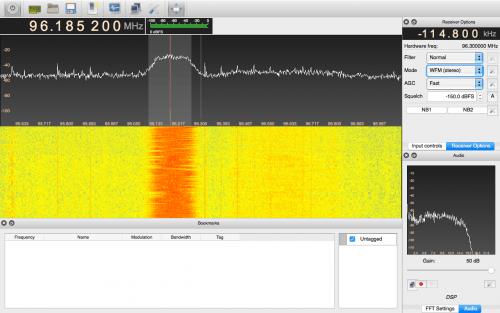
Related posts:
12 comments
it’s crashing instantly in “unknown thread” (wtf?) on snow leopard, i don’t even get to see the UI or something.
Wow.. is that all there is for the Mac? Even with the binary, you still have to jump through a few hoops that are not required with e.g. HDSDR on the PC, and my Mac mini is polluting the airwaves with more QRM than all my PCs together, and then the lack of anything decoder software… I guess the only way Mac and ham go well together is visiting a fast food restaurant.
Please stop trolling (your handle makes it all too obvious). Modern Mac Mins are some of the best-shielded, lowest RF emitters among personal computers – in addition to being almost audibly silent.
Binaries for OS X can be found here http://gqrx.dk/download – most recent one is Dec 12 2015.
You guys do know how to use Google right? 😉
Hi.
Her is a dmg file from qgrx. “but” its 2.3.1
http://subdimensions.com/download/
scroll to gqrx and klick download 🙂
I guess if the ambient bogon flux is sufficiently low and you’re the lucky type, GQRX will “work well” on the Mac. I tried those instructions and the rtl-sdr dongle wasn’t even listed on the menu when the “Configure I/O devices” screen pops up!
Nature’s way of saying it’s time to partition the disk with Boot Camp and install Windows.
I came here for the binary.
PLEASE make a binary of GQRX. This would open this app to the world.
Thanks!
Guy
first of all thanks for this informaton / tutorial.
I think Per Mattsson´s comment is right: there are many OM´s and users who don´t want to install Gigabytes of different software just to be able to compile and install the actual GQRX Version 2.3. (me too). -and i feel not very well when i would do something with my Mac following a tutorial, but really have no idea what i am doing and installing there…
By the way installing XCode is not easy if you don´t know which version of XCode is compatible with different versions of OSX and where to get the older versions 😉
At the Moment i use GQRX version 2.2. which i found as a compiled .dmg-file on sourceforge.
Doubleclick and all is fine…
What is the Problem if someone who knows how to do would make a .dmg with the actual version rather than spending more time describing a workaround as shown above?
Thousands of Mac-Users would be thankful for this actual version and i would even give a small donation 😉
best regards,
Burnie
But where is the ready compiled binary?
Since rather few perople understand the code or is interested in learning there really is no need for each and everyone to compile there own binary.
The only ready compiled binary that I could find at the time of writing my tutorial was a really old version lacking certain features. This isn’t really a post about compiling as it’s automated so the user doesn’t have to interact with the compilation of the application. It’s a just a straight forward way to get the software up and running. But maybe I could make a binary.
Источник
Getting Started with RTL-SDR and SDR-Sharp and CubicSDR
CubicSDR for mac os
New Subscription
Please sign in to subscribe to this guide.
You will be redirected back to this guide once you sign in, and can then subscribe to this guide.
On mac os, we’ll be using the excellent CubicSDR cross-platform, open source software. For this tutorial we’ll use release version 0.2.3 Head to the Downloads page to grab the latest version, or click this link to directly download 0.2.3
Once you’ve downloaded the installer (in this case named CubicSDR-0.2.3-Darwin.dmg), double-click it to mount the disk image, and then drag the CubicSDR.app to your Applications folder as shown here.
Now, plug your RTL-SDR dongle into a USB port on your mac, and then double-click the CubicSDR.app in your Applications folder to run it.
When you launch CubicSDR, it will pop up a window asking you to select and start your SDR device. Pick the one named Generic RTL2832U OEM :: 00000001 and then click Start.
This guide was first published on May 19, 2014. It was last updated on May 19, 2014.
This page (CubicSDR for mac os) was last updated on Oct 09, 2021.
Text editor powered by tinymce.
OUT OF STOCK NOTIFICATION
You have been successfully subscribed to the Notification List for this product and will therefore receive an e-mail from us when it is back in stock!
For security reasons, an e-mail has been sent to you acknowledging your subscription. Please remember that this subscription will not result in you receiving any e-mail from us about anything other than the restocking of this item.
If, for any reason, you would like to unsubscribe from the Notification List for this product you will find details of how to do so in the e-mail that has just been sent to you!
Источник
Tagged: MacOS
Thanks to Doug Ward (@dsward) for letting us know about his new RTL-SDR compatible MacOS based app called LocalRadio. LocalRadio is an open source web browser based app that connects to a MacOS server running an RTL-SDR. The software allows you to listen in on any frequency supported by the RTL-SDR in AM or FM modes, and audio is capable of being streamed to multiple devices via a built the LAME MP3 encoder, EZStream and Icecast server. It does not provide an FFT or waterfall display however.
The software introduction reads:
LocalRadio is an experimental, GPL-2 licensed open-source application for listening to “software defined radio” on your Mac and mobile devices. With an inexpensive RTL-SDR device plugged into the Mac’s USB port, LocalRadio provides a casual listening experience for your favorite local FM broadcasts, free music, news, sports, weather, public safety and aviation scanner monitoring, and other radio sources.
LocalRadio’s easy-to-use web interface allows the radio to be shared from a Mac to iPhones, iPads, Android devices, and other PCs on your home network. No additional software or hardware is required for sharing with mobile devices, simply use the built-in mobile web browser to connect to LocalRadio and tune to your favorite stations. You can also listen to LocalRadio audio on your Apple TV and other AirPlay-compatible devices.
LocalRadio does not provide features like FFT waterfalls, panadapters, or signal recording that are found on other SDR software. For those features, GQRX for Mac is highly recommended. GQRX is a good way to discover radio frequencies that can be used with LocalRadio.
LocalRadio is intended for use as in-home entertainment, using a local area network with a private IP address. It has not been tested with a public IP address, particularly for security testing, therefore it is not recommended for that purpose. For simply listening to LocalRadio on the Mac with the RTL-SDR device plugged in, no network is required at all.
An RTL-SDR Receiver App Written in Swift for MacOS
Over on YouTube user GetOffMyHack has uploaded a video that shows his development of a Mac based general purpose tuning app for the RTL-SDR, which was written in the Swift programming language. Swift is a programming language which is designed for creating apps for a wide range of smart Apple devices.
GetOffMyHack’s program currently has a spectrum and waterfall view, can tune to any frequency, demodulate NFM and AM, and it also has a built in CTCSS decoder. At the moment the software and code is unreleased, but he writes that in the future the code will be released and made open source once he reaches the next version in the development cycle. Keep an eye on his YouTube channel for any updates.
Источник














