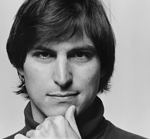Rygel linux mint ���������
reads its configuration values from the file $XDG_CONFIG_DIR/rygel.conf or a file given on command line with the —config option. If that file does not exist it uses the file /etc/rygel.conf.
Most of the options may be overriden by commandline arguments or envronment variables. See rygel(1) for details on those.
GENERAL DIRECTIVES
Lists in the configuration files are separated by a semicolon (;). Boolean values may be either true or false.
A list of the network interfaces rygel listens on. May be an IP, an interface name or on Linux even the ESSID of a wireless network.
Set the listen-port.
Set to true to enable transcoding in general.
Comma-separated list of DOMAIN:LEVEL pairs, allowing to set the log level individually for each domain, where DOMAIN is eiher «*», «rygel» or the name of a plugin. Allowed log levels are 1=critical, 2=error, 3=warning, 4=message/info, 5=debug. Note that on recent versions of GLib (>= 2.36) it is required to set the environment variable G_MESSAGES_DEBUG to all to get any debug output.
Set the plugin search path.
Set the engine search path.
Name of the loadable module to use as media engine back-end.
Allow uploading of media files via UPnP.
Allow remote media file deletion via UPnP.
If allow-upload is true, use this folder to store uploaded videos. It defaults to @[email protected] which expands to the default directory for video files (usually $HOME/Videos).
If allow-upload is true, use this folder to store uploaded music files. It defaults to @[email protected] which expands to the default directory for music files (usually $HOME/Music).
If allow-upload is true, use this folder to store uploaded pictures. It defaults to @[email protected] which expands to the default directory for picture files (usually $HOME/Pictures).
Semicolon-separated list of device user-agents (or parts thereof) which need a forced downgrade to MediaServer:1 and/or ContentDirectory:1.
Warning
Only use this parameter if you know what your’re doing or are being told to do so; overriding the default value might cause incompatibilites. If you find that adding your device here enables its usage with Rygel, please m[blue]file an IOP bugm[] [1] so we can include it into the default configuration.
DATABASE SETTINGS
The settings in the [Database]section are for the database support library.
Set to true to show the SQL statements used.
GSTREAMER MEDIA ENGINE SETTINGS
The settings in the [GstMediaEngine] section are specific to the GStreamer media engine, which is the default media engine. See the media-engine setting. These following options are available for the m[blue]GStreamerm[] [2] media engine.
A semicolon-separated list of the active transcoders. This setting has no effect if enable-transcoding is set to false. Possible values are: lpcm,mp3,mp2ts,aac,avc or wmv. Its default value is lpcm;mp3;mp2ts;aac;wmv.
PLUGIN-SPECIFIC SETTINGS
Sections for plugins are denoted with [PluginName] and can contain options specific to a plugin (see below) as well these common options:
Title of the device implemented by this plugin. There are some variables which will be replaced by rygel. @[email protected] will be subsituted by the user’s real name, @[email protected] by the user’s login id and @[email protected] by the name of the machine rygel runs on.
You can individually enable or disable plugins by setting this to true or false.
Set to true to if you would like the UPnP device to contain a EnergyManagement service. Not that additional configuration is required, see EnergyManagement settings.
Set to true if you would like the UPnP device to contain a BasicManagement:2 service that allows running tools like ping, nslookup and traceroute remotely.
A string that will be sent as the «Server:» header in a HTTP response.
ENERGYMANAGEMENT SETTINGS
The settings in [EnergyManagement-IFACENAME] sections specify the settings that relate to EnergyManagement services on this interface. Example: [EnergyManagement-eth0].
The NetworkInterfaceMode that should be used when suspended. Default is «Unimplemented», other valid values are «IP-up-Periodic», «IP-down-no-Wake», «IP-down-with-WakeOn», «IP-down-with-WakeAuto», «IP-down-with-WakeOnAuto».
Optional WakeSupportedTransport that the service should advertize. Valid values are «UDP-Broadcast», «UDP-Unicast», «TCP-Unicast», «Other».
Optional hexadecimal password that will be used to build the WakeOnPattern.
TRACKER PLUGIN
The tracker plugin uses the centralized database of meta information from the tracker project. See the m[blue]tracker project websitem[] [3] for more information about tracker.
Enable or disable sharing of all pictures in the Tracker database.
Enable or disable sharing of all videos in the Tracker database.
Enable or disable sharing of all music in the Tracker database.
MEDIAEXPORT PLUGIN
The MediaExport plugin is an alternative to the tracker-backed media export. It extracts meta-data by itself and stores it in a m[blue]SQLitem[] [4] database in $XDG_CACHE_DIR/rygel/media-export.db on UNIX platforms.
If both plugins, Tracker as well as MediaExport are enabled, MediaExport will disable itself in favour of the Tracker plugin.
There are several options supported by this plugin:
A list of URIS to expose via UPnP. May be files, folders or anything supported by GVFS. If left emtpy it defaults to export the user’s music, video and picture folders as defined per XDG special user directories spec. These default folders can be referenced by @[email protected], @[email protected] and @[email protected]. Locations can be entered as either fully escaped URIS or normal paths.
Note
If you enter a normal path that contains whitespace there is no need to escape them with either a backslash or putting the string in quotes.
Example 1. Possible values for uris
Set to false if you do not care about duration or any other meta-data like artist. This speeds up the initial crawl of the media a lot. Use it to quickly share some files via UPnP. Make sure to define an include-filter, otherwise you will end up with a lot of files exposed which the client cannot display anyway.
Set to false if you don’t want to have new files picked up automatically by rygel.
Time in seconds to wait after a new file has been detected before trying to extract meta-data from it. Useful if you’re downloading to a directory watched by rygel. Default is 5 seconds.
Set to false if you don’t need the virtual folder hierarchy.
PLAYBIN PLUGIN
The Playbin plugin implements a media renderer (Digtal Media Renderer, DMR in DLNA terms). This plugin was known as GstRenderer.
This plugin has no special options.
ZDFMEDIATHEK
The m[blue]ZDF Mediathekm[] [5] is an online archive of broadcasts from the second german television. This plugin can be used to subscribes to the RSS feeds of this service and expose the broadcasts via UPnP.
The support for the WMV streaming format was removed from the server, only RTSP support remains. Rygel has issues proxying this via HTTP so your client has to support RTSP in order to be able to view the streams without transcoding.
A list of broadcast ids. How to get the broadcast ids from the web site is described in the file README.Mediathek (in german only).
Time in seconds after which the plugin checks for new content. The default interval is 1800 seconds (30 minutes), the minimum interval 10 minutes.
LIGHTMEDIASCANNER PLUGIN
The LightMediaScanner plugin exports the contents of the m[blue]lightmediascanner daemonm[] [6]
This plugin does not have any special options.
GSTLAUNCH PLUGIN
The GstLaunch plugin allows to expose GStreamer pipelines using the same syntax as the gst-launch utilty. You can configure several items in this plugins.
A list of of identifiers for the pipelines to be exposed.
Title of the device represented by this pipeline. Identifier is the identifier as set in launch-items
Mime-type of the pipeline.
Definition of the pipeline in gst-launch syntax. For some examples on writing pipelines see gst-launch(1).
DLNA profile for the stream.
An example configuration is available in the distributed configuration file /etc/rygel.conf.
EXTERNAL
The External plugin is an consumer of the m[blue]MediaServer2 DBus interface specificationm[] [7] . This allows external programs to share their data via UPnP by implementing this DBus specification. The plugin picks up any implementation of this interface on the session bus and exposes the presented media via UPnP. Known implementors of this spec are m[blue]gnome-dvb-daemonm[] [8] , m[blue]Rhythmboxm[] [9] and m[blue]Grilom[] [10] via the grilo-ms2 project.
You can disable the whole functionality by setting enabled=false in the [External] section of the configuration file.
Individual peers may be enabled or disabled by creating sections corresponding to the D-Bus names of the peer:
This plugin has no additional options.
MPRIS
The MPRIS plugin is a consumer of the m[blue]MPRIS2 DBus interface specificationm[] [11] . The implementation conforms to version 2.0 of the standard.
rygel exposes media players that implement the provider side of this DBus specification as DLNA Digital Media Renderers (DMR) similar to the Playbin plugin. This means that you can easily turn your media player into a DMR by implementing this DBus specification.
Players that implement this spec and are known to work with rygel are m[blue]Bansheem[] [12] , m[blue]Rhythmboxm[] [9] and m[blue]Totemm[] [13]
You can disable the whole functionality by setting enabled=false in the [MRPIS] section of the configuration file.
The configuration of this plugin is special. Plugin configuration is not done on the plugin but rather per peer that is found providing the MPRIS2 interface. See the following example to set the title for Banshee on MPRIS:
Источник
rygel созрел
Есть такое произведение гномодевелоперов — UPnP рендер под названием rygel. Славен он был тем что все его версии отказывались работать с любыми DLNA серверами, молча, без сегфолтов, просто не играли. На багрепорты невнятно отвечали «ничего не можем сделать». И вот, к версии 0.14 он, наконец-то заиграл! Мой смартфон на андроиде легко подхватил его, и перекинул звук, работает даже регулятор громкости.
И вот, к версии 0.14 он, наконец-то заиграл!
Сейчас уже не модно ждать 1.0? Не ной)
Учитывая что версия 0.2 была закоммичена в 2009-м году, я скорее умру чем дождусь
А что такое DLNA и зачем он нужен? Я пытался нагуглить, но из описания нифига не понятно. А IRL нигде не видел.
Это для всяких медиа в домашних сетях.
Ну вот у меня домашняя сеть. Куда мне надо ставить DLNA, и что мне это даст?
первый абзац (user features)
Это типа связки mpd+mpc, только для гнома?
Представь что у тебя есть сеть с 3-мя машинами и сервер/телевизор/плеер с поддержкой получения контента по DLNA. С помощью этой байды можно с любых устройств внутри сетки стримать контент, будь то музыка картинки или фильм, на это устройство. Само собой, без проводов
То есть mpc+mpd, только еще и с видео?
Да, и как я понял, DLNA умеет много бытовых телевизоров, что замечательно.
И фото, насколько вижу по веб-морде Mediatomb’a. Ну и да, в mpd/mpc клиент служит только для управления демоном, в случае с DLNA играет там же, где и выбираешь медиафайл. Поэтому где-то в подвале может стоять NAS с фильмами и музыкой и с DLNA на борту, в одной комнате с него смогут смотреть один фильм, на другом девайсе — другой, на третьем — вообще слушать музыку. И т.п.
Тогда я совсем запутался. С обычным FTP тоже каждый может смотреть что хочет.
Только FTP — это протокол для передачи файлов, а DLNA — для потоковой передачи медиаинформации.
Кроме того, в DLNA можно ориентироваться в коллекции по тегам; составление базы тегов — забота DLNA-сервера.
Брр. А какие сервера и клиенты есть под линукс? Ну и под андроид.
А что такое DLNA и зачем он нужен?
На сегодня самый лучший стандарт для игры мельтимедиа по сети.
Я пытался нагуглить, но из описания нифига не понятно
Есть сервер, раздающий контент. Есть проигрыватель (рендерер), воспроизводящий медиа. Есть точка управления (control point), указывающая с какого сервера играть какой контент на какой проигрыватель. Всё прозрачное и без настроек (второе название — UPnP). Возможны любые сочетания этих трёх компонентов.
Т.е. в идеале, когда все поддерживают DLNA, приходишь ты в гости к другу, а по дороге что-то на видео заснял. Тыкаешься в коммуникатор и с него (сервер + точка управления) запускаешь показ видео на его телевизоре (рендерер).
Или валяешься вечером дома и с домашней файлопомойки (сервер) включаешь кино коммуникатором (точка управления) на ноутбуке жены (рендере), а то ей самой лениво искать, где там новый фильм валяется 🙂
Из серверов — Mediatomb, например; им вещаю на телевизор. Из клиентов — то, о чем топик. Под Андроид буквально сегодня пробовал Plug Player
То есть mpc+mpd, только еще и с видео?
На mpd «сервер» и «рендерер» неразделимы (как я понимаю). Выносится только точка управления. Т.е. это типа mpc+mpd+сетевой звук. Ещё и с видео и фото.
С обычным FTP тоже каждый может смотреть что хочет
Это вариант, когда точка управления объединена с рендерером. Ну и плюс FTP не обеспечивает всякой метаинформацией.
А какие сервера и клиенты есть под линукс?
Сервер для меня почти без вариантов — MiniDLNA. Ущербен (нет превьюшек для видео, пререндеринга субтитров и т.п.), но хоть работает полноценно и удобно.
Остальные или совсем кривы (скажем, MediaTomb не умеет выводить контент без огромных деревьев каталогов, жутко падает под Gentoo и Ubuntu) или вообще несовместимы с многими популярными телевизорами (XBMC и т.п.)
С клиентами-рендерерами под Linux всё плохо. Более-менее только XBMC работает. Но страшно криво. Скажем, скрэперы для DLNA в нём принципиально не работают. Хотя смотреть можно. Тут гораздо больше бесит, что нет умеющих демонизироваться клиентов. Чтобы можно было запустить просмотр на десктопе без предварительно запущенного во весь экран того же XBMC.
Отдельных точек управления совсем не знаю, только в варианте совмещения с рендерером — тот же XBMC.
BubbleUPnP рулит и педалит. И сервер, и рендерер и точка управления, при чём все три компоненты логически раздельны. Т.е. ты в нём отдельно выбираешь сервер и рендерер, при чём и тем и другим он может быть сам.
Ещё использую iMediaShare как перекодирующий DLNA-сервер YouTube. Т.е. нашёл интересный ролик на YouTube, жмёшь в андроидном клиенте Share, выбираешь в качестве цели iMediaShare, выбираешь телевизор — и готово, ролик крутится уже на ТВ.
Пока поставил mediatomb, а там посмотрим
Насчет клиента под андроид — хотелось бы свободный. Всех перечисленных в треде в f-droid нету.
Насчет клиента под андроид — хотелось бы свободный
Свободный или бесплатный? Со свободными под Android совсем плохо 🙂 А бесплатный — простая версия BubbleUPnP вполне функциональна, ограничения там косметические — на длину плейлиста, что-то в серверной части и т.п.
Да и стоят они копейки, всё же.
Сколько заморочек чтобы посмотреть дома кино.
Сколько заморочек чтобы посмотреть дома кино.
Простые и наглядные вещи словами часто описывать куда сложнее, чем использовать 🙂 На практике это всё выражается в несколько кликов на коммуникаторе или несколько кнопок на пульте телевизора (который сам обычно рендерер + встроенная точка управления).
И в итоге получается самый простой и удобный способ посмотреть дома кино.
А для всяких делёжек медиа в гостях — вообще праткически единственный вменяемый способ. Приходишь и в несколько кликов включаешь у них проигрывание своей музыкальной коллекции прямо со своего коммуникатора.
мало какие современные телевизоры умеют ftp.
а вот dlna — почти все
кстати, через dlna перемотка работает?
У меня — да. А вот выбор звуковой дорожки через DLNA не работает 🙁
кстати, через dlna перемотка работает?
Да, естественно. Иначе бы смысла не было 🙂
А вот выбор звуковой дорожки через DLNA не работает 🙁
Это от рентерера (проигрывателя) зависит. Сервер в общем случае гонит тупо тот же .mkv, только сетевым потоком. А что с ним будет клиент-рендерер делать — ни сервера, ни протокола в целом не касается.
У меня, вот, на телевизоре выбор звуковой дорожки работает, а вот субтитры встроенные в .mkv — не показываются. А вот коммуникатор через MX Player показывает всё, что нужно 🙂
странно, у меня как то через раз на самсунге
Именно свободный. Можно даже платный, но чтобы код был открыт. Я уже практически полностью перешел на софт из f-droid, так что крайне неохотно ставлю что-то с маркета 🙂
Современные телевизоры — УГ с кривущим софтом. Поэтому вряд ли я куплю такой.
Источник