How To Install Saints Row 2 Gentlemen of the Row On Linux! [TUTORIAL]
thebestname21422
Modding patch tester
First I want to make clear I’m using Ubuntu 16.0.4 LTS. This might only work for that linux operating system
1. Install wine open a new terminal and type sudo add-apt-repository ppa:ubuntu-wine/ppa then hit continue.
2. Then install it by doing these commands sudo apt-get update then do sudo apt-get install wine1.8 winetricks
3. ONLY DO THIS IF YOU ARE ON 64-BIT OPERATING SYSTEM! sudo dpkg —add-architecture i386
4. Now type this into your terminal sudo add-apt-repository ppa:wine/wine-builds (These are al the wine builds)
5. Do sudo apt-get update to update the PPA
6. Type this into your terminal to get the recomended Wine version for your computor sudo apt-get install —install-recommends winehq-devel
7. Now configure wine to your likeing by typing winecfg
8. Alright, now your ready to install Gentlemen of the Row On Linux go to idolninja’s offical website and download his mod or click this link for an instant download http://idolninja.saintsrowmods.com/. _of_the_Row_Saints_Row_2_Super_Mod_v1.9.2.rar
9. Extract the files and go to the folder then open your terminal and cd to the folder for example mine is in my downloads folder so I would do cd
/Downloads/Gentlemen_of_the_Row_Saints_Row_2_Super_Mod_v1.9.2
10. Now in your terminal type wine cmd then type start Create_Custom_GotR_v1.9.2.bat
11. Now go through the installation like usual then go to the MY_CUSTOM_PATCH folder and take those files to your saints row 2 folder and drop them in (Make sure to backup the original files to revert the game back to normal!)
12. If you don’t know how to get to your game folder go to steam right click the game and go to properties then local files then click on browse local files.
houstonbofh
You can also use a Windows computer or VM without Saints Row installed to create your package. I did translate the cleanup script for SR3 to Linux as well. You should be able to do the same with the one in SR2 from my translation here.
Источник
Saint row 2 linux
Saints Row 2 and Saints Row: The Third have now joined the rest of the Saints Row PC games on Linux and Steam OS!
Already own the games? Thanks to Steam Play, having either game in your library means you can now play it on any supported OS — Windows, Linux, or Steam OS.
* The German release of Saints Row 2 PC is still only available for Windows operating systems due to issues with the original source code.
Sucks about the issues with the German version though. looks like I’ll have to pick up a foreign copy of SR2.
Yo so I have Saint’s Row 2 via this package: https://steamdb.info/sub/1352/depots/
You didn’t add the Linux depot to that, so I just get an empty download.
Yo so I have Saint’s Row 2 via this package: https://steamdb.info/sub/1352/depots/
You didn’t add the Linux depot to that, so I just get an empty download.
mb file and it fails to start.
why the performance is so bad?
ffs the SR4 port runs with more fps than this
why the performance is so bad?
ffs the SR4 port runs with more fps than this
because the game had performance issues on windows, so naturally when you port it to linux it gets even more horrible FPS. That’s how Windows to Linux ports usually work.
because the game had performance issues on windows, so naturally when you port it to linux it gets even more horrible FPS. That’s how Windows to Linux ports usually work.
really it runs bad on windows? sad, the framerate is too variable for me
Источник
Saint row 2 linux
Edit: So this thread is almost 3 years old now, meaning something in this thread may not work, if you experience anything wrong when following this guide, feel free to write a comment I will be glad to help you!
First I want to make clear I’m using Ubuntu 16.0.4 LTS. This will work for most linux operating systems (Based on Debian and Ubuntu). Only copy everything inside of the quotation marks.
1. Install wine open a new terminal and type «sudo add-apt-repository ppa:ubuntu-wine/ppa» then hit continue.
2. Then install it by doing these commands «sudo apt-get update then do sudo apt-get install wine1.8 winetricks»
3. ONLY DO THIS IF YOU ARE ON 64-BIT OPERATING SYSTEM! «sudo dpkg —add-architecture i386»
4. Now type this into your terminal «sudo add-apt-repository ppa:wine/wine-builds» (These are all the wine builds)
5. Do «sudo apt-get update» to update the PPA
6. Type this into your terminal to get the recomended Wine version for your computer «sudo apt-get install —install-recommends winehq-devel»
7. Now configure wine to your liking by typing «winecfg»
8. Alright, now your ready to install Gentlemen of the Row On Linux go to idolninja’s offical website and download his mod or click This [idolninja.saintsrowmods.com] link for an instant download
9. Extract the files and go to the folder then open your terminal and cd to the folder for example mine is in my downloads folder so I would do «cd
10. Now in your terminal type «wine cmd» then type «start Create_Custom_GotR_v1.9.2.bat»
11. Now go through the installation like usual then go to the MY_CUSTOM_PATCH folder and take those files to your saints row 2 folder and drop them in (Make sure to backup the original files to revert the game back to normal!)
12. If you don’t know how to get to your game folder go to steam right click Saints Row 2 and go to properties then local files then click on browse local files.
Источник
Saints Row 2 Linux port report, not good
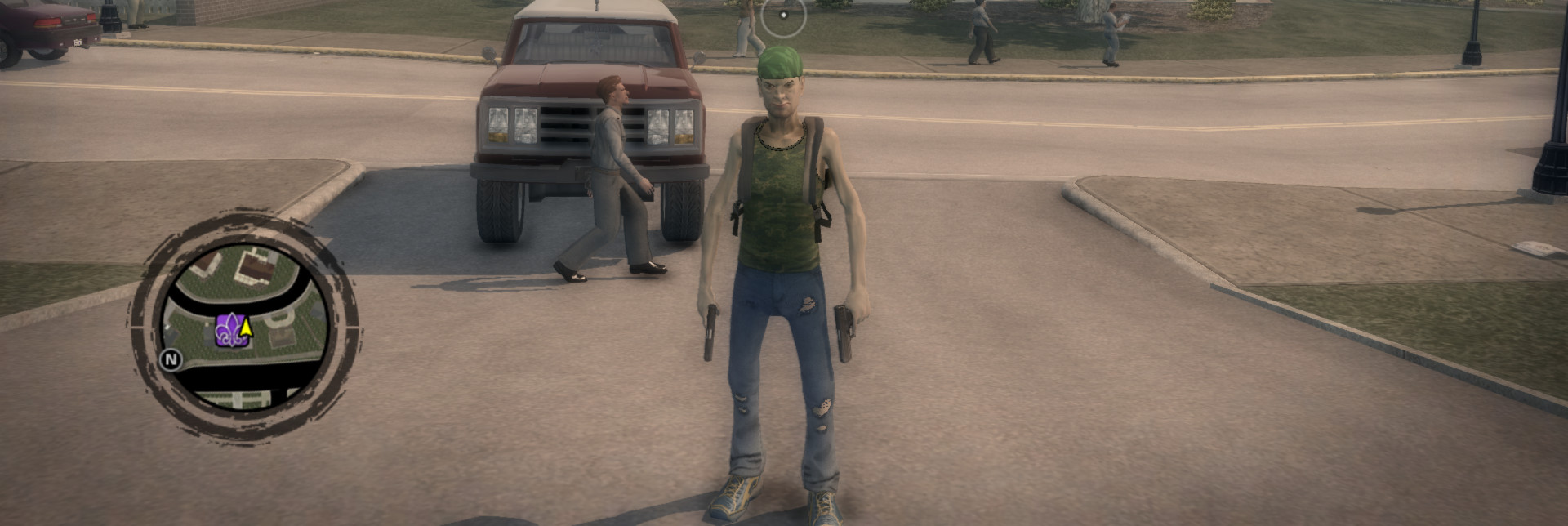
Now that I’ve had a chance to play some Saints Row 2 on Linux (purchased personally), here are some thoughts on the performance.
Warning: May have spoilers.
Linux performance
Performance wise, it’s really not all that great. I’ve been testing it only at 1080p (1920×1080) and the performance is all over the place.
On a 980ti I saw drops down to 20FPS with major stutter when it loads in new sections. The specifications do state:
Quote Due to issues surrounding the original engine, some stuttering may be observed during gameplay. These types of streaming issues may be improved with faster HDD units.
They are at least warning people, and this was an issue on Windows too, but even so it’s still pretty bad. Some of the stutter brings the game right down for a momentary crawl, and it really does detract from the experience. If you’re running the game from an SSD, you will probably see better performance.
For the first section right up to when you get on the boat my 980ti was struggling to stay at even 40FPS. I don’t normally care about the FPS counter, but you could feel it and see it struggling.
Once I got to the city, it got even worse. Sometimes struggling to stay even around 30FPS. Some games I can handle that, but a 3rd person shooter? No way.
It makes fire-fights a bit of a nuisance, but the worst thing is driving around. The stuttering and sluggishness of it loading in the resources really kills the game and my enthusiasm for it.
To be frank, the performance is terrible. It’s not entirely Virtual Programming’s fault, they have their own overhead on top of an originally poor console port, it was never going to be a pretty scene. I’m not surprised they didn’t reply to my request for a key, like they didn’t for the other Saints Row games.
General issues
The first give-away that it was originally a console port is no mouse support in the main menu or when setting up your character, annoying, but not a major issue. That’s true on Windows too.
When you hold down Q to change weapon, it shows a gamepad stick for where you’re moving the mouse, and it’s really fiddly to select what you want. Also another give-away about it being a console port originally.
Is it worth it?
I’m not really sure. The main point about gaming is «are you having fun?». It’s a pretty decent game as far as gameplay goes, but the overall performance and the repeating stuttering is a major issue. An issue that is badly noticeable too. For the sale price it’s not bad, but I’m not sure how long I can personally put up with this performance.
Источник
Saint row 2 linux
It seems that you’re using an outdated browser. Some things may not work as they should (or don’t work at all).
We suggest you upgrade newer and better browser like: Chrome, Firefox, Internet Explorer or Opera
Hello. I have audio problems on Saints Row 2 GOG wrapper script, probably similar to what soshannessy is experiencing.
Sometimes when I boot the game, the music and sound effect is garbled.
Even if the sound initially works correctly, the sound can also be garbled after a few minutes of gameplay.
But, if I install SR2 manually on Wine Staging 3.15 (installed from official winehq.org repository) and install «xact» via » winetricks xact » (required for any audio for SR2 in Wine Staging) the audio in SR2 works perfectly every time.
So, I think the problem originates from the Wine version being too old. I suggest bumping Wine version to newer ones.
My specs:
CPU: Intel(R) Core(TM) i5-3570K CPU @ 3.40GHz
GPU: NVIDIA GTX 650 Ti 1GB
GPU Driver Version: NVIDIA Proprietary Driver 396.54
Linux Distribution: Kubuntu 18.04.1
Audio Device: Realtek ALC892
nclok1405: Hello. I have audio problems on Saints Row 2 GOG wrapper script, probably similar to what soshannessy is experiencing.
Sometimes when I boot the game, the music and sound effect is garbled.
Even if the sound initially works correctly, the sound can also be garbled after a few minutes of gameplay.
But, if I install SR2 manually on Wine Staging 3.15 (installed from official winehq.org repository) and install «xact» via » winetricks xact » (required for any audio for SR2 in Wine Staging) the audio in SR2 works perfectly every time.
So, I think the problem originates from the Wine version being too old. I suggest bumping Wine version to newer ones.
Thanks for this, this is fantastic! This really was a ‘just works’ solution and it works SO much better than the shitty linux release.
Both my xbox 360 and ps3 controllers didn’t work well and I had to resort to a ps2 controller — having more than two axises (the rudders in addition to the sticks) made it so that LT/L2 controlled the camera with no way to remap to the right stick.
I also have the audio distortion occur after a certain amount of play. Since I also had serious cutscene sync issues I enabled the 30 fps cap in the hopes that both would be fixed. Cutscenes are great so far, but I need more play time to see if the audio is better, too.
All in all, you’ve really made this whole situation *much* more palatable since the last time I played this — So much more stable and usable than before.
[EDIT] Looks like the audio garbling is still present after a bit of play 🙁
Источник







