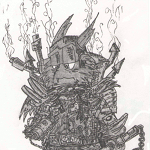Sangoma Проблемы с обновление OS
Стоит FreePBX 14.0.13.12. Она на основе Sangoma. Недавно столкнулся с проблемой при обновлении. При вводе команды yum update, имею выхлоп:
HTTP Error 500 — Internal Server Error
Проблема с самим зеркалом.
Пробовал отключать репозиторий на который ругается, оказывается по цепочки, ругается он почти на все репозитории. Пробовал репозитории копировать с рабочего сервера то же версии, не помогло.
Какая ошибка возникает?
Отключаю это зеркало, ругается на втрое, отключаю втрое, ругается на третье и так до тех пор, не останется всего одно зеркало, с которого ничего поставить нельзя. [br] Да и рядом находиться точно такой же сервак, этой же версии и на нем эти же зеркала все прекрасно работают.
Проверил, mirrorlist.sangoma.net действительно отдает 500. Но как это влияет на остальные репозитории — непонятно. Ошибка та же самая? Покажи выхлоп.
Подожди, скоро должны починить
Уже как 3 месяца жду, все сервера обновляются кроме этого. 🙁
Гм, у тебя что-то не то в конфиге. http://mirrorlist.sangoma.net/?release=$releasever&arch=x86_64&repo=os&dist=$dist&staging=$staging вот эти все $releasever по идее должны заменится на какие-то значения.
Что то я вообще уже ничего не понимаю. Серверу не нравится все репозитории в файле Sangoma-Base.repo, но это его основной файл, без него вообще не возмо ничего поставить. Вот его содержимое:
Что самое непонятное, этот репозиторий работает на соседнем сервере, точная копия багованого, оба виртуальные, оба на одном физическом сервере.
Пробовал комментировать mirrorlist=http и раскомментировать baseurl=http не помогает тоже.
yum update проходит если только закомментить все содержимое в Sangoma-Base.repo
Что самое непонятное, этот репозиторий работает на соседнем сервере, точная копия багованого, оба виртуальные, оба на одном физическом сервере.
Вангую правки в hosts на соседнем сервере.
yum update проходит если только закомментить все содержимое в Sangoma-Base.repo
Вот и решение. Кстати, чтобы не комментить, можно добавить enabled=no в описание.
Да не вариант, так как это основные репозитории для этого сервера, без них я даже unzip не могу поставить.
unzip ставится из стандартных репов centos7, о чем ты?
Пробовал уже, если закоментить весь Sangoma-Base.repo, пишет что unzip не найден.
hosts я тоже уже проверял, там тоже все нормально
На проблемном сервере файл /etc/yum.repos.d/CentOS-Base.repo с таким содержимым:
hosts я тоже уже проверял, там тоже все нормально
Где проверял, на первом сервере или втором?
В самом деле, тут проблема явно с твоей стороны. Если настройки репов одинаковые, но в одном месте работает, а в другом нет, то дело в каких-то других настройках для этих серверов. DNS, hosts, прокси — тысячи их. Для начала советую разобраться именно с этим. В чем разница между этими серверами? Получают ли они одинаковый IP при резолвинге этого зеркала? Не настроен ли, к примеру, DNAT где-нибудь на шлюзе для одного из них? И т. п.
Источник
Sangoma linux 7 ����� ������ root
Is Sangoma packaging their own distro now?
WTF is SNG7? I can only assume their own RHEL 7
This explains why CentOS 7 install instructions don’t work.
potentially. have not installed it anywhere yet.
Any guess or word on an expected release date?
Any guess or word on an expected release date?
Have not paid close attention to release dates.
FreePBX 14 requires more modern software than is historically provided with the Long-Term-Stable RHEL based releases. FreePBX Distro 7 provides all the stability of a RHEL7 based Distribution, with the flexibility of hand-picked and maintained modern packages.
FreePBX 14 requires more modern software than is historically provided with the Long-Term-Stable RHEL based releases. FreePBX Distro 7 provides all the stability of a RHEL7 based Distribution, with the flexibility of hand-picked and maintained modern packages.
Yes, if they want newer packages, there are repositories they can add without abandoning the core CentOS7 system
And if they were truly serious about being up to date, they would have had something like this out 2 years ago.
FreePBX 14 requires more modern software than is historically provided with the Long-Term-Stable RHEL based releases. FreePBX Distro 7 provides all the stability of a RHEL7 based Distribution, with the flexibility of hand-picked and maintained modern packages.
Fedora would have been better for that.
FreePBX 14 requires more modern software than is historically provided with the Long-Term-Stable RHEL based releases. FreePBX Distro 7 provides all the stability of a RHEL7 based Distribution, with the flexibility of hand-picked and maintained modern packages.
Yes, if they want newer packages, there are repositories they can add without abandoning the core CentOS7 system
Yeah. They are misunderstanding how RHEL works.
FreePBX 14 requires more modern software than is historically provided with the Long-Term-Stable RHEL based releases. FreePBX Distro 7 provides all the stability of a RHEL7 based Distribution, with the flexibility of hand-picked and maintained modern packages.
Fedora would have been better for that.
This is probably the case of: «it’s too old to work with some of the Fedora packages but we needed new packages to work with one of our new features.»
FreePBX 14 requires more modern software than is historically provided with the Long-Term-Stable RHEL based releases. FreePBX Distro 7 provides all the stability of a RHEL7 based Distribution, with the flexibility of hand-picked and maintained modern packages.
Fedora would have been better for that.
This is probably the case of: «it’s too old to work with some of the Fedora packages but we needed new packages to work with one of our new features.»
Fedora 25 is pretty new. And this works with CentOS too. They are just confused about how to package it.
FreePBX 14 requires more modern software than is historically provided with the Long-Term-Stable RHEL based releases. FreePBX Distro 7 provides all the stability of a RHEL7 based Distribution, with the flexibility of hand-picked and maintained modern packages.
Fedora would have been better for that.
This is probably the case of: «it’s too old to work with some of the Fedora packages but we needed new packages to work with one of our new features.»
Fedora 25 is pretty new. And this works with CentOS too. They are just confused about how to package it.
PHP 7 is my first guess.
FreePBX 14 requires more modern software than is historically provided with the Long-Term-Stable RHEL based releases. FreePBX Distro 7 provides all the stability of a RHEL7 based Distribution, with the flexibility of hand-picked and maintained modern packages.
Fedora would have been better for that.
This is probably the case of: «it’s too old to work with some of the Fedora packages but we needed new packages to work with one of our new features.»
Fedora 25 is pretty new. And this works with CentOS too. They are just confused about how to package it.
PHP 7 is my first guess.
Yeah. And lots of people have added that to CentOS already.
FreePBX Distro 7 Beta Release
We are pleased to announce the beta release of the next FreePBX Distro. This is a huge leap forward in our distro releases. We would like to encourage early adopters to play with it and test it to ensure we have a solid platform to build FreePBX upon in the future. The new FreePBX distro is built on top of the Sangoma 7 distro, which is derived from CentOS 7.
Some significant highlights of the new distro include:
No more FreePBX Distro Updater scripts. It’s just ‘yum update’. Always. You can also ‘yum downgrade’, too. (This, of course, doesn’t change FreePBX’s module versions, as usual. This is just Distro, and replaces the previous complexity of having to run multiple sequential upgrade scripts.) A forthcoming module will make this even simpler, removing the dependence on Sysadmin to do operating system upgrades.
Complete UEFI support for installation and operation.
Serial and USB installs are now much easier! In fact, it’s much faster to install from USB than from ISO! So much so that – depending on your feedback – installing from USB may become the recommended method of installation, with ISOs as the secondary installation method.
A better development environment. If you want to develop FreePBX, you can just run ‘yum install freepbx-devel’ to prepare most of the development environment.
Behind the scenes, all package updates are automated. This makes it a lot easier for us to rapidly and reliably push out fixes without needing to run multiple different steps to replicate to all the CDNs.
PHP 5.6.24 and FreePBX 14
This is being shipped with FreePBX 14, as one of the features of 14 is complete support of modern PHP versions. FreePBX 14 is in early alpha. Several new features are unreleased and under development. At this stage in development, updates may come multiple times per day and things may break without notice. FreePBX 14 is not under the “Edge release system” during the alpha stage, so releases are not staggered. We welcome OS level bug reports, but FreePBX 14 issues should wait until FreePBX 14 reaches beta. (If you want to become involved in the FreePBX 14 development process, you are welcome to join us on IRC in the #freepbx-dev IRC channel!)
Источник
My Tech Website
Many people have been through this same problem either due to forgetting the root password, typing it wrong or due to console language conversion issue.
Mine was due to using a remote console which didn’t translate my keyboard properly and caused a wrong password.
So I ended up having access to the GUI screen but not the root. So first thing came to my mind is should I reformat the machine and reinstall it since it doesn’t take long time? but no I like challenges and started digging into how do I reset the password.
Since I do still have the access to console I can try from the Kernel, the default ISO install FreePBX with Sangoma 7 Distro which is based on Centos Kernel 3.10.0-862.2.2.3 el7.x86_64.
So I first attempt I tried was following the same method of resetting root password on Centos through Kernel.
1- Restarting the machine to get into Kernel:
When Restarting Press E to edit the Kernel

Once pressed E you will get this screen:

2- Edit the Kernel:
Scroll down until you find “rhgb quiet” and replace it with “init=/bin/bash” without quotes.

So eventually it’ll look like this

3- Resetting Root Password:
Once it’s changed, press ctrl-X to initiate the process of resetting the root password:
You will get Bash cmd prompt, Type the following commands
A- First to check the status of root partition by running following command on the single user mode.
Mount | grep root
In this distro of Linux you might not get anything but normally you should get partition details.
B- To make the partition writable, you’ll have to type in the following command
mount -o remount,rw /
C- To Change the root password type
passwd root
Type your new password and you’ll get a message that all authentication tokens updated successfully

After this restart and try to login, and you’ll see that it works fine

Result:
After restarting the machine, I tried to get into web GUI to start configuring the FreePBX but I received the following error:
Class ‘PicoFeed\Reader\Reader’ not found
After doing some research it was obviously an error related to a recent update pushed by FreePBX

Solution:
and the solution was running this cmd
fwconsole ma upgrade dashboard –edge


Hope someone would find this useful
Источник