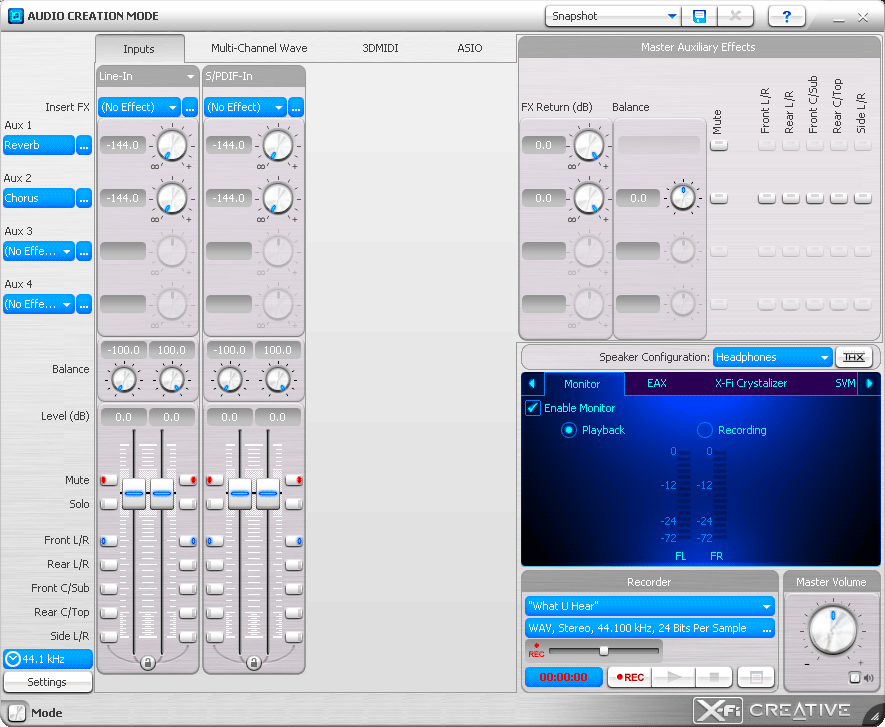- Драйвера и софт для Creative X-Fi (включая Titanium и Titanium HD) под Windows XP/Vista/7/8/10
- X-Fi XtremeAudio drivers
- X-Fi series drivers
- X-Fi Titanium series driver
- X-Fi Titanium HD driver
- Creative Console Launcher
- Volume Panel, THX Setup Console
- Информация от спонсора
- creative sb0880 x fi драйвер windows 10
- Подробнее о пакете драйверов:
- Creative Sound Blaster X-Fi Titanium Series Driver. Характеристики драйвера
- Информация и загрузка:
- X-Fi XtremeAudio drivers
- X-Fi series drivers
- X-Fi Titanium series driver
- X-Fi Titanium HD driver
- Creative Console Launcher
- Volume Panel, THX Setup Console
- Информация от спонсора
Драйвера и софт для Creative X-Fi (включая Titanium и Titanium HD) под Windows XP/Vista/7/8/10
X-Fi XtremeAudio drivers
This suite of driver and application has been updated and combined for your convenience. It installs Creative Audio Console to control your audio device’s settings. This software includes support for Windows® 10 (32-bit and 64-bit). For more details, read the rest of this web release note.
Resolves OpenAL issues when you turn on Creative EAX® Audio in the game’s Audio Options page.
Requirements:
Microsoft® Windows 10 32-bit or 64-bit, Windows 8.1 32-bit or 64-bit, Windows 8 32-bit or 64-bit, Windows 7 32-bit or 64-bit, Windows Vista® 32-bit or 64-bit
PCI Sound Blaster® X-Fi™ Xtreme Audio
Notes:
This pack is only for the Creative Sound Blaster audio device listed above.
DO NOT install this pack for other Sound Blaster audio devices.
To install this pack
Download the file onto your local hard disk.
Close all other Windows applications.
Double-click the downloaded file.
Follow the instructions on the screen.
This suite of driver and application has been updated and combined for your convenience. It installs Creative Audio Console to control your audio device’s settings. For more details, read the rest of this web release note.
Resolves OpenAL issues when you turn on Creative EAX® Audio in the game’s Audio Options page.
Microsoft® Windows Vista™ 64-bit, Windows Vista 32-bit, Windows® XP professional x64 Edition, Windows XP Service pack 2, Windows XP Media Center Edition 2005 or Windows XP Media Center Edition 2004
PCI Sound Blaster® X-Fi™ Xtreme Audio
This pack is only for the Creative Sound Blaster audio device listed above.
DO NOT install this pack for other Sound Blaster audio devices.
To install this pack
Download the file onto your local hard disk.
Close all other Windows applications.
Double-click the downloaded file.
Follow the instructions on the screen.
Имя файла : XFXA_PCDRV_LB_WIN8_1_05_0001.exe
This suite of driver and application has been updated and combined for your convenience. It installs Creative® Audio Console to control your audio device’s settings. For more details, read the rest of this web release note.
This download contains the following driver and application:
PCI Express® Sound Blaster® X-Fi™ Xtreme Audio device driver
Creative Audio Console
Requirements:
Microsoft® Windows® 8 64-bit or 32-bit, Windows 7 64-bit or 32-bit, Windows Vista® 64-bit with Service pack 1 (Sp1), Windows Vista 32-bit with Sp1, Windows XP professional x64 Edition, Windows XP Service pack 2, Windows Media Center Edition (MCE) 2005 or Windows XP MCE 2004
Notes:
DO NOT install this pack for other Sound Blaster audio devices.
To install this pack
Download the file onto your local hard disk.
Double-click the downloaded file.
Follow the instructions on the screen.
X-Fi series drivers
Имя файла : SBXF_PCDRV_L11_2_30_0011.exe This download contains the driver and application(s) for use with your Sound Blaster® X-Fi™ series of audio devices. For more details, read the rest of this web release note.
This download supports the following devices only:
Sound Blaster X-Fi XtremeGamer Fatal1ty® professional Series
Sound Blaster X-Fi platinum Fatal1ty Champion Series
Sound Blaster X-Fi XtremeMusic
Sound Blaster X-Fi XtremeGamer
Sound Blaster X-Fi platinum
Sound Blaster X-Fi Fatal1ty
Sound Blaster X-Fi Elite pro
Sound Blaster X-Fi Elite
Sound Blaster X-Fi
What’s New:
Fix installation issues on Windows 10 32-bit Build 10586.
Requirements:
Microsoft® Windows® 10 32-bit or 64-bit
Sound Blaster X-Fi audio devices listed above
Notes:
To install this pack
Download the file onto your local hard disk.
Double-click the downloaded file.
Follow the instructions on screen.
Имя файла : SBXF_PCDRV_L11_2_30_0004.exe This download is a driver providing Microsoft® Windows® support for Creative Sound Blaster® X-Fi™ series of audio devices. This software includes support for Windows 8.1 (32-bit and 64-bit). For more details, read the rest of this web release note.
This download supports the following audio devices only:
Sound Blaster X-Fi XtremeGamer Fatal1ty® professional Series
Sound Blaster X-Fi platinum Fatal1ty Champion Series
Sound Blaster X-Fi XtremeMusic
Sound Blaster X-Fi XtremeGamer
Sound Blaster X-Fi platinum
Sound Blaster X-Fi Fatal1ty
Sound Blaster X-Fi Elite pro
Added Features or Enhancements:
Multiple fixes that improve the driver’s overall stability and performance.
Requirements:
Microsoft Windows 8.1 32-bit or 64-bit, Windows 8 32-bit or 64-bit, Windows 7 32-bit or 64-bit, Windows Vista® 32-bit or 64-bit with Service pack 1 or higher, Windows XP professional x64 Edition or Windows XP with Service pack 2 or higher, Windows XP Media Center Edition (MCE) 2004 or later Sound Blaster X-Fi audio devices listed above
Notes:
Do not install this driver for Sound Blaster X-Fi Xtreme Audio.
To install this driver
Download the SBXF_PCDRV_L11_2_30_0004.exe file onto your local hard disk.
Double-click the downloaded file.
Follow the instructions on the screen.
X-Fi Titanium series driver
This download contains the driver and application(s) for use with your Sound Blaster® X-Fi™ Titanium series of audio devices. For more details, read the rest of this web release note.
This download supports the following devices only:
Sound Blaster X-Fi Titanium Fatal1ty® Champion Series
Sound Blaster X-Fi Titanium Fatal1ty professional Series
Sound Blaster X-Fi Titanium professional Audio
Sound Blaster X-Fi Titanium
Sound Blaster X-Fi Titanium OEM
What’s New:
Fix installation issues on Windows 10 32-bit Build 10586.
Requirements:
Microsoft® Windows® 10 32-bit or 64-bit
Sound Blaster X-Fi Titanium audio devices listed above
Notes:
To install this pack
Download the file onto your local hard disk.
Double-click the downloaded file.
Follow the instructions on screen.
This download is a driver providing Microsoft® Windows® support for Creative Sound Blaster® X-Fi™ Titanium series of audio devices. This software includes support for Windows 8.1 (32-bit and 64-bit). For more details, read the rest of this web release note.
This download contains the driver and following application(s):
Creative Audio Control Panel
This download supports the following audio devices only:
Sound Blaster X-Fi Titanium Fatal1ty® Champion Series
Sound Blaster X-Fi Titanium Fatal1ty professional Series
Sound Blaster X-Fi Titanium professional Audio
Sound Blaster X-Fi Titanium
Added Features or Enhancements:
Multiple fixes that improve the driver’s overall stability and performance.
Requirements:
Microsoft Windows 8.1 32-bit or 64-bit, Windows 8 64-bit or 32-bit, Windows 7 64-bit or 32-bit, Windows Vista 64-bit with Service pack 1 (Sp1), Windows Vista 32-bit with Sp1, Windows XP professional x64 Edition, Windows XP Service pack 3 (Sp3), Windows XP Media Center Edition (MCE) 2005 or Windows XP MCE 2004
Sound Blaster X-Fi Titanium series audio devices listed above
Notes:
To install this driver
Download the XFTI_PCDRV_L11_2_40_0008.exe file onto your local hard disk.
Double-click the downloaded file.
Follow the instructions on the screen.
X-Fi Titanium HD driver
This download contains the driver and application(s) for use with your Sound Blaster® X-Fi™ Titanium HD. For more details, read the rest of this web release note.
This download supports the following devices only:
Sound Blaster X-Fi Titanium HD
What’s New:
Fix installation issues on Windows 10 32-bit Build 10586.
Requirements:
Microsoft® Windows® 10 32-bit or 64-bit
Sound Blaster X-Fi Titanium HD
Notes:
To install this pack
Download the file onto your local hard disk.
Double-click the downloaded file.
Follow the instructions on screen.
This download is a driver providing Microsoft® Windows® support for Creative Sound Blaster® X-Fi™ Titanium HD. This software includes support for Windows 8.1 (32-bit and 64-bit). For more details, read the rest of this web release note.
Added Features or Enhancements:
Multiple fixes that improve the driver’s overall stability and performance.
Microsoft Windows 8.1 64-bit or 32-bit, Windows 8 64-bit or 32-bit, Windows 7 64-bit or 32-bit, Windows Vista® 64-bit with Service pack 2 (Sp2), Windows Vista 32-bit with Sp2
Sound Blaster X-Fi Titanium HD
To install this driver
Download the file onto your local hard disk.
Double-click the downloaded file.
Follow the instructions on the screen.
Creative Console Launcher
This download contains the Creative Console Launcher application for use with your Sound Blaster® X-Fi™ series of audio devices on Microsoft® Windows Vista® and Windows® XP.
This download supports the following devices only:
Sound Blaster X-Fi Titanium Fatal1ty® Champion Series
Sound Blaster X-Fi Titanium Fatal1ty professional Series
Sound Blaster X-Fi Titanium professional Audio
Sound Blaster X-Fi Titanium
Sound Blaster X-Fi XtremeGamer Fatal1ty professional Series
Sound Blaster X-Fi platinum Fatal1ty Champion Series
Sound Blaster X-Fi XtremeMusic
Sound Blaster X-Fi XtremeGamer
Sound Blaster X-Fi platinum
Sound Blaster X-Fi Fatal1ty
Sound Blaster X-Fi Elite pro
Sound Blaster X-Fi Surround 5.1
Sound Blaster X-Fi Xtreme Audio Karaoke
Sound Blaster X-Fi
Requirements:
Windows Vista 64-bit, Windows Vista 32-bit, Windows XP professional x64 Edition, Windows XP Service pack 2, Windows Media Center Edition (MCE) 2005.
Creative Sound Blaster X-Fi audio devices listed above.
This download contains the Creative Console Launcher application for use with your Sound Blaster® X-Fi™ Titanium series of audio devices on Microsoft® Windows® 7, Windows Vista® and Windows XP.
This download supports the following devices only:
Sound Blaster X-Fi Titanium Fatal1ty® Champion Series
Sound Blaster X-Fi Titanium Fatal1ty professional Series
Sound Blaster X-Fi Titanium professional Audio
Sound Blaster X-Fi Titanium
Requirements:
Microsoft Windows 7 64-bit, Windows 7 32-bit, Windows Vista 64-bit with Service pack 1 (Sp1), Windows Vista 32-bit with Sp1, Windows XP professional x64 Edition, Windows XP Service pack 3 (Sp3) or Windows XP Media Center Edition (MCE) 2005
Sound Blaster X-Fi Titanium series audio devices listed above.
This download contains the Creative Console Launcher application for use with your Sound Blaster® X-Fi™ Titanium HD on Microsoft® Windows® 7 and Windows Vista®. For more details, read the rest of this web release note.
Fixes:
Resolves the following issues:
Unable to display EAX preset list after switching from Game Mode to Entertainment Mode.
Application becomes unstable when there is no Microphone effects support.
Requirements:
Microsoft Windows 7 64-bit, Windows 7 32-bit, Windows Vista 64-bit with Service pack 2 (Sp2), Windows Vista 32-bit with Sp2
Creative Sound Blaster X-Fi Titanium HD
Notes:
Before installing the application, download and install the latest web driver for your audio device.
To install the applications
Download the CSL_pCApp_LB_2_61_53.exe file onto your local hard disk.
Double-click the downloaded file.
Follow the instructions on the screen.
Volume Panel, THX Setup Console
Информация от спонсора
OFTSLOT: программы для Windows 7 и 8. Здесь Вы можете скачать браузер Мазила для Windows 7, ознакомиться с описанием программы и другой полезной информацией.
creative sb0880 x fi драйвер windows 10
Подробнее о пакете драйверов:
Creative Sound Blaster X-Fi Titanium Series Driver. Характеристики драйвера
Драйвер версии 2.40.0019 (6.0.240.0026) для звуковых карт — Creative Sound Blaster X-Fi Titanium Series. Предназначен для установки на Windows 10 32-64 бита.
Для автоматической установки скачайте и запустите файл — XFTI_PCDRV_L11_2_40_0019.exe .
Внимание! Перед установкой драйвера Creative Sound Blaster X-Fi Titanium Series Driver рекомендутся удалить её старую версию. Удаление драйвера особенно необходимо — при замене оборудования или перед установкой новых версий драйверов для видеокарт. Узнать об этом подробнее можно в разделе FAQ.
Согласно комментариям с Reddit, драйвер работает с X-Fi XtremeMusic PCI, X-Fi Platinum Fatal1ty Champion Series, XtremeGamer (PCI), X-Fi Elite Pro и, конечно, другими картами. Если у вас не работает карта X-Fi, вы можете протестировать новый драйвер.
Кратко отмечено для пользователей Sound Blaster X-Fi Titanium HD. Creative выпустила новый драйвер 3.00.2022 (XFRL_PCDRV_L11_3_00_2022) для загрузки для Windows 10 32- и 64-разрядных.
Новый драйвер исправляет ошибку, которая может возникнуть при обновлении с Windows 10 1809 до 1903, и после этого не было слышно ни звука. Этот драйвер решает проблему. Драйвер просто необходимо загрузить, а затем запустить исполняемый файл двойным кликом мыши.
Информация и загрузка:
- Sound Blaster X-Fi XtremeGamer Fatal1ty® Профессиональная серия
- Серия Sound Blaster X-Fi Platinum Fatal1ty Чемпион
- Sound Blaster X-Fi XtremeMusic
- Sound Blaster X-Fi XtremeGamer
- Sound Blaster X-Fi Platinum
- Sound Blaster X-Fi Fatal1ty
- Sound Blaster X-Fi Elite Pro
- Sound Blaster X-Fi Elite
- Sound Blaster X-Fi
Драйвер Creative Sound Blaster X-Fi Titanium HD 3.00.2022
X-Fi XtremeAudio drivers
This suite of driver and application has been updated and combined for your convenience. It installs Creative Audio Console to control your audio device’s settings. This software includes support for Windows® 10 (32-bit and 64-bit). For more details, read the rest of this web release note.
Resolves OpenAL issues when you turn on Creative EAX® Audio in the game’s Audio Options page.
Requirements:
Microsoft® Windows 10 32-bit or 64-bit, Windows 8.1 32-bit or 64-bit, Windows 8 32-bit or 64-bit, Windows 7 32-bit or 64-bit, Windows Vista® 32-bit or 64-bit
PCI Sound Blaster® X-Fi™ Xtreme Audio
Notes:
This pack is only for the Creative Sound Blaster audio device listed above.
DO NOT install this pack for other Sound Blaster audio devices.
To install this pack
Download the file onto your local hard disk.
Close all other Windows applications.
Double-click the downloaded file.
Follow the instructions on the screen.
This suite of driver and application has been updated and combined for your convenience. It installs Creative Audio Console to control your audio device’s settings. For more details, read the rest of this web release note.
Resolves OpenAL issues when you turn on Creative EAX® Audio in the game’s Audio Options page.
Microsoft® Windows Vista™ 64-bit, Windows Vista 32-bit, Windows® XP professional x64 Edition, Windows XP Service pack 2, Windows XP Media Center Edition 2005 or Windows XP Media Center Edition 2004
PCI Sound Blaster® X-Fi™ Xtreme Audio
This pack is only for the Creative Sound Blaster audio device listed above.
DO NOT install this pack for other Sound Blaster audio devices.
To install this pack
Download the file onto your local hard disk.
Close all other Windows applications.
Double-click the downloaded file.
Follow the instructions on the screen.
Имя файла : XFXA_PCDRV_LB_WIN8_1_05_0001.exe
This suite of driver and application has been updated and combined for your convenience. It installs Creative® Audio Console to control your audio device’s settings. For more details, read the rest of this web release note.
This download contains the following driver and application:
PCI Express® Sound Blaster® X-Fi™ Xtreme Audio device driver
Creative Audio Console
Requirements:
Microsoft® Windows® 8 64-bit or 32-bit, Windows 7 64-bit or 32-bit, Windows Vista® 64-bit with Service pack 1 (Sp1), Windows Vista 32-bit with Sp1, Windows XP professional x64 Edition, Windows XP Service pack 2, Windows Media Center Edition (MCE) 2005 or Windows XP MCE 2004
Notes:
DO NOT install this pack for other Sound Blaster audio devices.
To install this pack
Download the file onto your local hard disk.
Double-click the downloaded file.
Follow the instructions on the screen.
X-Fi series drivers
Имя файла : SBXF_PCDRV_L11_2_30_0011.exe This download contains the driver and application(s) for use with your Sound Blaster® X-Fi™ series of audio devices. For more details, read the rest of this web release note.
This download supports the following devices only:
Sound Blaster X-Fi XtremeGamer Fatal1ty® professional Series
Sound Blaster X-Fi platinum Fatal1ty Champion Series
Sound Blaster X-Fi XtremeMusic
Sound Blaster X-Fi XtremeGamer
Sound Blaster X-Fi platinum
Sound Blaster X-Fi Fatal1ty
Sound Blaster X-Fi Elite pro
Sound Blaster X-Fi Elite
Sound Blaster X-Fi
What’s New:
Fix installation issues on Windows 10 32-bit Build 10586.
Requirements:
Microsoft® Windows® 10 32-bit or 64-bit
Sound Blaster X-Fi audio devices listed above
Notes:
To install this pack
Download the file onto your local hard disk.
Double-click the downloaded file.
Follow the instructions on screen.
Имя файла : SBXF_PCDRV_L11_2_30_0004.exe This download is a driver providing Microsoft® Windows® support for Creative Sound Blaster® X-Fi™ series of audio devices. This software includes support for Windows 8.1 (32-bit and 64-bit). For more details, read the rest of this web release note.
This download supports the following audio devices only:
Sound Blaster X-Fi XtremeGamer Fatal1ty® professional Series
Sound Blaster X-Fi platinum Fatal1ty Champion Series
Sound Blaster X-Fi XtremeMusic
Sound Blaster X-Fi XtremeGamer
Sound Blaster X-Fi platinum
Sound Blaster X-Fi Fatal1ty
Sound Blaster X-Fi Elite pro
Added Features or Enhancements:
Multiple fixes that improve the driver’s overall stability and performance.
Requirements:
Microsoft Windows 8.1 32-bit or 64-bit, Windows 8 32-bit or 64-bit, Windows 7 32-bit or 64-bit, Windows Vista® 32-bit or 64-bit with Service pack 1 or higher, Windows XP professional x64 Edition or Windows XP with Service pack 2 or higher, Windows XP Media Center Edition (MCE) 2004 or later Sound Blaster X-Fi audio devices listed above
Notes:
Do not install this driver for Sound Blaster X-Fi Xtreme Audio.
To install this driver
Download the SBXF_PCDRV_L11_2_30_0004.exe file onto your local hard disk.
Double-click the downloaded file.
Follow the instructions on the screen.
X-Fi Titanium series driver
This download contains the driver and application(s) for use with your Sound Blaster® X-Fi™ Titanium series of audio devices. For more details, read the rest of this web release note.
This download supports the following devices only:
Sound Blaster X-Fi Titanium Fatal1ty® Champion Series
Sound Blaster X-Fi Titanium Fatal1ty professional Series
Sound Blaster X-Fi Titanium professional Audio
Sound Blaster X-Fi Titanium
Sound Blaster X-Fi Titanium OEM
What’s New:
Fix installation issues on Windows 10 32-bit Build 10586.
Requirements:
Microsoft® Windows® 10 32-bit or 64-bit
Sound Blaster X-Fi Titanium audio devices listed above
Notes:
To install this pack
Download the file onto your local hard disk.
Double-click the downloaded file.
Follow the instructions on screen.
This download is a driver providing Microsoft® Windows® support for Creative Sound Blaster® X-Fi™ Titanium series of audio devices. This software includes support for Windows 8.1 (32-bit and 64-bit). For more details, read the rest of this web release note.
This download contains the driver and following application(s):
Creative Audio Control Panel
This download supports the following audio devices only:
Sound Blaster X-Fi Titanium Fatal1ty® Champion Series
Sound Blaster X-Fi Titanium Fatal1ty professional Series
Sound Blaster X-Fi Titanium professional Audio
Sound Blaster X-Fi Titanium
Added Features or Enhancements:
Multiple fixes that improve the driver’s overall stability and performance.
Requirements:
Microsoft Windows 8.1 32-bit or 64-bit, Windows 8 64-bit or 32-bit, Windows 7 64-bit or 32-bit, Windows Vista 64-bit with Service pack 1 (Sp1), Windows Vista 32-bit with Sp1, Windows XP professional x64 Edition, Windows XP Service pack 3 (Sp3), Windows XP Media Center Edition (MCE) 2005 or Windows XP MCE 2004
Sound Blaster X-Fi Titanium series audio devices listed above
Notes:
To install this driver
Download the XFTI_PCDRV_L11_2_40_0008.exe file onto your local hard disk.
Double-click the downloaded file.
Follow the instructions on the screen.
X-Fi Titanium HD driver
This download contains the driver and application(s) for use with your Sound Blaster® X-Fi™ Titanium HD. For more details, read the rest of this web release note.
This download supports the following devices only:
Sound Blaster X-Fi Titanium HD
What’s New:
Fix installation issues on Windows 10 32-bit Build 10586.
Requirements:
Microsoft® Windows® 10 32-bit or 64-bit
Sound Blaster X-Fi Titanium HD
Notes:
To install this pack
Download the file onto your local hard disk.
Double-click the downloaded file.
Follow the instructions on screen.
This download is a driver providing Microsoft® Windows® support for Creative Sound Blaster® X-Fi™ Titanium HD. This software includes support for Windows 8.1 (32-bit and 64-bit). For more details, read the rest of this web release note.
Added Features or Enhancements:
Multiple fixes that improve the driver’s overall stability and performance.
Microsoft Windows 8.1 64-bit or 32-bit, Windows 8 64-bit or 32-bit, Windows 7 64-bit or 32-bit, Windows Vista® 64-bit with Service pack 2 (Sp2), Windows Vista 32-bit with Sp2
Sound Blaster X-Fi Titanium HD
To install this driver
Download the file onto your local hard disk.
Double-click the downloaded file.
Follow the instructions on the screen.
Creative Console Launcher
This download contains the Creative Console Launcher application for use with your Sound Blaster® X-Fi™ series of audio devices on Microsoft® Windows Vista® and Windows® XP.
This download supports the following devices only:
Sound Blaster X-Fi Titanium Fatal1ty® Champion Series
Sound Blaster X-Fi Titanium Fatal1ty professional Series
Sound Blaster X-Fi Titanium professional Audio
Sound Blaster X-Fi Titanium
Sound Blaster X-Fi XtremeGamer Fatal1ty professional Series
Sound Blaster X-Fi platinum Fatal1ty Champion Series
Sound Blaster X-Fi XtremeMusic
Sound Blaster X-Fi XtremeGamer
Sound Blaster X-Fi platinum
Sound Blaster X-Fi Fatal1ty
Sound Blaster X-Fi Elite pro
Sound Blaster X-Fi Surround 5.1
Sound Blaster X-Fi Xtreme Audio Karaoke
Sound Blaster X-Fi
Requirements:
Windows Vista 64-bit, Windows Vista 32-bit, Windows XP professional x64 Edition, Windows XP Service pack 2, Windows Media Center Edition (MCE) 2005.
Creative Sound Blaster X-Fi audio devices listed above.
This download contains the Creative Console Launcher application for use with your Sound Blaster® X-Fi™ Titanium series of audio devices on Microsoft® Windows® 7, Windows Vista® and Windows XP.
This download supports the following devices only:
Sound Blaster X-Fi Titanium Fatal1ty® Champion Series
Sound Blaster X-Fi Titanium Fatal1ty professional Series
Sound Blaster X-Fi Titanium professional Audio
Sound Blaster X-Fi Titanium
Requirements:
Microsoft Windows 7 64-bit, Windows 7 32-bit, Windows Vista 64-bit with Service pack 1 (Sp1), Windows Vista 32-bit with Sp1, Windows XP professional x64 Edition, Windows XP Service pack 3 (Sp3) or Windows XP Media Center Edition (MCE) 2005
Sound Blaster X-Fi Titanium series audio devices listed above.
This download contains the Creative Console Launcher application for use with your Sound Blaster® X-Fi™ Titanium HD on Microsoft® Windows® 7 and Windows Vista®. For more details, read the rest of this web release note.
Fixes:
Resolves the following issues:
Unable to display EAX preset list after switching from Game Mode to Entertainment Mode.
Application becomes unstable when there is no Microphone effects support.
Requirements:
Microsoft Windows 7 64-bit, Windows 7 32-bit, Windows Vista 64-bit with Service pack 2 (Sp2), Windows Vista 32-bit with Sp2
Creative Sound Blaster X-Fi Titanium HD
Notes:
Before installing the application, download and install the latest web driver for your audio device.
To install the applications
Download the CSL_pCApp_LB_2_61_53.exe file onto your local hard disk.
Double-click the downloaded file.
Follow the instructions on the screen.
Volume Panel, THX Setup Console
Информация от спонсора
OFTSLOT: программы для Windows 7 и 8. Здесь Вы можете скачать браузер Мазила для Windows 7, ознакомиться с описанием программы и другой полезной информацией.