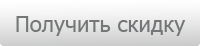Scopia Desktop
Описание:
SCOPIA Desktop — HD видеоконференция на вашем компьютере.
Создавайте конференц-комнаты без границ. Подключайтесь откуда угодно, создавайте виртуальную конференц-комнату и приглашайте пользователей персональных или групповых систем видеоконференцсвязи. Никакие проблемы сети не помешают вам благодаря встроенной системе обхода Firewall и уникальным возможностям кодека H.264 SVC (масштабируемое видео кодирование).
Вы не пропустите ни одну встречу. С приложением SCOPIA Desktop видеоконференцсвязь доступна для Вас, где бы Вы ни находились. Видео и презентации высокого разрешения (High Definition) с персонального компьютера (совместимо с Mac) с помощью вэб-камеры. Каждый участник может записывать конференцию или просматривать ранее записанную. Теперь вы можете проводить встречи даже в самолете!
Точка-точка или группа. SCOPIA Desktop Pro оптимизирован для общения точка-точка благодаря системе отображения статусов абонентов. Вы можете добавить больше участников в конференцию, мгновенно переходя к многоточечной видеоконференции.
Узнать о решениях многоточечной видеоконференцсвязи >>
Приложение Scopia Desktop является компонентом решения по видеоконференцсвязи для малого и среднего бизнеса для совместной дистанционной работы — Scopia XT Room System SMB Edition.
Характеристики:
Высокое разрешение (High Definition)
HD видео на кодеке H.264 до 720p
Встроенная балансировка нагрузки на CPU
Устойчивость к потере пакетов на кодеке H.264 SVC
Презентация в HD на кодеке H.264 до 720p
Виды конференций:
Не модерируемая конференция – любой может контролировать
Модерируемая конференция – устанавливается PIN модератора
Персональные виртуальные комнаты
Передача даннных:
Поддержка кодека H.239 с аннотацией
Совместимо с аппаратными системами (H.263+, H.264 HD)
Передача изображения непосредственно с экрана или специального приложения
Текстовый чат для ПК участников
Выбор раскладки:
Фокусировка на видео или данных
Одновременное отображение видео и данных
Полноэкранное видео или данные
Автоматическая раскладка
Пользовательское управление:
Mute/un-mute
Остановить/запустить видео
Включить/выключить локальное изображение
Выбор раскладки (режим переключения или постоянного присутствия)
Обратный вызов
Отображение списка участников конференции
DTMF клавиатура
Возможности модератора:
Получение прав модератора (может потребоваться PIN модератора)
Закрыть доступ к конференции
Завершить конференцию
Вызов телефонных абонентов
Запустить/остановить вещание
Включить/выключить голос или отсоединить любого участника
Запрос на выступление
Встроенный обход NAT и Firewall:
Автоматический встроенный обход firewall
Обход локальных и удалённых firewall для обеспечения соединения
Работа с NAT в локальных и удалённых сетях:
Автоматическое определение оптимального пути передачи медиа по протоколам
UDP, TCP или туннельному TCP
Встроенное вещание:
Встроенный сервер вещания позволяет удаленным участникам наблюдать за конференцией
Одновременное вещание звука, видео и данных
Мультикаст и юникаст режимы
Управление:
Управление полосой передачи
Централизованный мониторинг
Планирование и резервирование
Планирование с помощью плагина для Outlook и Notes
Планирование через вэб-интерфейс с помощью браузера
Возможность резервирования портов для экстренных случаев
Запись и просмотр (Опционально!):
Запись звука, видео, данных и аннотаций в HD
Авторазмещение для упрощённого доступа через сеть
Защита доступа с помощью PIN или настроек приватности
Администратор может разрешить запись для всех или запретить конкретному пользователю
Сохранение записей для последующего офлайн просмотра
Дополнительные возможности SCOPIA Desktop Pro:
Контакт лист с отображением статусов абонентов
Список избранных абонентов
Централизованная, встроенная база контактов
Приглашение любого пользователя из общей базы
Прямой вызов другого абонента SCOPIA Desktop Pro
Мульти-выбор для единовременного приглашения
Отображение присутствия
Лёгкость настройки и подключения к виртульной комнате
Вид конференции
Прямой вызов с ПК на ПК
База контактов и аутентификация
Политика пользователь/гость
Распределённая база контактов с локальным кешированием
Microsoft Active Directory или IBM Lotus Domino
Встроенная аутентификация Windows
Варианты подключения:
Он-лайн подключение (Звук, Видео, Данные, Чат) для интерактивных пользователей
Соединение ПК-ПК для звонков точка-точка
Соединение ПК-сервер для многоточечной конференции
Мгновенный переход от конференции точка-точка к многоточечной
Вещание для не интерактивных пользователей
Стандарты и совместимость:
Совместимость со SCOPIA по H.323
SIP для звонков точка-точка
STUN сервер для обхода NAT
Безопасность:
SRTP шифрование
Комната ожидания – конференция не начнется пока не присоединился модератор
Предустановленные виртуальные комнаты – режим в котором можно использовать только уже созданные виртуальные комнаты
Обратный вызов можно отключить, чтобы избежать злоупотребления
Аутентификация пользователя
Требования к персональному компьютеру:
Операционная система: Windows® 2003, Windows® XP, Windows® Vista™, Windows® 7, Mac® OS X
Браузер: Internet Explorer, Firefox, Safari
Купить Scopia Desktop по цене специального предложения Вы можете, обратившись к нам по электронной почте или в онлайн консультант.
Tips for Searching Avaya Support
A good query consists of three things:
- Product or Category
- Issue / Symptom / Procedure
- General Details
Enclose exact words or phrases in double quotes. Include plus (+) to require words, minus (—) to exclude words, and OR between words. i.e. forwarding OR coverage + «all calls»— remote
Don’t include «special» characters in your search (i.e. &, , *, $, / ,\, . )
The more exact the phrases are to the actual title or string of text in a document, the better the results
Welcome to the Avaya Support Website
Please visit the Terms of Use link to review how your support may change while using Web Chat, Web Talk and the Total Service Outage Button.
Explore your account information including assets, entitlements and contacts by visiting My Information> Explore Accounts
Videos and Tips on using the Avaya Support Website can be found here.
Use the Support by Product short-cut at the top of each page, and select your product and release to find the latest Product and Support Notices, the latest and top documentation, latest downloads, and the Top Solutions that agents are using to close customer tickets.
Login and leverage Ask Ava to get easy access to known solutions to your problems and to engage Avaya Live Agents through Web Chat. We are set up for collaborating with you with screen sharing and Web Talk.
Tips for Searching Avaya Support
A good query consists of three things:
- Product or Category
- Issue / Symptom / Procedure
- General Details
Enclose exact words or phrases in double quotes. Include plus (+) to require words, minus (—) to exclude words, and OR between words. i.e. forwarding OR coverage + «all calls»— remote
Don’t include «special» characters in your search (i.e. &, , *, $, / ,\, . )
The more exact the phrases are to the actual title or string of text in a document, the better the results
Welcome to the Avaya Support Website
Please visit the Terms of Use link to review how your support may change while using Web Chat, Web Talk and the Total Service Outage Button.
Explore your account information including assets, entitlements and contacts by visiting My Information> Explore Accounts
Videos and Tips on using the Avaya Support Website can be found here.
Use the Support by Product short-cut at the top of each page, and select your product and release to find the latest Product and Support Notices, the latest and top documentation, latest downloads, and the Top Solutions that agents are using to close customer tickets.
Login and leverage Ask Ava to get easy access to known solutions to your problems and to engage Avaya Live Agents through Web Chat. We are set up for collaborating with you with screen sharing and Web Talk.
Tips for Searching Avaya Support
A good query consists of three things:
- Product or Category
- Issue / Symptom / Procedure
- General Details
Enclose exact words or phrases in double quotes. Include plus (+) to require words, minus (—) to exclude words, and OR between words. i.e. forwarding OR coverage + «all calls»— remote
Don’t include «special» characters in your search (i.e. &, , *, $, / ,\, . )
The more exact the phrases are to the actual title or string of text in a document, the better the results
Welcome to the Avaya Support Website
Please visit the Terms of Use link to review how your support may change while using Web Chat, Web Talk and the Total Service Outage Button.
Explore your account information including assets, entitlements and contacts by visiting My Information> Explore Accounts
Videos and Tips on using the Avaya Support Website can be found here.
Use the Support by Product short-cut at the top of each page, and select your product and release to find the latest Product and Support Notices, the latest and top documentation, latest downloads, and the Top Solutions that agents are using to close customer tickets.
Login and leverage Ask Ava to get easy access to known solutions to your problems and to engage Avaya Live Agents through Web Chat. We are set up for collaborating with you with screen sharing and Web Talk.
Tips for Searching Avaya Support
A good query consists of three things:
- Product or Category
- Issue / Symptom / Procedure
- General Details
Enclose exact words or phrases in double quotes. Include plus (+) to require words, minus (—) to exclude words, and OR between words. i.e. forwarding OR coverage + «all calls»— remote
Don’t include «special» characters in your search (i.e. &, , *, $, / ,\, . )
The more exact the phrases are to the actual title or string of text in a document, the better the results
Welcome to the Avaya Support Website
Please visit the Terms of Use link to review how your support may change while using Web Chat, Web Talk and the Total Service Outage Button.
Explore your account information including assets, entitlements and contacts by visiting My Information> Explore Accounts
Videos and Tips on using the Avaya Support Website can be found here.
Use the Support by Product short-cut at the top of each page, and select your product and release to find the latest Product and Support Notices, the latest and top documentation, latest downloads, and the Top Solutions that agents are using to close customer tickets.
Login and leverage Ask Ava to get easy access to known solutions to your problems and to engage Avaya Live Agents through Web Chat. We are set up for collaborating with you with screen sharing and Web Talk.