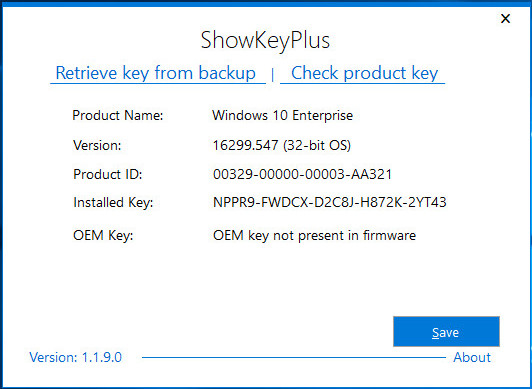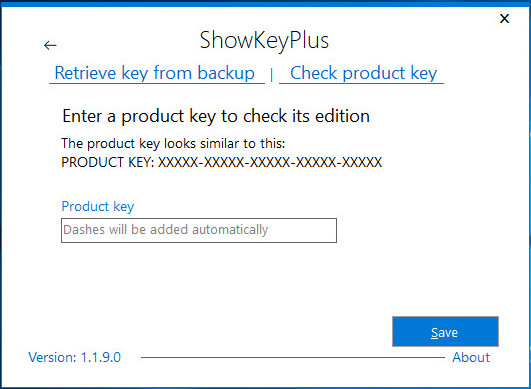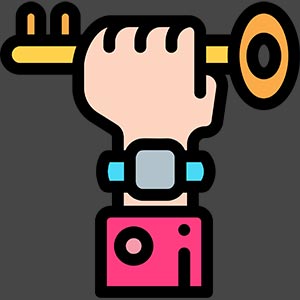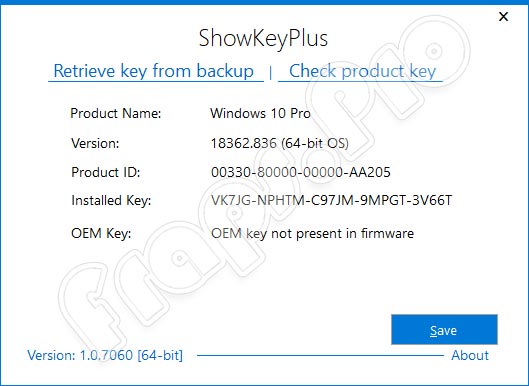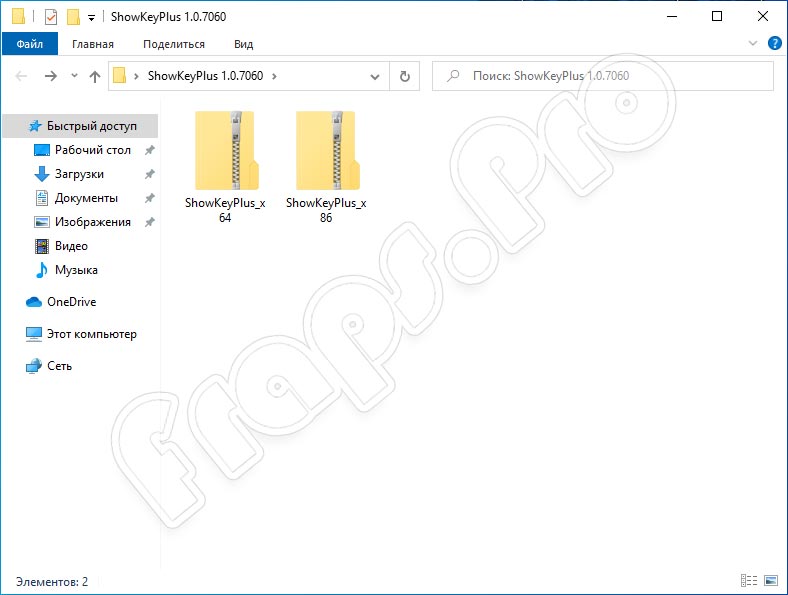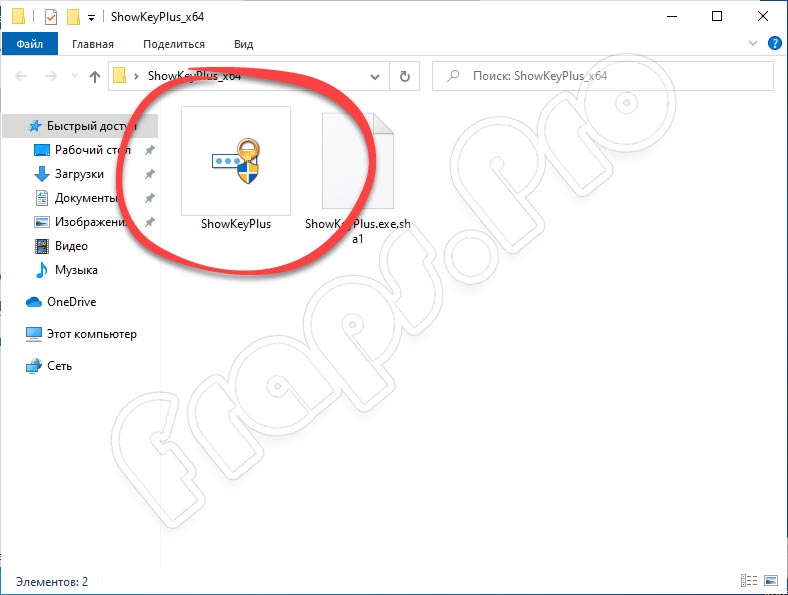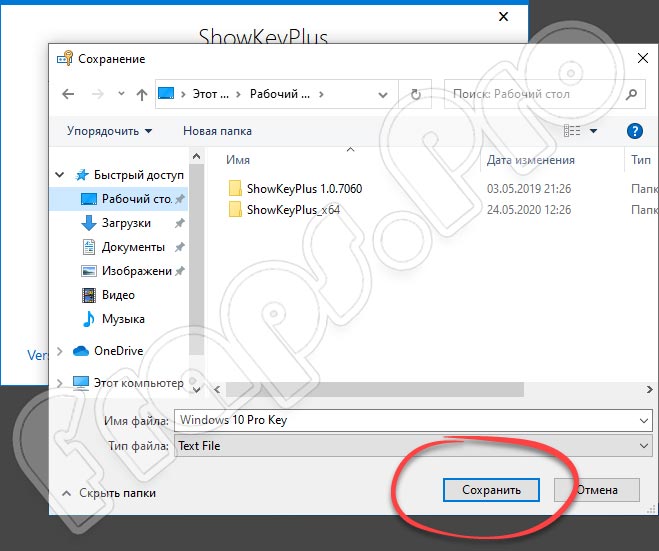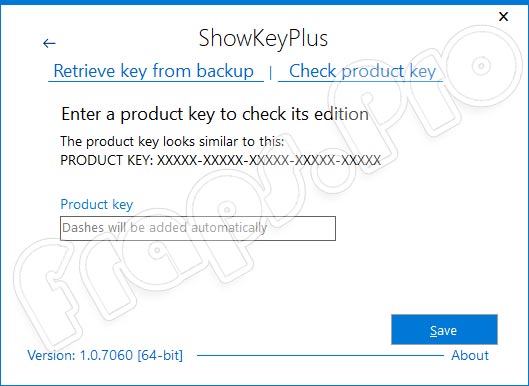ShowKeyPlus — утилита для получения Installed- и OEM-ключей в Windows 10
Существует как минимум три разных способа, позволяющих извлечь из недр операционной системы ее лицензионный ключ. Его можно вытащить из реестра, с помощью команды wmic , свободно распространяемого в интернете VВS -скрипта, а также разных утилит. На одну из них, ShowKeyPlus, стоит обратить внимание. Эта небольшая тулза помимо лицензионных ключей, а их может быть несколько, позволяет также получать базовые сведения о системе — ее версию, редакцию, полный номер сборки и идентификатор продукта.
Но что значит несколько ключей?
Есть, к примеру, Installed ключ и есть OEM ключ.
Installed — это установочный ключ, с помощью которого активируется операционная система, установленная самим пользователем.
OEM Key – это ключ, зашитый производителем в материнскую плату компьютера с предустановленной операционной системой.
Если вы приобрели, скажем, ноутбук с предустановленной Windows 8.1, а затем обновились до Windows 10 с новым ключом, то у вас будет два лицензионных ключа — Installed и OEM.
ShowKeyPlus способна определить оба эти ключа. Пользоваться программой проще простого — установите, запустите, и она тут же покажет интересующую вас информацию. Есть в ней также пара дополнительных фишек — поддержка восстановления ключей из резервной копии реестра (опция Retrieve key from backup) и определение редакции, для которой используется ключ (опция Check product key) . Проверяемым может быть любой ключ, даже найденный вами в интернете. Полученную информацию утилита умеет сохранять в текстовый файл.
Скачать ShowKeyPlus можно со странички разработчика:
Либо из Магазина Windows по ссылке:
Распространяется инструмент на бесплатной основе, без рекламы и встроенных покупок, язык простейшего интерфейса — английский.
ShowKeyPlus 1.1.14.1 на русском для Windows 10
Пользователи, желающие получить подробные данные об операционной системе своего компьютера или о его технических составляющих, могут воспользоваться штатными средствами на устройстве, но гораздо удобнее бесплатно скачать на ПК ShowKeyPlus 1.1.14.1 для Windows 10 на русском языке с официального сайта. Перед тем как мы перейдем к загрузке софта рекомендуем кратко ознакомиться с его основными возможностями, плюсами и минусами, а также системными требованиями.
Обзор приложения
Назовем базовые возможности приложения, обозреваемого в сегодняшней статье. К главным функциям можно отнести:
- Получение данных об операционной системе.
- Данные об обновлениях.
- Информация о разрядности электронной машины.
- Сведения о ПК можно сохранит в виде текстового документа.
- При наличии OEM-ключей на устройстве их можно скачать.
- Информация о лицензионном ключе и ID.
Приложение очень просто использовать. Здесь содержится всего четыре раздела, каждый из которых выполняет свою функцию.
Инструкция по работе
Ознакомившись с главными возможностями программного обеспечения, перейдем непосредственно к работе с ним. Давайте выясним, как загрузить и инсталлировать инструмент на компьютер или ноутбук.
Скачиваем программу
Хорошей новостью для пользователя будет тот факт, что утилита ShowKeyPlus работает на ПК без установки. То есть инсталляция в привычном понимании этого слова не потребуется. Давайте выясним что нужно сделать:
- Переходим вниз данной странички и кликаем по кнопке под табличкой. В полученном архиве видим две папки. Они соответствуют разрядности системы. Выбираем нужный вариант.
- После открытия подходящей вам папки кликаем по файлу инсталляции двойным левым кликом мышки, как показано на скриншоте ниже.
Если программа не запускается двойным левым кликом мышки, осуществляем запуск от имени администратора. Для этого жмем по файлу правой кнопкой мышки и выбираем строку «Запуск от имени администратора».
Как пользоваться
Теперь давайте рассмотрим, как правильно пользоваться программным обеспечением. Здесь все довольно просто:
- Сразу после того, как вы запустите инструмент, в главном окне можно будет увидеть подробную информацию об операционной системе ПК или ноутбука. При желании можно сохранить эти данные в виде скриншота.
- Чтобы не делать снимок, можно также сохранить нужную информацию в формате TXT. Для этого выбираем нужные данные и жмем на «Save». Чтобы потом легко найти этот документ, задаем ему какое-либо имя.
- С помощью софта также можно проверить ключ другой ОС. Для этого жмем по «Check product key». Сведения о резервных копиях можно получить, кликнув по «Retrieve key from backup» и, указав путь к файлу «SOFTWARE».
При желании пользователь может настроить тему приложения. Для этого нажимаем на версию программы и выбираем темный или светлый фон утилиты.
Плюсы и минусы
В виде двух небольших списков вы сможете ознакомиться с главными положительными и отрицательными сторонами обозреваемого сегодня инструмента. Это поможет пользователю определиться с выбором, стоит ли инсталлировать ПО на свой компьютер или ноутбук.
- Требует минимум места на устройстве.
- Установка не требуется.
- Можно выбрать светлую или темную тему.
- Бесплатное использование.
- Практически не влияет на производительность компьютера.
- Английский интерфейс.
- Функций и настроек очень мало.
Аналоги
Предлагаем также ознакомиться с некоторыми похожими инструментами, выполняющими те же функции, что иShowKeyPlus:
Системные требования
Что касается требуемой конфигурации компьютера, то достаточно будет следующих характеристик:
- Процессор: не менее 1 ГГц.
- ОЗУ: от 512 Мб.
- Место на жестком диске: от 10 Мб.
- Платформа: Microsoft Windows 7, 8 или 10.
Скачать
Загружаем ShowKeyPlus для Виндовс по ссылке под табличкой. Для открытия архива используем пароль, который можно найти в таблице. Напомним, инсталляция не требуется.
| Редакция программы: | 1.1.14.1 |
| Издатель: | Superfly-Inc |
| Год выпуска: | 2021 |
| Название: | ShowKeyPlus |
| Операционная система: | Microsoft Windows 32/64 Bit |
| Интерфейс: | Русский |
| Лицензия: | Бесплатно |
| Пароль от архива: | fraps.pro |
Видеообзор
Читать информацию в виде текста – это, конечно, хорошо, но наглядно ознакомиться с нужной темой все же можно. Предлагаем просмотреть небольшой обучающий ролик.
Подводим итоги
Внизу странички находится форма комментирования. Через нее вы можете поделиться своим мнением о приложении, а также задать вопросы экспертам нашего сайт, если во время скачивания и запуска утилиты появятся какие-либо вопросы.
Showkeyplus windows 10 pro
Superfly-Inc released this Sep 22, 2019
Migration to XAML/MVVM is complete
This version applies to Windows 8 and 10 only
Windows 7 is no longer supported (apart from key checking) .
It does not have all functionality of the original (WinPE, CLI etc.) yet
- Added the About page
- Fixed «More..» button display when no additional installations available
Update: 64-bit Version 1.0.0.1616 / 32-bit Version 1.0.0.1621
- Fixed Key masking and a bunch of other stuff
- Changed to Store version logo
Update: 64-bit Version 1.0.0.26874 / 32-bit Version 1.0.0.26887
- Added Accent colour gradient to menu mouse over
- Added number of installations found by auto-discovery to ‘More. ‘
- Added to saved file a notification if generic key
- Progress ring when searching via More.. or Retrieve key functions
- General code optimisation
Update: 64-bit Version 1.0.0.3969 / 32-bit Version 1.0.0.4042
- Added Dark mode compatibility
- If «Default app mode» is set to Dark in Colours settings
- or can be user initiated by double-clicking Version in About
Update: 64-bit Version 1.0.0.32696 / 32-bit Version 1.0.0.32651
- Fixed Key masking of non-Key returns
Update: 32-bit Version 1.1.11.25105
- Fixed crash when no additional installations found.
Note: This is a Debug version that contains a crash reporting tool that will get marked as a Trojan by AV’s
—it’s not meant for general use.
Update: 32-bit Version 1.1.11.39129 / 64-bit Version 1.1.11.39140
Update: 32-bit Version 1.1.12.20946 / 64-bit Version 1.1.12.23240
- Added Accent brightness
Update: 32-bit Version 1.1.12.23243 / 64-bit Version 1.1.12.23260
- Added exception handing retrieving additional installation data (via More.. or Retrieve key functions)
- Added improved Windows 7 edition checking with notification of expected delayed response
Update: 32-bit Version / 64-bit Version 1.1.12.38160
- Removed border from textboxes on mouse over
- Changed message box to window text reporting Win 7 edition in progress
- Added High Contract compatibility
- Increased opacity of Accent gradient
- Fixed collapsing Home indicator
- Added Accent brightness to Check progress bar
Update: 32-bit Version / 64-bit Version 1.1.13.15117
- Added Current Build in registry to version check due to Windows 10 1909 having inconsistent Build numbers
- Added thread cancellation tokens
Update: 32-bit Version / 64-bit Version 1.1.13.38538
- Updated Default product key list
Update: 32-bit Version / 64-bit Version 1.1.13.38600
- Updated Original key retrieval
Update: 32-bit Version / 64-bit Version 1.1.13.38662
- Additional updates to Original key retrieval (More. and Retrieve functions)
Update: 32-bit Version / 64-bit Version 1.1.13.38663
- Added logic to distinguish between the Original key in previous Windows versions and the new location (HKLM\SYSTEM\Setup\Source OS (Updated on dd mm yyyy hh:mm:ss)
Update: 32-bit Version 1.1.13.40415
- Added Upgrade button to iterate upgrades
Update: 32-bit Version 1.1.13.40420
- Improved drive collection for «More» list
Update: 32-bit Version / 64-bit Version 1.1.14.42987
- Added remaining MAK count checking (requires internet access)
- Added Transparency
Update: 32-bit Version / 64-bit Version 1.1.14.44000
- Migrated to .Net Core (requires Core 3.1 desktop runtime installed)
- Added Italian language (special thanx to @bovirus for excellent translation)
Update: 32-bit Version / 64-bit Version 1.1.14.45000
- Added Culture specific short date format on Upgrades
Update: 32-bit Version / 64-bit Version 1.1.14.46000
- Added additional languages (including ar, de, es, fr, nl, pt, ru) — untested as translation per Google Translate.
Superfly-Inc released this May 3, 2019
- CLI mode support in WinPE
- Windows 7 hive accessibility
- The standard help switch in CLI mode (-h, /? etc)
- Uses offreg.dll’s (consistent with UWP version)
- Saving key info from GUI
- in WinPE saves directly to executable path
- else expanded to include Word and Excel file types
Superfly-Inc released this Jun 21, 2020
This version applies to Windows 8 and 10 only
Windows 7 is no longer supported (apart from key checking).
It does not have WinPE, CLI functionality — please continue using ShowKeyPlus Version: 1.0.7060 for those features
- Re-design to be consistent with Store version
- «More» and «Upgrades» search for additional and previous installations respectively.
Superfly-Inc released this Nov 12, 2017
** The latest version can be downloaded and installed from the Microsoft Store. **
- Correction: Loading hives is NOT fixed yet — even with the change from HKEY_LOCAL_MACHINE to HKEY_USERS (loading hives can only be done with elevation which is not allowed — need to implement an alternate method)
- Removed elevation
- Fixed dll compile error.
- Signed Appx
v1.1.7.0
Fixed offline registry access (using offreg.dll)
It will redirect to Regback folder with auto-discovery (forward arrow) — if a permissions error occurs accessing config/SOFTWARE
The config/SOFTWARE hive is owned by BUILTIN/Administrators which cannot be accessed by standard user — whereas the Regback/SOFTWARE hive is owned by System which can.
- Added Windows build version and architecture.
- Fixed disabled menu links when returning to the main screen subsequent to an error from auto-discovery.
- Fixed «Retrieve key from backup» not displaying correct installation.
- Updated error message to specify to re-launch as Admin if access to hive denied.
v1.1.10.0
Added key checking support for new editions in October 2018 update
Over-ride the MAK key removal display («BBBBB-BBBBB-BBBBB-BBBBB-BBBBB») with explanatory text.
32-bit and 64-bit now have the same versioning with the architecture displayed with version build.
- Fixed an issue where the app crashed if insufficient permissions present
- Added High Contrast theme compatibility
- Added exception handling routines
Superfly-Inc released this May 3, 2019
Find your Windows product key with ShowKeyPlus.
Applies to Windows 7, 8 and 10
Your product key depends on the type of Windows version you bought:
• If you bought Windows from an authorized retailer, the product key will only show as the Installed key. This applies to OEM System Builder keys as well.
• If you upgraded Windows, the Original key will be the key installed prior to the upgrade. NB if you upgrade to Windows 10 for free, you’ll receive a unique ‘digital entitlement’ instead of a product key. The key displayed will be a generic key in that case.
• If you bought a new PC running Windows, the product key will be pre–installed on your PC and the key will be included in the firmware in the case of Windows 8 or 10 — or as an OEM marker, in the case of previous versions. The OEM key will display the key in the case of the former, or whether your PC was built for Windows Vista or Windows 7.
• Apart from the key, the associated Edition of each key is displayed below it.
• Should you have a backup which includes a Windows folder, the key from that installation (as well as the previously installed key, if that installation was an upgrade), can be retrieved using the Retrieve key from backup link.
• In order to verify the edition your key is associated with, use the Check product key link to confirm the edition to which that key is associated.
Hint: Click/tap ‘Version’ link to toggle between light and dark modes.