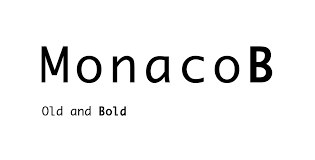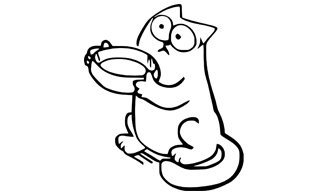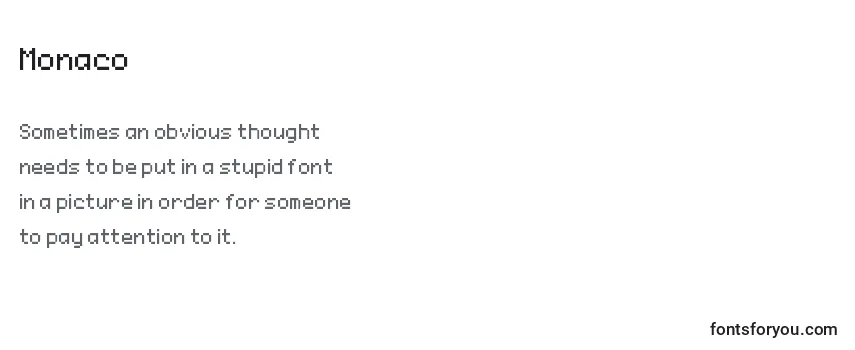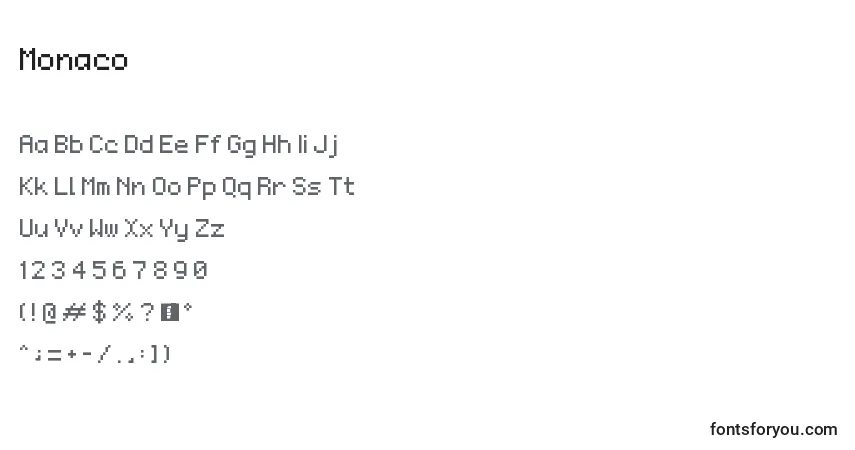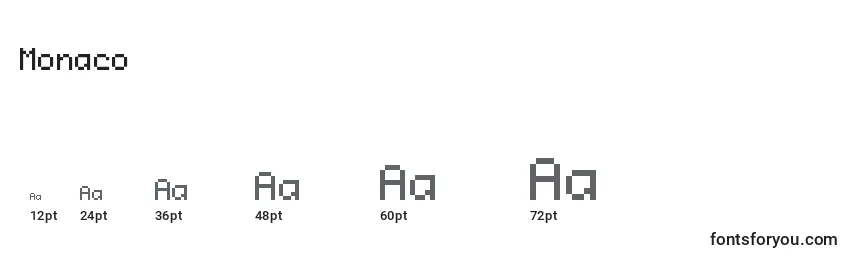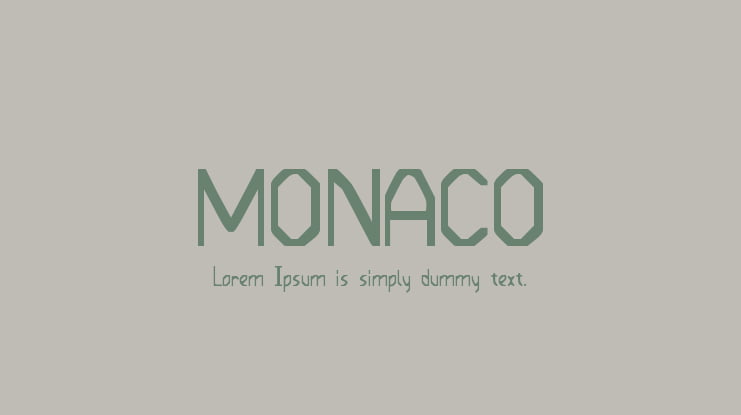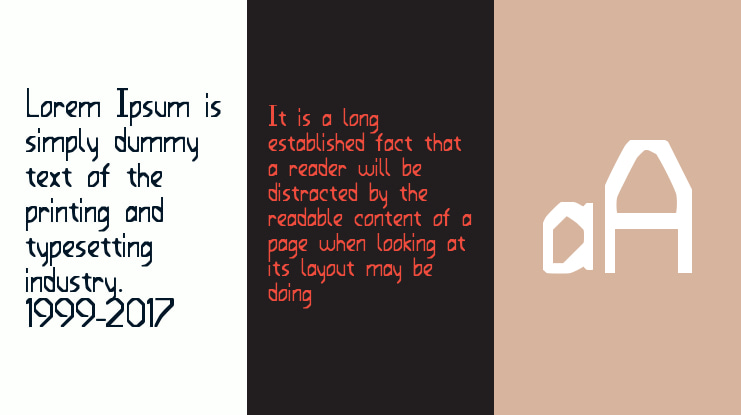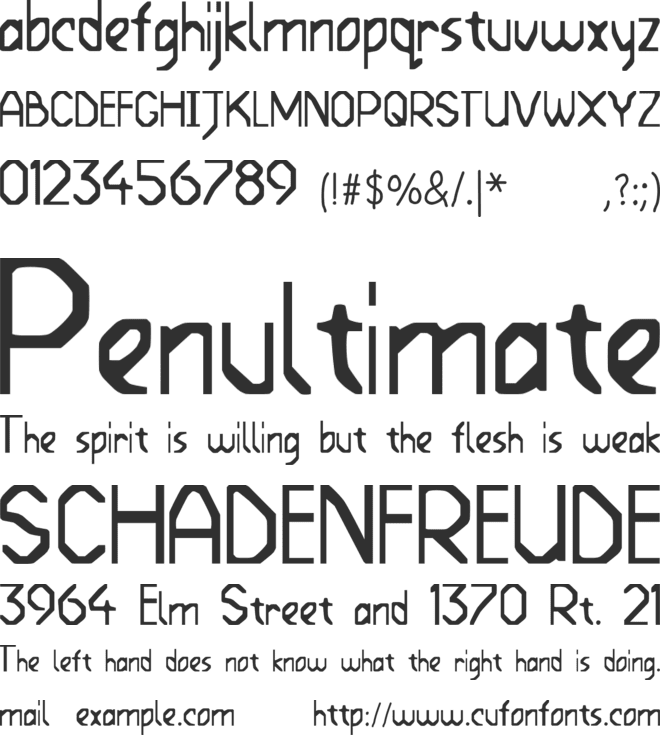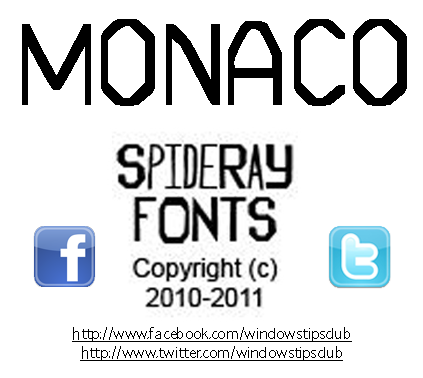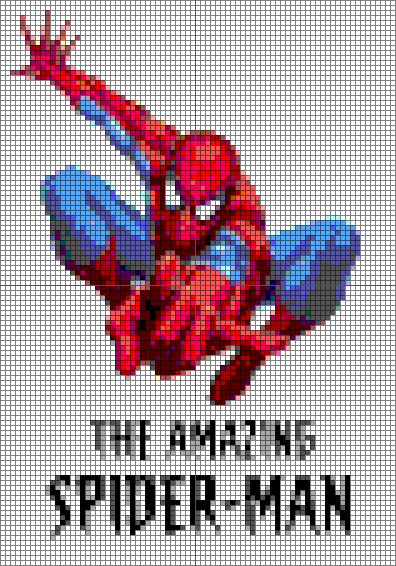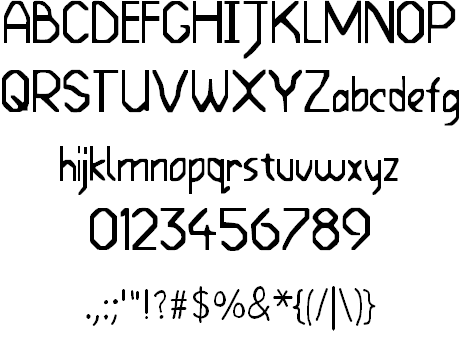Monaco
Автор: Apple
Лицензия: Платный шрифт(Paid font)
Поддержка языков: Кирилица, латиница
- English
- Русский
- Français
- Deutsch
- Español
- Українська
- čeština
- Danish
- Greek
- Hindi
- polski
- Slovak
- Swedish
- AaBbCc
- ABC
- abc
- АаБбВв
- АБВ
- абв
- Numbers
Комментарии ( 1 )
Добавить комментрий
Категории шрифтов
Скачать
Помогите проекту
Пожалуйста поделись ссылкой с друзьями,
это очень поможет развитию этого проекта.
Я хочу помочь проекту!
Кинь денежку, или клацни баннер =)
Все права на шрифты, выложенные на сайте, принадлежат их правообладателям.
Мы не продаем шрифты и, в большинстве случаев, не знаем где их купить.
По всем вопросам приобретения и использования шрифтов в своих проектах — обращайтесь к их правообладателям.
Если вы заметите ошибку на сайте, очень вас просим сообщить на почту admin@webfonts.pro
Пожалуйста поделись ссылкой с друзьями, это очень поможет развитию этого проекта.
Предложить шрифт
Не смогли найти нужный шрифт? Предложите его нам!
Мы обязательно его добавим. Если найдем, конечно 🙂
Шрифт Monaco
Информация
Детальная информация о шрифте Monaco.
Автор:
—> Дата добавления: 2019-08-26
Лицензия: бесплатно для личного использования
Размер: 13 Кб
Формат: ttf
Просмотров: 770
Скачиваний: 102
Для операционных систем: Windows, Mac, Linux
Для программ: Microsoft Word, Corel Draw, Adobe Photoshop, Autocad, Adobe Illustrator, Sony Vegas, Adobe Reader
Содержание
Символы
Буквы алфавита (a-z) и специальные символы шрифта Monaco.
Онлайн превью генератор шрифта
Онлайн превью генератор шрифта – это инструмент предварительного просмотра шрифта, который позволяет в режиме онлайн просмотреть как будет выглядеть текст шрифта.
Чтобы посмотреть шрифт Monaco, достаточно ввести нужный текст или символы в поле ниже:
Примечание: если сгенерированный результат шрифта отличается написанием от отображаемого на изображениях, тогда возможно данный шрифт не оптимизирован под web. Из-за этого просмотр шрифта онлайн невозможен.
Размеры
Соотношение размеров шрифта между абсолютными единицами: 72pt = 1in = 2.54cm = 25.4mm = 6pc = 96px.
Как установить шрифт Monaco
Для Windows
Для установки шрифта необходимо их наличие на компакт-диске, съемном носителе или на жестком диске.
Чтобы установить шрифт Monaco, выполните перечисленные ниже действия.
- Выберите «Мой компьютер»/«Компьютер»/«Этот компьютер».
- В поле «Устройства и диски» выберите диск, на котором находится скаченный для установки шрифт Monaco.ttf.
- В окне «Папки» выберите папку, в которой находится нужный для установки шрифт.
- В окне «Список файлов» выберите нужный шрифт.
- Двойным нажатием или нажатием на клавишу «Enter» откройте файл шрифта.
- Нажмите на кнопку «Установить» и дождитесь установки шрифта.
Для macOS
Для установки шрифта необходимо их наличие на компакт-диске, съемном носителе или на жестком диске.
Чтобы установить шрифт Monaco, выполните перечисленные ниже действия.
Шрифт monaco для windows
〽️ Monaco font for IDE
Patched Monaco font for use in popular IDEs and editors (e.g. PhpStorm/WebStorm/NetBeans/IntelliJ/etc.)
Monaco is a nice font for the code. I really like it. But it looks ugly in the Java-based IDEs on Linux. I tried to google a solution for this but exiting options was really weird or had limitations. So, I decided to patch it fix those issues.
- Look fine in Java-based IDEs (see screenshot section) and others
- Cyrillic symbols support out-of-the-box
- Works well on Linux and Windows
Just install it into your system and select in our favorite editor/IDE
/.fonts
- Select Monaco font the Editor’s settings
- Open Monaco.ttf and press Install
- Select Monaco font the Editor’s settings
[PHP] PhpStorm 8.0 (Linux)
[JS] GEdit 3.16 (Linux)
[CSS] WebStorm 9 (Linux)
[C#] MonoDevelop 5.9 (Linux)
✔️ Support table
| Editor | Result | Notes |
|---|---|---|
| IntelliJ IDEA & similar (PhpStorm/Webstorm/PyCharm/. ) | ✔️ | — |
| GEdit | ✔️ | — |
| MonoDevelop | ✔️ | — |
Does it work for you? Do you have any issues or suggestions? Feel free to create PR and tell your story
About
〽️ Patched Monaco font for use in popular IDEs and editors
MONACO Font
Uploaded by ihermiston (1 styles)
Supported Languages
Unicode Blocks
MONACO Regular
Preview
License
This font has been created as FREE for personal use, for a commercial licence please contact [email protected]
MONACO is a trademark of SpideRaY @ www.windowstipsclub.com.
Copyright (c) 2011 by SpideRaY @ www.windowstipsclub.com. All rights reserved.
Cufonfonts.com’s fonts are uploaded by our members. The license information stated by the members is usually correct but we cannot guarantee it. We give great importance to copyright and have developed some techniques to make sure that the previously mentioned issue doesn’t occur, also the system automatically displays the copyright information of the font here. If you believe that this font is in violation of copyright and isn’t legal, please let us know in order for the font to be removed or revised.
The legal authority of the font can make a request using the «Report a Violation» button above.
You can also check the legal and commercial status of this font;
It is the users’ own legal responsibility to download and use this font.
MONACO font
- Styles (1)
- Character Maps
- License
MONACO — 116 chars | View charmap
- Free for Personal Use
- Free for Commercial Use
- Modification Allowed
- Redistribution Allowed
My Wife has got back into Cross Stitch I saw her doing this stitch and thought it would make a great font.
If anyone would like my Wife’s Photoshop files that will allow you to create a Cross Stitch Pattern from any picture then drop me an e-mail then payment via PayPal of £2.50 and it’s yours via password encrypted archive file, example of Spider-Man has been posted for you to look at.
Please read this before any use of the font.
This font is for PERSONAL USE ONLY:
Do not under any circumstances use the font in public media unless
permission is given from designer SpideRaYsfoNtS or legal reseller.
You may not share this font, neither on websites or to other computers,
unless SpideRaYsfoNtS’ permission is given.
If you do not accept these agreements, do not install or use the font.
For further information, purchase and licence, please contact designer: