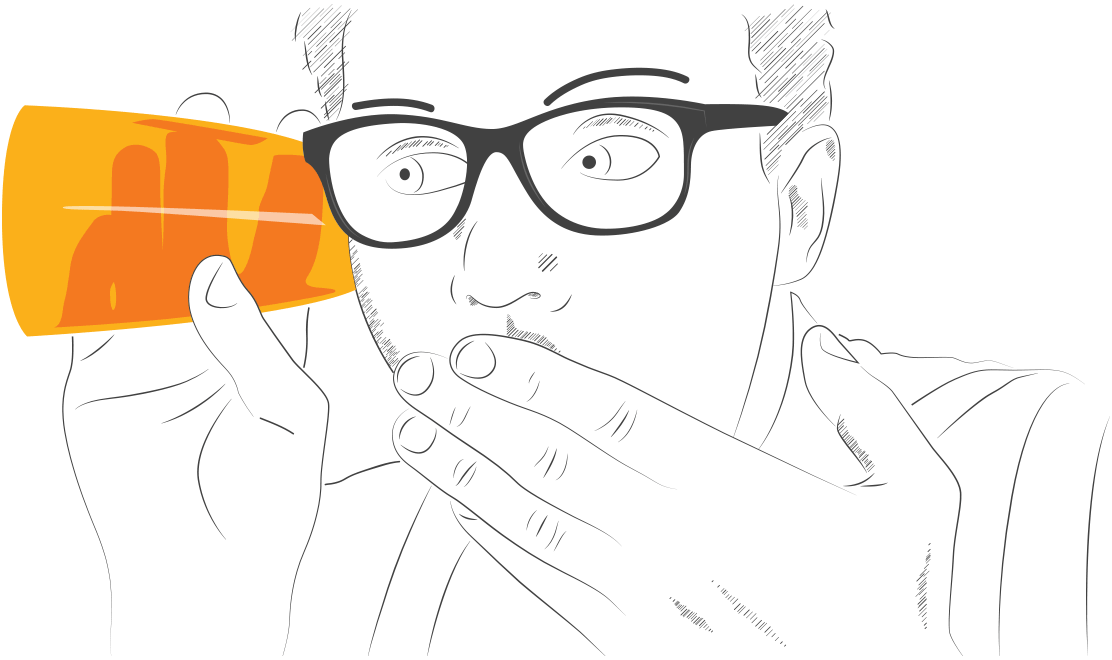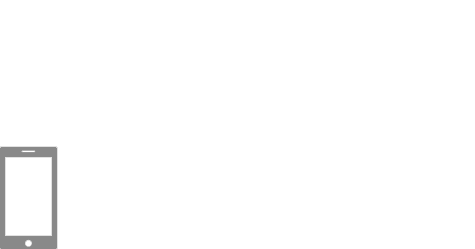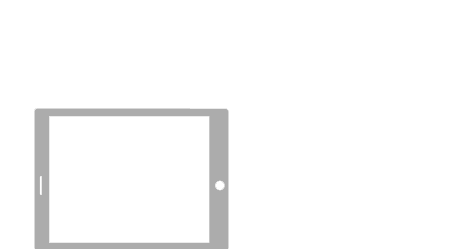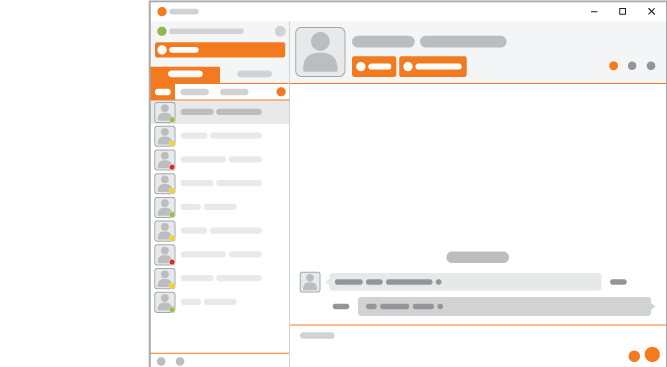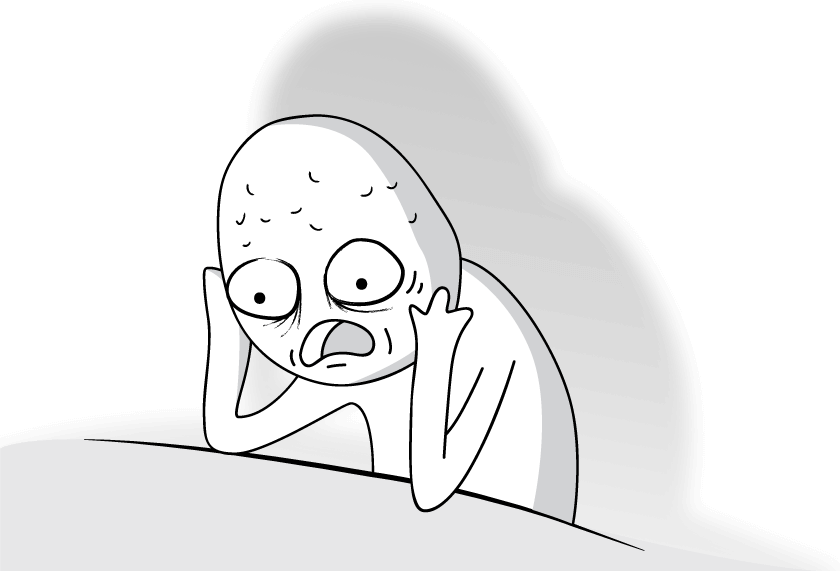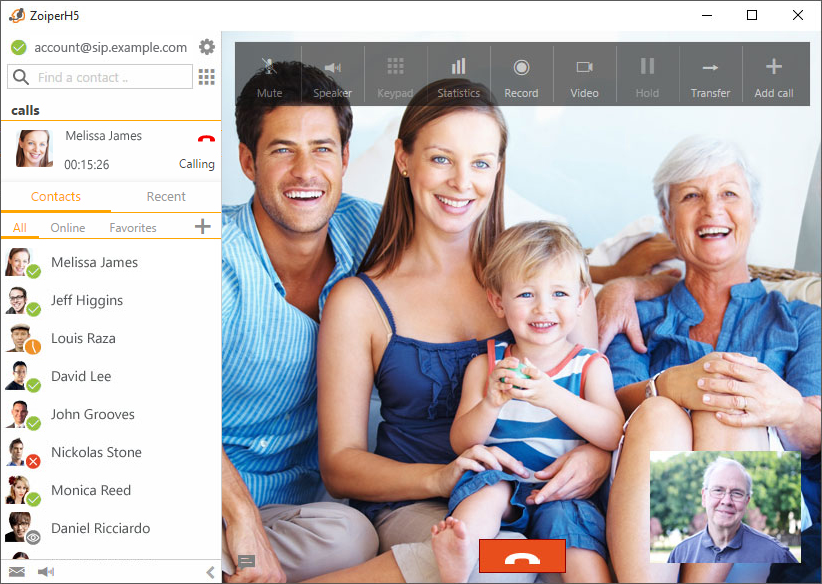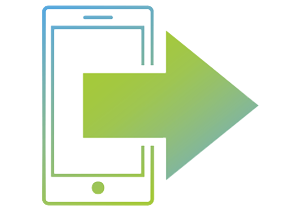- Zoiper 5.4.12 — Скачать бесплатно
- Zoiper — IP-телефония для всех
- Zoiper 5 is here!
- User-friendly interface, HD audio & video, IM and more
- Cross Platform
- Native code on all major platforms
- High Quality Softphone
- State of the art jitter buffers, clock skew compensation and delay reduction.
- Increased Productivity
- Callcenter functionality
- Secure VoIP
- Military grade encryption for your audio and video calls with:
- Stop eavesdropping on your calls, encrypt your VoIP calls!
- All your contacts in one interface!
- Zoiper can load and search your contacts on the fly from these places:
- Bring your own device
- Unified VoIP communications
- Got a PC, smartphone or tablet? Zoiper works on all popular platforms!
- Want to receive news when we announce Zoiper for other platforms?
- Improve the efficiency of your communications
- Small footprint
- Finding all this VoIP stuff a tad complicated?
- Free or cheap calls with any VoIP provider!
- Want to use Zoiper in your company or call center?
- ZoIPer для Windows
- Zoiper 5
- User-friendly interface, HD audio & video, IM and more
- Intuitive UX design
- Contacts
- All your contacts in one interface!
- Video
- Sometimes audio calls aren’t enough.
- Supported video codecs: *
- Click 2 Dial
- Encryption
- Zoiper secures your communications over Voice, Video and Chat.
- Audio and video codecs
- It’ll be hard not to find the right one!
- Required bandwidth
- Example audio codec requirements (sending and receiving):
- Number rewriting
- Voicemail.
- Digital. Built-in. Easy to use.
- Call forwarding
- Auto answer
- Instant Messaging
- Lockdown and Provisioning
- Unlimited event rule handling
- Voicemail message waiting indicator (MWI)
- Advanced TLS Options for the power user!
- Productivity & Call center features
- Additional audio features
- Available for your everyday use of the phone
- Mute early media (outgoing calls)
- Ring when talking (incoming calls)
- Ring through PC speaker & ringing device
- Disable DTMF sounds
- Automation
- Register callto: , sip: and tel: protocols with the OS
- Integrate Zoiper 5 into MS Outlook
- Call events options:
- Enable call recording for all calls
- Custom directory for the call records, along with a custom filename
- On transfer request mode
- Server-side auto answer option
Zoiper 5.4.12 — Скачать бесплатно
Приложение Zoiper поможет вам оставаться на связи с другими. Видите ли, Zoiper — это программное обеспечение VoIP-софтфона, которое предоставляет функции мгновенного обмена сообщениями, голосового и видеочата Вы можете использовать его для общения с другими людьми через мгновенные сообщения, посредством аудиовызова или видеовызова.
Zoiper доступен для нескольких платформ. Он доступен для настольных компьютеров под управлением Windows, Mac OS X и Linux. Он доступен для мобильных телефонов на базе Android, iOS или Windows Phone. И последнее, но не менее важное: он доступен в виде веб-плагина, который поддерживает Internet Explorer, Firefox, Safari, Google Chrome и Opera для Windows.
Установка и запуск Zoiper на ПК с Windows займет немного времени и усилий. Это потому, что простой мастер установки поможет вам установить Zoiper на ПК с Windows.
Zoiper имеет интерфейс с вкладками, который обеспечивает поддержку нескольких языков и поддержку скинов. По умолчанию Zoiper использует черный скин, который описывается как «стильный черный скин с профессиональным дизайном и необычным ощущением». Доступно несколько других скинов: Zoiper Phone Interface и Zoiper Phone Interface 2, скины, предназначенные для набора номера с классическим дисплеем мобильного телефона, и Zoiper Silver Skin — легкая и яркая кожа с мягким внешним видом, облегчающая распознавание вкладок и меню.
Zoiper доступен как в бесплатной, так и в премиум-версии. Изучив интерфейс Zoiper, вы увидите, что определенные функции зарезервированы для премиум-версии. Преимущества перехода на премиум-версию представлены в меню «Настройки»; Премиум-раздел меню «Настройки», чтобы быть более точным.
Зойпер работает как рекламируется. Это удобный инструмент для общения с другими людьми с помощью мгновенных сообщений, аудиозвонков или голосового и видеочата.
На данной странице вы можете бесплатно скачать последнюю версию Zoiper на русском языке.
Zoiper — IP-телефония для всех
Разобраться в этой теме меня заставила суровая необходимость. Классический переход от традиционной телефонии к связке «Провайдер интернет-связи + Виртуальная АТС + CRM» вынудил изучить рынок и сделать неутешительный вывод, суть которого сводится к следующему: приличных и бесплатных клиентов IP-телефонии под ту же Mac OS X просто не существует. Например, разработчики Zoiper рады предложить решения для всех платформ, но настольная версия у меня, мягко говоря, «не пошла». Таким образом, мобильный клиент Zoiper используется наряду с десктопным приложением X-Lite от компании CounterPath — тоже далеко не идеальным, но хотя бы бесплатным.
Монетизация клиентов для IP-телефонии, кстати, не ограничивается стандартным отключением рекламы. Как правило, за деньги предлагают улучшенные кодеки для передачи голоса, а настоящие премиум-возможности будут интересны корпоративным заказчикам — брендирование, шифрование, перенаправление звонков и многое другое. Цена вопроса зависит от многих факторов, но базовая функциональность, к счастью, бесплатна, так что опробовать программу можно в любой момент.
Итак, что же такое Zoiper, и как им пользоваться? В отличие от мессенджеров типа Viber и Skype, запускать несколько клиентов с одной учетной записью на разных устройствах не рекомендуется — вызов будет приходить только на один из них. Поэтому отключите десктопное приложение, авторизуйтесь в софтфоне и ждите звонков.
Настройки носят довольно специфический характер. Помимо всего прочего, можно указать порядок обработки номеров с учетом кода страны, улучшить интеграцию с системой и установить Zoiper в очередь автозагрузки.
Неизбежно встает вопрос — зачем вообще сторонние утилиты, если в ОС Android уже встроен SIP-клиент? Совершенно верно, но он не слишком удобен и страдает дефицитом настроек, а в моем случае и вовсе оказался нерабочим решением. Интерфейс Zoiper далек от идеала, а навигация и меню выполнены в стиле Android 2.x. Все это печально, но утилита четко справляется с поставленными задачами, позволяя принимать и осуществлять звонки на внутренние номера в вашей подсети, любые SIP номера вида SIP-login@SIP-domain и самые обычные телефоны, включая записи из адресной книги и журнала звонков.
К качеству связи как таковому нет претензий, да и стабильность программы на высоком уровне. Но если эти ребята так и останутся на уровне трендов дизайна трехлетней давности, даже бесконечное терпение может лопнуть.
ferra.ru, 2021 г. 18+
Нашли опечатку? Выделите текст и нажмите Ctrl+Enter
Zoiper 5 is here!
User-friendly interface, HD audio & video, IM and more
- Intuitive interface
- Contacts
- Video
- Click 2 Dial
- Encryption
Cross Platform
Native code on all major platforms
High Quality Softphone
State of the art jitter buffers, clock skew compensation and delay reduction.
Increased Productivity
- CRM integration
- Address book integration (Windows and macOS, Outlook)
- Click-to-dial web browsers plugin
Callcenter functionality
- Auto-answer
- Provisioning
- Call recording
- CRM integration
- Linux
- Mac
Secure VoIP
Military grade encryption for your audio and video calls with:
Stop eavesdropping on your calls, encrypt your VoIP calls!
Don’t like it when people eavesdrop on your conversations? Neither do we, that’s why we offer free encryption for all your text, voice and video communications with TLS/SRTP and ZRTP.
Zoiper comes with free, military grade end to end encryption for voice and video. (if your server or service provider supports it).
Zoiper supports these standardized encryption methods:
All your contacts
in one interface!
Our VoIP softphone will look everywhere for your contacts and will display them in a combined list for easy access. Outlook, windows/mac, LDAP, XMPP, XCAP, Android, iOS. You name it, we got it and we will lookup incoming calls as well so you know who calls before you answer.
Zoiper can load and search your contacts
on the fly from these places:
- Outlook 2007, 2010 and 2013 (32 and 64 bit versions)
- Windows contacts
- Mac address book
- External LDAP server
- XMPP roster
- XCAP server
- iOS contact list
- Android contact list
You can also import contacts from:
Bring your own device
Zoiper runs on a multitude of different platforms. No matter if you are using macOS, Linux or Windows. iOS, Android or a browser, we’ve got a solution for all (and we are working hard on addition even more).
With Zoiper you can fax, check your friends availability, chat and make voice and video calls.
Unified VoIP
communications
Ignore the buzzword above, it just means we do Audio, Video, Fax, Presence and Instant Messaging. All from one intuitive interface.
Got a PC, smartphone or tablet?
Zoiper works on all popular platforms!
Zoiper works on:
Want to receive news when we announce Zoiper for other platforms?
Improve the efficiency of your communications
Click-2-dial CRM integration, number recognition, Outlook and Thunderbird plugins.
Call directly from your mail client or browser with our email plugins and browser extensions.
- Outlook 2007, 2010, 2013 (32 and 64 bit) on MS Windows
- Thunderbird
- Internet Explorer, Firefox, Chrome, Safari
- Goldmine CRM
- Microsoft Phone Dialer
- Lotus Organizer
- Maximizer CRM
Buy Zoiper now!
Small footprint
Zoiper does not rely on Java, Flash or .NET but is written in oldsk00l C/C++ and Assembly. This results in low memory and CPU usage and makes for quality audio even on older hardware.
Finding all this VoIP stuff a tad complicated?
Use our automatic provisioning options and restrict parts of the interface to make sure all your users are at ease.
- Pick any of our Skins that suits your needs the most, or change an existing one or make your own.
- Use remote provisioning and installer service to automate the deployment of preconfigured phones.
- Lock down some of the functionality to reduce the internal support costs.
- Use our built-in QR code scanner to provide your employees, collegues or customers with a fool proof way to configure our softphone on iOS or android.
- All they need to do is scan a QR Code that you generated on our website and they will be ready to make their first calls within seconds.
Free or cheap calls with any VoIP provider!
Zoiper is compatible with most VoIP service providers and PBXs. Enjoy free calls between Zoiper users or combine our dialers with your favorite provider for the cheapest calls.
Combine multiple providers for the cheapest route to every destination.
Want to use Zoiper in your company or call center?
Hook up your remote workers or call center agents to your office PBX.
Our softphones work fine with: Asterisk, Freeswitch, Cisco CallManager, 3CX, elastix and most other modern SIP based PBXs.
Don’t want to set it up yourself? Sign up with one of the many compatible hosted PBX providers.
ZoIPer для Windows
1. Скачиваем и устанавливаем последнюю версию программы.
2. При запуске программы появится сообщение с предложением купить платную версию. Нажмите «Continue as a Free user» внизу страницы.
3. Сервер, логин и пароль используйте из раздела «Настройки-Подключение по SIP» личного кабинета.
Username: 111111@sip.zadarma.com — где 111111 Ваш sip-номер из личного кабинета
Password: Ваш пароль от sip-номера, из раздела «Настройки-Подключение по SIP» личного кабинета.
После ввода данных нажмите кнопку Login
3. Сервер, логин и пароль используйте из раздела «Моя АТС — Внутренние номера» личного кабинета.
Username: 1234-100@pbx.zadarma.com — где 1234-100 Ваш внутренний номер АТС из личного кабинета
Password: Ваш пароль внутреннего номера АТС личного кабинета
После ввода данных нажмите кнопку Login
4. На следующей странице введите адрес сервера sip.zadarma.com затем нажмите Next
4. На следующей странице введите адрес сервера pbx.zadarma.com затем нажмите Next
5. Нажмите кнопку Skip
6. На следующем этапе Zoiper попробует найти приоритетный транспорт для Вашей сети. Выберите SIP UDP либо выберите SIP TCP, если первый имеет статус Untested. Затем нажмите Next.
На следующей странице вы можете проверить аудиоустройства, на этом настройка завершена.
Zoiper 5
User-friendly interface, HD audio & video, IM and more
Zoiper 5 is the newest of our softphone collection for Windows, macOS and Linux.
No more tedious manual configurations, now with automated wizards for audio, video and accounts.
- contacts integration
- presence
- call conference
- call transfer
- encryption
Intuitive
UX design
Zoiper 5 offers a vastly improved user experience with its new, familiar and intuitive interface. The traditionally painstaking configuration has been simplified with our auto probing configuration wizard.
Drag and drop calls and contacts to transfer calls or combine them into a conference. It’s that easy.
Contacts
All your contacts in one interface!
Do you have lots of contacts from various sources and databases? No need to worry, with our newest phone, you can look and pull contacts and display these in a combined Contacts list for easy access.
Zoiper’s flexible settings options allows you to choose which contact sources to see in your Contacts list. Maybe you don’t necessarily need all your personal contacts while at the office? Switch that source off, and you are good to go!
Zoiper can load and search your contacts on the fly from these places:
- Outlook 2007, 2010 and 2013 (32 and 64 bit versions)
- Windows contacts
- Mac address book
- External LDAP server
- Outlook or Exchange clients
- Google contacts
- Import your contacts from an external CSV file
Video
Sometimes audio calls aren’t enough.
Whenever be the case — either a business online meeting, an interview, or you simply want to see your friends, family or colleagues — Zoiper 5 is here for the job! Our newest softphone now offers HD video calls with up to six participants! Simply make sure that your video capture device (e.g. webcam) is connected to your computer and start making Video calls right away!
*Zoiper 5 offers video conferencing with up to 6 participants!
Supported video codecs: *
Zoiper 5 supports H.264 and VP8 video codecs for high-definition video calls. Simple, but useful settings allows you to either lower your video quality down, or crank it up to a higher resolution!
*Available only in Zoiper 5 PRO.
Click 2 Dial
The Click 2 dial add-on will convert the phone numbers on the webpages opened in your browser to clickable links. Clicking on such a link will start Zoiper and it’ll dial that number.
Encryption
With the increasing popularity of internet use and the ever-expanding user base, online security is one of the most important aspects of our daily lives. Nobody likes to be monitored 24/7, everyone values their privacy the most.
Zoiper 5 PRO offers end-to-end military grade encryption with the standardized TLS, SRTP and ZRTP protocols.
In our free version, TLS is available to all users, so if your server (or service provider) supports it — just enable it through the Settings menu and you are ready to go!
Zoiper secures your communications over Voice, Video and Chat.
Audio and video codecs
It’ll be hard not to find the right one!
Several codecs are available for both audio and video calls in Zoiper 5. The softphone relies on a plethora of codecs, some providing HD quality and requiring high internet bandwidth while others help you out in situations where the internet connectivity is unstable.
Required bandwidth
What bandwidth is required depends on what audio codec is used.
Example audio codec requirements (sending and receiving):
Number rewriting
Did you ever find yourself entering phone numbers manually because the numbers in your contact list contain brackets, dots, spaces and even a mixture of national and international formatting?
Our softphones can normalize phone numbers on the fly before sending them to your PBX or VoIP provider.
Voicemail.
Digital. Built-in. Easy to use.
Out of the office, or away on a vacation? Those important projects for your clients or collaborations with your colleagues can’t wait!
If your office PBX or service provider supports voicemail, then you are just a few clicks away from using it in Zoiper 5! Setup your voicemail extension, and hear back all those important messages that you have.
Call forwarding
Out of the office or on a vacation?
No problem, now clients and colleagues can reach you on your number, even if you’re out of the country.
To forward a call, you must choose a forward target. Forward calls instantly or set a timeframe between 1 to 600 seconds.
Auto answer
Working in a Call center? Help desk? Your clients need to contact you immediately! Use the auto-answer feature so you don’t ever miss a call. You can either set Zoiper 5 to instantly auto-answer, or set an offset time (1-600 seconds).
Instant Messaging
Texting is a swift and fun way to have a chat with your colleagues, friends and family. Enjoy the power of emoticons, sending and receiving SIP and SMS messages right within Zoiper 5!
Lockdown and Provisioning
Are you tired of manually configuring your account? Do you feel uneasy that your business is expanding fast, and you don’t have time for all those manual configurations?!
Now you can make it easy for your employees, clients and yourself! Zoiper 5 comes with a built-in Lockdown & Provisioning feature. Configure your office PBX or service provided, enter username and password, and have your phone configured from the start of the application.
Unlimited event rule handling
With Zoiper’s option of Event Rules you can assign various functions to different situations. For example you can open a URL or a program on an incoming or outgoing call. You can also set actions depending on: answer, hang up, ringing and then make Zoiper switch to your application or web browser. Additional options: caller number, name, DNID or an account.
*Event Rules let you execute external programs at different stages (ringing, answer, hang up) of the call flow. Use the «open URL» event during an incoming call to automatically open the customer details in your favorite CRM or use the REST API to log calls, source and destination numbers and the duration in the background.
*For more in-depth look at this feature please go to our F.A.Q. page here.
Voicemail message waiting indicator (MWI)
Enabling this option allows Zoiper to be listening for voicemail indicators depending on the server. Depending on your setup and configuration, you have the following options:
- before registration (for use with Asterisk servers)
- after registration (for use with CISCO systems)
- both
Advanced TLS Options
for the power user!
Override domain name — enables the manual input field below, which then forces Zoiper 5 to identify itself with this domain name when accepting incoming TLS connections.
Load domain certificate — allows you to point to a domain certificate and key pair in PEM or PKCS#12 format. If it’s in PKCS#12 format it can contain additional CA certificate store. This certificate will be used when accepting incoming TLS connections.
Productivity & Call center features
It’s a busy day at the office. You’ve got a few meetings, but the phone keeps ringing. You can’t let your clients wait, but your colleague(s) can’t take care of them for you.
With Zoiper 5 PRO you can now directly forward incoming calls to another number or extension.
In a scenario where you are required to pick up calls immediately? No issue. Turn on the Incoming call handling option and set an instant auto answer, or a delayed auto answer for your calls.
Additional audio features
Available for your everyday use of the phone
Mute early media (outgoing calls)
Talking on the phone constantly? Probably you’re going a little nuts over the annoying ringback tones that you hear every single time when you make a call? You don’t have to anymore.
Ring when talking (incoming calls)
Imagine the same situation, instead of calling out though you get multiple incoming calls all the time. Phone keeps ringing while you are in call? Countless ring-rings chiming in your ears? Yikes!
*Use Zoiper’s Ring when talking option in the settings to stop this simply annoying phone feature.
Ring through PC speaker & ringing device
Operating Zoiper for personal use? Such cases often indicate that you may not have your headset always on. No worries, with Ring through PC speaker, you can hear that someone’s calling even if you’re not on the computer or use a speakerphone device!
*Just don’t forget to turn the volume up to 11!
Disable DTMF sounds
Activate this option if you want to stop the softphone from playing sounds when you press the dial pad buttons. This has no effect on the DTMF being sent to the server, it just stops the local playback of the same tones.
Automation
Register callto: , sip: and tel: protocols with the OS
- Enabling this option allows your operating system to integrate the protocol handlers right into it.
Integrate Zoiper 5 into MS Outlook
- The Premium version of Zoiper 5 allows you to dial directly through Microsoft Outlook with our built-in add-in.
Call events options:
Enable call recording for all calls
- Work in a customer support, a call center or service provider environment? You need to keep customer satisfaction in great quality, and even make it better? Enabling this option allows you to record all calls automatically.
Custom directory for the call records, along with a custom filename
- Set a custom path for all your call recordings. On top of that, you can also set how the filenames of these recordings will be stored. Choose the exact order of all variables, such as year, month, day etc.
On transfer request mode
- Got an important call and don’t want to be bothered, or worst — accidentally transferred to another call? These options allow you to control precisely that — you can either make Zoiper accept or deny an incoming call transfer request.
Server-side auto answer option
- If your office PBX or service provider supports auto answering, then you can enable this feature in the Automation settings menu. *To send an accept request to Zoiper, you need to add the auto-answer header in the extensions.conf of your Asterisk.
Example:
exten => 100,1,Dial(SIP/kbell)
will become:
exten => 100,1,SIPAddHeader(Call-Info: \;answer-after=0) exten => 100,n,Dial(SIP/kbell)
The syntax might differ if you are not using Asterisk.