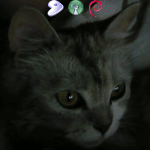- Проблема с разрешением экрана на Asus k50c.
- Ubuntu 14.04, видео SIS 771/671 1366×768 Asus K50C
- Linux Mint Forums
- sis mirage 3 graphics driver for linuxmint *update*
- sis mirage 3 graphics driver for linuxmint *update*
- Re: sis mirage 3 graphics driver for linuxmint
- Re: sis mirage 3 graphics driver for linuxmint
- Re: sis mirage 3 graphics driver for linuxmint
- Re: sis mirage 3 graphics driver for linuxmint
- Re: sis mirage 3 graphics driver for linuxmint
- Re: sis mirage 3 graphics driver for linuxmint *update*
- Re: sis mirage 3 graphics driver for linuxmint *update*
- Re: sis mirage 3 graphics driver for linuxmint *update*
- Re: sis mirage 3 graphics driver for linuxmint *update*
- Re: sis mirage 3 graphics driver for linuxmint *update*
- Re: sis mirage 3 graphics driver for linuxmint *update*
- Re: sis mirage 3 graphics driver for linuxmint *update*
- Re: sis mirage 3 graphics driver for linuxmint *update*
- Re: sis mirage 3 graphics driver for linuxmint *update*
- Re: sis mirage 3 graphics driver for linuxmint *update*
- Re: sis mirage 3 graphics driver for linuxmint *update*
- Re: sis mirage 3 graphics driver for linuxmint *update*
- Sis mirage 3 linux driver
Проблема с разрешением экрана на Asus k50c.
Сразу скажу,я новичёк,умными словами не бросайтесь. Asus k50c использует встроенную видеокарту SIS Mirage 3 Graphics ,разрешение по умолчанию 1366×768,но вот на линуксе оно 1024×768,нужно исправить! В интернете не нашёл актуальных решений. Linux Mint 16 Petra XFCE стоит,помогите пожалуйста.
В начале покажите содержимое файла /var/log/Xorg.0.log, содержимое загрузите на pastebin сервис, а сюда поместите только ссылку.
Драйвер sis, который как раз и должен использоваться для вашей видео карты почему-то не используется, возможно это связано со строкой, которую я вам выделил, с другой стороны он всё же загружается xorg-server`ом, но если посмотреть строки ниже, то можно увидеть, что видео карта инициализируется драйвером VESA:
А все прочие видео драйверы выгружаются:
В начале вы можете попробовать обновить вашу Ubuntu, возможно это решит проблему, ну или попробовать, например переместить из этой директории /usr/lib/xorg/modules/drivers/ все драйверы, кроме sis_drv.so.
Вообще видео карты sis уже довольно стары и поддержкой драйверов для них особо ни кто не занимается. Возможно стоит установить более старый релиз Ubuntu.
Спасибо за ответ. Обновление не помогло. Я ожидал танцы с бубмном,очень жаль что даже они не помогут.
например переместить из этой директории /usr/lib/xorg/modules/drivers/ все драйверы, кроме sis_drv.so.
Это пробовали сделать?
Т.е. зайти в консоль, от имени root, например так:
После чего пробуйте перезапустить xorg-server, например простым перезапуском системы.
Ну либо можете попробовать сгенерировать xorg.conf.
Выполняете в консоли от имени root, как получить его права смотрите выше (sudo):
denis-K50C drivers # X -configure (EE) Fatal server error: (EE) Server is already active for display 0 If this server is no longer running, remove /tmp/.X0-lock and start again. (EE) (EE) Please consult the The X.Org Foundation support at http://wiki.x.org for help. (EE)
Ну значит не остановился xorg-server.
В таком случае вместо ‘init 3’ пробуйте:
не хочет ни как 🙁
Показывай что есть:
Ну да, стоит же Mint, а по логам он Ubuntu, так что:
после команды /etc/init.d/mdm stop появился терминал,где я не мог копировать ничего,помню что на команды X -configure cp /root/xorg.conf.new /etc/X11/xorg.conf ругался что нет нужных файлов перезагрузил систему,проделал шаг в терминале с рут правами,и опять та же ошибка Проблема с разрешением экрана на Asus k50c. (комментарий)
пытался выполнить команду
rm помогло. запустил снова X -configure,и опять неудачно: No devices to configure. Configuration failed.
Никак не удаётся генерировать xorg.conf через X -configue
Видимо, всё же придётся вам собирать драйвер в ручную.
Ну а затем пробуйте выполнять
Либо можете сразу попробовать написать примерно такой xorg.conf:
В начале попробуйте просто сгенерировать xorg.conf.
Ну поставьте «следующие» пакеты, в чём проблема-то.
Вы эту команду выполнили?
да, вчера ещё выполнил
Критичны. Видимо драйвер да же этот забросили, можете поставить более старый Linux Mint и попробовать собрать драйвер в нём.
У меня была такая же проблема (Ubuntu 14.04, видео SIS M672). Нашел свежий (19 марта 2014г) драйвер.
1. Установка драйвера
2. Настройка xorg.conf
Указывем Driver «sisimedia», сохраняем (Ctrl+o Enter) и выходим (Ctrl+x).
Мой файл xorg.conf выглядит так:
В результате у меня появилось родное разрешение экрана 1280×800
переместить из этой директории /usr/lib/xorg/modules/drivers/ все драйверы, кроме sis_drv.so.
Отличный совет! Новичок останется с чёрным экраном и больше не сможет задать тут вопросы.
Вы же не думаете, что у ТС проблемы с мышлением? Точно так же как он переместит драйверы он сможет их переместить обратно через консоль.
Но вообще с поддержкой видео карты ТС в Linux большие проблемы. И ситуация, скорее всего, не изменится, ибо карта довольно старая и просто ни кто не будет заниматься обеспечением её поддержки в официальной версии драйвера.
SIS Mirage 3 Graphics ,разрешение по умолчанию 1366×768,но вот на линуксе оно 1024×768
Если не поможет, я не виноват.
А какую версию automake использовал при команде aclocal?
Debian 7.5 wheezy.
падает на этапе make
sis_mergedfb.c: In function ‘SISMFBPointerMoved’:
sis_mergedfb.c:1531:3: error: too many arguments to function ‘miPointerSetPosition’
Ubuntu 14.04, видео SIS 771/671 1366×768 Asus K50C
Спасибо, заработало. Сделал 1й и 2й пункт по инструкции, но сервер не запускался с нужными параметрами.
xorg.conf сначала сгенерил с помощью Xorg -configure. Анализ логов показал, что драйвер запускается, но разрешение не устанавливается, поэтому сервер Xorg завершал работу. Помогло добавление строчки:
Option «UseTiming1366» «yes»
в Section «Device»
Правда тормозит всё сильно и на 16bpp и на 24bpp. Celeron 1200. Видимо, другой менеджер оконный надо ставить.
И ещё такая вещь проявилась, что не работает ctrl+alt+f1\f2 при таком разрешении. И дело не в сконфигурённом автоматически xorg.conf, потому что пробовал и простейшую версию xorg.conf, где из опции было только UseTiming1366, а всё остальное, как в вашем конфиге выше.
Ставил просто automake без версий и заработало.
sudo apt-get install xorg-dev xutils-dev mesa-common-dev libdrm-dev libtool aclocal
у меня вот что дает команда aclocal:
$ aclocal configure.ac:38: error: must install xorg-macros 1.8 or later before running autoconf/autogen configure.ac:38: the top level autom4te: /usr/bin/m4 failed with exit status: 1 aclocal: error: echo failed with exit status: 1
а откуда скачать xorg-macros я не нашел. у меня убунту 14.04 ноутбук Asus K50c экран 640х480
Источник
Linux Mint Forums
Welcome to the Linux Mint forums!
sis mirage 3 graphics driver for linuxmint *update*
sis mirage 3 graphics driver for linuxmint *update*
Post by the_punisher » Tue Aug 26, 2008 2:48 am
I have a Fujitsu Siemens notebook that comes with the sis mirage 3 graphics chip.
the chip is not supported by mint, and i only get a resolution of 800 by 600. I have found out that sis have developed the 2d drivers for linux, but where and how do i install it.
also why is there no search function in this forum?
Re: sis mirage 3 graphics driver for linuxmint
Post by Husse » Tue Aug 26, 2008 6:58 am
Re: sis mirage 3 graphics driver for linuxmint
Post by the_punisher » Tue Aug 26, 2008 8:58 am
thx for the reply, Husse
yes i know that the driver is already vesa, but the max resolution i get is 800 by 600, it should be 1280 by 786.
Re: sis mirage 3 graphics driver for linuxmint
Post by theGerbil » Tue Aug 26, 2008 9:22 am
The Ubuntu support for these chips is virtually non-existent. VESA gets you started but doesn’t give you much in the way of functionality.
Here is a link which I used to resolve issues with my SiS graphics.
BTW — when setting up your screen resolution don;t forget to check the «Widescreen Monitor» option. It gives you a whole load of extra resolutions.
Re: sis mirage 3 graphics driver for linuxmint
Post by the_punisher » Tue Aug 26, 2008 12:41 pm
thx for the reply gerbil, but i have already been there and tried that but since im a noob at linux i may have messed up someplace.
i downloaded the driver and did as they said, copied it to the folder, and edited the said file but nothing happened.
k im gonna try again now, its a pain cause every time i gotta restart my system to leave xp and then start mint.
also where is the widescreen monitor option? is it in the control panel?
Re: sis mirage 3 graphics driver for linuxmint
Post by the_punisher » Tue Aug 26, 2008 1:20 pm
Re: sis mirage 3 graphics driver for linuxmint *update*
Post by the_punisher » Thu Nov 27, 2008 4:12 pm
yes i know that im reviving an old post but while searching the Fujitsu Siemens Forum, I found this : http://forum.fujitsu-siemens.com/forum/ . 94&t=31651
This guy claims that the 3d driver is available for debian and can be downloaded, the package is in .deb format.
Should I install it?? can any1 plz confirm this?
Re: sis mirage 3 graphics driver for linuxmint *update*
Post by Husse » Thu Nov 27, 2008 4:30 pm
Re: sis mirage 3 graphics driver for linuxmint *update*
Post by the_punisher » Thu Nov 27, 2008 9:22 pm
Re: sis mirage 3 graphics driver for linuxmint *update*
Post by Husse » Fri Nov 28, 2008 8:11 am
Re: sis mirage 3 graphics driver for linuxmint *update*
Post by the_punisher » Fri Nov 28, 2008 11:53 am
Re: sis mirage 3 graphics driver for linuxmint *update*
Post by the_punisher » Sat Nov 29, 2008 7:51 am
Re: sis mirage 3 graphics driver for linuxmint *update*
Post by Husse » Sat Nov 29, 2008 1:20 pm
Re: sis mirage 3 graphics driver for linuxmint *update*
Post by the_punisher » Sun Nov 30, 2008 4:02 am
k so i tried it nd it wont install.
When writing /etc/. it got permission denied?? on multiple lines.
Re: sis mirage 3 graphics driver for linuxmint *update*
Post by Husse » Sun Nov 30, 2008 8:19 am
Re: sis mirage 3 graphics driver for linuxmint *update*
Post by the_punisher » Mon Dec 22, 2008 4:34 pm
so how can i fix this missing sudo??
i wrote sudo in my command, even then i get this error
Re: sis mirage 3 graphics driver for linuxmint *update*
Post by Husse » Tue Dec 23, 2008 7:11 am
Re: sis mirage 3 graphics driver for linuxmint *update*
Post by the_punisher » Fri Dec 26, 2008 12:07 pm
the_punisher wrote: yes i know that im reviving an old post but while searching the Fujitsu Siemens Forum, I found this : http://forum.fujitsu-siemens.com/forum/ . 94&t=31651
This guy claims that the 3d driver is available for debian and can be downloaded, the package is in .deb format.
Should I install it?? can any1 plz confirm this?
the_punisher wrote: k so i tried it nd it wont install.
When writing /etc/. it got permission denied?? on multiple lines.
so like i said i just downloaded the .deb file given there, then i started my live cd. i then clicked on the deb file to open it, when i pressed install i got a lot of lines telling me permission denied in writing to /etc/
Источник
Sis mirage 3 linux driver
26 пользователь(ей) активно (24 пользователь(ей) просматривают Open Форум)
Участников: 0
Гостей: 26
Уровень : NAN
HP : NAN / NAN
 |  |  |
MP : NAN / NAN
 |  |  |
EXP : NAN
 |  |  |

Уровень : NAN
HP : NAN / NAN
 |  |  |
MP : NAN / NAN
 |  |  |
EXP : NAN
 |  |  |

Уровень : NAN
HP : NAN / NAN
 |  |  |
MP : NAN / NAN
 |  |  |
EXP : NAN
 |  |  |
_________________
Lenovo B450 | Pentium(R) Dual-Core CPU T4300 @ 2.10GHz | NVIDIA® GeForce™ G105M | NVIDIA 275.21 | ОЗУ 2,0 Гб | openSUSE 11.4 (i586)| KDE 4.7.2 (4.7.2) «release 9» | Linux 2.6.37.6-0.7-desktop i686 |


Уровень : NAN
HP : NAN / NAN
 |  |  |
MP : NAN / NAN
 |  |  |
EXP : NAN
 |  |  |

Уровень : NAN
HP : NAN / NAN
 |  |  |
MP : NAN / NAN
 |  |  |
EXP : NAN
 |  |  |
Мне в своё время помог драйвер sismedia, можно найти по этой ссылке http://ubuntuway.wordpress.com/2009/0 . e-sis-771671-para-jaunty/ Там есть ссылка на deb пакет, я его руками расковырял и достал бинарники. Правда поддержка этим драйвером моей видяхи неполная (Sis Mirage3+), нет 3D режима но в целом работает нормально.
_________________
Lenovo B450 | Pentium(R) Dual-Core CPU T4300 @ 2.10GHz | NVIDIA® GeForce™ G105M | NVIDIA 275.21 | ОЗУ 2,0 Гб | openSUSE 11.4 (i586)| KDE 4.7.2 (4.7.2) «release 9» | Linux 2.6.37.6-0.7-desktop i686 |


Уровень : NAN
HP : NAN / NAN
 |  |  |
MP : NAN / NAN
 |  |  |
EXP : NAN
 |  |  |

Уровень : NAN
HP : NAN / NAN
 |  |  |
MP : NAN / NAN
 |  |  |
EXP : NAN
 |  |  |
Section «Files»
FontPath «/usr/share/fonts/misc:unscaled»
FontPath «/usr/share/fonts/local»
FontPath «/usr/share/fonts/75dpi:unscaled»
FontPath «/usr/share/fonts/100dpi:unscaled»
FontPath «/usr/share/fonts/Type1»
FontPath «/usr/share/fonts/URW»
FontPath «/usr/share/fonts/Speedo»
FontPath «/usr/share/fonts/PEX»
FontPath «/usr/share/fonts/cyrillic»
FontPath «/usr/share/fonts/latin2/misc:unscaled»
FontPath «/usr/share/fonts/latin2/75dpi:unscaled»
FontPath «/usr/share/fonts/latin2/100dpi:unscaled»
FontPath «/usr/share/fonts/latin2/Type1»
FontPath «/usr/share/fonts/latin7/75dpi:unscaled»
FontPath «/usr/share/fonts/baekmuk:unscaled»
FontPath «/usr/share/fonts/japanese:unscaled»
FontPath «/usr/share/fonts/kwintv»
FontPath «/usr/share/fonts/truetype»
FontPath «/usr/share/fonts/uni:unscaled»
FontPath «/usr/share/fonts/CID»
FontPath «/usr/share/fonts/ucs/misc:unscaled»
FontPath «/usr/share/fonts/ucs/75dpi:unscaled»
FontPath «/usr/share/fonts/ucs/100dpi:unscaled»
FontPath «/usr/share/fonts/hellas/misc:unscaled»
FontPath «/usr/share/fonts/hellas/75dpi:unscaled»
FontPath «/usr/share/fonts/hellas/100dpi:unscaled»
FontPath «/usr/share/fonts/hellas/Type1»
FontPath «/usr/share/fonts/misc/sgi:unscaled»
FontPath «/usr/share/fonts/xtest»
FontPath «/opt/kde3/share/fonts»
InputDevices «/dev/gpmdata»
InputDevices «/dev/input/mice»
EndSection
Section «ServerFlags»
Option «AllowMouseOpenFail» «on»
Option «ZapWarning» «on»
EndSection
Section «Module»
Load «dbe»
Load «glx»
Load «dri»
Load «extmod»
EndSection
Section «InputDevice»
# Driver «kbd» will be disabled unless ‘Option «AutoAddDevices» «off»‘
# is set in «ServerFlags» section.
Driver «kbd»
Identifier «Keyboard[0]»
Option «Protocol» «Standard»
Option «XkbLayout» «us,ru»
Option «XkbModel» «microsoftpro»
Option «XkbOptions» «grp:ctrl_shift_toggle,grp_led:scroll»
Option «XkbRules» «xfree86»
Option «XkbVariant» «,winkeys»
EndSection
Section «InputDevice»
# Driver «mouse» will be disabled unless ‘Option «AutoAddDevices» «off»‘
# is set in «ServerFlags» section.
Driver «mouse»
Identifier «Mouse[1]»
Option «Buttons» «5»
Option «Device» «/dev/input/mice»
Option «Name» «ImPS/2 Logitech Wheel Mouse»
Option «Protocol» «explorerps/2»
Option «Vendor» «Sysp»
Option «ZAxisMapping» «4 5»
EndSection
Section «Monitor»
DisplaySize 345 194
HorizSync 30-85
Identifier «Monitor[0]»
ModelName «1366X768@60HZ»
Option «DPMS»
Option «PreferredMode» «1024×768»
VendorName «—> LCD»
VertRefresh 50-160
UseModes «Modes[0]»
EndSection
Section «Modes»
Identifier «Modes[0]»
EndSection
Section «Screen»
DefaultDepth 24
SubSection «Display»
Depth 15
Modes «1024×768» «800×600»
EndSubSection
SubSection «Display»
Depth 16
Modes «1024×768» «800×600»
EndSubSection
SubSection «Display»
Depth 24
Modes «1024×768» «800×600»
EndSubSection
SubSection «Display»
Depth 8
Modes «1024×768» «800×600»
EndSubSection
Device «Device[0]»
Identifier «Screen[0]»
Monitor «Monitor[0]»
EndSection
Section «Device»
BoardName «Vesa-BIOS Graphics»
Driver «vesa»
Identifier «Device[0]»
Screen 0
VendorName «VESA»
EndSection
Section «ServerLayout»
Identifier «Layout[all]»
InputDevice «Keyboard[0]» «CoreKeyboard»
InputDevice «Mouse[1]» «CorePointer»
Option «Clone» «off»
Option «Xinerama» «off»
Screen «Screen[0]»
EndSection
Section «DRI»
Group «video»
Mode 0660
EndSection
Section «Monitor»
DisplaySize 346 194
HorizSync 30-85
Identifier «Monitor[0]»
ModelName «1366X768@60HZ»
Option «DPMS»
Option «PreferredMode» «1366×768»
VendorName «—> LCD»
VertRefresh 50-160
UseModes «Modes[0]»
EndSection
Section «Modes»
Identifier «Modes[0]»
Modeline «1368x768_60.00» 85.86 1368 1440 1584 1800 768 769 772 795 -HSync +Vsync
Modeline «1024×768» 65.26 1024 1080 1184 1344 768 769 772 796
Modeline «800×600» 38.85 800 832 912 1024 600 601 604 622
EndSection
Section «Screen»
DefaultDepth 16
SubSection «Display»
Depth 15
Modes «1366×768» «1024×768» «800×600»
EndSubSection
SubSection «Display»
Depth 16
Modes «1366×768» «1024×768» «800×600»
EndSubSection
SubSection «Display»
Depth 24
Modes «1366×768» «1024×768» «800×600»
EndSubSection
SubSection «Display»
Depth 8
Modes «1366×768» «1024×768» «800×600»
EndSubSection
Device «Device[0]»
Identifier «Screen[0]»
Monitor «Monitor[0]»
EndSection
Section «Device»
BoardName «Vesa-BIOS Graphics»
Driver «vesa»
Identifier «Device[0]»
VendorName «VESA»
EndSection
Источник