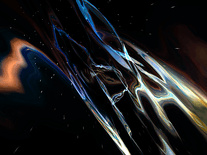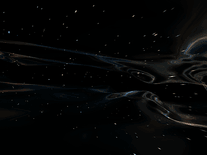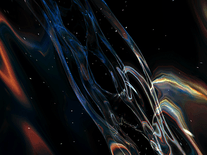3D Earth Screensaver HD 1.5
Earth Screensaver HD – очень красивая, информативная, трехмерная заставка, отображающая изображение нашей планеты с указанием в реальном времени дня и ночи в случайно выбранной точке. Скринсейвер так же демонстрирует различные интересные факты о росте населения нашей планеты, количестве вырубленных в этом году лесов, а так же другие интересные и полезные факты жизни нашей планеты. Для полноценной работы скринсейверу требуется подключение к сети интернет, а в настройках Вы без труда сможете настроить разрешение экрана и другие параметры заставки.
ОС: Windows XP/Vista/7
Интерфейс: English
- 3804 загрузок
- 17 362 просмотров
- 4 комментов
Screensaver это небольшое приложение запускающее на рабочем столе анимированную заставку, тем самым украшая ваш экран когда процессор бездействует долгое время. Теперь вместо черного фона монитора можно вывести на рабочем столе windows красивый космический видеоролик или полезную информацию такую как часы, новости, погоду.
За безопасный Интернет
Проверить безопасность файла «3D Earth Screensaver HD 1.5» с помощью G o o g l e , способ который гарантирует 100% результат. Если на странице есть рекламные баннеры G o o g l e значит страница проверена, а файл «3D Earth Screensaver HD 1.5» является безопасным. Что бы убедиться в этом отключите на время блокировщик рекламы и обновите страницу.
Обзор cкринсейверов #37. Космос
Давно мы не обращались к космической тематике в скринсейверах. И сегодня попытаемся исправиться. На этот раз мы постарались подобрать очень яркие и качественные скринсейверы. Гвоздь программы – Буран, а также космические пейзажи, «звёздные войны» и лёгкая анимация на тему космоса.
• Deep Space 3D Screensaver
• Buran 3D Screensaver
• Fantastic Space Star Screensaver
• Star Wars 3D Screensaver
Deep Space 3D Screensaver
Скринсейвер Deep Space 3D Screensaver раскроет нам потрясающую красоту космоса. Мы побываем в далёких галактиках, увидим туманности, пролетим сквозь астероидные поля и рассмотрим раскалённый астероид, образовавшийся, возможно, при взрыве звезды. А ещё мы сможем полюбоваться видом планет и их спутников, как они вращаются по своим орбитам. Сюрпризом будет появление на экране останков разрушенного не то спутника, не то космической станции. В общем, что ни говори, а любителям космической тематики есть на что посмотреть. Не подкачало в этом скринсейвере и музыкальное сопровождение.
Характеристики:
Язык интерфейса: русский
ОС: Windows XP, Vista, 7
Размер файла: 16,3 Мб
Лицензия: условно-бесплатная, регистрация $9.99
Ссылка на оф. сайт: www.3planesoft.com/files/deepspace.exe
Buran 3D Screensaver
При просмотре скринсейвера Buran 3D Screensaver возникает чувство гордости за достижения нашей космической отрасли. Ведь на экране предстанет знаменитый космический челнок «Буран». Мы увидим цело представление, от запуска ракеты с Бураном с космодрома Байконур до его выхода в космос и отделения от ракеты. Всё это сопровождается записями технического персонала из центра управления. Скринсейвер Buran 3D Screensaver по праву можно считать одни из самых интерактивных в своей категории. Во время полёта можно не только управлять его движением с помощью клавиш, но и менять вид из кабины, открывать закрылки и грузовой отсек. При желании можно ускорить или замедлить течение времени.
Но это ещё далеко не все возможности замечательного скринсейвера. В настройках можно выбрать и другие разработки отечественной космической отрасли. Это и первый искусственный Спутник Земли, и космический корабль «Союз», и даже такие малоизвестные разработки, как демонстрационный макет боевой орбитальной лазерной станции «Полюс», самый секретный космический аппарат в истории нашей космонавтики, боевая космическая лазерная станция «Скиф», орбитальный самолет Многоцелевой авиационно-космической системы (МАКС). Ну и, конечно же, модульная орбитальная станция «Мир», долгое время использовавшаяся в программе освоения космоса. Все используемые для управления клавиши можно подсмотреть нажатием клавиши F1. Согласитесь, впечатляющий список возможностей для одного хранителя экрана! Одним словом, это тот эталон, к которому должны стремиться все разработчики скринсейверов.
Характеристики:
Язык интерфейса: русский, английский
ОС: Windows XP, Vista, 7
Размер файла: 33,2 Мб
Разработчик: Максим Сычёв
Лицензия: бесплатная
Ссылка на оф. сайт: www.buran.ru/htm/scr.htm
Fantastic Space Star Screensaver
Скринсейвер Fantastic Space Star Screensaver представляет собой статичный рисунок на тему космоса с незначительной анимацией. В частности, по экрану пролетают звездолёты и ещё мелькают какие-то следы призванные, видимо, создать эффект движения.
Характеристики:
Язык интерфейса: английский
ОС: Windows Mе, 2000, XP, 2003, XP, Vista, 7
Размер файла: 18,3 Мб
Лицензия: бесплатная
Ссылка на оф. сайт: www.screensavergift.com/wp-content/plugins/download-monitor/download.php?id=267
Star Wars 3D Screensaver
Этот скринсейвер наверняка заинтересует поклонников Звёздных войн и всевозможных телесериалов на космическую тему. В Star Wars 3D Screensaver мы увидим разные миры, планеты, пояса астероидов, звёзды, среди которых пролетают космические корабли. Это будет и огромный звездолёт, закрывающий собой практически весь наш экран, и летающие в паре штурмовики. В нижней части экрана отображаются оригинальные светящиеся часы. К сожалению, звёздных войн в скринсейвере мы не понаблюдаем, или же этого нужно долго дожидаться. Через минуту в незарегистрированной версии на экране появляется рекламное сообщение и дальнейший просмотр становится уже не интересен.
Hyperspace
Hyperspace is a space flight simulation screensaver that allows you to cruise through the far reaches of space, fly between the stars, across oozing cosmic planes, and through endless shimmering tunnels. You can optionally adjust the speed, view depth, field of view, number and size of the stars and the resolution of geometry, and set a limit on the frame rate.
Message board
Is your question not listed? Post it on our message board »
| Subject | Replies | Last post |
| Preferences not saving for Hyperspace screensaver | 2 | 4 years ago |
Help pages
- How to install a screensaver from a ZIP file
- «Windows protected your PC»
- Quick fix: click «More info», then click «Run anyway».
- Where are the screensavers on Windows 8?
- How to remove a screensaver on Windows 8
Anti-virus report for Hyperspace
Our editors have reviewed all files and found them to be safe, but they are also checked automatically using many different virus scanners. We are happy to share the results.
| Virus scanner | 1053-Hyperspace.zip | Hyperspace2.2.dmg |
|---|---|---|
| Avast | ||
| Avira | ||
| BitDefender | ||
| ClamAV | ||
| ESET-NOD32 | ||
| F-Secure | ||
| Kaspersky | ||
| Malwarebytes | ||
| McAfee | ||
| Microsoft | ||
| Panda | ||
| Symantec | ||
| TrendMicro | ||
| Last scanned | 1 week ago | 3 weeks ago |
We have 2 files for «Hyperspace»
- 1053-Hyperspace.zip (Windows)
- Hyperspace2.2.dmg (Mac)
| File report #1 | |
|---|---|
| File name | 1053-Hyperspace.zip |
| Target system | Microsoft Windows |
| File size | 254.00 kB (260,094 bytes) |
| File type | ZIP archive |
| Anti-virus | |
| Detection ratio | 0/13 (0%) View report |
| Popularity | |
| Total downloads | 43,024 |
| Last downloaded | 19 minutes ago |
| File verification | |
| MD5 | 89227209531fe1b3e9d63c363a0345d7 |
| SHA1 | 316f66bf2b32389aeac0d3655b519b5bf93d73d4 |
| SHA256 | e613d2cd0c528020003827eeeec507faa1590f21bcadccad9a5ee80b49787c64 |
| File report #2 | |
|---|---|
| File name | Hyperspace2.2.dmg |
| Target system | Apple Mac |
| File size | 1.24 MB (1,303,356 bytes) |
| File type | Apple Disk Image (DMG) |
| Anti-virus | |
| Detection ratio | 0/13 (0%) View report |
| Popularity | |
| Total downloads | 11,568 |
| Last downloaded | 13 minutes ago |
| File verification | |
| MD5 | 4947d14b5294f95dd065c9ac6f80ea88 |
| SHA1 | b915bab7d3ff7d6b40390f7d2e21fd835fde6e38 |
| SHA256 | 86a9613352fe38067e3a6707b0c42450f1d4fe833b8880c5ec0676bb885ccb5e |
User reviews (38)
Sieht richtig toll aus. Auch mit 3 Screens
Works perfectly on my laptop with Windows 10
Super Bildschirmschoner, klein und fein, mir war wichtig das er über mehrere Bildschirme geht und das macht er perfect !! top
dazu kommt noch das er OHNE Maleware ist .
Like the wormhole effect, In and out graphics of hyperspace tunnels.
Agree — add tick box to disable sweeping/swooping. I want something like the Enterprise going to warp.
I love this screensaver, but it doesn’t work on Catalina
please add planets yayyy 😀
Great concept but the amount of turns and random angle shifts that it makes is sickening and makes it almost unwatchable. There are no settings to determine the angle of motion and turns which is a limitation that makes this screensaver all but unusable. Why does it go backwards? That’s stupid. Otherwise great!
Great except it only runs for a short time, there are no setting to have it run in a loop or longer, would be nice to have the creator inform us on how to make it run longer or even upgrade it. It is free so would not expect a reply. Only gave 4 stars because of that but will give 5+ stars for video display.
It’s terrific. I just wish it could be less swoopy (constantly altering the direction of view) and spinny. Setting it to speed 1 or 2 helps a lot. If it had additional controls for «spinniness» and «swoopiness» it could be much more perfect. I would like to see more forward progression through «hyperspace», fewer spins and banks and turns.
Sadly will not run
This screensaver would be perfect if it weren’t for the constant spinning. It’s making me dizzy.
Download works, just didn’t display correctly
Pretty good! Quality is high and its very pleasant to look at. Only issue is that its very involved, if it started playing I would pay attention to the screensaver instead of waking my monitor back up.
Fantastic screensaver but far too many people, like me, are having issues with it on Mac OS Sierra and High Sierra. For me and many others, this screensaver only runs for less than a minute, then the default mac screensaver turns on. Please update this screensaver! Otherwise I love it.
This is brilliant! I can’t stop watching it
After upgrading to macOS High Sierra the screen saver runs for 3 seconds then the default macOS screen saver starts and Hyperspace goes away. So sad 🙁 WHY did Apple do this?!
Author: Please fix this, PLEASE!
Very nice, works with windows 10 and displays on all my monitors!
When I upgraded my iMac to the High Sierra OS last night, this screensaver stopped working. It runs for about 3 seconds and then it switches to the Mac default screensaver. I talked to Apple tech support and they say that OS 10.13.1 will require some apps like screensaver that aren’t fully Mac compliant to be updated. I love this and hope that you can give me an ETA on a new version that works with the newest Mac OS
Hands down, the best screen saver around. Would love to see an update but the options and detail are phenomenal. Excellent!
This is the screen save I have ever saw. One word, Brilliant!
My favorite at the moment. This is one of the most entertaining to watch. The movement is not unlike that of a roller coaster — and like a roller coaster, this may give ya a li’l bit of dizziness.
This. is. awesome.
I hope, somebody will create a «Nebulating Hyperspace» screensaver in future.
One of the most visually captivating screensavers I have ever seen. I highly recommend it. Thanks for sharing.
«Hyperspace has stopped working!» after several seconds.
It look amazing on two monitors! I recommend this.
A stylish and dynamic screen saver.
Fantastic, in comparison to the rather tired old native screen savers provided. Little has changed since the introduction of the various display transition options for the desktop pictures folder.
This screensaver is awesome! I have a 3 monitor setup and it looks amazing spanning across all 3 monitors. Highly recommend this screensaver!
It supports multi-monitor, has a cool aurora. Love it!
This is amazing! so smooth and practically an infinite animation so you never get bored watching it because its never the same!
Write a review
Please share your opinion about this screensaver in a user review.
Have a question or problem? Please post it on our message board (no registration).