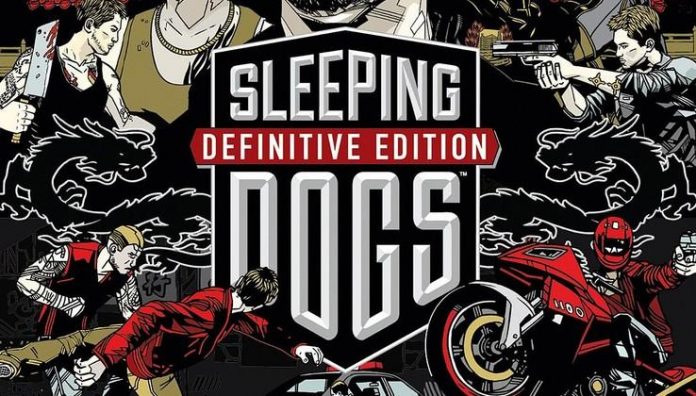Sleeping dogs on linux
This script will facilitate you install of this game on Linux OS: «Sleeping Dogs — Definitive Edition» provided by Steam using Lutris Wine runner. During install please let all options by default. Big thanks to people who gave their time to permit us playing this game in the best conditions on Linux platform.
— x360 gamepad compatible
— Known issues:
— Steam is not fully usable, but it’s not important, it’s just installed to launch the game.
— White screen at start during les than 1 mn.
— Please report issue concerning this script on my Github page:
https://github.com/legluondunet/MyLittleLutrisScripts/
The Definitive Edition of the critically acclaimed, award winning open-world action adventure, reworked, rebuilt and re-mastered for the new generation. All 24 previously available DLC extensions have been integrated into the game, including the story-extending episode Year of the Snake and the horror-themed Nightmare in North Point. Alongside a wealth of new technological, audio and visual improvements, Hong Kong has never felt so alive.
A vibrant, neon city teaming with life, Hong Kong’s exotic locations and busy streets and markets hide one of the most powerful and dangerous criminal organizations in the world: the notorious Triads. Play as Wei Shen – the highly skilled undercover cop trying to take down the Triads from the inside out. You’ll have to prove yourself worthy as you fight your way up the organization, taking part in brutal criminal activities without blowing your cover.
Destroy your opponents in brutal hand-to-hand combat using an unmatched martial arts system. Dominate Hong Kong’s buzzing streets in thrilling illegal street races and tear it up in explosive firearms action. Sleeping Dogs’ Hong Kong is the ultimate playground.
Undercover, the rules are different.
Report a problem or an outdated installer
Report any problem you might encounter with the installer. You can also report here outdated installers. If you have problems installing or running the game, don’t forget to specify your distribution, (+ version and architecture), your graphics chipset model and the driver used.
Источник
Sleeping Dogs Linux DXVK Wine
Sleeping Dogs Linux DXVK Wine – how to play this game on Linux.
A vibrant, neon city teaming with life, Hong Kong’s exotic locations and busy streets and markets hide one of the most powerful and dangerous criminal organizations in the world: the notorious Triads. Play as Wei Shen – the highly skilled undercover cop trying to take down the Triads from the inside out. You’ll have to prove yourself worthy as you fight your way up the organization, taking part in brutal criminal activities without blowing your cover.
Sleeping Dogs Linux DXVK Wine – how to play this game on Linux.
Despite the fact both Sleeping Dogs and Sleeping Dogs: Definitive Edition don’t have dedicated Linux versions, you can still play them on Linux very easy. For this game you’ll need Wine or Wine-Staging, DXVK, and a Wine virtual desktop.
You can easy install DXVK following our comprehensive DXVK installation guide. You can also use ESync for an FPS boost.
Now you have to setup a Wine virtual desktop. Without it the game will freeze at start. To start the Wine settings issue the following command:
Go to the Graphics tab, select „Emulate a virual desktop“ and set the desired resolution.


- Wine version used in the video – Wine 4.1 with ESync enabled.
- DXVK version: 0.96
Link to the official DXVK project site – here.
For any questions don’t hesitate to use the comments section bellow.
Источник