- Smaart 8.0.3.2 – System Measurement Acoustic Analysis Real-time Tool
- Smaart ��� mac os
- Smaart v8
- Real-Time Mode: Spectrum Engine
- Spectrograph
- Real-Time Mode: Transfer Function (Frequency Response)
- Live IR
- Sound Level Monitoring and Logging
- Impulse Response Mode
- Dual-Mono Signal Generator
- Data Acquisition
- Powerful. Flexible. Smart.
- Multi-Channel, Multi-Platform, Multi-Window, Multi-Mania
- Easy & Intuitive Measurement Configuration
- The Most Advanced Data Handling System in Smaart to Date
- Touch Friendly Controls
- Smaart-to-Smaart Remote Control
- Simple, Friendly, Customizable GUI
- Make Use of the Power
- Smaart v8 or Smaart Di?
Smaart 8.0.3.2 – System Measurement Acoustic Analysis Real-time Tool
Put simply, Smaart is an analyzer – A dual-channel, FFT-based software platform we use in our work as audio engineers to view the 
Because Smaart is a software product, it provides the power of extremely powerful hardware-based analyzers in a package that is affordable by an average audio professional.
As mix engineers, we use Smaart to identify tones/frequencies of interest and help us with tasks like feedback suppression and channel equalization. As system engineers, it assists us in the process of setting up and aligning our speaker systems in our performance environment.
The name Smaart was derived from System Measurement Acoustic Analysis Real-time Tool, but that bit of trivia has been mostly consigned to the island-of-obscure-acronyms.
System Measurement Acoustic Analysis Real-time Tool (SMAART):
- System Measurement – This is a dual-channel analyzer. We can look at individual channels and take those signals apart to examine their level, frequency content, duration, etc . . . and we can compare two signals, the “what went in” of a system to the “what came out,” to determine what happened in between. In other words, what our systems (electronics, speakers, acoustical environments) are doing to the signals passing through them (frequency response, impulse response.)
- Acoustic Analysis – By doing system measurements in and of acoustic environments (where cool things like shows happen), we can use those measurements to help figure out how we can adapt our sound systems to our rooms, or even vice versa.
- Real-time Tool – This extremely powerful analyzer was actually built to be used, not as an academic experiment, but when and where we actually use our sound equipment – real-time in our shops, at our install sites, during our load-ins, and most importantly, in our actual show environments
- The significance and genesis of Smaart in professional audio is found in the early-mid 90’s when our choices of sound system measurement tools were limited to some moderately priced RTA’s (Real-Time Analyzers) and a limited number of extremely expensive (hardware-based) dual-channel acoustic analyzers – most of which developed for industries and purposes outside of professional audio. While all of those measurement tools proved helpful in our tool boxes, the substantial cost and educational/technical barriers to implement the dual-channel systems significantly hampered, and often prevented their use in our industry’s everyday practices. By the mid 90’s, however, a new force was beginning to redefine our tool boxes – the personal laptop computer. The processors in our laptops had become strong enough to run the mathematical algorithms that we were using in those expensive hardware / dsp based dual-channel analyzers, and effectively it became possible to create those advanced analyzers in software – and hence, in 1995, Smaart was born and the price barrier fell.
- Release notes were unavailable when this listing was updated.
Источник
Smaart ��� mac os
Rational Acoustics Smaart 8.0.3.2 Mac OSX
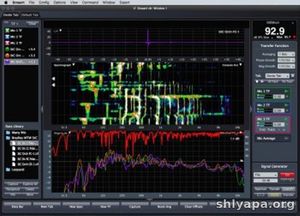
Mac OSX | 17.6 MB
Check links: 08/09/2021 All links are alive!
Smaart v8 is the most powerful, flexible and adaptable version of Smaart to date. From studio to stadium, shop to show, Smaart v8 fits the needs of any measurement situation. With Smaart v8, we are breaking out of the single window, fixed GUI world to allow increased control over your software environment, allowing you to adapt and expand Smaart to better match your specific applications.
Smaart v8 offers new ways to manage your data and your measurement environment, new multi-window capability, a new tab-based interface, added functionality for use on tablets and touch screen computers, computer-to-computer API capability and much, much more.
Easier, More Intuitive Measurement Configuration
The measurement configuration process has been updated to provide an easier, more intuitive workflow – adding automatic measurement creation and management functionality to streamline configuration and support a “build-on-the-fly” process that is often an operational necessity.
Specifically:
— New program workflow takes you through device selection/configuration and automatically creates Spectrum measurements
— Device and measurement configuration is managed through a single window
— Input metering right in the I-O Config, check your inputs before you even create measurements
— Creating a Transfer Function measurement now automatically creates the accompanying Spectrum contributors to it.
— Measurement creation on-the-fly from the main interface
Tab-Based Interface
Many users expressed a desire for a tab-based interface where one could configure and switch between multiple workspaces, so we have expanded the basic “measurement group” paradigm from v7 and now organize our configurations into tabs which include not only the configured measurements, but also the layout and plot view as well.
Multi-Window Capability
We have added the ability to drive multiple windows, each containing its own set of tabbed workspaces. It is like being able to run multiple sessions of Smaart simultaneously.
Hide/Show Interface Controls
We heard from many users that they really liked the hide/show data bar feature available in Smaart v.7 Di because it gave them the ability to maximize the plot area, especially during show time. So we took that concept a step further in v8 and applied it to all interface control elements
Command Bar
The increased use of Smaart on tablet/touch screen computers complicated using Hot-Key commands. To address this, we added a command menu and a user-configurable command bar of large, touch-friendly buttons that can be used to call any of Smaart’s keyboard-based, Hot-key commands.
Improved Data Storage & APL
For static data, we have overhauled the trace storage process to allow for better direct access to your larger file structure of captured traces, without cluttering up active memory space trying to keep everything loaded in RAM in case you need it.
The new Active Plot Legend, or APL, window details the contents of the active/selected plot, showing the names, colors and trace offsets of Live and static data traces – as well as providing the controls for hiding/showing the traces.
Broadband Metering
A long-time user requested feature is the ability to continuously view input signal levels, as well as monitor parameters such as SPL and LEQ for multiple inputs simultaneously. For this we created the Broadband Meters window. This mode-less window can be configured to monitor any of Smaart’s input signals via a simple grid configuration process.
Integrated Smaart I-O Control
Control for the Smaart I-O gain and phantom power are now integrated directly into the Smaart v8 interface.
Smaart-to-Smaart API
Smaart’s integrated API allows any copy of Smaart v8 to act as a host to any other copy of Smaart v8, meaning you can create a rig with one computer acquiring the input signals and performing the measurement computations, while another acts as a client and remotely accesses the measurement data. This capability then allows your v8 measurement environment to be spread, not just across multiple monitors, but across multiple computers.
System Requirements:
— Operating System: Mac OSX 10.7 (32 + 64 bit) or newer
— CPU: 2 GHz Dual-Core Intel i5 or faster
— RAM: 2 GB or greater
— Graphics: Intel HD4000 or better, or 256 MB dedicated video RAM.
— Sound Hardware: Audio Hardware with compatible Core Audio device drivers.
— Mount the image.
— Drag the app icon on the applications folder.
— Open app, register with any numbers.
— Block all outgoing calls and disable update checks.
Источник
Smaart v8
Smaart v8 is the Industry Leading, Dual Platform (Mac & PC), FFT-Based Audio Analysis Software.
At its core, Smaart is a computer based dual-channel FFT platform that we use in our work as audio engineers to view the frequency content of signals or measure the response of our electrical and electro-acoustic systems, all to better make informed decisions about the deployment and operation of those systems. Getting started with Smaart v8 requires some basic hardware requirements beyond the Smaart software and host computer. At the minimum, for electro-acoustic systems (PA system analysis), a 2×2 audio device interface and a single measurement microphone will suffice. This is however only the beginning, as Smaart is purpose-built to scale up to fit the requirements of even the most complex systems and environments. The only practical limitation of Smaart is your own – be it expanding your hardware universe, or improving your knowledge through practice and training.
Real-Time Mode: Spectrum Engine
Configure as many single-channel engines as you need, each with the ability to produce its own RTA and Spectrograph data.
- Fractional-Octave banding, up to 1/48 th octave resolution
- Multi-Channel input allows for simultaneous display of multiple individual RTAs – as well as “live averages” from one or many inputs.
- “Line-Over-Bands” view of RTA displays both raw and banded data
- Show Peak-Holds, Target Curves, display THD & calibrated plots
- FIFO and Integrating Averaging
Spectrograph
- Spectrum-over-Time with amplitude represented by color.
- Real-Time adjustable dynamic range
- Scrollable 1000+ line history
- Adjustable Slice-Height
- Full Color, or Black & White display
Real-Time Mode: Transfer Function (Frequency Response)
- Phase, Magnitude and Coherence Plots.
Virtually unlimited simultaneous live TF engines, even from multiple interfaces. (Multi-Device Transfer Function engines require sample-clock sync)
- MTW (Multi-Time-Window) FFT provides better than 48 th octave resolution from 60Hz up and 1Hz resolution up to 140 Hz.
- Up to 1/48 th octave smoothing for both Phase and Magnitude plot displays
- Coherence weighted live or stored data averaging.
- Delay Tracking automatically measures and adjusts
- TF delay for every measurement cycle.
- FIFO and Integrating Averaging
Live IR
- Window centered at the TF’s delay
- User-selectable FFT size up to 32k
- FIFO averaging up to 16 FIFO
- Display data Linearly, Logarithmically, or as ETC (Envelope Time Curve)
Sound Level Monitoring and Logging
- SPL and Leq monitoring of any calibrated input
- A, C, Z (none) and 1/1 Oct frequency weightings
- Comprehensive log file with intervals as small as 1 sec
- Class 1 or Class 2 compliance when combined with 10EaZy hardware
- 10EaZy Maximum Average Manager (MAM) when 10EaZy hardware is connected
- Scalable, windowed, modeless display grid
- SPL Alarms and “Traffic Light” color options
- Remote Web Viewer
Impulse Response Mode
- “Navigator” pane with full IR record in linear view for controlling time domain zoom & non-destructive IR cropping
- Lin, Log, ETC, time domain plots
- Spectrograph and Magnitude frequency domain plots
- Schroeder Reverse Integration Curve and Decay Measurements (RT60, EDT)
- Intelligibility criterion including CIS, STI, and STIPA.
- Octave and 1/3 Octave bandpass filters
- Supports synchronous noise/FFT size for pseudorandom pink noise and pink sweep stimulus when using Smaart’s internal signal generator.
Dual-Mono Signal Generator
- Random Pink Noise
- Psuedo-Random Pink noise
- Adjustable TC up to 1024k
- Broadband or user-defined band-limiting
- Speech Weighted
- Sine Wave
- Dual Sine Wave
- File (plays standard .wav file)
Data Acquisition
- Unlimited input channels/devices
- ASIO, Wav and CoreAudio driver support
- Time domain filtering/input calibration
- Gain and Phantom control and Gain Tracking with Roland Octacapture
- 10EaZy hardware integration for pre-calibrated sound level measurement
Powerful. Flexible. Smart.

Representing the next step in modern computer based dual channel FFT analysis; Smaart v8 users will appreciate its intuitive GUI with the straight-forward measurement configuration, controls and data handling processes that have helped make Smaart the most widely used and highly trusted computer based audio measurement platform in the world.
Purchasing a copy of Smaart gives you access to some of the most cutting-edge measurement processes available. The Smaart measurement platform enjoys continual development, implementing expansions which reflect the advancements in our audio industry – not just in equipment and systems available, but also in our collective knowledge as we (…the royal We) develop new tools and techniques. New features are added regularly, not just from our own developmental priorities – but also from requests via our active community of professional users.
Multi-Channel, Multi-Platform, Multi-Window, Multi-Mania

Easy & Intuitive Measurement Configuration

- The program workflow takes you through device selection/configuration and automatically creates Spectrum measurements.
- Device and measurement configuration is managed in a single window.
- Input metering right in I-O Config – check your inputs even before you’ve created measurements.
- Creating a Transfer Function measurement automatically adds its Spectrum contributors to its tab container.
- Measurement creation on-the-fly from the main interface via menu or Hot-Key commands.
The Most Advanced Data Handling System in Smaart to Date

Smaart v8 introduces the “Session Folder” – and with it the most functionally practical data handling and storage paradigm in the history of the Smaart platform. Pinned to the top of the Data bar, the Session Folder serves as the target location for all new captured data. Automatically named with the current date when created, the Session Folder may be re-named or swapped out at any time. The global program data bar keeps all of your data organized and at your fingertips with nested folders and convenient options such as “New Folder From Selected” or the ability to quickly average selected stored traces of the same type via right select > “Average”.
Touch Friendly Controls
The increased popularity of tablet/touch screen computers complicates the use of its various hot-key commands. To address this, Smaart v8 utilizes a command menu and user-configurable command bar with large touch friendly buttons that can be used to call any of Smaart keyboard-based, hot-key commands.
Smaart-to-Smaart Remote Control

Smaart’s integrated API allows any copy of Smaart v8 to act as a host to any other copy of Smaart v8, meaning you can create a rig with one computer acquiring input signals and performing the measurement computations, while another acts as a client and remotely accesses the measurement data. This capability then allows your v8 environments to be spread not just across multiple monitors, but across multiple computers.
Simple, Friendly, Customizable GUI
Much effort has been expended in reducing unnecessary User Interface (UI) clutter. We give a lot of attention to ensuring the interface is intuitive and that data is presented in a clear and meaningful way. Furthermore, Smaart v8’s highly customizable interface allows you to hide or show any of its control elements – you can see as much or as little of the main UI as needed for any situation. Want to have a full screen plot area during show time? No problem. Want to expand an SPL meter for visibility from afar? Easy. Hot-key or touch commands enable you to quickly change the interface layouts and View-Presets allow you to jump to any pre-set or user-defined plot configuration.
Make Use of the Power
With the relentless expansion of the processing power, speed and memory in personal computers comes the potential for greater measurement power and possibilities – if you can make use of it. Picking up where the Smaart v7 code base left off, v8 is inherently optimized to make use of the power that modern processor configurations present; whether that be from a basic dual core Intel i5, or the most cutting edge power-house processor available. Your Smaart rig might not need to use all your PC’s power right now, but if history is any indicator, you will.
Smaart v8 or Smaart Di?
By design, the data structure and much of the command and control paradigms are the same between both versions of Smaart. The underlying measurement code is the same. That said, there are three functional needs that would prohibit the use of Di;
- If you need to monitor SPL/Leq or control more than 2 input signals at a time. Smaart Di only supports input monitoring and control for 2 inputs at a time.
- If you need to make multiple simultaneous Transfer Function measurements; in other words, if you need to be able to view two live TF engines at the same time, or live averages of those Transfer Function measurements. Smaart Di only has the ability to measure one Transfer Function at a time.
- If you need to make advanced acoustic measurements, examine reverb times and structure, need to calculate specific intelligibility criterion (like STI, Clarity, T60, etc), then you need Smaart v8. Those capabilities reside in Smaart v8’s Impulse Response Mode, and are wholly omitted from Smaart Di.A chart comparing Smaart v8 and Smaart Di v2 in detail can be found HERE.
Источник


 Virtually unlimited simultaneous live TF engines, even from multiple interfaces. (Multi-Device Transfer Function engines require sample-clock sync)
Virtually unlimited simultaneous live TF engines, even from multiple interfaces. (Multi-Device Transfer Function engines require sample-clock sync)









