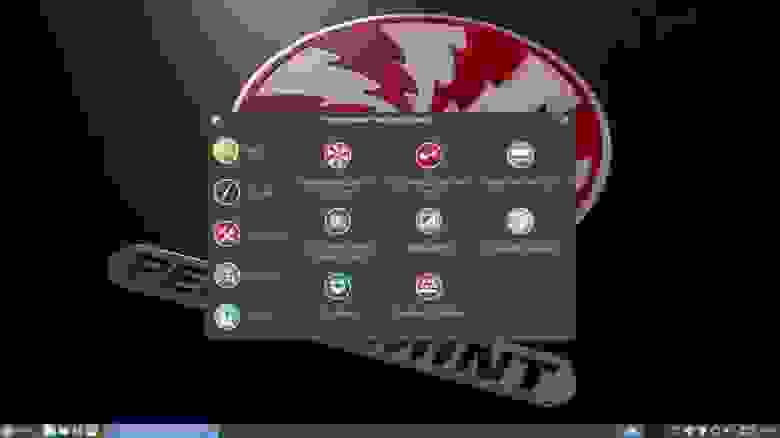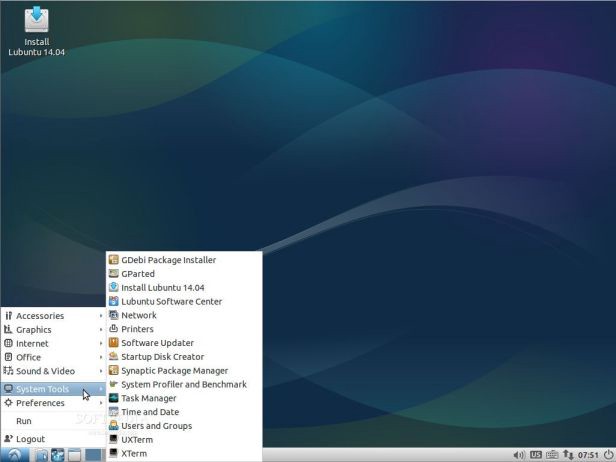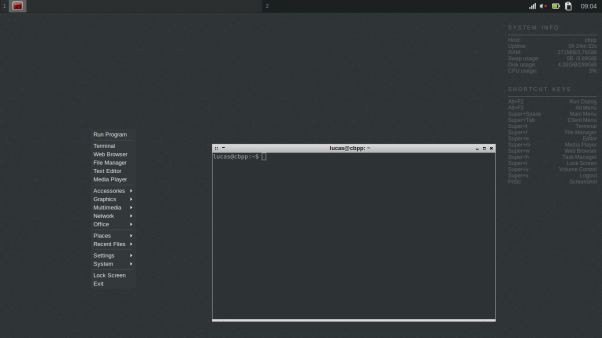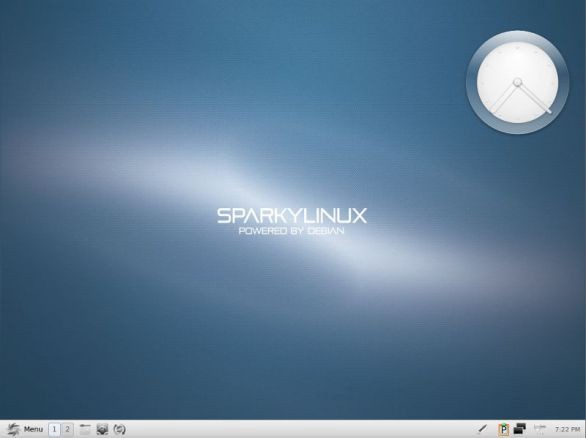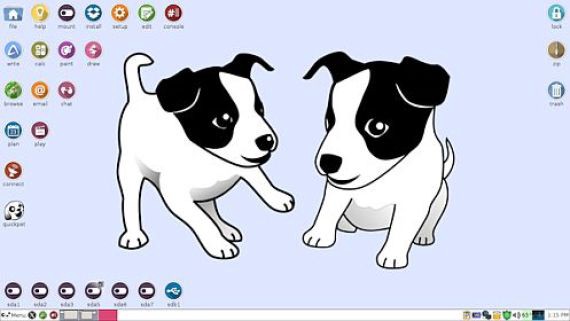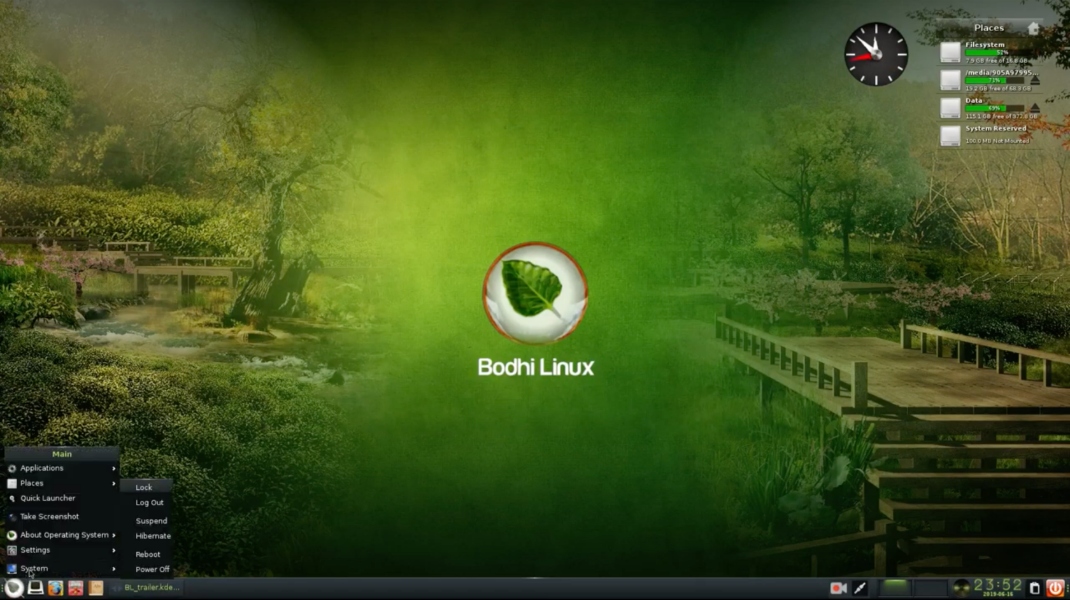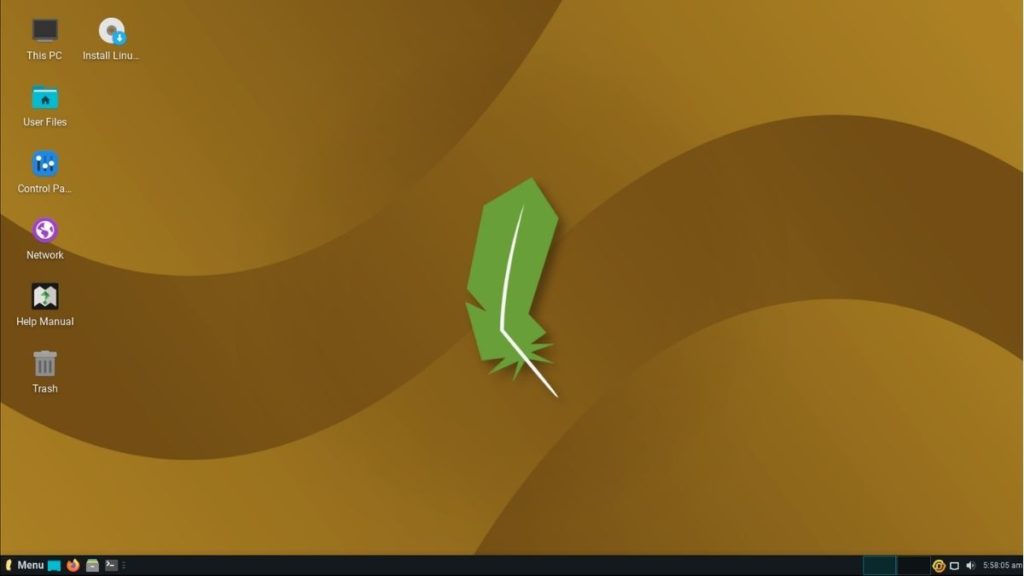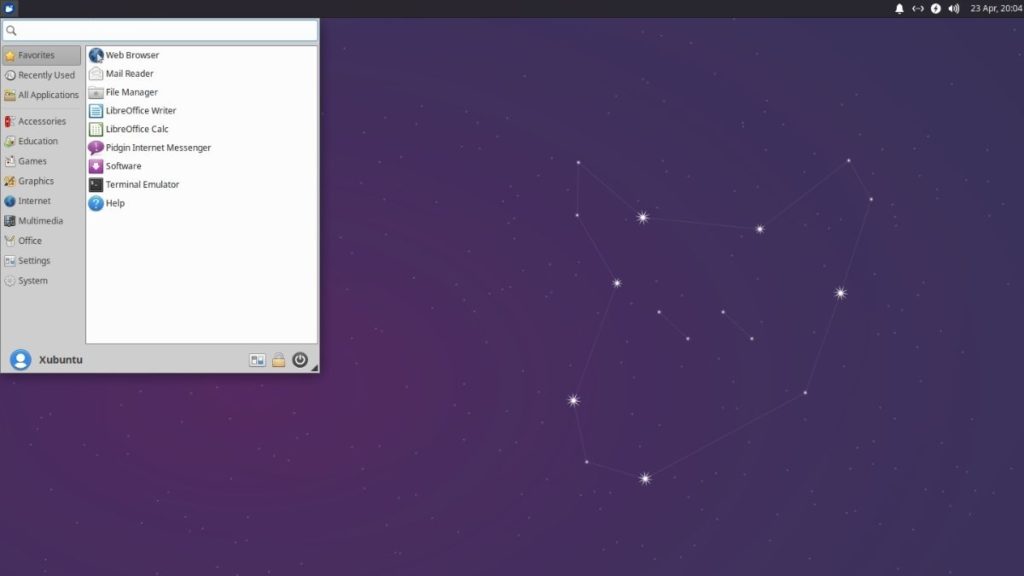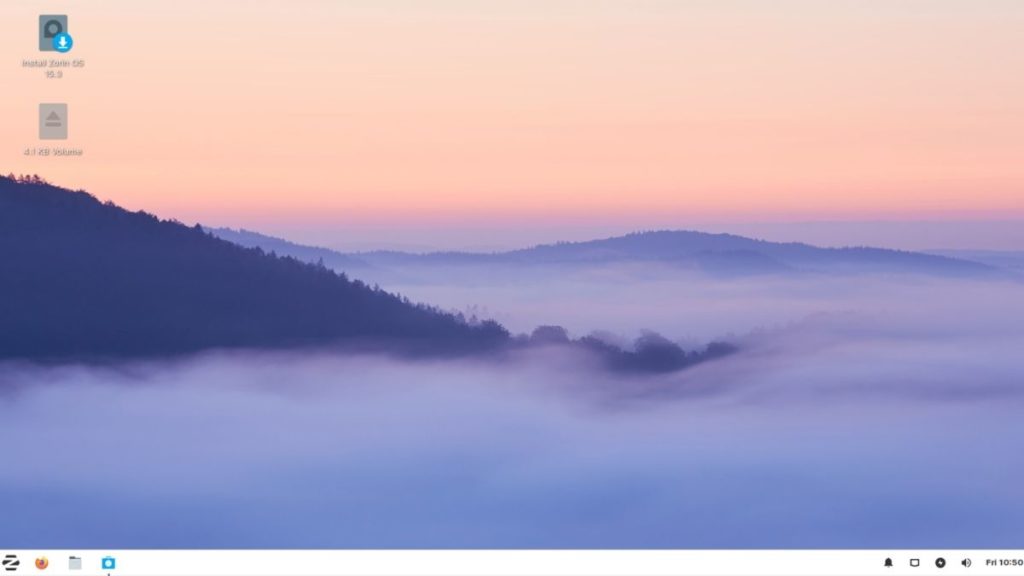- Лучшие дистрибутивы Linux для старых компьютеров
- Лучшие легкие дистрибутивы Linux для старых ноутбуков и десктопов
- 10. Peppermint
- 9. Lubuntu
- 8. Linux Lite
- 7. LXLE
- 6. CrunchBang++
- 5. Bodhi Linux
- 4. antiX Linux
- 3. SparkyLinux
- 2. Puppy Linux
- 1. Tiny Core
- 11 Best Lightweight Linux Distros For Old Computers [2021 Edition]
- Lightweight & Fast Linux Distros In 2021
- 1. Bodhi Linux
- Minimum hardware requirements for Bodhi Linux:
- 2. Puppy Linux
- Minimum hardware requirements for Puppy Linux:
- 3. Linux Lite
- Minimum hardware requirements for Linux Lite:
- 4. Ubuntu MATE
- Minimum hardware requirements for Ubuntu MATE:
- 5. Lubuntu
- Minimum hardware requirements for Lubuntu:
- 6. Arch Linux + Lightweight Desktop environment
- Minimum hardware requirements for Arch Linux:
- 7. Xubuntu
- Minimum hardware requirements for Xubuntu
- 8. Peppermint OS
- Minimum hardware requirements for Peppermint OS:
- 9. antiX
- Minimum hardware requirements for antiX:
- 10. Manjaro Linux Xfce Edition
- Minimum hardware requirements for Manjaro Xfce:
- 11. Zorin OS Lite
- Minimum Hardware Requirements For Zorin OS Lite
Лучшие дистрибутивы Linux для старых компьютеров
Вкратце: пока не бросайте свой старый компьютер — используйте легкий дистрибутив Linux, чтобы возродить его!
Что вы делаете со своим старым компьютером? Тот, который когда-то имел хорошую аппаратную конфигурацию, но теперь считается устаревшим. Почему бы не восстановить его вместе с Linux? Я собираюсь перечислить лучшие легкие дистрибутивы Linux, которые вы можете использовать на своем старом ПК.
Лучшие легкие дистрибутивы Linux для старых ноутбуков и десктопов
Я постараюсь упорядочить список в порядке убывания требований к оборудованию. Это означает, что легкому дистрибутиву Linux, занимающему первое место, потребуется минимальное аппаратное обеспечение.
10. Peppermint
Peppermint — это облачно-ориентированный дистрибутив Linux, не требующий мощного железа для запуска. Он основан на Lubuntu и использует окружение рабочего стола LXDE для более плавной работы.
Peppermint OS поставляется совместно с ICE — приложением для интеграции любого веб-сайта в качестве настольного приложения.
Минимальные системные требования для Peppermint OS:
RAM: 1 ГБ оперативной памяти (рекомендуется 2 ГБ)
CPU: Процессор на базе архитектуры Intel x86
Место на жестком диске: Не менее 4 ГБ свободного дискового пространства
Скачать дистрибутив вы можете здесь.
9. Lubuntu
Следующий дистрибутив в нашем списке — Lubuntu. Как понятно из названия, Lubuntu основан на Ubuntu, но в качестве окружения рабочего стола использует LXDE. Lubuntu — самый легковесный, производный от Ubuntu, дистрибутив Linux, поэтому он специализируется на скорости и поддержке старых устройств.
По умолчанию, вместе с данным дистрибутивом поставляется намного меньше приложений, нежели с Ubuntu, и состоят они, преимущественно, из нетребовательных к системе программ.
GPicView для просмотра изображений, MTPaint для рисования, Evince для PDF файлов, Audacious для музыки, Gnome-Player для видео, guvcview для веб-камеры, Chromium в качестве веб-браузера, Sylpheed для электронной почты, Pidgin для мгновенных сообщений, Transmission в качестве BitTorrent-клиента, Gnumeric для таблиц, Abiword в качестве альтернативы Microsoft Word, Xpad для заметок и т.д.
Если ранее вы использовали Ubuntu, Lubuntu не покажется вам незнакомым. Их программное обеспечение и репозитории одинаковы, поэтому вы сможете установить на Lubuntu все то программное обеспечение, что использовали когда-то на Ubuntu. Но не забывайте про свою систему при установке необходимых приложений. Не используйте ресурсоемкие приложения.
Минимальные системные требования для Lubuntu:
RAM: 512 МБ оперативной памяти (рекомендуется 1 ГБ)
CPU: Pentium 4 или Pentium M, или AMD K8, или выше
Скачать дистрибутив вы можете здесь.
8. Linux Lite
Как следует из названия, Linux Lite (“легкий”) — это легкий дистрибутив Linux, не требующий высокопроизводительного оборудования для работы. Linux Lite основан на выпусках Ubuntu LTS (Long Term Support). LTS обеспечивает поддержку дистрибутива в течение 5 лет, то есть после установки Linux Lite на компьютер, обновления будут выходить все 5 лет, в обязательном порядке.
Команда разработчиков Linux Lite говорит: “Linux Lite полностью готов к использованию из коробки (out of the box) — это означает, что вам не придется устанавливать дополнительное программное обеспечение при первом запуске дистрибутива”. Это очень приятная новость для новичков, поскольку им не придется тратить время на поиск и установку необходимых приложений. Большинство основных приложений уже встроено в ОС.
Вот лишь несколько из предустановленных приложений: Firefox в качестве веб-браузера, Thunderbird для электронной почты, Dropbox в качестве облачного хранилища, VLC Media Player для музыки, LibreOffice в качестве альтернативы Microsoft Office, Gimp для редактирования изображений и Lite tweaks для настройки рабочего стола.
Учитывая то, что данный дистрибутив основан на Ubuntu, в Интернете вы сможете найти множество туториалов, советов, тематических форумов и тому подобного, если столкнетесь с какими-либо трудностями.
Минимальные системные требования для Linux Lite:
RAM: 512 МБ оперативной памяти (рекомендуется 1 ГБ)
CPU: 700 МГц процессор
Монитор: Экран VGA, разрешение 1024×768 (рекомендуется VGA, DVI или HDMI экран, разрешение 1366×768)
Место на жестком диске: По крайней мере 5 ГБ свободного дискового пространства
Скачать дистрибутив вы можете здесь.
7. LXLE
LXLE — дистрибутив Linux, основанный на самой последней версии Lubuntu LTS. Использует графическую оболочку LXDE.
Несмотря на то, что LXLE легкий дистрибутив, он старается предоставить интуитивно понятный и красивый UI (пользовательский интерфейс). Система прекрасно оптимизирована и имеет хорошую производительность, поставляется с широким спектром легких приложений, предустановленных по умолчанию.
Минимальные системные требования для LXLE:
RAM: 512 МБ (рекомендуется 1 ГБ)
CPU: Pentium 3 (рекомендуется Pentium 4)
Место на жестком диске: 8 ГБ
Скачать дистрибутив вы можете здесь.
6. CrunchBang++
CrunchBang++ также известен, как CBPP или #!++ или CrunchBang Plus Plus. CrunchBang++ является клоном мертвого дистрибутива, под названием CrunchBang Linux, известного своей простотой и легким весом. CrunchBang++ поддерживает старое оборудование и работает без каких-либо проблем. Он основан на Debian 9 и использует минималистичный дизайн интерфейса. Также в его основе лежит оконный менеджер Openbox.
Данный проект продолжает ту же цель, что и CrunchBang Linux: предоставить пользователям простой в использовании и легкий дистрибутив Linux, с хорошей функциональностью. Вот почему Crunchbang++ включает в себя минималистичный дизайн, простой и элегантный интерфейс.
Некоторые из стандартный приложений: Geany IDE, эмулятор терминала Terminator, файловый менеджер Thunar, Gimp для редактирования изображений, Viewnior для просмотра изображений, VLC Media Player для музыки, Xfburn для записи CD/DVD дисков, Iceweasel в качестве браузера, Transmission в качестве BitTorrent-клиента, Gnumeric для таблиц, Evince для PDF файлов, gFTP — клиент для передачи файлов, Xchat — IRC клиент, AbiWord в качестве альтернативы Microsoft Word.
Минимальные системные требования для CrunchBang++:
Официальных системных требования для CrunchBang++ нет. В идеале он должен работать с 512 МБ оперативной памяти и процессором (CPU) Pentium 4.
Openbox не совсем подходит для новичков, но это не значит, что вы должны бояться его попробовать.
Скачать дистрибутив вы можете здесь.
5. Bodhi Linux
Еще один легкий дистрибутив Linux, дарующий новую жизнь старым компьютерам — Bodhi Linux. Bodhi Linux, прежде всего, известен своей легкостью. В Bodhi Linux предварительно установлено не так уж и много программного обеспечения, поэтому на выходе ISO файл имеет небольшой размер. Но, в случае чего, вы сможете установить любое нужное вам приложение с помощью apt. На старых компьютерах он отлично работает, потребляя малое количество памяти.
Помимо этого, диспетчер окон Enlightenment делает дистрибутив еще быстрее. Enlightenment работает быстрее, нежели другие оконные менеджеры. Если у вас есть какие-либо проблемы с использованием Enlightenment или какой-либо другой функции Bodhi, вы можете прочесть руководства, написанные командой разработчиков.
В Bodhi Linux есть базовые приложения, такие как Ephoto для графики, Midori в качестве веб-браузера, текстовый редактор ePad, но, к сожалению, нет приложений для мультимедиа. Но не беспокойтесь! Как я уже сказал, вы можете установить другие приложения через apt. Репозитории, предназначенные для Ubuntu, также доступны и в Bodhi Linux.
Минимальные системные требования для Bodhi Linux:
RAM: 256 МБ оперативной памяти
CPU: 1.0 Ггц
Место на жестком диске: 4 ГБ свободного дискового пространства
Скачать дистрибутив вы можете здесь.
4. antiX Linux

antiX — это легкий дистрибутив Linux, основанный на Debian. Он славится тем, что в системе не используется “systemd”. Если вы не знакомы с термином “systemd”, то вам должно быть все равно, что antiX не использует “systemd”.
Вместо обычного графического окружения рабочего стола, antiX использует менеджер окон icewm, чтобы система без проблем могла бы работать даже на самом слабом оборудовании. antiX может быть использован как быстрая LiveCD/LiveUSB-система для восстановления компьютера.
Минимальные системные требования для antiX Linux:
RAM: 256 МБ оперативной памяти
CPU: PIII процессоры
Место на жестком диске: 2.7 ГБ свободного дискового пространства
Скачать дистрибутив вы можете здесь.
3. SparkyLinux
Третье место в нашем списке занимает SparkyLinux. SparkyLinux — это еще один легкий дистрибутив Linux, который, помимо старых компьютеров, нацелен на современное оборудование. Именно поэтому у данного дистрибутива имеются две версии, одна из которых идет со всеми нужными установленными инструментами, кодеками, плагинами и т.д, чтобы система была готова к работе при первом запуске.
SparkyLinux основан на Debian и имеет несколько вариантов графического окружения рабочего стола, включая LXDE, OpenBox/JWM, e17, MATE, LXQt, Cli и GameOver edition. LXQt работает намного быстрее, чем другие упомянутые прежде окружения, кроме Cli (Интерфейс командной строки).
Минимальные системные требования для SparkyLinux:
RAM: 256 МБ оперативной памяти для LXDE, e17, Openbox, GameOver и 384 МБ оперативной памяти для MATE, LXQt
CPU: i486/amd64
Место на жестком диске: 5 GB свободного дискового пространства
Скачать дистрибутив вы можете здесь.
2. Puppy Linux
Последний релиз Puppy Linux — это Puppy Linux 6.0.2 Tahrpup CE, размер которого составляет всего 199–201 МБ (!). Данный дистрибутив можно загрузить с USB-накопителя совсем небольшого размера.
Puppy Linux может быть загружен с Live CD/DVD/USB, а после загрузки вы можете извлечь CD/DVD/USB и Puppy Linux по-прежнему будет работать без сбоев. Puppy загружается и работает из оперативной памяти, что делает его чрезвычайно быстрым. Помимо прочего, вы можете сохранять любые данные на том же USB, с которого загружаете Puppy Linux.
По умолчанию, Puppy Linux использует менеджеры окон JWM и Openbox, что значительно снижает потребление ресурсов. Puppy Linux содержит набор только базовых приложений. Например, Gnumeric для таблиц, Abiword в качестве альтернативы Microsoft Word и различные программы для редактирования графики и воспроизведения мультимедиа.
Минимальные системные требования для Puppy Linux:
RAM: 64 МБ (рекомендуется 256 МБ)
CPU: 333 МГц
Скачать дистрибутив вы можете здесь.
1. Tiny Core
Готовьтесь испытать восторг от Tiny Core. Бьюсь об заклад, даже самое маленькое приложение для редактирования изображений на Windows будет тяжелее, чем Tiny Core Linux. Да, его вес всего лишь 16 МБ (!!). Загрузка небольшого видео низкого качества занимает и то больше времени, чем загрузка Tiny Core Linux.
Система поставляется только с самыми необходимыми программами и минималистичным интерфейсом. Если у вас остался очень древний компьютер, установите Tiny Core и познакомьтесь с этим маленьким чудом. Он загружается быстрее, чем любая другая известная ОС.
Tiny Core Linux основан на дистрибутиве Damn Small, но на данный момент он полностью независим. По умолчанию, Tiny Core идет вместе с графическим интерфейсом FLTK/FKWM и BusyBox. Многих вещей вам будет не хватать, но не волнуйтесь, если хотите, вы можете установить все это вручную.
Существует три версии Tiny Core: Core, Tiny Core и CorePlus. Первая версия содержит только CLI (Интерфейс командной строки) и с ним смогут работать только опытные/продвинутые пользователи. Текущая версия Core весит всего лишь 9 МБ.
Tiny Core предназначен для обычного пользователя, который знаком с GUI (Графический интерфейс пользователя). Текущая версия TinyCore имеет размер 16 МБ.
Core Plus — это установочный образ, а не дистрибутив. Рекомендуется новым пользователям, у которых есть доступ только к беспроводной сети или тем, кто использует не английскую раскладку клавиатуры. Дистрибутив включает в себя базовую Core System с утилитами для настройки системы: выбор из 7 менеджеров окон, поддержку беспроводной связи через множество firmware файлов и ndlswrapper, поддержку неанглийской раскладки и инструмент для ремастеринга. Размер текущей версии CorePlus — всего лишь 72 МБ.
Минимальные системные требования для Tiny Core Linux:
RAM: 46 МБ (рекомендуется 64 МБ)
CPU: Pentium 2
Скачать дистрибутив вы можете здесь.
На этом наша короткая подборка подошла к концу, надеюсь вы нашли для себя что-нибудь нового. Больше подобных статей можно читать в телеграм-канале Нейрон (@neurondata)
Источник
11 Best Lightweight Linux Distros For Old Computers [2021 Edition]
I f you’re using an old laptop or computer with low system resources, you can’t enjoy the full power of Linux distros like Ubuntu as it demands high resources. But that does not mean you have no options available for Linux distros for an old laptop.
Many lightweight Linux distros let you enjoy a lag-free computing experience on your old computer and give you a visually appealing graphical desktop. Apart from being lightweight, these operating systems are small, fast, secure, and feature-rich, thanks to the lightweight desktop environments that power them.
Lightweight & Fast Linux Distros In 2021
1. Bodhi Linux
If you’re looking for some Linux distro for an old laptop, there are good chances you’ll encounter Bodhi Linux. Bodhi Linux is a lightweight Linux distribution specially designed to run on hardware with limited capabilities.
Bodhi Linux is an Ubuntu LTS-based lightweight release that features Moksha Desktop. Moksha is a continuation of the Enlightenment 17 desktop with additional features and improvements. Moksha doesn’t come with any internal window compositor by default, but one can add Compiz effects.
On the aesthetics front, Bodhi Linux looks great and everything works just right. Thanks to Ubuntu repositories, you get access to tons of free software. With the latest Bodhi Linux 5.1, it is now available in four editions: Standard, Legacy, AppPack, and HWE.
Each edition has special use cases. If you want a 64-bit operating system with kernel update to enjoy any brand new hardware support, you should consider the HWE edition. Or, if you’re not too concerned about the kernel, you should opt for standard release.
Furthermore, Bodhi Linux Legacy is a 32-bit version that you can use to give a new life to your old fifteen-year-old computer. You can also use the AppPack edition which is a live system based OS that you can directly plug-in to your computer and run the default applications.
Minimum hardware requirements for Bodhi Linux:
- 500MHz processor
- 256MB RAM
- 5GB storage space
2. Puppy Linux
In case you’re looking for a Linux distro with a cute name and special purpose, then check out Puppy Linux. One should note that Puppy Linux isn’t based on some other distro. Instead, it can be built from packages of distros like Ubuntu.
The choice of your binaries determines the availability of additional packages. In simpler language, if you’re comfortable with apt-get, go with the Ubuntu version. The size of Puppy Linux is somewhere around just 300MB that makes it one of the smallest Linux distros. So, dump all your worries about less storage space on your old PC in a corner and try the lightweight Puppy Linux.
To reduce its size, Puppy doesn’t come with any popular preinstalled applications but it’s understandable. It comes in both 32-bit and 64-bit versions and one can install them on UEFI and BIOS enabled PCs.
Like many other Linux distros, you can also go for the live booting option using CD/DVD or USB. It boots itself entirely into RAM on bootup, so it’s pretty fast and responsive. The developers of this lightweight Linux distro call it “grandpa-friendly certified,” which means that it’s straightforward to use.
Minimum hardware requirements for Puppy Linux:
3. Linux Lite
Linux Lite was also recently featured on our list of the best Linux distros for new users. This operating system has been growing at a rapid pace in the recent past. If you’re looking for a Linux distro that’s equally lightweight, beginner-friendly, and good-looking, your search should end here.
Personally, it is my favorite Linux distro that I’ve installed on my old laptop. It’s a great Ubuntu-based lightweight Linux OS that’s based on LTS releases. It comes loaded with all the popular and useful applications.
The latest Linux Lite 5.0 has added more features to make it work out-of-the-box and give you a better Linux desktop experience. It also now supports default UEFI boot mode.
The list of features doesn’t just end here, Linux lite is also considered one of the best Linux distros alternative to Windows. So, if you’re switching from Windows, I would highly suggest starting with Linux Lite.
Minimum hardware requirements for Linux Lite:
- 1GHz processor
- 768MB RAM
- VGA screen 1024×768 resolution
4. Ubuntu MATE
If I had to choose a “heavyweight” among this list of lightest Linux distros that can work on older machines, I’d choose Ubuntu MATE. The latest release of Ubuntu MATE based on Ubuntu 20.04 turned out to be the most important release of the distro packing two years of continued improvement to MATE Desktop and Ubuntu MATE itself.
With the latest Ubuntu MATE 20.04 LTS, you get tons of new features and enhancements. This includes multiple color theme variations as a one-click install, experimental ZFS, and GameMode from Feral Interactive.
MATE is one of the best desktop environments alongside GNOME, KDE, and Cinnamon. This is one reason you get a finer look in this Ubuntu official variant that you can even run on your limited hardware system.
Moreover, Ubuntu MATE also offers a polished Linux experience that would surely make the transition of any Windows user a pleasant experience. We often undermine the small Linux distros that don’t use a lot of resources, but that’s not the case here. It’s even available for a credit card-sized powerful Raspberry Pi.
Minimum hardware requirements for Ubuntu MATE:
- 1GHz processor
- 1GB RAM
- 8GB free disk space
- 1024×768 resolution or higher
5. Lubuntu
Any list of lightweight Linux distros for netbooks and older PCs is incomplete without Lubuntu which is an official Ubuntu flavor. Due to this it enjoys the same software and repositories as Ubuntu.
After Ubuntu MATE, Lubuntu is another Ubuntu variant that is fast, lightweight, and highly suitable for old computers; even though the Lubuntu team has shifted their focus from providing a distribution for old hardware to a functional yet modular distribution.
It’s also worth noting that starting from Lubuntu 18.10, the project has stopped releasing support for 32-bit images. So, it could be a big no for those using older computers powered by 32-bit hardware.
Yet, you get a good performance and speed with the latest Lubuntu 20.04 LTS that features minimal LXQt desktop. This switch from LXDE desktop to LXQt was made from Lubuntu 18.10 to give a modern and lightweight desktop.
Minimum hardware requirements for Lubuntu:
- Pentium 4 or Pentium M or AMD K8 or higher processor
- 1GB RAM
6. Arch Linux + Lightweight Desktop environment
If you’re an experienced user who loves to customize the system and make it personal, I’ll recommend Arch Linux. Without a doubt, the desktop environment of your operating system makes it heavy or lightweight. Arch is basically a no-nonsense Linux distro, and it doesn’t come loaded with lots of preinstalled packages.
I would personally recommend you try out a lightweight window manager like i3. Doing so will be more of a learning curve compared to some desktop environments. You can also go for barebones Openbox window manager. There’s a saying that the fastest DE is not having one at all. Just in case you’re willing to convert Arch into a fast and lightweight Linux distribution with a desktop environment, you’ve got choices like great Xfce and LXQt.
One thing you should note before going for Arch Linux. Ensure your machine isn’t based on 32-bit architecture, as Arch developers have stopped offering 32-bit images due to the decreasing popularity of the 32-bit platform. There’s an option to get for the forked archlinux32 option as well.
Minimum hardware requirements for Arch Linux:
- 530MB RAM
- 64-bit architecture
- 2GB free disk space
7. Xubuntu
Yet another one of Ubuntu’s flavors, Xubuntu is an Ubuntu-based distro with Xfce as its default desktop environment. It is not as lightweight as LXQt, but it still uses a lot fewer system resources than your vanilla Ubuntu.
Xfce also ensures that the experience is clutter-free, and the distro is also pretty easy to use. As it’s one of the Ubuntu flavors, it receives quick updates. A couple of days ago, Ubuntu 21.04 Hirsute Hippo stable was released, and a couple of days later, today, Xubuntu 21.04 stable also available to download.
If you own a very ancient Laptop/PC that is more than ten years old, Xubuntu might still not run very well, but if you have a comparatively modern PC, Xubuntu is the way to go.
Minimum hardware requirements for Xubuntu
- 1GB RAM
- Intel Core 2 Duo CPU or higher
8. Peppermint OS
Peppermint OS has a unique quality that sets it apart from the other Linux distributions. It’s a combination of cloud-based infrastructure and regular desktop applications for Linux. Apart from that, Peppermint is also one of the fastest Linux distros and a lightweight operating system.
Like the other Linux distros mentioned in this list, this Lubuntu-based distro also supports 32-bit and 64-bit hardware. Being Lubuntu-based, it’s able to get the advantage of Ubuntu’s software repositories.
Peppermint OS Linux distro combines minimal experience and good looks. Wondering what desktop environment ships by default with Peppermint OS? It ships with LXDE, which is known for its fast and lightweight nature. Coming back to the hybrid of cloud infrastructure, it comes with custom-made Ice applications for many tasks. Instead of running local applications, one can work in a site-specific browser (SSB).
However, the Peppermint project is currently on halt as its creator, Mark Greaves, passed away. His contributions to the Linux community is definitely something that we could never forget. The last release, i.e., Peppermint OS 10 based on Lubuntu 18.04 was in 2019 and there’s no official confirmation if the project is still alive or dead.
Minimum hardware requirements for Peppermint OS:
- 1GB RAM
- Intel x86 architecture CPU
- 20GB free disk space
9. antiX
antiX Linux distro is known to be based on Debian and ships without systemd init system, which could be the deciding factor for some Linux enthusiasts. This lightweight Linux distro comes for both 32-bit and 64-bit hardware, which makes sense as it’s focused on both older and newer computers.
You can also use antiX as a fast-booting rescue cd running live with or without persistence on a USB stick. Currently, antiX-19.2 “Manolis Glezos” comes in four different editions: Full, Base, Core, and Net. If you want full control over the install, you can even use antiX-core or antiX-net and build up.
Minimum hardware requirements for antiX:
10. Manjaro Linux Xfce Edition
There are many other fast and lightweight Linux distros, but I’ve decided to end this round-up with Manjaro Linux Xfce Edition. Wondering why? Apart from my personal liking for Manjaro, it’s also one of the fastest-growing Linux distros with a large user community support.
The Xfce edition of Manjaro Linux is a flagship offering that comes with a polished, integrated, and leading-edge Xfce experience. Coupled with the power of an Arch base, Xfce delivers a fast and lightweight experience. While it might not be as lightweight as compared to some other Linux distros mentioned in this list, it’s surely going to turn out to be a great Linux desktop experience for you.
It’s also worth mentioning that Manjaro has dropped support for 32-bit architecture. So it could be a deal-breaker for many who want to run on the old 32-bit PC. However, you can also try out the new manjaro32 project.
Minimum hardware requirements for Manjaro Xfce:
11. Zorin OS Lite
Zorin OS Lite is a perfect distro for users who’re tired of Windows lagging on their potato PC. Zorin OS is currently one of the most beautiful Linux distros out there and is a perfect alternative to Windows.
While it is not the lightest distros out there, it’s still a pretty great distro thanks to Xfce that helps Zorin OS Lite run smoother. It also comes with a pretty good amount of useful, pre-installed tools for a lite version.
Minimum Hardware Requirements For Zorin OS Lite
- 512MB RAM
- 600*480 pixels resolution
- 8GB of storage
- Single-core 700 MHz CPU 32/64-bit CPU
Editor’s Recommendation:
As said above, Linux has a lot to offer to everyone. That’s why there are so many great choices for Lightweight Linux Distros for old computers.
But, keeping in mind the easy installation and hassle-free experience, I’ll recommend you to use Bodhi Linux, Lubuntu, Zorin OS Lite, or Ubuntu MATE on your old computer. For better support with a beautiful desktop, you can choose either Linux Lite or Ubuntu MATE.
If you’re an experienced Linux user who loves to build his/her own system, go for Arch Linux + Lightweight DE option. If you own a low-powered 32-bit computer, make sure to confirm that the distro of your choice supports it.
Share your feedback and don’t forget to share your experiences with the other members of the Fossbytes community.
Bonus Video: Some interesting facts about Linux
Источник