- Can I use Solar Fire on my Mac?
- Solar Fire Astrology Software
- The Solar Fire Information Center
- Why Solar Fire?
- Solar Fire 9
- Solar Fire via Download
- Solar Fire with the Asteroid Add-on
- Solar Fire Report Add-ons
- Solar Fire shipped on a CD
- My TMA Review of Solar Fire Gold 8
- Solar Fire Gold 8 News
- Solar Fire Gold — My Published Mountain Astrologer Review
- Solar Fire Gold: A First Look
- The Solar Fire 7.3 update
- Getting an update to Solar Fire
 Can I use Solar Fire on my Mac?
Can I use Solar Fire on my Mac?
The following article has been copied from the Esoteric Technologies website. Neither Skylark Books, Astrolabe or Esoteric Technologies guarantee or offer support for the installation and use of Solar Fire on Macintosh computers. The following is offered for information only.
«For anyone who is curious we have Solar Fire and Windows running on a Macbook laptop here using Bootcamp and it works great. There are also a couple of other options besides Bootcamp that I mention below.
Bootcamp is included on new intel OS-X macs and there are installation instructions in the macintosh help, search for bootcamp in the help, or look here: http://manuals.info.apple.com/en/Boot_Camp_Install-Setup.pdf
It’s easy in fact to make a windows partition and you can change your mind later and easily take windows off again in a couple of minutes. Windows on Bootcamp runs as fast or faster than a regular PC.
The only issue is that you will probably want a mouse with two buttons on it.
Here is a link to a free program that will allow you to right click with the apple mouse using the option (control) key,
This works unless you need to control-click and drag all at the same time.
I plug in a PC USB mouse most of the time anyway because I love my mouse wheel.
On the windows keyboard there is a delete key and a backspace key and they do different things, but the delete key on the Mac keyboard acts like a backspace key only. I recommend you get some keyboard hot key program and reprogram the right hand command key to be a windows delete key, here’s the free software called Keytweak that I used,
If you use this program then click on button #62 and change it to say ‘del’ The command key by the way is the same as the windows key in windows.
In addition to Bootcamp there’s also software called ‘Parallels’ that lets you run windows inside of a window on the Mac desktop. Some of our customers use this. This is also fast from what I hear. If you use parallels the only proviso is don’t enable ‘shared files’ or Solar Fire Gold won’t be able to find it’s user files.
There’s also a free emulation software sponsored by Sun Microsystems called ‘Virtual Box’ that is fairly fast and lets you set up windows inside of a file on your hard disk so you can run windows on the mac desktop. I have tried this and it works pretty well. This is a little harder to set up than parallels probably, but not really hard.
Virtual box will also work on Linux.
All of these windows options isolate the windows environment from the Mac environment so viruses can’t jump from one side to the other side.
All of these also require that you have a Windows disk and a license key (serial number) that you are not currently using somewhere else. An old disk from an old derelict computer should work. Solar Fire will work on any windows from windows 98SE onwards so you can use an old version of windows with Virtual Box or Parallels.
The Virtual Box emulator I mentioned above wants XP or Vista it will work with older windows but doesn’t have drivers for hi res video. I used this video driver to load Windows ME and Solar Fire on Virtual Box
With Bootcamp you need a full version of windows XP or Vista. If you have an upgrade version you can’t eject the CD while windows is installing to insert the older windows CD like it asks you to. However if you have an external CD you can insert both CD’s at the same time and it will work. Put the older windows disk in the external CD drive and just press enter when the windows install asks you to insert the old cd.
By the way, Bootcamp will make a windows partition and format it for you, but you still have to let the windows install program format it again or it won’t install properly. If you don’t use windows much then let it make the default small sized Fat32 partition (which OS-X can also use). But if you use windows a lot you might want to make a bigger partition and let windows format it with ntfs.
Happy Computing
Ray White, Tech Support Astrolabe Inc»
To view Solar Fire in the shop, please click here: Solar Fire
Prompt delivery within the United Kingdom and overseas.
Источник
Solar Fire Astrology Software
The Solar Fire Information Center
See my new ongoing column on Insights in Western and Vedic astrology — updated
Monday, May 17, 2021
New updates for Solar Fire and the ACS atlas
Samples of all of the reports built into Solar Fire
The Asteroid Add-on for Solar Fire
My new Solar Fire Image Map
Getting the new Solar Fire 9 manual
When you order software via download.
Four manuals for Solar Fire
My Solar Fire Tutorial Page — Updated
Search this website for any words or phrases.
———————————————————————————-
Why Solar Fire?
I am often asked by professional astrologers which software I would recommend to them. While, in fact, different programs will meet the needs of specific astrologers, which is why I enjoy guiding them to the right programs, Solar Fire is so well designed and has so many features that — unless astrologers are looking for in-depth interpretations in their software — Solar Fire is very often the best choice.
What makes the design so great? Besides the incredible ease-of-use in Solar Fire (which comes from its conforming to the protocol specified by the Windows User Interface guidelines better than any other astrology program), the authors of Solar Fire — who are professional astrologers themselves — carefully crafted each of its modules so that they offered the most options, could be easily customized, and also were visually appealing.
Power, simplicity, and beauty are very compelling qualities in an astrology program!
But beyond these values is Solar Fire’s range of features. With each new version, Solar Fire has remained approachable while adding additional incredibly useful functions.
I invite you to explore the rest of this website to see exactly what makes Solar Fire such an incredible piece of astrology software.
You can see all of my latest astrology software columns here .
———————————————————————————-
Click to Return to
Copyright © 2012 Hank Friedman — ALL RIGHTS RESERVED
Источник
Solar Fire 9
I am a foremost certified dealer of Solar Fire and all purchases are registered with Astrolabe, the makers of Solar Fire. And I always have the best offer on Solar Fire, plus many extras not available anywhere else, including over sixty beautiful Chart Art pages.
Please visit my three websites packed with information about Solar Fire:
Important Note: Solar Fire is a Windows program (and runs on Windows 7, 8, 10 and 11) and will not run on iPads or Android devices, or the S version of Windows 10 or the X version of the Surface Pro
and can only be run on Mac computers if Windows and Parallels are installed on them.
Note: like most computer programs, astrology software cannot be returned for a refund.
I cannot process orders Solar Fire orders for UK or Australia residents .
Order for UK here and for Australia here.
———————————————————————————-
With my current shelter-in-place sale, in addition to my already discounted price for the full program via download (below), I giving everyone an additional $15 rebate (or you can have me donate that amount to the needy).
Solar Fire via Download
Solar Fire 9 is now available via download! This is the best choice by far for International customers, as you won’t have any large duty fees, and it is a great choice for U.S. customers too, because you get the program much faster.
For $324.00 you get the link to download the program, and also get the bonus 60+ Chart Art pages .
After you order, I post your order with Astrolabe (they are open Monday through Friday), and they email you the codes and link on the next working day (you’ll get an email from debbie@alabe.com) .
If the PayPal screen has a company’s name or your spouse or relative’s account, please email me to give me your name to register the program in. Thanks!
Solar Fire with the Asteroid Add-on
Solar Fire Report Add-ons
There are two different sets of add-ons for Solar Fire that you can get through me at a discount.
(You can see samples on each of the following pages.)
Solar Writer add-ons (which both work within Solar Fire and as a standalone).
Astrolabe Report Writers (a separate program that can read Solar Fire files)
Solar Fire shipped on a CD
You can order Solar Fire shipped to you — to U.S. addresses only — for only $324 via Priority Mail with all of my many extras too at this link:
Note: I pay your shipping fees for you.
If the PayPal screen has a company’s name or your spouse or relative’s account, please email me to give me your name to register the program in. Thanks!
For U.S. orders only , get the new Solar Fire 9 with the bonus 60+ Chart Art pages and free Priority shipping for only $324.00 by clicking on the following button:
—>
For International orders: My discounted price for the full and latest Version of Solar Fire 9 is only $324.00 plus a reduced shipping fee of only $75, and includes the bonus 60+ Chart Art pages , links to free tutorial videos, a better manual, and more.
(Note: U.S. software distributors of Solar Fire, like me, are not allowed to sell Solar Fire to customers in the UK or Australia .) —> When you order, you will receive the latest version of Solar Fire 9 complete with the full version of the embedded ACS US and World Atlas, registered in your name, sent to you directly from Astrolabe, and full program support from both Astrolabe and me.
The latest version of Solar Fire
Links to all of my tutorial videos & articles,
Links to the current program manual
and a much more extensive older manual,
my published reviews detailing all of the features
The best technical support:
Astrolabe’s full tech support (by phone & email)
& mine by email (usually even on weekends)
My new Solar Fire Image Map showing all of the features
and where to find them
And I ensure that you get the download link
by sending it to you directly
I just received this email: «I watched your YouTube videos — during the last week and they have helped me tremendously in designing pages and customizing the program. Your videos gave me the foundation to be able to customize absolutely everything. I’m actually going back to some old natal charts and really exercising the features and seeing things in a whole new way.» ———————————————————————————-
|
( only by ordering through me)
I have carefully designed over 60 lovely Chart Art pages . See samples of them, and get your bonus pages , by clicking here.
One of my customers, a renowned professional astrologer, just wrote: Omigod, these are SOOO much better than the ones in SF Gold. Great work! Love the rainbow series (esp #2), the celestial ones, the large rose in the center, but probably the one I’ll use most is the Stargazer! These are wonderful. Thanks.
br> — — — — — — — — — — — — — — — — — — — — —
Note: if you own a previous version of Solar Fire and want to upgrade to Solar Fire 9, click here.
My TMA Review of Solar Fire Gold 8
The new version 8 of Solar Fire Gold was released in June 2011. Like its predecessors, version 8 is incredibly well-designed and easy to use, and runs under all recent versions of Windows (including all versions of Windows 7).
For those unfamiliar with Solar Fire, it was the first astrology program designed specifically to work with the Windows graphical user interface. This makes it amazingly easy to learn and to use. (You can read more about astrology programs and the graphical user interface on the TMA link page*.) The program is also incredibly powerful, with the best predictive graph, top-quality chart animations, a simple-to-use page designer, phenomenal chart file and time search functions, and a great many other fine features.
The biggest enhancement in this version is the inclusion of the complete Solar Maps version 3 program, which works perfectly from within Solar Fire. Previous versions of Solar Fire had a «Lite» version of Solar Maps, with a minimal set of features. So it’s a great boon (and great savings) to have the entire program built-in, because it is a top-notch astromapping program. It has an excellent user interface (e.g. with the best zooming function of any astromapping program), a wide array of astromapping capabilities including Cyclo*Carto*Graphy and map lines for Fixed Stars & Paran, the ability to easily customize it (e.g. add cities to maps, change the colors of lines, etc.), and top-notch interpretations of Astro*Carto*Graphy lines, Local Space lines, and Parans. To read more about Solar Maps, please go to the TMA link page*.
The program’s built-in ACS atlas has been updated with the latest time zone and daylight time changes, and users can now edit and update the time zone information themselves, if changes occur between versions of the program. During installation, the program looks to see if you have an older version on your PC, and if so, your chart files and many of your settings are automatically imported into the new version.
A major new feature in the program is their Appointments Manager. With this module you can create a schedule of all of your appointments, create receipts, email reminders to clients, time sessions, record the readings, create a database of clients — including their contact information and charts and notes — and even set the pricing structure and calculate the price of each session.
In previous versions, to view extra points in a chart wheel, you had to create an «extra points wheel» which displayed these points in an outer ring around the natal chart. With version 8, you can now place up to 50 extra points in chart wheels. You can create any number of sets of extra points, and choose from a wide variety of points including Fixed Stars, Arabic Parts, midpoints, planetary nodes, additional angles, Eclipses and Lunar Phases prior to the birth, and many other bodies.
For those interested in compatibility assessment, the Kuta method used in Vedic astrology is new to the program, in the Ashtkoot module. This compares the Sidereal Moons in two people’s charts, employing a number of criteria, to generate a compatibility score.
Solar Fire has always had an unparalleled Animate Chart feature, and now it’s enhanced by a new location button (to immediately change the location for the animation), the addition of week time increments, and the placement of an animate button on the View Chart screen.
There are new glyphs for 65 asteroids, and a new alternative glyph for Neptune.
For Classical astrological work, the program now offers chart wheels with extra rings showing Face rulers, Term rulers, Egyptian Rulers, and for the Vedic astrologers in the audience, Nakshatra rulers (just be sure to change the Zodiac to Sidereal first!).
The artists in all of us will enjoy the new Chart Art added to this version including twelve Renaissance depictions of the signs, twelve Composite Chart Art pages, and more.
Astrology teachers will find it a bit easier with their students, because they will be able to create a single file with all of their settings to provide for their students, so that everyone’s version of Solar Fire uses the same aspects, orbs, etc.
Especially for those who never purchased Solar Maps, Solar Fire Gold version 8 is a very worthy update. The Appointments Manager will appeal to professional astrologers, and all of the many new touches continue to make Solar Fire an incredibly powerful and well-polished astrology program.
For more information on Solar Fire Gold version 8, feel free to go to http://www.solarfiregold.com where I will be posting more information as well as video tutorials on the program.
Solar Fire Gold 8 News
Please purchase the update or new version through me, as I am offering the best pricing and fastest shipping, and also a whole new collection of beautiful Chart Art pages that I’ve designed myself, (available only through me).
The new features of the Solar Fire Gold version 8, as shown on their website, include:
A complete Appointments Manager, to help professional astrologers keep track of their clients’ sessions, email reminders, etc.
Solar Fire Gold 8 includes the full Solar Maps program. Solar Maps has been my favorite astro-mapping program for years. I love the well-designed interface, the quality of the interpretations, and its integration with Solar Fire. To have the complete version of Solar Maps included in this update is a great boon.
For those who work with extra points, like asteroids, Fixed Stars, Arabic Parts, midpoints, planetary nodes, etc. you will now be able to add up to 50 of the points you want to any chart.
As Vedic astrologers know, the Kuta system of compatibility assessment is one of the time-honored techniques used in India for arranged marriages. Solar Fire 8 now has this Ashkoot system as a feature.
Solar Fire 8 offers 65 asteroid glyphs, the ability to email your settings to others, interpretations for the Vertex, new Chart Art, and new chart wheel designs that include an extra ring showing face rulers, Nakshatras, Egyptian rulers, or Ptolemy Term rulers,
In issuing the new version, the ACS Atlas has been updated, and chart animating has been integrated with the View Chart screen, too.
My Initial Findings on Solar Fire Gold version 8:
I’ve started testing the new version, and discovered that:
1. The version of Solar Maps included is the exact same version as the standalone version 3 of Solar Maps, not an updated version. Nevertheless, this is a great astromapping program that works seemlessly within Solar Fire Gold version 8.
Those unfamiliar with Solar Maps can look at my full review of its features by clicking here.
2. The only new visible menu item is the Appointments Manager. Otherwise, the program looks the same.
3. It is very convenient to have a new Animate button on the View Chart screen, so you can immediately animate any chart you’re viewing.
4. The Nakshatra Wheel shows the nakshatra planetary rulers, not the nakshatra names, around the natal chart. This is still very useful, but requires the user to know the nakshatra rulers for it to be meaningful.
5. The Appointments Manager is well-designed, and can record sessions in the WAV audio file format, if you have a microphone installed on your PC. The WAV format is lossless (I.e. the computer doesn’t remove any auditory information) but it creates very large files which would need to be compressed if they are to be emailed to clients.
6. The Extra Points feature in Solar Fire Gold version 8 works very well. This enables you to choose which extra points you want to be displayed in chart wheels, selecting from midpoints, nodes, Arabic Parts, Fixed Stars, prior-to-birth Lunar Phases and Eclipses, etc. You can also create as many sets of extra points as you want. Note: Solar Fire Gold version 8 does not draw aspect lines to the extra points.
6. In doing my testing, the installation of Solar Fire Gold version 8 overwrote several of my customized settings (e.g. my set of planets and aspects, retained charts, etc.). It is always a good policy to keep a backup of your settings in case this occurs on your PC. To do so, find the Solar Fire User Files and copy them to a CD, DVD, or large flash drive.
7. Be sure to look at the new Chart Art pages. With each update, Esoteric adds colorful new pages. The latest ones are for Composite charts and Solar Returns (and make nice gifts).
8. I will add more information on the update as my research on it progresses.
Solar Fire Gold — My Published Mountain Astrologer Review
by Stephanie Johnson, Neville Lang, and Graham Dawson
Editor’s Note: Solar Fire was conceived of and designed by Stephanie Johnson and Graham Dawson. Their efforts deserve special mention as they were the first to create a full-fledged Windows astrology program. Solar Fire broke new ground with its style, simplicity, and great versatility. Solar Fire Gold is Graham Dawson’s last involvement in Solar Fire’s evolving journey, and we will miss him. For this and future versions, Stephanie Johnson has been joined by Neville Lang, the very capable author of Astracadabra (a Pocket PC astrology program), and they have a clear vision of the program’s future.
Solar Fire Gold was released in January 2008, and runs on PCs and on Intel-based Macintosh computers running Windows 98, ME, NT4, 2000, XP, or Vista. This version of Solar Fire adds many new features and enhancements to the already incredibly powerful program.
[Note: for readers unfamiliar with Solar Fire, some of the features of this professional-level program include a superb Time Map depicting predictive events clearly and precisely, unparalleled chart animation features, effortless data entry and preference setting, the ability to print out the pages you want for each client at the push of a button, and much more. You can read all of my Mountain Astrologer reviews of previous Solar Fire versions at http://www.soulhealing.com/softwarereviews.htm#Solar]
Perhaps the biggest addition to Solar Fire is its new astrological calendar. You can view, export, and/or print out daily, weekly, or monthly calendars, all of which show a very nice image of the phase of the Moon for each day, plus the daily Sun-Moon angle, local time zone, void-of-course Moon times, Moon sign ingresses, and Solar and Lunar eclipses (including the type of eclipse, e.g. total, partial, etc.). Click here to see Figure One: Solar Fire Gold’s Calendar
You can include in the calendar transit-to-natal aspects, transit-to-transit aspects, progressed-to-natal aspects, progressed-to-progressed aspects, directed-to-natal aspects, parallels, stations, and exact times of events. You can use any set of transiting, progressed, and natal planets and any set of aspects. You can control the font size, apply precession correction, and choose the location (or have the calendar either use the default location, or the birth place of the native).
While viewing a calendar, if you point to any event, an interpretation for it is shown. You can also view (and print out) full predictive interpretive reports delineating both transit and progressed events, including house ingresses. In addition to being able to copy calendar pages to other applications, save them to file, and email them easily to others, Solar Fire Gold provides the ability to export calendars, complete with interpretive text, to other calendar programs, such as Outlook, iCalendar programs, etc. This is an excellent capability that will allow people to have astrological calendars, for example, on their smart phones.
Solar Fire Gold’s predictive features have been enhanced in several very important ways. For years, I have alerted astrologers (in my online article: The Optimal Use of Astrology Software at http://www.soulhealing.com/optimal.htm) that some programs, including previous versions of Solar Fire, omit from their hit lists (and transit graphs) transits and progressions that do not become exact during the search period. Solar Fire Gold now shows every transit, progression, direction, parallel, etc. that is active during any range of search dates. Great!
In its Dynamic Report hit list, you can now specify which columns you want to see displayed, and can control the order in which they are shown, and adjust each column’s size. In addition to the many columns already available (e.g. points, aspects, dates, times, house position for both transiting and natal points, etc.), there is now a precise age column, indicating the person’s age at the time of each event. You can also sort the listing by clicking on most of the columns.
The new version also includes the much-asked-for ability to indicate planets that are stationary. You can set the criteria for labeling a planet stationary, e.g. days or hours before the planet stations, or when its speed is less than a certain rate, or when its speed is less than a specific percentage of its average motion, or when its Zodiacal position is within a specific distance from its exact stationary point. The program will then label stationary points in charts with a black S if stationary direct, and with a red S if stationary retrograde. Bravo!
The accuracy of the dynamic searches has also been improved. Solar Fire Gold can calculate all of its predictive searches to the nearest second of clock time, and daylight savings is now automatically adjusted as required in all dynamic searches.
It never occurred to me that the perfect place for a birthday reminder function would be in an astrology program, which already has everyone’s birth dates. The new birthday reminder feature alerts you about whose birthdays are imminent, for any charts you wish, and for any number of days before and after their birthdays. You can also have the program display upcoming birthdays every time you start Solar Fire Gold. Neat!
Solar Fire’s already superlative Page Designer has been made even easier to use by introducing the ability to immediately position any chart, table, graph, label, graphic, or aspect grid at the top, bottom, left, or right, or at the horizontal or vertical center of a page; or move it to the front (or behind) another object. You can also easily align any two objects vertically, horizontally, or by their top, bottom, left or right sides.
Additionally, it is much easier to add tables with exactly the columns of information you want in them, in the order you want, and there are 14 new factors you can choose from, such as the relative speed of a point, the position of the last station, the Longitude equivalent of Declination, and much more. New objects that can be added to pages include the new Quinquiwheel (which shows 5 concentric charts at once), and six Astrodyne tables (two each of planets, signs, and aspects).
Solar Fire Gold enables you to preview both pages and wheels. Previewing wheels is a great help when designing or modifying wheels, and also when you want to explore the huge range of chart wheels that come with the software, i.e. help you to choose the ones you want to use. Being able to see previews of each of the pages, including the new Chart Art pages, really saves time when trying to find and select a specific page to view or print out. Since Solar Fire has differently formatted pages for screens and for printers, Solar Fire Gold’s designers have also added the ability to see previews of what each printed page will actually look like. This can be very helpful both when designing a page, and when you want to see chart pages in different formats (e.g. for viewing on large screens).
For those astrologers who, like me, want to be able to work with both Western and Vedic charts in their software, Solar Fire Gold adds three very valuable functions. First, you can select what house system (and what ayanamsha) you want the software to use when creating Vedic charts. When viewing a Western chart, you can switch the chart to a Vedic chart (and then back to a Western chart, i.e. back and forth) at the push of a button (or key). The program changes both the house system and Zodiac used at each click. You can also click on a button to switch between True Node and Mean Node settings, which is also invaluable to Vedic astrologers, who generally use the Mean Node. Wonderful!
In the past, the Main Screen of Solar Fire has shown the current positions of the planets and the angles, plus the previous and next stations for each planet when you pointed to their glyphs. The new version adds icons for lunar phases and eclipses. When you point to the lunar phase icon, it shows you the previous and next lunations, and when you point to the eclipse icon, it shows the most recent and next eclipse (and type of eclipse); in both cases, it shows the number of days from the current date and the exact date and time of the event.
In previous versions, if you wanted to see any of the tables of information present on specific chart pages, you had to find the right chart page. In Solar Fire Gold, 25 tables are immediately accessible. You can view (or email, copy, print, or save to a file) tables of Almuten scores, Firdaria, Dasas and Bhuktis, Chinese mansions, Astrodynes, phases and eclipses, or any of the other tables offered in the program, quickly and effortlessly.
The astronomers among us will love Solar Fire Gold’s built-in link to the free and powerful Stellarium astronomy program. (Note: you can get Stellarium at: http://www.stellarium.org/. ) While looking at a chart, you can choose Stellarium from the program’s View menu, and immediately see exactly what the sky looked like at the time of the person’s birth, complete with constellation lines, the visible horizon, and much more. Wow!
For those wanting added interpretations, there are well-written delineations of Firdaria periods for the present period, and also a Firdaria report for one’s full lifetime. (Note: Firdaria is an ancient Western predictive method akin to Vedic dasas.) The program also adds a nice midpoint interpretive report by Julian Venables, and the already-mentioned daily, weekly, or monthly calendar predictive reports.
For the artist in all of us, Solar Fire Gold includes a lovely set of Chart Art pages; i.e. beautiful charts suitable for framing. Click here to see Figure Two: Chart Art Page. It is actually relatively easy to create add your own Chart Art Pages, too. ( You can see step-by-step instructions at http://www.soulhealing.com/create.pdf) The company keeps adding new Chart Art pages in it’s free updates. For example, they just added 12 new Solar Return pages, complete with interpretations and images appropriate to the house the Solar Return Sun occupies.
Many astrologers want to add extra points to a chart wheel. In Solar Fire Gold, you can not only add up to 100 points, e.g. asteroids, midpoints, Fixed Stars, Arabic Parts, prior eclipses and lunar phases, nodes, etc., but you can view aspect lines between these extra points.
To help you understand all of the astrological terms and concepts used in the program, its authors have not only improved the help (the Solar Fire User Guide) but also added Nicholas deVore’s original ‘Encyclopedia of Astrology’ with their own additional edits and updates.
More Powerful Searches
The previous (Deluxe) version of Solar Fire added great new research functions, i.e. the ability to search for a large number of specific astrological factors in chart files, or forward or backwards in time. These capabilities have now been significantly enhanced.
Not only can you search for more astrological factors, but you can also combine search factors with AND, OR, and NOT, and even use brackets to group sets of factors in any way that you want. This is an incredibly powerful research tool. By way of example, you could search your chart files — or the past or the future — for charts which have the Sun in Cancer AND the Moon in Leo, and NOT those which have the Sun OR Moon aspected by Saturn.
You can do both natal and time searches to find any of eight Marc Edmund Jones whole chart patterns, complete with the ability to specify a leading planet or bucket handle, etc., (e.g. find bucket charts with Jupiter as the bucket handle), as well as to search for 3 or 4 point midpoint structures, or for a specific unaspected planet.
Finally, you can do chart or time searches with reference to any radix chart. E.g. you can find a specific aspect between all of the charts on file and one natal chart, or search for a specific transiting aspect, house ingress, phase angle, or midpoint structure to a natal or progressed or return or directed chart. This feature represents, by itself, a quantum leap in the value of Solar Fire Gold’s search functions.
While there are more enhancements to Solar Fire Gold than this article can cover, I would like to mention a few more.
There are 14 new standard chart points including Munkasey angles, Sedna, Eris (with the new standardized Eris glyph), and Selena (the White Moon), more Arabic parts, and over 2,000 accurately timed charts of famous people in several categories including Sports, Entertainment, Politics, Literature, Science, and more, with detailed biographies for each person.
The program also has several new wheel and page designs, including the aforementioned Quinquiwheels, which can display the points for five different charts in concentric rings, and pages showing two declination strips for comparing charts by declination. Finally, there is both more information in the program’s reports (e.g. planetary stations and chart shapes) as well as additional reports.
Solar Fire has always been the favorite of many astrologers, and the extensive array of new features and enhancements will benefit astrologers at all levels of expertise. Solar Fire Gold is an incredibly worthwhile update for virtually every astrologer, with its beautiful Chart Art, excellent astrological calendar, new interpretive reports, exceptionally powerful research tools, and myriad of other valuable improvements. Newcomers to the program will be awed at how incredibly easy the program is to use (and to customize), and how they can work with the software for many years and keep discovering new capabilities. Solar Fire Gold is a stunning achievement!
Solar Fire Gold: A First Look
Note: Solar Fire Gold runs on PCs (and on Intel-based Macintosh computers) running Windows 98, ME, NT4, 2000, XP, or Vista.
Solar Fire Gold has many features long sought-after by astrologers including:
1. Astrological Calendars . The calendar feature is perhaps the most important addition to Solar Fire and will be of great utility to everyone. It allows you to create daily, weekly, and monthly astrological calendars for any chart and any time period, showing an image of the Lunar phase each day (plus the exact Sun/Moon angle and name of the phase), and lunar sign ingresses into new signs.
You can include in the calendar: planetary ingresses by sign and house; transit-to-transit, transit-to-natal, progressed-to-progressed, progressed-to-natal, directions to natal, stations, parallels — all for any location, with automatic time zone adjustments, exact times shown if desired, popup interpretations of each event, any set of points, and any set of aspects, and three sizes of fonts.
Calendar data can even be exported to Microsoft Outlook and other calendar software.
The calendar is easy-to-use and can be printed with or without a set of interpretations for the day, week, or month. Well done!
To see an image of the calendar, click here. Be sure to click on the image to see it full size. (Note: the actual printed calendar will be sharper and of better quality.)
2. Planetary Stations . Finally, an astrology program that shows in a chart wheel if a planet is stationary. You can even define the conditions required to be labeled as stationary (e.g. relative speed, time period to actual station, etc.). Bravo!
3. All Dynamic Events Shown . As I mentioned in my Optimal Use of Astrology article — which should be read by everyone who uses astrology software — most programs will actually miss events if the time range of the search is too short. For example, if a transit has already entered orb but does not reach exact hit during the time period specified, the event will not be listed. Solar Fire Gold now catchs all events such as this, and shows them all, both in its lists and Time Maps.
4. Chart Art . Astrologers love beautiful chart wheels, and Solar Fire Gold now has lovely chart wheels with stunning backgrounds, suitable for framing.

Note: the selection of Chart Art in Solar Fire Gold was a bit limited, so I created over 75 new Chart Art pages, donated a dozen of them to Esoteric Technologies to include in the next update, and am offering over 60 of my custom-designed pages to my customers. To see the additional pages, click here.
5. Encyclopedia of Astrology . Solar Fire Gold includes the full Nicholas deVore Encyclopedia of Astrology with updated material provided by the company. This is a fine resource for understanding hundreds of astrological and astronomical terms.
6. Birthday Reminders . The birthday reminder feature allows you to add friends, family, clients, and anyone else on file to its list. It will then remind you, for as many days in advance as you specify, that their birthday is coming.
7. New Chart Collections . Solar Fire Gold includes well over two thousand charts in the databases (chart files) it comes with including Contemporary Figures, Entertainers, Historic Figures, Scientists, Corporate Heads, Artists, and more, complete with valuable biographical material.
Additionally, the Dynamic Searches (e.g. transit-to-natal, etc.) are even more accurate, and the Chart and Electional Searches first introduced in Solar Fire Deluxe — which allow you to search chart files or any time period for specific astrological configurations — have been very greatly enhanced, e.g. Chart Searches now include Synastry searches, where you can, for example, search for aspects from one chart to all of the charts in a chart file. You can also combine many different search items together for complex searches using AND NOT and OR, e.g. Sun in Aries and NOT Moon in Aries.
One of my favorite «little» features is that on the Main Screen, at the bottom, are the current positions of all of the planets and lunation and eclipse symbols. If you place your cursor over any of the symbols, you immediately see the positions and timing of the nearest lunar phases and eclipses and when planets went retrograde and go direct (or vice versa) or enter new signs.
There are many other enhancements to Solar Fire Gold, including Astrodynes, new reports, Page and Wheel previewing, an easier-to-use Page Designer with also offers more tables to include on pages, Firdaria interpretations, and more.
Solar Fire Gold is a very worthwhile upgrade to Solar Fire and will delight astrologers at every level of experience.
Solar Fire has now attained an even greater degree of excellence.
p.s. If you want to read more about Solar Fire Deluxe, click here.
The Solar Fire 7.3 update
The Solar Fire 7.3 update has a number of enhancements valuable to Solar Fire users. «Under the hood», i.e. a bit less visible, are its enhanced compatibility with Windows 7 and its more effective importing of settings from previous versions of Solar Fire.
More obvious additions are its Sabian Symbol report, improved interpretations for natal placements and transit and progressed events, and sign and house delineations for Sedna, Eris, Selena and the Black Moon Lilith.
Finally, the update adds traditional hot/cold/wet/dry tallies for temperament (sanguine, choleric, melancholic or phlegmatic) according to William Lilly, see the image below:
While the update is not earth-shaking, it is worthwhile, especially to new buyers of Solar Fire, and for owners of version 7.1, who can download the update for free.
Another change Astrolabe, and I, are offering is the ability to purchase Solar Fire and download it instead of getting it shipped to you. This is much faster, and bypasses international duties and extra shipping costs.
Getting an update to Solar Fire
The best pricing available and the latest version of Solar Fire
Links to all of my tutorial videos & articles, the current program manual
a more detailed older manual, my published reviews, and more.
Astrolabe’s full tech support (by phone & email)
& mine (by email)
My new Solar Fire Image Map showing all of the features
and where to find them
And I make sure you get the download link by sending it to you directly
I process all update orders as download orders . If you want to receive your update shipped to you on a CD, please let me know via email immediately after placing your order and use PayPal to pay the extra shipping fee ($11 for U.S. orders and $25 for international orders.).
———————————————————————————-
The update cost from Solar Fire Gold version 8 to the new Solar Fire 9 is $90 via download . Click on the following button to upgrade via download:
The update cost from Solar Fire Gold version 7.0 or 7.3 to the new Solar Fire 9 is $116. Click on the following button to upgrade:
The update cost from Solar Fire version 5, 5.1, or 6 (Deluxe) to the new Solar Fire 9 is $143. Click on the following button to upgrade:
The update cost from Solar Fire version 2, 3, or 4 to the new Solar Fire 9 is $202. Click on the following button to upgrade:
The update cost from DOS Nova or Solar Fire 1 to the new Solar Fire 9 is $292. Click on the following button to upgrade:
Click to Return to 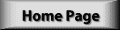
If the above email link doesn’t work, please send me an email to: stars@soulhealing.com
Copyright © 2016 Hank Friedman — ALL RIGHTS RESERVED
Источник
 Can I use Solar Fire on my Mac?
Can I use Solar Fire on my Mac?








