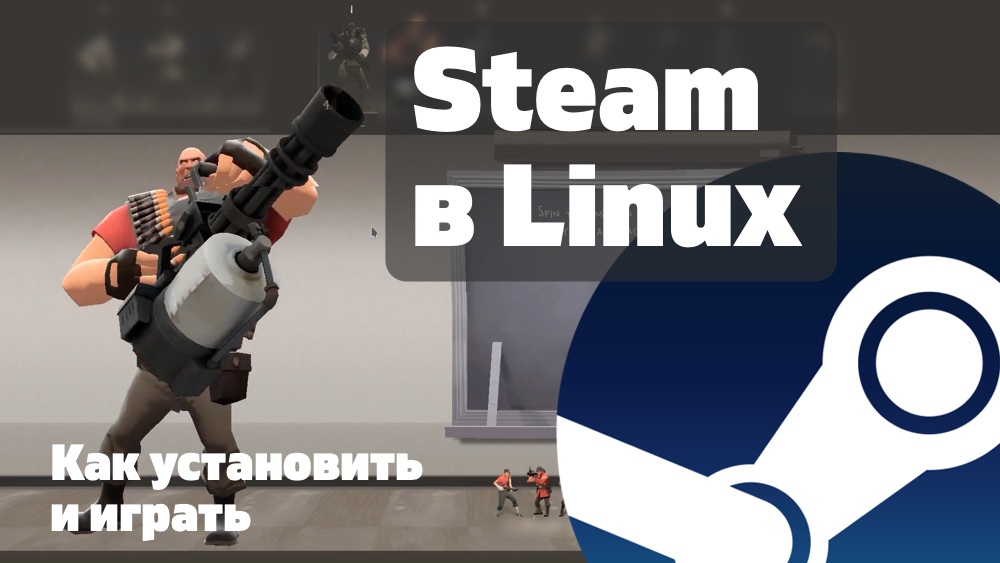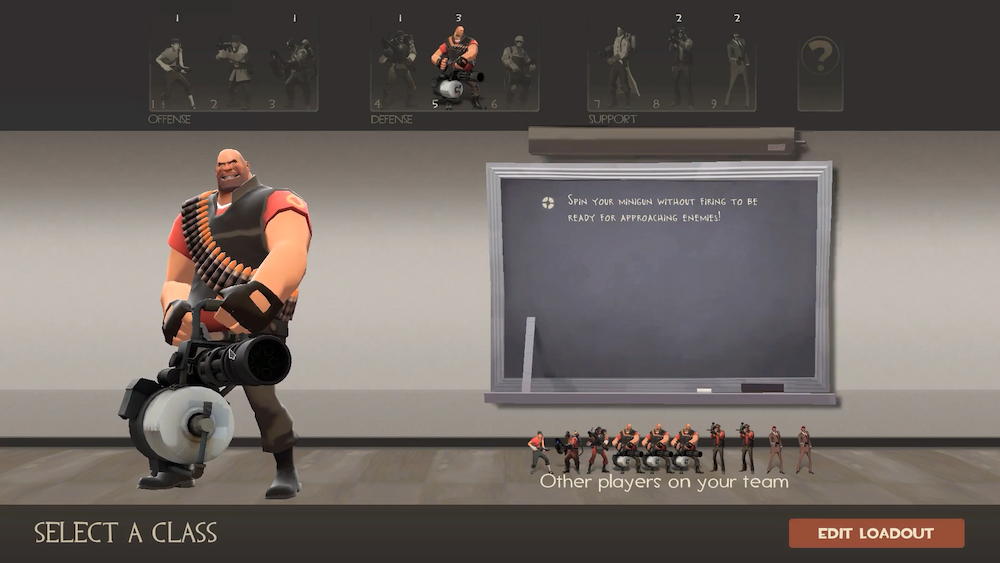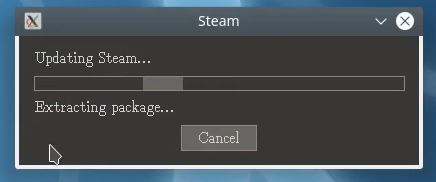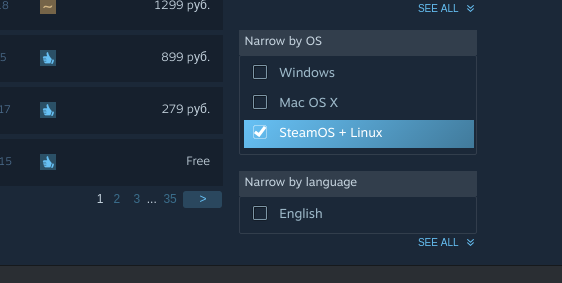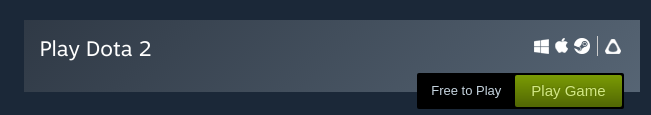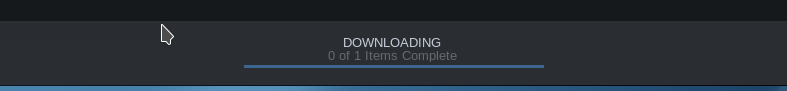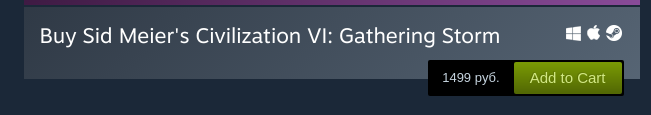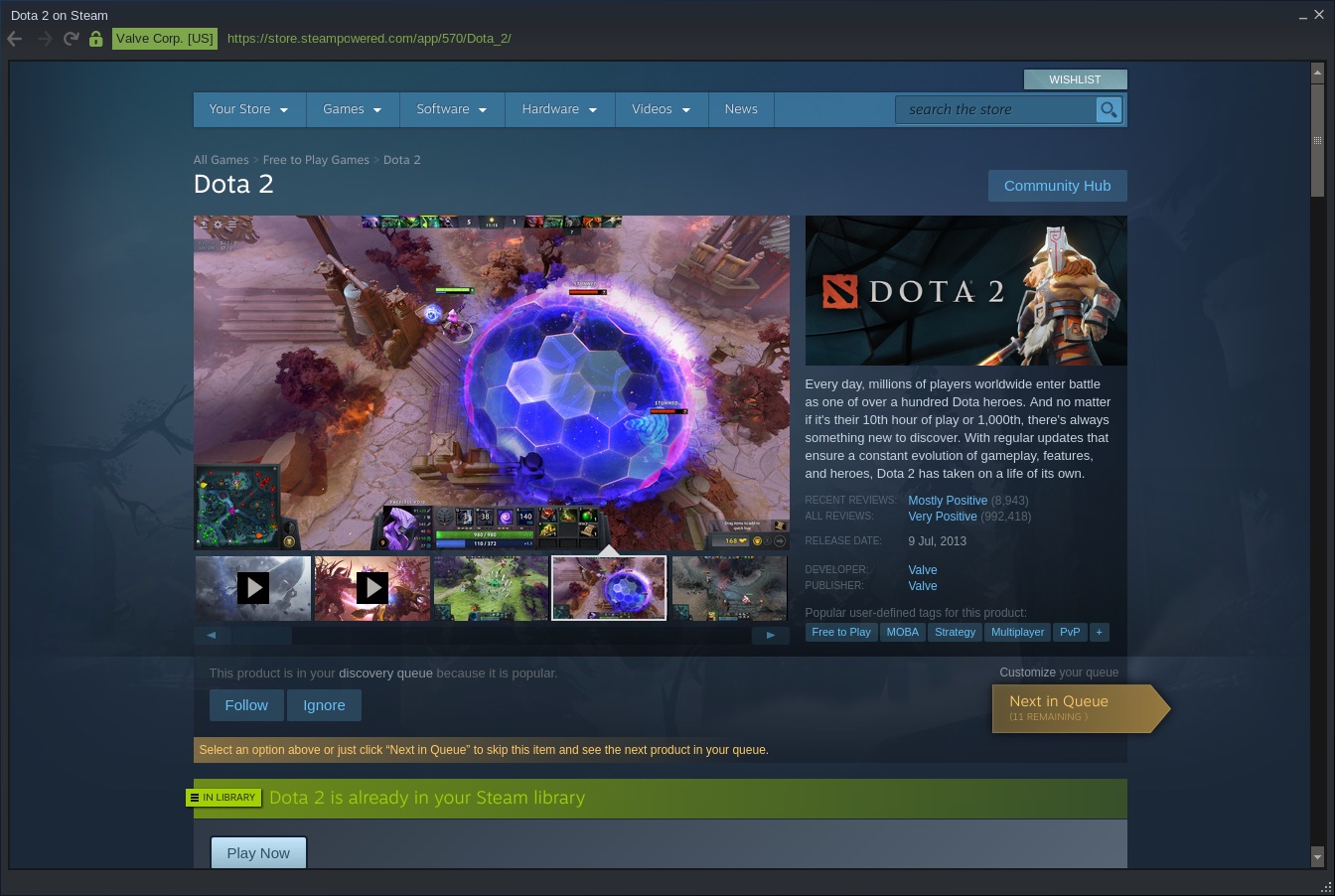- Установка и использование Steam в Linux
- Установка Steam в Ubuntu Linux
- Запуск клиента Steam в Linux
- Установка игр для Linux
- Две популярные игры Steam для Linux
- Ошибка libGL error: No matching fbConfigs or visuals found
- Заключение
- Видео
- Steam mac ��� linux
- I. SteamOS
- II. The Steam Client
- III. Third Party Software
- IV. General Terms
Установка и использование Steam в Linux
Steam — это популярный онлайн-сервис от компании Valve, который позволяет загружать, устанавливать и покупать игры. Он содержит тысячи различных игр. Большинство игр, распространяемых через Steam, платные. Но есть и очень хорошие бесплатные игры. Помимо этого Steam имеет социальную составляющую, позволяя общаться и «дружить» с другими пользователями.
Для использования сервиса Steam нужно установить Игровой клиент Steam. Клиент Steam является кроссплатформенным приложением и доступен для Windows, MacOS и Linux.
За последний год произошел целый прорыв в плане поддержки операционной системы Linux. Уже сейчас доступно огромное количество игр, которые работают под Linux через Steam.
Если вы покупаете в Steam игру, которая может работать в разных операционных системах, то после покупки вы можете использовать ее в любой системе. Не нужно покупать игры для каждой системы отдельно.
Установка Steam в Ubuntu Linux
Рассмотрим, как установить Steam в Ubuntu Linux (Linux Mint и других дистрибутивах, основанных на Ubuntu).
Есть разные способы установки Steam в Ubuntu Linux. Я использовал один из популярных способов: сначала из репозиториев дистрибутива устанавливается инсталлятор (пакет steam-installer), а затем данный инсталлятор устанавливает клиент Steam.
Мы будем использовать терминал. Чтобы открыть терминал в Ubuntu Linux можно нажать сочетание клавиш Ctrl+Atl+T или запустить его через главное меню ( Приложения→Стандартные→Терминал ) .
Первое, что мы должны сделать, это подключить репозиторий multiverse, в котором находятся проприетарные программы. Выполняем команды:
После выполнения первой команды, может появится сообщение, что репозиторий уже активен (скорее всего так и будет), либо появится сообщение, что он успешно активирован:
Установим инсталлятор — пакет steam-installer. Для этого выполняем команду:
Когда инсталлятор установится, мы должны его запустить, чтобы он установил клиент Steam. Через главное меню системы найдите приложение Steam (размещается в разделе Игры ) и запустите его.
Откроется небольшое окошко, в котором будет отображаться процесс установки.
Когда установка завершится, окошко закроется. У меня оно просто закрылось, без каких-либо сообщений.
Запуск клиента Steam в Linux
Теперь можно запустить сам клиент Steam. Открываем главное меню системы (лаунчер) и запускаем Steam (размещается в разделе Игры ).
Появится окно с предложением войти в существующий Steam-аккаунт или создать новый аккаунт. Создаем аккаунт, или используем логин и пароль, если вы уже зарегистрированы.
Если все прошло успешно, то откроется клиент Steam. Через него вы можете искать, покупать, устанавливать и удалять игры. Игры сопровождаются скриншотами, видео, описанием и другими полезными материалами.
Также клиент Steam можно запустить из командной строки, выполнив в терминале команду:
Этот способ нужно использовать если вдруг у вас клиент не запускается. В терминале будет выведена в таком случае ошибка.
Установка игр для Linux
Магазин игр внутри клиента Steam на самом является сайтом store.steampowered.com, поэтому его интерфейс может со временем меняться.
Чтобы найти какую-либо игру, нужно перейти в раздел STORE (Магазин). Затем можно открыть меню Игры и выбрать соответсвующий раздел, например, игры по жанру.
В магазине игр представлены игры для всех операционных систем. Каждая игра имеет пиктограммы, которые показывают в каких системах она может работать. Пиктограмма со значком логотипа Steam означает, что игра работает в Linux. Такой значок (а не пингвин, например) используется потому, что существует специальный дистрибутив Linux — Steam OS, который имеет такой логотип.
Для поиска игр можно воспользоваться строкой поиска в правом верхнем углу страницы. Можно вписать туда слово linux и нажать Enter . Так будут найдены игры, в которых есть упоминание слова Linux.
Чтобы показать только игры, которые имеют версию для Linux, нужно в правой колонке, где представлены фильтры, установить галочку SteamOS + Linux (блок Narrow by OS — Выборка по ОС).
Выбрав игру, ее можно установить, нажав кнопку Play Game .
Игры скачиваются в фоновом режиме. Вы можете продолжать просматривать магазин. Статус загрузки отображается в нижней части окна программы.
Если игра платная, то для покупки нажимаем кнопку Add to Cart (Положить в корзину).
Чтобы просмотреть свои загрузки, перейдите в раздел LIBRARY (Библиотека).
Две популярные игры Steam для Linux
Обзор Steam игр для Linux выходит за рамки данной статьи. Но нельзя не упомянуть про две популярные бесплатные игры доступные для Linux из магазина Steam.
Это командный трехмерный шутер от первого лица Team Fortress 2 и легендарная многопользовательская игра Dota 2 в жанре MOBA (многопользовательская онлайновая боевая арена).
Обе игры разрабатываются Valve Corporation.
Страница игры Team Fortress 2:
Страница игры Dota 2:
И Team Fortress 2 и Dota 2 обычно занимают первые места чартов в подборках Steam игр для Linux. Вполне заслуженно, кстати.
На этом основная часть статьи закончена. Ниже вы можете прочитать, с какой ошибкой можно столкнуться при установке Steam в Linux.
Ошибка libGL error: No matching fbConfigs or visuals found
На самом деле Steam у меня установился не с первой попытки. Если вы пытаетесь запустить инсталлятор, но ничего не происходит, то откройте терминал и выполните запуск из терминала, чтобы увидеть ошибку. Для этого выполните в терминале команду:
Я получал следующую ошибку:
Это довольно распространенная проблема при попытке запуска/установки Steam в Linux. Обычно она связана она с тем, что текущие видео-драйвера/библиотеки не подходят для Steam.
В интернете предлагают разные решения, но некоторые из них уже устарели и работают только в старых версиях Ubuntu.
Я попробовал некоторые из способов решения проблемы, но мне помогло только «откатиться» на предыдущую версию драйвера NVidia. Именно накануне установки Steam я обновил видео-драйвер Nvidia. И он, похоже, не «дружит» с текущей версией Steam. Вернув предыдущую версию драйвера Nvidia, инсталлятор Steam заработал.
Если вы сталкивались или если вдруг у вас будут появляться похожие проблемы, напишите, пожалуйста, об этом в комментариях.
Заключение
Мы рассмотрели вопросы установки и запуска клиента Steam в Linux, а также научились устанавливать игры для Linux.
Отдельно хотелось бы подчеркнуть, что компания Valve сделала огромный вклад в популяризацию Linux. Ведь до этого не существовало настолько простых и универсальных способов для запуска «крупных» игр в Linux. А это одна из причин, по которой некоторые пользователи не переходят с Windows на Linux. А теперь самый крупный игровой сервис работает в Linux и позволяет устанавливать игры одним кликом.
Для тех, кто хочет поиграть в нативные Linux игры, предлагаем посетить наш каталог Игр для Linux
Видео
На видео показан процесс установки клиента Steam в Linux, а также пример установки игры Team Fortress 2 и видео геймплея.
Источник
Steam mac ��� linux
YOU SHOULD CAREFULLY READ THE ENTIRE FOLLOWING LICENSE AGREEMENT BEFORE INSTALLING STEAMOS. THIS AGREEMENT CONTAINS IMPORTANT TERMS THAT AFFECT YOUR LEGAL RIGHTS. BY INSTALLING STEAMOS, YOU AGREE TO BE BOUND BY THE TERMS OF THIS AGREEMENT. IF YOU DO NOT AGREE TO THE TERMS OF THIS AGREEMENT, PLEASE DO NOT INSTALL STEAMOS. YOU SHOULD CAREFULLY READ THE ENTIRE FOLLOWING LICENSE AGREEMENT BEFORE INSTALLING STEAMOS. THIS AGREEMENT CONTAINS IMPORTANT TERMS THAT AFFECT YOUR LEGAL RIGHTS. BY INSTALLING STEAMOS, YOU AGREE TO BE BOUND BY THE TERMS OF THIS AGREEMENT. IF YOU DO NOT AGREE TO THE TERMS OF THIS AGREEMENT, PLEASE DO NOT INSTALL STEAMOS.
I. SteamOS
The Steam Operating System («SteamOS») is a collection of various pieces of software, such as the operating system executable code, embedded software, firmware, fonts, and other data, including any updates (referred to collectively as the «Software»). The Software contains free and open source software («FOSS») as well as the proprietary Steam Client (see below II.) and third party proprietary software (see below III.). A list of contained packages along with their respective FOSS or proprietary licenses as well as source code for FOSS packages can be found at http://repo.steampowered.com/steamos/. You are responsible for complying with applicable third party licenses in your use and/or redistribution of the Software.
All use of the Steam Client and third party proprietary software is governed by the terms of the Steam Subscriber Agreement located at www.steampowered.com/agreement (the «Steam Agreement»), as such terms may be updated from time to time, which terms are incorporated into this License Agreement by this reference.
II. The Steam Client
The primary user interface of SteamOS as well as functionality to interact with Valve’s content and services is provided by a package called the Steam Client. The Steam Client is the copyrighted work of Valve Corporation («Valve«) or its suppliers. All rights are reserved, except as expressly stated herein. The Steam Client is provided solely for installation by end users according to the terms of this License Agreement, except as provided below regarding permitted redistributions. Any use, reproduction or redistribution of the Steam Client not in accordance with the terms of the License Agreement and the Steam Agreement is expressly prohibited.
1. Grant of Licenses.
A. Personal Use Limited Installation License. Valve hereby grants, and by installing the Steam Client you thereby accept, a limited, non-exclusive license and right to install copies of the Steam Client on each of your computers solely for your personal use.
B. Limited Redistribution License. Valve hereby grants, and you accept, a limited, terminable, non-exclusive license to reproduce and distribute an unlimited number of copies of the Steam Client; provided that the following conditions are met:
(i) you must distribute the Steam Client in its entirety;
(ii) you may not modify the Steam Client, except that, in the case of the Linux version of the Steam Client, you may modify scripts and other documentary and graphical files, but not any files containing the term «bootstrap» in the file name, provided that you do not modify any icons, change any copyright or other notices, or alter this or any other license agreement that is included with the Steam Client, and provided further that any modifications you make are identified by you as modifications from the original Steam Client provided by Valve;
(iii) you may repackage the Steam Client and distribute it with another software Steam program, provided that you do not integrate the Steam Client in any way with that other software Steam program, or combine the Steam Client with that other software program in a manner that would require you to distribute the Steam Client under any open source or other license terms different from these terms.
(iv) you may not charge any separate fee or receive any compensation attributable to the Steam Client;
(v) you must include this License Agreement provided with the Steam Client and ensure that it will display and be required to be accepted by the end user in the same manner as is required by the Steam Client in the form received by you; and
(vi) you must preserve in all copies of the Steam Client all copyright and legal notices that are attached to the copy of the Steam Client received by you.
C. Restrictions / Reservation of Rights. Except as expressly set forth elsewhere in this License Agreement, you may not, in whole or in part: copy, photocopy, reproduce, translate, reverse engineer (with the exception of specific circumstances where such act is permitted by law), derive source code from, modify, disassemble, decompile, or create derivative works based on the Steam Client; remove any proprietary notices or labels on the Steam Client; or attempt in any manner to circumvent any security measures designed to control access to the Steam Client. You may not package the Steam Client with, or pre-install the Steam Client on, any hardware, without obtaining a separate license from us. The Steam Client is licensed to you as a single product. Its component parts may not be separated for use on more than one computer. You may not sell, grant a security interest in, rent, lease or license the Steam Client to others without the prior written consent of Valve. The Steam Client is licensed, not sold. Your license confers no title or ownership in the Steam Client or copies thereof.
2. Ownership. All title, ownership rights and intellectual property rights in and to the Steam Client and any and all copies thereof (including but not limited to any titles, computer code, themes, objects, characters, character names, stories, dialog, catch phrases, locations, concepts, artwork, animations, sounds, musical compositions, audio-visual effects, methods of operation, moral rights, any related documentation, and «applets» incorporated into the Steam Client) are owned by Valve or its licensors. The Steam Client is protected by the copyright laws of the United States, international copyright treaties and conventions and other laws. All rights are reserved. The Steam Client contains certain licensed materials and Valve’s licensors may protect their rights in the event of any violation of this Agreement.
3. Termination. This License Agreement is effective until terminated. You may terminate the License Agreement at any time by destroying the Steam Client. We may terminate your rights set forth in Section 1.B. of this License Agreement at any time upon notice to you. This License Agreement shall automatically terminate in the event that you fail to comply with the terms and conditions contained herein. In such event, you must immediately destroy the Steam Client. The provisions of Sections II.2, II.3, and IV.2-4 will survive any termination of the Agreement.
III. Third Party Software
Your use of any proprietary software provided by a third party may be subject to terms provided to you by the third party.
IV. General Terms
1. Export Controls. The Software may not be re-exported, downloaded or otherwise exported into (or to a national or resident of) any country to which the U.S. has embargoed goods, or to anyone on the U.S. Treasury Department’s list of Specially Designated Nationals or the U.S. Commerce Department’s Table of Denial Orders. By installing the Software, you are agreeing to the foregoing and you are representing and warranting that you are not located in, under the control of, or a national or resident of any such country or on any such list.
2. WARRANTY DISCLAIMERS; LIMITATION OF LIABILITY; NO GUARANTEES. DISCLAIMERS OF WARRANTY AND LIMITATIONS ON LIABILITY SET FORTH IN THE STEAM AGREEMENT, AND/OR ELSEWHERE IN THE STEAM AGREEMENT, APPLY TO YOUR USE OF THE SOFTWARE. AS NOTED IN THE STEAM AGREEMENT, FOR EU CUSTOMERS, SUCH PROVISIONS DO NOT REDUCE YOUR MANDATORY CONSUMERS’ RIGHTS UNDER THE LAWS OF YOUR LOCAL JURISDICTION.
3. Warranties / Indemnities Relating to Redistribution. If you choose to redistribute the Software, you represent and warrant that any modifications you make to the Software, if any, and your particular combination of the Software with any other software or hardware, do not infringe on any third-party intellectual property rights. You agree to defend, indemnify and hold harmless Valve, its licensors, and its and their affiliates from all liabilities, claims and expenses, including attorneys’ fees, that arise from or in connection with your redistribution of any modifications you make to the Software or your particular combination of the Software with any other software or hardware or your breach of this License Agreement. Valve reserves the right, at its own expense, to assume the exclusive defense and control of any matter otherwise subject to indemnification by you. In that event, you shall have no further obligation to provide indemnification to Valve in that matter.
4. Miscellaneous. Provisions relating to applicable law and jurisdiction, and dispute resolution, set forth in the Steam Agreement shall apply to any disputes arising under this Agreement. This License Agreement and the Steam Agreement terms incorporated herein may be amended, altered or modified at any time by Valve in Valve’s sole discretion, except if you are a consumer with place of residence in Germany, in which case the provisions found under this link apply to you: http://store.steampowered.com/subscriber_agreement_de/. In the event that any provision of this License Agreement shall be held by a court or other tribunal of competent jurisdiction to be unenforceable, such provision will be enforced to the maximum extent permissible and the remaining portions of this License Agreement shall remain in full force and effect. This License Agreement and the Steam Agreement constitute and contain the entire agreement between the parties with respect to the subject matter hereof and supersede any prior oral or written agreements.
By installing the Software you acknowledge that you have read and understand the foregoing License Agreement and the Steam Agreement and agree to be bound by the terms and conditions of the License Agreement and the Steam Agreement.
Источник