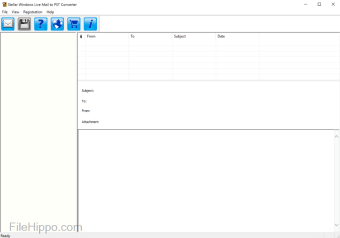Stellar Windows Live Mail to PST Converter
User rating User Rating
Stellar Windows Live Mail to PST Converter is one of those pieces of software that does exactly what it says on the tin. Apart from being a bit of a mouthful, Stellar Windows Live Mail to PST Converter is a robust and solid tool that moves Windows Live mail into Microsoft Outlook with a minimum of fuss and disruption, leaving you to get on with whatever it is you like to do when not trying to move email inboxes around.
While you’d think that perhaps Windows Live Mail and Outlook would share the same file types etc and switching between the two would be simple, seeing as how they are both designed by Microsoft and both look the same, you’d be wrong.
Fortunately, Stellar Windows Live Mail to PST Converter has a simple, effective and easy to use interface. The software has been specifically designed for non-technically minded users. It also specifically does not require any advanced IT technical skills, in depth knowledge or hands-on experience to fully get the best of Stellar Windows Live Mail to PST Converter.
Stellar Windows Live Mail to PST Converter works by efficiently converting all EML files in your mailbox to an equivalent Outlook PST files.The software is designed to safely convert all the different mailboxes in Windows Live Mail into individual PST files so they can be imported into MS outlook and allow you to smoothly migrate all your folders and emails, headache and hassle free.
Key features:
- Efficiently converts user mailboxes in Windows Live Mail to PST file.
- Selective conversion of mail folders to PST files.
- Simple and easy-to-use interface.
- Effective and frustration free.
- Provides preview of mailbox items, such as Emails, Notes, Attachments, and those vitally important Sent Items.
Stellar Windows Live Mail to PST Converter extracts and converts all the key email elements and folders you would expect it to, and does most of it using only the default settings, such as ‘To’, ‘Cc’, ‘Bcc’, ‘From’, ‘Sent’ & ‘Received’ date, and ‘Attachments’.
You can also see the actual results of the conversion process before you convert, and can easily preview all your mailbox items, such as Emails, Notes, Attachments, Sent Items, etc.
Crucially, you don’t have to convert your entire Windows Live Mail contents into Outlook if you don’t want to. Users get the option to choose specific folders and/or email items so your Outlook PST files only have the ones you want. You can also choose some specific folders for conversion and get only the desired mailbox items in your new Outlook PST file. Yay!
Another nice touch is that Stellar Windows Live Mail to PST Converter keeps an entire log and record of the conversion process and also displays all the important file information you could ever want, such as save destinations, file paths, total number of mails found, etc. and you can save this wherever you like.
Overall, Stellar Windows Live Mail to PST Converter is a really good piece of software that has been designed to do one thing, and do it well, and in this respect, the designers have pulled the metaphorical rabbit out of the hat, and we salute them for it.
How to Convert Windows Live mail to PST using Stellar?
Modified on: October 18, 2018 |
Stellar Converter for Windows Live Mail is certainly an adept tool for those who want to make a switch from Windows Live Mail to MS Outlook email client. The software provides you the safest means to convert all email messages in Windows Live Mail to Outlook PST format. Apart from migrating emails, the software ensures that the original folder configurations and the attachments remain intact.
The competent EML to PST conversion tool features an indigenous algorithm to convert Windows Live Mail EML files to PST file. Moreover, the software has a self-explanatory interface and a step-by-step wizard to make the whole process easy and facile for the end users.
How to Convert Windows Live Mail to PST Using Stellar
Start Stellar Converter for Windows Live Mail. The main interface of the software appears along with the ‘Select Identity folder’ dialog box.
In the dialog box, click ‘Select Identity’.
Choose the desired identity folder you need to convert and then click ‘Convert’ in the same dialog box.
The software scans the selected mailbox and displays all mailbox items in the left pane. When you select a folder in the left pane, all emails in that folder are listed in the top-right pane. You can select any mail to preview its contents in the bottom-right pane.
Select the desired mailbox folders in the left pane and click ‘Save Mails’ button on the tool bar.
Provide a destination path to save the converted emails. You can save these emails to an existing PST or to a new PST. Specify the destination PST file and click ‘OK’.
After successful completion of the process, the converted emails will be saved in the selected PST file.
Stellar Converter for Windows Live Mail offers several user-friendly options that make migration from Windows Live Mail to MS Outlook a snap. The software supports all the latest versions of Windows Live Mail.
Windows Live Mail Converter
Convert Emails, Contacts and Calendars from Windows Live Mail to PST, EML, MSG, PDF Format
SysTools Windows Live Mail Converter
Download SysTools Windows Live Mail to PST Converter Wizard on your Windows OS Machine. Which enables you to convert emails, contacts and calendars from Windows Live Mail to PST format.
- Convert Windows Live Mail to PST, EML, MSG, & PDF Format
- Software Supports to Bulk Export WLM Files to PST easily
- Supports Auto Detection of Windows Live Mail Folder storage location
- Software Maintains Inline Images and hyper links After Conversion
- Split PST by size during Windows Live Mail to PST Conversion process
- Several Naming Options while exporting WLM mails into MSG/EML & PDF
- HTML Formatting of Emails Will Be Same After Exporting in PST Format
- Tool Will Preserve the Meta Properties of Transferred Emails Intact
- Preview Emails, Attachments, Contacts, Calendar Items & Normal Mail View
- MS Outlook Installation Required while converting windows live mail to PST
- After Converting WLM to PST format: Import Resultant file into All Versions of Outlook
Free Live Demo — SysTools Windows Live Mail Converter Fully Secured Download Version
Windows Live Mail Converter — Reviews & Ratings