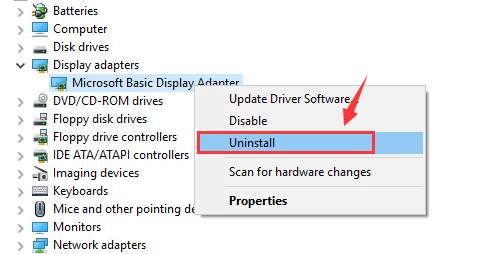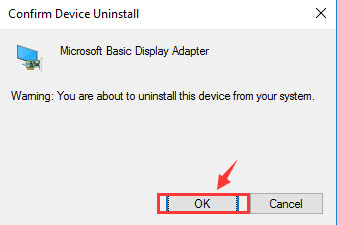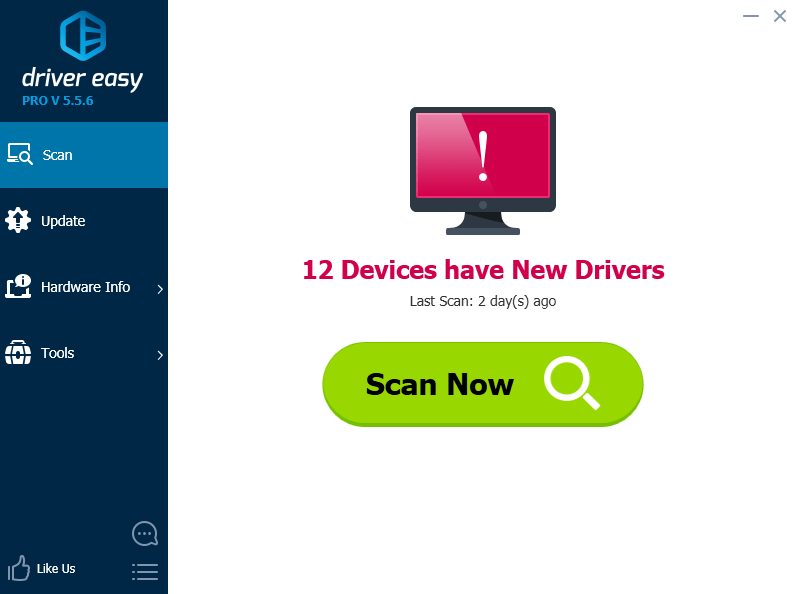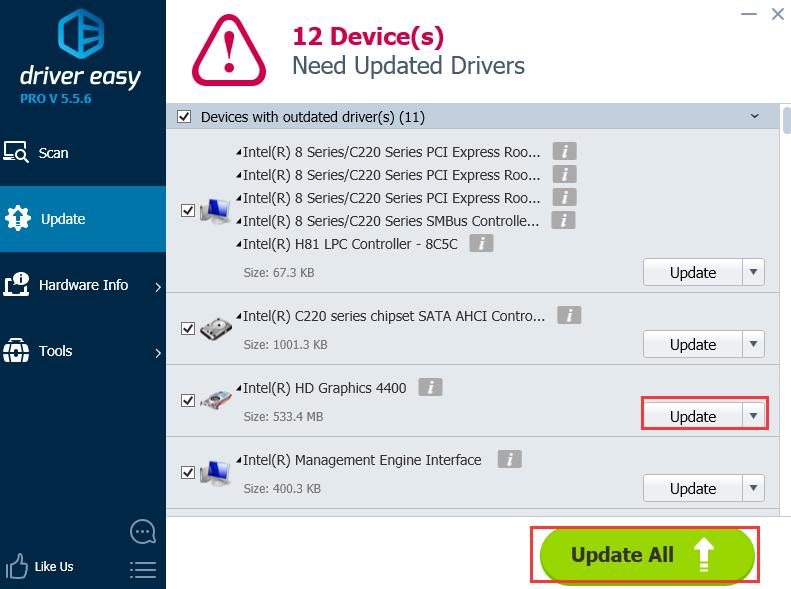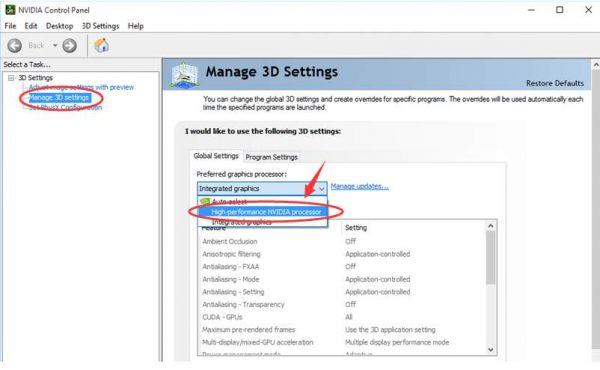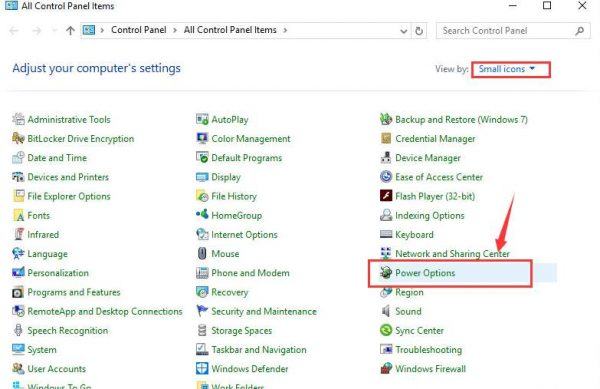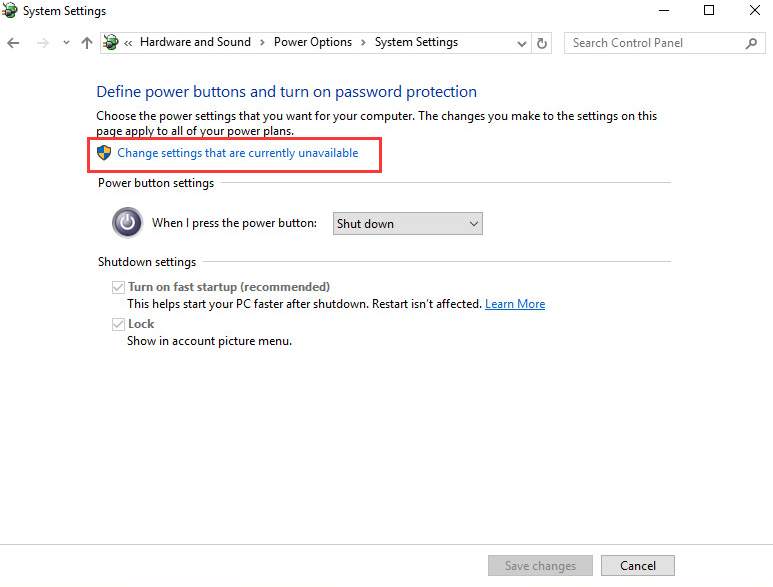- NVIDIA/ Intel (R) Switchable Graphics Card Problem on Windows 10 [SOLVED]
- What does switchable graphics mean?
- How do I fix my problem switchable graphic cards?
- 1: Perform a hard reset
- 2: Update graphics drivers
- 3: Change switchable graphics mode
- 4: Disable Fast Startup
- Switchable graphics trouble on Windows 10
- AMD Switchable Graphics not Working after Upgrading to Windows 10
- Replies (45)
- Switchable Graphics Cards on Windows 10/8.1/8
NVIDIA/ Intel (R) Switchable Graphics Card Problem on Windows 10 [SOLVED]
Last Updated: 3 years ago
If you’ve upgraded to Windows 10, and you find that your switchable graphics cards on your laptop are not not working well, or you see a boot-loop, and some of you might even have black screen error during some games, you’re not alone. In some extreme case, you may find the HDMI stop working when there is some problem with the switchable graphic cards.
(* The brand name of your graphics cards might be different from mine. But the methods apply to laptops with switchable graphics cards generally.)
What does switchable graphics mean?
The switchable graphics feature allows you to switch between using the Intel® graphics and a discrete graphics controller in a computer. For example, you can switch between the enhanced battery life of the Intel graphics while running on laptop battery power and the performance capabilities of the discrete graphics controller while the laptop is plugged into AC power. You can check on the manufacturer website of your laptop to see whether your computer and your operating system support switchable graphics.
How do I fix my problem switchable graphic cards?
If you are having problem with your switchable graphics, here are 4 resolutions that you can have a try at. You may not have to try them all; just work your way down until you find the one works for you.
1: Perform a hard reset
1) G o to Device Manager . Expand Display adapters , right-click the faulty graphics card driver and click Uninstall .
If prompted for confirmation of the uninstall, click OK to confirm.
2) Shut down your laptop.
3) Disconnect AC adapter if it is connected.
4) Take off the battery.
5) Press and hold power button for at least one minute.
6) Release power button.
7) Put the battery back and reconnect your AC adapter.
8) Power on your laptop to the normal mode. See if the switchable graphics function well again.
2: Update graphics drivers
One of the biggest reasons for your not working well graphics cards is outdated, missing or faulty drivers. The solution to this is quite easy, though: just update your graphics card driver to the most recent correct version would do the magic.
There are two ways you can get the right drivers for your video cards: manually or automatically:
Manual driver update – You can update your video cards drivers manually by going to the manufacturer’s website for your computer and searching for the most recent correct driver for each. Be sure to choose only drivers that are compatible with your variant of Windows 10.
Automatic driver update – If you don’t have the time, patience or computer skills to update your video and monitor drivers manually, you can, instead, do it automatically with Driver Easy. Driver Easy will automatically recognize your system and find the correct drivers for your exact video card and monitor, and your variant of Windows 10, and it will download and install them correctly:
1) Download and install Driver Easy.
2) Run Driver Easy and click the Scan Now button. Driver Easy will then scan your computer and detect any problem drivers.
3) Click the Update button next to the flagged video driver to automatically download and install the correct version of that driver (you can do this with the FREE version).
Or click Update All to automatically download and install the correct version of all the drivers that are missing or out of date on your system. (This requires the Pro version which comes with full support and a 30-day money back guarantee. You’ll be prompted to upgrade when you click Update All.)
3: Change switchable graphics mode
Right-click the blank space of the desktop. Select NVIDIA Control Panel to switch between two graphics manually under Manage 3D Settings > Preferred Graphics Processor .
4: Disable Fast Startup
1) Press the Start button, then choose Control Panel. In the view of Small icons, select Power Options.
2) On the left side of the pane, select Choose what the power button does.
3) Then click Change settings that are currently unavailable. You might need to type in your username and password to get the administrator permission.
4) Scroll down a little bit and unckeck the option Turn on fast startup (recommended). Then press Save changes and exit.
Switchable graphics trouble on Windows 10
10-23-2017 05:35 AM
- Mark as New
- Bookmark
- Subscribe
- Permalink
- Email to a Friend
- Flag Post
I need a little (maybe not so little ) help to resolve my laptop problem with switchable graphic.
I have HP Zbook 15 G2 with Intel HD 4600 build into CPU and dedicated AMD FirePro M5100.
Laptop configuration:
CPU Core i-7 4710MQ
RAM – 32GB DDR 1600
SSD – 500GB Samsung 850 EVO
All the time I was using Windows 7 Pro on my laptop. Recently after Windows 10 Fall Creators Update ver. 1709 introduced, I tried to make clean Windows 10 install. All was fine, except AMD graphics. After the Windows 10 install, OS tries to install hardware drivers automatically. It downloads all drivers from internet and after installing, proposes reboot. After reboot, I see only black screen and windows wait cursor – I can move cursor but nothing happens.
I reinstalled Windows 10 FCU but this time without internet access. I have installed HP drivers from support site manually. Installation order was:
1. Intel Chipset Driver (10.1.1.38 Rev.A sp78724.exe)
2. Intel Rapid Storage Driver (14.8.1.1043 Rev.A sp74389.exe)
3. Intel 4600 Video Driver (4531 Rev.F sp79336.exe)
4. AMD FirePro M5100 driver (16.40.3601.1003 Rev.F sp79527.exe)
After each install, I have rebooted laptop. Final reboot was successful, but when I try to change some graphics settings (display resolution, scaling) system hangs. I see freezed screen image and nothing happens. Cooler is on maximum, noise is laud, no BSOD, no automatic reboot, it simply shows last screen image. I need to make cold restart using power button. After cold reboot, I see same situation – can login and work but when I try to change some settings – windows hangs.
On Windows 7 things are not perfect but AMD graphics works. After Windows 7 clean install, it is time to install drivers. Install order is same as above. After installing AMD FirePro M5100 driver – OS notifies that there is new hardware installed and I need to reboot. When I am trying to reboot – system hangs on message “Shutting down”. I am making cold reboot using power button and system boots without problem and works perfect. Switching from Intel to AMD graphics works fine too – I can play Starcraft 2, EVE online without problems and have 4-5 hours battery life surfing internet and working with documents.
I have tested all laptop hardware using HP UEFI diagnostic tools, Memtest 86 – no errors. Made hard test using Linpack for CPU burn and Furmark for GPU burn same time on Windows 7 – all is fine, more than hour tortures — laptop is stable, no overheat and slowdown (CPU temp is 90-92 C, GPU temp 77-80 C) – CPU Clock 2,6 GHz after 1 hour of burning.
I thought that AMD M5100 is fault card. However, on Windows 7 it works perfect, it keeps hard test without problem. Now I think this is driver problem, or settings problem.
I was looking for alternate driver, and found this:
This is very old but original driver from AMD for HP Zbook 15 G2, and it works perfect. No hangs after first install , stable work, but some laptop features do not work – brightness changing for example. From release notes for this driver:
“Note that this driver has general support for Windows 10 for listed Workstations products. The driver is not recommended for full advanced workstation features (see more information in section Workstation Features (Win10). We recommend NOT to upgrade to Win 10 if you are using advanced workstation features.)”
Maybe HP engineers here know what I am doing wrong or there is known problem with windows 10.
AMD Switchable Graphics not Working after Upgrading to Windows 10
Hello, so after upgrading to windows 10 I ran into this annoying problem.
switchable graphics doesn’t appear in the context menu or the catalyst control center.
I installed drivers from windows update (not working)
also installed drivers from amd’s official website (no good either)
and the device manager identifies the GPU as AMD 7400M Series
and more over, I’m stuck with the intel GPU and can’t use AMD in almost everything .
HP Pavilion G6 1066se
intel i5 2nd generation processor
AMD Radeon HD 7450m
windows 10 64 bit
what is going wrong ?
Replies (45)
* Please try a lower page number.
* Please enter only numbers.
* Please try a lower page number.
* Please enter only numbers.
5 people found this reply helpful
Was this reply helpful?
Sorry this didn’t help.
Great! Thanks for your feedback.
How satisfied are you with this reply?
Thanks for your feedback, it helps us improve the site.
How satisfied are you with this reply?
Thanks for your feedback.
Same problem here.
Sony Vaio VPCSB2J9E (with Stamina/Speed physical switch button)
AMD Radeon HD 6470M (in Windows 10 shown as 7400M)
Intel HD Graphics 3000
BIOS R2087H4
Tested both with Windows Update Drivers and AMD Downladed 15.7.1 drivers
** GRAPHICS ADAPTER(S) **
Catalyst Driver Version: 15.7
Name: Intel(R) HD Graphics 3000
Chipset manufacturer: Intel Corporation
Video RAM: 2210398208
Driver version: 9.17.10.4229
ID: PCI\VEN_8086&DEV_0116&SUBSYS_907B104D&REV_09\3&11583659&1&10
Status: OK
Name: AMD Radeon HD 7400M Series
Chipset manufacturer: Advanced Micro Devices, Inc.
Video RAM: 536870912
Driver version: 15.200.1046.0
ID: PCI\VEN_1002&DEV_6760&SUBSYS_907B104D&REV_00\4&FF5C90C&0&0008
Status: OK
** PROCESSOR, NOTEBOOK AND BIOS INFO **
PC name: VPCSB2J9E
Processor name: Intel(R) Core(TM) i3-2310M CPU @ 2.10GHz
BIOS name: InsydeH2O Version HuronRiver.3.61.05.2051R2087H4
BIOS manufacturer: INSYDE
BIOS version: R2087H4
** OS INFO **
OS: Microsoft Windows 10 Pro
Version: 10.0.10240
Architecture: 64 bits
3 people found this reply helpful
Was this reply helpful?
Sorry this didn’t help.
Great! Thanks for your feedback.
How satisfied are you with this reply?
Thanks for your feedback, it helps us improve the site.
How satisfied are you with this reply?
Thanks for your feedback.
what problem do you have?
Was this reply helpful?
Sorry this didn’t help.
Great! Thanks for your feedback.
How satisfied are you with this reply?
Thanks for your feedback, it helps us improve the site.
How satisfied are you with this reply?
Thanks for your feedback.
Sony Vaio VPCSB2J9E with Stamina/Speed physical switch button
Intel(R) Core(TM) i3-2310M CPU @ 2.10GHz
AMD Radeon HD 6470M (in Windows 10 shown as 7400M)
Intel HD Graphics 3000
BIOS R2087H4, Muxless Fixed Scheme only, can’t be changed
My Laptop has Windows 7 Pro x64 preinstalled. Graphics drivers comes always from Sony support, in an Amd+Intel customized combo. There is no «Switchable graphics» menu in CCC. To switch between Intel and AMD graphics, I have a hardware switch in my keyboard called Stamina/Speed. There is a screen flick when I switch. The Device Manager only shows one device at a time, the AMD or the Intel one, depending of the switch. When in AMD mode, CCC shows config options, when in Intel mode, it does not.
The «Get Windows 10» does not warn of any incompatible device to upgrade. Once in Windows 10, Windows Update installs AMD and Intel drivers automatically. The Device Manager shows both devices at the same time, but the machine is really using the Intel one. I can’t switch/use AMD in any way. The speed/stamina button does nothing. CCC does not show any config option at all. Changing energy settings in Windows or Intel Graphics settings does nothing (as some people suggests). GPU-Z shows info of both devices, and I can see AMD sensor info trends (temperature/clock) slightly changing.
Tested AMD Catalyst 15.7.1 with same result. Tested Leshcatlabs UnifL 15.7 (Intel+AMD) with same result. Tested Leshcatlabs UnifL 14.4 2.4 (the last one supporting Fixed mode, but not designed for Windows 10) (Intel+AMD) and the AMD device shows a warning in Device Manager about not properly installed (code 43). With recommended install procedure (uninstall previous, amdcleanuputility, reboot, install intel, reboot, install amd, reboot).
I have read a lot of info on Internet about Windows 10, AMD o both (not clear) not supporting Fixed switching, effectively abandoning support of all switchable graphics laptops older than circa 2011, from Sony, Dell, HP and others. Is this a strategy to sell more computers? If the code and the drivers were there, why drop them? Will Microsoft do something to fix this in the future?
Switchable Graphics Cards on Windows 10/8.1/8
07-23-2015 03:47 PM
- Mark as New
- Bookmark
- Subscribe
- Permalink
- Email to a Friend
- Flag Post
I have A HP Pavilion dm4 2100st laptop. I could use both AMD Radeon HD 6470M and Intel HD3000 graphic card well with switchable options according to power usage on Windows 7 (stock OS). After upgrade to my OS to Windows 8, Windows 8.1 or Windows 10, I can not start to use AMD graphic card. System detects only Intel HD3000. I have to use only Intel graphic card, so performance is not same as AMD card on windows 7.
First, I installed offical HP video card drivers from below link, but unfortunately graphic cards do not change according to poer status of laptop.
Now, I have upgraded to my OS system to Windows 10, but problem is same with Windows 8/8.1. It does not detect my dedicated AMD graphic card and I have use only Intel HD 3000 again.
I tried diffent driver options, but I can not solve the problem. Also pictures are added below.
Option 1: Windows Update Drivers — Intel HD 3000 works, AMD does not work and detected as 7400M
Option 2: Official AMD Latest Drivers (Link) — Intel HD 3000 works, AMD does not work and detected as 7400M
Option 3: Official HP Windows 7 Video Drivers (HP — Windows 7) — Intel and AMD card drivers do not works correctly
Option 4: Official HP Wİndows 8.1 Video Drivers (HP — Windows 8.1) — Intel HD 3000 works, AMD does not work and detected as 7400M
Option 5: Lescatlabs.net Catalyst UnifL Project Drivers (UnifL) — Intel HD 3000 works, AMD does not work and install
— How can enable dedicated AMD card on windows 10?
— How can use AMD card on windows 10 ?
— Is there any solution of this problem?
07-23-2015 04:18 PM
- Mark as New
- Bookmark
- Subscribe
- Permalink
- Email to a Friend
- Flag Post
Please review the information in the link below on how to configure switchable graphics:

07-25-2015 11:09 AM
- Mark as New
- Bookmark
- Subscribe
- Permalink
- Email to a Friend
- Flag Post
Your proposal is not applicable for this problem. I can not see any options in Catalyst Control Center’s left menu.
07-25-2015 06:36 PM
- Mark as New
- Bookmark
- Subscribe
- Permalink
- Email to a Friend
- Flag Post
You may want to check for a chipset update.
I see one for your system with Windows 8 64bit on the downloads page, Dated Nov 2012, version 8.1.0.1263
07-30-2015 01:09 PM
- Mark as New
- Bookmark
- Subscribe
- Permalink
- Email to a Friend
- Flag Post
Same problem here.
My notebook — HP Pavilion dm4 2155br with ATI Radeon HD 6470m.
The available driver for windows 8 works in Windows 8 and 8.1 for me, but is incompatible for windows 10.
Official amd Catalyst Control Center doesn’t have switchable graphics option and Microsoft driver available in windows 10 update have same problem.
Will HP provide new drivers for windows 10?
07-30-2015 01:23 PM
- Mark as New
- Bookmark
- Subscribe
- Permalink
- Email to a Friend
- Flag Post
As I suggested in my previous post, it would be worth checking for a chipset and/or BIOS update for your system.
You might also try ‘compatibility mode’ for the Catalyst Control Center, it may not work but it’s worth a shot.
07-31-2015 01:11 PM
- Mark as New
- Bookmark
- Subscribe
- Permalink
- Email to a Friend
- Flag Post
my switchable graphics problems were solved with leshcat, see if it helps you
08-12-2015 11:53 AM — edited 08-13-2015 06:53 AM
- Mark as New
- Bookmark
- Subscribe
- Permalink
- Email to a Friend
- Flag Post
Did you find a solution for this? I have the same problem and tried all the options.
09-01-2015 03:11 AM
- Mark as New
- Bookmark
- Subscribe
- Permalink
- Email to a Friend
- Flag Post
I have the very same problem and can not find the solution. Leshcatlabs drivers do not help
According to leshcat forums, win 10 doesnt support fixed switching at all — hp should do something about it. my laptop is not usable like this
09-26-2015 03:59 PM
- Mark as New
- Bookmark
- Subscribe
- Permalink
- Email to a Friend
- Flag Post
My laptop HP Pavilion G6-1068SE has Intel HD 3000 On Board Graphics along with 1GB discrete Radeon HD 6470M graphics.
When I did a fresh install of Windows 10 x64, Windows Update automatically installed latest Catalyst Control Center along with the necessary display drivers for Intel HD 3000 (On-board Graphics).
What I expected under display adapters in Device Manager:
— AMD Radeon HD 6470M Series
— Intel(R) HD Graphics
What s actually present:
— AMD Radeon HD 7400M Series
— Intel(R) HD Graphics
Problems I face due to this:
1) No 3D setting or any other configurable options in AMD Control Center (Information is the only tab available)
2) No SWITCHABLE GRAPHICS options under context menus and in Control Center
3) GPU Frequency constantly remains at 0MHz (from AMD System Monitor and tried other GPU benchmarking tools)
4) All applications are fully and solely handled by Intel HD 3000 and discrete graphics is never detected by any of my games
5) DxDiag shows DirectX version as 10 even though the laptop supports DirectX 11
Solutions I tried:
1) Uninstalled AMD Catalyst Control Center automatically installed by Windows and tried following versions download from AMD website: v15.8 Beta, v15.7, v14.9, v14.4, v13.12, v12.10 and all of them showed the same problems. Note: Before installing each version I completely uninstalled the existing version rebooted and installed the other one.
2) Went to HP Website, Driver for Windows 10 is unavailable. Downloaded Windows 7,8 and 8.1 drivers and installed in compatibility mode.
3) Tried LESHCAT drivers downloaded from their official site.
In spite of all my efforts, the aforementioned problems still persist. Isn t there a way that I get my discrete GPU working with all features including switchable graphics in Windows 10, other than downgrading my OS to Windows 8 or Windows 7 so as to get drivers from HP?