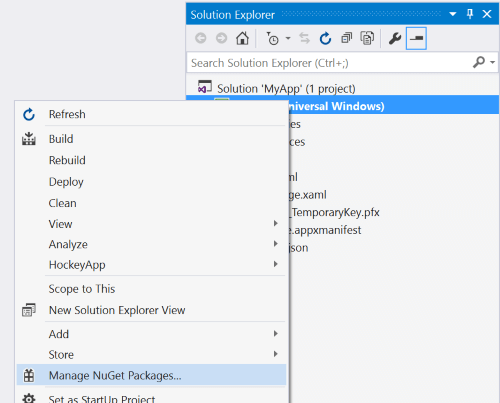How to: Add a DataGrid control to a page
The Windows 10 DataGrid control is part of the Windows Community Toolkit DataGrid library. To use the DataGrid control in your Windows 10 application, you need to add the appropriate reference to your application as shown in the following section.
Getting started with the DataGrid control
The toolkit is available as NuGet packages that can be added to any existing or new project using Visual Studio.
Download Visual Studio 2017 and ensure you choose the Universal Windows Platform development Workload in the Visual Studio installer.
Open an existing project, or create a new project using the Blank App template under Visual C# -> Windows -> Universal. Important: Build 16299 or higher is supported by current version of the Toolkit.
In Solution Explorer panel, right click on your project name and select Manage NuGet Packages. Search for Microsoft.Toolkit.UWP.UI.Controls.DataGrid, and choose the Microsoft.Toolkit.Uwp.UI.Controls.DataGrid nuget package.
Add a reference to the toolkit and add the DataGrid control in your XAML page
Add a reference at the top of your page
Add the following XAML in your page to add the DataGrid control
Alternatively, you can add the DataGrid control directly in C# in your page code behind. Important You would either add it to the XAML directly or the code behind, not both.
Add the namespaces to the toolkit
Add the control in your Loaded event
Binding a DataGrid to a data source
You can use the DataGrid.ItemsSource property to bind to a collection that will be used to generate the contents of the DataGrid control. The following example demonstrates how to use the ItemsSource and AutoGenerateColumns properties to automatically display a collection of Customer data in rows and columns.
Customizing columns
By default, the DataGrid control generates columns automatically when you set the ItemsSource property as shown above. The generated columns are of type DataGridCheckBoxColumn for bound Boolean (and nullable Boolean) properties, and of type DataGridTextColumn for all other properties. If a property does not have a String or numeric value type, the generated text box columns are read-only and display the data object’s ToString value.
You can override the default automatic generation of columns by setting the AutoGenerateColumns property to False and explicitly creating the bound columns with styling in XAML as shown below.
DataGridComboBoxColumn
In display mode the combobox column looks like the normal text column. In edit mode the column allows the user to select a value from a provided collection displayed in a ComboBox control.
The DataGridComboBoxColumn contains the following specific properties:
ItemsSource (IEnumerable): This property is bound to a collection of objects representing the elements of the combobox (the source is the same for all cells in the column). The ItemsSource elements of the column must have at least one property with the same name as the elements of the ItemsSource belonging to the DataGrid itself.
Binding (Binding): This property binds the column to a property in the DataGrid‘s ItemsSource. It also links this property to a property with the same name within the column’s ItemsSource.
DisplayMemberPath (string): This property tells the column which property value to show in both display and edit mode. It’s value must match the name of a property within the column’s ItemsSource elements.
The following code example demonstrates how to specify and configure a DataGridComboBoxColumn in XAML.
DataGridTemplateColumn
The DataGridTemplateColumn type enables you to create your own column types by specifying the cell templates used to display values and enable editing. Set the CellTemplate property to specify the contents of cells that display values, but do not allow editing. Set the CellEditingTemplate property to specify the contents of cells in editing mode. If you set the column’s IsReadOnly property to true, the CellEditingTemplate property value is never used.
The following code example demonstrates how to specify and configure a DataGridTemplateColumn in XAML.
Data Grid Text Box Column Класс
Определение
Размещает элемент управления TextBox в ячейке объекта DataGridColumnStyle для редактирования строк. Hosts a TextBox control in a cell of a DataGridColumnStyle for editing strings.
Примеры
В следующем примере создается DataGridTextBoxColumn и добавляется в GridColumnStylesCollection коллекцию DataGrid . The following example creates a DataGridTextBoxColumn and adds it to the GridColumnStylesCollection of a DataGrid. Чтобы выполнить этот пример кода, вставьте его в форму с DataGrid именем dataGrid1 и вызовите ее из конструктора Form . To run this code example, paste it into a form that has a DataGrid named dataGrid1 and call it from the constructor of the Form.
Комментарии
DataGridTextBoxColumnКласс является производным от abstract класса DataGridColumnStyle . The DataGridTextBoxColumn class derives from the abstract class DataGridColumnStyle. Во время выполнения в DataGridTextBoxColumn размещается DataGridTextBox элемент управления, который позволяет пользователям редактировать текст. At run time, the DataGridTextBoxColumn hosts a DataGridTextBox control that allows users to edit text.
К классу добавлены специальные свойства: Format , и HideEditBox . Special properties added to the class include Format, and HideEditBox. Эти свойства позволяют получить доступ к размещенному DataGridTextBox элементу управления и его атрибутам, а также задать формат отображения значений. These properties allow you to access the hosted DataGridTextBox control and its attributes, and set the format for displaying values.
Если источник данных содержит DataTable DataColumn объекты, DataType свойство объекта DataColumn должно иметь тип данных, который может быть логически изменен в элементе управления «текстовое поле». If the data source is a DataTable containing DataColumn objects, the DataType property of the DataColumn should be set to a data type that can logically be edited in a text box control. Следующие типы данных автоматически связываются со следующими типами DataGridTextBoxColumn : Byte , DateTime . Decimal Double Int16 , Int32 , Int64 , UInt16 UInt32 UInt64 Single String . и. The following data types are automatically associated with a DataGridTextBoxColumn : Byte, DateTime, Decimal, Double, Int16, Int32, Int64, UInt16, UInt32, UInt64, Single, and String.
Следующие типы не полностью поддерживаются Visual Basic: DateTime , UInt16 , UInt32 , UInt64 и TimeSpan . The following types are not fully supported by Visual Basic: DateTime, UInt16, UInt32, UInt64, and TimeSpan. (Операторы не разрешены.) (Operators are not allowed.)
Конструкторы
Инициализирует новый экземпляр класса DataGridTextBoxColumn. Initializes a new instance of the DataGridTextBoxColumn class.
Инициализирует новый экземпляр DataGridTextBoxColumn с указанным объектом PropertyDescriptor. Initializes a new instance of a DataGridTextBoxColumn with a specified PropertyDescriptor.
Инициализирует новый экземпляр класса DataGridTextBoxColumn с использованием указанного объекта PropertyDescriptor. Initializes a new instance of the DataGridTextBoxColumn class using the specified PropertyDescriptor. Указывает, является ли DataGridTextBoxColumn столбцом по умолчанию. Specifies whether the DataGridTextBoxColumn is a default column.
Инициализирует новый экземпляр класса DataGridTextBoxColumn с заданными PropertyDescriptor и форматом. Initializes a new instance of a DataGridTextBoxColumn with the specified PropertyDescriptor and format.
Инициализирует новый экземпляр класса DataGridTextBoxColumn с заданными PropertyDescriptor и форматом. Initializes a new instance of the DataGridTextBoxColumn class with a specified PropertyDescriptor and format. Указывает, является ли данный столбец столбцом по умолчанию. Specifies whether the column is the default column.
Свойства
Получает или задает выравнивание текста в столбце. Gets or sets the alignment of text in a column.
(Унаследовано от DataGridColumnStyle)
Возвращает значение, показывающее, может ли компонент вызывать событие. Gets a value indicating whether the component can raise an event.
(Унаследовано от Component)
Возвращает объект IContainer, который содержит коллекцию Component. Gets the IContainer that contains the Component.
(Унаследовано от Component)
Получает объект DataGridTableStyle для столбца. Gets the DataGridTableStyle for the column.
(Унаследовано от DataGridColumnStyle)
Возвращает значение, указывающее, находится ли данный компонент Component в режиме конструктора в настоящее время. Gets a value that indicates whether the Component is currently in design mode.
(Унаследовано от Component)
Возвращает список обработчиков событий, которые прикреплены к этому объекту Component. Gets the list of event handlers that are attached to this Component.
(Унаследовано от Component)
Получает высоту шрифта столбца. Gets the height of the column’s font.
(Унаследовано от DataGridColumnStyle)
Получает или задает знаки, задающие форматирование текста. Gets or sets the character(s) that specify how text is formatted.
Получает или задает сведения о языке и региональных параметрах, используемые для определения форматирования значений. Gets or sets the culture specific information used to determine how values are formatted.
Получает объект AccessibleObject для столбца. Gets the AccessibleObject for the column.
(Унаследовано от DataGridColumnStyle)
Получает или задает текст заголовка столбца. Gets or sets the text of the column header.
(Унаследовано от DataGridColumnStyle)
Получает или задает имя элемента данных, на который отображается стиль столбца. Gets or sets the name of the data member to map the column style to.
(Унаследовано от DataGridColumnStyle)
Получает или задает текст, который отображается, если столбец имеет значение null . Gets or sets the text that is displayed when the column contains null .
(Унаследовано от DataGridColumnStyle)
Задает значение, указывающее, является ли столбец с текстовыми полями доступным только для чтения. Sets a value indicating whether the text box column is read-only.
Получает или задает ISite объекта Component. Gets or sets the ISite of the Component.
(Унаследовано от Component)
Получает размещаемый элемент управления TextBox. Gets the hosted TextBox control.
Получает или задает ширину столбца. Gets or sets the width of the column.
(Унаследовано от DataGridColumnStyle)
Методы
Инициирует запрос на прерывание процедуры редактирования. Initiates a request to interrupt an edit procedure.
Приостанавливает заливку столбца до тех пор, пока не будет вызван метод EndUpdate(). Suspends the painting of the column until the EndUpdate() method is called.
(Унаследовано от DataGridColumnStyle)
Вызывает исключение, если объект DataGrid не имеет допустимого источника данных, либо если этот столбец не сопоставлен с допустимым свойством в источнике данных. Throws an exception if the DataGrid does not have a valid data source, or if this column is not mapped to a valid property in the data source.
(Унаследовано от DataGridColumnStyle)
Информирует объект DataGrid о том, что пользователь начал редактирование столбца. Informs the DataGrid that the user has begun editing the column.
(Унаследовано от DataGridColumnStyle)
Инициирует запрос на завершение процедуры редактирования. Initiates a request to complete an editing procedure.
Информирует столбец о передаче фокуса. Informs the column that the focus is being conceded.
Получает объект AccessibleObject для столбца. Gets the AccessibleObject for the column.
(Унаследовано от DataGridColumnStyle)
Создает объект, который содержит всю необходимую информацию для создания прокси-сервера, используемого для взаимодействия с удаленным объектом. Creates an object that contains all the relevant information required to generate a proxy used to communicate with a remote object.
(Унаследовано от MarshalByRefObject)
Освобождает все ресурсы, занятые модулем Component. Releases all resources used by the Component.
(Унаследовано от Component)
Освобождает неуправляемые ресурсы, используемые объектом Component, а при необходимости освобождает также управляемые ресурсы. Releases the unmanaged resources used by the Component and optionally releases the managed resources.
(Унаследовано от Component)
Подготавливает ячейку к редактированию. Prepares a cell for editing.
(Унаследовано от DataGridColumnStyle)
Подготавливает ячейку к редактированию с помощью указанного объекта CurrencyManager, номера строки и параметров Rectangle. Prepares the cell for editing using the specified CurrencyManager, row number, and Rectangle parameters.
(Унаследовано от DataGridColumnStyle)
Подготавливает ячейку к редактированию. Prepares a cell for editing.
Заканчивает операцию изменения для DataGridColumnStyle. Ends an edit operation on the DataGridColumnStyle.
Возобновляет заливку столбца, приостановленную вызовом метода BeginUpdate(). Resumes the painting of columns suspended by calling the BeginUpdate() method.
(Унаследовано от DataGridColumnStyle)
Вводит Value в столбец. Enters a Value in the column.
Определяет, равен ли указанный объект текущему объекту. Determines whether the specified object is equal to the current object.
(Унаследовано от Object)
Получает значение в указанной строке из указанного объекта CurrencyManager. Gets the value in the specified row from the specified CurrencyManager.
(Унаследовано от DataGridColumnStyle)
Служит хэш-функцией по умолчанию. Serves as the default hash function.
(Унаследовано от Object)
Извлекает объект обслуживания во время существования, который управляет политикой времени существования данного экземпляра. Retrieves the current lifetime service object that controls the lifetime policy for this instance.
(Унаследовано от MarshalByRefObject)
Получает высоту ячейки в DataGridColumnStyle. Gets the height of a cell in a DataGridColumnStyle.
Получает высоту, которая должна использоваться для автоматического изменения размера столбцов. Gets the height to be used in for automatically resizing columns.
Возвращает оптимальные ширину и высоту ячейки в указанном столбце по отношению к заданному значению. Returns the optimum width and height of the cell in a specified row relative to the specified value.
Возвращает объект, представляющий службу, предоставляемую классом Component или классом Container. Returns an object that represents a service provided by the Component or by its Container.
(Унаследовано от Component)
Возвращает объект Type для текущего экземпляра. Gets the Type of the current instance.
(Унаследовано от Object)
Скрывает элемент управления DataGridTextBox и переносит фокус на элемент управления DataGrid. Hides the DataGridTextBox control and moves the focus to the DataGrid control.
Получает объект службы времени существования для управления политикой времени существования для этого экземпляра. Obtains a lifetime service object to control the lifetime policy for this instance.
(Унаследовано от MarshalByRefObject)
Перерисовывает столбец и вызывает отправку в элемент управления сообщения о заливке. Redraws the column and causes a paint message to be sent to the control.
(Унаследовано от DataGridColumnStyle)
Создает неполную копию текущего объекта Object. Creates a shallow copy of the current Object.
(Унаследовано от Object)
Создает неполную копию текущего объекта MarshalByRefObject. Creates a shallow copy of the current MarshalByRefObject object.
(Унаследовано от MarshalByRefObject)
Закрашивает объект DataGridColumnStyle с указанными объектами Graphics, Rectangle, CurrencyManager и номером строки. Paints the a DataGridColumnStyle with the specified Graphics, Rectangle, CurrencyManager, and row number.
Закрашивает объект DataGridColumnStyle с указанными Graphics, Rectangle, CurrencyManager, номером строки и выравниванием. Paints a DataGridColumnStyle with the specified Graphics, Rectangle, CurrencyManager, row number, and alignment.
Закрашивает объект DataGridColumnStyle с указанными Graphics, Rectangle, CurrencyManager, номером строки, Brush и основным цветом. Paints a DataGridColumnStyle with the specified Graphics, Rectangle, CurrencyManager, row number, Brush, and foreground color.
Рисует текст и прямоугольник в заданном месте с указанным выравниванием. Draws the text and rectangle at the given location with the specified alignment.
Рисует текст и прямоугольник в заданном месте с указанными цветами и выравниванием. Draws the text and rectangle at the specified location with the specified colors and alignment.
Удаляет содержащуюся в DataGrid ссылку на элемент управления, используемый для редактирования данных. Removes the reference that the DataGrid holds to the control used to edit data.
Сбрасывает свойство HeaderText, устанавливая для него значение по умолчанию, равное null . Resets the HeaderText to its default value, null .
(Унаследовано от DataGridColumnStyle)
Задает значение в указанной строке равным значению из указанного объекта CurrencyManager. Sets the value in a specified row with the value from a specified CurrencyManager.
(Унаследовано от DataGridColumnStyle)
Задает элемент управления DataGrid, содержащий данный столбец. Sets the DataGrid control that this column belongs to.
(Унаследовано от DataGridColumnStyle)
Добавляет элемент управления TextBox к коллекции DataGrid элемента управления Control.ControlCollection. Adds a TextBox control to the DataGrid control’s Control.ControlCollection.
Возвращает объект String, содержащий имя Component, если оно есть. Returns a String containing the name of the Component, if any. Этот метод не следует переопределять. This method should not be overridden.
(Унаследовано от Component)
Обновляет пользовательский интерфейс. Updates the user interface.
События
Происходит при изменении значения свойства Alignment. Occurs when the Alignment property value changes.
(Унаследовано от DataGridColumnStyle)
Возникает при удалении компонента путем вызова метода Dispose(). Occurs when the component is disposed by a call to the Dispose() method.
(Унаследовано от Component)
Происходит при изменении шрифта столбца. Occurs when the column’s font changes.
(Унаследовано от DataGridColumnStyle)
Происходит при изменении значения свойства HeaderText. Occurs when the HeaderText property value changes.
(Унаследовано от DataGridColumnStyle)
Происходит при изменении значения свойства MappingName. Occurs when the MappingName value changes.
(Унаследовано от DataGridColumnStyle)
Происходит при изменении значения свойства NullText. Occurs when the NullText value changes.
(Унаследовано от DataGridColumnStyle)
Происходит при изменении значения свойства PropertyDescriptor. Occurs when the PropertyDescriptor property value changes.
(Унаследовано от DataGridColumnStyle)
Происходит при изменении значения свойства ReadOnly. Occurs when the ReadOnly property value changes.
(Унаследовано от DataGridColumnStyle)
Происходит при изменении значения свойства Width. Occurs when the Width property value changes.
(Унаследовано от DataGridColumnStyle)
Явные реализации интерфейса
Информирует элемент управления DataGrid о том, что пользователь начал редактирование столбца. Informs the DataGrid control that the user has begun editing the column.