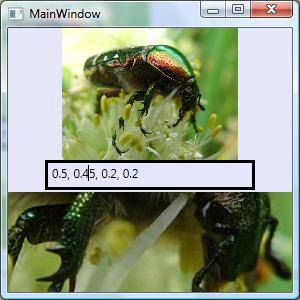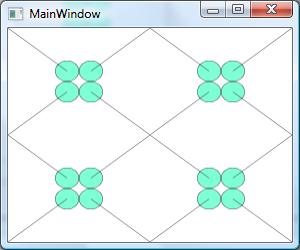Кисти
Рассматривая выше элементы и их свойства, были упомянуты такие свойства, как Background и Foreground и назначение им определенного цвета Background=»Blue» . Но если посмотреть чуть глубже, то для установки цвета нам нужен объект класса System.Windows.Media.Brush. Значение «Blue» в данном случае является свойством класса Brushes, которое инкапсулирует объект SolidColorBrush . Например, в коде мы можем установить цвет так button1.Background=Brushes.Blue
А класс SolidColorBrush является кистью или наследником класса Brush, с помощью которого, таким образом, можно устанавливать свойства Background , Foreground и BorderBrush .
WPF поддерживает целый ряд кистей:
SolidColorBrush заливает содержимое сплошным цветом
LinearGradientBrush — градиентная кисть, представляет плавный переход от одного цвета к другому
RadialGradientBrush — градиентная кисть, плавно распределяющая заданные цвета от центральной точки к внешним границам.
ImageBrush в качестве заполнителя использует не цвет, а изображение
DrawingBrush с помощью свойства Drawing опеределяет рисунок, включающий, геометрические фигуры, другие элементы и т.д., служащее заполнителем.
VisualBrush в качестве заполнителя имеет какой-либо элемент управления или его часть
SolidColorBrush
Задает цвет для сплошной заливки:
Использование SolidColorBrush в коде:
LinearGradientBrush
Эта кисть создает плавный переход от одного цвета к другому. Для указания цвета и точек, от которых начинается переход, используется объект GradientStop . Его свойство Color указывает на цвет, а свойство Offset — на точку, с которой начинается переход.
С помощью свойств StartPoint и EndPoint можно определить направление градиента, сделать горизонтальный градиент или градиент под углом.
RadialGradientBrush
Эта кисть заполняет элемент радиальным градиентом. Объект RadialGradientBrush также имеет коллекцию объектов GradientStop , задающих цвет и смещение. Кроме того, он позволяет задавать центр градиента с помощью свойства GradientOrigin
Также RadialGradientBrush позволяет ограничить область градиента с помощью свойств RadiusX и RadiusY
ImageBrush
Эта кисть использует изображение в качестве фона. Источник устанавливается свойством ImageSource. Свойство Stretch задает способ заполнения элемента изображением — если оно равно Fill (по умолчанию), то изображение заполняет весь элемент, растягиваясь, если это нужно. Если Stretch=»Uniform», то изображение масштабируется пропорционально размеру элемента и по краям могут образоваться пустые места, не заполненные изображением.
Пример использования кистей:
Среди прочих свойств ImageBrush следует отметить свойство Viewbox. Оно применяется для выреза какой-то части изображения. Его первый параметр служит для установки x-координаты изображения, а второй параметр — y-координаты. Они находятся в пределах от нуля до единицы, и чтобы получить реальные координаты изображения, надо умножить первый параметр на ширину, а второй параметр — на высоту изображения. Третий и четвертый параметр указывают соответственно на ширину и высоту вырезаемого изображения. Так ниже в примере, начальная точка выреза изображения имеет координаты: 0.5*ширина_изображения, 0.45 * высота_изображения. Вырезается 30% от оставшейся ширины и 20% от оставшейся длины:
ImageBrush также позволяет нам многократно отобразить изображение на элементе и проделывать с ним некоторые преобразования. Для этого класс ImageBrush имеет свойство Viewport . Оно похоже на Viewbox, также задает четрые параметра, только они указывают на координаты прямоугольника Viewbox на элементе управления. Первый и второй параметр указывают на начальную координату этого прямоугольника, а третий и четвертый — на конечную точку. Реальные координаты получаются путем умножения параметров на длину и ширину элемента.
Кроме того, свойство TileMode позволяет задать режим заполнения элемента изображением. Оно имеет четыре варианта:
Tile — изображение многократно повторяется на элементе, пока не заполнит все пространство.
FlipX — изображение повторяется по оси X, и каждый второй столбец является зеркальным отображением предыдущего
FlipY — изображение повторяется по оси Y, и каждая вторая строка является зеркальным отображением предыдущей
FlipXY — каждое изображение зеркально отображается как по оси Х, так и по оси Y.
None — создается единичное изображение (по умолчанию)
DrawingBrush
DrawingBrush — более сложная кисть. Ее рисунок может содержать как отдельные изображения, так и сложные рисунки с применением различных геметрических форм.
Предыдущий пример можно было сделать с помощью DrawingBrush:
DrawingBrush использует те же свойства, что и ImageBrush — Viewport, Viewbox.
DrawingBrush имеет несколько вариантов рисунка:
ImageDrawing — заполнителем кисти является изображение.
GeometryDrawing — кисть формируется на основе рисунка, составленного каким-нибудь геометрическим примитивом (прямоугольником, линией, эллипсом)
VideoDrawing — кисть формируется на основе видеоресурса.
При необходимости сочетания нескольких вариантов, используется свойство DrawingGroup класса Drawing.
VisualBrush
Эта кисть при помощи свойства Visual создает привязку к определенному элементу, копируя весь его фон или его часть.
VisualBrush, как и кисти DrawingBrush и ImageBrush, обладает свойствами Viewport, Viewbox и TileMode, позволяющие проводить все те же преобразования, что были рассмотрены для этих кистей:
Brush Class
Definition
Defines objects used to paint graphical objects. Classes that derive from Brush describe how the area is painted.
Remarks
A Brush «paints» or «fills» an area with its output. Different brushes have different types of output. Some brushes paint an area with a solid color, others with a gradient, pattern, image, or drawing. The following list describes the different types of WPF brushes:
SolidColorBrush: Paints an area with a solid Color.
LinearGradientBrush: Paints an area with a linear gradient.
RadialGradientBrush: Paints an area with a radial gradient.
ImageBrush: Paints an area with an image (represented by an ImageSource object).
DrawingBrush: Paints an area with a Drawing. The drawing may include vector and bitmap objects.
VisualBrush: Paints an area with a Visual object. A VisualBrush enables you to duplicate content from one portion of your application into another area; it’s very useful for creating reflection effects and magnifying portions of the screen.
Predefined Brushes
Use the Brushes class to paint an object using a predefined solid color, such as AliceBlue or Red.
Brushes in XAML
The following table lists the different Brush types that can be used in XAML and the syntax they support. For detailed syntax information for a specific brush, see that brush’s type page.
| Class | Attribute Syntax | Object Element Syntax |
|---|---|---|
| SolidColorBrush | Yes | Yes |
| DrawingBrush | No | Yes |
| ImageBrush | No | Yes |
| LinearGradientBrush | No | Yes |
| RadialGradientBrush | No | Yes |
| VisualBrush | No | Yes |
For an example showing how to quickly paint an area with a solid color, see How to: Paint an Area with a Solid Color.
Freezable Features
A brush is a type of Freezable object. For information about Freezable features, such as freezing and cloning, see the Freezable Objects Overview.
XAML Text Usage
For XAML information, see the Remarks section.
Notes to Implementers
When you inherit from the Brush class, you must override the CreateInstanceCore() method. Depending on whether your class must perform additional initialization work or contains non-dependency property data members, you might need to override additional Freezable methods. For more information about inheriting from Freezable types, see the Freezable Objects Overview.
Constructors
Initializes a new instance of the Brush class.
Fields
Identifies the Opacity dependency property.
Identifies the RelativeTransform dependency property.
Identifies the Transform dependency property.
Properties
Gets a value that indicates whether the object can be made unmodifiable.
(Inherited from Freezable)
Gets the DependencyObjectType that wraps the CLR type of this instance.
(Inherited from DependencyObject)
Gets the Dispatcher this DispatcherObject is associated with.
(Inherited from DispatcherObject)
Gets a value that indicates whether one or more AnimationClock objects is associated with any of this object’s dependency properties.
(Inherited from Animatable)
Gets a value that indicates whether the object is currently modifiable.
(Inherited from Freezable)
Gets a value that indicates whether this instance is currently sealed (read-only).
(Inherited from DependencyObject)
Gets or sets the degree of opacity of a Brush.
Gets or sets the transformation that is applied to the brush using relative coordinates.
Gets or sets the transformation that is applied to the brush. This transformation is applied after the brush’s output has been mapped and positioned.
Methods
Applies an AnimationClock to the specified DependencyProperty. If the property is already animated, the SnapshotAndReplace handoff behavior is used.
(Inherited from Animatable)
Applies an AnimationClock to the specified DependencyProperty. If the property is already animated, the specified HandoffBehavior is used.
(Inherited from Animatable)
Applies an animation to the specified DependencyProperty. The animation is started when the next frame is rendered. If the specified property is already animated, the SnapshotAndReplace handoff behavior is used.
(Inherited from Animatable)
Applies an animation to the specified DependencyProperty. The animation is started when the next frame is rendered. If the specified property is already animated, the specified HandoffBehavior is used.
(Inherited from Animatable)
Determines whether the calling thread has access to this DispatcherObject.
(Inherited from DispatcherObject)
Clears the local value of a property. The property to be cleared is specified by a DependencyProperty identifier.
(Inherited from DependencyObject)
Clears the local value of a read-only property. The property to be cleared is specified by a DependencyPropertyKey.
(Inherited from DependencyObject)
Creates a modifiable clone of this Brush, making deep copies of this object’s values. When copying dependency properties, this method copies resource references and data bindings (but they might no longer resolve) but not animations or their current values.
Makes the instance a clone (deep copy) of the specified Freezable using base (non-animated) property values.
(Inherited from Freezable)
Creates a modifiable clone of this Brush object, making deep copies of this object’s current values. Resource references, data bindings, and animations are not copied, but their current values are.
Makes the instance a modifiable clone (deep copy) of the specified Freezable using current property values.
(Inherited from Freezable)
Coerces the value of the specified dependency property. This is accomplished by invoking any CoerceValueCallback function specified in property metadata for the dependency property as it exists on the calling DependencyObject.
(Inherited from DependencyObject)
Initializes a new instance of the Freezable class.
(Inherited from Freezable)
When implemented in a derived class, creates a new instance of the Freezable derived class.
(Inherited from Freezable)
Determines whether a provided DependencyObject is equivalent to the current DependencyObject.
(Inherited from DependencyObject)
Makes the current object unmodifiable and sets its IsFrozen property to true .
(Inherited from Freezable)
Makes this Animatable object unmodifiable or determines whether it can be made unmodifiable.
(Inherited from Animatable)
Returns the non-animated value of the specified DependencyProperty.
(Inherited from Animatable)
Creates a frozen copy of the Freezable, using base (non-animated) property values. Because the copy is frozen, any frozen sub-objects are copied by reference.
(Inherited from Freezable)
Makes the instance a frozen clone of the specified Freezable using base (non-animated) property values.
(Inherited from Freezable)
Creates a frozen copy of the Freezable using current property values. Because the copy is frozen, any frozen sub-objects are copied by reference.
(Inherited from Freezable)
Makes the current instance a frozen clone of the specified Freezable. If the object has animated dependency properties, their current animated values are copied.
(Inherited from Freezable)
Gets a hash code for this DependencyObject.
(Inherited from DependencyObject)
Creates a specialized enumerator for determining which dependency properties have locally set values on this DependencyObject.
(Inherited from DependencyObject)
Gets the Type of the current instance.
(Inherited from Object)
Returns the current effective value of a dependency property on this instance of a DependencyObject.
(Inherited from DependencyObject)
Re-evaluates the effective value for the specified dependency property.
(Inherited from DependencyObject)
Creates a shallow copy of the current Object.
(Inherited from Object)
Called when the current Freezable object is modified.
(Inherited from Freezable)
Ensures that appropriate context pointers are established for a DependencyObjectType data member that has just been set.
(Inherited from Freezable)
This member supports the Windows Presentation Foundation (WPF) infrastructure and is not intended to be used directly from your code.
(Inherited from Freezable)
Overrides the DependencyObject implementation of OnPropertyChanged(DependencyPropertyChangedEventArgs) to also invoke any Changed handlers in response to a changing dependency property of type Freezable.
(Inherited from Freezable)
Returns the local value of a dependency property, if it exists.
(Inherited from DependencyObject)
Ensures that the Freezable is being accessed from a valid thread. Inheritors of Freezable must call this method at the beginning of any API that reads data members that are not dependency properties.
(Inherited from Freezable)
Sets the value of a dependency property without changing its value source.
(Inherited from DependencyObject)
Sets the local value of a dependency property, specified by its dependency property identifier.
(Inherited from DependencyObject)
Sets the local value of a read-only dependency property, specified by the DependencyPropertyKey identifier of the dependency property.
(Inherited from DependencyObject)
Returns a value that indicates whether serialization processes should serialize the value for the provided dependency property.
(Inherited from DependencyObject)
Return string representation of this Brush.
Creates a string representation of this object based on the specified culture-specific formatting information.
Enforces that the calling thread has access to this DispatcherObject.
(Inherited from DispatcherObject)
Raises the Changed event for the Freezable and invokes its OnChanged() method. Classes that derive from Freezable should call this method at the end of any API that modifies class members that are not stored as dependency properties.
(Inherited from Freezable)
Verifies that the Freezable is not frozen and that it is being accessed from a valid threading context. Freezable inheritors should call this method at the beginning of any API that writes to data members that are not dependency properties.
(Inherited from Freezable)
Events
Occurs when the Freezable or an object it contains is modified.
(Inherited from Freezable)
Explicit Interface Implementations
Formats the value of the current instance using the specified format.