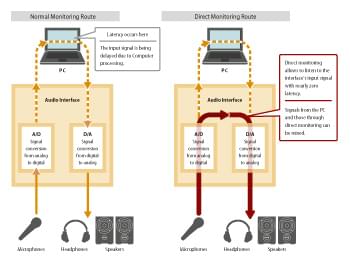- US-2×2
- USB Audio/MIDI Interface (2 in / 2 out)
- Подробности
- Ultra-HDDA mic preamps provide pristine audio quality
- Simple, easy-to-understand operation and a newly-developed USB driver
- Sleek industrial design that inspires creativity with a practical interface
- Support for iPads and other iOS devices
- Bundled DAW software enables music creation right out of the box
- What is Direct Monitoring?
- Описание
- Поддерживаемые операционные системы
- Windows
- Сопутствующие продукты
- Спецификации
US-2×2
USB Audio/MIDI Interface (2 in / 2 out)
(Русская версия временно недоступна)
As a 2-input/2-output USB audio/MIDI interface, the US-2×2 is perfect for music creation – and novice users in particular. It offers serious recording capabilities with 96 kHz/24-bit quality with easy-to-understand operation so users can make high-quality recordings as soon as the interface is connected.
Mic preamps are the key to audio quality, and the Ultra-HDDA mic preamps in the US-2×2 boasts –125 dBu EIN rating which means a very, very low noise floor. Because of the wide dynamic range, this interface can also be used with dynamic microphones in addition to condenser mics. This makes it ideal for a variety of applications from recording vocals, pianos and acoustic guitars.
The radical eye-catching angled design was crafted by a German designer, who has worked on numerous well-known devices used for music creation, and is optimized for ease of use on the desktop.
The newly designed driver software is easy to install, and easy to master by anyone. Operation has been tested with major DAW applications, so the user can choose their favourite DAW without concern. The US-2×2 can also be used as audio interface with iPads and other popular iOS devices by simply utilizing a genuine Apple Lightning-to-USB camera adapter (an optional AC adapter is necessary to use the US-2×2 with iOS devices).
With the potential for future use with other DAWs and iOS devices, the US-2×2 is an ideal ‘first’ audio interface. There is also a complete bundle available including US-2×2, headphones and studio condenser mic (TRACKPACK 2×2).
Подробности
Ultra-HDDA mic preamps provide pristine audio quality

- Built-in Ultra-HDDA mic preamps have discrete construction that achieve −125 dBu EIN (Equivalent Input Noise)
- The interfaces employ NE5532 op-amps for the audio input and output stages
- XLR/TRS jacks allow the input of condenser mics and the balanced connection of synthesizers and other equipment
- Wide dynamic range supports dynamic microphone use
- Guitars can be directly connected enabling the use of 3rd-party plug-in effects
Simple, easy-to-understand operation and a newly-developed USB driver

- High resolution recording up to 96 kHz/24-bit
- USB 2.0 computer connection
- Zero-latency direct monitoring function
- Driver software can be installed without connecting the interface
Sleek industrial design that inspires creativity with a practical interface

- Angled design provides excellent usability on a desktop
- Separate volume controls for headphones and line output
Support for iPads and other iOS devices

- Connect with an iPad or another iOS device
- Tested with Sonar, ProTools, Cubase, Live, Studio One, and Garage Band
- MIDI input and output enable connection with keyboards and other MIDI devices
Bundled DAW software enables music creation right out of the box

Note: The upgrades may require a fee.
What is Direct Monitoring?
When recording audio with a computer, input signals are usually routed through the interface, the computer, and then back to the interface’s outputs. While signals pass the A/D and D/A converters in your interface without any noticeable delay, audio processing by the computer can lead to a clearly audible, disturbing time lag. As a result, you hear your voice or instrument later than the backing tracks played back on the computer and you are hardly able to perform in sync with the playback signal.
By using direct monitoring, input signals are not only sent to the computer but also directly to the outputs of your interface. This allows you to hear your input signal with virtually no delay (or latency) and always in sync with the playback material when recording or performing.
Tip: When recording the signal, mute the track you are recording to. Otherwise you would also hear your performance delayed from the recording track.
Описание
- High-quality Ultra-HDDA (High Definition Discrete Architecture) microphone pre-amps with ultra-low noise (EIN: –125 dBu)
- NE5532 operational amplifier for audio input and output circuits
- Recording at up to 96kHz/24-bit
- Support for Mac and Windows operating systems
- 2-in/2-out audio streaming from a PC connected via USB 2.0
- Two XLR/TRS (mic/line) analogue inputs with phantom power supply
- Inputs selectable between line and instrument level
- Wide input gain range of 57 dB for dynamic microphones
- Zero-latency monitoring (direct monitoring)
- Two TRS (balanced) analogue outputs
- Headphones output delivering 18 mW per channel
- Independent level controls for line and phones outputs
- MIDI input/output
- Source of audio output can be selected on settings panel
- Selectable input monitor mode (stereo/mono)
- Input mute switch on control panel
- USB bus-powered for mobile recording
- USB Audio Compliance 2.0 for iOS connection
- Standalone operation for practice sessions
- Bundled with Cubase LE and Cubasis LE
- DAW compatibility (ProTools, Cubase, Live)
- Rugged aluminum body
- Angled industrial design for ease-of-use on a desktop
New features with firmware version 2.0
- Notification function keeps you updated with the latest information for your product
- Automatic update notification helps you to keep your software and firmware up to date (you can install new updates with the press of a button)
- The settings panel has been redesigned for easier control including the ability to save custom settings for future use
New features with Windows USB driver version 4.0
- With a powerful computer, ultra-short latency times can now be achieved by selecting a buffer size up from four samples
- Optimised display of the software window according to the screen resolution
- A new setting allows the computer to automatically register the interface as default device for audio input and output
- Further improved overall stability
Поддерживаемые операционные системы
Windows
- Windows 10 (October 2020, Version 20H2) Windows 10 (May 2020 Update 2004) Windows 10 (November 2019 Update 1909) Windows 8.1 Windows 8 Windows 7
- macOS Big Sur (11.0) macOS Catalina (10.15) macOS Mojave (10.14) macOS High Sierra (10.13) macOS Sierra (10.12) OS X El Capitan (10.11) OS X Yosemite (10.10) OS X Mavericks (10.9) OS X Mountain Lion (10.8)
- iOS 14 / iPadOS 14 iOS 13 / iPadOS 13 iOS 12 iOS 11 iOS 10 iOS 9 iOS 8 iOS 7
Сопутствующие продукты
Спецификации
| Audio resolution | |
|---|---|
| Sampling frequencies | 44.1, 48, 88.2, 96 kHz |
| Quantization bit depth | 16/24-bit |
| Analogue inputs | |
|---|---|
| Mic inputs (balanced) | XLR-3-31 equivalent (1: GND, 2: HOT, 3: COLD) |
| Input impedance | 2.2 kΩ |
| Rated input level | −65 dBu (0.0004 Vrms) (gain knob at MAX) |
| Rated input level | −8 dBu (0.3090 Vrms) (gain knob at MIN) |
| Maximum input level | +8 dBu (1.9467 Vrms) |
| Gain range | 57 dB |
| Instrument inputs (unbalanced, MIC/LINE INST switch set to INST) | 6.3-mm standard TS stereo jacks (Tip: HOT, Sleeve: GND) |
| Input impedance | 1 MΩ or more |
| Rated input level | −63 dBV (0.0007 Vrms) (gain knob at MAX) |
| Rated input level | −6 dBV (0.5015 Vrms) (gain knob at MIN) |
| Maximum input level | +10 dBV (3.162 Vrms) |
| Gain range | 57 dB |
| Line inputs (balanced, MIC/LINE INST switch set to MIC/LINE) | 6.3-mm standard TRS stereo jack (Tip: HOT, Ring: COLD, Sleeve: GND) |
| Input impedance | 10 kΩ |
| Rated input level | −53 dBu (0.0017 Vrms) (gain knob at MAX) |
| Rated input level | +4 dBu (1.228 Vrms) (gain knob at MIN) |
| Maximum input level | +20 dBu (7.75 Vrms) |
| Gain range | 57 dB |
| Analogue outputs | |
|---|---|
| Outputs (LINE OUT (BALANCED)) | 6.3-mm standard TRS stereo jacks (Tip: HOT, Ring: COLD, Sleeve: GND) |
| Output impedance | 110 Ω |
| Rated output level | +4 dBu (1.273 Vrms) |
| Maximum output level | +20 dBu (7.75 Vrms) |
| Headphone output (PHONES) | 6.3-mm standard stereo jack |
| Maximum output power | 18 mW + 18 mW or higher (THD+N 1% or less, into 32 Ω load) |
| Control inputs/outputs | |
|---|---|
| MIDI IN connector | 5-pin DIN |
| Format | MIDI standard |
| MIDI OUT connector | 5-pin DIN |
| Format | MIDI standard |
| USB | 4-pin USB B-type |
| Transfer rate | USB 2.0 High Speed (480 MBit/s) |
| Audio performance | |
|---|---|
| Mic preamp EIN (Equivalent Input Noise) | −127 dBu or less (150 Ω termination, gain knob at MAX) |
| Frequency response (IN1-IN4 to LINE OUT (BALANCED) or Headphone (HP) output) | 20 Hz – 20 kHz +0 dB/–0.3 dB (–0.1 dB at 20 kHz) at fs = 44.1 kHz or 48 kHz, JEITA 20 Hz – 40 kHz +0 dB/–0.3 dB (–0.2 dB at 40 kHz) at fs = 88.2 kHz or 96 kHz, JEITA |
| S/N ratio | 101 dB or higher (MIC/LINE input to LINE OUT, gain knob at MIN, JEITA) |
| Distortion | 0.003 % or less (MIC/LINE input to LINE OUT, 1kHz sine wave, at nominal input level and maximum output level, JEITA) |
| Crosstalk | 95 dB or more (MIC/LINE input to LINE OUT, 1 kHz, JEITA) |
| Computer system requirements | |
|---|---|
| Windows | |
| Computer hardware requirements | Windows computer with a USB 2.0 port |
| CPU/processor speed | 2 GHz or faster dual core processor (x86) |
| Memory | 2 GB or more |
| CAUTION | Operation of this unit was confirmed using standard computers that meet the above requirements. This does not guarantee operation with all computers that meet the above requirements. Even computers that meet the same system requirements might have processing capabilities that differ according to their settings and other operating conditions |
| Mac OS X | |
| Computer hardware requirements | Apple Mac computer with a USB 2.0 port |
| CPU/processor speed | 2 GHz or faster dual core processor |
| Memory | 2 GB or more |
| Supported audio drivers | ASIO 2.0, WDM (MME) Core Audio Core MIDI |
| Power supply and other specifications | |
|---|---|
| Power supply | Supplied by computer over USB (When using with an iOS device, a separate AC adapter designed for use with this unit (TASCAM PS-P520, DC5V) is necessary.) |
| Power consumption | 2.5 W |
| External dimensions (w × h × d) | 186 mm × 65 mm × 160 mm |
| Weight | 1.1 kg |
| Operating temperature range | 5–35 °C |
| Bundled DAW software | Cubase LE (for Mac and Windows), Cubasis LE |
Технические характеристики и внешний облик устройств могут быть изменены без предварительного уведомления.
Последнее обновление страницы: 2020-11-25 13:18:46 UTC