- Terminus TTF A TrueType version of Terminus Font
- What is Terminus TTF?
- How does it look?
- Recommended font sizes
- What if your display uses a different resolution than 96 dpi?
- When not to use this TTF version
- Other remarks
- About the outlines
- The italic version
- Terminus TTF is unpatched
- Download
- Terminus TTF for Java or non-Windows® applications
- Terminus TTF for native Windows® applications
- Beware: Broken Hiragana characters
- Other downloads
- Donate
- Staying up-to-date / Changelog
- Generating your own TTF files using mkttf
- Licenses The boring stuff
- Terminus TTF
- mkttf and others
- Contact
- Found some ugly or bad looking characters?
- Want me to add more characters?
- Got some other feedback?
- Terminus font (ttf) нет кириллических символов
- Terminus font (ttf) нет кириллических символов
- Terminus font (ttf) нет кириллических символов
- Re: Terminus font (ttf) нет кириллических символов
- Terminus font (ttf) нет кириллических символов
- Terminus font (ttf) нет кириллических символов
- Terminus font (ttf) нет кириллических символов
- Terminus font (ttf) нет кириллических символов
- Terminus font (ttf) нет кириллических символов
- Terminus font (ttf) нет кириллических символов
- Re: Terminus font (ttf) нет кириллических символов
- Terminus font (ttf) нет кириллических символов
- Terminus font (ttf) нет кириллических символов
- Terminus font (ttf) нет кириллических символов
- Terminus font (ttf) нет кириллических символов
- Terminus font (ttf) нет кириллических символов
- Terminus font (ttf) нет кириллических символов
- Terminus font (ttf) нет кириллических символов
- Terminus font (ttf) нет кириллических символов
Terminus TTF A TrueType version of Terminus Font
What is Terminus TTF?
Terminus TTF is a TrueType version of Terminus Font, a fixed-width bitmap font optimized for long work with computers.
How does it look?
This is how Terminus TTF looks like in NetBeans using mostly default settings:
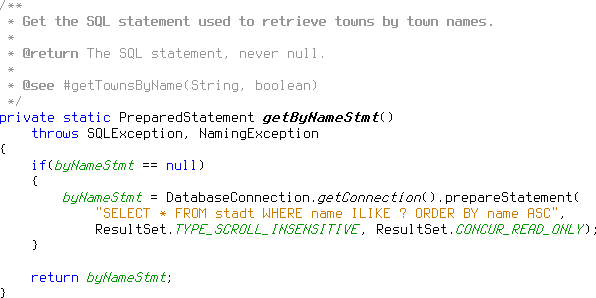
Since version 4.38.2, Terminus TTF also works properly in Microsoft® Visual Studio® (and many other Microsoft® Windows® applications).
Here is how some possibly ambiguous characters look like when using Terminus TTF (from left to right: one, lowercase L, uppercase i, pipe, uppercase o, zero):
Recommended font sizes
While this TTF version contains both the original bitmaps from Terminus Font and new scalable outlines, the latter are somewhat ugly (and may have slightly wrong proportions). That is because they are generated automatically from the original bitmaps using Potrace.
This is not a problem if you use the font in e. g. Java applications, because they will automatically use the bitmaps (which look sharp and crisp), provided that you use a font size that has corresponding bitmaps.
These are the font sizes you should use (the point sizes assume that your display has a resolution of 96 dpi):
- 12 px or 9 pt
- 14 px or 10.5 pt
- 16 px or 12 pt
- 18 px or 13.5 pt
- 20 px or 15 pt
- 22 px or 16.5 pt
- 24 px or 18 pt
- 28 px or 21 pt
- 32 px or 24 pt
What if your display uses a different resolution than 96 dpi?
The point sizes above have been calculated for displays with a resolution of 96 dpi — if your display uses a different resolution, then Terminus TTF will not display properly at the point sizes listed above (unless, of course, you can directly select the correct pixel sizes in your application, but then you don’t need to read this section).
Therefore, you will either need to play around with the point sizes to find the correct ones or calculate the correct point size for a given pixel size using the following equation:
`sf «pt» = sf «px» / sf «dpi» * 72`
For example, assuming your display has a resolution of a whopping 220 dpi and you want to calculate which point size you need to select in order to get Terminus TTF to display its 14 px bitmaps, you would calculate `14 / 220 * 72
When not to use this TTF version
If the application you want to use the font with supports the original Terminus Font, you should really use that one instead of this TTF version — it will most likely be a more pleasant experience for you.
Most notably, on Windows®, you should try using the official Windows® installer for the original Terminus Font first. For Microsoft® Visual Studio® and Java applications like IntelliJ or jEdit, you definitely will need to use Terminus TTF, though.
Other remarks
About the outlines
There are applications that neither support the original Terminus Font nor use bitmaps embedded in TrueType fonts. They completely rely on the automatically generated scalable outlines.
When Terminus TTF is used with such applications, it will probably look a little bit weird and not exactly like the original Terminus Font (since the generated outlines do not exactly match the bitmaps); you will see whether you like it or not. Because the outlines are scalable, it should not matter which size you use, but anything bigger than 32 px (24 pt) will probably not look very nice. I have no idea how sizes smaller than 12 px (9 pt) look; feel free to report back.
It should also be noted that you need to render Terminus TTF in monochrome black/white if the outlines are used; otherwise, they will look smeary (thanks, Infinality!).
The italic version
There is also an italic version of Terminus TTF available. This version, too, is generated automatically (the original bitmaps are slanted using mkitalic), so neither the outlines nor the bitmaps look very nice, but they may be just good enough.
Terminus TTF is unpatched
Terminus TTF is made from an unpatched Terminus Font (as far as the existing glyphs are concerned). Versions older than 4.34 had the «ge1» patch applied by me — see the Terminus Font homepage for details on what the patch did — but with upstream version 4.34, that patch became the default. If you want to apply some of the other patches available from upstream, you need to generate your own TTF files; read the section Generating your own TTF files for details.
Download
To download Terminus TTF, please select the type of the application that you want to use the font in:
Terminus TTF for Java or non-Windows® applications
This version of Terminus TTF is suited for.
- . all Java applications on all operating systems.
- . all non-Java applications on all operating systems except for Windows®.
This version of Terminus TTF is more or less a direct conversion of the original Terminus Font.
Terminus TTF for native Windows® applications
This version of Terminus TTF is suited for native Windows® applications, for example Microsoft® Visual Studio®.
Beware: Broken Hiragana characters
This version of Terminus TTF contains a few additional fake Hiragana characters not present in other versions. Without those characters, native Windows® applications won’t correctly display the font as a bitmap font.
If you need working Hiragana characters in native Windows® applications, this version is not for you (however, there is an official Windows® installer for the original Terminus Font available; you could try to use that installer instead).
I would really like to add real Hiragana characters, but that is not easily done because of size constraints (contact me if you have any ideas on how to solve this problem). Therefore, for now, I have instead added dummy glyphs for these Hiragana characters to at least make the font work with native Windows® applications, at the cost of broken Hiragana characters.
Note that if you intend to use Terminus TTF in a Java application on Windows®, then you can simply download the Java version of Terminus TTF and avoid these issues.
Other downloads
You may also browse old releases or download patched variants of Terminus TTF (which are from time to time requested by users — the Terminus Font homepage explains how each variant changes the original font).
Donate
If you feel that you want to buy me a beer (or something) because you really appreciate Terminus TTF, you can send some Bitcoins along my way.
If the above button/QR code does not work for you, you can manually send Bitcoins to the following Bitcoin address:
Staying up-to-date / Changelog
I post release announcements on my blog; that should make it easier to keep up with new releases.
Generating your own TTF files using mkttf
The scripts I wrote in order to generate Terminus TTF from the original Terminus Font BDF source files may be useful for you as well — maybe you want to apply patches to Terminus Font before turning it into a TrueType font (different quotation marks, anyone?) or you may be interested in automatically turning some other bitmap font into a TrueType font.
You can get the latest version of mkttf either from my Git repository on GitHub or by downloading it as a zip file. Make sure to read the README file! You might also want to read an older blogpost of mine (not completely accurate anymore — I switched from AutoTrace to Potrace some time ago).
Patching Terminus Font and using mkttf is quite easy if you know how to do it. However, explaining how to apply patches using the patch program is out of scope for this document. After you have patched Terminus Font, generating TrueType files is as easy as running the mkttf.sh script, provided that you have all the necessary tools installed — see the README file from the mkttf distribution for details.
The scripts are fairly generic; in order to use them for other fonts than Terminus Font, you should only have to edit the mkttf.sh file.
Licenses The boring stuff
Terminus TTF
The license of Terminus TTF follows that of Terminus Font.
- Up to version 4.30 inclusive, the fonts were licensed under the GNU General Public License (version 2 or later).
- From version 4.32 onwards, the font license is the SIL Open Font License, version 1.1.
mkttf and others
mkttf is licensed under the BSD license. Other files you can get here may be published under other licenses.
Contact
Found some ugly or bad looking characters?
Please note that most of the time, I can do little about ugly looking characters (or rather outlines).
The outlines are generated automatically. Editing them manually afterwards in order to make them look nice, and that every time a new Terminus Font version is released, would be quite tedious and not feasible.
Of course, you can still contact me if you have any problems and I will see if I can help.
Want me to add more characters?
If you want me to add more characters and/or change existing ones or if you have found a bug in Terminus Font (that carried over to Terminus TTF) and want me to fix it, I am the wrong person to contact, sorry. Dimitar Zhekov, the author of Terminus Font, is the right person to contact in such cases — his email address can be found in the original Terminus Font README (at the bottom, in the section 6.2. Copyright).
Got some other feedback?
If there is anything else you want to tell me, feel free to send me an email.
Terminus font (ttf) нет кириллических символов
Решил привести в порядок шрифтовое хозяйство у себя на машине.
Для терминала решил поставить шрифт Terminus (оченно он мне понравился). В консоли — все нормально, кириллические символы есть. Под Х-ы взял Terminus.ttf, поставил, а фигвам 🙁 нету кириллицы.
Как решить проблему ? или может кто поделится ссылкой на готовый TTF c русскими буквами ?
Буду очень благодарен.
Terminus font (ttf) нет кириллических символов
терминус TTF ? вообще то в стандартной поставке дистрибутивов это PCF шрифт
Terminus font (ttf) нет кириллических символов
Да, я знаю, но pcf почему-то не цепляется 🙁 его нет в списке выбора шрифтов в настройках Konsole, а трутайповый виден.
Re: Terminus font (ttf) нет кириллических символов
все видится, надо ставить правильные пакеты.
Terminus font (ttf) нет кириллических символов
Тот кто делал TTFку не положил туда кириллицу, как вариант скачать fontforge и самостоятельно переконвертировать в TTF, я пытался но почему то всегда размытые контуры получались, да и забил.
Terminus font (ttf) нет кириллических символов
Поделись правильным пакетом ? У меня слака, так-что с пакетами напряг.
(Тезисы о том что слака не православна не канают)
Terminus font (ttf) нет кириллических символов
про слакопакет не знаю, а нормальные шрифты можно взять тут: http://www.is-vn.bg/hamster/
Terminus font (ttf) нет кириллических символов
Оттуда и брал. в pcf кирилица есть, но чертов Konsole их не видит, хоть убейся 🙁
Terminus font (ttf) нет кириллических символов
а xfontsel видит?
Terminus font (ttf) нет кириллических символов
Видит . Только что проверил.
Re: Terminus font (ttf) нет кириллических символов
тогда могу только предложить выкинуть konsole и поставить что-то более вменяемое. например urxvt.
Terminus font (ttf) нет кириллических символов
Terminus font (ttf) нет кириллических символов
/.fonts с пакета *.bdf
Terminus font (ttf) нет кириллических символов
Terminus font (ttf) нет кириллических символов
да, после того как добавляете шрифты
не забывайте делать
для обновления кеша, от рута и (или) от пользователя
Terminus font (ttf) нет кириллических символов
Terminus font (ttf) нет кириллических символов
>терминус TTF ? вообще то в стандартной поставке дистрибутивов это PCF шрифт
Если ничего не путаю, pcf это растровые шрифты. Тогда ничего не выйдет с конвертированием, потому что TTF это векторные. Надо руками рисовать недостающие буквы если их нет =) Ну или юзать эмулятор терминала «старого образца» который понимает растровые шрифты, например xterm или urxvt.
Terminus font (ttf) нет кириллических символов
Короче, я плюнул на это все. Поставил в Konsole шрифт DroidSans Mono и перестал мучить себя 🙂
Terminus font (ttf) нет кириллических символов
>Короче, я плюнул на это все. Поставил в Konsole шрифт DroidSans Mono и перестал мучить себя 🙂
верное решение xD
но DroidSans Mono мне не понравился, не помню почему, какой то там был баг, или то что ноль и буква О не отличались, или то что не было Bold варианта шрифта.










