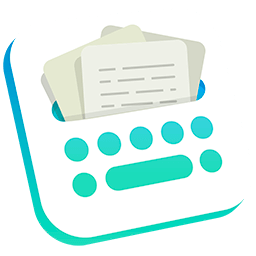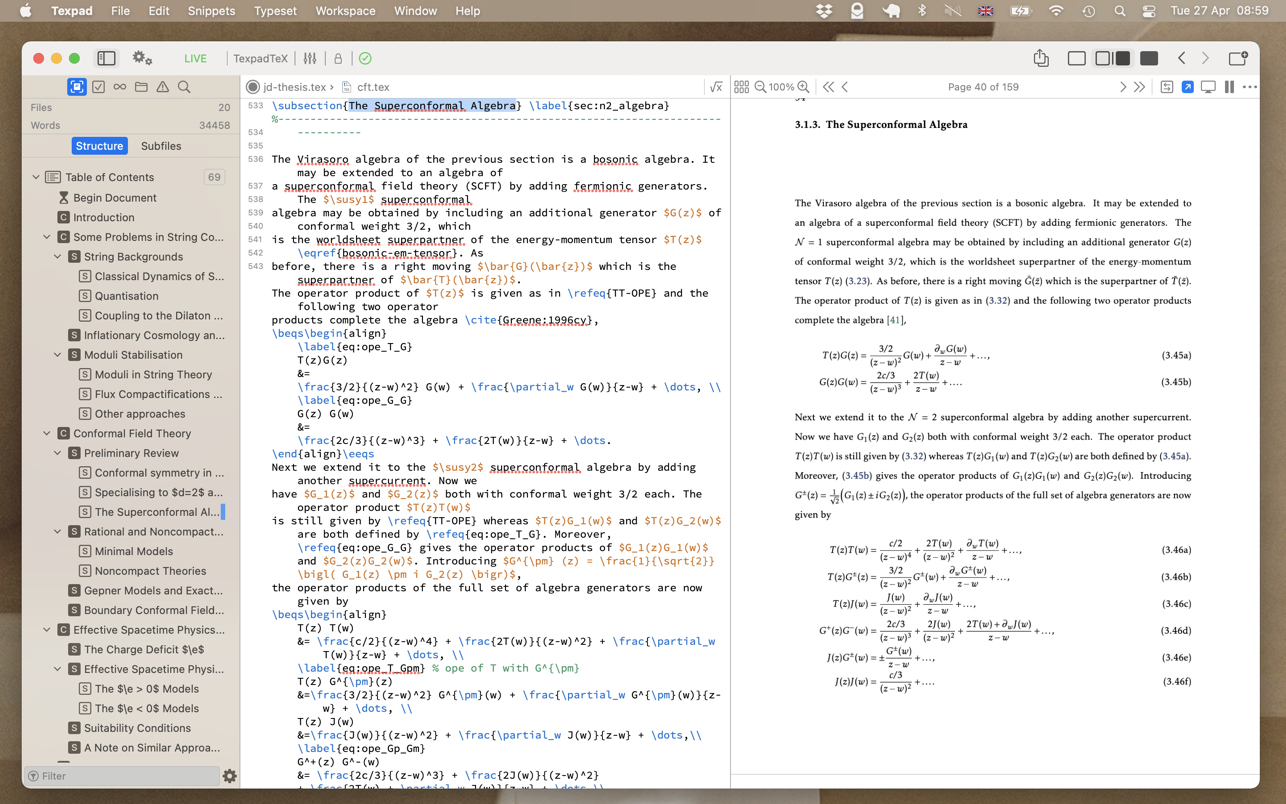Texpad 1.9.2
Texpad это редактор LaTeX предназначен для простой навигации проектов любого размера. Когда Texpad открывает документ, сканирует через него, ища латексные команды структуры и любые включенные файлы, тогда он дарит Вам представление схемы, с которым Вы можете быстро переместиться по всему проекту.
Version 1.9.0:
This update focuses on speed and stability of Texpad. Much of the improvements have been made by rewriting both the viewer and and the internal typesetter to integrate directly with the graphics card using Apple’s Metal framework. This vastly improves performance of both the typesetter and the viewer as well as fixing a number of bugs. It has also allowed us to enable the viewer to support Dark Mode.
Minor features added
- Dark mode for the viewer
- CSV is editable in Texpad, and importable to Texpad Connect
There are fixes for
- Autosense with
- breakurl
- bidi
- Live typeset
- Problem with TexpadTeX where it could malfunction during accent creation
- Crash when indexing with TexpadTeX
- Transparency layers in PGF/Tikz
- External typesetting
- Incompatibility with Biber >= 2.15 that would cause bibliographies to be missed when hidden folder was enabled
- Issue with Miktex support
- Issue that could cause Texpad to fail to find mactex
- Editor
- Cut and copy in the editor fixed
- UI
- Issue with hyperlinks in rare cases where they are specified as Fit in the PDF rather than XYZ
- Issue that could cause Texpad to hang when quitting due to bad network connection
- Visual glitch in Autocomplete window
- Bug that would cause the suppress localisation manager option to not work
- Jump of the viewer pane when a search result is clicked
- Issue that caused the error pane to be unnecessarily shown after some typesets
- Jump in text view when switching between tabs
- Lag with line number view turned on in large documents
- Typeset bar button
- Issue with unresponsive toolbar is unresponsive in fullscreen mode on Big Sur
- Jumping to files in the sidebar file browser in the case they are included
Источник
Texpad 1.9.2 – LaTeX editor
Texpad is a LaTeX editor designed for straightforward navigation of projects of any size. When Texpad opens a document it scans 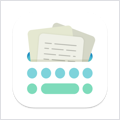
Texpad replaces LaTeX’s obscure console output with a table of typesetting errors. Clicking on these errors will direct you to the offending line in the LaTeX source.
Texpad’s elegant single window design saves you from the clutter of windows. In even the largest projects all files are accessible from the outline view to the left of the editor. This one-window design works especially well with OS X 10.7 Lion’s fullscreen mode.
- This is a maintenance update with fixes for some crashes.
- Intel, 64-bit processor
- macOS 10.14 or later
Using VPN will prevent your ISP from tracking your activity especially when downloading torrents, so it is highly recommended to use VPN service to hide your identity & avoid DMCA notices!! GET VPN SUBSCRIPTION NOW
If you are using Adblocker!! Please support this website by adding us to your whitelist. Ads are what helps us bring you premium content! Or read this to know how you can support us. Thank you!
Источник
Texpad for Mac
Texpad 1.9.2 LATEST
macOS 10.14 Mojave or later
Texpad for Mac 2021 full offline installer setup for Mac
Texpad for Mac is a native macOS app tool with efficient LaTeX environment, feature-laden, not feature-cluttered.
Features and Highlights
PROJECTS OF ALL SIZES
Simply open your root* .tex file and let Texpad load your full project, including sub-files, bibliographies and stylesheets therein.
GLOBAL SEARCH
The Global Search and Replace feature presents all instances of your search text in the source that you can readily jump to and forth between. This is particularly useful for large, multi-file projects such as theses, lecture notes and books.
TEMPLATES
Open your recent documents straight from the Tex pad Organiser window or create new ones from standard and custom templates.
TYPESETTING
One of Texpad’s design principles has been to take the pain out of interacting with your LaTeX distribution. LaTeX, pdfLaTeX, Ghostscript, XeLaTeX, LuaLaTeX, pLaTeX all work with no configuration.
INTEGRATED PDF VIEWER
Quickly switch to PDF after typesetting lends to a smooth workflow, where the editor and the output work in tandem.
CLEAN WORKSPACE
It keeps your workspace uncluttered by hiding the intermediate files and allows setting various LaTeX and BibTeX options, all through a simple settings interface.
AUTO-COMPLETE
Use the magic of auto-complete to write faster and with fewer LaTeX errors. It autocompletes all common TeX commands and autofills \ref and \cite commands with the labels and cite keys defined elsewhere in your document.
CUSTOM TYPESETTING
.tpbuild scripts let you cater for your own special typesetting needs. It ships with a few out-of-the-box (Sweave, ePub publishing, Plain TeX) and you may add your own.
DOCUMENT OUTLINE
Outline view makes the app perfect for large documents. When you open a LaTeX file in Texpad for macOS, it will scan through to find document sections across all your files and list them in a table so you can jump to a section quickly.
TROUBLESHOOTING LATEX ERRORS MADE EASY
The tool simplifies LaTeX’s cryptic error logs by presenting a simple, navigable list of errors that you can jump to, fix, and carry on writing.
MULTIPLE LATEX DISTRIBUTIONS
Managing and upgrading LaTeX distributions is often not without pain. Now with the app switching between multiple distributions is as easy as selecting one from the dropdown list in Preferences.
TODOS
The outline also lists any TODOs you’ve entered in the code as reminders, providing quick and easy access to them.
LATEX/PDF SYNCHRONISATION
Never lose track of where you are in a large project by synchronizing between the document outline, the editor and the PDF viewer.
BEAUTIFUL, NATIVE UI
It designed the UI to meet high expectations of Mac users. Starting from the Welcome window itself, it’s all streamlined, distraction-free and automates common tasks accompanied by hotkeys for fast access.
MULTI-LINGUAL INTERFACE
Thanks to the wonderful help of the app users, The program is now localized into languages other than English, with more languages being added. «This is just the beginning, and soon we’ll be adding more languages».
SNIPPETS — LATEX CODE BLOCKS
Snippets are little pieces of LaTeX code designed to aid fast editing of documents. In a typical Tex pad style, of course, they interact smoothly with the editor via hotkeys and are aware of any text that’s currently selected.
MARKDOWN SUPPORT
Markdown is treated at equal footing as LaTeX, with PDF output as well as document outline.
Note: 14 days trial version. Requires 64-bit processor.
Источник
Texpad : LaTeX editor 4+
Valletta Ventures (UK) Ltd
Screenshots
Description
Edit and typeset LaTeX, Plain TeX and Markdown on your Mac.
Texpad is a LaTeX editor designed for straightforward navigation, editing and typesetting of projects of any size. Open a LaTeX root file, and Texpad will scan it, open any referenced files, extract the document structure for display in the outline view, and configure the typesetter according to the packages and tools used by your document.
Texpad’s editor has syntax highlighting, a choice of themes, autocomplete of commands including those defined in your document, autofill for \cite and \ref commands, and many other features. The powerful sidebar’s document structure view allows you to navigate through large multifile projects with ease. Additionally, Texpad’s outline lists all labels, figures, tables, todos and the search pane can search and replace across your entire project using either normal text searches, or regular expression searches.
TexpadTeX — Texpad’s internal, no internet connection required, typesetter comes with PGF drivers, Native Fonts extensions, Unicode and more. These allow it to support almost any LaTeX package available. TexpadTeX also integrates a BibteX tool and a Makeindex compatible indexer for documents that require those tools. The integrated bundle manager takes care of downloading, installing and updating LaTeX packages for you, giving you access to almost the entire LaTeX ecosystem without using any more space on your device than needed.
TexpadTeX can run in Live mode, updating the output as you type, so you never need wait for a typeset to finish again.
For the rare cases of documents that are not compatible with TexpadTeX, you can use our free cloud typesetters. These are fully integrated into Texpad so press typeset, and Texpad will run the typeset in the Cloud, presenting the results just as if it had been typeset on your device.
After typeset, any errors in your document are organised in a table of issues. Tap on an issue to jump directly to the offending line of LaTeX source, or the line in the raw log if you wish to read the original output.
Texpad supports Markdown on an equal footing with LaTeX. Edit your document in Texpad’s syntax highlighting editor, browse the document by outline, then when you press Typeset, the document will be transparently converted and typeset by LaTeX, combining the informal ease of Markdown with LaTeX’s ability to create beautiful and high quality PDFs. Likewise Plain TeX users can edit and typeset their documents in Texpad.
— Support for LaTeX, Plain Tex and Markdown
— Navigate easily through even the largest projects using the Outline view
— Search all files by string or regex with the global search view
— Search by section title, label, filename, citation and more with the tag search
— Browse the typeset errors and warnings either as a raw log, or with the errors and warnings table view.
— Texpad’s editor autocompletes commands, and autofills commands such as \ref <. >or \cite<. >
— Instant Live typeset using Texpad’s built in TexpadTeX typesetter
— Free typesetting through our secure cloud servers gives you access to all packages in the latest TeXLive distribution without the need to install or maintain it yourself.
Источник
Texpad for Mac
Softonic review
Harness the power of LaTeX with Texpad
Texpad is a LaTeX editor that allows you to make use of the popular text editor’s features through an elegant, easy-to-use interface. LaTeX is a robust, multi-featured text utility particularly popular with writers working in scientific or technical fields. It’s not very user-friendly, though, which is where apps like this one come in. Now you can turn the complex command interface of LaTeX into a single-window view that lets you manage projects simply.
Making document management simple
The basic Texpad interface uses three panes. The left pane shows the file structure of your project. In the central pane is a text editor that shows the file you’re currently working on. The right pane shows the output of your work. This is particularly convenient because LaTeX isn’t a WYSIWYG text editor — the text you input in a LaTeX document doesn’t look like what a reader will see in the final version. Now you can compare the two as you work, saving time and effort. Click on part of the text in the right pane and Texpad will move to the corresponding section of the document in the central pane.
A handy tool for Mac LaTeX users
If you want the power and versatility of LaTeX with a simple, easy-to-use Mac interface, Texpad is a great choice. It isn’t for everyday word processing use, but if you want total control over final output, give this app a try.
Источник