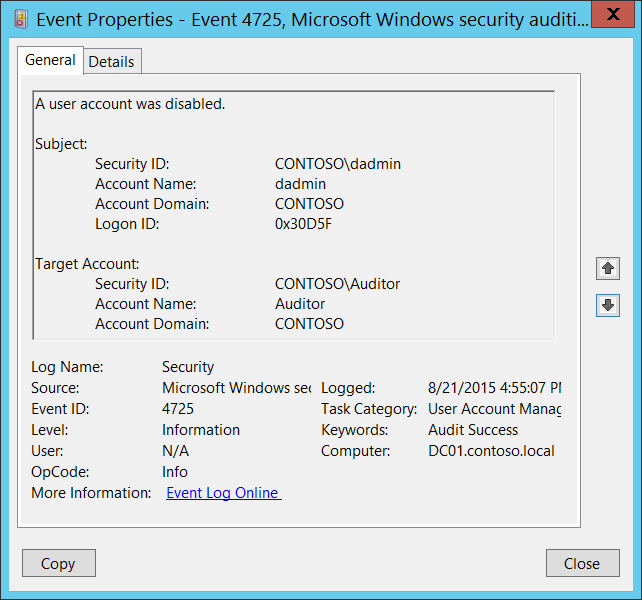- How to access the computer after you disable the administrator account
- Summary
- Log on to Windows by using Safe mode
- Log on to Windows by using Recovery Console
- 4725(S): учетная запись пользователя отключена. 4725(S): A user account was disabled.
- Рекомендации по контролю безопасности Security Monitoring Recommendations
- 4725(S): A user account was disabled.
- Security Monitoring Recommendations
How to access the computer after you disable the administrator account
This article describes how to access your Microsoft Windows Server 2003-based computer by using the Administrator account after you disable the local Administrator account.
Original product version: В Windows Server 2003
Original KB number: В 814777
Summary
You can use Windows Server 2003 to disable the local Administrator account. This feature is included to provide an additional level of security in your organization. Additionally, the default Remote Installation Services (RIS) installation disables the local Administrator account on the destination computer.
Log on to Windows by using Safe mode
To log on to Windows by using the disabled local Administrator account, start Windows in Safe mode. Even when the Administrator account is disabled, you are not prevented from logging on as Administrator in Safe mode. When you have logged on successfully in Safe mode, re-enable the Administrator account, and then log on again. To do this, follow these steps:
- Start the computer, and then press the F8 key when the Power On Self Test (POST) is complete.
- From the Windows Advanced Options menu, use the ARROW keys to select Safe Mode, and then press ENTER.
- Select the operating system that you want to start, and then press ENTER.
- Log on to Windows as Administrator. If you are prompted to do so, click to select an item in the Why did the computer shut down unexpectedly list, and then click OK.
- On the message that states Windows is running in safe mode, click OK.
- Click Start, right-click My Computer, and then click Manage.
- Expand Local Users and Groups, click Users, right-click Administrator in the right pane, and then click Properties.
- Click to clear the Account is disabled check box, and then click OK.
If the server is a domain controller, the Local Users and Groups are not available in Computer Management. To enable the Administrator account, follow these steps:
Start your computer to Safe mode with networking support.
Log on as the administrator.
Click Start, click Run, type cmd, and then press Enter.
At the command prompt, type the following command, and then press Enter:
Log on to Windows by using Recovery Console
You can use the recovery console to access the computer even if the local Administrator account is disabled. Disabling the local Administrator account does not prevent you from logging on to the recovery console as Administrator.
4725(S): учетная запись пользователя отключена. 4725(S): A user account was disabled.
Область применения Applies to
- Windows 10 Windows 10
- Windows Server 2016 Windows Server 2016
* Описание события: Event Description: *
Это событие создается каждый раз, когда пользователь или объект компьютера отключен. This event generates every time user or computer object is disabled.
Для учетных записей пользователей это событие создается на контроллерах домена, серверах-членах и рабочих станциях. For user accounts, this event generates on domain controllers, member servers, and workstations.
Для учетных записей компьютеров это событие создается только на контроллерах домена. For computer accounts, this event generates only on domain controllers.
*Примечание.** Рекомендации приведены в разделе Рекомендации по мониторингу безопасности для этого события. *Note** For recommendations, see Security Monitoring Recommendations for this event.
*Обязательные роли сервера:* нет. Required Server Roles: None.
*Минимальная версия ОС:* Windows Server 2008, Windows Vista. Minimum OS Version: Windows Server 2008, Windows Vista.
* Описания полей: Field Descriptions: *
- Security ID [Type = SID]: SID учетной записи, запросив операцию «отключение учетной записи». Security ID [Type = SID]: SID of account that requested the “disable account” operation. Средство просмотра событий автоматически пытается разрешить идентификатор безопасности SID и отобразить имя учетной записи. Event Viewer automatically tries to resolve SIDs and show the account name. Если идентификатор безопасности разрешить не удается, в событии будут отображены исходные данные. If the SID cannot be resolved, you will see the source data in the event.
Примечание. . Идентификатор безопасности (SID) представляет собой строковое значение переменной длины, которое используется для идентификации доверенного лица (субъекта безопасности). Note A security identifier (SID) is a unique value of variable length used to identify a trustee (security principal). Каждая учетная запись имеет уникальный идентификатор безопасности, выданный центром сертификации, таким как контроллер домена Active Directory, который хранится в базе данных безопасности. Each account has a unique SID that is issued by an authority, such as an Active Directory domain controller, and stored in a security database. Каждый раз, когда пользователь входит в систему, система получает идентификатор безопасности этого пользователя из базы данных и помещает ее в маркер доступа этого пользователя. Each time a user logs on, the system retrieves the SID for that user from the database and places it in the access token for that user. Система использует идентификатор безопасности в маркере доступа для идентификации пользователя во всех последующих операциях с Безопасностью Windows. The system uses the SID in the access token to identify the user in all subsequent interactions with Windows security. Если идентификатор SID использовался как уникальный идентификатор для пользователя или группы, он не может использоваться повторно для идентификации другого пользователя или группы. When a SID has been used as the unique identifier for a user or group, it cannot ever be used again to identify another user or group. Дополнительные сведения о SID см. в разделе Идентификаторы безопасности. For more information about SIDs, see Security identifiers.
Имя учетной записи [Type = UnicodeString]— имя учетной записи, которая запросила операцию «отключить учетную запись». Account Name [Type = UnicodeString]: the name of the account that requested the “disable account” operation.
Account Domain [Type = UnicodeString]: домен субъекта или имя компьютера. Account Domain [Type = UnicodeString]: subject’s domain or computer name. Форматы различаются и включают в себя следующее: Formats vary, and include the following:
Пример имени домена NETBIOS: CONTOSO Domain NETBIOS name example: CONTOSO
Полное имя домена в нижнем регистре: contoso.local Lowercase full domain name: contoso.local
Полное имя домена в верхнем регистре: CONTOSO.LOCAL Uppercase full domain name: CONTOSO.LOCAL
Для некоторых известных субъектов безопасности, таких как LOCAL SERVICE или ANONYMOUS LOGON, значение этого поля равно «NT AUTHORITY». For some well-known security principals, such as LOCAL SERVICE or ANONYMOUS LOGON, the value of this field is “NT AUTHORITY”.
Для учетных записей локальных пользователей это поле будет содержать имя компьютера или устройства, к которым принадлежит эта учетная запись, например: «Win81». For local user accounts, this field will contain the name of the computer or device that this account belongs to, for example: “Win81”.
Logon ID [Type = HexInt64]: шестнадцатеричное значение, которое может помочь сопоставить это событие с недавними событиями содержащими тот же идентификатор входа, например: “4624: Учетная запись успешно вошла в систему.” Logon ID [Type = HexInt64]: hexadecimal value that can help you correlate this event with recent events that might contain the same Logon ID, for example, “4624: An account was successfully logged on.”
Целевая учетная запись: Target Account:
Security ID [Type = SID]: SID учетной записи, которая была отключена. Security ID [Type = SID]: SID of account that was disabled. Средство просмотра событий автоматически пытается разрешить идентификатор безопасности SID и отобразить имя учетной записи. Event Viewer automatically tries to resolve SIDs and show the account name. Если идентификатор безопасности разрешить не удается, в событии будут отображены исходные данные. If the SID cannot be resolved, you will see the source data in the event.
Имя учетной записи [Type = UnicodeString]— имя отключенной учетной записи. Account Name [Type = UnicodeString]: the name of the account that was disabled.
Домен учетной записи [Type = UnicodeString]: домен или имя компьютера целевой учетной записи. Account Domain [Type = UnicodeString]: target account’s domain or computer name. Форматы различаются и включают в себя следующее: Formats vary, and include the following:
Пример имени домена NETBIOS: CONTOSO Domain NETBIOS name example: CONTOSO
Полное имя домена в нижнем регистре: contoso.local Lowercase full domain name: contoso.local
Полное имя домена в верхнем регистре: CONTOSO.LOCAL Uppercase full domain name: CONTOSO.LOCAL
Для учетных записей локальных пользователей это поле будет содержать имя компьютера или устройства, к которым принадлежит эта учетная запись, например: «Win81». For local user accounts, this field will contain the name of the computer or device that this account belongs to, for example: “Win81”.
Рекомендации по контролю безопасности Security Monitoring Recommendations
Для 4725 (S): учетная запись пользователя отключена. For 4725(S): A user account was disabled.
Если у вас есть высококлассная учетная запись домена или локальной учетной записи, для которой необходимо отслеживать каждое изменение, отслеживайте все события 4725 с помощью соответствующей учетной записи «Целевая учетная запись\ИД безопасности». If you have a high-value domain or local account for which you need to monitor every change, monitor all 4725 events with the “Target Account\Security ID” that corresponds to the account.
Если у вас есть доменные или локальные учетные записи, которые никогда не следует отключать (например, учетные записи служб), вы можете отслеживать все события 4725 с помощью соответствующей учетной записи «Целевая учетная запись\ИД безопасности». If you have domain or local accounts that should never be disabled (for example, service accounts), you can monitor all 4725 events with the “Target Account\Security ID” that corresponds to the account.
Рекомендуется следить за всеми событиями 4725 для локальных учетных записей, так как эти учетные записи обычно не меняются часто. We recommend monitoring all 4725 events for local accounts, because these accounts usually do not change often. Это особенно важно для критически важных серверов, административных рабочих станций и других важных ресурсов. This is especially relevant for critical servers, administrative workstations, and other high value assets.
4725(S): A user account was disabled.
Applies to
- Windows 10
- Windows Server 2016
Event Description:
This event generates every time user or computer object is disabled.
For user accounts, this event generates on domain controllers, member servers, and workstations.
For computer accounts, this event generates only on domain controllers.
NoteВ В For recommendations, see Security Monitoring Recommendations for this event.
Event XML:
Required Server Roles: None.
Minimum OS Version: Windows Server 2008, Windows Vista.
Event Versions: 0.
Field Descriptions:
Subject:
- Security ID [Type = SID]: SID of account that requested the “disable account” operation. Event Viewer automatically tries to resolve SIDs and show the account name. If the SID cannot be resolved, you will see the source data in the event.
NoteВ В A security identifier (SID) is a unique value of variable length used to identify a trustee (security principal). Each account has a unique SID that is issued by an authority, such as an Active Directory domain controller, and stored in a security database. Each time a user logs on, the system retrieves the SID for that user from the database and places it in the access token for that user. The system uses the SID in the access token to identify the user in all subsequent interactions with Windows security. When a SID has been used as the unique identifier for a user or group, it cannot ever be used again to identify another user or group. For more information about SIDs, see Security identifiers.
Account Name [Type = UnicodeString]: the name of the account that requested the “disable account” operation.
Account Domain [Type = UnicodeString]: subject’s domain or computer name. Formats vary, and include the following:
Domain NETBIOS name example: CONTOSO
Lowercase full domain name: contoso.local
Uppercase full domain name: CONTOSO.LOCAL
For some well-known security principals, such as LOCAL SERVICE or ANONYMOUS LOGON, the value of this field is “NT AUTHORITY”.
For local user accounts, this field will contain the name of the computer or device that this account belongs to, for example: “Win81”.
Logon ID [Type = HexInt64]: hexadecimal value that can help you correlate this event with recent events that might contain the same Logon ID, for example, “4624: An account was successfully logged on.”
Target Account:
Security ID [Type = SID]: SID of account that was disabled. Event Viewer automatically tries to resolve SIDs and show the account name. If the SID cannot be resolved, you will see the source data in the event.
Account Name [Type = UnicodeString]: the name of the account that was disabled.
Account Domain [Type = UnicodeString]: target account’s domain or computer name. Formats vary, and include the following:
Domain NETBIOS name example: CONTOSO
Lowercase full domain name: contoso.local
Uppercase full domain name: CONTOSO.LOCAL
For local user accounts, this field will contain the name of the computer or device that this account belongs to, for example: “Win81”.
Security Monitoring Recommendations
For 4725(S): A user account was disabled.
If you have a high-value domain or local account for which you need to monitor every change, monitor all 4725 events with the “Target Account\Security ID” that corresponds to the account.
If you have domain or local accounts that should never be disabled (for example, service accounts), you can monitor all 4725 events with the “Target Account\Security ID” that corresponds to the account.
We recommend monitoring all 4725 events for local accounts, because these accounts usually do not change often. This is especially relevant for critical servers, administrative workstations, and other high value assets.