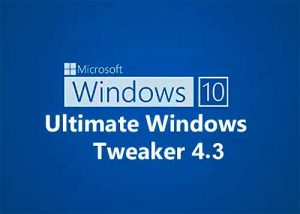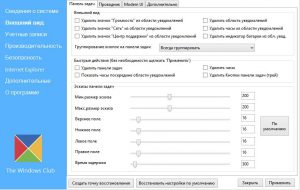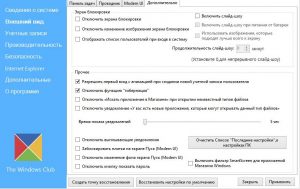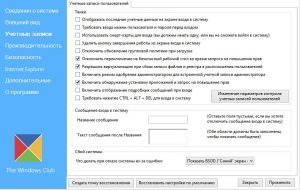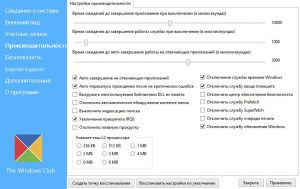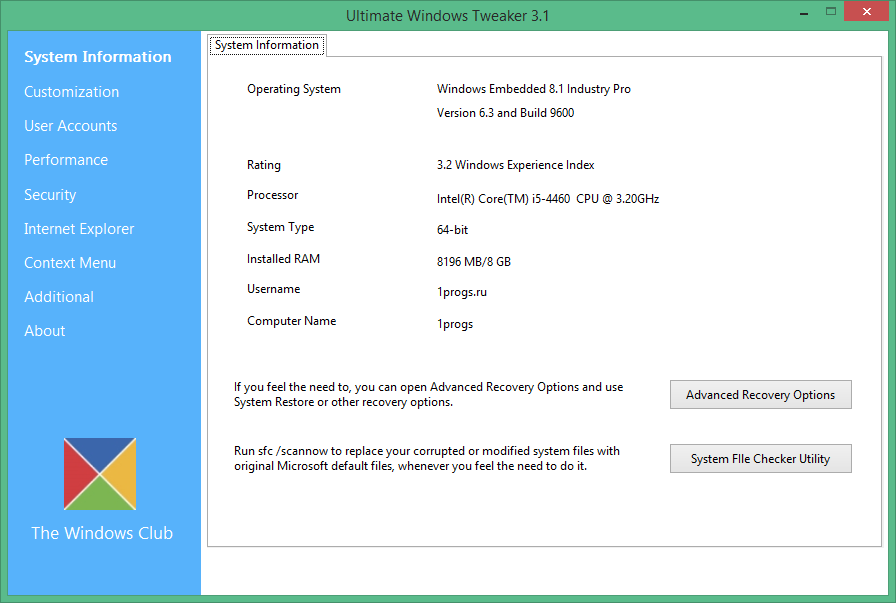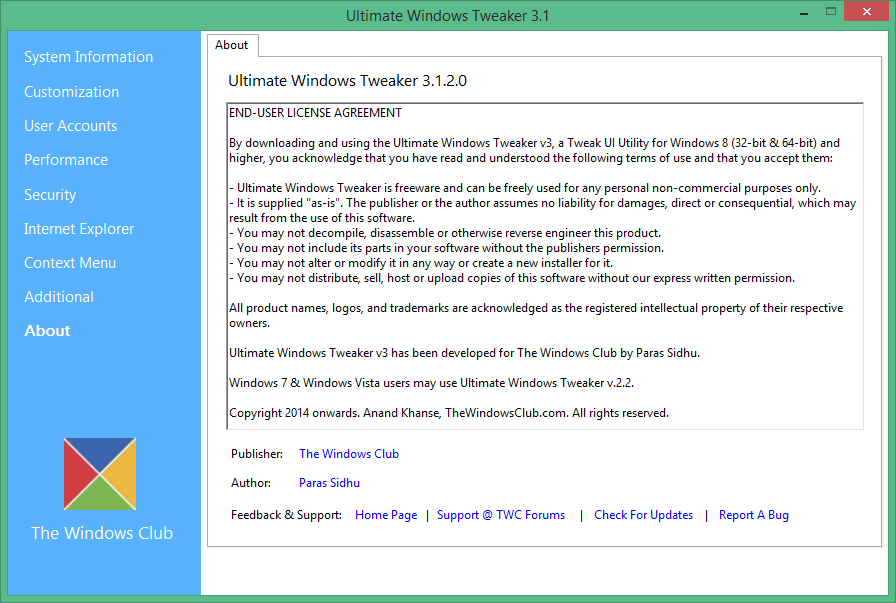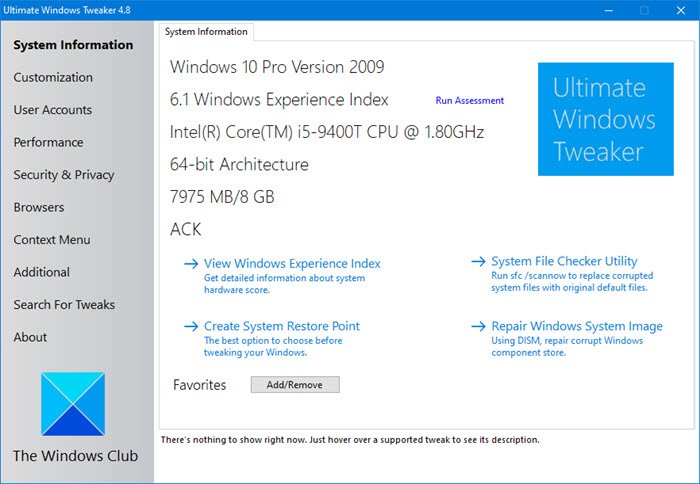- Твикер для Windows 10 на русском — UWT 4.7 Rus
- Давайте разберемся на что способен этот твикер
- Скачать твикер для Windows 10 (на русском языке):
- Настройка, оптимизация, включение и отключение функций Windows 10 в Ultimate Windows Tweaker
- Возможности Ultimate Windows Tweaker
- Ultimate Windows Tweaker v 2.2, a Tweak UI for Windows 7 & Vista
- Related Posts
- Download Ultimate Windows Tweaker 4 for Windows 10
- Prevent Cut, Paste, Copy, Delete, Re-naming of files & folders in Windows
- Thumbnail and Icon Cache Rebuilder for Windows 10
- [email protected]
- Primary Sidebar
- Ultimate Windows Tweaker 4.8.0.0 русская версия
- Аналоги программы
- Download Ultimate Windows Tweaker 4 for Windows 10
- Ultimate Windows Tweaker 4 for Windows 10
Твикер для Windows 10 на русском — UWT 4.7 Rus
Ultimate Windows Tweaker (он же UWT) — небольшая портальная программа твикер, которая дает возможность любому совершить тонкую и точную настройку операционной системы Widows 10.
Для чего это нужно? Тут все просто, в большинство настроек ОС нет доступа рядовому пользователю или они так запрятаны в дебри, что не доберешься. А ведь самое интересное то, что если получить доступ к настройке таких функций, то можно значительно увеличить производительность Windows 10 и провести хорошую оптимизацию. Для таких случаев и есть сторонние разработки софт, который называется твикеры. UWT один из лучших на 10-ку + еще и на русском языке (что является большой редкостью).
Давайте разберемся на что способен этот твикер
Расписывать весь функционал и каждый пункт не будем — это остается на усмотрение пользователя. Разберем лишь разделы.
- Внешний вид. Тут можно убрать ненужные элементы с рабочего стола, панели управления и области уведомлений. Настроить проводник, Modern UI, экран блокировки, анимацию и многое другое;
- Учетные записи. Тонкая настройка связанная с учетными записями (отображения учеток, убрать ввод пароля, кнопки включения / перезагрузки) и тд.;
- Производительность. Здесь все что влияет на общую производительность Windows и приложений (время отклика, завершение, индексация поиска, кеш процессора, отключение служб и пр.);
- Безопасность. Все параметры безопасности (отключение доступа к различным возможностям и программам);
- Дополнительные. Остальное, не вошедшее в другие категории.
Функционал достойный и есть где развернутся по настройкам.
Скачать твикер для Windows 10 (на русском языке):
Скачать бесплатно
| Размер: | 644 Kb |
| Версия: | UWT 4.7 |
| Язык: | Rus |
| Разработчик: | The Windows Club |
| Пароль: | 111 |
Скриншоты:
Здравствуйте! Почем-то устанавливается только английская версия. Как установить русскую?
Англоязычный, русским и не пахнет
В настройках смотрели?)
А где настройки? Не нашел
А как включить русский язык? Где найти настройки?
Настройка, оптимизация, включение и отключение функций Windows 10 в Ultimate Windows Tweaker
Ultimate Windows Tweaker — мощная бесплатная утилита для настройки функций и оптимизации системы Windows 10 от разработчиков другого полезного инструмента — программы для исправления ошибок Windows FixWin 10. Обе утилиты не имеют русского языка интерфейса, а потому, если для вас это не приемлемо, рекомендую познакомиться с Dism++, где он присутствует.
В этом обзоре об основных доступных функциях Ultimate Windows Tweaker, использовании утилиты и дополнительных моментах, которые могут оказаться полезными.
Возможности Ultimate Windows Tweaker
После запуска программы вам будет предложено создать точку восстановления системы встроенными средствами Windows 10. Рекомендую это сделать и стараться создавать их всегда перед использованием такого рода утилит.
После запуска программы откроется её главное окно с очень простым, если не считать английского языка интерфейсом, где все возможности сгруппированы по разделам в пункте слева. По порядку пройдемся по ним (ссылки в списке ведут к отдельным инструкциям, где описывается как то же самое выполнить вручную):
- System Information — информация о системе. Здесь же можно узнать индекс производительности системы (Windows Experience Index) или запустить его тест, запустить проверку целостности системных файлов или восстановление хранилища компонентов Windows 10.
- Customization — параметры настройки и персонализации (расположены на нескольких вкладках), позволяющие задать внешний вид некоторых системных элементов, отключить размытие фона на экране блокировки, изменить прозрачность панели задач и поменять множество других опций. Для применения сделанных изменений здесь и в следующих разделах необходимо будет нажать «Apply Tweaks».
- User Accounts — управление учетными записями пользователя, включая изменение параметров контроля учетных записей и включение встроенной учетной записи Администратора.
- Performance — отключение некоторых служб для потенциального повышения производительности системы (отключение служб Windows 10 для повышения производительности ОС), изменение времени в течение которого производится ожидание завершения работы программ и служб при выключении компьютера или зависании.
- Security & Privacy — параметры, связанные с конфиденциальностью и безопасностью ОС.
- Context Menu — управление контекстными меню Windows 10 на рабочем столе и в других расположениях. Для этих целей также могу рекомендовать отдельную программу, о которой можно прочесть в статье Редактирование контекстных меню Windows 10, 8.1 и Windows 7 в Easy Context Menu.
- Additional — некоторые дополнительные опции, не попавшие в вышеприведенные категории.
Проверенные мною опции Ultimate Windows Tweaker работают исправно, а доступных возможностей действительно много. Есть функции, недоступные в других таких утилитах, но по некоторым параметрам наоборот: некоторых возможностей Winaero Tweaker или Debotnet здесь не присутствует.
Подводя итог, если программы для такого рода настройки и оптимизации Windows 10 — это то, чем вы пользуетесь, возможно Ultimate Windows Tweaker будет не лишним в вашем арсенале. Официальный сайт разработчика, где можно скачать программу — https://www.thewindowsclub.com/ultimate-windows-tweaker-4-windows-10
А вдруг и это будет интересно:
Почему бы не подписаться?
Рассылка новых, иногда интересных и полезных, материалов сайта remontka.pro. Никакой рекламы и бесплатная компьютерная помощь подписчикам от автора. Другие способы подписки (ВК, Одноклассники, Телеграм, Facebook, Twitter, Youtube, Яндекс.Дзен)
12.04.2020 в 20:41
ИМХО пора сделать обзор на Windows 10 manager.
13.04.2020 в 11:42
Статья не очень — перечислить доступные вкладки (разделы) и я мог
От вас я бы хотел полезного рода конкретные функции (ваше имхо)
Опишите несколько функций что вы считаете полезными и почему?
Когда-то твикеры были полезны (вин XP-и то пару функций)
Сегодня они не несут ничего нового
Отключают то что, желательно должно быть включено
Что они могут включить полезного? я искал ..походу — н и ч е г о
В Вин 10 сегодня есть штатный такой «твикер» возле часиков (он все могуч так же как и этот)
Вин 10 практический самостоятельна сегодня штатно,- я перестал любить сторонние программы
П.С. эх ,если бы эти твикеры добавляли в систему новые функции, доселе не ведомые
с ув.,ваш подписчик,вам добра,от вас много пользы, спасибо
13.04.2020 в 14:41
Я все-таки предполагаю, что программой будут пользоваться те, кто может прочесть названия функций: описывать каждую мне кажется нет смысла, могу ошибаться.
Насчет полезности: конечно, многим ничего из этого и не нужно, с другой стороны я знаю, что тысячи людей ищут всякие мелочи наподобие «как отключить размытие фона на экране блокировки» и пишу о том как это сделать в реестре. А здесь такие мелочи парой кликов меняются.
14.04.2020 в 06:18
14.04.2020 в 16:28
Я как-то года три назад писал разработчикам по их утилите FixWin 10, предлагал сделать русский перевод им, что-то они не вдохновились.
Ultimate Windows Tweaker v 2.2, a Tweak UI for Windows 7 & Vista
We are pleased to release our Ultimate Windows Tweaker for Windows 7 and Windows Vista. Ultimate Windows Tweaker 2.2 is a freeware TweakUI Utility for tweaking and optimizing Windows 7 & Windows Vista, 32-bit & 64-bit. This Tweaker was first released at the Microsoft South Asia MVP Meet 2008. It can simply be downloaded and used as a portable application to customize your Windows to meet your requirements. With judicious tweaking, it can make your system faster, more stable, and more secure with just a few mouse clicks. The tweaker detects whether you have Windows 7 or Windows Vista installed and accordingly offers you the relevant tweaks only.
UPDATE:
- Windows 10 users may want to see this post – Ultimate Windows Tweaker 4 for Windows 10.
- Windows 8 & Windows 8.1 users may want to see this post – Ultimate Windows Tweaker 3 for Windows 8.
Change Log and additional tweaks included in UWT v 2.2:
- Supports Internet Explorer 9
- Enable Menu bar permanently
- Always on InPrivate Filtering
- Hide Compatibility View button
- Disable sending keystrokes to your default search engine
- Enable Quick Tabs
- Manage no. of rows in about:Tabs (IE9 only)
- Disable caching of SSL pages
- Enable software rendering instead of GPU rendering (IE9 only)
User Accounts & UAC
- Manage user accounts (improved)
System Performance
- Disable PAE
Other
- Extensive code optimization for speed improvement
- Improved refreshing capability after applying tweaks
- No more prompts after each Apply clicks
- Some UI and typo fixes.
Ultimate Windows Tweaker 2.2 is a 345KB .exe file which does not require an install, but yet packs over 150 tweaks & settings. Simply download the zip file, extract its contents, and run it.
Please don’t detach Empty Icon from executable’s root, the Empty Icon is copied to the system directory and referred in runtime.
The tweaker has been designed by Ramesh Kumar for The Windows Club.
It is always recommended to create a system restore point before tweaking your system, and hence an easily accessible button for creating the same has been provided in the tweaker. Should you wish or need to, you can always restore your system to the Windows default settings using the Restore Defaults button and applying them.
You may want to check out our other Windows freeware releases like FixWin, etc!
Date: July 11, 2009 Tags: TWC App, Tweaker
Related Posts
Download Ultimate Windows Tweaker 4 for Windows 10
Prevent Cut, Paste, Copy, Delete, Re-naming of files & folders in Windows
Thumbnail and Icon Cache Rebuilder for Windows 10
[email protected]
Anand Khanse is the Admin of TheWindowsClub.com, a 10-year Microsoft MVP (2006-16) & a Windows Insider MVP. Please read the entire post & the comments first, create a System Restore Point before making any changes to your system & be careful about any 3rd-party offers while installing freeware.
Primary Sidebar

Ultimate Windows Tweaker 4.8.0.0 русская версия
Ultimate Windows Tweaker – это многофункциональное программное обеспечение для Windows 10 и более ранних версий, которое позволяет быстро настроить основные параметры операционной системы. Основная цель программы – это оптимизация работы устройства, которая улучшает производительность системы, и делает ее более быстрой и надежной.
Сразу стоит оговориться, что для Windows 7 программа будет не актуальна, так как все ее функции заточены под новую архитектуру ОС. Максимальную эффективность получат владельцы 64-битных систем, однако устройства с 32-битной разрядностью так же смогут пользоваться функциями утилиты.
Пароль ко всем архивам: 1progs
Так же инструмент позволяет создать точку восстановления операционной системы, которая регулярно выручает владельцев персональных компьютеров. Понадобится эта функция при откате ОС, либо при ее случайном сбросе, и других проблемах.
Главными преимуществами Ultimate Windows Tweaker являются:
- Оптимизация ПК для быстрого и безопасного использования;
- Широкий пакет вспомогательных инструментов;
- Увеличение производительности системы;
- Избавление от лагов и зависаний;
- Возможность восстановления ОС;
Скачать русскую версию утилиты вы можете на нашем сайте, перейдя по ссылке, которая размещена вверху страницы.
Битая ссылка или обновилась версия программы? Напишите об этом в комментариях, обязательно обновим!
Если не подходит пароль к архиву или после извлечения не все файлы в архиве — смотрите раздел Помощь
Аналоги программы
Похожие программы смотрите в наших подборках программ
Download Ultimate Windows Tweaker 4 for Windows 10
The most popular tweaking software, Ultimate Windows Tweaker 4 for Windows 10 adds several new tweaks for the new operating system. Those of you who have upgraded to Windows 10, would want to use it to judiciously tweak your Windows 10 and personalize your computing experience. With judicious tweaking, it can make your system faster, more stable, personal, and more secure with just a few mouse clicks.
Ultimate Windows Tweaker is like a TweakUI for Windows 10. While you may be able to access all these via the Windows 10 Settings app, the Registry Editor or the Group Policy Editor, Ultimate Windows Tweaker makes things easier for you by offering all useful tweaks from its single UI.
Ultimate Windows Tweaker 4 for Windows 10
This tweaker is just around 750 KB in size and includes over 200 tweaks. Like its predecessors, UWT 4.0 sports a clean, minimalistic UI, offering links in the left panel, and tabs on the top, in some categories. Hover over any tweak, and helpful tooltips will tell you what the tweak does.
What is new
Ultimate Windows Tweaker 4 for Windows 10 adds several new tweaks. Here are the highlights:
- Seeing the concerns being raised about privacy issues, several tweaks have been added under a new Privacy section.
- Many new tweaks in Context Menu for Store Apps to support Windows 10.
- The empty.ico file is not required now for “Remove Shortcut Arrows From Icons” to function properly
- It calculates Windows Experience Index from the main page. Click on Run assessment to recalculate the WEI.
- You can Run DISM command to fix corrupted system image
- You can now pin Drives to Desktop Context Menu
- Many new tweaks to customize Windows 10
- Newly designed interface with command link buttons
- Hover over a tweak, and get the description at the bottom of the tweaker
- Many other tweaks.
All the tweaks have been neatly categorized as follows:
System Information: When you open UWT4 you will get to see some basic information about your system like Operating system version, Build, System Type, Processor, Installed RAM, Computer name, User name, and the WEI Score, etc. You also have buttons to open Recovery Options, run DISM, run the System File Checker or create a System Restore Point.
Customization: Under this category, you will be able to tweak the settings of your Taskbar, Thumbnails, File Explorer, and the Modern UI. You can opt to use a Light or Dark theme for OS or apps, disable Start animations, use default or change Battery Date & Time flyouts or change the Volume Control, show or hide Frequent folders or Recent files, etc.
User Accounts: Under the User Accounts tab, you will be able to change your User Account settings, Logon information, and sign-in options. You can also change the User Account Control settings here.
Performance tweaks: The Performance tab offers tweaks to optimize Windows 10 to best suit your requirements. While most of these settings are best left at their default values, this panel gives you quick access to change them, should you wish to.
Security tweaks: Harden your Windows 10 by changing some settings. If you want to restrict access to some Control Panel applets like Windows Updates you can do so easily. There is a new Privacy tab, where you change Windows 10 Privacy settings and d isable Telemetry, Biometrics, Advertising ID, Bing search, Cortana, Windows Update sharing, Feedback requests, Password Reveal button, Steps Recorder, Inventory Collector, disable Wi-Fi Sense and Application Telemetry.
Internet Explorer: Tweak your Internet Explorer 11 when you open this section. Tweak IE’s appearance and behavior.
Context Menu tweaks: Add Windows Store apps, features, and useful functions to the right-click context menu. Add Scan with Windows Defender, Clear Clipboard, all built-in default Windows Store apps and more to the context menu.
Additional system tweaks: Under this category, you will see some additional system and Network tweaks. You can also set UWT to behave the way you want it too. By default, when you apply a tweak and click Apply, UWT4 will automatically restart explorer.exe to apply the tweak. Change its behavior if you wish.
Search Bar: Ultimate Windows Tweaker 4 adds a Search Bar. Bow you can easily search for tweaks, and then double-click on the search result to go to it directly.
About tab: Here apart from the License Agreement, you will see some useful links. If you need to submit bugs, visit the About page and use the Submit Bugs link. If you need support, you can use the Support link. Clicking on the Check for Update button will inform you if any updates are available. You can then visit the homepage to download the latest version.
How to use Ultimate Windows Tweaker 4
- It is completely portable and does not require to be installed.
- Once you have downloaded the zip file, extract its contents, and move the program folder to your desired location. Pin its executable file to your Start Menu for easy access. Do not separate the contents of the download as it is important that the contents stay in the same folder.
- Create a system restore point first. You can use the Create Restore Point button which UWT offers. We insist you create one, before using the tweaker, so that you can revert should you feel the need to.
- Tweakers are meant for users who know what they are doing. We recommend that you do not over-tweak your system at one go. It is our experience that many people just apply all the tweaks at one go, but don’t remember which tweak was responsible for some change they wish to reverse. We suggest you apply tweaks for only 1 category every day, see how your system performs, before moving on to apply more tweaks.
- To run the Tweaker, right-click on its exe file and select Run as Administrator.
- To apply the tweak, check or uncheck the box as the case may be. Once you have selected one or more tweaks, click on the Apply button. Some tweaks may apply instantaneously. If just an explorer restart is required, your explorer will restart automatically, and the tweaks will be applied. If a system restart is required, when you exit the application, you will be reminded to restart your computer.
Features:
- Easy to use user interface
- Tooltips offer you guidance as to what the tweak does.
- Offers accessible buttons to create a system restore point and restore default values
- The tiny tool, super lightweight at just around 750 KB
- Power-packed with 200+ meaningful tweaks
- Portable tweaker. Does not require to be installed. To uninstall it simply delete its program folder
- Does not contain any adware, nor does it push crapware – and we promise not to, ever!
- Report Bugs by simply using the button in the apps About tab. Else visit this page.
- Checks for an available update. Click the button in the About tab to do so. If any are found, download the latest version from this home page
- Export and import your Tweaks
- Easy-to-use Search feature.
List of Tweaks: Go here to see the complete list of over 200 tweaks available in UWT4.
Image Gallery: To see its user interface and all that it has to offer, check out the image gallery of UWT4.
Like the other 75+ freeware released by us, Ultimate Windows Tweaker 4 (UWT4) is a clean freeware and does not include any 3rd-party offers nor does it push crapware.
UWT has received rave reviews and coverage in the online and offline media and has been labeled as the best system tweaker for Windows.
NOTE: Some security software may report it as being suspect. This is because the tweaker changes the Windows system setting. Rest assured that it is a false-positive. You will have to add it to your exceptions list and allow it if you trust us.
Ultimate Windows Tweaker 4.8 for Windows 10 has been developed by Paras Sidhu, for TheWindowsClub.com. It supports Windows 10, 32-bit & 64-bit. It requires.NET Framework 4 to work, which comes pre-installed in Windows 10.
Windows 7 & Windows Vista users should continue to use Ultimate Windows Tweaker 2.2, Windows 8 and Windows 8.1 should continue to use Ultimate Windows Tweaker 3.
Are you facing Windows 10 problems? Our FixWin 10 for Windows 10 will help you fix issues with a click.
Date: January 22, 2021 Tags: TWC App, Tweaker