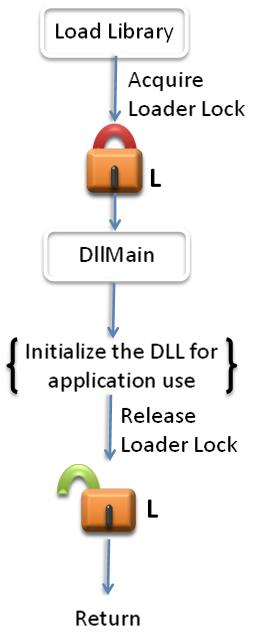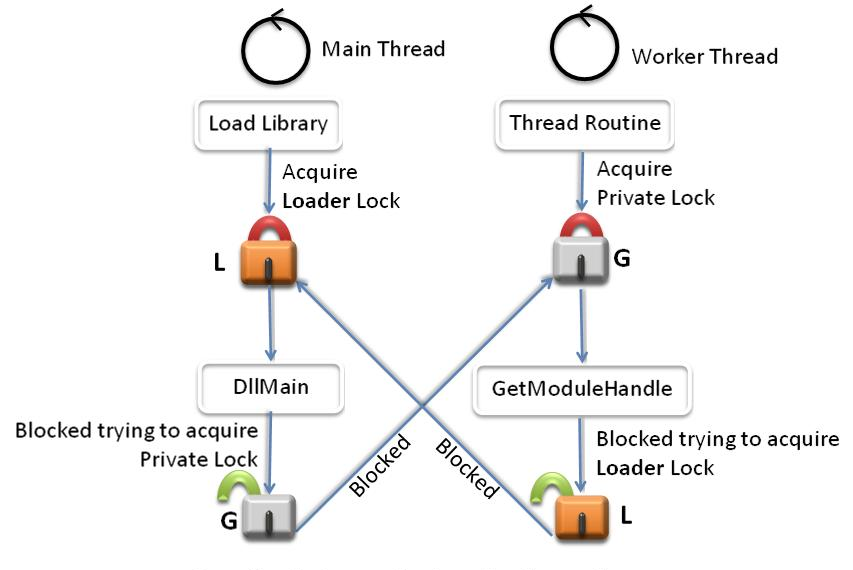- Dynamic-Link Library Best Practices
- General Best Practices
- Deadlocks Caused by Lock Order Inversion
- Best Practices for Synchronization
- Recommendations
- What is a DLL
- Summary
- More information
- DLL advantages
- DLL dependencies
- DLL troubleshooting tools
- Dependency Walker
- DLL Universal Problem Solver
- DLL Help database
- DLL development
- Types of DLLs
- Load-time dynamic linking
- Run-time dynamic linking
- The DLL entry point
- Export DLL functions
- Sample DLL and application
- The .NET Framework assembly
Dynamic-Link Library Best Practices
Important APIs
Creating DLLs presents a number of challenges for developers. DLLs do not have system-enforced versioning. When multiple versions of a DLL exist on a system, the ease of being overwritten coupled with the lack of a versioning schema creates dependency and API conflicts. Complexity in the development environment, the loader implementation, and the DLL dependencies has created fragility in load order and application behavior. Lastly, many applications rely on DLLs and have complex sets of dependencies that must be honored for the applications to function properly. This document provides guidelines for DLL developers to help in building more robust, portable, and extensible DLLs.
Improper synchronization within DllMain can cause an application to deadlock or access data or code in an uninitialized DLL. Calling certain functions from within DllMain causes such problems.
General Best Practices
DllMain is called while the loader-lock is held. Therefore, significant restrictions are imposed on the functions that can be called within DllMain. As such, DllMain is designed to perform minimal initialization tasks, by using a small subset of the MicrosoftВ® WindowsВ® API. You cannot call any function in DllMain that directly or indirectly tries to acquire the loader lock. Otherwise, you will introduce the possibility that your application deadlocks or crashes. An error in a DllMain implementation can jeopardize the entire process and all of its threads.
The ideal DllMain would be just an empty stub. However, given the complexity of many applications, this is generally too restrictive. A good rule of thumb for DllMain is to postpone as much initialization as possible. Lazy initialization increases robustness of the application because this initialization is not performed while the loader lock is held. Also, lazy initialization enables you to safely use much more of the Windows API.
Some initialization tasks cannot be postponed. For example, a DLL that depends on a configuration file should fail to load if the file is malformed or contains garbage. For this type of initialization, the DLL should attempt the action and fail quickly rather than waste resources by completing other work.
You should never perform the following tasks from within DllMain:
- Call LoadLibrary or LoadLibraryEx (either directly or indirectly). This can cause a deadlock or a crash.
- Call GetStringTypeA, GetStringTypeEx, or GetStringTypeW (either directly or indirectly). This can cause a deadlock or a crash.
- Synchronize with other threads. This can cause a deadlock.
- Acquire a synchronization object that is owned by code that is waiting to acquire the loader lock. This can cause a deadlock.
- Initialize COM threads by using CoInitializeEx. Under certain conditions, this function can call LoadLibraryEx.
- Call the registry functions. These functions are implemented in Advapi32.dll. If Advapi32.dll is not initialized before your DLL, the DLL can access uninitialized memory and cause the process to crash.
- Call CreateProcess. Creating a process can load another DLL.
- Call ExitThread. Exiting a thread during DLL detach can cause the loader lock to be acquired again, causing a deadlock or a crash.
- Call CreateThread. Creating a thread can work if you do not synchronize with other threads, but it is risky.
- Create a named pipe or other named object (Windows 2000 only). In Windows 2000, named objects are provided by the Terminal Services DLL. If this DLL is not initialized, calls to the DLL can cause the process to crash.
- Use the memory management function from the dynamic C Run-Time (CRT). If the CRT DLL is not initialized, calls to these functions can cause the process to crash.
- Call functions in User32.dll or Gdi32.dll. Some functions load another DLL, which may not be initialized.
- Use managed code.
The following tasks are safe to perform within DllMain:
- Initialize static data structures and members at compile time.
- Create and initialize synchronization objects.
- Allocate memory and initialize dynamic data structures (avoiding the functions listed above.)
- Set up thread local storage (TLS).
- Open, read from, and write to files.
- Call functions in Kernel32.dll (except the functions that are listed above).
- Set global pointers to NULL, putting off the initialization of dynamic members. In Microsoft Windows Vistaв„ў, you can use the one-time initialization functions to ensure that a block of code is executed only once in a multithreaded environment.
Deadlocks Caused by Lock Order Inversion
When you are implementing code that uses multiple synchronization objects such as locks, it is vital to respect lock order. When it is necessary to acquire more than one lock at a time, you must define an explicit precedence that is called a lock hierarchy or lock order. For example, if lock A is acquired before lock B somewhere in the code, and lock B is acquired before lock C elsewhere in the code, then the lock order is A, B, C and this order should be followed throughout the code. Lock order inversion occurs when the locking order is not followed—for example, if lock B is acquired before lock A. Lock order inversion can cause deadlocks that are difficult to debug. To avoid such problems, all threads must acquire locks in the same order.
It is important to note that the loader calls DllMain with the loader lock already acquired, so the loader lock should have the highest precedence in the locking hierarchy. Also note that code only has to acquire the locks it requires for proper synchronization; it does not have to acquire every single lock that is defined in the hierarchy. For example, if a section of code requires only locks A and C for proper synchronization, then the code should acquire lock A before it acquires lock C; it is not necessary for the code to also acquire lock B. Furthermore, DLL code cannot explicitly acquire the loader lock. If the code must call an API such as GetModuleFileName that can indirectly acquire the loader lock and the code must also acquire a private lock, then the code should call GetModuleFileName before it acquires lock P, thus ensuring that load order is respected.
Figure 2 is an example that illustrates lock order inversion. Consider a DLL whose main thread contains DllMain. The library loader acquires the loader lock L and then calls into DllMain. The main thread creates synchronization objects A, B, and G to serialize access to its data structures and then tries to acquire lock G. A worker thread that has already successfully acquired lock G then calls a function such as GetModuleHandle that attempts to acquire the loader lock L. Thus, the worker thread is blocked on L and the main thread is blocked on G, resulting in a deadlock.
To prevent deadlocks that are caused by lock order inversion, all threads should attempt to acquire synchronization objects in the defined load order at all times.
Best Practices for Synchronization
Consider a DLL that creates worker threads as part of its initialization. Upon DLL cleanup, it is necessary to synchronize with all the worker threads to ensure that the data structures are in a consistent state and then terminate the worker threads. Today, there is no straightforward way to completely solve the problem of cleanly synchronizing and shutting down DLLs in a multithreaded environment. This section describes the current best practices for thread synchronizing during DLL shutdown.
Thread Synchronization in DllMain during Process Exit
- By the time DllMain is called at process exit, all the process’s threads have been forcibly cleaned up and there is a chance that the address space is inconsistent. Synchronization is not required in this case. In other words, the ideal DLL_PROCESS_DETACH handler is empty.
- Windows Vista ensures that core data structures (environment variables, current directory, process heap, and so on) are in a consistent state. However, other data structures can be corrupted, so cleaning memory is not safe.
- Persistent state that needs to be saved must be flushed to permanent storage.
Thread Synchronization in DllMain for DLL_THREAD_DETACH during DLL Unload
- When the DLL is unloaded, the address space is not thrown away. Therefore, the DLL is expected to perform a clean shutdown. This includes thread synchronization, open handles, persistent state, and allocated resources.
- Thread synchronization is tricky because waiting on threads to exit in DllMain can cause a deadlock. For example, DLL A holds the loader lock. It signals thread T to exit and waits for the thread to exit. Thread T exits and the loader tries to acquire the loader lock to call into DLL A’s DllMain with DLL_THREAD_DETACH. This causes a deadlock. To minimize the risk of a deadlock:
- DLL A gets a DLL_THREAD_DETACH message in its DllMain and sets an event for thread T, signaling it to exit.
- Thread T finishes its current task, brings itself to a consistent state, signals DLL A, and waits infinitely. Note that the consistency-checking routines should follow the same restrictions as DllMain to avoid deadlocking.
- DLL A terminates T, knowing that it is in a consistent state.
If a DLL is unloaded after all its threads have been created, but before they begin executing, the threads may crash. If the DLL created threads in its DllMain as part of its initialization, some threads may not have finished initialization and their DLL_THREAD_ATTACH message is still waiting to be delivered to the DLL. In this situation, if the DLL is unloaded, it will begin terminating threads. However, some threads may be blocked behind the loader lock. Their DLL_THREAD_ATTACH messages are processed after the DLL has been unmapped, causing the process to crash.
Recommendations
The following are recommended guidelines:
- Use Application Verifier to catch the most common errors in DllMain.
- If using a private lock inside DllMain, define a locking hierarchy and use it consistently. The loader lock must be at the bottom of this hierarchy.
- Verify that no calls depend on another DLL that may not have been fully loaded yet.
- Perform simple initializations statically at compile time, rather than in DllMain.
- Defer any calls in DllMain that can wait until later.
- Defer initialization tasks that can wait until later. Certain error conditions must be detected early so that the application can handle errors gracefully. However, there are tradeoffs between this early detection and the loss of robustness that can result from it. Deferring initialization is often best.
What is a DLL
This article describes what a dynamic link library (DLL) is and the various issues that may occur when you use DLLs. It also describes some advanced issues that you should consider when developing your own DLLs.
Original product version: В Windows 10 — all editions
Original KB number: В 815065
Summary
In describing what a DLL is, this article describes dynamic linking methods, DLL dependencies, DLL entry points, exporting DLL functions, and DLL troubleshooting tools.
This article finishes with a high-level comparison of DLLs to the Microsoft .NET Framework assemblies.
For the Windows operating systems, much of the functionality of the operating system is provided by DLL. Additionally, when you run a program on one of these Windows operating systems, much of the functionality of the program may be provided by DLLs. For example, some programs may contain many different modules, and each module of the program is contained and distributed in DLLs.
The use of DLLs helps promote modularization of code, code reuse, efficient memory usage, and reduced disk space. So, the operating system and the programs load faster, run faster, and take less disk space on the computer.
When a program uses a DLL, an issue that is called dependency may cause the program not to run. When a program uses a DLL, a dependency is created. If another program overwrites and breaks this dependency, the original program may not successfully run.
With the introduction of the .NET Framework, most dependency problems have been eliminated by using assemblies.
More information
A DLL is a library that contains code and data that can be used by more than one program at the same time. For example, in Windows operating systems, the Comdlg32 DLL performs common dialog box related functions. Each program can use the functionality that is contained in this DLL to implement an Open dialog box. It helps promote code reuse and efficient memory usage.
By using a DLL, a program can be modularized into separate components. For example, an accounting program may be sold by module. Each module can be loaded into the main program at run time if that module is installed. Because the modules are separate, the load time of the program is faster. And a module is only loaded when that functionality is requested.
Additionally, updates are easier to apply to each module without affecting other parts of the program. For example, you may have a payroll program, and the tax rates change each year. When these changes are isolated to a DLL, you can apply an update without needing to build or install the whole program again.
The following list describes some of the files that are implemented as DLLs in Windows operating systems:
ActiveX Controls (.ocx) files
An example of an ActiveX control is a calendar control that lets you select a date from a calendar.
Control Panel (.cpl) files
An example of a .cpl file is an item that is located in Control Panel. Each item is a specialized DLL.
Device driver (.drv) files
An example of a device driver is a printer driver that controls the printing to a printer.
DLL advantages
The following list describes some of the advantages that are provided when a program uses a DLL:
Uses fewer resources
When multiple programs use the same library of functions, a DLL can reduce the duplication of code that is loaded on the disk and in physical memory. It can greatly influence the performance of not just the program that is running in the foreground, but also other programs that are running on the Windows operating system.
Promotes modular architecture
A DLL helps promote developing modular programs. It helps you develop large programs that require multiple language versions or a program that requires modular architecture. An example of a modular program is an accounting program that has many modules that can be dynamically loaded at run time.
Eases deployment and installation
When a function within a DLL needs an update or a fix, the deployment and installation of the DLL does not require the program to be relinked with the DLL. Additionally, if multiple programs use the same DLL, the multiple programs will all benefit from the update or the fix. This issue may more frequently occur when you use a third-party DLL that is regularly updated or fixed.
DLL dependencies
When a program or a DLL uses a DLL function in another DLL, a dependency is created. The program is no longer self-contained, and the program may experience problems if the dependency is broken. For example, the program may not run if one of the following actions occurs:
- A dependent DLL is upgraded to a new version.
- A dependent DLL is fixed.
- A dependent DLL is overwritten with an earlier version.
- A dependent DLL is removed from the computer.
These actions are known as DLL conflicts. If backward compatibility is not enforced, the program may not successfully run.
The following list describes the changes that have been introduced in Windows 2000 and in later Windows operating systems to help minimize dependency issues:
Windows File Protection
In Windows File Protection, the operating system prevents system DLLs from being updated or deleted by an unauthorized agent. When a program installation tries to remove or update a DLL that is defined as a system DLL, Windows File Protection will look for a valid digital signature.
Private DLLs let you isolate a program from changes that are made to shared DLLs. Private DLLs use version-specific information or an empty .local file to enforce the version of the DLL that is used by the program. To use private DLLs, locate your DLLs in the program root folder. Then, for new programs, add version-specific information to the DLL. For old programs, use an empty .local file. Each method tells the operating system to use the private DLLs that are located in the program root folder.
DLL troubleshooting tools
Several tools are available to help you troubleshoot DLL problems. The following tools are some of these tools.
Dependency Walker
The Dependency Walker tool can recursively scan for all dependent DLLs that are used by a program. When you open a program in Dependency Walker, Dependency Walker does the following checks:
- Dependency Walker checks for missing DLLs.
- Dependency Walker checks for program files or DLLs that are not valid.
- Dependency Walker checks that import functions and export functions match.
- Dependency Walker checks for circular dependency errors.
- Dependency Walker checks for modules that are not valid because the modules are for a different operating system.
By using Dependency Walker, you can document all the DLLs that a program uses. It may help prevent and correct DLL problems that may occur in the future. Dependency Walker is located in the following directory when you install Visual Studio 6.0:
drive\Program Files\Microsoft Visual Studio\Common\Tools
DLL Universal Problem Solver
The DLL Universal Problem Solver (DUPS) tool is used to audit, compare, document, and display DLL information. The following list describes the utilities that make up the DUPS tool:
This utility enumerates all the DLLs on the computer and logs the information to a text file or to a database file.
This utility compares the DLLs that are listed in two text files and produces a third text file that contains the differences.
This utility loads the text files that are created by using the Dlister.exe utility and the Dcomp.exe utility into the dllHell database.
This utility provides a graphical user interface (GUI) version of the Dtxt2DB.exe utility.
DLL Help database
The DLL Help database helps you locate specific versions of DLLs that are installed by Microsoft software products.
DLL development
This section describes the issues and the requirements that you should consider when you develop your own DLLs.
Types of DLLs
When you load a DLL in an application, two methods of linking let you call the exported DLL functions. The two methods of linking are load-time dynamic linking and run-time dynamic linking.
Load-time dynamic linking
In load-time dynamic linking, an application makes explicit calls to exported DLL functions like local functions. To use load-time dynamic linking, provide a header (.h) file and an import library (.lib) file when you compile and link the application. When you do this, the linker will provide the system with the information that is required to load the DLL and resolve the exported DLL function locations at load time.
Run-time dynamic linking
In run-time dynamic linking, an application calls either the LoadLibrary function or the LoadLibraryEx function to load the DLL at run time. After the DLL is successfully loaded, you use the GetProcAddress function to obtain the address of the exported DLL function that you want to call. When you use run-time dynamic linking, you do not need an import library file.
The following list describes the application criteria for when to use load-time dynamic linking and when to use run-time dynamic linking:
If the initial startup performance of the application is important, you should use run-time dynamic linking.
In load-time dynamic linking, the exported DLL functions are like local functions. This makes it easy for you to call these functions.
In run-time dynamic linking, an application can branch to load different modules as required. It is important when you develop multiple-language versions.
The DLL entry point
When you create a DLL, you can optionally specify an entry point function. The entry point function is called when processes or threads attach themselves to the DLL or detached themselves from the DLL. You can use the entry point function to initialize data structures or to destroy data structures as required by the DLL. Additionally, if the application is multithreaded, you can use thread local storage (TLS) to allocate memory that is private to each thread in the entry point function. The following code is an example of the DLL entry point function.
When the entry point function returns a FALSE value, the application will not start if you are using load-time dynamic linking. If you are using run-time dynamic linking, only the individual DLL will not load.
The entry point function should only perform simple initialization tasks and should not call any other DLL loading or termination functions. For example, in the entry point function, you should not directly or indirectly call the LoadLibrary function or the LoadLibraryEx function. Additionally, you should not call the FreeLibrary function when the process is terminating.
In multithreaded applications, make sure that access to the DLL global data is synchronized (thread safe) to avoid possible data corruption. To do this, use TLS to provide unique data for each thread.
Export DLL functions
To export DLL functions, you can either add a function keyword to the exported DLL functions or create a module definition (.def) file that lists the exported DLL functions.
To use a function keyword, you must declare each function that you want to export with the following keyword:
__declspec(dllexport)
To use exported DLL functions in the application, you must declare each function that you want to import with the following keyword: __declspec(dllimport)
Typically, you would use one header file that has a define statement and an ifdef statement to separate the export statement and the import statement.
You can also use a module definition file to declare exported DLL functions. When you use a module definition file, you do not have to add the function keyword to the exported DLL functions. In the module definition file, you declare the LIBRARY statement and the EXPORTS statement for the DLL. The following code is an example of a definition file.
Sample DLL and application
In Visual C++ 6.0, you can create a DLL by selecting either the Win32 Dynamic-Link Library project type or the MFC AppWizard (dll) project type.
The following code is an example of a DLL that was created in Visual C++ by using the Win32 Dynamic-Link Library project type.
The following code is an example of a Win32 Application project that calls the exported DLL function in the SampleDLL DLL.
In load-time dynamic linking, you must link the SampleDLL.lib import library that is created when you build the SampleDLL project.
In run-time dynamic linking, you use code that is similar to the following code to call the SampleDLL.dll exported DLL function.
When you compile and link the SampleDLL application, the Windows operating system searches for the SampleDLL DLL in the following locations in this order:
The application folder
The current folder
The Windows system folder
The GetSystemDirectory function returns the path of the Windows system folder.
The Windows folder
The GetWindowsDirectory function returns the path of the Windows folder.
The .NET Framework assembly
With the introduction of .NET and the .NET Framework, most of the problems that are associated with DLLs have been eliminated by using assemblies. An assembly is a logical unit of functionality that runs under the control of the .NET common language runtime (CLR). An assembly physically exists as a .dll file or as an .exe file. However, internally an assembly is different from a Microsoft Win32 DLL.
An assembly file contains an assembly manifest, type metadata, Microsoft intermediate language (MSIL) code, and other resources. The assembly manifest contains the assembly metadata that provides all the information that is required for an assembly to be self-describing. The following information is included in the assembly manifest:
- Assembly name
- Version information
- Culture information
- Strong name information
- The assembly list of files
- Type reference information
- Referenced and dependent assembly information
The MSIL code that is contained in the assembly cannot be directly executed. Instead, MSIL code execution is managed through the CLR. By default, when you create an assembly, the assembly is private to the application. To create a shared assembly requires that you assign a strong name to the assembly and then publish the assembly in the global assembly cache.
The following list describes some of the features of assemblies compared to the features of Win32 DLLs:
When you create an assembly, all the information that is required for the CLR to run the assembly is contained in the assembly manifest. The assembly manifest contains a list of the dependent assemblies. Therefore, the CLR can maintain a consistent set of assemblies that are used in the application. In Win32 DLLs, you cannot maintain consistency between a set of DLLs that are used in an application when you use shared DLLs.
In an assembly manifest, version information is recorded and enforced by the CLR. Additionally, version policies let you enforce version-specific usage. In Win32 DLLs, versioning can’t be enforced by the operating system. You must make sure that DLLs are backward compatible.
Assemblies support side-by-side deployment. One application can use one version of an assembly, and another application can use a different version of an assembly. Starting in Windows 2000, side-by-side deployment is supported by locating DLLs in the application folder. Additionally, Windows File Protection prevents system DLLs from being overwritten or replaced by an unauthorized agent.
Self-containment and isolation
An application that is developed by using an assembly can be self-contained and isolated from other applications that are running on the computer. This feature helps you create zero-impact installations.
An assembly is run under the security permissions that are supplied in the assembly manifest and that are controlled by the CLR.
An assembly can be developed by using any one of the supported .NET languages. For example, you can develop an assembly in Microsoft Visual C#, and then use the assembly in a Visual Basic .NET project.