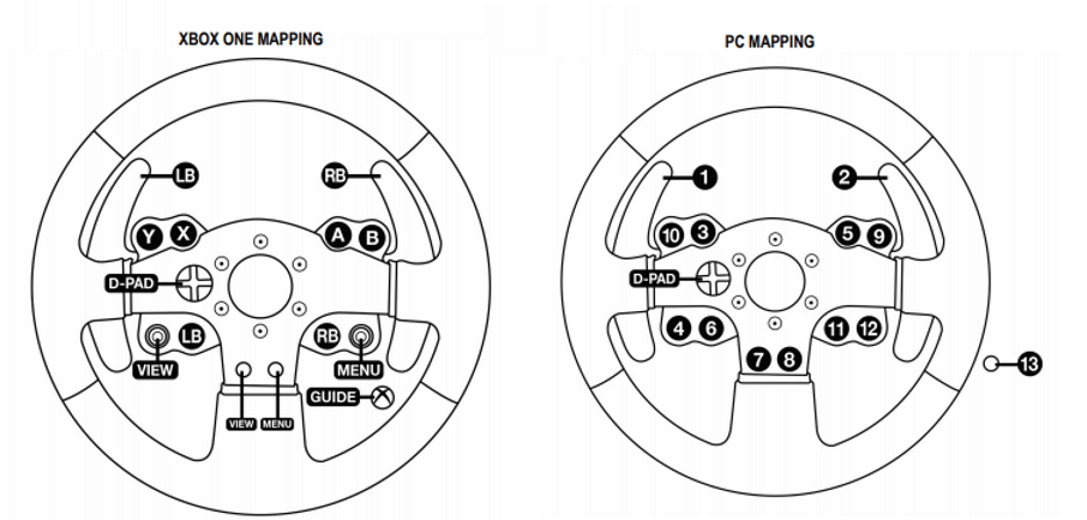- Драйвер для устройств Thrustmaster
- Thrustmaster RGT Force Feedback PRO & Clutch Edition Racing Wheel Driver 2016.FFD.4
- Description
- Free Download
- Changes and improvements :
- Installation:
- Force Feedback adjustment bar: “Aggressiveness”.
- For “Force Feedback Racing Wheels”
- For “Gamepads” or “Vibration Racing Wheels”
- About Joystick, Gamepad & Wheel Updates:
- Technical support website
- RGT Force Feedback PRO & Clutch Edition
- Manual
- Drivers
- Games settings
- Technical support website
- TMX PRO Force Feedback
- Warning
- Manual
- Drivers
- Firmware
- Buttons mapping
- Games settings
Драйвер для устройств Thrustmaster
 Windows Windows |  |  |  |  |
| 10 — 7 | 03.12.2018 | 2018_FFD_2 | 27.1 [MB] | Скачать |
| 23.06.2020 | 2020.TTRS.2 | 34.4 [MB] | Скачать | |
| 25.09.2017 | 2017.FFD.1 | 20.6 [MB] | Скачать | |
| 11.08.2016 | 2016.FFD.4 | 17.8 [MB] | Скачать |
Драйвер для игровых рулей, джойстиков и консолей фирмы Thrustmaster к ОС Windows 7/8/8.1/10 32/64-bit с поддержкой русского языка. Разрядность системы смотрите в правой колонке в сайдбаре или читайте здесь как определить.
Драйвер к Thrustmaster Ferrari GT Experience Racing Wheel / Thrustmaster F1 Wireless Gamepad Ferrari F60 Limited edition / F1 Dual Analog Ferrari F60 Exclusive Edition / Dual Trigger 3-in-1 Rumble Force / Firestorm Dual Analog 3 и другой продукции фирмы.
почему когда поворачиваешь руль то он не видит что поворачивает но педали поворачивают?
Здравствуйте
Я бы попробовал переподключить руль.
надо настроить руль
Геймпад thrustmaster 360 modena. Подскажет кто — нибудь, как интегрировать его в любую игру, используя родную прогу (ту, что на CD прилагалась)? ОС Винда 7 х 32.
МОЖНО ЛИ ИГРАТЬ НА THRUSTMASTER 150 PRO НА ПК
Thrustmaster RGT Force Feedback PRO & Clutch Edition Racing Wheel Driver 2016.FFD.4
Description
Free Download
Changes and improvements :
— Optimized drivers
— Solves a problem with some accessories control panel not showing properly under Windows 10
Installation:
1- Uninstall the previous driver version.
2- Double-click the installation file (2016_FFD_2.exe) to proceed with the installation.
3- Follow the instructions displayed onscreen.
4- When done, select:
— Start/All Apps/Thrustmaster/Control Panel. (Windows 10/ 8.1 /8)
— Start/All Programs/Thrustmaster/Force Feedback Driver/Control Panel. (Windows 7/ Vista )
— Your accessory should appears onscreen with the status indication OK
5- In the Control Panel, click Properties to configure your device:
— Test Input: Enables you to test and configure the buttons, the D-Pad and axes.
— Test Force Feedback Enables you to test 8 force effects (for Force Feedback or Rumble Force devices only).
— Click on OK to save your settings and exit the Control Panel.
Force Feedback adjustment bar: “Aggressiveness”.
— Decrease the % to decrease the strength of effects.
— Increase the % to increase the strength of effects as well as re-centering on your wheel.
— Decrease or increase the % to modify the vibration strength on your gamepad.
For “Force Feedback Racing Wheels”
— Use the “Wheel Force Effects” configuration in games.
— In most games: invert forces or apply a negative force coefficient.
For “Gamepads” or “Vibration Racing Wheels”
— Use the “Gamepad Force Effects” configuration in games.
— In most games: invert forces or apply a negative force coefficient.
About Joystick, Gamepad & Wheel Updates:
Installing the controller’s drivers and utilities allows the system to properly recognize the connected device (either wired or wireless products), as well as to use all of the unit’s features, such as force feedback, custom vibrations, and others.
In addition to that, applying the appropriate files lets users configure the controller’s functions and buttons, and might even add support for various accessories compatible with the device.
As for applying this release, the steps are very easy: make sure your operating system is supported by this software, get the package (extract it if necessary), run the available setup, and follow the on-screen instructions for a complete installation.
Even though other OSes might be compatible as well, we do not recommend applying this release on platforms other than the ones specified. In addition to that, after installing the software, we suggest performing a system restart to make sure that the changes take effect properly.
That being said, click the download button, get and install the controller’s software, and enjoy all its available features. Moreover, don’t forget to check with our website as often as possible in order to stay up to date with the latest releases.
It is highly recommended to always use the most recent driver version available.
Try to set a system restore point before installing a device driver. This will help if you installed an incorrect or mismatched driver. Problems can arise when your hardware device is too old or not supported any longer.
Technical support website
RGT Force Feedback PRO & Clutch Edition
Manual
 | User manual — RGT Force Feedback Clutch | PC PS3™ |
 | User manual — RGT Force Feedback PRO+extra pedal set | PC PS3™ |
Drivers
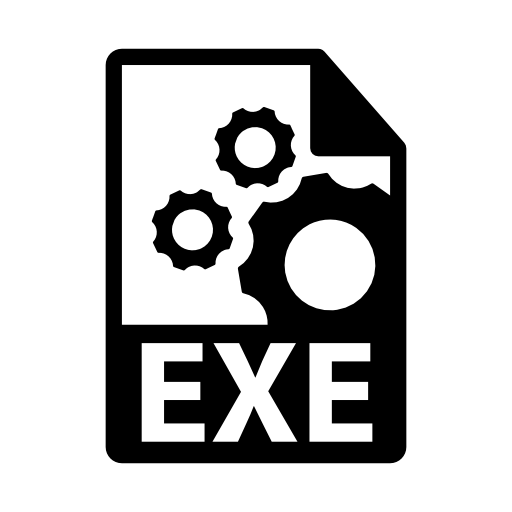 | Unified Drivers Package — 2018.FFD.2 | PC | Windows 10 — Windows 7 — Windows 8 |
| Release notes | Windows 10 — Windows 7 — Windows 8 |
Games settings
EN — Your wheel is now compatible with some PlayStation® 3 (*) games (along with Force Feedback functionality), including:
FR — Votre volant est désormais compatible (et Force Feedback) avec certains jeux PlayStation® 3 (*) dont :
DE — Ihr Lenkrad ist nun mit einigen PlayStation® 3 (*) -Spielen kompatibel (nebst der Force Feedback Funktion), einschließlich:
— COLIN McRae — DIRT® 2
— DIRT® 3
— DIRT SHOWDOWN®
— F1 2010
— F1 2011
— F1 2012
— F1 2013
— F1 2014
— GRAN TURISMO® 5(**)(***)
— GRAN TURISMO® 6(***)
— GRID™ 2
— GRID™ AUTOSPORT
— NEED FOR SPEED™ THE RUN
— SHIFT 2 UNLEASHED™
— SPLIT/SECOND VELOCITY
— SUPERCAR CHALLENGE
— SuperStars® V8 Next Challenge
— TEST DRIVE®-FERRARI RACING LEGENDS
— WRC Fia World Rally Championship
— WRC 2 — Fia World Rally Championship
— WRC 3 — Fia World Rally Championship
(*) EN — On PlayStation®3, in the general menu, use your official gamepad (not your racing wheel) to navigate and start your games. The wheel will work only when the game is started. /
FR — Sur PlayStation®3, dans le menu général, utilisez votre manette officielle (et non votre volant) pour naviguer et lancer vos jeux. Le volant ne sera fonctionnel qu’une fois le jeu lancé. /
DE — Das Hauptmenü der PlayStation®3 kann mit dem offiziellen Gamepad (und nicht Ihr Lenkrad) gesteuert werden, um zu navigieren und Spiele zu starten. Das Lenkrad kann verwendet werden, sobald das Spiel gestartet wurde.
(**) EN — Requires the V2.05 update. / FR — Nécessite la mise à jour V2.05. / DE — Erfordert das V2.05 Update.
(***) EN — In menus, use the gas pedal to confirm, and the brake pedal to cancel. /
FR — Dans les menus, utilisez la pédale d’accélérateur pour valider et la pédale de frein pour annuler. /
DE — Nutzen Sie das Gaspedal in den Menüs zum Bestätigen und das Bremspedal zum Abbrechen.
Many other games coming very soon / Nombreux autres titres à venir très prochainement / Viele andere Spiele folgen in Kürze
Technical support website
TMX PRO Force Feedback
Warning
- Your wheel’s Firmware version appears in the top right in the Control Panel’s tabs. Firmware: 15 is the latest version.
. With this new firmware, the racing wheel’s base now handles (and detects) differently the type of pedal set connected (via RJ12) to the base. Check out the important note and information here:
Read more
Manual
 | User manual — TMX Force Feedback | PC Xbox One™ Xbox Series X|S™ | English |
 | User manual — TMX PRO Force Feedback | PC Xbox One™ Xbox Series X|S™ |
Drivers
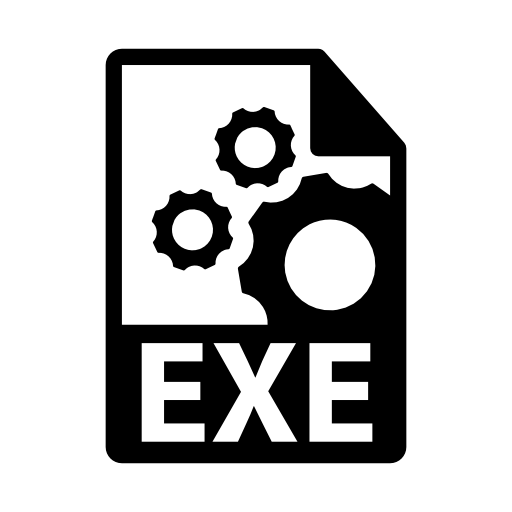 | DRIVERS FORCE FEEDBACK (Package 2020_TTRS_2) + Firmware | PC | Windows 10 — Windows 7 — Windows 8 |
| Release notes | Windows 10 — Windows 7 — Windows 8 |
Firmware
 | New: Important note about the new firmware (now handles & detects differently the type of pedal set connected via RJ12) | PC PS4™ Xbox One™ |
 | Firmware TMX — Update Procedure | PC |
Buttons mapping
 | Buttons Mapping — TMX Force Feedback | PC Xbox One™ |
-
Buttons PC-Xbox1 — TMX Force Feedback
Games settings
EN — Your racing wheel is compatible with the following Xbox One games:
FR — Votre volant est compatible dans les jeux Xbox One suivants :
DE — Ihr Rennlenkrad ist mit den folgenden Xbox One -Spielen kompatibel:
— ASSETTO CORSA
— ASSETTO CORSA COMPETIZIONE
— BURNOUT™ Revenge – Xbox 360 backward compatibility
(on this game we recommend to set the wheel’s angle of rotation at 270° or 360°)
— BUS SIMULATOR 18
— CarX Drift Racing Online
— DiRT RALLY™
— DiRT RALLY 2.0™
— DiRT® 3 – Xbox 360 backward compatibility
— DiRT® 4
— DiRT® 5
— FARMING SIMULATOR 15 (*)
— FARMING SIMULATOR 17 (*)
— FARMING SIMULATOR 19 (*)
— FIA Truck Racing Championship
— FORZA MOTORSPORT® 7
— FORZA MOTORSPORT® 6
— FORZA MOTORSPORT® 5
— FORZA HORIZON™ – Xbox 360 backward compatibility
— FORZA HORIZON™ 2
— FORZA HORIZON™ 3
— FORZA HORIZON™ 4
— F1® 2014 – Xbox 360 backward compatibility (*)
(on this game we recommend to reduce wheel’s angle of rotation and to adjust Advanced Wheel Settings)
— F1® 2015
— F1® 2016
— F1® 2017
— F1® 2018
— F1® 2019
— F1® 2020
— Gas Guzzlers Extreme (on this game the brake is set on the clutch pedal)
— GRAVEL
— GRID™
— GRID™ 2 – Xbox 360 backward compatibility
— GRID™ AUTOSPORT – Xbox 360 backward compatibility
— MONSTER TRUCK CHAMPIONSHIP
— Nascar Heat Evolution
— Nascar Heat 2
— Nascar Heat 3
— Nascar Heat 4
— Nascar Heat 5
— NEED FOR SPEED™ HEAT
— OVERPASS
— PROJECT CARS
— PROJECT CARS 2
— PROJECT CARS 3
— SEBASTIAN LOEB RALLY EVO
— SnowRunner
— Super Street: The Game
— THE CREW™
— THE CREW™ WILD RUN
— THE CREW™ 2
— TONY STEWART’S ALL-AMERICAN CAR RACING
— Tony Stewart’s Sprint Car Racing
— TRUCK DRIVER
— V-RALLY 4
— WRC 5
— WRC 6
— WRC 7
— WRC 8
— WRC 9
— WRECKFEST
— XENON RACER
(In this game, with the TMX racing wheel, you need to adjust the STEERING WHEEL ANGLE to 140° at least, in SETTINGS / GAME / STEERING WHEEL ANGLE.
If the setting is less than 140°, the TMX will not work correctly)
(*) EN — In this game you can use the wheel and the console’s official controller at the same time (to get the most out of all available functions). No Force Feedback effects in this game, but automatic re-centering of the wheel is enabled through 900° for perfect playability and enhanced realism. /
FR — Dans ce jeu vous pouvez utiliser simultanément le volant avec la manette officielle de la console (pour profiter pleinement de toutes les fonctions). Pas d’effets Force Feedback dans ce jeu, mais le retour au centre automatique du volant est activé sur 900° pour une parfaite jouabilité et plus de réalisme. /
DE — In diesem Spiel können Sie das Lenkrad und die offiziellen Controller zur gleichen Zeit nutzen (um das Beste aus allen verfügbaren Funktionen herauszuholen). Keine Force Feedback Effekte in diesem Spiel, aber die automatische Re-Zentrierung des Lenkrads ist über 900° für eine perfekte Spielbarkeit und verbesserten Realismus aktiviert.
Many other games coming very soon /
Nombreux autres titres à venir très prochainement /
Viele andere Spiele folgen in Kürze
EN — Your racing wheel is compatible with the following Xbox Series X|S games:
Note: On Xbox Series X|S, your racing wheel also works with all Xbox One™ compatible games listed in the LIST OF XBOX ONE™ GAMES section.
FR — Votre volant est compatible dans les jeux Xbox Series X|S suivants :
Remarque : Sur Xbox Series X|S, votre volant fonctionne également avec tous les jeux Xbox One™ compatibles. Liste disponible dans la catégorie LISTE DES JEUX XBOX ONE™.
DE — Ihr Rennlenkrad ist mit den folgenden Xbox Series X|S -Spielen kompatibel:
Hinweis: Auf Xbox Series X|S funktioniert Ihr Rennlenkrad auch mit allen Xbox One™-Spielen, die kompatibel sind. Die Liste finden Sie in der Kategorie LISTE DER XBOX ONE™-SPIELE.
— DiRT® 5
— FORZA HORIZON™ 4
— MONSTER TRUCK CHAMPIONSHIP
— WRC 9
Many other games coming very soon
Nombreux autres titres à venir très prochainement
Viele andere Spiele folgen in Kürze