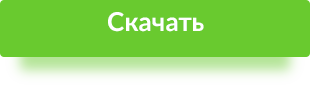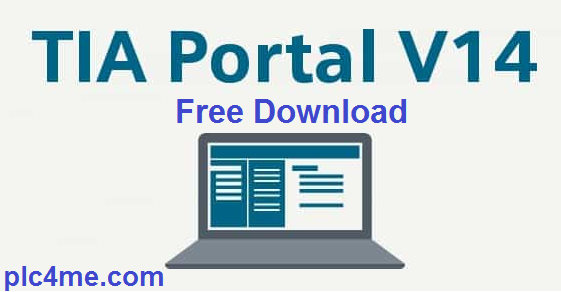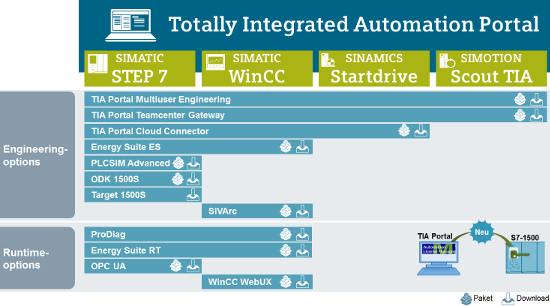STEP 7 Professional V14 (TIA Portal)
Информационные материалы
STEP 7 Professional V14 (TIA Portal), portal view
STEP 7 Professional V14 (TIA Portal), device view: configuring and parameterizing in realistic photo-quality representation
Intuitive, efficient and future-oriented — the engineering software for programming the SIMATIC controllers
SIMATIC STEP 7 Professional V14 is the engineering system for the SIMATIC S7-1200, S7-1500, S7-300, S7-400 controllers, WinAC and software controllers.
STEP 7 V14 is based on the Totally Integrated Automation Portal (TIA Portal) central engineering framework, which offers users a uniform, efficient and intuitive solution for all automation tasks.
New with V14
- Supports new S7-1500T family, CPU 1518(F)-4 PN/DP ODK, CPU 1516pro (F)-2 PN and S7-1500 fail-safe software controllers
- Useful function extensions in the language editors for LAD/FBD, S7-Graph and SCL
- Systematic further development of language elements for programming (Array[*], Array of multi-instances, etc.)
- Preconfigured and integrated connection and configuring of the SINAMICS V90 PN drive to a SIMATIC S7-1500 motion control technology object
- Higher-level measurement with Trace
- New configuring of toolbar in the DB Editor
- New system functions, e.g. global search and extended cross-reference information
- Multiple usability expansions for efficient engineering
Область применения
SIMATIC STEP 7 Professional V14 is the easy-to-use, integrated engineering system for the current SIMATIC S7-1200, S7-1500, S7-300 and S7-400 Controllers, WinAC, software controllers, and ET 200 CPU. PLCSIM for simulation of S7-1200/1500 CPU and WinCC Basic for configuration of Basic Panels are included in the scope of delivery.
STEP 7 V14 thus provides support in all phases of the automation project:
- Configuring and parameterizing the hardware
- Specifying the communication
- Programming in IEC programming editors
- Configuring the visualization
- Test, commissioning and service
Функции
Excellent integration of the SIMATIC S7-1500 controller
With its multifaceted innovations, the SIMATIC S7-1500 controller from the SIMATIC S7 controller family sets new standards for maximum productivity. The SIMATIC S7-1500 is perfectly integrated into SIMATIC STEP 7 Professional V14 for maximum engineering efficiency. With its unique system performance and PROFINET as the standard interface, the SIMATIC S7-1500 is the new benchmark for performance.
Powerful programming editors for efficient engineering
STEP 7 Professional V14 provides powerful programming editors with optimized compilers for programming the S7 controllers.
For all controllers:
- Ladder diagram (LAD)
- Function block diagram (FBD)
- Structured text (SCL)
Additionally for SIMATIC S7-1500, S7-300, S7-400, WinAC and software controllers:
- Statement list (STL)
- GRAPH for sequencers
Tags trace for effective commissioning
The Trace Editor provides the ability to record signals in chronological order from the user program of an S7-1500 CPU. The graphical evaluation of the signals simplifies, for example, the commissioning of drives and helps search for sporadic errors in the application or user program.
Scalable and flexible motion functionality
Motion control applications with SIMATIC STEP 7 Professional V14 and S7-1500 become child’s play, even for beginners. The intuitive graphical user interfaces of the technology objects in STEP 7 Professional V14 provide optimal support for the configuring and commissioning of analog and PROFIdrive-capable drives, as well as for troubleshooting. The instructions for controlling the motion sequence are standardized according to PLCopen Motion Control. The following functions are supported in STEP 7 Professional V14:
- Positioning (absolute and relative)
- Speed specification (e.g. jogging)
- Homing (active, on-the-fly, etc.)
- Support of incremental and absolute encoders
Comprehensive library concept
The system has a comprehensive library concept for the reuse and simple standardization of frequently used program sections.
Elements such as blocks, tags, alarms, HMI graphics, graphic objects, individual modules or entire stations can be stored along with their parameter assignment in local or global libraries. This means they are available for further programming tasks.
Security Integrated
STEP 7 Professional V14 has password-based know-how protection against unauthorized reading and changing of program block content.
Copy protection offers greater protection against unauthorized copying of program blocks. These can be tied to the serial number of a memory card so that the block can only run if the configured memory card is inserted into the CPU.
In addition, multiple user groups with different access rights can be assigned to the controller by means of four different authorization levels.
Improved manipulation protection offers a greater degree of security against unauthorized changes to the data transferred between STEP 7 and the controller.
Migration support for existing hardware and software products
A migration tool integrated in SIMATIC STEP 7 Professional V14 provides support in switching from the S7-300/S7-400 to the S7-1500 controller and converts the program code automatically. Program code that cannot be converted automatically is logged and can be adapted manually. STEP 7 V12 SP1 projects can continue to be used with STEP 7 Professional V14 in compatibility mode.
Team engineering — simultaneous processing of a task by more than one person
Several individuals frequently work on the same project simultaneously, particularly during the engineering phase of an automation task. With TIA Portal V14 and the PLC proxy function it is possible to develop control and visualization tasks in parallel. Using a PLC proxy it is possible to import data to be visualized from a STEP 7 (TIA Portal) or STEP 7 V5.4 SP3 project into the WinCC V14 visualization project in order to implement the visualization there. Furthermore, STEP 7 Professional V14 and S7-1500 FW1.5 support online functions for commissioning which can be used by multiple users simultaneously.
Siemens Simatic TIA Portal v14.0 Updated x86 x64 [2016/09, MULTILANG EURO]
Siemens Simatic TIA Portal v14.0 Updated (Siemens site package)
личное: скупой качает дважды. а то места нет. места нет. СП1 будет лежать отдельно
2016/12/27 Updated with new product and hotfix
2016/12/27 Обновлено — добавлены новые продукты и обновления
Перекачайте в тот же каталог
Год/Дата Выпуска: 2016/09
Версия: 14 Build 0
Сайт разработчика: Siemens
Update2 for STEP 7 V14 / WinCC V14:
Registrierung notwendig Totally_Integrated_Automation_Portal_V14_Upd2.exe (1,0 GB)
Разрядность обрабатываемых данных: 1bit, 8bit, 16bit, 32bit, 64bit, 128bit, 256bit.
Язык интерфейса: Мультиязычный (русский отсутствует)
Таблэтка: Присутствует Sim_EKB_Instal
Промежуточные результаты Опроса: 41 фидерзейнов
не голосуйте если нет проблем
если есть офидерзейн, то опишите в теме ситуацию его появления.
Проблемы на Русской Windows — на английской системе эти же проекты открываются.
Попытка открыть проект версии 13 может привести к офидерзейну
Проекты версий 11 и 12 вообще не открываются — требуется предварительное преобразование старых проектов (v13, v12, v11, . ) через Портал 13 СП1
one interesting thing. Is not be able open with v14 any older projects (v13, v12, v11, . ) — aufiderzein error.
Only v13 sp1 can be opened and migrated to v14 in v14.
When you need to open an older project, you must use for first installed v13 sp1.
For this is recommended, by S1emens, have installed on one pc two version paralely — v13 sp1 and v14 (one license is valid for both versions).
Системные требования: 64 GB на жёстком диске для полной раздачи.
As of SIMATIC Filed PG M5 Advanced (or comparable PC) Processor Intel® Core i5-6440EQ (up to 3.4 GHz)
RAM 16 GB or more (32 GB for large projects)
Без учётки и долгой проверки лояльности скачать с сайта Сименса невозможно.
Скачано с сайта Сименса и раздаётся в оригинальном виде самораспаковывающихся архивов. которым соответственно потребуется не меньше места для распаковки.
соизмеряйте свои желания возможностям ваших жёстких дисков и каналов связи.
привет сами знаете какому закону. ох и отзеркалируют они скачки
Доп. информация: будет
Состав: Выбирайте устанавливайте нужное вам
Siemens provides the software products below as trial versions for the TIA Portal V14.0.
Trial version is FULL version. For untrial need install EKB only.
SIMATIC STEP 7 Professional/Basic V14.0
SIMATIC WinCC Professional/Advanced/Basic V14.0 (some options in DVD2)
SIMATIC PLCSIM V14.0
SIMATIC STEP 7 Safety V14.0
SINAMICS Startdrive V14.0
SIMATIC Visualization Architect V14.0
SIMATIC Energy Suite V14.0
SIMOTION SCOUT TIA V4.5 HF1 (and SIMOTION SCOUT V4.5 HF1 full for Step7 v5.5)
Firmware S7-1200 V4.2 = Прошивки для S7-1200 железной версии V4.0 — для работы с этим Порталом надо обновить прошивку контроллера до V4.2 — удобно заливать через прилагаемый в корне Simatic Automation Tool v02.01.00
some options in DVD2
Чтобы скачать Siemens Simatic TIA Portal v14.0 Updated x86 x64 [2016/09, MULTILANG EURO] бесплатно, без регистрации и платных смс вам нужно скачать специальный торрент-клиент. Он может быть любым, мы рекомендуем µTorrent. Возможно, он у вас уже стоит, тогда просто нажмите кнопку скачать по магнет-ссылке выше и следуйте дальнейшим инструкциям. Скачивать файлы таким образом удобно, быстро и безопасно.
Каждая программа, включая Siemens Simatic TIA Portal v14.0 Updated x86 x64 [2016/09, MULTILANG EURO] содержит в себе проверенный кейген (в народе кряк, патч) или серийник (ключ). Так же таблетка может быть уже «вшита» в софт.
Перед установкой любого взломаного софта вы должны понимать, что несете полную ответственность за свой ПК и возможный ущерб, который могут нанести крякнутые программы. Хоть мы стараемся удалять такие раздачи, но 100% гарантии нет.
Если вам понравилась программа или вы заработали на ней деньги, не поленитесь купить официальную версию. Это поможет сделать ее еще лучше + вы получите техническую поддержку и самые свежие обновления.
Tia portal v14
Автор: Morph · Опубликовано 28.02.2019 · Обновлено 28.02.2019
Очередная версия промышленного программного обеспечения. Включает в себя:
- SIMATIC STEP 7 Professional / Basic V14
- SIMATIC STEP 7 Safety V14
- SIMATIC WinCC V14
- SINAMICS Startdrive V14
- SIMOTION SCOUT TIA V4.5
- SIMATIC Energy Suite V14
- SIMOCODE ES V14
- Поддержка нового семейства S7-1500T , CPU 1518 (F) -4 PN / DP ODK, CPU 1516pro (F) -2 PN и S7-1500 отказоустойчивых программных контроллеров
- Полезные расширения функций в языковых редакторах для LAD / FBD, S7-Graph и SCL
- Систематическое дальнейшее развитие языковых элементов для программирования (Array [*], Array для нескольких экземпляров и т. д.)
- Предварительно сконфигурированное и интегрированное подключение и конфигурирование привода SINAMICS V90 PN к объекту управления движением SIMATIC S7-1500
- Новая настройка панели инструментов в редакторе DB
- Новые системные функции, например, глобальный поиск и расширенная информация в cross-reference
- Расширение удобства пользования для эффективного проектирования
Системные требования.
Для установки STEP 7 Professional V14:
1) Требования к железу
- Процессор: Core i3-6100M, 2.3 GHz или выше
- Память: 4 GB
- Жесткий диск: SATA с 8 GB свободного пространства
- Графика: мин. 1024 x 768 px
2) Требования к программному обеспечению (только 64-bit)
- Windows 7 Professional SP1
- Windows 7 Enterprise SP1
- Windows 7 Ultimate SP1
- Windows 8.1 Professional
- Windows 8.1 Enterprise
- Windows Server 2008 R2 StdE SP1 (full installation)
- Windows Server 2012 R2 StdE (full installation)
Скачать можно на странице загрузки
Продукт был снят с производства 1.02.2018, рекомендуемая версия к замене v15.
[Download] TIA PORTAL_V14_SP1 – Windows 10,8,7 (Real 100%)
TIA Portal V14 SP1 Support Windows 10 is probably a software that is meeting the requirements of many people who are using Windows 10. For a while, it is good to learn, install and use. Today, I will teach people how to download, install and related issues.
- Operating system requirements:
Support on the following operating systems: (Windows x64 only)
+ Windows 7 Home Premium / Windows 7 Professional / Windows 7 Enterprise / Windows 7 Ultimate
+ Windows 8 Professional / Windows 8 Enterprise
+ Windows 10 Home / Windows 10 Professional / Windows 10 Enterprise
+ Windows Server 2008 R2 StdE SP1 / 2012 R2 StdE /2016 Standard
- You install software according to the following steps :
- WinCC Runtime error correction :
Fix error not installing WinCC V14 SP1 Professional Runtime with content: WinCC Runtime Professional V14.0 SP1 requires SIMATIC WinCC Professional Runtime V14.0 as installation requirement …
+ Step 1: Download the modified Sia2.ini file (Deleted TERMS content): Link Google
+ Step 2: Find the folder you unzip when running the downloaded file. The default is in Temp (Open Run and enter% temp% and press Enter to enter the Temp folder)
+ Continue into Resources folder under the default path … Temp SIMATIC WinCC Runtime Professional SP1 for V14.0 DVD_1
+ Copy the downloaded Sia2.ini file above and overwrite the Sia2.ini file in Resources.
+ Click Start.exe at SIMATIC WinCC Runtime Professional SP1 for V14.0 folder in Temp to install always !
- Fix the “Report license error” error :
+ First go to the search bar or press Win + S and then type Services.
+ Then, e find out to Automation License Manager Service to stop it.
+ Then go to File Explorer and install the hidden folder feature and continue typing MachineKeys into the search box but the search drive is C drive.
+ After you find the path containing that directory, then delete it all.
+ It shows 6 different paths containing the folder that erases it. E want to delete quickly, then select the folder you just found e right-click and go to properties and copy the path to another File window.
+ After finishing erasing, remember to start the service ALM before, and stop it.
+ Above is how to fix it successfully applied on Step 7 V5.6, have not tried it on TIA V14 SP1 so please try it and give it to the results !
>>> The installation process is completed: D While installing the software, if you have any problems please comment below the article! Thanks for reading the article!