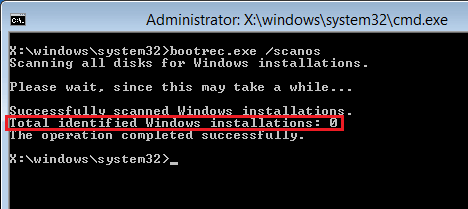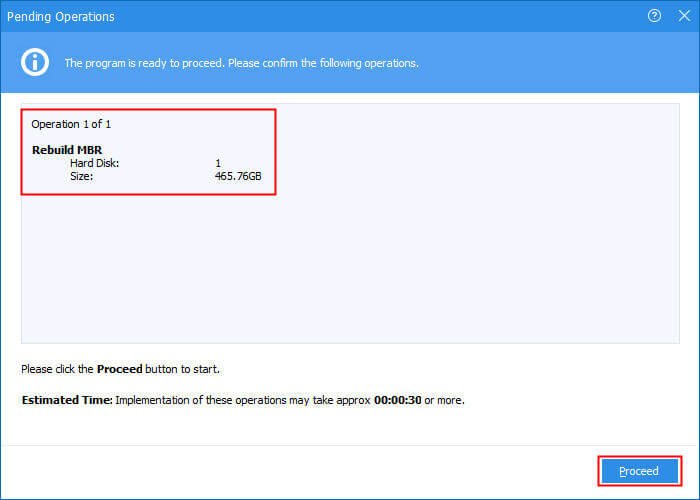3 Solutions: Total Identified Windows Installations 0 Fix
How to fix Total identified Windows installations 0 error in Windows 10/8/7 computer? There are 3 ways that will help you out.
By Ailsa 
Error: Total identified Windows installation: 0
I have some troubles that I cannot fix it now, my computer could not boot into Windows 10, and I tried everything that might fix itпјљ
1. Reinstalled my Windows 10 and keep all my files, no luck.
2. Download Windows 10 ISO file to troubleshoot my issues, failed.
3. Windows 10 installation DVD to fix Total identified Windows installation: 0 problem:
However, it’s showing «Total identified Windows installation: 0» and this sentence is followed by the operation completed successfully. I was so confused with this trouble. Please help.
How to fix?
This error message might probably be caused by the damaged BCD store or corrupted registry entries. Therefore, try to remove the BCD manually and rebuild it correctly, or fix registry entries. And there are 3 solutions that you can pick. More details refer to:
Method 1: Rebuild BCD with Windows installation Disc
1. Boot from the Windows installation disc, and select Install Now.
2. And then click Repair your computer ->Advanced Options ->Troubleshoot ->Command Prompt.
3. Input the following command and hit enter:
Bootrec /rebuildbcd
4. Then you will get Total identified Windows installation: 0 issue, now run these following commands one by one to rebuild BCD store:
bcdedit /export c:\bcdbackup (export bcd file to get bcd file copy)
attrib c:\boot\bcd -h -r -s (the attrib command will help you to remove the hidden, read-only, and system attributes from the bcd file)
ren c:\boot\bcd bcd.old (now the BCD store is renamed, you should able to rebuild it)
bootrec /rebuildbcd
5. After running all these commands, you will find these words like this:
Successfully scanned Windows installations.
Total identified Windows installations: 1
[1] D:\Windows
Add installation to boot list? Yes /No /All:
6. Enter Y to add installation to boot list, then wait to the operation is completed successfully.
7. Restart your PC. Remove your disc or flash drive before starting. Windows 7/8/10 should start normally.
If you have other issues that make Windows 10 Startup Repair not working, you have to troubleshoot until fix it with other solutions.
Method 2: Rebuild BCD with AOMEI Partition Assistant
Apart from Windows installation disc, the third party disk management software — AOMEI Partition Assistant Professional could help you. It will assist you to rebuild MBR (BCD file is included in MBR) in Windows Vista, XP, 7, 8, 8.1, 10 under Windows recovery environment. Here is how it rebuilds MBR and BCD file:
If you boot Windows 7/8/10 failed, you could use another computer installed the same Windows operating system with your current one to create WinPE bootable media, then rebuild MBR for your hard drive to fix total identified Windows installations 0 problem.
1. Boot your unbootable computer from the bootable media, and then your AOMEI Partition Assistant program will automatically run.
2. Right click the system hard drive on the main window, and choose Rebuild MBR.
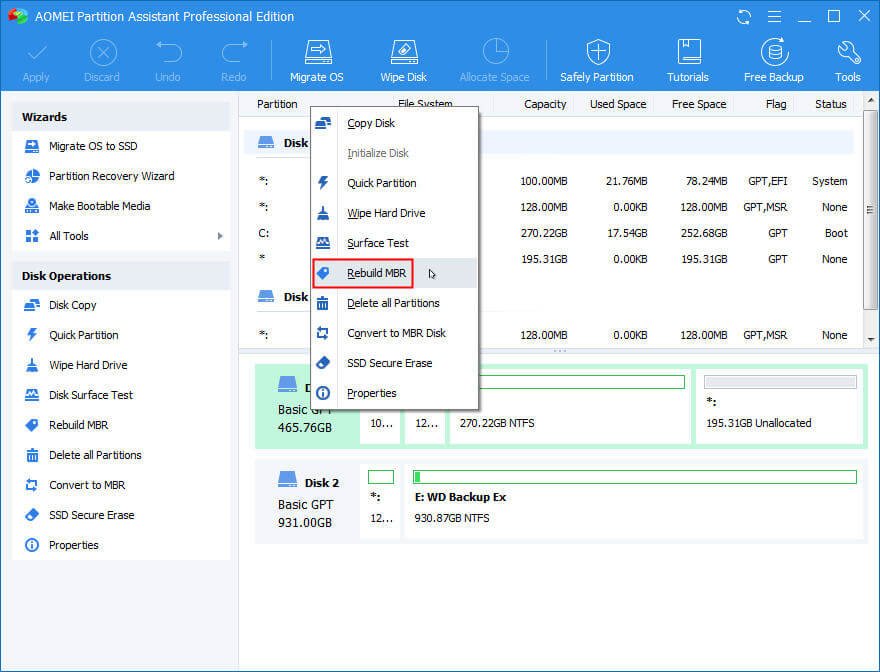
3. Set the MBR type for your Windows 7/8/10 operating system, and then hit OK.
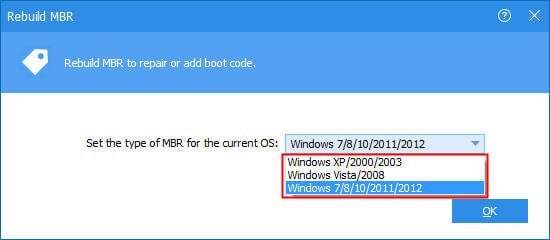
4. Preview the pending operations of rebuilding MBR, and click Apply.
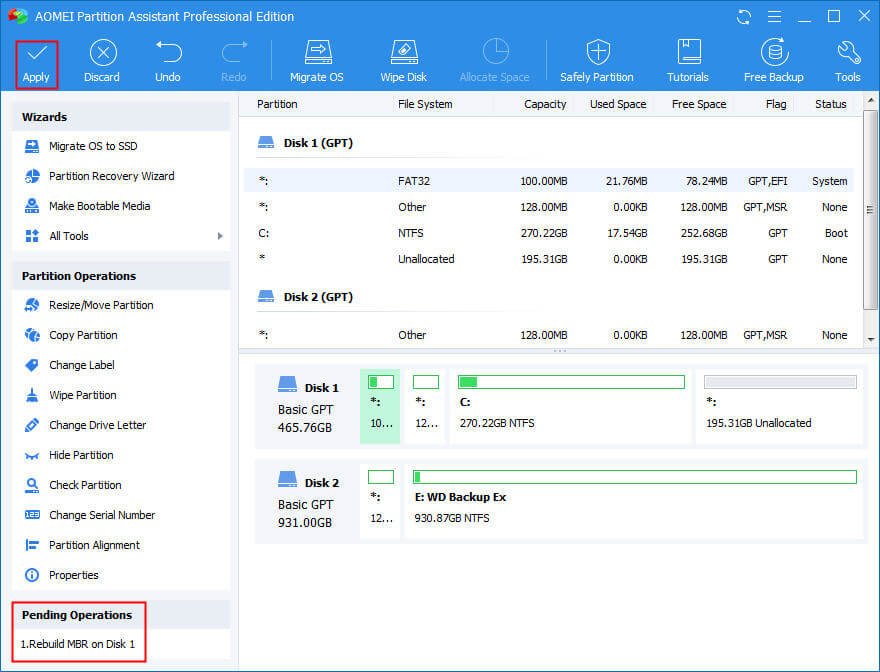
5. Press Proceed to commit all the operations and it will tell you how much time it will cost.
After that, your MBR and BCD file will be rebuilt, and the Windows operating system problem should be fixed as well as working fine if the damaged BCD file is the only cause. Just download it to have a try.
If you have total identified Windows installations 0 in Windows 2003, 2008, 2012, or other server systems, try AOMEI Partition Assistant Server or advanced editions to enjoy more features, like allocate free space to deal with low disk space error, command line partitioning, and so forth.
Method 3: Repair Registry Entries
1. Boot from the Windows installation disc, and select Install Now.
2. And then click Repair your computer ->Advanced Options ->Troubleshoot ->Command Prompt.
3. Input the following command and hit enter:
4. Enter these commands to locate the location: C:\Windows\System32\config
cd windows
cd system32
cd config
5. then rename all the following folders in config folder to *.old :
6. Copy the registry-hives from C:\Windows\System32\config\RegBack to C:\Windows\System32\config.
Then reboot your Windows computer to see if the problem is solved.
Final Words
If all the methods not working for you, maybe reinstalling Windows operating system is the best way to fix total identified Windows installations 0 issue. Hope it helps, please comment if you have any problems about this.