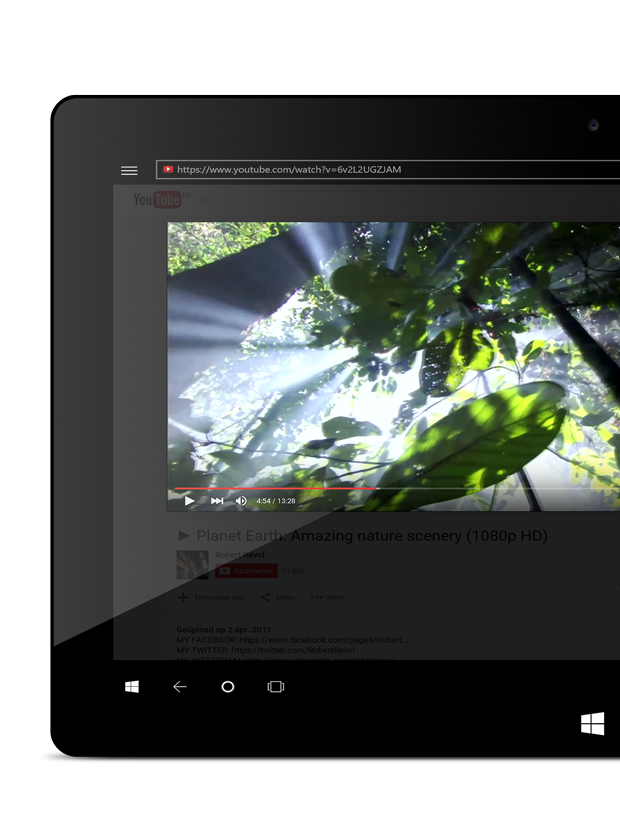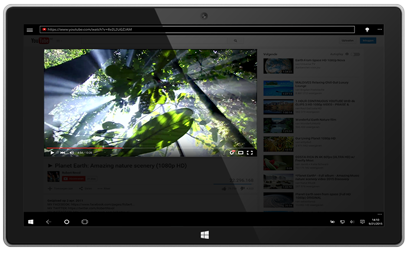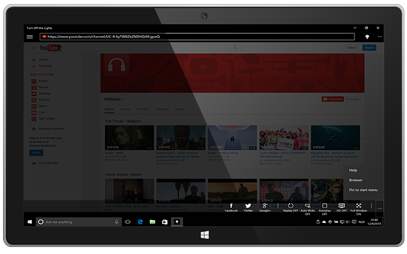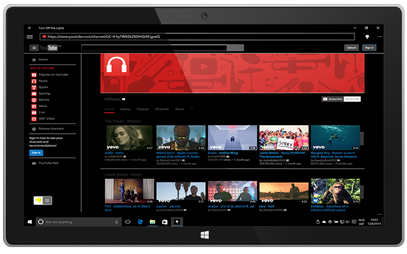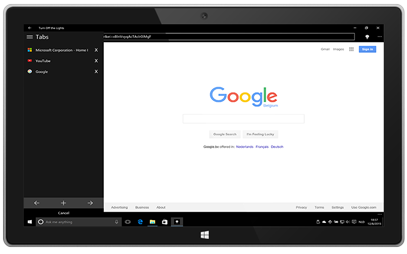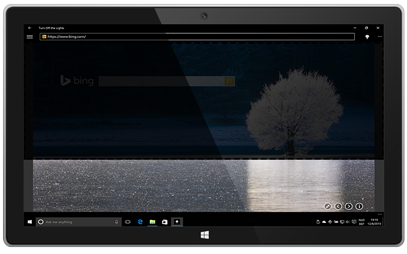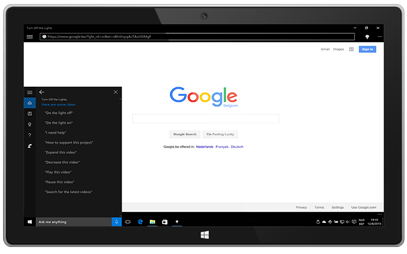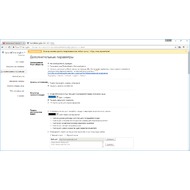- ���� ‘Turn Off the Lights для рабочего стола’ экономит энергию
- Экономия до 10% батареи, если просто включить это приложение на Вашем ноутбуке
- Turn Off the Lights с поддержкой мультидисплея.
- Краткое меню опций
- Приложения
- Медиапроигрыватель
- Играйте и работайте на Вашем рабочем столе ночью.
- Установка
- Операционная система
- Обновления по воздуху
- Доступно
- Слой за слоем.
- ���� ‘Turn Off the Lights for Desktop’ Save Energy
- Save up to 10% battery life if just enable this application on your laptop
- Turn Off the Lights with multi display support.
- Quick Option Menu
- Media Player
- Play and work on your desktop when it’s night.
- Installation
- Operating System
- Over-the-air updates
- Available
- Layer by layer.
- Turn Off the Lights для Windows
- Отзывы о программе Turn Off the Lights
- Turn Off the Lights Windows Store App — Tablet Mode
- Turn Off the Lights 4.2.3.0 (Chrome) + 4.2.2.0 (Firefox / Opera / Edge)
- Основная информация о программе
���� ‘Turn Off the Lights для рабочего стола’ экономит энергию
Экономия до 10% батареи, если просто включить это приложение на Вашем ноутбуке
Turn Off the Lights с поддержкой мультидисплея.
Одной из инженерных особенностей является то, что приложение прекрасно работает с несколькими дисплеями, свет отключается на всех экранах.
Краткое меню опций
When you right click on the lamp icon in the status bar, you have a small settings panel to change live the dark layer opacity and his color.
Приложения
На странице опций Вы можете сами выбрать, какая программа должна выходить на передний план тёмного слоя, например, Windows Media Player™, Quicktime™, VLC Player™, и т.д.
Медиапроигрыватель
Также мы создали новый медиапроигрыватель. Это воспроизведение в совершенно другом измерении и за пределами поля. Aurora Player.
Играйте и работайте на Вашем рабочем столе ночью.
Почти невозможно смотреть фильм и писать документ или заметки одновременно. Но с этим приложением Вы сможете легко смотреть фильм, например, с непрозрачностью 50%, а на заднем плане писать свой текст с помощью текстового редактора.
Установка
Операционная система
Сначала проверьте, устанавливаете ли Вы последнюю версию для Вашей ОС. Ниже на этой странице Вы видите список ссылок, где можно получить обновления: Windows
Обновления по воздуху
Вы всегда получаете последнюю версию моего приложения. Если имеется более новая версия «Turn Off the Lights для рабочего стола», приложение автоматически получит обновление до последней версии, так чтобы Вам всегда были доступны новые функции. Пакеты обновления являются небольшими и является полностью бесплатными.
Доступно
Это приложение, которое повышает уровень комфорта и предлагает уникальный пользовательский опыт, который Вы никогда не видели раньше. Это удивительное расширение браузера Вашей операционной системы. Это для Windows с пожизненной поддержкой:
Слой за слоем.
Так же, как самые популярные расширения для браузеров, это расширение работает со слоями и переносит только наиболее важный слой на передний план Вашего рабочего стола. Это поможет Вам сосредоточиться и работать в это же время.
���� ‘Turn Off the Lights for Desktop’ Save Energy
Save up to 10% battery life if just enable this application on your laptop
Turn Off the Lights with multi display support.
One of the engineering design is that it works great with multi displays. Lights off on all contested screens.
Quick Option Menu
When you right click on the lamp icon in the status bar, you have a small settings panel to change live the dark layer opacity and his color.
In the options page, you can choose the program to appear on top of the dark layer. For example, Windows Media Player™, Quicktime™, VLC Player™, etc.
Media Player
Also we have created a new media player. It is a player in a whole different dimension and outside the window. Aurora Player.
Play and work on your desktop when it’s night.
It’s nearly impossible to watch a movie and write and text document or keynote. But this application you can easily watch a movie with example a 50% opacity and in the background you can write your text with a text editor.
Installation
Operating System
Check first if you install the latest version of your OS. Here below on this page, you see a list of links where you can get the updates: Windows
Over-the-air updates
You always get the latest version of my application. If a newer version is available, the «Turn Off the Lights for Desktop» app automatically get update to the latest version, so you always get the latest great features. The update packages are small and is completely free.
Available
It’s an app that elevates the comfort level and offers a unique user experience never seen before. That’s coming from the amazing browser extension to your operating system. This for Windows with a lifetime support:
Layer by layer.
Just like the most popular browser extension works this with layers, and bring only the most important layer in front of your desktop. This will help you to be better concentrated when you are working.
Turn Off the Lights для Windows
| Оценка: |
3.33 /5 голосов — 6 |
| Лицензия: | Бесплатная |
| Версия: | 4.2.2.0 для Google Chrome, Mozilla Firefox | Сообщить о новой версии |
| Обновлено: | 22.02.2021 |
| ОС: | Windows 10, 8.1, 8, 7, XP |
| Интерфейс: | Английский, Русский |
| Разработчик: | Stefan vd |
| Категория: | Утилиты к браузерам |
| Загрузок (сегодня/всего): | 0 / 1 676 | Статистика |
| Размер: | 3,27 Мб |
| СКАЧАТЬ | |
Turn Off the Lights — браузерное расширение, которое при просмотре видео затемняет лишнюю часть страницы, тем самым обеспечивая более удобный и комфортный просмотр ролика. Для управления этой функцией нужно всего лишь нажать на значок лампочки, который появится после установки этого дополнения. Удобно, что для самых популярных ресурсов (например,YouTube) включение затемнения происходит автоматически, и ничего не отвлекает от видеоклипа.
При желании в Turn Off the Lights можно использовать дополнительные настройки:
- Опция включения/выключения эффектов приглушения и нарастания яркости
- Пользовательские цвета
- Опция обнаружения флэш
- Опция отображения уровня затемнения
- Опция защиты глаз ночью
- Опция атмосферного освещения
- Опция отображения тёмного слоя в верхней части окна
- Опция горячих клавиш:
- Опция установки переключателя ночного режима и др.
В целом, достаточно интересное расширение, с которым использование web-обозревателя становится еще более приятным.
Adobe Flash Player — основной инструмент для воспроизведения Flash-контента в различных браузерах. С.
WebBrowserPassView — небольшая бесплатная утилита, которая представляет из себя удобный в.
Простой использования и быстрый в работе плагин для Google Chrome и Opera, с помощью которого можно.
VideoCacheView — бесплатная программа, которая поможет «выдернуть» из кеша браузера мультимедиа.
Instrumentum — расширение для Google Chrome c большим количеством полезных функций, которые пригодятся каждому пользователю ВКонтакте.
Плагин для браузеров Google Chrome, Firefox и Opera, который представляет прстой, удобный в работе и.
Отзывы о программе Turn Off the Lights

Отзывов о программе Turn Off the Lights 4.2.2.0 для Google Chrome, Mozilla Firefox пока нет, можете добавить.
Turn Off the Lights Windows Store App — Tablet Mode
Turn Off the Lights introduces great new features like Atmosphere Lighting, AutoHD for YouTube, Repeat for YouTube, AutoWide for YouTube and tabs. It also makes the things you do every day even easier, faster, and more enjoyable. And it works easily to dark a web page, by a tap or click on the lamp button.



The all-in-one cinema app for your Windows 10 computer and Windows Surface! Turn Off the Lights will drastically improve your YouTube video-viewing and internet experience. Millions of people search new things, watch videos and movies online every day. The user want it easy to play a video and navigate to a new page without any problems. And at the same time it must be more powerful and friendlier. That’s why we’re so excited about the all new Turn Off the Lights for Windows. It’s totally different and better than ever. It is now an ultimate cinema app for Windows 10! And the best of all it’s FREE!
What we learn from the Turn Off the Lights browser extension is now available for the mobile users. With the Turn Off the Lights Windows Store app you can watch a video in an atmosphere lighting effect, or you can just dark the web page with one single click or tap on the lamp button.
Whether you are a desktop or tablet user, the real fun starts in this app. Start and explore our free app today!
The all-in-one app for customize the YouTube website. This app makes the experience on YouTube even better. Everything is available with one click or tap, you can enable the Auto HD feature that brings automatically your video in a high definition format, Auto Wide open the video in the largest player size, Auto Repeat to repeat the YouTube video endlessly. And there is an option to stop playing automatic the video when you open a YouTube page.
Just like in the Turn Off the Lights browser extension you can make YouTube even more darker. When you activate the Night Mode switch, it automatically changes the white theme to a black YouTube background theme. Everything will be converted to black, the header, the navigation bar, the hyperlinks and also the Google+ comment system. Do you want back the normal page? Click then back on the Night Mode switch to return to the default YouTube theme.
Personalize the app into your feeling. You can choose between in thirteen anything-but-shy colors. From white, blue, pink, green, lime green, red, dark red, yellow, orange, gold, deep sky blue, gray and black. The color will fit for every website and with a vibrant, lively interface it makes watching a video or read a newspaper more enjoyable.
The app works great together with another application, you can choose and snap app left or right on your screen. And with the dynamic bubble theme it makes the app so beautiful and fun to use.
Navigate have been never so easy, it includes all the basic of browsing the web. A reload button, a previous and next button, homepage button, an URL and search box and the lamp button. And not to forget, in the settings flyout you can enabled the Tab and Bookmarks bar.
Will not be great to dim the lights on the web page with the movement of your hand? And yes that is possible in this app. When you activate the Camera Motion feature in the setting flyout, the green camera lamp will be enabled. And then you can move your hand over the green lamp from the top to the bottom of your tablet. It’s the only app that does this and that’s why Turn Off the Lights is in the top and is the most enjoyable app ever.
Now you can say «Turn Off the Lights» or «Play Video» and the app understand what you mean, and do direct this action.
Follows commands are supported: «Turn Off the Lights», «Turn On the Lights», «Play Video», «Pause Video». And that make the app soo usable.
All apps on the internet have a fun bonus inside, and also Turn Off the Lights have a pretty feature in this Windows Store app. With one tap or click on the button you can freeze your web page and draw something on the frozen screen.
Turn Off the Lights 4.2.3.0 (Chrome) + 4.2.2.0 (Firefox / Opera / Edge)
| Автор | Stefan Van Damme (Сайт) |
| Языки |  Русский еще Русский еще |
Основная информация о программе
Turn Off the Lights — это расширение для Chrome, Firefox, Edge и Opera, которое выполняет одну очень простую, но от того не менее полезную функцию. Оно может затемнять основной фон веб-страницы при просмотре видео, создавая некий эффект кинотеатра и снижая при этом напряжение на глаза зрителя. Причем цвет фона и степень затемнения вы можете выбрать самостоятельно, также можно добавить красивую боковую подсветку для проигрывателя (подобная используется в дорогих телевизорах).
Вообще расширение «затачивалось» под YouTube, но это не мешает ему работать с другими хостингами, да и вообще любыми веб-страницами, на которых есть проигрыватель. Программа может автоматически определять нажатие на клавишу Play и включать затмение, либо же предоставить управление в руки пользователя. Запуск и выключение расширения происходит одним кликом по иконке в форме лампочки, расположенной на панели управления вашего браузера.
Помимо затемнения фона, Turn Off the Lights выполняет также несколько других полезных функции. Вообще функционал версий расширения для разных браузеров отличается. Наиболее «продвинутой» является версия для Chrome. Она позволяет, например, включить регулировку звука в проигрывателе с помощью колесика мыши, включить «ночной режим» просмотра страниц в браузере, а также задействовать функцию автоматического распознавания речи (работает и для русского языка).
Вообще разработчик очень активно развивает данное расширение и при этом позволяет пользоваться им совершенно бесплатно. При желании можно сделать добровольное денежное пожертвование.