- Ubuntu 20.04.3 LTS (Focal Fossa)
- Select an image
- Desktop image
- Server install image
- Get Ubuntu Server
- Option 2: Manual server installation
- Alternative releases
- Ubuntu Server 21.04
- Alternative downloads
- BitTorrents
- Ubuntu Server 18.04 LTS
- Other versions
- Alternative architectures
- Ubuntu Server for ARM
- Ubuntu for POWER
- Ubuntu for IBM Z
- Installation guides
- Ubuntu Server guide
- Ubuntu Server Guide
- Support
- Improving the Documentation
- PDFs and Previous Releases
- Scale out with Ubuntu Server
- What’s new in 21.04
- What’s new in 20.04 LTS
- Performance and versatility
- Works with all your hardware and software
- A release schedule you can depend on
- Infrastructure and applications foundation
- From public clouds to data centres to devices
- Juju — multi-cloud orchestration
- MAAS — bare metal provisioning
- LXD — machine containers
- Ubuntu Advantage for your Infrastructure
- Get in touch
- A thriving community
- Download
- Ubuntu Advantage for business
Ubuntu 20.04.3 LTS (Focal Fossa)
Select an image
Ubuntu is distributed on three types of images described below.
Desktop image
The desktop image allows you to try Ubuntu without changing your computer at all, and at your option to install it permanently later. This type of image is what most people will want to use. You will need at least 1024MiB of RAM to install from this image.
Choose this if you have a computer based on the AMD64 or EM64T architecture (e.g., Athlon64, Opteron, EM64T Xeon, Core 2). Choose this if you are at all unsure.
Server install image
The server install image allows you to install Ubuntu permanently on a computer for use as a server. It will not install a graphical user interface.
Choose this if you have a computer based on the AMD64 or EM64T architecture (e.g., Athlon64, Opteron, EM64T Xeon, Core 2). Choose this if you are at all unsure.
A full list of available files, including BitTorrent files, can be found below.
If you need help burning these images to disk, see the Image Burning Guide.
| Name | Last modified | Size | Description | |
|---|---|---|---|---|
| Parent Directory | — | |||
| SHA256SUMS | 2021-08-26 09:50 | 202 | ||
| SHA256SUMS.gpg | 2021-08-26 09:52 | 833 | ||
| ubuntu-20.04.3-desktop-amd64.iso | 2021-08-19 11:06 | 2.9G | Desktop image for 64-bit PC (AMD64) computers (standard download) | |
| ubuntu-20.04.3-desktop-amd64.iso.torrent | 2021-08-26 09:42 | 229K | Desktop image for 64-bit PC (AMD64) computers (BitTorrent download) | |
| ubuntu-20.04.3-desktop-amd64.iso.zsync | 2021-08-26 09:42 | 5.7M | Desktop image for 64-bit PC (AMD64) computers (zsync metafile) | |
| ubuntu-20.04.3-desktop-amd64.list | 2021-08-19 11:06 | 29K | Desktop image for 64-bit PC (AMD64) computers (file listing) | |
| ubuntu-20.04.3-desktop-amd64.manifest | 2021-08-19 10:56 | 58K | Desktop image for 64-bit PC (AMD64) computers (contents of live filesystem) | |
| ubuntu-20.04.3-live-server-amd64.iso | 2021-08-24 09:09 | 1.2G | Server install image for 64-bit PC (AMD64) computers (standard download) | |
| ubuntu-20.04.3-live-server-amd64.iso.torrent | 2021-08-26 09:41 | 94K | Server install image for 64-bit PC (AMD64) computers (BitTorrent download) | |
| ubuntu-20.04.3-live-server-amd64.iso.zsync | 2021-08-26 09:41 | 2.3M | Server install image for 64-bit PC (AMD64) computers (zsync metafile) | |
| ubuntu-20.04.3-live-server-amd64.list | 2021-08-24 09:09 | 10K | Server install image for 64-bit PC (AMD64) computers (file listing) | |
| ubuntu-20.04.3-live-server-amd64.manifest | 2021-08-24 09:00 | 16K | Server install image for 64-bit PC (AMD64) computers (contents of live filesystem) |
© 2018 Canonical Ltd. Ubuntu and Canonical are registered trademarks of Canonical Ltd.
Источник
Get Ubuntu Server
Option 2: Manual server installation
USB or DVD image based physical install
- OS security guaranteed until April 2025
- Extended security maintenance until April 2030
- Commercial support for enterprise customers
Alternative releases
Ubuntu Server 21.04
The latest version of Ubuntu Server, including nine months of security and maintenance updates, until January 2022.
Alternative downloads
BitTorrents
BitTorrent sometimes enables higher download speeds and more reliable downloads of large files.
Ubuntu Server 18.04 LTS
The previous long-term support version of Ubuntu Server, including support guaranteed until April 2023.
Other versions
Other versions of Ubuntu Server including torrents, the network installer, a list of local mirrors and past releases.
Alternative architectures
Ubuntu Server for ARM
Optimised for hyperscale deployments and certified on ARM chipsets — Ubuntu Server for ARM includes the 64-bit ARMv7 and ARMv8 platforms.
Ubuntu for POWER
Ubuntu is available on the IBM POWER platform, bringing the entire Ubuntu ecosystem to IBM POWER.
Ubuntu for IBM Z
IBM Z and LinuxONE leverage open technology solutions to meet the demands of the new application economy. Ubuntu is now available on those platforms with Multipass, MicroK8s and more.
Installation guides
If you need some help installing Ubuntu, please check out our step-by-step guides.
Ubuntu Server guide
Read the official Ubuntu Server 20.04 LTS documentation.
Источник
Ubuntu Server Guide
Welcome to the Ubuntu Server Guide! This site includes information on using Ubuntu Server for the latest LTS release, Ubuntu 20.04 LTS (Focal Fossa). For an offline version as well as versions for previous releases see below.
Getting Started:
| Basic Install | Install Server Edition using the installer |
| Automated Install | Automate installation using autoinstall |
| Cloud Images | Run Ubuntu Server Edition on a public cloud provider |
| Docker Images | Run Ubuntu Server software in LTS Docker OCI containers |
Refining Your Infrastructure:
| Networking | Register network devices |
| Networked Storage | Configure multiple I/O paths for storage |
| Security | Protect your server and network |
| Virtualization | Separate your services into virtualized environments |
| High Availability | Cluster systems redundantly to minimize down-time |
| Monitoring | Ensure infrastructure availability |
Configuring Your Services:
| Databases | Install database servers |
| Backups | Establish your backup plans |
| Mail Servers | Set up e-mail services |
| Web Servers | Set up web services |
Support
There are a couple of different ways that the Ubuntu Server edition is supported: commercial support and community support. The main commercial support (and development funding) is available from Canonical, Ltd. They supply reasonably- priced support contracts on a per desktop or per-server basis. For more information see the Ubuntu Advantage page.
Community support is also provided by dedicated individuals and companies that wish to make Ubuntu the best distribution possible. Support is provided through multiple mailing lists, IRC channels, forums, blogs, wikis, etc. The large amount of information available can be overwhelming, but a good search engine query can usually provide an answer to your questions. See the Ubuntu Support page for more information.
Improving the Documentation
If you find any errors or have suggestions for improvements to pages, please use the link at the bottom of each topic titled: “Help improve this document in the forum.” This link will take you to the Server Discourse forum for the specific page you are viewing. There you can share your comments or let us know about bugs with any page.
PDFs and Previous Releases
Below are links to the previous Ubuntu Server release server guides as well as an offline copy of the current version of this site:
Ubuntu 20.04 LTS (Focal Fossa): PDF
Ubuntu 18.04 LTS (Bionic Beaver): Web and PDF
Ubuntu 16.04 LTS (Xenial Xerus): Web and PDF
Источник
Scale out with Ubuntu Server
Ubuntu Server brings economic and technical scalability to your datacentre, public or private. Whether you want to deploy an OpenStack cloud, a Kubernetes cluster or a 50,000-node render farm, Ubuntu Server delivers the best value scale-out performance available.
What’s new in 21.04
- Supported by Canonical until January 2022
- Ability to convert Debian Installer (DI) preseed scripts into Ubuntu Server Live Installer artifacts
- APT phased updates for regressions monitoring and immediate elimination
- Stability updates to the high availability (HA) stack, including pacemaker and corosync
- The latest stable Linux 5.11 kernel for the latest hardware and security updates
- Runs on all major architectures — x86-64, ARM v7, ARM64, POWER8, POWER9, IBM s390x (LinuxONE) and RISC-V
- Updates to QEMU (5.2), libvirt (7.0), PHP (7.4.9), Apache2 (2.4.46), nginx (1.18), GCC (1.189), Python (3.9.2), Bind9 (9.16.8)
What’s new in 20.04 LTS
- Supported by Canonical until 2025 with ESM coverage until 2030
- Runs on all major architectures – x86-64, ARM v7, ARM64, POWER8, POWER9, IBM s390x (LinuxONE) and introducing initial support for RISC-V
- Ubuntu Pro cloud images for AWS and Azure, which include hardening, certification, kernel livepatch and more
- The Ubuntu Server Live installer is now able to update itself when connected to the internet for the latest features and bug fixes. Initial support for automated installs is now available as well.
- SSH that supports enabling two-factor authorization (2FA)
- WireGuard ® – an innovative VPN technology with modern cryptography defaults and streamlined usability
- AppArmor3 for an even more secure system
- More resilient bootloader that tolerates disk failures
- Greater support for IPv6 on Microsoft Azure
- Support for latest Instance Metadata Service (IMDSv2) on Amazon Web Services (AWS)
- The latest long-term Linux 5.4 kernel for the latest hardware and security updates
- Updates to QEMU (v4.2), libvirt (v6.0), PHP (v7.4), Ruby (v2.7), GCC (V9.3), Python (v3.8), MySQL (v8.0), NGINX (v1.17)
Performance and versatility
Agile, secure, deploy-anywhere technology for fast-moving companies
It doesn’t matter whether you want to deploy a NoSQL database, web farm or cloud. Certified by leading hardware OEMs and with comprehensive deployment tools, so you can get the most from your infrastructure.
Our regular release cycle means access to the latest and most performant open source. A lean initial installation and integrated deployment and application modelling technologies make Ubuntu Server a great solution for simple deployment and management at scale.
Works with all your hardware and software
A release schedule you can depend on
Stay up-to-date with regular updates and upgrades
Long-term support (LTS) releases of Ubuntu Server receive security updates by Canonical for five years by default. Every six months, interim releases bring new features, while hardware enablement updates add support for the latest machines to all supported LTS releases. All Ubuntu Advantage for Infrastructure subscriptions include Extended Security Maintenance (ESM) increasing the support life-cycle to up to 10 years.
| Released | End of Life | Extended security maintenance | |
|---|---|---|---|
| Ubuntu 22.04 LTS | April 2022 | April 2027 | |
| Ubuntu 21.10 | October 2021 | July 2022 | |
| Ubuntu 21.04 | April 2021 | January 2022 | |
| Ubuntu 20.10 | October 2020 | July 2021 | |
| Ubuntu 20.04 LTS | April 2020 | April 2025 | April 2030 |
| Ubuntu 19.10 | October 2019 | July 2020 | |
| Ubuntu 19.04 | April 2019 | January 2020 | |
| Ubuntu 18.10 | October 2018 | July 2019 | |
| Ubuntu 18.04 LTS | April 2018 | April 2023 | April 2028 |
| Ubuntu 16.04 LTS | April 2016 | April 2021 | April 2024 |
| Ubuntu 14.04 LTS | April 2014 | April 2019 | April 2022 |
| Ubuntu 12.04 LTS | April 2012 | April 2017 | April 2019 |
| Ubuntu 10.04 LTS | April 2010 | April 2015 |
Infrastructure and applications foundation
From public clouds to data centres to devices
Ubuntu is the most popular guest operating system on public clouds, the foundation for private clouds implementation and the platform of choice of developers according to the 2020 HackerEarth Developer Survey.
Juju — multi-cloud orchestration
With the option of a command line or browser-based interface, Juju enables you to design and deploy entire workloads in just a few clicks. It works on public clouds like AWS and Microsoft Azure, private clouds built on OpenStack and even directly on bare metal, via MAAS.
MAAS — bare metal provisioning
MAAS is a time-saving provisioning system which makes it quick and easy to set up the physical hardware to deploy complex services, like Ubuntu’s OpenStack cloud infrastructure. Just plug in your servers, connect them to the network and let MAAS do the rest.
LXD — machine containers
Economics are directly tied to compute density. LXD, the Linux container hypervisor, merges the speed and density of containers with the manageability and security of traditional virtual machines.
Ubuntu Advantage for your Infrastructure
Ubuntu Advantage for infrastructure offers a single, per-node packaging of the most comprehensive software, security and IaaS support in the industry. With OpenStack and Kubernetes support included, Ubuntu Advantage for Infrastructure provides everything you need to future-proof your data centre.
UA for Infrastructure, Advanced includes Server, OpenStack and Kubernetes support and is available at Standard (24×5) and Advanced (24×7) response times.
Get in touch
Speak to our technical support team about your support requirements.
A thriving community
Exchange expertise and ideas with thousands of other IT professionals
Want to talk to other Ubuntu users straightaway? Share ideas and get advice and help from our large, active community of IT professionals. As a community, we set high standards for friendliness and tolerance, we welcome your questions and contributions!
Download
Whether you want to configure a simple file server or build a fifty thousand-node cloud, you can rely on Ubuntu Server and its five years of guaranteed free upgrades.
Ubuntu Advantage for business
Get professional support for Ubuntu Server from Canonical.
Источник