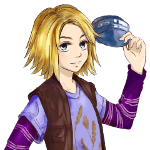USB наушники
1. Определяется только микрофон, для включения звука нужно перезагрузиться вместе с подключёнными наушниками.
2. Как выставить звук и микрофон наушников по умолчанию?
нужно указать приоритет модулей, гугли alsa usb modules priority.
Спасибо, действовал по этой инструкции http://cheatsheet.zwischenspeicher.info/2016/02/4-2016-02-04/, приоритет сменился. 2 вопрос решён.
можно не отвечать
Но ведь усб — цифровой интерфейс? Как это работает? Типа, там внутри звуковушка? Но как же качество? Да источник эм-излучения рядом с головой держать.
Да, у наушников есть звуковая карта, она находится в блоке с регулятором громкости. Качество звучания отличное.
Если для вас это выход, то можно поставить PulseAudio, он умеет и первое, и немного второе (сохраняет громкость и восстанавливает ее при подключении).
У меня уже стоит PulseAudio в дистрибутиве по дефолту.
Тогда нужно задать USB-наушникам fallback-приоритет выше, чем у основной карты, и все потоки будут перекидываться на них при втыкании. Сделать это можно через pavucontrol.
Установил pavucontrol, задал наушникам приоритет выше, чем у основной карты, теперь при подключении USB разъёма, все потоки перекидываются на наушники. Это решило только вторую проблему, первая, главная проблема, всё ещё остаётся нерешённой.
А у USB-карты есть профили, которые видны во вкладке «configuration» pavucontrol? Может, нужно правильный выбрать?
До перезагрузки всего один профиль:
После перезагрузки девять:
- Аналоговый объёмный 5.1 выход + Аналоговый моно вход
- Аналоговый объёмный 4.1 выход + Аналоговый моно вход
- Аналоговый объёмный 5.1 выход
- Аналоговый объёмный 4.1 выход
- Analog Surround 7.1 выход + Аналоговый моно вход
- Аналоговый объёмный 5.0 выход + Аналоговый моно вход
- Analog Surround 7.1 выход
- Аналоговый объёмный 5.0 выход
- Аналоговый моно вход
Давайте позовем 
Для диагностики нужны полные логи (killall pulseaudio ; pulseaudio -vvv 2>&1 | tee -i pulse.log) при таком сценарии:
1. Запустить эту команду, когда наушники не подключены 2. Подключить наушники 3. killall pulseaudio 4. Забрать лог
После завершения демона, наушники заработали, в pavucontrol появились все вышеуказанные профили.
Посмотрел. Проблема известна (https://bugs.freedesktop.org/show_bug.cgi?id=54029), и лежит ниже PulseAudio. Решения до сих пор никто не знает.
Да источник эм-излучения рядом с головой держать.
эм. наводок от сигнальных линий USB что ли? КСЖ.
Попробуйте в качестве грубого workaround’а создать файл /etc/udev/rules.d/70-delay-usb-audio.rules с таким содержимым:
После создания файла надо заставить udev прочитать его. Т.е. либо перезагрузка, либо, от root’а,
Жаль. Буду использовать команду killall pulseaudio , пока не найдётся решение проблемы.
А вообще какой-то эффект был? По идее оно должно заставлять PulseAudio обнаруживать карту через 5 секунд после подключения, а не мгновенно. Если такой задержки нет (можно поиграться с параметром sleep), надо разбираться, почему правило не применилось.
Эффект есть. После подключения, с задержкой в 5 секунд, обнаруживается только микрофон.
Если выставить задержку не 5, а 20 секунд — тоже только микрофон?
Да, c 20 секундной задержкой тоже определяется только микрофон.
А ошибка в логах pulseaudio в итоге такая же?
Ошибка такая же.
Спасибо за тестирование. Вроде бы это опровергает теорию «ядро слишком рано говорит pulseaudio, что с картой можно работать», и подкрепляет теорию «alsa-lib кеширует что не надо с момента старта приложения». Давайте проведем еще один тест, чтобы убедиться на 100%.
1. killall pulseaudio при подключенных наушниках. 2. Убедиться, что доступны все профили. 3. Закрыть pavucontrol, подождать 10 секунд. 4. Отключить и переподключить наушники, не перезапуская pulseaudio.
В итоге, какие профили оказываются доступны?
У меня на хосте (Arch) баг не воспроизводится. Тестировал с использованием Rotel RA-1570. Сейчас буду пробовать пробросить этот усилитель в виртуалку с Debian Jessie.
Воспроизвел баг у себя, отлаживаю.
Баг в alsa-lib, в функции snd_config_update_r(), которая вызывается из snd_pcm_open(). Они смотрят на время модификации своего конфига (где определены правила разбора имен устройств) и, если оно изменилось, перечитывают. Но не учитывают, что смысл конфига мог поменяться тупо из-за подключения новых устройств.
К сожалению, исправить не так просто — если просто выбросить логику, которая пропускает перечитывание, то получаем бесконечную рекурсию в snd_config_searcha_hooks().
Источник
All about Linux
How I got my usb headset to work
I got a new headset primarily to use on my ps3 for COD4 but I thought it would be fun to test it on Ubuntu.
It didn’t run straight out-of-the-box, but was pretty easy to get working.
This method will not work for everyone, but it can’t hurt to try.
I began by switching everything to ALSA (advanced linux sound architecture) in “system -> preferences -> sound”.
Then removed PulseAudio from my system by doing
sudo apt-get autoremove pulseaudio – -purge
(note: there should be no space between the two – before purge)
Then I selected the “usb headset” in the sound window.
By now your sound window should look like this:
Then I downloaded “asoundconf-gtk” by using the following command.
“sudo apt-get install asoundconf-gtk”
Once it was installed, I opened it by pressing “alt + f2” and typing the name again.
Then I selected “headset” from the dropdown menu.
After that’s done, install “gnome-alsamixer” the same way you installed “asoundconf-gtk”.
Open up gnome-alsamixer.
Unmute everything and turn them up. There should be a tab on the top (mine was called “usb mixer”), switch to that and do the same again.
And voila, everyhing worked.
If you don’t understand something I’ve written down, feel free to ask.
If these steps aren’t working after following this guide, well I’m sorry, I can’t help you.
You can get help on http://www.ubuntuforums.org or on the irc.freenode.net on #ubuntu or #alsa.
If you don’t know how to use irc, click here.
Share this:
Like this:
Related
Thanks for this. It worked for me. I’m not sure what Pulse Audio is good for, except breaking things.
Thanks man this worked for me also, Appreciate the effort to help other people man keep up the good work dude
It seems PulseAudio has more potential than ALSA, but it just isn’t there yet.
You know, I have to disagree with myself. ALSA worked great and first, but then the headphones stopped working, then audio stopped working at all, etc. I went back followed all the instructions at https://wiki.ubuntu.com/PulseAudio (including hosing my existing alsa.conf) and now Pulse works just fine. It’s much more complicated than it needs to be, but it does seem it can walk and chew gum at the same time.
Thanks you very much, this worked for me too. You are supper.
hey mate, think u did it great. thank u so much for this tips!
THANKS SO MUCH! I browse the net for days. you are the best.
Many Thanks! gotta love the ubuntu/linux community, the answers are always out there.
- Achim Schmitz
- February 22nd, 2009
A tip for people who don’t like the command line stuff (using Ubuntu 8.04): out of curiosity I checked the installed packages with Synaptic. I was able to quickly mark all the packages to be installed and the one to be removed. In a single step I applied the changes. In the sound preferences I then switched to ALSA. The audio applications had to be restarted to detect the new settings. IWFM (it works for me)!
For some reason, I cant do this.
When I type “sudo apt-get autoremove pulseaudio – -purge”
I get an error returned: “E: Command line option ‘p’ [from -purge] is not known.”
I Quadruple checked and I am typing it right…so I have absolutely no idea what is going on.
any help appreciated.
I think there is a mistake.
you wrote : sudo apt-get autoremove pulseaudio – -purge
It seems to be : sudo apt-get autoremove pulseaudio –purge
thank you so much for this, i was having many problems with my volume control built into my headset and thissolved it.
Thank you for the guidelines, it worked for my Logitech ClearChat Comfort USB Headset. The sound quality is great and microphone is working fine too.
Thanks again
Thank you so much… simple, it all make sens and its easy to follow.
Appreciate it very much!!
Thanks for this great manual. It just worked fine for my HS-1200!
I just have one quick question. How do I best switch back to the internal speakers (Laptop) or speakers connected to the line-out, if needed?
This works for our system too. Thanks.
Top Man! I used a USB 5.1 surround adapter to connect a headset with 2 standard 3.5mm mini-jack type connectors. Worked a treat! 🙂
Thanks a lot – this worked – I’m using Ubuntu Jaunty – and I have a logitech headset/microphone – now I can listen to music on Ubuntu with it…
many thanx…
now my usb headset is working, thanx again
it worked on mine as well. Thanks a lot
Just recently, with Jaunty and kubuntu, my USB headset stutters, especially with DVD playback using Xine. Anyone else experience this?? Thanx, Ric
all that did was break my sound now i dont have anything:(
Dude, you rock! I don’t know how it worked, because I didn’t have everything the exact same as you, but all I know is I’m listening to music on my USB headphones right now under Ubuntu Linux 9.10.
I think the ‘gnome-alsamixer’ application may have helped out.
-= The Space Cowboy =-
it worked like a charm.. thank you so much!!
I wish youwould update the instructions for Ubuntu 11.04. I have so many problems with mine and i need help!
Very great post. I just stumbled upon your blog and wanted to say that I’ve really loved surfing around your weblog posts. In any case I will be subscribing to your feed and I’m hoping you write again very soon!
I know this if off topic but I’m looking into starting my own weblog and was wondering what all is required to get setup? I’m assuming having a blog like yours would cost a pretty penny?
I’m not very internet smart so I’m not 100% positive. Any recommendations or advice would be greatly appreciated. Appreciate it
I don’t create a leave a response, however I browsed a few of the responses here How I got my usb headset to work | Linux Owns. I do have some questions for you if it’s okay.
Could it be just me or does it seem like a few of these
comments come across like they are coming from brain dead
visitors? 😛 And, if you are writing on other sites, I would like to keep up with everything
new you have to post. Could you make a list of every one of
your public sites like your Facebook page, twitter feed, or linkedin profile?
I’ve been surfing online more than 2 hours today, yet I never found any interesting article like yours. It is pretty worth enough for me. In my opinion, if all webmasters and bloggers made good content as you did, the web will be a lot more useful than ever before.
Nice and beautiful garden sheds. I like them all especially
on the second image through the top, I am influenced to generate like that where
I can also leave. Thanks for sharing, I promise to make like that second image.
Hello! I know this is kind of off-topic however I needed to ask.
Does running a well-established website like yours require a
lot of work? I’m completely new to blogging however I do write in my diary on a daily basis. I’d like to start a blog so I can easily share my
experience and feelings online. Please let me know if you have any suggestions or tips
for brand new aspiring bloggers. Thankyou!
No matter if some one searches for his required thing, so he/she
wishes to be available that in detail, so that thing is maintained over here.
It’s awesome in support of me to have a web page, which is beneficial for my experience. thanks admin
To: Robert Wieder
From: Mike Malloy
I do not know whether it’s just me or if perhaps everyone else experiencing issues with your blog. It seems like some of the written text on your content are running off the screen. Can somebody else please provide feedback and let me know if this is happening to them as well? This may be a issue with my web browser because I’ve
had this happen previously. Many thanks
Hello there I am so glad I found your web site, I really found you by accident, while I was searching
on Bing for something else, Anyways I am here now and
would just like to say cheers for a fantastic post and a all round thrilling blog (I
also love the theme/design), I don’t have time to browse it all at the moment but I have
book-marked it and also added in your RSS feeds, so when I have time I will be back to read a lot more, Please do keep up the excellent work.
Valuable information. Lucky me I discovered your
web site accidentally, and I’m surprised why this accident did not happened
earlier! I bookmarked it.
It’s great that you are getting thoughts from this article as well as from our dialogue made at this place.|
- Nicholas Tomlin
- June 3rd, 2016
First time I hooked up a usb headphone to Linux box running mageia 5.. not working.. so, started pulse audio [was using kmix at first] then ended up finding the issue was fixed by going to the ‘playback’ tab, checking ‘all streams’ then the Logitech H540 headphones popped up.. set them for digital stereo in the ‘configuration’ tab and they worked..
Attractive section of content. I just stumbled upon your web site
and in accession capital to assert that I acquire in fact enjoyed account your blog posts.
Any way I will be subscribing to your augment and even I achievement you access consistently rapidly.
Источник