- Linux at Home: DIY security solutions for the home
- Zoneminder
- Motion
- Kerberos.io
- Linux at Home: Research Your Family Tree
- Gramps
- Ancestris
- HuMo-gen
- How are you using Linux at Home?
- Ubuntu Certified
- Welcome to Linux 4 Home
- About
- Linux at Home: Creative Writing with Linux
- FocusWriter
- ghostwriter
- KIT Scenarist
- Linux at Home: Cooking with Linux
- Recipes
- CRON-o-Meter
- Gourmet Recipe Manager
Linux at Home: DIY security solutions for the home
In this series, we look at a range of home activities where Linux can make the most of our time at home, keeping active and engaged. The change of lifestyle enforced by Covid-19 is an opportunity to expand our horizons, and spend more time on activities we have neglected in the past.
Police have said crime has fallen by 28% since the UK was locked down to battle the coronavirus with a a 37% drop in burglary. People are now encouraged to return to their workplace if it’s impossible for them to work from home. In light of this, the fall in burglary is unlikely to be maintained. So what can we do?
A Linux-based surveillance system can dramatically increase the security of your property and keep your family protected. The surveillance can be set up at various blind spots around your home that you can’t see from your windows so that if you hear an unusual noise or would like some extra peace of mind, you can check the perimeter of your property without having to leave your home. Home surveillance is not just a preventative system, it can also help bring criminals to justice.
Here’s our recommended open source solutions to create your own Linux-based surveillance system.
Zoneminder
ZoneMinder is an all-in-one Linux security camera solution. This application is designed around a series of independent components that only function when necessary limiting any wasted resource and maximizing the efficiency of your machine.
ZoneMinder is intended for use in single or multi-camera video security applications, including commercial or home CCTV, theft prevention and child or family member or home monitoring and other care scenarios.
It gets my strongest recommendation for a CCTV solution.
Motion
Motion is a highly configurable V4L capture program supporting motion detection. Set it up to monitor security cameras, watch birds, check in on your pet, create time-lapse videos and more.
Motion works with network cameras, Pi cameras, V4L2 webcams, video capture cards, and movie files.
We particularly like its customizable masks for privacy.
Kerberos.io
Kerberos.io is a bleeding edge video surveillance solution, which works with any camera and on every Linux based machine.
You can deploy a fully configured video surveillance system within a few minutes on the environment you prefer: Raspberry Pi, Docker, Kubernetes cluster.
Источник
Linux at Home: Research Your Family Tree
In this series, we look at a range of home activities where Linux can make the most of our time at home, keeping active and engaged. The change of lifestyle enforced by Covid-19 is an opportunity to expand our horizons, and spend more time on activities we have neglected in the past.
With lockdowns starting to be reintroduced in some countries, it looks set that social distancing will continue in many countries for the foreseeable future. Researching your family tree is a popular hobby.
Here’s my recommended 3 programs to help you research your family tree. They are all free and open source and use open standards. Don’t fall into the trap of being locked into a particular vendor who might pull development at any time. And they all run on Linux, macOS, and Windows.
Each program supports GEDCOM (an acronym standing for Genealogical Data Communication). This is an open specification for exchanging genealogical data between different genealogy software. Bear in mind the GEDCOM standard is poorly implemented with most genealogical software offering its own variant of GEDCOM.
Gramps
Gramps allows you to easily build and keep track of your family tree while providing all the common capabilities of other genealogical programs, and the ability to input facts or information directly into the program.
You can then use your computer to manipulate, correlate, and analyze your data.
Gramps supports the following flavors of GEDCOM 5.5.1, Brother’s Keeper, Family Origins, Family Tree Maker, Ftree, GeneWeb, Legacy, Personal Ancestral File, Pro-Gen, Reunion, and Visual Genealogie.
Ancestris
Ancestris is another program that fully respects the GEDCOM standard. It can manage several genealogies at the same time. And there’s tree sharing to help you find common ancestors with other users of the programs.
Unlike the other two programs featured in this article, Ancestris is written in Java.
Some of the documentation hasn’t been translated into English. But the program is very easy to use, so this doesn’t present too much of an issue.
HuMo-gen
You’ll need to be a little more tech savvy to install HuMo-gen. It’s installed on a web server and uses a MySQL database to store the genealogical data.
HuMo-gen takes a GEDCOM file and converts it to PHP files so that the output is displayed on web pages.
The software is particularly strong in generating reports.
Источник
How are you using Linux at Home?
Ubuntu Certified

Years ago, when I was playing around with Red Hat Linux at home, this was an even bigger issue than it is today. I had to make sure that my modem (yes – no broadband back then for consumers) would work – my graphics card, cpu, etc. etc. Lots and lots of devices just weren’t supported – appropriate drivers had not been written, and companies making computer components, gpus, etc. didn’t make their drivers open to linux developers. If your hardware was older, it meant there was a greater chance that someone had figured it out and written appropriate drivers. Exactly how that was done, or is done today is way beyond me. Now, while this is still an issue today, the popularity of Linux and strength of the development community has brought us to a place where so much of what you can buy today – just works!
That said, a great way to test whether Linux should work on a given pc is to run a Live CD of a distro, like Ubuntu, on it. That means putting a Live CD into the drive, rebooting – possibly tweaking bios to ensure the pc will boot from cd – and taking a test drive. This is harmless to the pc, as nothing is written to the computer’s hard drive, nothing is installed, and if you reboot the machine with the disk out of the drive, you’ll be right back into your old OS – same as always.
But when you are in the market for a new pc, and plan on running Linux, it is reasonable to have concerns as to whether it will work well on Linux. About 4 years ago or so, I was concerned about this enough that I chose to buy my new pc from a company that specialized in installing and configuring Linux on the pcs they sold. See System76. System76 makes awesome pcs, laptops, servers and netbooks for reasonable prices, and they all come loaded with Ubuntu Linux! I’d learned about them through their clever / viral marketing campaign. They provided anyone interested with free Powered by Ubuntu stickers. You can still get these very cool stickers from them today. See free Powered by Ubuntu Stickers.
More and more pc manufacturers have also taken steps to test Linux on their machines – some like Dell even making them available for purchase with Linux loaded instead of Windows. But, which ones have been tested and and are sure to work? Well, now you have an easy way to find out! (find out that it runs Ubuntu anyway)
OMG! Ubuntu! reports that Canonical now has an “Ubuntu Certified” website, through which you can verify whether the particular pc model you are looking at has been certified to run Ubuntu. Read article here.
This is a really exciting development, and I know that I will definitely check it out when it comes time to shop for a new pc. Don’t worry System76…you’ll always be high in the running – a) for being a Linux pioneer and b) for simply making rock solid products! 🙂
Welcome to Linux 4 Home
Thanks for visiting our site. You are reading Linux 4 Home’s very first post! A few words regarding our vision, goals and objectives for this site. In other words, what can you expect of Linux 4 Home?
Intended audience for Linux 4 Home
Anyone who is considering the use of Linux as part of their home computing experience. Anyone newer to using Linux – and hoping to learn from the experience of others.
Type of information shared here
Examples of how we (and others) are using Linux in fun and innovative ways. Tutorials to get started and get going. Resources you should know about, and ways to ensure that your Linux experience is a success and enjoyable. Laymen’s reviews and perspectives on various Linux distros and applications (open & closed source).
Major Goal – Foster collaboration and knowledge sharing
Let us know if you have a blog or specific posts / tutorials that you would like us to share (relevant to newer users exploring Linux at home). We’d be thrilled to link to you! In addition, if you would like to be a contributing author to Linux 4 Home, contact us at linux4homeblog@gmail.com
Thanks for visiting!
Coming up…Giving Ubuntu 10.04 a whirl
About
Ideas, advice and how-tos on using Linux to enhance your home computing experience. There are lots of reasons why one might be interested in trying out linux at home. And, no – you don’t have to be a hacker or super-nerd type for it to be a great experience. If . Continue reading →
Источник
Linux at Home: Creative Writing with Linux
We are told by our governments that in the current crisis the single most important action we can take is to stay at home and minimise the amount of contact with others. The new variant of Covid-19 is much more transmissible than the virus’s previous version. The advice to stay safe is therefore even more important. It’s only with everyone abiding by the law can we protect our health services and save lives.
In this series, we look at a range of home activities where Linux can play its part, making the most of our time at home, keeping active and engaged. The change of lifestyle enforced by Covid-19 is an opportunity to expand our horizons, and spend more time on activities we have neglected in the past.
Now is a great time to take up a new hobby. How about spending your time penning a classic novel or screenplay?
Here are 3 gems for this purpose.
FocusWriter
FocusWriter is a simple, distraction-free word processor.
It uses a hide-away interface that you access by moving your mouse to the edges of the screen, allowing the program to have a familiar look and feel to it while still getting.
There’s a good range of features including daily goals, timers and alarms, multi-document support, and customizable themes.
ghostwriter
ghostwriter is a distraction-free Markdown editor.
Enjoy a distraction-free writing experience, including a full screen mode and a clean interface. With Markdown, you can write now, and format later.
There’s a good range of light and dark themes, live HTML preview, and support for a good range of formats. We particularly like the focus mode which highlights only the current text around the cursor while fading the rest of the text. It’s one of the ways the software helps you to keep focus, and let your creative juices flow.
KIT Scenarist
KIT Scenarist is billed as a simple and powerful screenplay editor.
KIT Scenarist is a fully-featured studio for creating movie screenplays. It’s got a fairly sizeable userbase, with more than 10,000 screenwriters using the software.
This is cross-platform software. Besides Linux, it runs under Mac OS X, iOS, Android, and Windows.
- Project organizer that allows storing all research documents on the project in one place.
- The corkboard provides opportunities for placing, arranging, grouping and visualizing scenes of the future screenplay in the form of index cards on the corkboard.
- A specialized script editor allows users to forget about formatting the script and direct all the creative energy to create stories.
- The module of reports and statistics helps to examine history from a different angle, and prepare all the necessary reports for production.
- Flexible application settings system allows a user to create a comfortable environment for creativity.
Источник
Linux at Home: Cooking with Linux
We are told by our governments that in the current crisis the single most important action we can take is to stay at home. The repeated message is that everyone should minimise time spent outside the home. By following this directive, this will flatten the spread of the coronavirus, thereby protecting our health service, and saving lives.
A recent survey shows that about 15% of people find that staying at home and only leaving the house for very limited reasons to be very difficult. The lockdown is stressful on mental health. One way to help relieve the pressure is to occupy our time at home.
In this series, we look at a range of home activities where Linux can play its part, making the most of our time at home, keeping active and engaged. The change of lifestyle enforced by Covid-19 is an opportunity to expand our horizons, and spend more time on activities we have neglected in the past.
A good starting point is home cooking. It’s an activity that’s great for individuals as well as families, where we can teach our children the joy of creating freshly cooked home food. With restaurants closed, queuing systems prevalent at supermarkets, and online food shopping prioritized for the vulnerable in our society, what better time to improve our culinary prowess. Linux won’t help us become master chefs, but there’s free and open source software that helps us choose some great recipes to experiment with, and make sure we are eating a balanced and nutritional diet.
Here’s 3 gems for this purpose.
Recipes
Recipes is an easy-to-use application that will help you to discover what to cook each day.
The software helps you to plan. Knowing the amount of ingredients you’ll need is even more important given we’re directed to minimise the number of trips to buy groceries.
The program is beautifully presented with a clear and intuitive interface. What’s lacking is the range of recipes available. It really needs more people to contribute recipes.
Here’s an example of one of the recipes provided by the program, which explains the process to bake non-knead buns. Once you’ve tried homemade bread straight from the oven, you’ll never go back.
CRON-o-Meter
CRON-o-Meter is designed to track your nutrition. It offers nutritional information on over 8,000 goods. There’s a good editor for creating custom foods, and a recipe editor. We find it particularly useful for generating detailed reports of our nutritional information.
It’s important to make sure we maintain a healthy lifestyle given that we’re being told to limit ourselves to one form of exercise a day. CRON-o-Meter is really useful to make sure you’re eating a balanced and nutritional diet. The software lets us track and chart biometrics (weight, blood pressure, temperature and more).
Another program similar to CRON-o-Meter is NUT, although NUT’s developers recommend using CRON-o-Meter until they release a new version.
Gourmet Recipe Manager
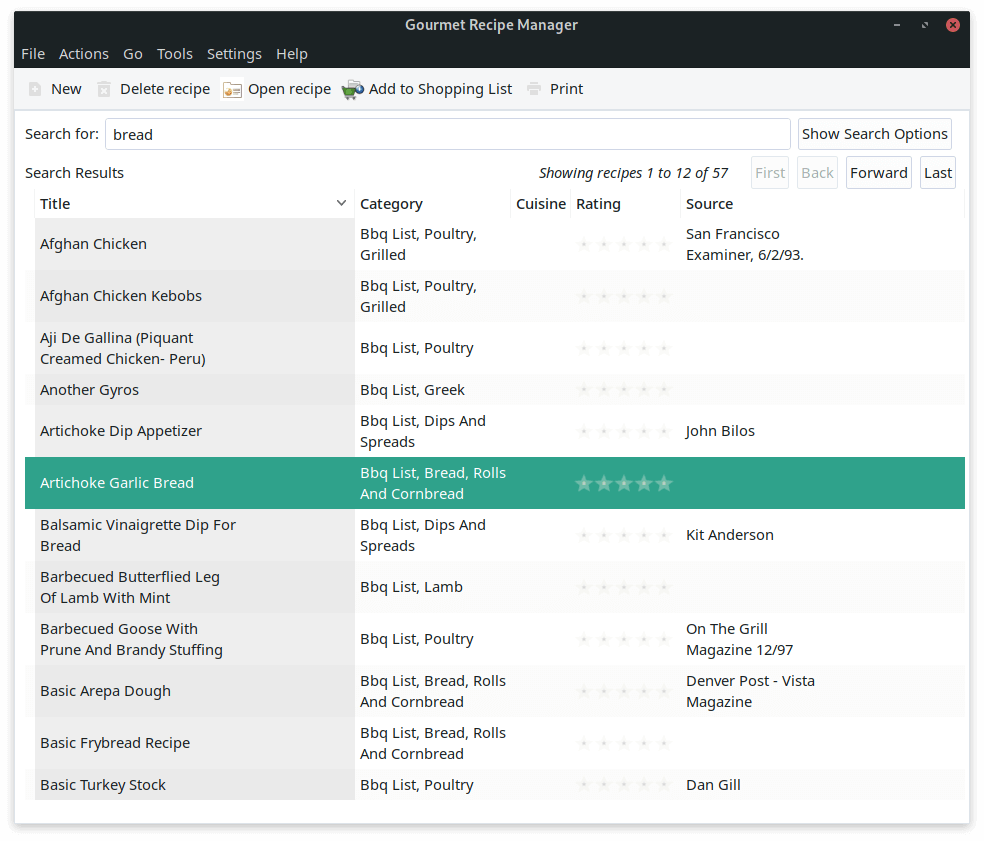
In addition to allowing you to edit, import, search and categorize recipes, Gourmet generates shopping lists sorted by category. It has a simple mechanism for allowing you to designate “pantry” items that you already have and don’t need to buy, which Gourmet will remember between sessions.
Источник




