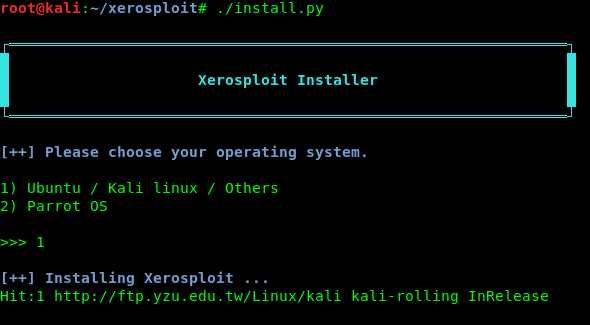- Инструменты Kali Linux
- Список инструментов для тестирования на проникновение и их описание
- Xerosploit
- Описание Xerosploit
- Справка по Xerosploit
- Руководство по Xerosploit
- Примеры запуска Xerosploit
- Установка Xerosploit
- Скриншоты Xerosploit
- Инструкции по Xerosploit
- не ставится xerosploit
- Xerosploit – Pentesting Toolkit to Perform MITM, Spoofing, DOS, Images Sniffing/Replacement, WD Attacks
- Tool Dependencies
- Tool Features
- Kali Linux Tutorial – Xerosploit
- Использование Xerosploit для проведения MITM атак
- Установка Xerosploit на персональный компьютер
- Запуск инструмента и его возможности
- XeroSploit — Advanced MITM
- You may like these posts
- Comments
- Post a Comment
Инструменты Kali Linux
Список инструментов для тестирования на проникновение и их описание
Xerosploit
Описание Xerosploit
Эффективная и продвинутая платформа для атаки человек-посередине.
Xerosploit – это набор инструментов для тестирования на проникновение, чьей целью является выполнение атак человек-посередине для целей тестирования. Он предоставляет различные модули, которые позволяют реализовать эффективные атаки, а также позволяет проводить атаки на отказ в обслуживании и сканирование портов. Работает на bestcap и nmap.
- сканирование портов
- составление карты сети
- DoS атака
- внедрение кода HTML
- внедрение кода JavaScript
- перехват и замена загрузки
- сниффинг (перехват данных)
- DNS спуфинг (подмена)
- воспроизведение фонового звука
- замена изображений
- Driftnet
- замена веб-страницы и другое…
Справка по Xerosploit
Управление платформой осуществляется командами. В «домашнем» окне доступны следующие команды:
После сканирования и выбора цели доступны следующие команды, запускающие тот или иной модуль:
Важные команды, не упомянутые в справке:
- back — отказ от использования выбранного модуля
- home — возврат в «домашнее» окно
Руководство по Xerosploit
Страница man отсутствует.
Примеры запуска Xerosploit
Для запуска программе требуются привилегии суперпользователя:
Начните со сканирования
Будет составлен список IP локальной сети:

Выберите и введите один из этих IP, для вывода списка модулей наберите help:
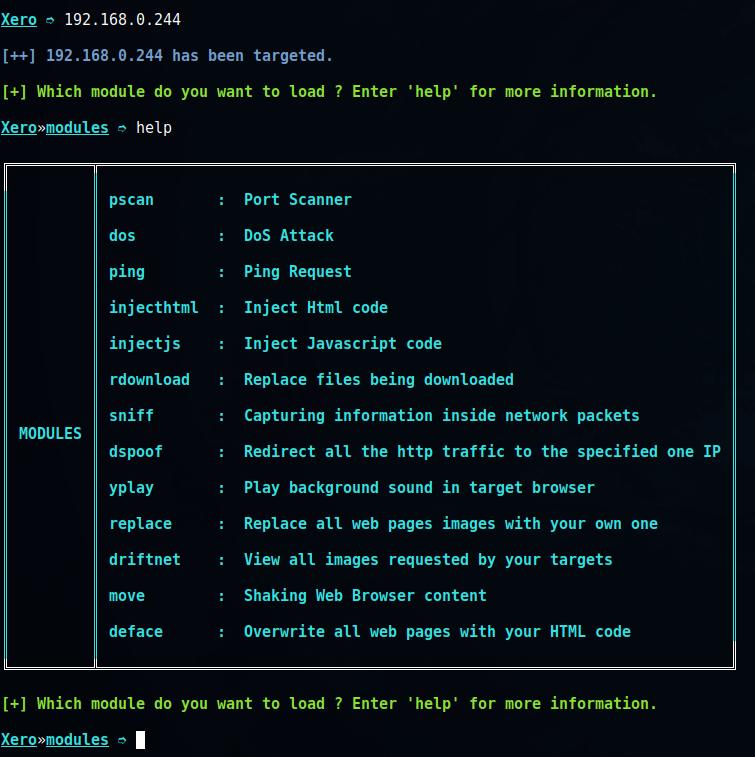
Выберите желаемый модуль. Например, для просмотра всех запрошенных изображений:
Для начала работы модуля запустите его:

Для окончания атаки нажмите Ctrl + C.
Для выбора другого модуля:
Для захвата учётных данных:
При запуске программа спросит:
Т.е. запустить ли SSLstrip? Введите y, если да, и n, если нет.

После окончания атаки программа спросит:
Сохранить ли логи?
Установка Xerosploit
Установка в Kali Linux
Во время установки зависимостей, программа спросит, в какой ОС она запущена, выберите 1:
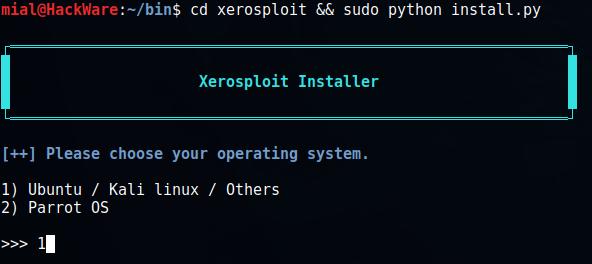
Установка в BlackArch
Программа предустановлена в BlackArch.
Информация об установке в другие операционные системы будет добавлена позже.
Скриншоты Xerosploit
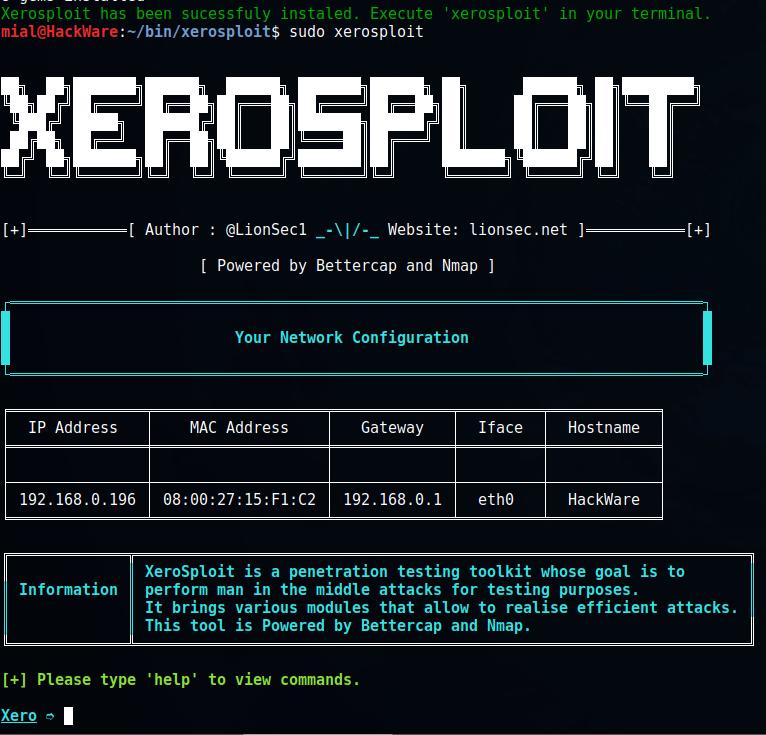
Инструкции по Xerosploit
Ссылки на инструкции будут добавлены позже.
Источник
не ставится xerosploit
Крутой специалист по безопасности не осилил установку dev-пакета для нужной либы. И видимо не осилил прочитать и проанализировать ошибку.
Xerosploit has been sucessfuly instaled. Execute ‘xerosploit’ in your terminal.
Что еще надо то?
Ну видимо что-то ещё надо, раз за помощью пришел.
Либы у тя не достает, запусти sudo apt-get install libpcap-dev
у меня айкую как у валенка) я не спициалист
да поставилось щас вот так
xerosploit
Traceback (most recent call last):
File «/opt/xerosploit/xerosploit.py», line 26, in
from terminaltables import DoubleTable
ImportError: No module named terminaltables
sudo pip install terminaltables
Requirement already satisfied: terminaltables in /usr/lib/python3/dist-packages (3.1.0)
чето гуглил написано что версии титана может нехвотать 2.7 чтоли
Пакет python-pip недоступен, но упомянут в списке зависимостей другого
пакета. Это может означать, что пакет отсутствует, устарел или
доступен из источников, не упомянутых в sources.list
Однако следующие пакеты могут его заменить:
python3-pip
python-pip нада установат
Ставь. А че взламывать собрался, если не секрет?
Куда же ты тогда, несчастный, полез?!
Зачем тебе Кали если ты базовых вещей не понимаешь?
Ну сам посуди ты ставишь ХЕРосплоит на КАЛи Линукс. Не можешь связать 2 и 2?
Источник
Xerosploit – Pentesting Toolkit to Perform MITM, Spoofing, DOS, Images Sniffing/Replacement, WD Attacks
Xerosploit is a penetration testing toolbox whose objective is to perform the man in the middle attacks. It brings different modules that permit to acknowledge proficient assault and furthermore permits to do DOS attacks and port filtering.
We can use this tool to perform DOS, MITM attacks, also the tool has driftnet modules which capture images and also it will be used in performing Injection attacks. It was Committed by LionSec1, it is a powerful and simple to use the tool.
Tool Dependencies
- nmap
- hping3
- build-essential
- ruby-dev
- libpcap-dev
- libgmp3-dev
- tabulate
- terminaltables
Tool Features
- Port scanning
- Network mapping
- Dos attack
- Html code injection
- Javascript code injection
- Download interception and replacement
- Sniffing
- DNS spoofing
- Background audio reproduction
- Images replacement
- Drifnet
- Webpage defacement and more.
Kali Linux Tutorial – Xerosploit
To clone Xerosploit git clone https://github.com/LionSec/xerosploit and to run installation sudo python install.py
Need to select your operating system and to launch type Xerosploit.
Just need to type help to view all the commands.
First, we need to scan the network to map all the devices. Xero scan
Then select the target IP address and type help.
You can select any Module to attack, let’s we start with port scanner pscan.
Next, we go on try launching a Dos attack, for examining packets we have configured Wireshark in the recipient system.
Type back to go the main menu and then dos >> run to perform the attack.
Now let’s try sniffing the images what your friend seeing in his computer.
Once the attack launched we can sniff down all the images that he is viewing on his computer in our screen.
We can do much more with this tool simply by using the move you can shake the browser contents and with Yplay you can make audios to play in the background.
You can follow us on Linkedin, Twitter, Facebook for daily Cybersecurity updates also you can take the Best Cybersecurity course online to keep yourself updated.
Источник
Использование Xerosploit для проведения MITM атак
Xerosploit – это набор инструментов, которые были написаны с помощью языка программирования Python для эффективного проведения атак MITM(Man In The Middle). Инструмент сочетает в себе инструменты bestcap и nmap и дает возможность применять следующие виды атак:
- сканирование портов;
- сетевое сопоставление;
- DOS атаки;
- инъекция HTML;
- инъекция JavaScript;
- скачать intercaption и заменить (подмена загрузки);
- снифинг;
- DNS спуфинг;
- воспроизведение аудио фона (с YouTube видео);
- замена изображений;
- drifnet (перехват изображений);
- устранение веб-страницы и многое другое.
Установка Xerosploit на персональный компьютер
На данный момент инструмент работает с Ubuntu, Kali Linux и Parrot OS. Однако, если вы не хотите ставить ни одну из этих систем и предпочитаете Windows 10, вы можете почитать нашу статью о том, как установить Kali Linux на операционную систему Windows 10 без перезагрузки или удаления системы.
Для установки Xerosploit необходимо клонировать пакеты из официального репозитория GitHub:
git clone https://github.com/LionSec/xerosploit.git
После клонирования пакетов необходимо перейти в папку и выполнить установку:
cd xerosploit/
./install.py
Запуск инструмента и его возможности
Для запуска Xerosploit нужно выполнить следующую команду в терминале:
В интерфейсе программы сразу же будет отображаться ваша текущая сеть.
Далее можно набрать команду help для того, чтобы увидеть документацию по использованию инструмента. Команда Scan покажет список все компьютеры, подключенные к используемой вами сети. После чего можно ввести IP адрес целевого ПК и будет отображен список доступных модулей для проведения атак.
Просто вводите команду, которую вы хотите выполнить и инструмент всё сделает за вас. Все зависит от цели, которую вы приследуете, однако помните, что все действия, которые наносят ущерб являются противозаконными и кража данных с чужого ПК не приведет ни к чему хорошему.
Подписывайтесь на наш сайт, а также на наш Telegram.
Источник
XeroSploit — Advanced MITM
XeroSploit is an advanced MITM (man in the middle) penetration testing toolbox. It can perform Port Scanning, Network Mapping, DOS Attack, HTML Code Injection, JavaScript Code Injection, Sniffing, DNS Spoofing , Image replacement, Driftnet and Web Page Defacement and more.
This tool does not come with Kali Linux, so we need to clone it from Github. To do we open our terminal window and type following command :
The screenshot of the command is below:
Now we need to go to XeroSploit’s directory by using following command :
Look at the files by using ls command in the directory:
The screenshot of the commands is following :
Now we install XeroSploit by using the install.py file using following command:
Here we need to select our operating system so we choose Kali Linux, so we type 1 and press enter just like following screenshot.
This will update our system and install required tools so it may take some time.
After installation process is complete we can type xerosploit command anywhere to lunch XeroSploit.
The output of the command is following:
Now type help in command to see the options.
We will get the lists of commands used in XeroSploit, like the following screenshot:
We can use scan to map our networks.
Type modules and check the modules by using help command. The screenshot is following:
You may like these posts
Comments
sir xerosploit ko kail ke home scrren par nhi la sakta kai
sir xerosploit ko kail ke home scrren par nhi la sakta kai
xerosploit installation problem showing this :
Hit:1 http://ftp.harukasan.org/kali kali-rolling InRelease
Reading package lists. Done
Reading package lists. Done
Building dependency tree
Reading state information. Done
E: Unable to locate package python-pip
WARNING: bin/xettercap is not executable
WARNING: See http://guides.rubygems.org/specification-reference/ for help
Successfully built RubyGem
Name: xettercap
Version: 1.5.7xerob
File: xettercap-1.5.7xerob.gem
Building native extensions. This could take a while.
ERROR: Error installing xettercap-1.5.7xerob.gem:
ERROR: Failed to build gem native extension.
current directory: /var/lib/gems/2.5.0/gems/pcaprub-0.13.0/ext/pcaprub_c
/usr/bin/ruby2.5 -r ./siteconf20200419-2062-no6wn7.rb extconf.rb
[*] Running checks for pcaprub_c code.
platform is x86_64-linux-gnu
checking for ruby/thread.h. yes
checking for rb_thread_blocking_region(). no
checking for rb_thread_call_without_gvl(). yes
checking for pcap_open_live() in -lpcap. no
checking for pcap_setnonblock() in -lpcap. no
creating Makefile
current directory: /var/lib/gems/2.5.0/gems/pcaprub-0.13.0/ext/pcaprub_c
make «DESTDIR=» clean
current directory: /var/lib/gems/2.5.0/gems/pcaprub-0.13.0/ext/pcaprub_c
make «DESTDIR=»
compiling pcaprub.c
pcaprub.c:11:10: fatal error: pcap.h: No such file or directory
11 | #include
| ^
compilation terminated.
make: *** [Makefile:243: pcaprub.o] Error 1
make failed, exit code 2
Gem files will remain installed in /var/lib/gems/2.5.0/gems/pcaprub-0.13.0 for inspection.
Results logged to /var/lib/gems/2.5.0/extensions/x86_64-linux/2.5.0/pcaprub-0.13.0/gem_make.out
Xerosploit has been sucessfuly instaled. Execute ‘xerosploit’ in your terminal.
PLEASE HELP ME AS SOON AS POSSIBLE
THANK YOU
You might need to edit sources.list file
You can do it simply by using following command:
echo «deb http://http.kali.org/kali kali-rolling main non-free contrib» | sudo tee /etc/apt/sources.list
Then update your Kali by sudo apt update
then restart the system and try again installing xerosploit.
I’ve install the tool successfully but whenever I run the xerosploit command the terminal says command not found. when I open the xerosploit.py file it shows that it is unable to locate terminal tables. E: Unable to locate package python-tabulate
E: Unable to locate package python-terminaltables
Its shows that xerosploit installation is not proper. You should remove it and install again.
I have a problem and please help, when writing the command, the tool does not execute any command either, and does not show me any errors in the tool, the tool works beautifully but does not execute the orders
Can you please explain your problem clearly. Are you able to open it’s helps options ? Try to reinstall it. Let us know if re-installation works or not?
After Installing Xerosploit can’t be able to open it. After going into the Xerosploit folder its
Saying
Bash: Xerosploit: Command not found
It is a very old tool written in Python2. Some of dependents tools was on python2 but python2 is dead now. So Kali removed lots of python2 supports. We don’t suggest this tool.
Post a Comment
Please do not spam here. It is comment box not a spambox. Promotional links are not allowed.
Источник