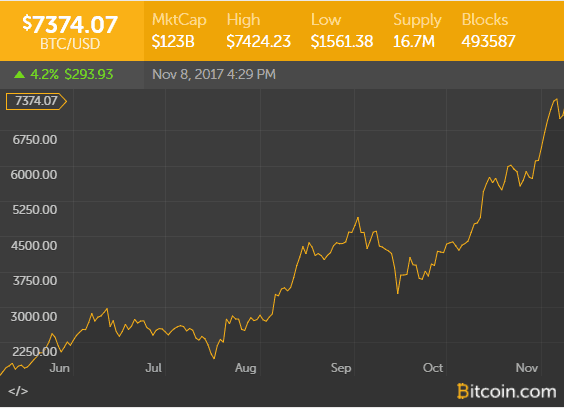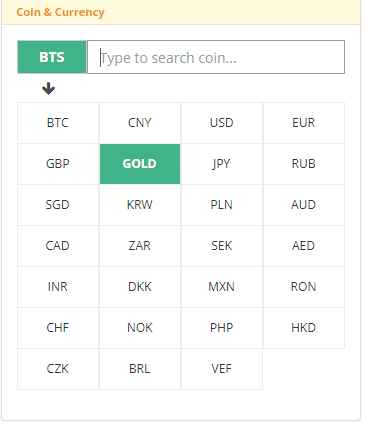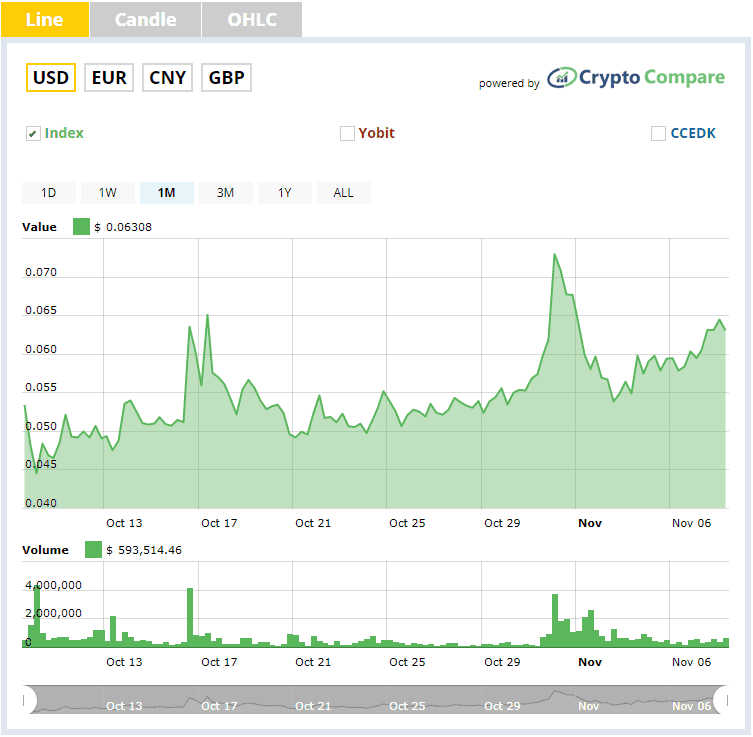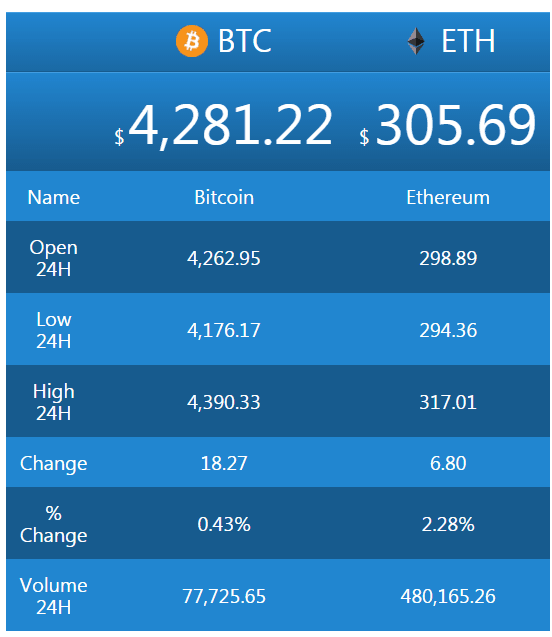- 6 трекеров криптовалют
- 6 трекеров криптовалют
- 1. BitTab
- 2. Moonitor
- 3. Coin Tick
- 4. Rainmeter Cryptocurrency Tickers
- 5. Cryptocurrency Price Ticker
- 6. Crypto Price Widget
- Респект за пост! Спасибо за работу!
- Поделиться ссылкой:
- Вам также может понравиться
- Пакетное переименование файлов и расширений файлов в Windows 10
- 3 бесплатные программы для мониторинга температуры процессора в Windows
- 5 лучших бесплатных антивирусов для Windows в 2020 году
- Как установить Wine на Linux
- Тонкая настройка Windows 10
- ConfigureDefender — настройка Защитника Windows 10
- партнёры блога
- telegram
- Последние статьи
- Рубрики
- СЧЕТЧИКИ
- РЕКЛАМА И ДОНАТЫ
- Социальные сети
- Архив
- These are the 3 best Windows 10 cryptocurrency widgets for your website
- Why keeping track of your investments in cryptos is important
- Windows 10 cryptocurrency widgets
- 1. Bitcoin Widget
- 2. CryptoCompare Widget Wizard
- 3. CodeCanyon Crypto Widgets for WordPress
6 трекеров криптовалют
6 трекеров криптовалют
- Запись опубликована: 03.11.2019
- Post category:Linux / macOS / Windows 10 / Блокчейн
- Post comments:0 комментариев
6 трекеров криптовалют
Чтобы следить за крипторынками и биржами, вы можете установить специальный трекер, который будет выводить эту информацию прямо на рабочий стол. В этой статье я собрал 6 программ под различные операционные системы.
1. BitTab
BitTab — один из самых популярных инструментов для автоматического отслеживания курса криптовалют на рабочем столе Windows. После установки трекер располагается над панелью задач и отображает цены на установленные вами криптовалюты. В BitTab собраны более 4000 коинов, а цены взяты из более чем 40 самых популярных бирж криптовалюты.
В приложении также можно установить сигналы тревоги для изменения цен на важные коины, а также воспользоваться встроенными калькуляторами и конвертерами.
Вы можете изменить цветовую гамму, макеты и многое другое в программе, чтобы BitTab вписался в ваш рабочий стол.
Скачать: BitTab для Windows (Free)
2. Moonitor
Moonitor — это платный трекер для Windows, macOS и Linux, который может выводить информацию с криптовалютных рынков на рабочий стол. Программа обеспечивает обновление цен на коины в режиме реального времени, используя данные от Bittrex и Binance.
Moonitor предлагает бесплатную пробную версию, которая позволяет просматривать до восьми криптовалют в режиме реального времени. Платная версия Moonitor разблокирует все валюты и позволяет устанавливать программу на трех различных устройствах.
Скачать: Moonitor для Windows | macOS | Linux ($25)
3. Coin Tick
Coin Tick — это трекер более чем 2000 криптовалют для macOS, который позволяет обновлять цены в реальном времени в строке меню.
Скачать: Coin Tick для macOS (Free)
4. Rainmeter Cryptocurrency Tickers
Используя Rainmeter, вы можете добавить огромное количество виджетов рабочего стола, например, для отслеживания загрузки процессора, использования оперативной памяти, данных сетевого подключения и так далее. Существует несколько виджетов и для трекинга криптовалюты.
Скачать: Rainmeter для Windows (Free)
5. Cryptocurrency Price Ticker
Cryptocurrency Price Ticker позволяет вам добавить один трекер цены для любой криптовалюты на ваш рабочий стол Windows или Linux Mint.
Каждый трекер криптовалюты отображает иконку, краткое название, текущий рейтинг по рыночному максимуму, а также часовое, ежедневное и недельное процентное изменение
Версия Cryptocurrency Price Tracker для Windows представляет собой скин Rainmeter. Вы можете установить его, используя Rainmeter, а затем настроить параметры криптовалюты. Linux Mint версия Cryptocurrency Price Tracker — это приложение.
Скачать: Cryptocurrency Price Tracker для Windows (Rainmeter Skin) | Linux Mint Desklet (Free)
6. Crypto Price Widget
Crypto Price Widget — это настраиваемый инструмент с открытым исходным кодом для просмотра информации о криптовалюте на рабочем столе.
Доступный как для Windows, так и для MacOS, он обновляется каждые пять секунд и позволяет отслеживать практически любую криптовалюту.
Скачать: Crypto Price Widget для Windows | macOS (Free)
Спасибо, что читаете! Подписывайтесь на мои каналы в Telegram, Яндекс.Мессенджере и Яндекс.Дзен. Только там последние обновления блога и новости мира информационных технологий.
Респект за пост! Спасибо за работу!
Хотите больше постов? Узнавать новости технологий? Читать обзоры на гаджеты? Для всего этого, а также для продвижения сайта, покупки нового дизайна и оплаты хостинга, мне необходима помощь от вас, преданные и благодарные читатели. Подробнее о донатах читайте на специальной странице.
Заранее спасибо! Все собранные средства будут пущены на развитие сайта. Поддержка проекта является подарком владельцу сайта.
Поделиться ссылкой:
Вам также может понравиться
Пакетное переименование файлов и расширений файлов в Windows 10
3 бесплатные программы для мониторинга температуры процессора в Windows
5 лучших бесплатных антивирусов для Windows в 2020 году
Как установить Wine на Linux
Тонкая настройка Windows 10
ConfigureDefender — настройка Защитника Windows 10
- Opens in a new tab Opens in a new tab Opens in a new tab Opens in a new tab Opens in a new tab
партнёры блога
telegram
Последние статьи
Рубрики
СЧЕТЧИКИ
РЕКЛАМА И ДОНАТЫ
Социальные сети
Архив
©2016-2020 Блог Евгения Левашова. Самое интересное и полезное из мира ИТ. Windows 10, Linux, Android и iOS. Обзоры программ и веб-сервисов. Статьи о мотивации и продуктивности.
Использование материалов разрешается с активной ссылкой на levashove.ru. 
Данный блог является личным дневником, содержащим частные мнения автора. В соответствии со статьей 29 Конституции РФ, каждый человек может иметь собственную точку зрения относительно его текстового, графического, аудио и видео наполнения, равно как и высказывать ее в любом формате. Блог не имеет лицензии Министерства культуры и массовых коммуникаций РФ и не является СМИ, а, следовательно, автор не гарантирует предоставления достоверной, не предвзятой и осмысленной информации. Сведения, содержащиеся в этом блоге не имеют никакого юридического смысла и не могут быть использованы в процессе судебного разбирательства. Автор блога не несёт ответственности за содержание комментариев к его записям.
These are the 3 best Windows 10 cryptocurrency widgets for your website
If you haven’t been hiding a rock without an internet connection in the past few years, then you’ve probably heard about Bitcoin, Ethereum, and other forms of cryptocurrencies.
Recently, cryptocurrencies have skyrocketed in both popularity and worth. People all over globe, especially from Japan and USA, have invested heavily into one or another cryptocurrency.
This isn’t surprising as in 2017 alone Bitcoin, the current king of cryptocurrency, has hit record highs with a %480 increase. Right now, Bitcoin is worth over $7,000. To put in perspective the rapidness of the rise of cryptocurrency, Bitcoin was worth only $1.00 in April 2011.
If you are an investor or soon-to-be investor of cryptocurrency, then it is essential to keep track of the various currencies. There are many apps, programs, and webpages that you can use to keep track of Bitcoin and other cryptos.
However, if you are an owner of a website, then you will want to add a Windows 10 cryptocurrency widget. These widgets can help you and your viewers keep track of your investment in a convenient way.
In this article we will discuss the best Windows 10 cryptocurrency widgets that you can use. However, first up, lets talk about the importance of keeping track of your cryptocurrency investments.
Why keeping track of your investments in cryptos is important
Cryptocurrencies in particular are known to be highly volatile. This means that the crypto you’re investing in could be taking nose dives or soar to new heights at any given moment.
There are numerous tools that you can use to keep up to date on your cryptos. You can use anything from mobile applications to Google Sheets to help you determine the next directions your investments will take.
Perhaps, one of the best way to keep tabs on your crypto investments is to use a Windows 10 cryptocurrency widget.
Fortunately, there are numerous websites that offer free widget plugins and script coding that you only need to copy and paste into the HTML of your website. Here are 3 websites that offer some of the best Windows 10 cryptocurrency widgets.
Windows 10 cryptocurrency widgets
1. Bitcoin Widget
Bitcoin.com is an amazing website that offers free script coding for a wide variety of widgets related to Bitcoin. Bitcoin currently has the highest value, so naturally most people will be interested in it.
In this website you will find widgets that will give you the latest Bitcoin news, active forums, news tickers, Mining pool hash rate, and of course price and charts. All of these features are not part of a single coding, which means they are divided into different widgets. You can easily choose what type of information you want to show on your website.
On the bottom of this web page, there are simple and clear instructions on how to add these widgets to your site. Of course, you will still need basic HTML editing skills in order to be able to add widgets.
Finally, you are also given instructions on how to personally customize the widgets. They give you coding information on how to change the widget’s color theme and how much information is displayed.
These Bitcoin widgets are amazing, but obviously you won’t find information about other cryptocurrencies by using them.
2. CryptoCompare Widget Wizard
The Widget Wizard from CryptoCompare is the perfect widget creating tool to use if you are invested in other cryptocurrencies beside Bitcoin. In fact, the website allows you to easily customize the widget, to make it ideal for you website.
You can choose literally any coin to compare with major currencies. For example, you can see how Ethereum is holding up against Bitcoin, USD, CNY, and even Gold. They also have a search option where you can find information about pretty much any cryptocurrency out there.
CryptoCompare also offers several different types of Widget settings that you can choose from. For instance, if you want to have a widget on your website that provides more information, then you will want to use the “Chart Advanced” widget setting.
On the other hand, you can try the “Header V2” Widget setting for a more minimalistic widget.
Once you choose your setting or theme, you have the option to further customize your widget. Do this by clicking the show options button located below the sample widget.
As you can see, the Widget Wizard from CryptoCompare is highly versatile and useful. All you have to do is find the ideal widget for your website and copy the coding to the website‘s HTML.
3. CodeCanyon Crypto Widgets for WordPress
To access these Widgets that are built specifically for WordPress, you will have to pay a small fee and install a plugin. Obviously, if you built your website using WordPress, then this is probably the best way to get your hands on Widgets for your website. Apparently, you do not have to copy or edit any of HTML coding as the plugin they offer allows you to easily add the cryptocurrency widgets to your site.
Therefore, users do not need any technical skills to utilize these Widgets from CodeCanyon.
Once you buy and install the plugin, you will be able to edit and choose a widget template to your liking. Furthermore, the Widgets support up to 1500 cryptocurrencies so you shouldn’t have a problem finding the one you’ve invested in.
Conclusion
Cryptocurrencies are growing more and more popular with each passing year. Therefore, people are always on the look out for live price tickers of cryptos. While there are many applications and software that can display this information a Windows 10 cryptocurrency widget is perfect for a website. Use the tools from the websites mentioned above to not only keep you up to date, but also increase traffic to your website.
RELATED STORIES TO CHECK OUT: