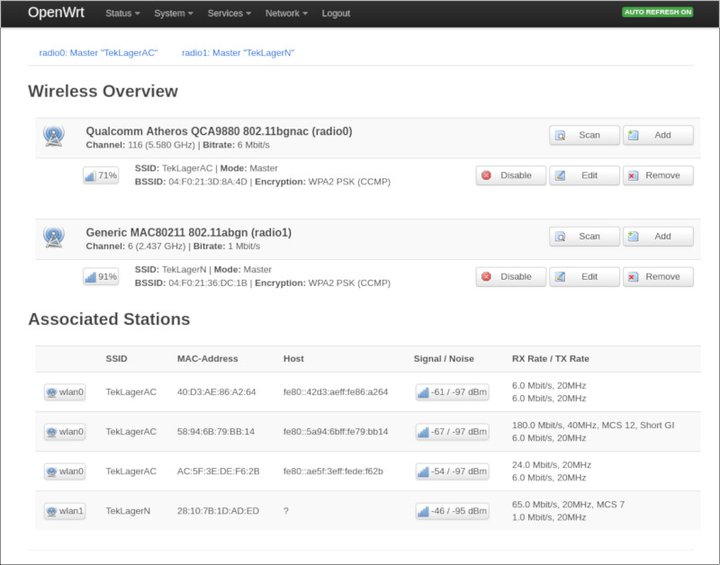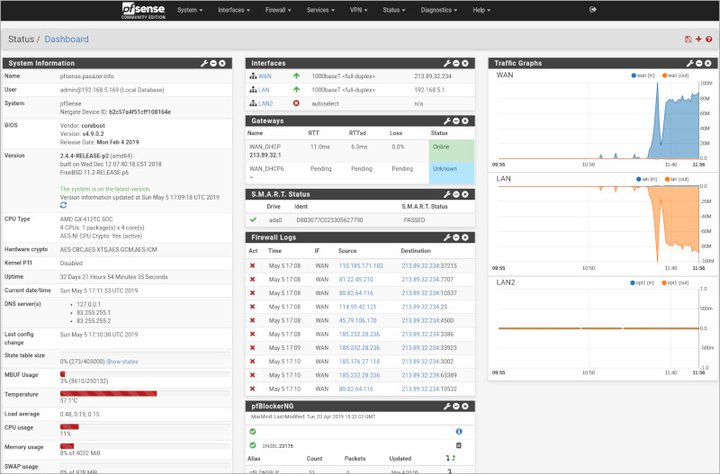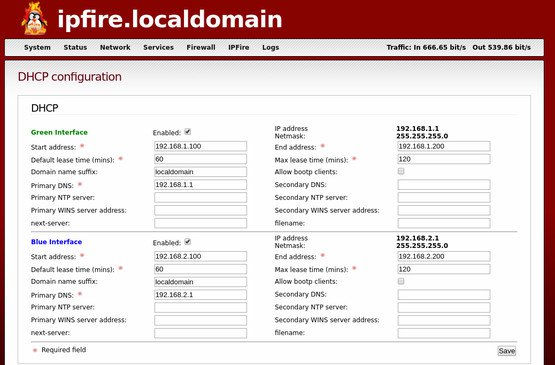- VyOS OpenSource Router
- Ключевые проекты
- Поддерживаемые платформы
- Платформы виртуализации
- Голое железо
- Облака
- Командная строка
- Функционал и возможности
- Пример поддерживаемых схем подключения и использования
- Branch
- SMB Edge
- Boarder Router
- VPN Gateway
- VPN RA Server
- Системные требования
- Менеджмент и мониторинг
- Образы
- Выводы
- Best free Linux router and firewall distributions of 2020
- Why is our router distro comparison better than others?
- Top 10 Open Source Firewall Software to avoid — what you should NOT use.
- 1. IPCop — avoid at all cost
- 2. Smoothwall — long dead
- 3. DD-WRT — no longer competitive
- 4. M0n0wall — retired
- 5. Tomato — not for new routers
- 6. Zeroshell — poor choice
- Not recommended because they are not user friendly
- 7. VyOS — no Web interface
- 8. OpenBSD and FreeBSD — use only if you have 10+ years of the command line experience
- 9. Debian and Ubuntu — don’t use general purpose OS for your router
- Nor recommended because they are not really free
- 10. Untangle — is it really free if OS asks you to upgrade to a paid version?
- 11. Sophos — small fish in an enterprise pond
- 12. Endian — you really have to pay to use it fully
- Best Linux/BSD Router distribution in 2020 (4 recommendations)
- 1. OPNsense — a raising star
- 2. OpenWRT — a proven veteran
- 3. pfSense — most popular
- 4. IPFire — contender
- Final verdict
VyOS OpenSource Router
В этой статье я хотел поднять не стандартную для меня тему о сетевом маршрутизаторе VyOS. Впервые я познакомился с этим проектом благодаря Нилу Андерсону (Neil Anderson) который составил гайд как у себя дома развернуть мини-лабораторию с NetApp симулятором и VyOS.
Ключевые проекты
VyOS это opensource проект на базе Debian Linux, который родился как форк от проекта Vyatta Core Edition of the Vyatta Routing software. Как и любой роутер VyOS оперирует на третьем уровне OSI и маршрутизирует North-South трафик. VyOS включает в себя следующие ключевые проекты:
- Debian 8, ядро 4.19
- FRRouting (в версии 1.1 и более древних использовался Quagga)
- ISC-DHCP
- Keepalived
- StrongSwan
- OpenVPN
- PowerDNS
- Wireguard
- OpenNHRP
- Accel-ppp
- xL2tpd
- Squid
- mDNS-repeater
- IGMP-Proxy
- iPerf
- более детальный список в Release notes
Поддерживаемые платформы
VyOS можно разворачивать на большинстве популярных платформах в виде виртуальной машины, на голом железе или в облаке, образ занимает около 300 МБ.
Платформы виртуализации
Как виртуальную машину VyOS можно развернуть в окружении:
- KVM
- RHEV
- VirtualBox
- Nutanix AHV
- VMWare ESXi 5.1+
- Citrix XenServer в режиме HVM
- Microsoft Hyper-V for Windows Server
- OpenStack (в планах)
Голое железо
Роутер можно установить на голое железо, кастомные образы (в планах):
Облака
Как виртуальную машину в облаках:
- Amazon EC2 (Amazon Machine image on Amazon Web Services)
- Ravello
- Packet Cloud
- Microsoft Azure
- Google Cloud Platform (в планах)
- Alibaba Cloud (в планах)
Командная строка
Как и с маршрутизаторами Cisco и Juniper в которых традиционно не используют графический интерфейс, так и VyOS управляется из командной строки. Командная строка VyOS очень напоминает синтаксис JunOS:
Функционал и возможности
Функционал VyOS достаточно большой и серьёзный несмотря на то, что это Opensource проект:
- VPN: Dynamic Multipoint VPN (DMVPN), GRE, IPSec, IPSec VTI, OpenVPN (server и client) и WireGuard
- Может выступать в роли VPN Remote Access Server используя L2TP или OpenVPN
- Туннели: L2TP, L2TPv3, VXLAN, PPTP, GRE, IPIP, SIT, IPIP, IPIP6, IP6IP6
- Интерфейсы L2/L3: Ethernet Bridge, 802.1Q VLAN, QinQ, Агрегация портов (LACP и статическая)
- API для работы из консоли, Python, и Perl скриптов
- Адресация маршрутизация IPv4 & IPv6:
- BGP, OSPF, OSPFv3, RIP, RIPng протоколов динамической маршрутизации
- Статическая маршрутизация и Policy-Based Routing (PBR)
- QoS для приоритизации трафика
- VyOS может работать как L2TPv3 роутер для Layer 2 связности между сайтами
- Высокая доступность: VRRP, WAN load-balancing, Conntrack-Sync, Clustering
- И естественно стандартный набор: DHCP (Сервер, Клиент и Relay), DNS recursive server, Network Address Translation (source and destination, port-address, one-to-many, many-to-many), IGMP-Proxy, NTP сервер и клиент, LLDP сервер и клиент, mDNS repeater, PPPoE server, proxy server с кэшем и фильтрацией, TFTP сервер
- Фильтрация трафика: Zone-based firewall, stateful firewall
- Политики: Shaping, Rate limiting, Priority-based queues
- Встроенный архив конфигурационных файлов
Пример поддерживаемых схем подключения и использования
Branch
Одна из наиболее часто используемых схем использования VyOS это объединение нескольких отделений компании между собой, соединение с облачными провайдерами или объединение нескольких облачных провайдеров в одну сеть.
SMB Edge
Может служить как SMB маршрутизатор предоставляя стабильный и повышенной доступности к глобальной сети Интернет благодаря. VyOS поддерживает NAT, DHCP и VRRP для повышения доступности вашего дефолтного шлюза.
Boarder Router
VyOS может быть использован как Enterprise Border Router (BGP), один из, если не самый развитый среди динамических протоколов маршрутизации. Для этих целей VyOS может служить как внешним, так и внутренним BGP узлом (BGP-peer) предоставляя высокую стабильность и доступность в вашей сети.
VPN Gateway
VyOS предоставляет доступ по IPSec VPN: IPSec/GRE, IPSec VTI, Dynamic Multipoint VPN (DMVPN) и OpenVPN. Site-To-Site конфигурация позволит вам соединить несколько сайтов напрямую в облако через частую защищённую сеть поверх глобальной сети Интернет, позволяя вашим пользователям и серверам взаимодействовать друг с другом. VyOS может работать как L2TPv3 маршрутизатор создав L2 сеть между сайтами.
VPN RA Server
VyOS может быть использован как удалённый VPN сервер. Для этого вы можете использовать L2TP over IPSec так как он присутствует почти во всех современных ОС. Другой вариант использовать OpenVPN, который также интегрирован в VyOS. Использование файрволла повысит безопасность и гранулярность доступа к вашей сети.
Системные требования
Минимальные требования VyOS к ресурсам:
- CPU: одно или несколько ядер 64-bit x86 (зависит от пропускной способности и используемого функционала). Также поддерживается ClearFog ARM платформа
- Память: 512 MB или больше (зависит от пропускной способности и используемого функционала и главным образом от размера таблиц маршрутизации)
- Сетевые интерфейсы: минимум один, максимум (столько сколько поддерживает платформа, на которой работает VyOS)
- Для достижения максимальной производительности рекомендуется использовать сетевые карты с аппаратным offloading и поддерживающие множественные очереди
Менеджмент и мониторинг
Управления и мониторинг:
- Разворачивание и управление: Secure Shell (SSH), Cloud-Init, python library для удалённого управления
- Управление и траблшутинг: Simple Network Management Protocol (SNMP), Syslog, NetFlow, sFlow
- Автоматизация Ansible, SaltStack
- Планировщик задач, event handling, scripting
- Встроенный архив версий конфигураций
Образы
VyOS можно собрать самому из исходного кода или скачать в виде собранного и оттестированного образа для вашей платформы. Начиная с версии 1.2 скачивание GA образа перестало быть бесплатным, потому что проект нужно развивать на какие-то деньги. Rolling релизы как и раньше остаются бесплатными. Но для школ, колледжей, университетов, поликлиник и других подобных некоммерческих организаций предоставляется бесплатный доступ к GA релизам. Для контрибьютеров также предоставляется бесплатный доступ к готовым GA образам, не обязательно быть программистом, даже если вы помогаете с документацией это тоже помощь проекту. Так что получить бесплатный доступ к образам достаточно просто и легко, особенное если у вас есть бейдж Мейнтейнера, Контрибутора или Евангелиста VyOS.
Бейджи
VyOS выпустил цифровые сертификаты для:
- Мейнтейнеров проекта
- Контрибуторов
- Евангелистов
- и Сетевых инженеров
Выводы
VyOS это проект, который построен на базе современных программ и утилит для сетевой маршрутизации, которую можно легко дополнить и изменить благодаря тому, что он является полностью 100% OpenSource. Богатый функционал и современные протоколы маршрутизации позволяют его использовать не только в домашних условиях для продвинутых пользователей, а также для больших компаний и огромных сервис провайдеров.
Источник
Best free Linux router and firewall distributions of 2020
This article has been last updated on August 3, 2020.
There are countless Free an Open Source Linux/BSD distributions to choose from for your router. However, there are many outdated recommendations on the internet, so it’s not an easy choice. For that reason, we have decided to create a definitive firewall comparison for 2020.
Wikipedia has a list of router and firewall distributions, but the list is not useful, because it’s inaccurate (as of August 2020) and it doesn’t really compare these systems in any useful way. It also lists many outdated and irrelevant systems that should be avoided in 2020.
If you are looking to get the most of your hardware appliance, or are building a new firewall, we have done the research for you.
Why is our router distro comparison better than others?
For many years we have been selling hardware for building Open Source firewalls and routers. Over the last year, we have installed and configured most, if not all the distributions out there. We install and configure pfSense, OPNSense, OpenWRT, ClearOS, IPFire, and other OSes every day, so we have a good idea which Operating systems work better than others. We don’t make any money from any software vendors, which make this recommendation relatively objective.
We hear customer feedback daily, if there are performance issues or problems with updates, we hear about it.
Top 10 Open Source Firewall Software to avoid — what you should NOT use.
Other comparisons out there are recommending Operating Systems that are long dead or no longer relevant. This is most likely because these «Top 10 Open Source Linux Firewall Software» lists are copied from year to year by non-technical users, without doing the actual comparison.
Some Operating Systems have been superseded or simply stopped being maintained and became irrelevant. You want to avoid such systems because of security reasons — these distros use outdated and have insecure Linux/BSD kernels which can potentially expose you to security exploits.
1. IPCop — avoid at all cost
Once popular operating system, included in all «top 10» lists such as this one. You should avoid using it. The last release was in 2015, and the system is ancient by today’s standards. The official website is dead, but the source code is still out there. Don’t use it.
2. Smoothwall — long dead
Smoothwall got some good reputation in the early days when it was competing with IPCop. It went silent in 2014. Smoothwall OS has been abandoned and is no longer relevant, or secure. You should avoid it. The website is still up and running, but hasn’t been updated in many years.
3. DD-WRT — no longer competitive
This is a little controversial recommendation because I know that many users still feel that DD-WRT is good. It certainly was back in the day. Today DD-WRT is still functional and works, but it’s not great or innovative. It’s mostly unchanged since 2014 and fell far behind other open source competitors. Today there are many good alternatives, such as OpenWRT.
4. M0n0wall — retired
M0n0wall is the godfather of the most successful operating systems we have today. It’s been one of the most innovative projects in its day, but it’s now retired. System hasn’t received any updates since early 2014 and is officially abandoned.
Manuel Kasper, the author of M0n0wall recommends OPNSense as its successor.
5. Tomato — not for new routers
Tomato is cool, and we love it, but it’s a minimal firmware designed for flashing off-the-shelf routers such as D-Link and Asus. The system is still relevant if you want to resurrect your old hardware and make it functional again, but if you are building a new router you probably don’t want to use tomato on it. We are building powerful routers from scratch, so we generally don’t use this system (we still love it).
6. Zeroshell — poor choice
We like the concept of Zeroshell, and we hope it succeeds, but today the system is far behind it’s competitors. The Web UI is very rudimentary, and the functionality is limited. We will keep an eye on it, and update this recommendation if things change. The website hasn’t been updated since 2018, so at the moment this project doesn’t look promising.
Not recommended because they are not user friendly
There are other systems that are relevant, and receive updates, but we still don’t recommend them, at least to less technical users.
We don’t recomment the below systems, because they require relatively high expertise to perform simple tasks. These days, SOHO routers (Small Office / Home Office) should be easy to setup and have Intuitive Web Interface to manage. For these reasons we don’t recommend the following systems:
7. VyOS — no Web interface
We love VyOS, but we highly discourage our customers from getting it, unless they really know what they are doing. This system must be managed from command line, and it requires high level of expertise to maintain and use.
8. OpenBSD and FreeBSD — use only if you have 10+ years of the command line experience
OpenBSD and FreeBSD are actively developed and are very capable, but these systems require a high level of understanding of operating system internals, and low-level networking to be used as routers.
We routinely install both systems for customers that are experts, such as network administrators or software developers. If you don’t want to mess with system internals and spend hours reading manuals, this is not a system for you. It does not provide any Web UI or GUI tools for configuration. It’s a barebones terminal based system.
9. Debian and Ubuntu — don’t use general purpose OS for your router
These systems are not intended for routers. They are general purpose operating systems, and should not really be used as routers. Similar to OpenBSD and VyOS, you will have to configure everything by hand without a Web Interface.
Nor recommended because they are not really free
There are also a few systems we don’t recommend because they are not truly free or open source.
10. Untangle — is it really free if OS asks you to upgrade to a paid version?
Untangle NG Firewall is truly great software, with many happy users. We don’t recommend it because the free version is very limited, and the operating system constantly incentivizes the users to upgrade to a paid subscription to unlock the cool functionality. The cheapest license is $50 USD/year.
11. Sophos — small fish in an enterprise pond
Sophos «XG Firewall» distribution has a very nice user interface and is free for home use. We generally don’t recommend it because it’s not a system that Sophos itself promotes. Sophos’ website seems to make it purposefully hard to find, and the community is very small. Sophos, in general, is an enterprise software company, with one community product. There’s no Open Source spirit here.
12. Endian — you really have to pay to use it fully
Endian is actually pretty cool, and free. We don’t recommend it because features like WiFi are available only in paid subscriptions. Similar to Untangle, it’s good software, but you have to pay for it — this disqualifies it from our consideration.
Best Linux/BSD Router distribution in 2020 (4 recommendations)
To choose the best Operating System for routers we have set a few basic guidelines. All systems not compatible with these guidelines have been rejected.
Basic requirements for choosing Firewall Operating System
- The system must be actively maintained, and regularly receive security patches.
- The system must be fully Free and Open Source
- The system must have a Web interface or GUI. Command line operating systems are disqualified.
- The system must be performant, and work well for a typical user.
These basic requirements are reducing the list of recommendations to 4 systems. pfSense, OpenWRT, OPNSense and IPFire.
1. OPNsense — a raising star
OPNSense is one of the most quickly developing operating systems on the market today. It’s an easy to use, mature system with slick UI. OPNSense includes most if not all features found in expensive, enterprise commercial firewalls. It has the quality of a commercial product while being completely free and open source.
It includes features not available in competing products, such as supports for WireGuard — the latest and greatest VPN software. OPNSense is based on pfSense/M0n0wall.
OPNSense offers weekly security updates, which makes is one of the most secure solutions on the market. Each year there are 2 major releases of the operating system, that bring many new features.
It’s a stable solution that we often recommend to users that are not sure which operating system to choose.
Advantages
- Best Web Interface / GUI
- Most frequently updated
- Support for features not found elsewhere
Disadvantages
OPNSense is BSD-based, which is a disadvantage in some cases;
- WiFi support is very limited. If you plan on using WiFi on your router, get Linux-based operaing sustem.
- BSD also limits the maximum throughput per connection. Single connection on OPNSense will not utilize full capacity of multi-core CPU. (this is often not important unless you have a gigabit internet connection)
2. OpenWRT — a proven veteran
OpenWRT is a Linux-based operating system for routers, recognized almost by everyone. It’s been first released in 2004, over 15 years ago and is still actively developed and maintained.
Unlike IPFire, OpenWRT has large number of optional packages in its repository. You can configure this OS in countless different ways. Most importantly, OpenWRT has drivers for all hardware supported by Linux. This means that almost all Wireless modems are supported, making it the most versatile OS for creating Access Points.
OpenWRT has the lowest hardware requirements of all operating systems we have reviewed.
Advantages
- It has the best WiFi support. It supports all the latest wireless standards and has a great Web Interface for quickly configuring and managing WiFi access points.
- Utilized all CPU cores for routing, and achieves the best routing performance
- There are about 3500 optional software packages available for installation
- It boots in about 7 seconds. Much faster than other distributions.
Disadvantages
- Its Web interface is functional, but not the most modern. It looks a little behind it’s times.
- The installation process requires more steps than other systems.
3. pfSense — most popular
pfSense is by far the most popular router operating system today. It’s a BSD-based system, similar to OPNSense, but with a much longer history. pfSense started in 2004, since then it grew to be the most well known open source platform in the industry.
pfSense has the most extensive documentation, and the biggest community, making it a good operating system to start with. There are throusands of tutorials, forums, blogs and youtube videos all over the internet that will be helpful if you get stuck on something.
Advantages
- Frequently updated, and considered solid
- Biggest community
- A large number of tutorials/documentation on the web
Disadvantages
Similar to OPNSense, pfSense is based on BSD so:
- WiFi support is very limited. If you plan on using WiFi on your router, get a Linux-based operating system.
- BSD also limits the maximum throughput per connection. A single connection on OPNSense will not utilize the full capacity of multi-core CPU. (this is often not important unless you have a gigabit internet connection)
4. IPFire — contender
IPFire is a Linux-based distribution intended for Firewalls and Routers.
IPfire is a continuation of IPCop (mentioned above) but has been rewritten from scratch. The system is regularly updated and maintained, but it doesn’t have many features found in pfSense or OPNSense. It passes all our requirements, but we recommend trying it only if the other 3 systems don’t satisfy your needs.
Advantages
- It’s Linux-based so it supports WiFi well (but not as well as OpenWRT)
- It utilized all CPU cores, making it very fast on multi-core CPUs
Disadvantages
- The Web interface is probably the worst of the 4 recommended systems. Not very modern and not intuitive.
- Harder to configure WiFi in comparison to OpenWRT.
- Very few software packages available for installation
- Not all functions can be configured via the web interface. Some require tinkering with a command line.
Final verdict
In short, if you are planning on using WiFi in your router you should choose OpenWRT. It has the absolute best support for wireless of all systems we have tested.
If you plan on using a separate Access Point and are looking for the best Open Source operating system in terms of features, documentation, community and easy to manage user interface, we strongly recommend trying OPNSense or pfSense.
Источник