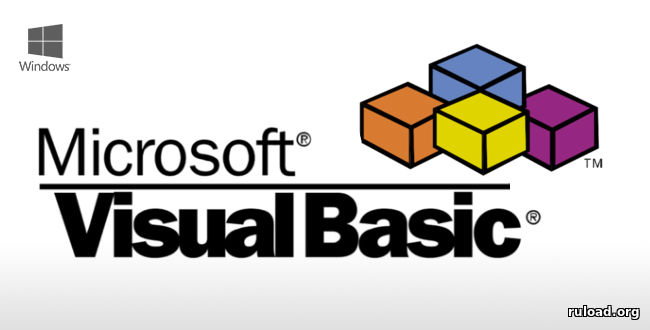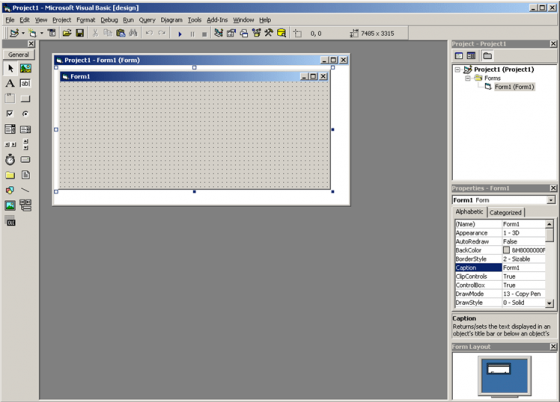- Visual Basic для Windows
- Visual Basic 6.0
- Системные требования
- Visual Basic для Windows 10
- Особенности Visual Basic
- Ключевые компоненты платформы
- Не запускается VB 6.0 на Windows 10
- How To Install Visual Basic 6 (VB6) in Windows 10
- Bypass Update Microsoft Virtual Machine for Java Requirement
- Trick VB6 setup into thinking Microsoft Virtual Machine for Java is Installed
- Tell VB6 setup Not To Install Microsoft Virtual Machine for Java
- Change VB6 Setup Options To Prevent The Install From Hanging Or Failing
- Disable the Setup Components Automatically
- Disable the VB6 Setup Components Manually
- Run Visual Basic In Compatibility Mode
Visual Basic для Windows
Visual Basic 6.0 — популярная версия интегрированной среды разработки с классическим языком программирования Visual Basic разрабатываемая компанией MicroSoft, с улучшенным компилятором и расширенным функционалом для обработки строк и массивов. Основное назначение Visual Basic, это создание событийных Windows приложений с поддержкой графического интерфейса и баз данных, при этом, несмотря на унаследованную парадигму и синтаксис оригинального Бейсика, его структура сильно приблизилась к Паскалю.
Простота языка Бейсик дополненная возможностями использования графического интерфейса Windows, а так же достаточно низкий порог входа быстро сделали Visual Basic одним из самых популярных IDE для быстрой разработки прикладных программ. Не последнюю роль в росте популярности сыграла интеграция Визуал Бейсика с графическим интерфейсом пользователя. Программисты получили возможность использования готовых элементов интерфейса Windows (кнопок, всплывающих окон и т.д.) и их размещения с помощью мыши и избавились от утомительного описания того или иного окна, сосредоточившись непосредственно на коде, исполняемом в ответ на действия пользователя.
Несмотря на появление в пятой версии Visual Basic возможности компилирования программ в исполняемые файлы, для их запуска в операционной системе Windows требовалась библиотека MSVBVM60.dll (как и в случае с Visual C++, программы которого работают только при наличии библиотек Microsoft Visual C Redistributable Package).
Как уже упоминалось ранее, Visual Basic 6.0 это последний представитель классического языка, после которого Майкрософт существенно изменили платформу, выпустив версию Visual Basic .NET, которая потеряла обратную совместимость с классическими версиями и фактически является совершенно другим языком. Последние версии Visual Basic .NET были включены в состав Visual Studio, с которым распространяются по сей день.
Обратите внимание, что оригинальный Visual Basic 6.0 имеет проблемы совместимости с современными операционными системами. Для Windows 7 скачивайте портативную версию Visual Basic на русском языке, которая поддерживает все возможности установочного пакета. К сожалению, Visual Basic 6.0 не работает под управлением Windows 10, поэтому пользователям этой операционной системы нужно устанавливать современную Microsoft Visual Studio Community Edition (для работы с Visual Basic) и ознакомиться с инструкцией, размещённой в разделе файлов.
Visual Basic 6.0
- Категория: Разное
- Год выпуска: 2020
- Издатель: Microsoft
- Платформа: Windows
- Тип издания: Portable
- Язык интерфейса: английский (ENG)
- Версия: 6.0
- Лекарство: не требуется
У нас вы можете скачать Visual Basic через торрент. Это язык и среда программирования, которые используются для создания приложений, а также в обучении.
Проигрыватели доступен достаточно удобный редактор с подсветкой синтаксиса. Писать код в нем удобно и эффективно. Компилятор работает быстро и укажет на наличие ошибок. Если компиляции прошла гладко, то вы сможете запустить свою программу.
В сборку входят дополнительные компоненты:
- ApiViewer 2004;
- vbAdvance;
- AxTools CodeSMART 2009;
- Mouse Wheel Fix Add-in;
- Visual SourceSafe Add-in;
- Resource Editor;
- OLE View;
- Spy++.
Преимуществом VB является возможность создавать визуальные формы и окна с традиционными элементами управления (кнопки, поля, переключатели и так далее).
Визуал Бейсик 6.0 SP6 является последним самостоятельным релизом. Все последующие разработки поставлялись лишь совместно с Visual Studio.Так что если вам нужна standalone версия, то это ваш выбор. Программа поставляет в portable виде, что исключает появление ошибок в Windows 10, 7, 8, а также конфликтов с другими студиями.
Системные требования
ОС: Windows 10 / 7 / 8 / Vista / XP
Процессор: Intel или AMD
ОЗУ: 256 Mb
HDD: 50 Mb
Visual Basic для Windows 10
Скачать Visual Basic бесплатно |
Visual Basic является очень популярным языком программирования, под который корпорация Microsoft разработала собственный редактор с обширным функциональным рядом. В этом приложении имеются все необходимые средства для программистов, которые заинтересованы в создании качественных и работающих программ.
Теперь можно разрабатывать прототипы и поднимать собственные проекты по программированию, сидя у себя дома. Для этого нужно лишь скачать Визуал Бейсик с нашего сайта — бесплатный редактор гарантированно будет функционировать на ПК с операционной системой Windows 10.
Особенности Visual Basic
Если вы не являетесь опытным программистом и только начинаете свой путь в этом направлении, то велика вероятность того, что вам будет проблематично на первых порах освоить весь предлагаемый функционал. Это можно считать существенным минусом исключительно для новичков, потому что на освоение данной утилиты придется потратить немало времени.
В качестве альтернативы хотим предложить другую популярную платформу для программирования — Паскаль ABC. Эта программа также находится в свободном доступе — приложение легко скачать с нашего сайта, чтобы потренироваться в плане создания собственных утилит.
Ключевые компоненты платформы
Если хотите инсталлировать на своем компьютере Microsoft Visual Basic, но не понимаете, как это сделать правильно и с первого раза, то рекомендуем к просмотру короткий видеоролик. Профессионал покажет, как нужно устанавливать редактор за несколько минут. Весь процесс состоит из пошаговых действий, которые следует выполнять последовательно.
Не запускается VB 6.0 на Windows 10
Не запускается сайт в браузере windows, хотя на windows server 2012 datacenter запускается
Имеется виртуальная машина на Azure. ОС — windows server 2012 datacenter. В этой среде сайт.
Не запускается Windows 7, а запускается восстановление запуска
Всем привет. У меня такая проблема. У меня не запускается Windows 7. Компьютер включается и все.
Не запускается Windows с SSD (запускается BIOS)
Здравствуйте. Купил новый SSD GIGABYTE SSD 240GB GP-GSTFS31240GNTD. Установил на него Windows 10.
Не запускается Windows, Windows Failed to Start — A recent hardware or software change might be the cause
Доброго времени суток! У меня не запускается виндовс, при попытки включить выходит чёрный экран.
Я мог-бы скинуть портабельную версию VB-6, если разрешат админы, разрешат ?
Добавлено через 4 минуты
Вес этого архива 30 метров, архив разбит на 4 части по 9 метров, распаковать нужно будет первую часть там будет папка
Portable.Visual.Basic.prof.6.win7.x86x64 в ней весь мануал, заливать ?
Вложения
 | Portable.Visual.Basic.prof.6.win7.x86x64.part1.rar (9.00 Мб, 178 просмотров) |
Вложения
 | Portable.Visual.Basic.prof.6.win7.x86x64.part2.rar (9.00 Мб, 149 просмотров) |
Вложения
 | Portable.Visual.Basic.prof.6.win7.x86x64.part3.rar (9.00 Мб, 147 просмотров) |
Вложения
 | Portable.Visual.Basic.prof.6.win7.x86x64.part4.rar (3.67 Мб, 132 просмотров) |
всё как у Владимира Семёновича! Хочешь — не хочешь — плати и бери!
Тогда вообще нет смысла рассматривать VB6. Невозможно сейчас купить его легально.
Добавлено через 15 секунд
Заказываю контрольные, курсовые, дипломные и любые другие студенческие работы здесь или здесь.
При загрузке Windows запускается cmd и открывается сайт gangnamgame.net Windows 10
Добрый вечер, при запуске системы вылетает окно cmd и открывает сайт gangnamgame.net. Сперва не мог.

Перестал работать установщик Виндовс. В службах он не отображался никак, однако через стартовую.
Не запускается старая windows 7 после установки второй windows 7
Не запускается старая windows 7 после установки второй windows 7 Помогите есть у меня ссд на нем.

Здравствуйте. Сестра привезла свой проблемный комп и попросила помочь решить проблему (в идеале.
Resuming windows, через раз запускается windows
Доброго времени суток уважаемые. Недавно столкнулся с такой проблемой. Запускаю ноутбук, дохожу до.
Не запускается Windows 10 (на iMac с установленными Mac OS и Windows 10)
Доброго времени суток. Есть iMac с установленным на него Windows 10. Как давно не знаю, так как.
How To Install Visual Basic 6 (VB6) in Windows 10
Visual Basic 6 (VB6) was one of the easiest programming languages to learn back in the day. It was released in 1998 and is now replaced by Visual Basic .NET (VB.NET). Even though it is outdated by several years, the programs created and compiled with VB6 can still work with the latest Windows operating systems which is why you can still find people attempting to install VB6 on Windows 10.
If you’re trying to install VB6 on newer operating systems starting from Windows 8 onward, especially with 64-bit architecture, you are sure to encounter installation problems. These range from not being able to continue the install without first installing discontinued versions of Java to the setup process hanging and crashing.
In this article, we’ll show you how to successfully install Visual Basic 6 (VB6) in Windows 10 64-bit.
Bypass Update Microsoft Virtual Machine for Java Requirement
A computer should always maintain the latest version of Java and it’s pointless having the discontinued Microsoft Virtual Machine for Java on the computer just to install Visual Basic 6. The problem is, the VB6 setup does not allow you to continue with the installation if you untick the “Update Microsoft Virtual Machine for Java” checkbox as it grays out the Next button.
The solution is to bypass the VB6 setup by either tricking it into thinking Microsoft Java is already installed or by telling it not to install Java in the first place. Then you can reach the next phase of the installation.
There are two ways in which you can do this which we’ll list below, you only need to use one of them.
Trick VB6 setup into thinking Microsoft Virtual Machine for Java is Installed
The VB6 installer checks if the file msjava.dll exists in the SysWOW64 folder for 64-bit systems or System32 for 32-bit systems. Placing the file into the right folder will let the VB6 install continue.
a) For the quickest and easiest way of doing this, you can download the msjava.dll file from the link below and copy it to the required directory.
If you’re unsure about the architecture of your Windows operating system, simply try to copy msjava.dll to the C:\Windows\SysWOW64 folder. If it doesn’t exist, you have a 32-bit system and should copy the file to the C:\Windows\System32 folder instead.
b) Alternatively, the same DLL file is also present on the installation disc. You can extract it if you have an archiver such as 7-Zip installed on your system. Go to the IE4 folder located on the install CD, right click on MSJAVX86.exe, go to 7-Zip and select “Open archive“.
In 7-Zip, double click on javabase.cab which will open it. Look for msjava.dll in the list, drag it onto the Desktop and then copy it to SysWOW64 or System32. Copying to the Desktop first will avoid any access denied error when trying to copy the file directly from 7-Zip.
After copying msjava.dll to either the System32 or SysWOW64 folder, you can launch the Visual Basic 6 setup.exe file to start the installation. It now doesn’t prompt you to update Microsoft Virtual Machine for Java.
Tell VB6 setup Not To Install Microsoft Virtual Machine for Java
If you have the VB6 setup files on your hard drive, it’s possible to edit the settings file for the installer and tell it not to ask for Microsoft Virtual Machine for Java. This will ignore the requirement and continue the install process.
a) The simplest option here is to download the SETUPWIZ.INI file from the link below. As the name implies, this is the setup wizard configuration file. Make sure to download the correct INI for your version of Visual Studio.
Download SETUPWIZ.INI (For Visual Studio 6 Enterprise)
Download SETUPWIZ.INI (For Visual Studio 6 Professional)
Place the INI file in the main installation files folder overwriting the current file. Then start the installation and it won’t ask to install Java.
b) If you want to edit the file manually, go to the main folder and open the SETUPWIZ.INI file with Notepad. Look for the line “VmPath=ie4\msjavx86.exe”.
Simply delete the whole line or everything after the “=” sign and save the file. The install can be continued but you must also follow the next steps as well or the installation will not complete successfully.
Change VB6 Setup Options To Prevent The Install From Hanging Or Failing
While fixing the above issue gets round the first hurdle of installing Visual Basic 6 on Windows 10, there are some other things that will cause the install to fail.
First of all, you will likely experience the “Setup is updating your system…” progress getting stuck and doing nothing else. After a few seconds, the installer becomes unresponsive and then hangs. Looking in Task Manager will show high CPU usage for ACMSETUP.EXE and the setup window has to be closed manually.
If you fix that, another error that appears will be a “Setup was unable to create a DCOM user account in order to register…valec.exe” message box.
With the default install options, the VB6 installer will likely produce another error message which is “javasign.dll was unable to register itself in the system registry”.
These last two error messages will cause the install to halt with a message saying the setup could not be completed. Since the Visual Basic 6 installer is over 20 years old, there are unsurprisingly some components that will not install properly in Windows 10 which causes the failures. Excluding those components from the install process will allow VB6 to install without errors.
You can use either method below to turn off the options during setup that cause the install to fail.
Disable the Setup Components Automatically
This method is the easiest and requires no manual changes to the setup options during install. We found that the install process is handled by an STF file in the Setup folder on the disc. The optional components are pre-enabled in this file so we found the offenders and disabled them by default.
1. Download the correct file according to the version of Visual Studio you are using. Click on the link below then right click on the grey Download button and select “Save link as” in your browser. This stops the file opening in a browser tab as a text file.
2. Make sure that the VB6 install files are on your hard drive as you need to replace the original STF file. You can do that by simply copying all the files from the CD to a folder on your drive. This won’t work if you are trying to install from CD.
3. Go to the SETUP folder and copy the VS98***.STF you downloaded above replacing the file already there.
4. Run the installer and go through the setup steps as usual. When you reach the component selection window, nothing has to be changed because the edited STF already did it.
Any other options that you want to enable or disable can be changed although you must make sure “Microsoft Visual InterDev 6.0”, “ADO and RDS”, and “Visual Studio Analyzer” remain disabled.
Disable the VB6 Setup Components Manually
This method is useful if you are installing from CD or the automatic option above doesn’t work.
1. During the setup, make sure the Custom install option is selected.
2. Continue the install until you’re asked to choose the components from the list. Highlight Data Access and click the “Change Option…” button to the right, then click “Change Option..” for a second time.
3. Now you’ll get another list of components that belong to the ADO, RDS, and OLE DB Providers. Simply uncheck the first ADO and RDS option.
A warning will popup that this component is an essential part of the application and it will not run properly if not installed. Click OK to acknowledge the warning and then click OK two more times to get back to the main install options window.
This will stop the installer hanging and crashing at the updating your system window.
3. Highlight Enterprise Tools and click the “Change Option…” button. At the bottom, uncheck Visual Studio Analyzer and click OK. This option is not in Visual Studio Professional so those users can ignore it.
Disabling the Visual Studio Analyzer will stop the DCOM user account error.
4. Uncheck Microsoft Visual InterDev 6.0 box in the main install options window. This will stop the javasign.dll error from appearing during install.
You can, of course, enable or disable other options in this window depending on personal preference. But make sure the components mentioned here are not enabled or the install won’t finish properly. Continue with the install and you should be able to reach the end with no major errors after a reboot.
Run Visual Basic In Compatibility Mode
After the install is complete, Visual Basic 6 should start. If you get an error on the New Project screen, an optional step to help is running VB6 in compatibility mode. In Explorer, navigate to C:\Program Files (x86)\Microsoft Visual Studio\VB98, right click on VB6.exe and select Properties.
In the Compatibility tab, check the “Run this program in compatibility mode for:” box and click OK. The default option of Windows XP (Service Pack 2) should be fine but you can experiment with Windows Vista or 98/Me if you wish.